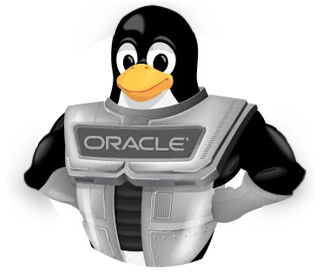| CARVIEW |
Introduction
Vagrant is a tool to manage virtual machine-based development environments. Vagrant Boxes are pre-built base images that can be imported into Vagrant as a starting point. Read more about Vagrant here. On this page Oracle publishes Vagrant boxes based on Oracle Linux.
Using Oracle Linux Vagrant boxes
Prerequisites
You will need the following software installed on your machine. Check the minimum required versions in the Vagrant Box description.
Latest Available Boxes
These boxes are configured as follows:
- 2 vCPUs
- 2048 MB RAM
- Minimal package set installed
- 32 GiB root volume
- 4 GiB swap
- XFS (default) or Btrfs root filesystem
- Guest additions installed
- Yum configured for Oracle Linux yum server. _latest and _addons repos enabled as well as _optional_latest, _developer, _developer_EPEL where available.
Oracle Linux boxes for the VirtualBox Vagrant Provider (x86_64)
| Box | Kernel | Size (MB) | Date added | SHA256 Checksum / Box metadata URL |
|---|
Oracle Linux boxes for the VirtualBox Vagrant Provider (Apple Silicon)
| Box | Kernel | Size (MB) | Date added | SHA256 Checksum / Box metadata URL |
|---|
Oracle Linux boxes for the libvirt Vagrant Provider (x86_64)
| Box | Kernel | Size (MB) | Date added | SHA256 Checksum / Box metadata URL |
|---|
Adding, downloading and starting the Oracle Linux Vagrant Box
Create a working directory for your development project and from within that directory, issue the following commands, substituting the url for one of the following, depending on the release of Oracle Linux you want:
- Oracle Linux 10 (x86_64): https://oracle.github.io/vagrant-projects/boxes/oraclelinux/10.json
- Oracle Linux 10 with Btrfs root filesystem (x86_64): https://oracle.github.io/vagrant-projects/boxes/oraclelinux/10-btrfs.json
- Oracle Linux 10 (Apple Silicon): https://oracle.github.io/vagrant-projects/boxes/oraclelinux/10-aarch64.json
- Oracle Linux 9 (x86_64): https://oracle.github.io/vagrant-projects/boxes/oraclelinux/9.json
- Oracle Linux 9 with Btrfs root filesystem (x86_64): https://oracle.github.io/vagrant-projects/boxes/oraclelinux/9-btrfs.json
- Oracle Linux 9 (Apple Silicon): https://oracle.github.io/vagrant-projects/boxes/oraclelinux/9-aarch64.json
- Oracle Linux 8 (x86_64): https://oracle.github.io/vagrant-projects/boxes/oraclelinux/8.json
- Oracle Linux 8 with Btrfs root filesystem (x86_64): https://oracle.github.io/vagrant-projects/boxes/oraclelinux/8-btrfs.json
- Oracle Linux 8 (Apple Silicon): https://oracle.github.io/vagrant-projects/boxes/oraclelinux/8-aarch64.json
- Oracle Linux 7 (x86_64): https://oracle.github.io/vagrant-projects/boxes/oraclelinux/7.json
- Oracle Linux 7 with Btrfs root filesystem (x86_64): https://oracle.github.io/vagrant-projects/boxes/oraclelinux/7-btrfs.json
$ vagrant init oraclelinux/{release} <box json url>
$ vagrant up
$ vagrant ssh
For example:
$ vagrant init oraclelinux/8 https://oracle.github.io/vagrant-projects/boxes/oraclelinux/8.json
$ vagrant up
$ vagrant ssh
To launch an Oracle Linux 8 box with Btfs root filesystem :
$ vagrant init oraclelinux/8-btrfs https://oracle.github.io/vagrant-projects/boxes/oraclelinux/8-btrfs.json
$ vagrant up
$ vagrant ssh
Updating an Oracle Linux box
To check whether an of your installed boxes have available updates:
$ vagrant box outdated --global
To update an Vagrant box to the latest available version:
$ vagrant box update --box oraclelinux/9
Sample Vagrant projects with Oracle products on GitHub
Example Vagrant projects that provision Oracle products including Oracle Database, Oracle Dataguard, Oracle Real Application Clusters, Oracle Container Services for Kubernetes, and more are available on github.com/oracle
Where can I get help with these Vagrant boxes?
These Vagrant Boxes are provided as is, free of charge and without support from Oracle. Peer support is available in the Oracle Linux space on the Oracle Developer Community.