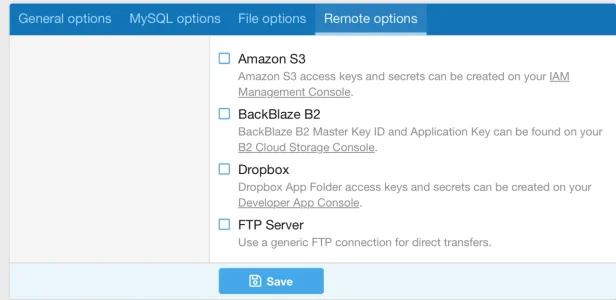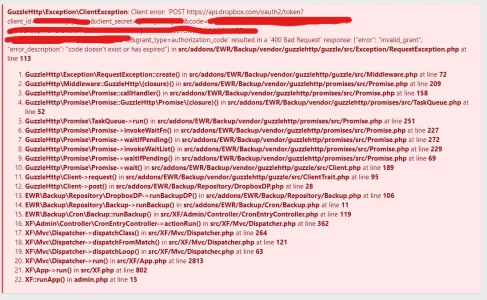| CARVIEW |
Select Language
HTTP/2 200
date: Tue, 07 Oct 2025 11:42:56 GMT
content-type: text/html; charset=utf-8
content-length: 30329
x-frame-options: SAMEORIGIN
x-content-type-options: nosniff
last-modified: Tue, 07 Oct 2025 11:42:55 GMT
expires: Thu, 19 Nov 1981 08:52:00 GMT
cache-control: private, no-cache, max-age=0
content-encoding: gzip
vary: Accept-Encoding
server: cloudflare
cf-cache-status: DYNAMIC
set-cookie: xf_csrf=_SPMI8EQ4BbIBKyO; Secure; Path=/
cf-ray: 98ad234b094f2ffb-BLR
XF2 [8WR] Database Backup [Paid] | Page 20 | XenForo community
![XF2 [8WR] Database Backup](/community/data/resource_icons/6/6546.jpg?1531147734)
Thank you so much. I found where I need to go to back up manually, but unfortunately, the backup to Dropbox didn't work. So, I sent an email to the developer. I'm not sure what the issue was. Are you using Dropbox with this?

I stand corrected: In the above environment (XF 2.2.16P2 / PHP 8.1.29) I get the same errors others have been reported earlier:
And errors in the error log related to the streams-file.
So indeed no luck with the combination of this addon with PHP8 and XF2.2
I have been trying to find info on how to back up my xenforo forum from my webhost to my local hard drive. No one offered me any help until yesterday.
Just now I found this, which looks to be what I want.
But as a non forum expert (I have been running my forum for 5 years) why are forums so complicated? why are there so many files to back up?
My webhost say they make a back up every day, (and I can do manual backups)
I used to be able to make an archive and then down this to my hard drive, but now I am using up a lot of my ssd space so I can no longer do this.
You are using an out of date browser. It may not display this or other websites correctly.
You should upgrade or use an alternative browser.
You should upgrade or use an alternative browser.
XF2 [8WR] Database Backup [Paid] 2.3.0.1
No permission to buy ($10.00)
- Thread starter Jaxel
- Start date
+1 on OneDrive support3. Do you have any plans to add Google Drive or OneDrive?
jman
Member
I definitely recommend this plugin it is definitely handy to have for sure but to answer your question as Rusty stated yes it works with 2.3.2 and yes there is a yearly fee for updates worth the price in my own personal opinion the developer seems to be very responsive towards updates and fixes towards your last question that we have to wait to here about I hope so
ELiTEx
Member
Thanks, guys, for all the input. I bought the addon.
I set up all the plugin settings with remote access. I'm just wondering how I can take a manual backup and from where?
If I set up remote backup, will it not be saved locally too, or just only on Dropbox?
if I go Tools > Backup history, I get this message
Thank you.
I set up all the plugin settings with remote access. I'm just wondering how I can take a manual backup and from where?
If I set up remote backup, will it not be saved locally too, or just only on Dropbox?
if I go Tools > Backup history, I get this message
Oops! We ran into some problems.
The directory internal_data/backups does not contain the expected contents.Thank you.
Rusty Snippets
Well-known member
If I run a manual backup I go to Tools, Cron entries, backups, and run the manual there. It’s not a good idea to keep backups in your /public_html/ directory. Put them outside that folder. I created a /backups/ folder off the root directory.
ELiTEx
Member
If I run a manual backup I go to Tools, Cron entries, backups, and run the manual there. It’s not a good idea to keep backups in your /public_html/ directory. Put them outside that folder. I created a /backups/ folder off the root directory.
Thank you so much. I found where I need to go to back up manually, but unfortunately, the backup to Dropbox didn't work. So, I sent an email to the developer. I'm not sure what the issue was. Are you using Dropbox with this?
Rusty Snippets
Well-known member
No, I save to root directory then download manually.Thank you so much. I found where I need to go to back up manually, but unfortunately, the backup to Dropbox didn't work. So, I sent an email to the developer. I'm not sure what the issue was. Are you using Dropbox with this?
ELiTEx
Member
Local backup is working for me, but Dropbox isn't. I am not sure if I am missing anything but the developer is responsive, so he is checking it with me.No, I save to root directory then download manually.
jman
Member
Hey there I use Dropbox what issue are you experiencingLocal backup is working for me, but Dropbox isn't. I am not sure if I am missing anything but the developer is responsive, so he is checking it with me.
Rusty Snippets
Well-known member
Have you tried creating a new token?
jman
Member
Have you set the permission for your application in Dropbox as wellThis is the error I am getting. I don’t have any FTP space available, which is why I’m solely focused on using Dropbox.
View attachment 308352
Attachments
jman
Member
you will also need to click the authorization link as seen attached let me know if that works or not .This is the error I am getting. I don’t have any FTP space available, which is why I’m solely focused on using Dropbox.
View attachment 308352
Attachments
smallwheels
Well-known member
FYI: Tried the backup addon on a somewhat outdated test environment on my shared hosting.
It is runnig XF 2.13, RM 2.5, MG 2.5 along with a bigger set of addons and PHP 8.1.29 and MySQL/MariaDB 10.6.11.
Seems to work w/o issues. I will update the test environment to 2.2.16P2, so the latest 2.2-version and see if this persists.
Addon version was 2.1.0.9, so not the latest 2.3.0.1 that requires XF 2.3.
Maybe I am lucky and none of my addons falls into the "streams" issue category outlined earlier in this thread.
PS: Out of curiosity: 46 MB seems quite huge for a backup addon that from the pure basics (maybe I am naive) does, what a couple of lines of shell-scrips would do. Plus the interaction with the various external storage locations for sure. How come that it is that big @Jaxel?
It is runnig XF 2.13, RM 2.5, MG 2.5 along with a bigger set of addons and PHP 8.1.29 and MySQL/MariaDB 10.6.11.
Seems to work w/o issues. I will update the test environment to 2.2.16P2, so the latest 2.2-version and see if this persists.
Addon version was 2.1.0.9, so not the latest 2.3.0.1 that requires XF 2.3.
Maybe I am lucky and none of my addons falls into the "streams" issue category outlined earlier in this thread.
PS: Out of curiosity: 46 MB seems quite huge for a backup addon that from the pure basics (maybe I am naive) does, what a couple of lines of shell-scrips would do. Plus the interaction with the various external storage locations for sure. How come that it is that big @Jaxel?
Last edited:
smallwheels
Well-known member
How do I manually backup...
basic settings how to do it.
do I need help?
If I run a manual backup I go to Tools, Cron entries, backups, and run the manual there.
smallwheels
Well-known member
FYI: Tried the backup addon on a somewhat outdated test environment on my shared hosting.
It is runnig XF 2.13, RM 2.5, MG 2.5 along with a bigger set of addons and PHP 8.1.29 and MySQL/MariaDB 10.6.11.
Seems to work w/o issues. I will update the test environment to 2.2.16P2, so the latest 2.2-version and see if this persists.
Addon version was 2.1.0.9, so not the latest 2.3.0.1 that requires XF 2.3.
Maybe I am lucky and none of my addons falls into the "streams" issue category outlined earlier in this thread.
PS: Out of curiosity: 46 MB seems quite huge for a backup addon that from the pure basics (maybe I am naive) does, what a couple of lines of shell-scrips would do. Plus the interaction with the various external storage locations for sure. How come that it is that big @Jaxel?
I stand corrected: In the above environment (XF 2.2.16P2 / PHP 8.1.29) I get the same errors others have been reported earlier:
... the captcha gets reset after solving and trying to proceed with the registrationOn New User Registration
... freshly linked images show as broken links.it is blocking image linking among other things
And errors in the error log related to the streams-file.
So indeed no luck with the combination of this addon with PHP8 and XF2.2
smallwheels
Well-known member
Your in my same situation. XF 2.2 with PHP 8.2x will not work. 8.3x is ok.
I'm using 2.1.0.8 on XF 2.2.16 with PHP 8.3.9 and the database backup works without any problems.
Can unfortunately not confirm this. Switched my PHP Version to 8.3.9 to test it out, the stream-file errors in the log persist as do the issues with registration and linking pictures within posts. The backup itself does indeed run - but this worked with PHP 8.1.x, too.Does not affect you on 8.3 but 8.2x.
DigNap15
Well-known member
HiCan unfortunately not confirm this. Switched my PHP Version to 8.3.9 to test it out, the stream-file errors in the log persist as do the issues with registration and linking pictures within posts. The backup itself does indeed run - but this worked with PHP 8.1.x, too.
I have been trying to find info on how to back up my xenforo forum from my webhost to my local hard drive. No one offered me any help until yesterday.
Just now I found this, which looks to be what I want.
But as a non forum expert (I have been running my forum for 5 years) why are forums so complicated? why are there so many files to back up?
My webhost say they make a back up every day, (and I can do manual backups)
I used to be able to make an archive and then down this to my hard drive, but now I am using up a lot of my ssd space so I can no longer do this.
-
We value your privacy
We use essential cookies to make this site work, and optional cookies to enhance your experience.