| CARVIEW |
Skins
How to use these skins?Skins do not work on Mac OS X!Put the downloaded VLT files in the following folder:
Then open your VLC settings and change your interface from native to skins. You can choose your desired skin already there or change it when you are in the skins mode by rightclicking somewhere on the skin and going to Interface>Choose Skin. VLC needs to be restarted to change to skins mode. |
Create your own skin!If you wish to create your own skin, check out these links:
You have made a new skin and want to share it? |
Downloads
Download all the skins at once here (37MiB).
Downloaded 3531641 times since January 2007. (This pack is updated daily)
Sort by last update date, creation date, downloads or rating.






































































































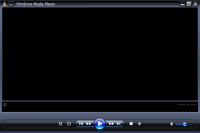





















































































































































































































































































































































































































































































































































































































































































































































Legal
| Report Trademark Abuse
VideoLAN, VLC, VLC media player and x264 are trademarks internationally registered by the VideoLAN non-profit organization.
VideoLAN software is licensed under various open-source licenses: use and distribution are defined by each software license.
Design by Made By Argon. Some icons are licensed under the CC BY-SA 3.0+.
The VLC cone icon was designed by Richard Øiestad. Icons for VLMC, DVBlast and x264 designed by Roman Khramov.

