| CARVIEW |
Select Language
HTTP/2 200
date: Tue, 22 Jul 2025 08:26:18 GMT
content-type: text/html; charset=UTF-8
cache-control: s-maxage=36000, max-age=5
last-modified: Tue, 15 Jul 2025 14:33:57 GMT
link: ; rel=preload; as=style,; rel=preload; as=style,; rel=preload; as=style,; rel=preload; as=style,; rel=preload; as=style,; rel=preload; as=style
strict-transport-security: max-age=31536000
content-security-policy: upgrade-insecure-requests
edge-cache-tag: CT-131530782524,CG-3298168043,P-691534,CW-187104649349,CW-187104649527,CW-187105507506,CW-189729484136,CW-190415809340,CW-191913064573,CW-191913064712,CW-191913080068,CW-191913080408,CW-191913080670,CW-191914485575,CW-191914485848,E-142751494144,E-142762480291,E-142762558863,E-143617032215,E-168591795996,E-182000650417,E-182007043681,E-182007308374,E-187267399945,E-187268190600,E-191724244992,E-191748641714,E-191757015191,E-191757745199,E-191757745212,E-191757922448,E-191757922456,E-191757922459,E-191795252125,E-191913064739,E-191913064788,E-191913064825,E-191913065836,E-191914486142,E-191914486457,E-191914488151,E-191914503720,E-191916206874,E-191916207449,E-191916207620,E-191917277727,E-191917277783,E-191917277866,E-191917560667,E-191917560701,MENU-154931019020,MENU-168587867317,PGS-ALL,SW-3,GC-143174116914,GC-165023483770,GC-187118171939,TS-142763766447
permissions-policy: true
referrer-policy: no-referrer-when-downgrade
x-content-type-options: nosniff
x-frame-options: sameorigin
x-hs-cache-config: BrowserCache-5s-EdgeCache-180s
x-hs-cache-control: s-maxage=36000, max-age=0
x-hs-cf-cache-status: REVALIDATED
x-hs-cfworker-meta: {"contentType":"BLOG_POST"}
x-hs-content-id: 131530782524
x-hs-hub-id: 691534
x-hs-prerendered: Tue, 15 Jul 2025 14:33:57 GMT
set-cookie: __cf_bm=TpWmF1FFcOFRZK0X28RkvdukcmAZe9pTf6rZMW0D8p4-1753172778-1.0.1.1-sLdrc1Rn62MauIJFxetuyZ9aAbSFUt0A4_uFYeUlmfgjpDM1lDFqqv5ErqwEAh13tAAoir0G4qWHE0ia6CYPDjQgqAVs6Bl.9oiKG_qE0ws; path=/; expires=Tue, 22-Jul-25 08:56:18 GMT; domain=.www.pythian.com; HttpOnly; Secure; SameSite=None
report-to: {"endpoints":[{"url":"https:\/\/a.nel.cloudflare.com\/report\/v4?s=SdjLkb%2BABevDp2GOtdo5VsLQgLhC3F1tBZxobted7XOnskSAgfzxP1ZK1q%2FCjaKhwAtPFjD14OZOGW8eHVvduL3jPKM0AjcNllF9Hs%2FBR2t6IxqEtxoddVxd7AqK%2B%2B2%2F7w%3D%3D"}],"group":"cf-nel","max_age":604800}
nel: {"success_fraction":0.01,"report_to":"cf-nel","max_age":604800}
vary: Accept-Encoding
set-cookie: _cfuvid=P.y.TVqupstY6kg1TIKwJ5n8IlZh1D9XsERJUWRGHJ0-1753172778144-0.0.1.1-604800000; path=/; domain=.www.pythian.com; HttpOnly; Secure; SameSite=None
server: cloudflare
cf-ray: 96318d56a917a9c3-BLR
content-encoding: gzip
alt-svc: h3=":443"; ma=86400
Build a CI/CD pipeline using AWS developer tools
Building and delivering software isn't easy. Everyone wants to have a consistent quality and to be able to deliver new functionality quickly. In this write-up, I will demonstrate Continuous Integration and Continuous Delivery for a Simple .NET application using AWS Developer tools.
Assumptions - I am assuming that you have prior working knowledge of AWS EC2, IAM roles, IAM policies and S3 before checking out this post. I will try and share reference links for items that are outside the scope of this particular write-up. You are here because you are looking to build a pipeline for a .Net Application on Windows Server with IIS installed. I will not be talking about any Linux stuff here. I will probably do a post for Linux in the near future.
What AWS Services will be used to build the CI/CD pipeline?
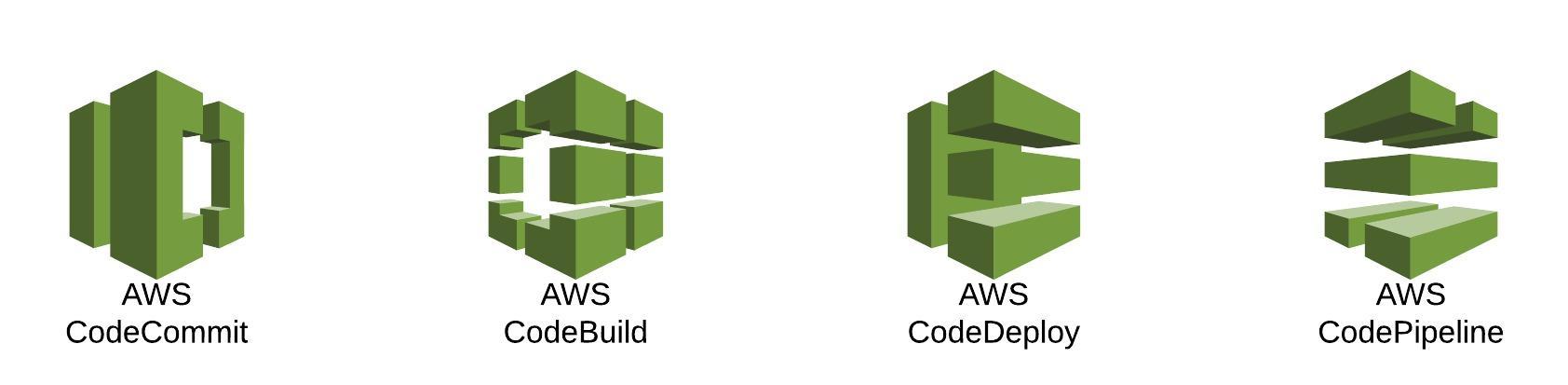 What sample application are we going to use for the demonstration? For this demo, we are going to use a
Simple Hello World.Net MVC Application. The solution can be cloned from the public GIT repository that I have created for this blog post. You can use visual studio to view the contents and debug the application locally.
What sample application are we going to use for the demonstration? For this demo, we are going to use a
Simple Hello World.Net MVC Application. The solution can be cloned from the public GIT repository that I have created for this blog post. You can use visual studio to view the contents and debug the application locally.
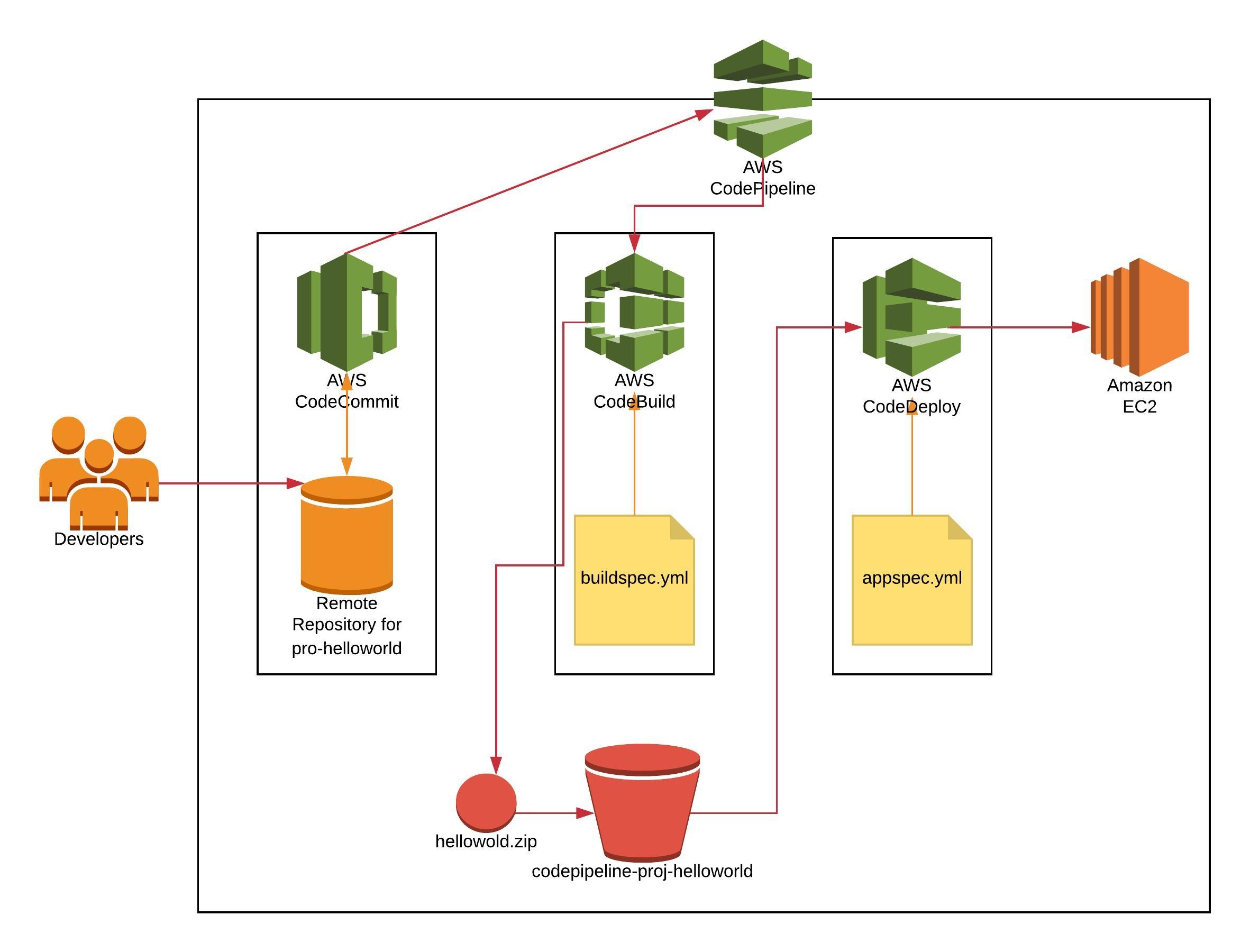 There are a lot of steps that are involved in setting up the continuous deployment pipeline. I have broken these steps into different parts and will go over them one by one to make things easier to understand.
There are a lot of steps that are involved in setting up the continuous deployment pipeline. I have broken these steps into different parts and will go over them one by one to make things easier to understand.

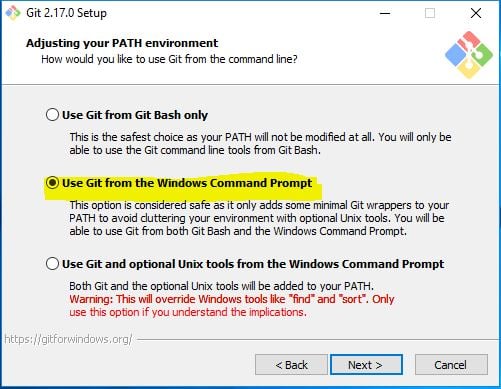 and, uncheck Git Credential Manager because we will be using Credentials Helper instead.
and, uncheck Git Credential Manager because we will be using Credentials Helper instead.
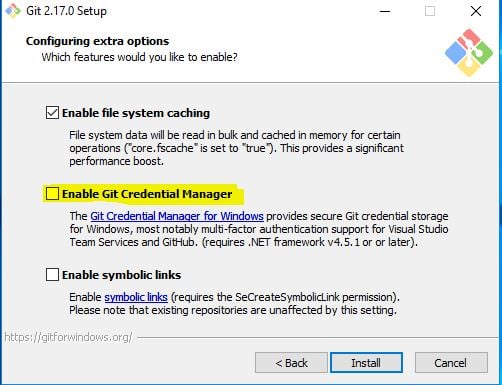 Step 3. Run "
aws configure" to configure the CLI to interact with AWS in the default region. I am going to use "
us-east-1" region for the entire setup. You can choose whichever is nearest to you. Those keys have already been rotated, in case you were wondering.
Step 3. Run "
aws configure" to configure the CLI to interact with AWS in the default region. I am going to use "
us-east-1" region for the entire setup. You can choose whichever is nearest to you. Those keys have already been rotated, in case you were wondering.
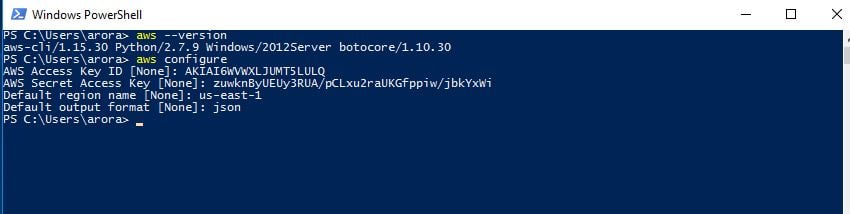 Step 4. Configure the Credential Helper For use with HTTPS Communication Protocol
Step 4. Configure the Credential Helper For use with HTTPS Communication Protocol
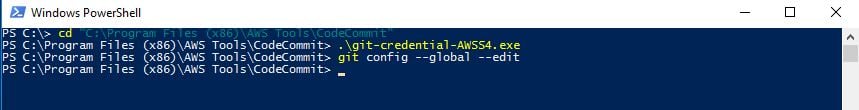 How do I create CodeCommit Repository?
Step 5. Create a CodeCommit repository in AWS. This will be created in the default region you selected earlier. [code lang="powershell"]aws codecommit create-repository --repository-name proj-helloworld --repository-description "Sample .NET MVC application"[/code] You can use the Console as well to create the repository if you don't like to use CLI.
How do I migrate my application code to CodeCommit Repository?
Step 6. Migrate the Git Repository to AWS CodeCommit.
How do I create CodeCommit Repository?
Step 5. Create a CodeCommit repository in AWS. This will be created in the default region you selected earlier. [code lang="powershell"]aws codecommit create-repository --repository-name proj-helloworld --repository-description "Sample .NET MVC application"[/code] You can use the Console as well to create the repository if you don't like to use CLI.
How do I migrate my application code to CodeCommit Repository?
Step 6. Migrate the Git Repository to AWS CodeCommit.
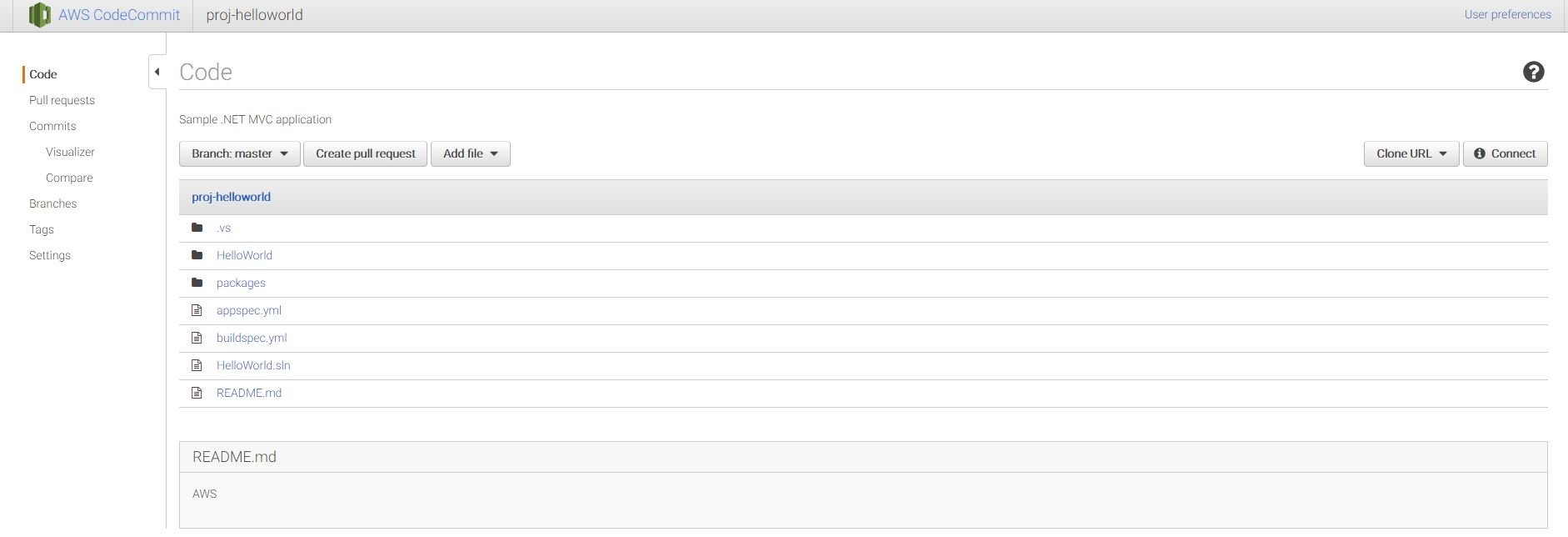 Now we have our repository in CodeCommit, we will proceed with setup and configuration for CodeBuild.
Now we have our repository in CodeCommit, we will proceed with setup and configuration for CodeBuild.
Example - If I were to run 100 Builds on a Windows, build.general1.medium instance per day each lasting 2.6 mins each then I will be charged around (3*100*0.018) $5.4 per day.
For more information on pricing, please check the official AWS documentation
How do I set up and configure CodeBuild? Open the AWS CodeBuild console at
https://console.aws.amazon.com/codebuild/. Create a project using the CodeCommit Repository. See below for the configuration details:
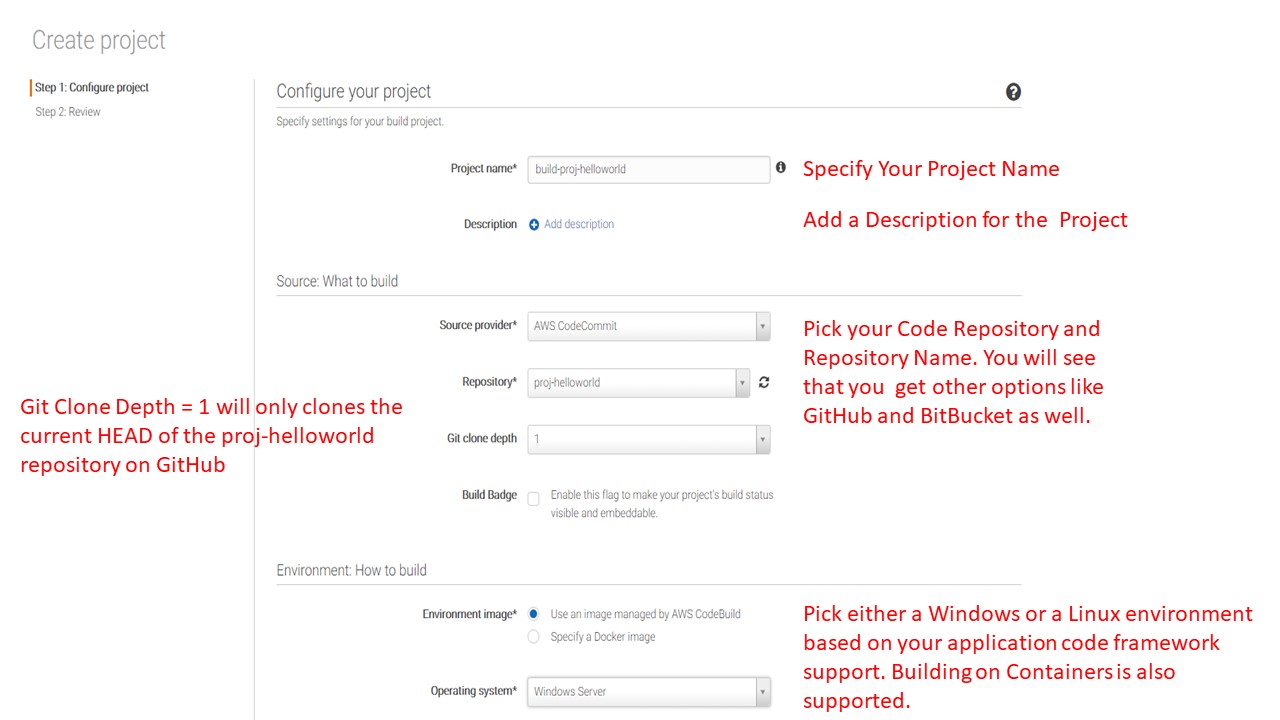
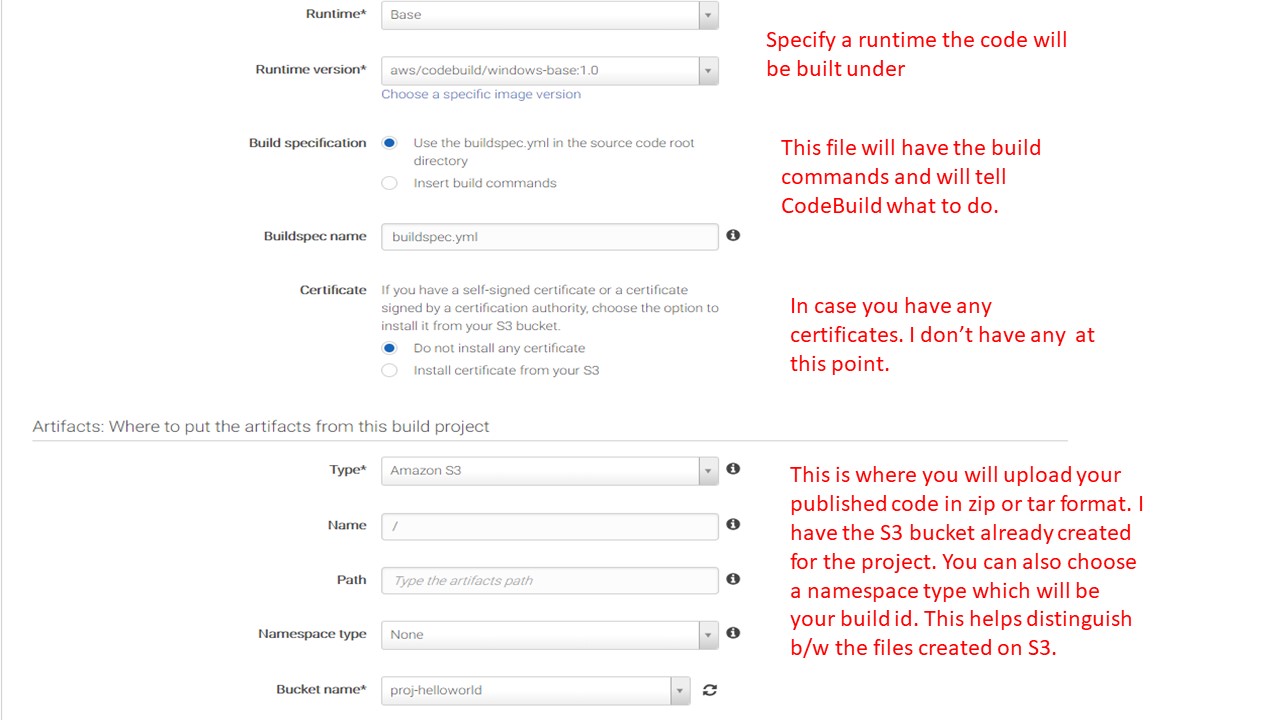
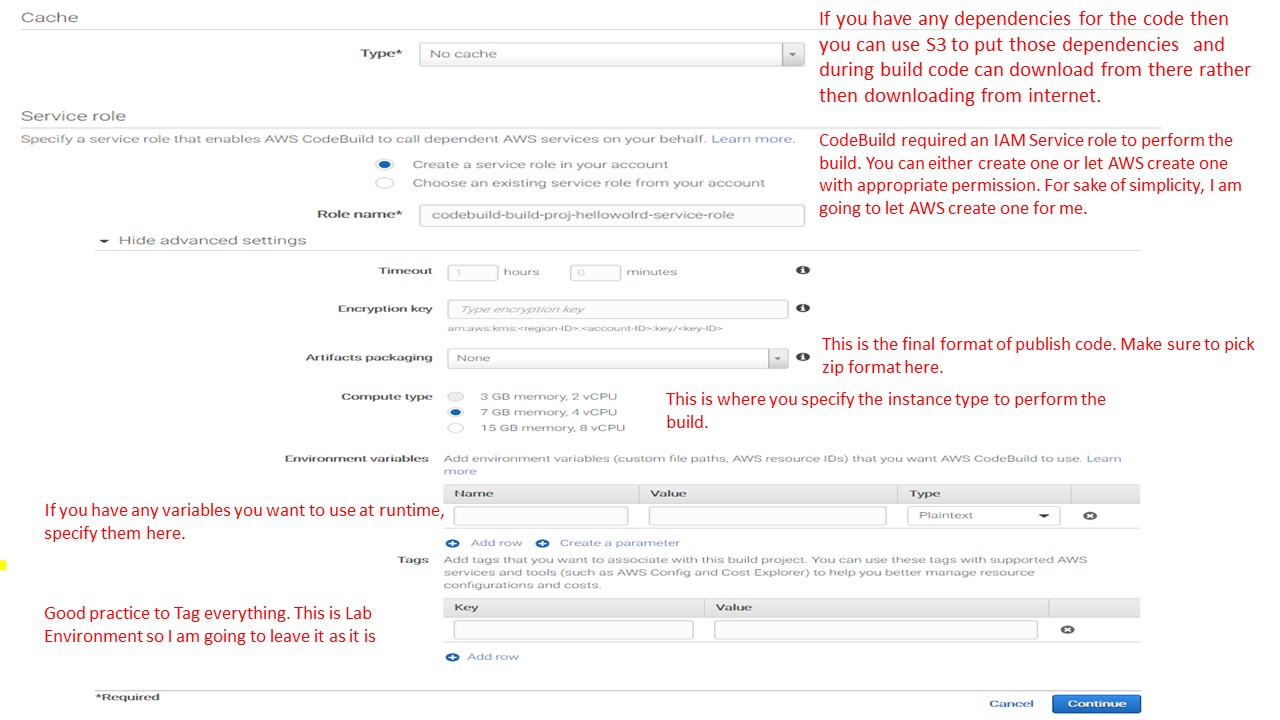 What is the buildspec.yml file? A
build spec is a collection of build commands and related settings, in YAML format, that AWS CodeBuild uses to run a build. Without a build spec, AWS CodeBuild will not be able to successfully convert your build input into build output, nor will it be able to locate the build output artifact in the build environment to upload to your output bucket. Below is the build spec file from the sample project:
What is the buildspec.yml file? A
build spec is a collection of build commands and related settings, in YAML format, that AWS CodeBuild uses to run a build. Without a build spec, AWS CodeBuild will not be able to successfully convert your build input into build output, nor will it be able to locate the build output artifact in the build environment to upload to your output bucket. Below is the build spec file from the sample project:
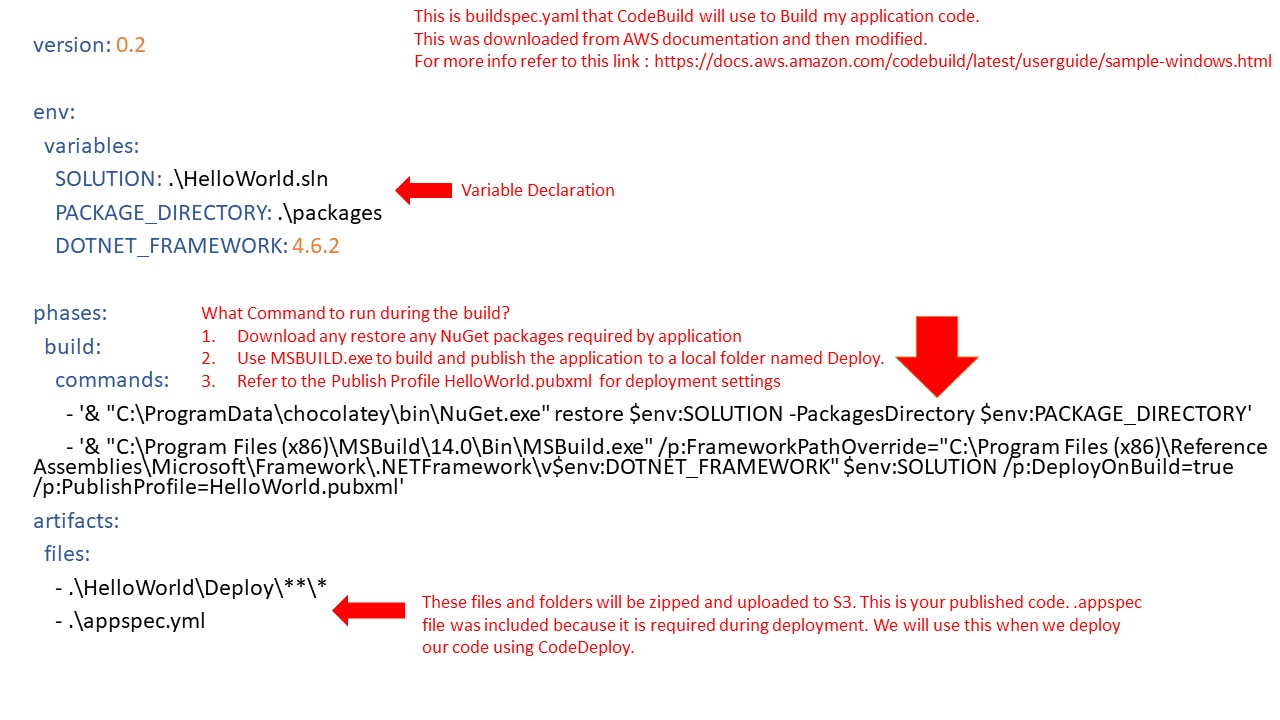 How do I test my build? Open the AWS CodeBuild console at
https://console.aws.amazon.com/codebuild/. Select your previously created project and start the build.
How do I test my build? Open the AWS CodeBuild console at
https://console.aws.amazon.com/codebuild/. Select your previously created project and start the build.
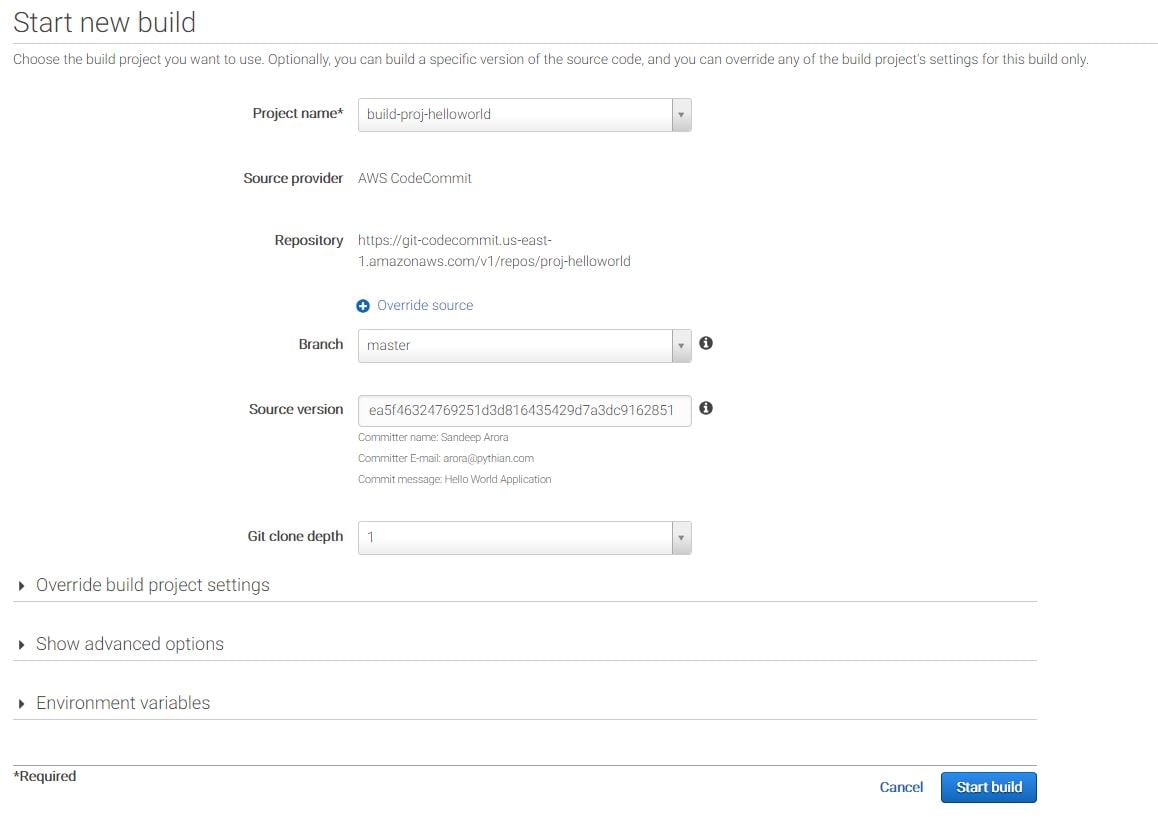 If everything goes smoothly then you build will succeed and you will see the screen below output screen.
If everything goes smoothly then you build will succeed and you will see the screen below output screen.
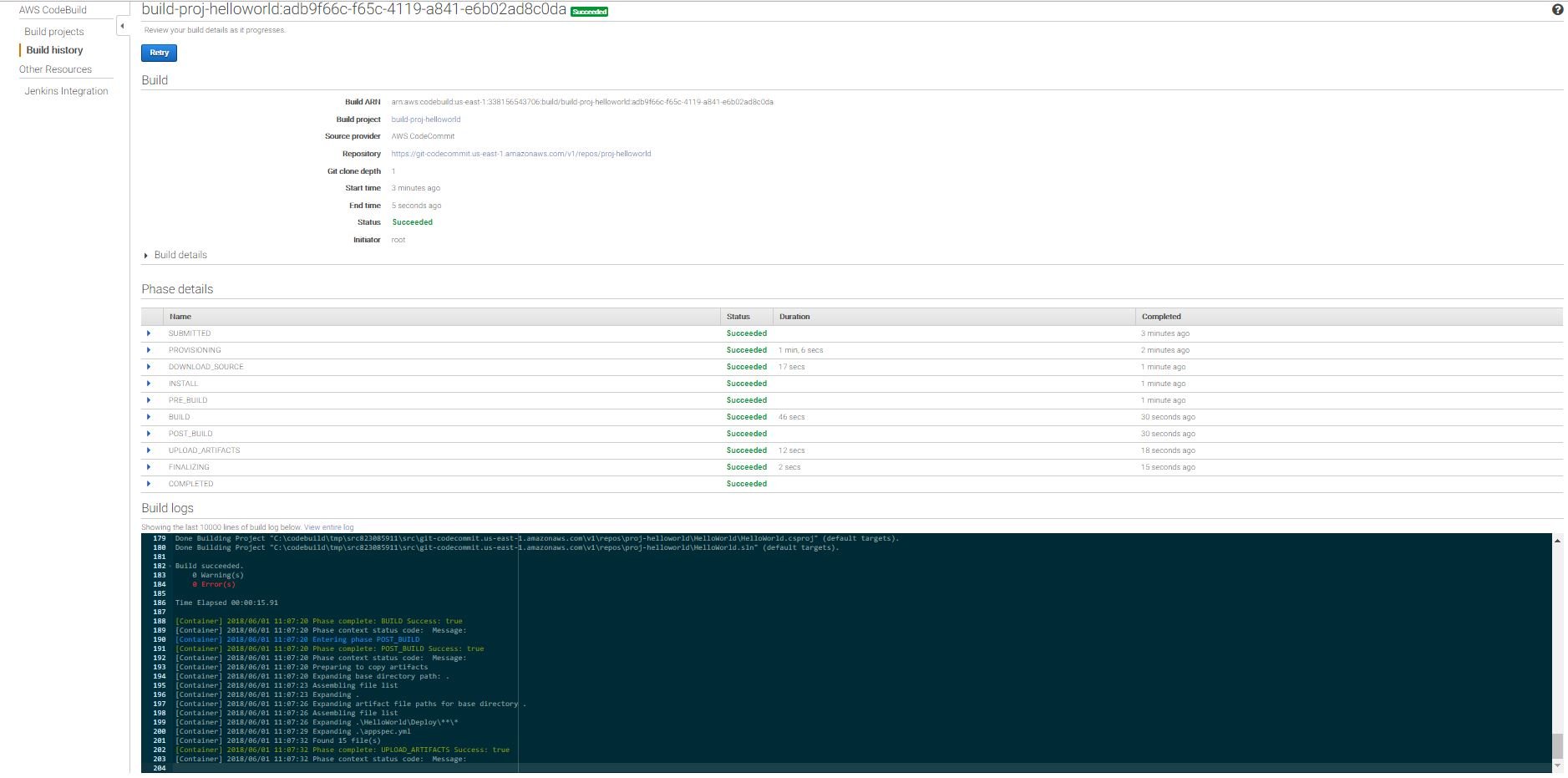 Now you can move to the S3 portal and check your published code in the bucket you picked for uploading your artifacts. This code is ready for deployment and next, we will be deploying this to an EC2 Server using CodeDeploy.
Note - The build will not always go smoothly. I had an issue with the below error:
Error MSB4019: The imported project "C:\Program Files (x86)\MSBuild\Microsoft\VisualStudio\v14.0\WebApplications\Microsoft.WebApplication.targets" was not found. Confirm that the path in the <Import> declaration is correct and that the file exists on disk. This is a very common issue on build servers where you don't have Visual Studio installed. I actually added the package using NuGet in the Solution and updated .csproj to import the path in the package directory.
Now, we have our build running successfully we will look at the deployment phase.
Now you can move to the S3 portal and check your published code in the bucket you picked for uploading your artifacts. This code is ready for deployment and next, we will be deploying this to an EC2 Server using CodeDeploy.
Note - The build will not always go smoothly. I had an issue with the below error:
Error MSB4019: The imported project "C:\Program Files (x86)\MSBuild\Microsoft\VisualStudio\v14.0\WebApplications\Microsoft.WebApplication.targets" was not found. Confirm that the path in the <Import> declaration is correct and that the file exists on disk. This is a very common issue on build servers where you don't have Visual Studio installed. I actually added the package using NuGet in the Solution and updated .csproj to import the path in the package directory.
Now, we have our build running successfully we will look at the deployment phase.

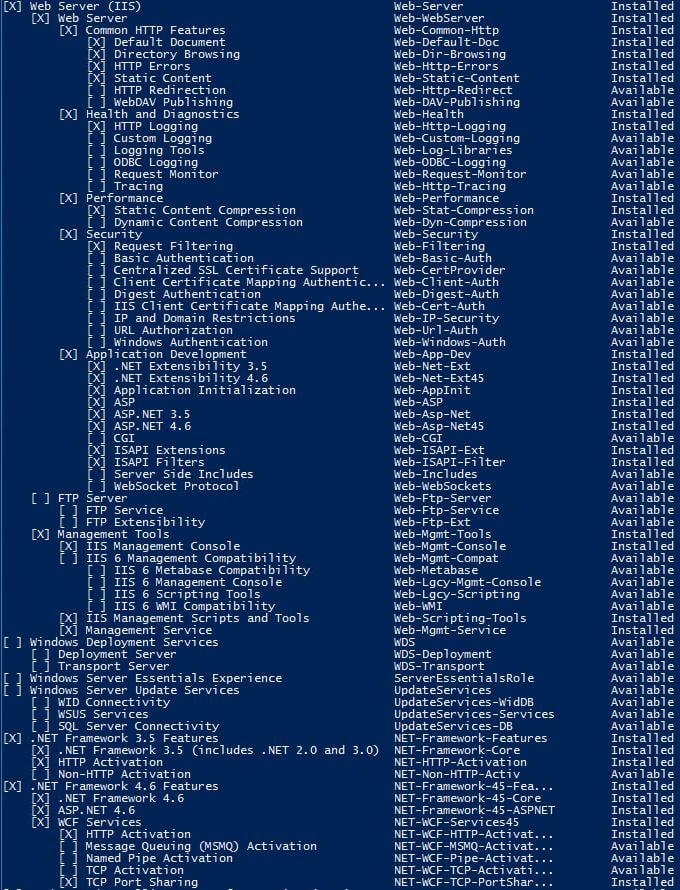 Once the instance is set up, we need to install CodeDeploy Agent on this EC2 Instance. This agent will be responsible for delivering our software to this EC2 instance. Please see the official
Install Guide for Windows for more details on how to install CodeDeploy Agent. You can alternatively use the below code to install CodeDeploy using PowerShell. [code lang="powershell"] Set-ExecutionPolicy RemoteSigned Import-Module AWSPowerShell New-Item –Path "c:\temp" –ItemType "directory" -Force powershell.exe -Command Read-S3Object -BucketName aws-codedeploy-us-east-1 -Key latest/codedeploy-agent.msi -File c:\temp\codedeploy-agent.msi c:\temp\codedeploy-agent.msi /quiet /l c:\temp\host-agent-install-log.txt powershell.exe -Command Get-Service -Name codedeployagent [/code]
How do I set up a deployment using AWS CodeDeploy?
Step 1. Create a Service for CodeDeploy. Navigate to IAM and create a Role for CodeDeploy AWS Service. See below to choose the Service and Policy (populated automatically) when creating a role.
Once the instance is set up, we need to install CodeDeploy Agent on this EC2 Instance. This agent will be responsible for delivering our software to this EC2 instance. Please see the official
Install Guide for Windows for more details on how to install CodeDeploy Agent. You can alternatively use the below code to install CodeDeploy using PowerShell. [code lang="powershell"] Set-ExecutionPolicy RemoteSigned Import-Module AWSPowerShell New-Item –Path "c:\temp" –ItemType "directory" -Force powershell.exe -Command Read-S3Object -BucketName aws-codedeploy-us-east-1 -Key latest/codedeploy-agent.msi -File c:\temp\codedeploy-agent.msi c:\temp\codedeploy-agent.msi /quiet /l c:\temp\host-agent-install-log.txt powershell.exe -Command Get-Service -Name codedeployagent [/code]
How do I set up a deployment using AWS CodeDeploy?
Step 1. Create a Service for CodeDeploy. Navigate to IAM and create a Role for CodeDeploy AWS Service. See below to choose the Service and Policy (populated automatically) when creating a role.
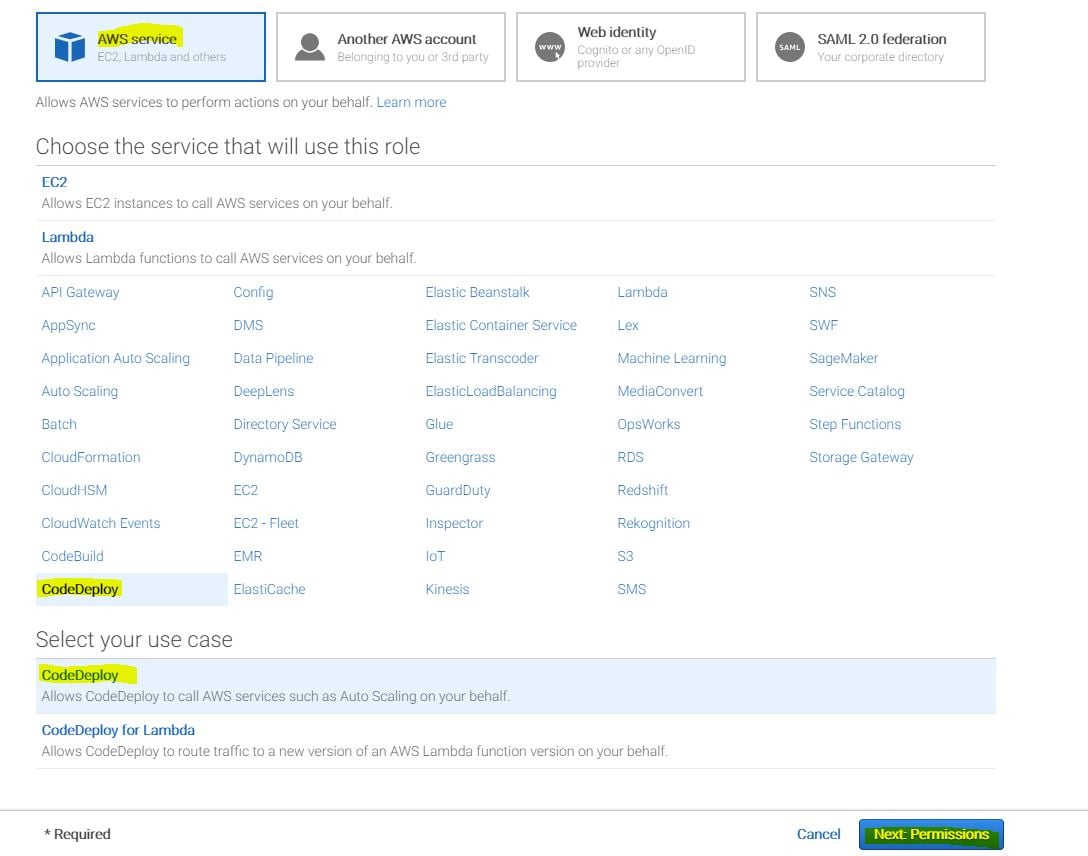
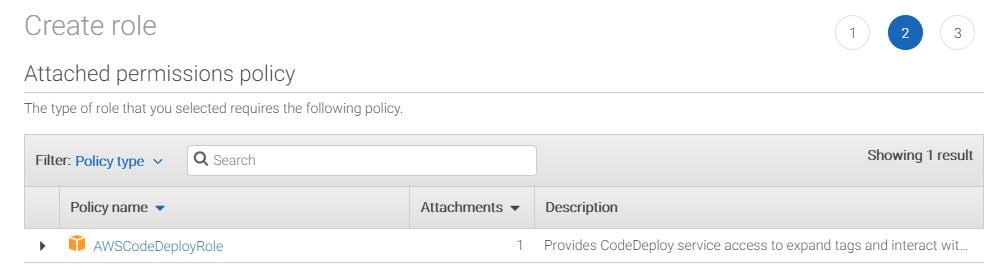 Step 2. Navigate to CodeDeploy in the AWS Console and Create an Application. Use the Service Role created in step#1 to set up the application.
Step 2. Navigate to CodeDeploy in the AWS Console and Create an Application. Use the Service Role created in step#1 to set up the application.
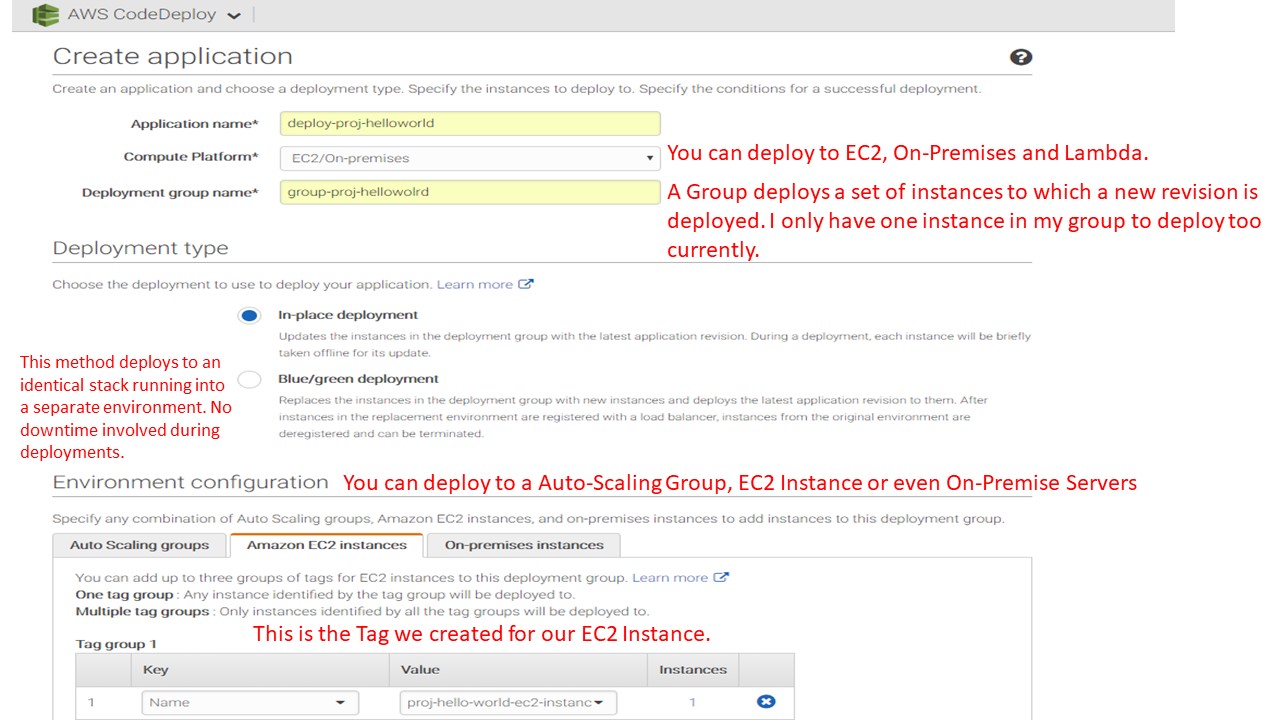
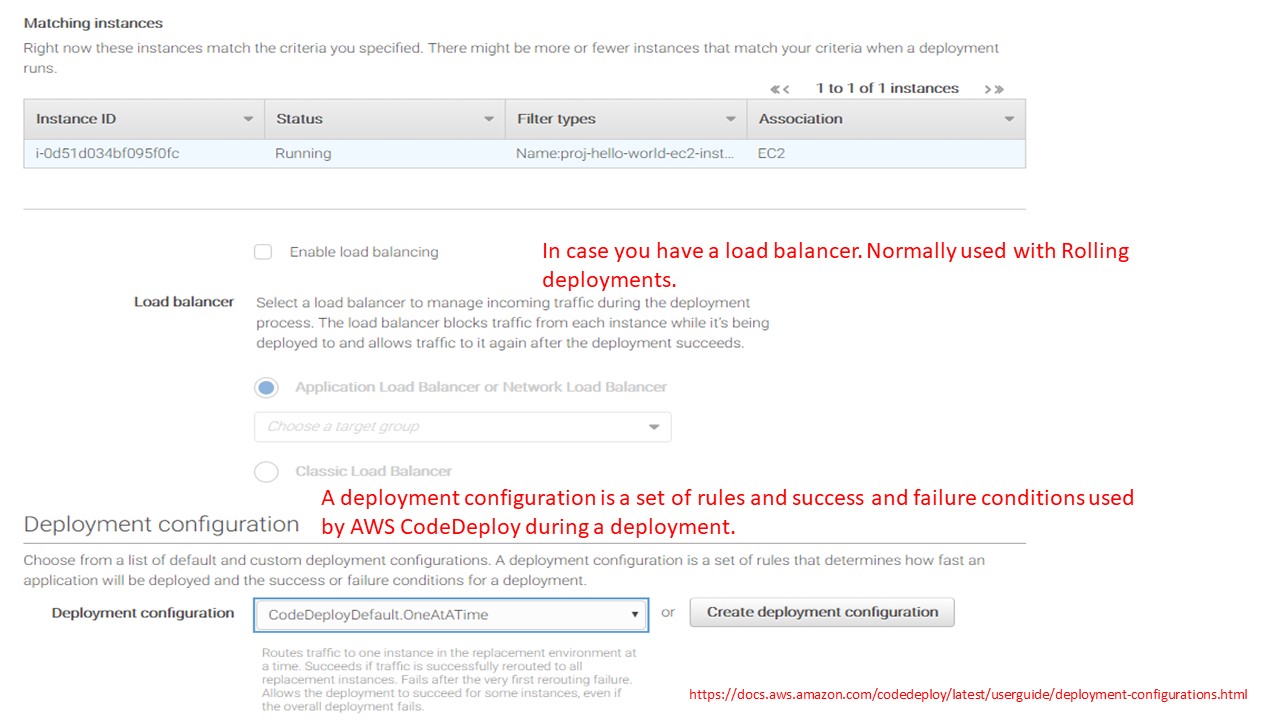
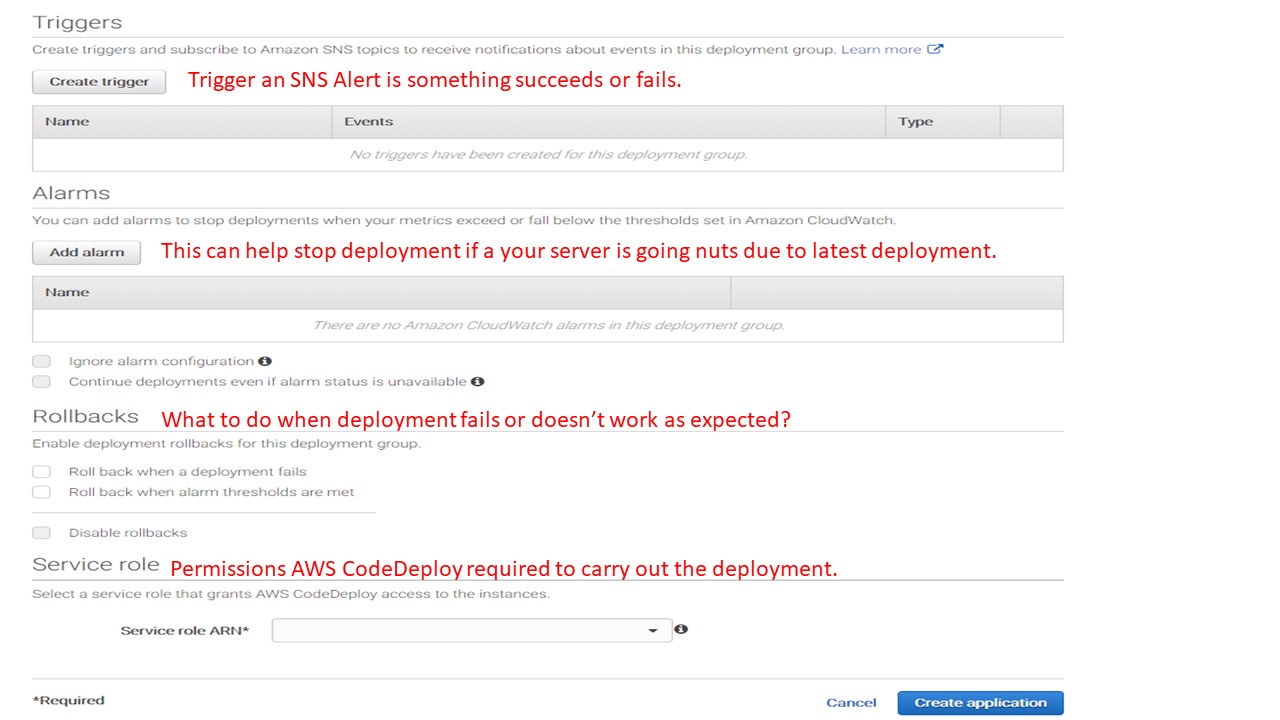 Step 3. Test the Deployment. Navigate to your Application in the AWS Console and Create an Application. Use the Service Role created in step#1 to set up the application.
How do I test the deployment?
Step 3. Test the Deployment. Navigate to your Application in the AWS Console and Create an Application. Use the Service Role created in step#1 to set up the application.
How do I test the deployment?
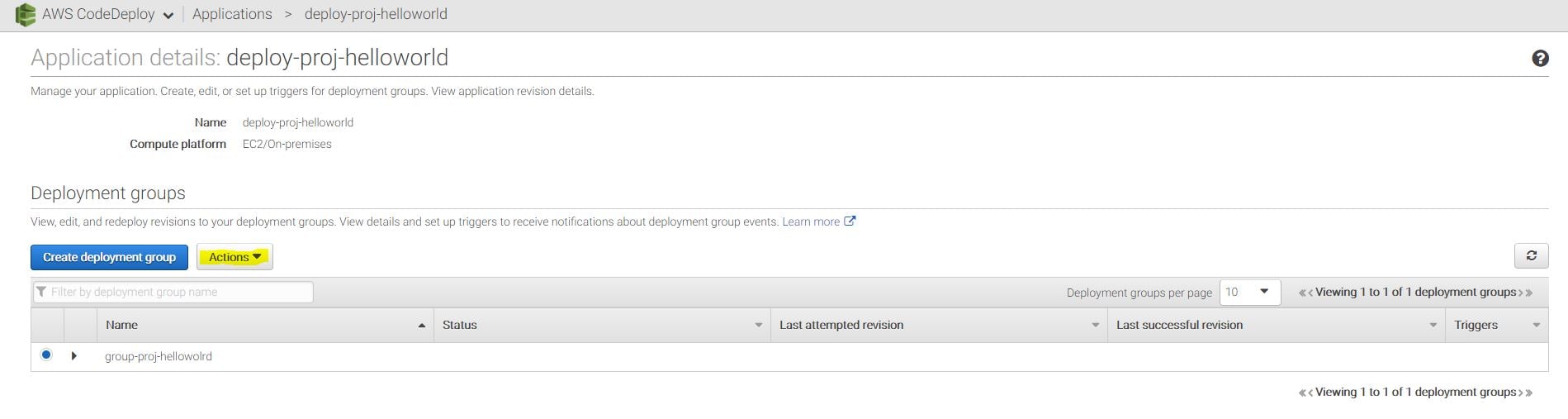
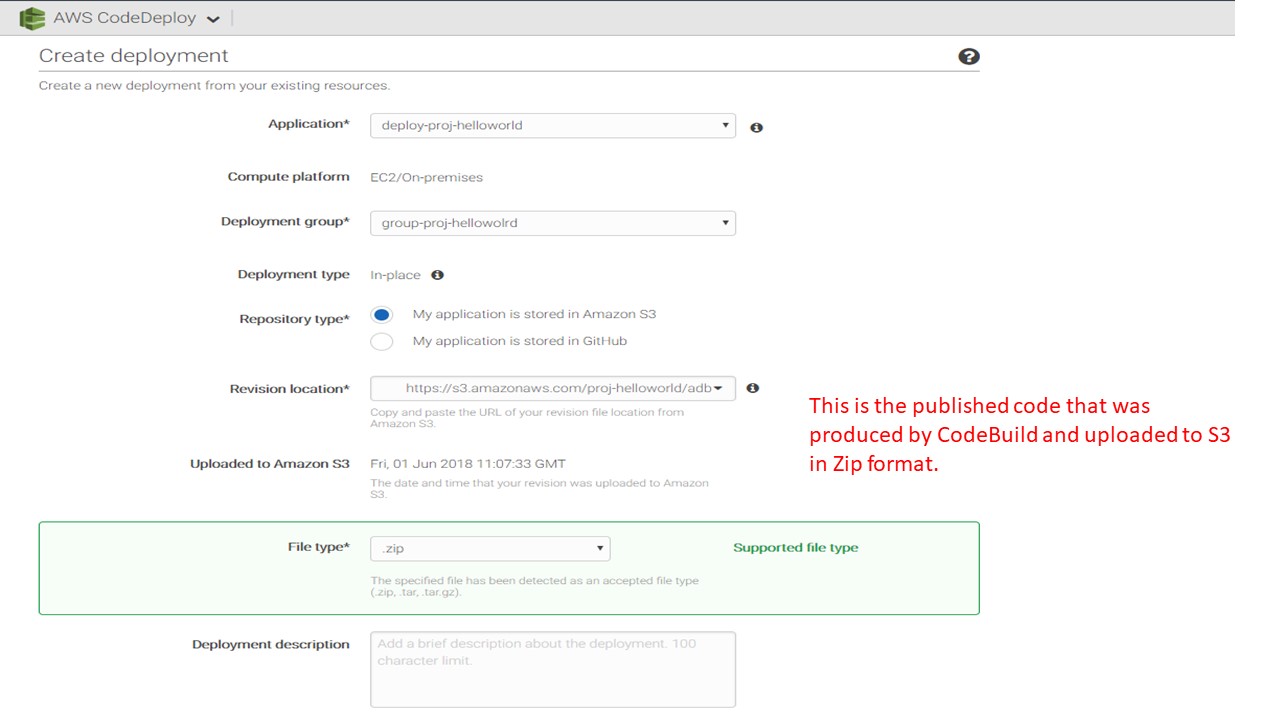
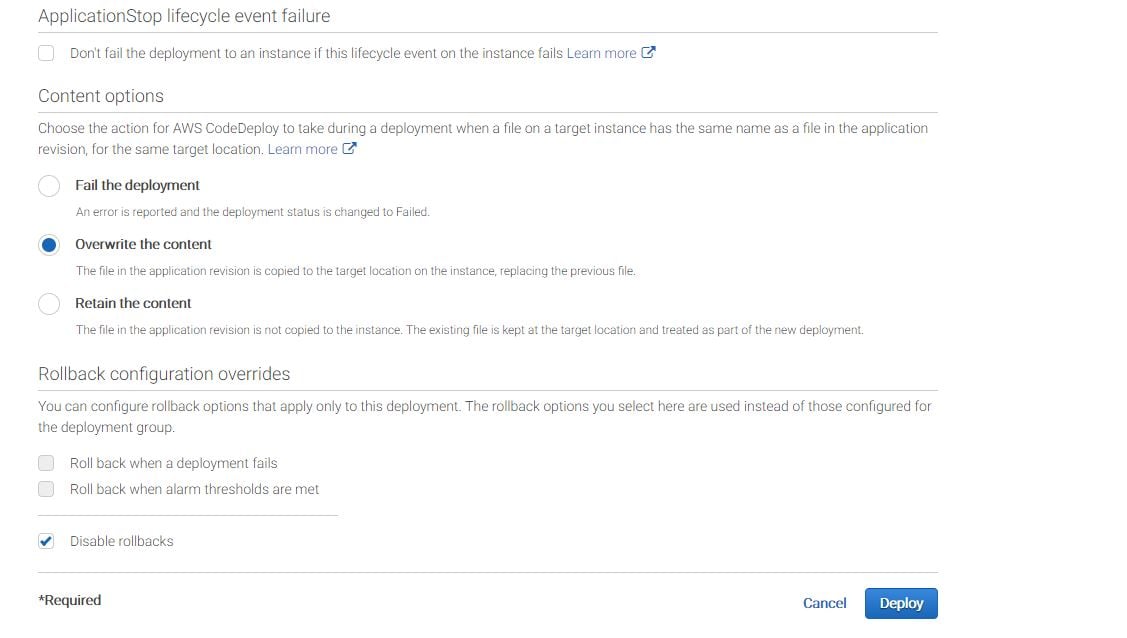 This will deploy the application to the EC2 Server successfully and you can test it using the Public IP in your browser and the web application will load successfully in the browser.
Where did we specify the deployment path? The deployment path is specified in the appspec.yml file. This is why it was included in the published code and was included in build artifacts. This is what our appspec.yml file looks like.
This will deploy the application to the EC2 Server successfully and you can test it using the Public IP in your browser and the web application will load successfully in the browser.
Where did we specify the deployment path? The deployment path is specified in the appspec.yml file. This is why it was included in the published code and was included in build artifacts. This is what our appspec.yml file looks like.
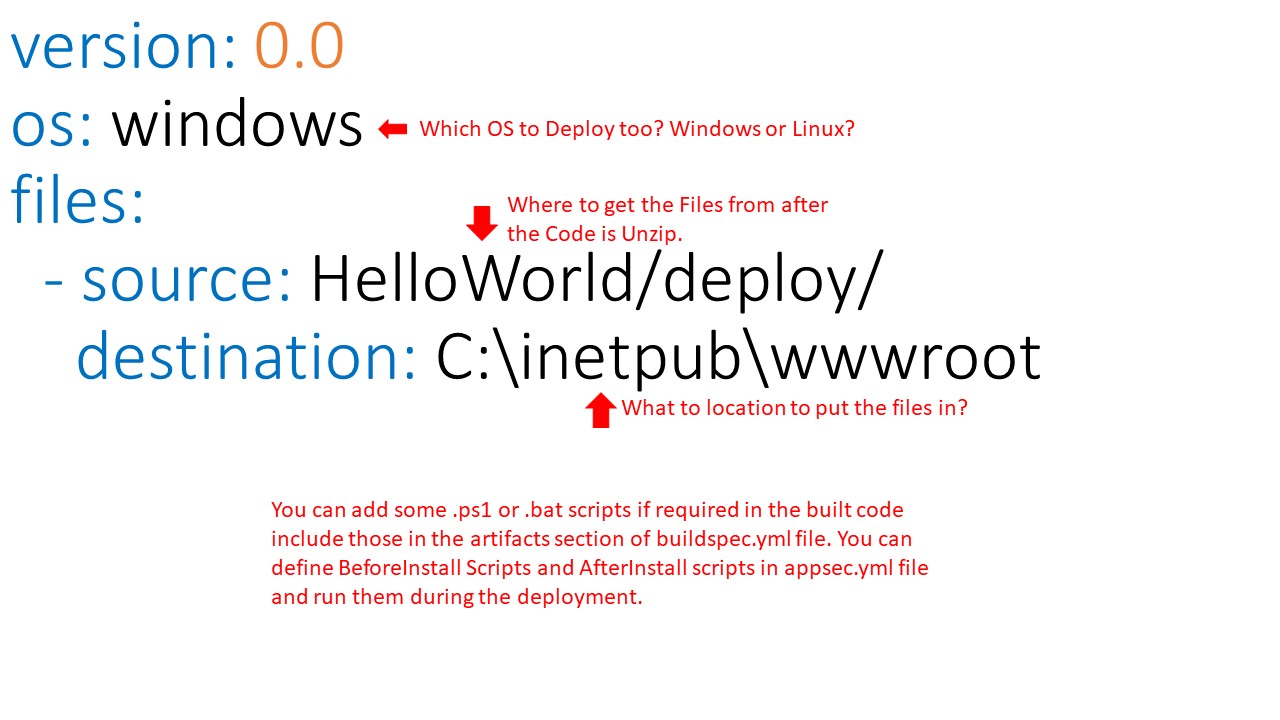 If you want to learn more about configuring appspec.yml file, please check the official documentation
here.
Now, we have our build and deployment tested successfully, we can work on building a continuous
delivery pipeline.
If you want to learn more about configuring appspec.yml file, please check the official documentation
here.
Now, we have our build and deployment tested successfully, we can work on building a continuous
delivery pipeline.
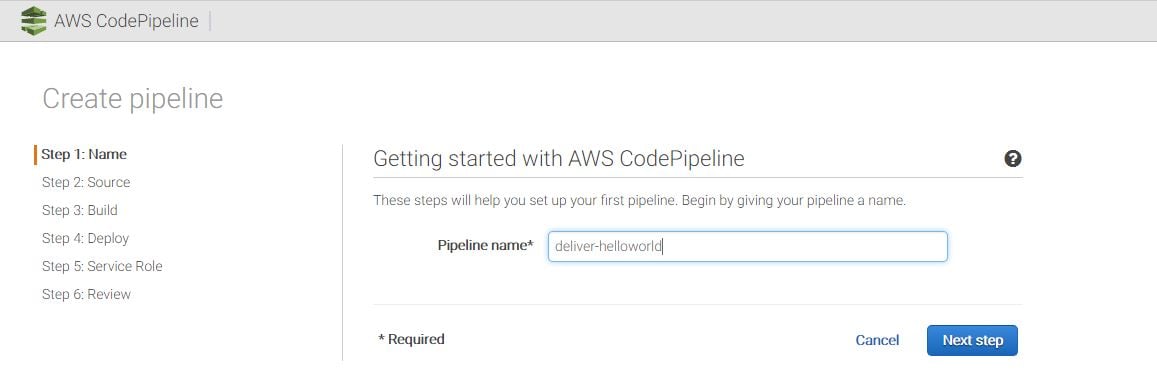 Step 2 - Specify the Source Code Repository you want the code to be built from. Ensure that you select the option when to deliver the code by picking a detection option. Either you can schedule the same to run periodically or every time you make changes to your repository.
Step 2 - Specify the Source Code Repository you want the code to be built from. Ensure that you select the option when to deliver the code by picking a detection option. Either you can schedule the same to run periodically or every time you make changes to your repository.
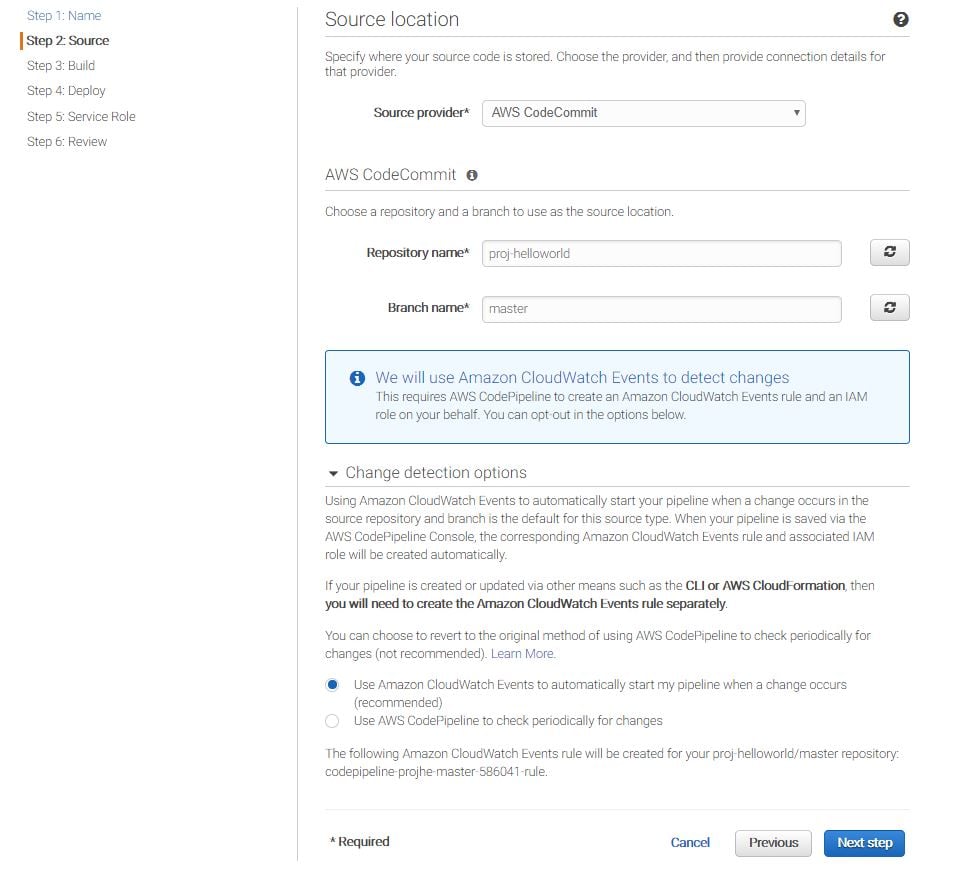 Step 3 - Provide how would you like the pipeline to perform the build. Ideally, you will pick the CodeBuild Project that you created earlier.
Step 3 - Provide how would you like the pipeline to perform the build. Ideally, you will pick the CodeBuild Project that you created earlier.
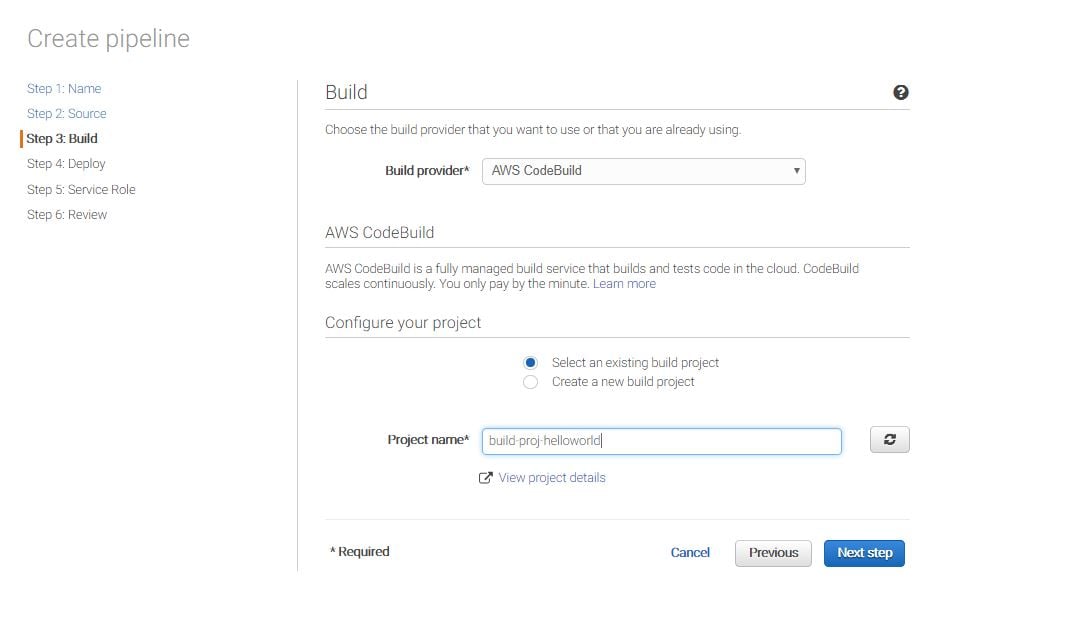 Step 4 - Add the deployment group that you created earlier to deployments to your EC2 Server.
Step 4 - Add the deployment group that you created earlier to deployments to your EC2 Server.
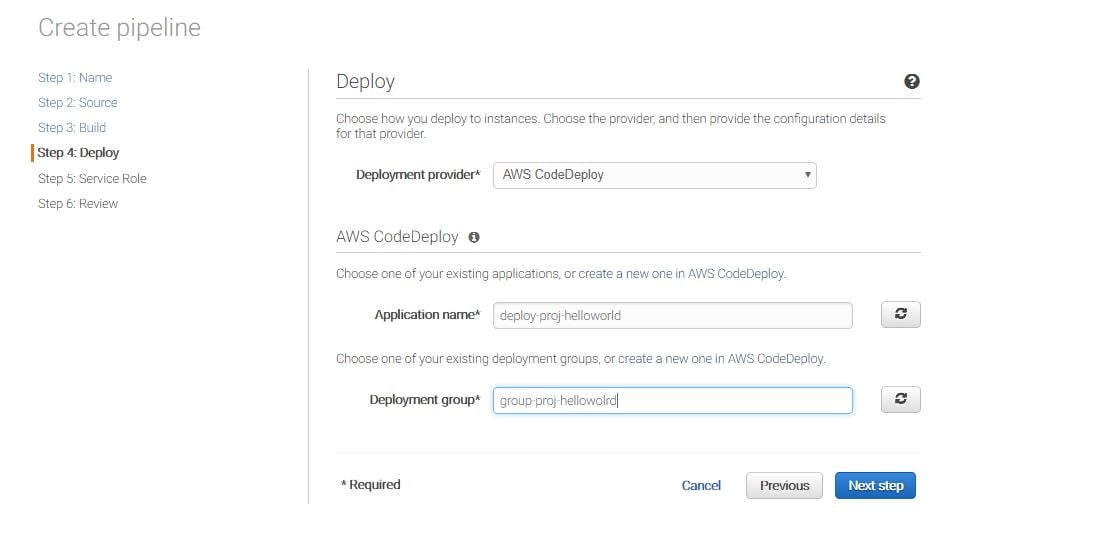 Step 5 - Create a Service Role which will allow AWS CodePipeline to interact with other AWS services which delivering the application code. Use the Create Role Button to let AWS create the role automatically for you.
Step 5 - Create a Service Role which will allow AWS CodePipeline to interact with other AWS services which delivering the application code. Use the Create Role Button to let AWS create the role automatically for you.
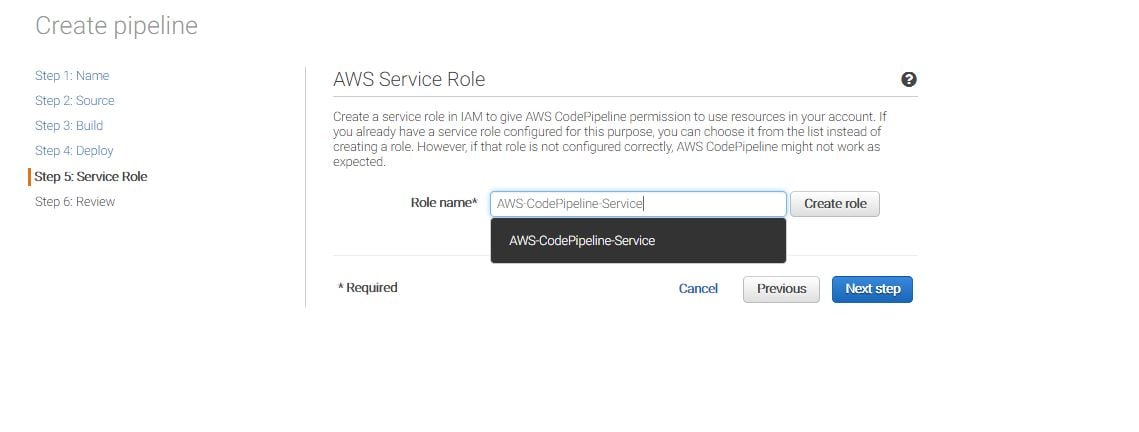 Step 6 - Review and create the pipeline.
How do I test the continuous delivery pipeline? Select your pipeline and release the change. AWS will build the code in CodeBuild and move the published code to S3 bucket. This will be a separate S3 bucket and will be created and managed by CodePipeline. From there, CodePipeline will use CodeDeploy to deploy the published code to deployment group containing your EC2 Servers. If everything was set up correctly, you should see something like this after the code is released to the server:
Step 6 - Review and create the pipeline.
How do I test the continuous delivery pipeline? Select your pipeline and release the change. AWS will build the code in CodeBuild and move the published code to S3 bucket. This will be a separate S3 bucket and will be created and managed by CodePipeline. From there, CodePipeline will use CodeDeploy to deploy the published code to deployment group containing your EC2 Servers. If everything was set up correctly, you should see something like this after the code is released to the server:
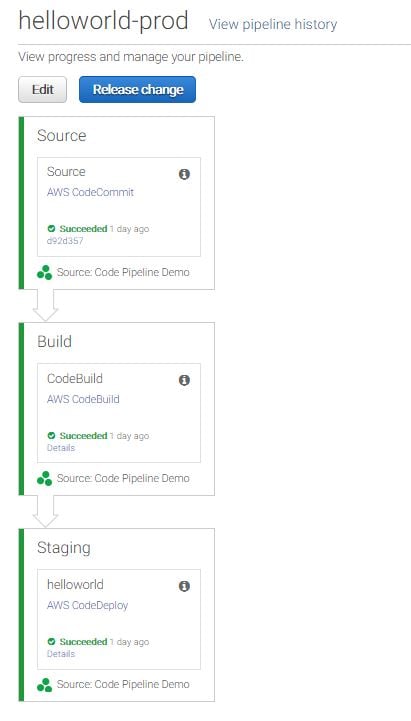 You can add more stages to CodePipeline like Deployment to Test Server first and then an approval stage where someone will have to approve the deployment before the code is deployed on production by simply using the EDIT button.
We have successfully configured a continuous delivery pipeline which will build and deliver our software to production at each new release without any manual intervention.
You can add more stages to CodePipeline like Deployment to Test Server first and then an approval stage where someone will have to approve the deployment before the code is deployed on production by simply using the EDIT button.
We have successfully configured a continuous delivery pipeline which will build and deliver our software to production at each new release without any manual intervention.
Share this
Build a CI/CD pipeline using AWS developer tools
by Sandeep Arora on Jun 5, 2018 12:00:00 AM
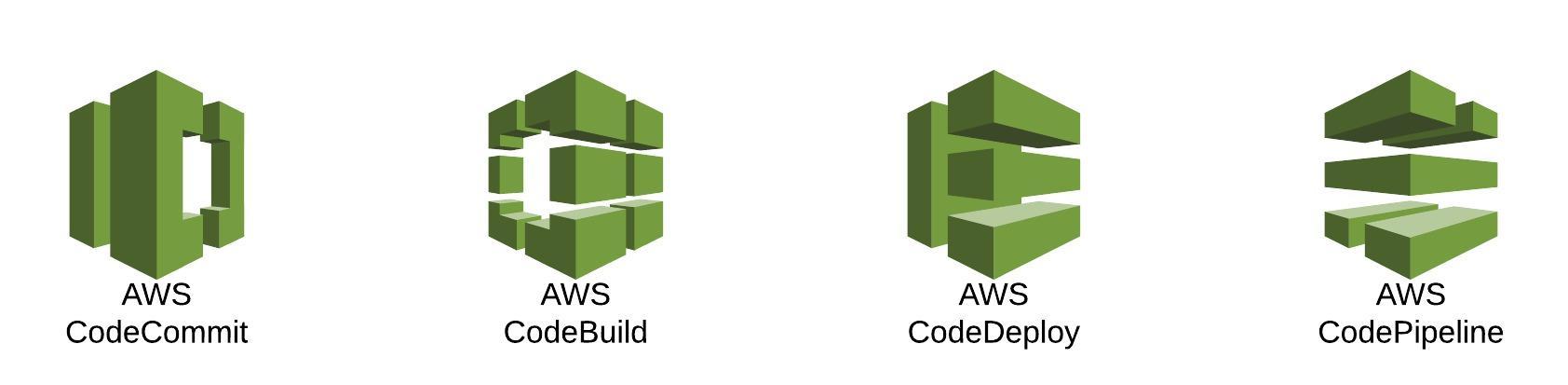 What sample application are we going to use for the demonstration? For this demo, we are going to use a
Simple Hello World.Net MVC Application. The solution can be cloned from the public GIT repository that I have created for this blog post. You can use visual studio to view the contents and debug the application locally.
What sample application are we going to use for the demonstration? For this demo, we are going to use a
Simple Hello World.Net MVC Application. The solution can be cloned from the public GIT repository that I have created for this blog post. You can use visual studio to view the contents and debug the application locally.
Setup and configuration
This is what we will have once we have our pipeline configured and functional: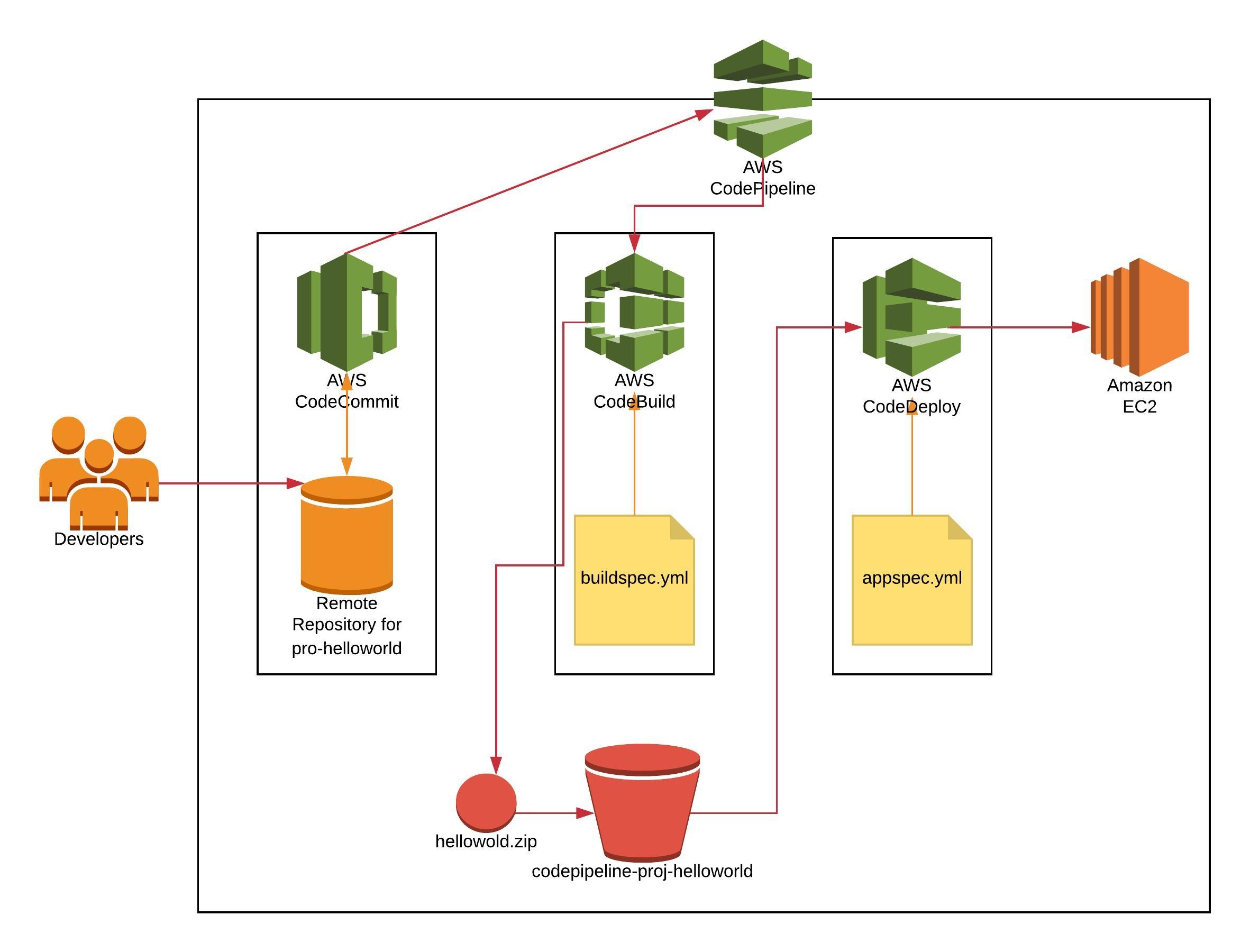 There are a lot of steps that are involved in setting up the continuous deployment pipeline. I have broken these steps into different parts and will go over them one by one to make things easier to understand.
There are a lot of steps that are involved in setting up the continuous deployment pipeline. I have broken these steps into different parts and will go over them one by one to make things easier to understand.

AWS CodeCommit
To start with, we will 1. migrate the existing code from Github to AWS CodeCommit. AWS CodeCommit is a version control service hosted by Amazon Web Services that you can use to privately store and manage assets in the cloud. CodeCommit is simply like any other version control system available out there. It is as secure as any code you will put into a CodeCommit repository, and will be automatically be encrypted by AWS KMS service without having to do any additional configuration. How much will CodeCommit cost? The first five active users (IAM users that have permissions to manage CodeCommit) can operate for a month for absolutely no cost provided they don't cross the preset limits. Any additional user will be charged $1/user/month. First five users are entitled to:- Unlimited repositories
- 50 GB-month of storage
- 10,000 Git requests/month
- Unlimited repositories
- 10 GB-month of storage per active user
- 2,000 Git requests/month per active user
- $0.06 per GB-month
- $0.001 per Git request
How do I set up users for AWS CodeCommit?
Step 1. You will need to log in to the AWS console and then switch to IAM. Here you can create a user with following options: Access type - Programmatic Access (if you want to assign console access then you can feel free to do that as well) Policy - AWSCodeCommitFullAccess (since this is a developer environment, I will keep things simple and grant my developer full access to manage CodeCommit) Remember to save access keys and secret keys generated at IAM user creation time. You will not be able to retrieve these keys at a later stage. If you are not aware of how to create an IAM user then please refer, AWS documentation to create AWS IAM User.How do I set up the local machine to interact with CodeCommit?
Step 2. On the Windows machine that you will be using to develop the application, normally your own desktop machine, do the following:- Install the AWS-CLI with all default options. You can find the install guide and installer here.
- Install Git on your desktop. You can download it for Windows from the official download link.
- Install AWSToolsAndSDKForNet.msi so that you can configure the Credential Helper to use with HTTPS Communication Protocol for GIT.
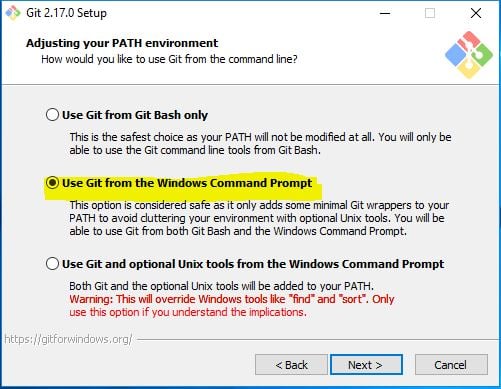 and, uncheck Git Credential Manager because we will be using Credentials Helper instead.
and, uncheck Git Credential Manager because we will be using Credentials Helper instead.
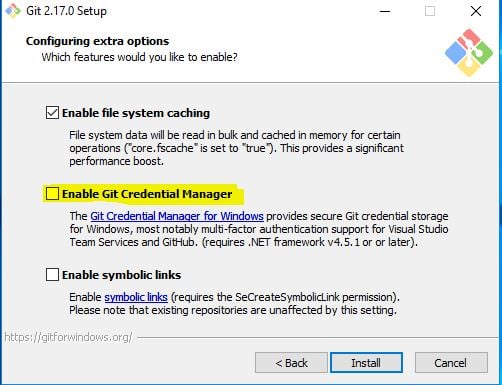 Step 3. Run "
aws configure" to configure the CLI to interact with AWS in the default region. I am going to use "
us-east-1" region for the entire setup. You can choose whichever is nearest to you. Those keys have already been rotated, in case you were wondering.
Step 3. Run "
aws configure" to configure the CLI to interact with AWS in the default region. I am going to use "
us-east-1" region for the entire setup. You can choose whichever is nearest to you. Those keys have already been rotated, in case you were wondering.
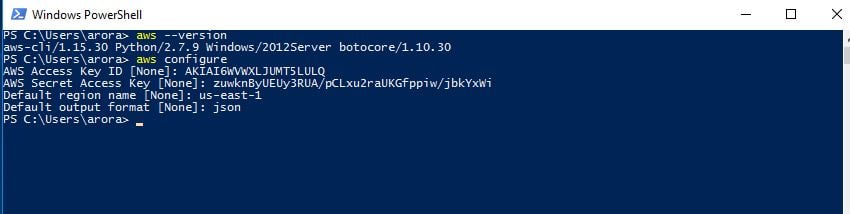 Step 4. Configure the Credential Helper For use with HTTPS Communication Protocol
Step 4. Configure the Credential Helper For use with HTTPS Communication Protocol
- Open cmd
- Move to cd "C:\Program Files (x86)\AWS Tools\CodeCommit"
- run command "git-credential-AWSS4.exe". This will create a .config file to configure our credentials
- run command "git config --global --edit". Take a look at .config file contents.
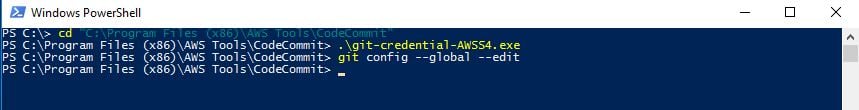 How do I create CodeCommit Repository?
Step 5. Create a CodeCommit repository in AWS. This will be created in the default region you selected earlier. [code lang="powershell"]aws codecommit create-repository --repository-name proj-helloworld --repository-description "Sample .NET MVC application"[/code] You can use the Console as well to create the repository if you don't like to use CLI.
How do I migrate my application code to CodeCommit Repository?
Step 6. Migrate the Git Repository to AWS CodeCommit.
How do I create CodeCommit Repository?
Step 5. Create a CodeCommit repository in AWS. This will be created in the default region you selected earlier. [code lang="powershell"]aws codecommit create-repository --repository-name proj-helloworld --repository-description "Sample .NET MVC application"[/code] You can use the Console as well to create the repository if you don't like to use CLI.
How do I migrate my application code to CodeCommit Repository?
Step 6. Migrate the Git Repository to AWS CodeCommit.
- Clone the GIT repository to the local machine:
- [code lang="bash"]git clone https://github.com/pythianarora/proj-aws-dev-tools.git temp-local-proj-aws-dev-tools[/code]
- Get the CodeCommit Repository URL to push to:
- [code lang="bash"]aws codecommit get-repository --repository-name proj-helloworld[/code]
- Push this to AWS CodeCommit repository:
- [code lang="bash"]git push https://git-codecommit.us-east-1.amazonaws.com/v1/repos/proj-helloworld --all[/code]
- Delete temp folder on local.
- Clone CodeCommit repository to local:
- [code lang="bash"]git clone https://git-codecommit.us-east-1.amazonaws.com/v1/repos/proj-helloworld local-proj-helloworld[/code]
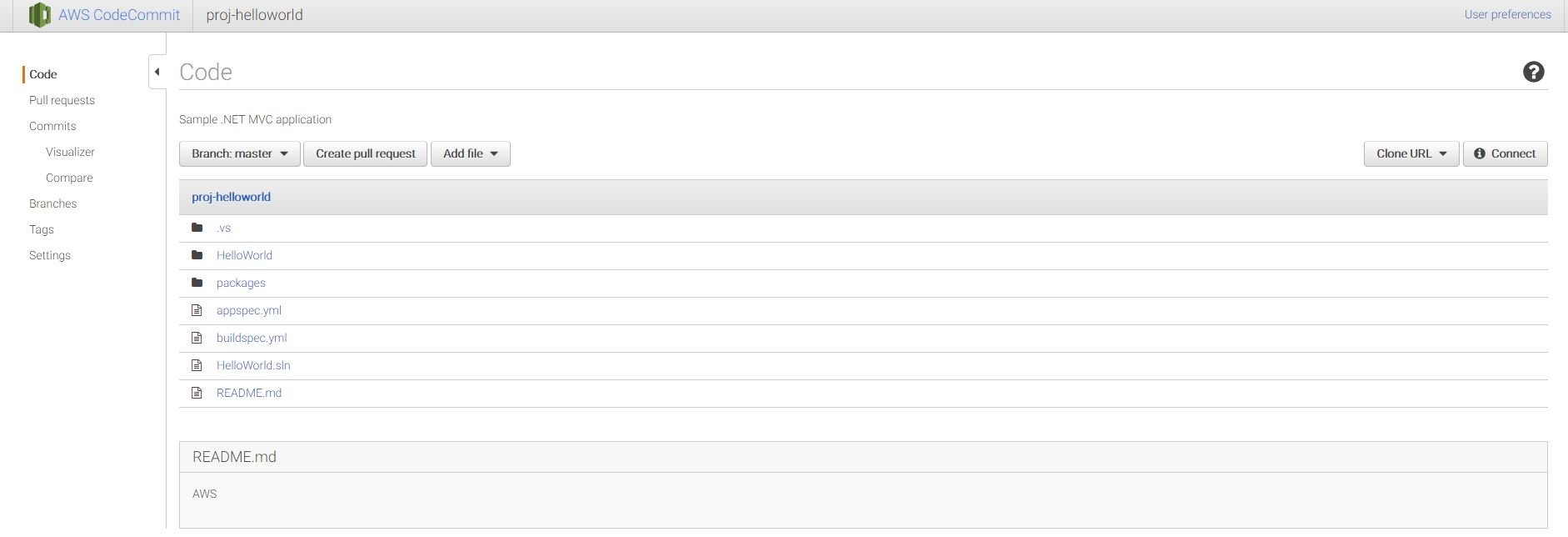 Now we have our repository in CodeCommit, we will proceed with setup and configuration for CodeBuild.
Now we have our repository in CodeCommit, we will proceed with setup and configuration for CodeBuild.
AWS CodeBuild
We will now configure 2. CodeBuild to build our application code. AWS CodeBuild is a fully managed build service that compiles source code, runs tests, and produces software packages that are ready to deploy. CodeBuild does integrate with Github as well, but I wanted to do do this write-up with all services in AWS. How much will CodeBuild cost? With CodeBuild you are charged based on the duration it takes for your build to execute. Build duration is calculated in minutes, from the time you submit your build until your build is terminated, rounded up to the nearest minute.| Compute instance type | Memory (GB) | vCPU | Linux price per build minute ($) | Windows price per build minute ($) |
|---|---|---|---|---|
| build.general1.small | 3 |
2 | 0.005 | N/A |
| build.general1.medium | 7 |
4 | 0.010 | 0.018 |
| build.general1.large | 15 |
8 | 0.020 | 0.036 |
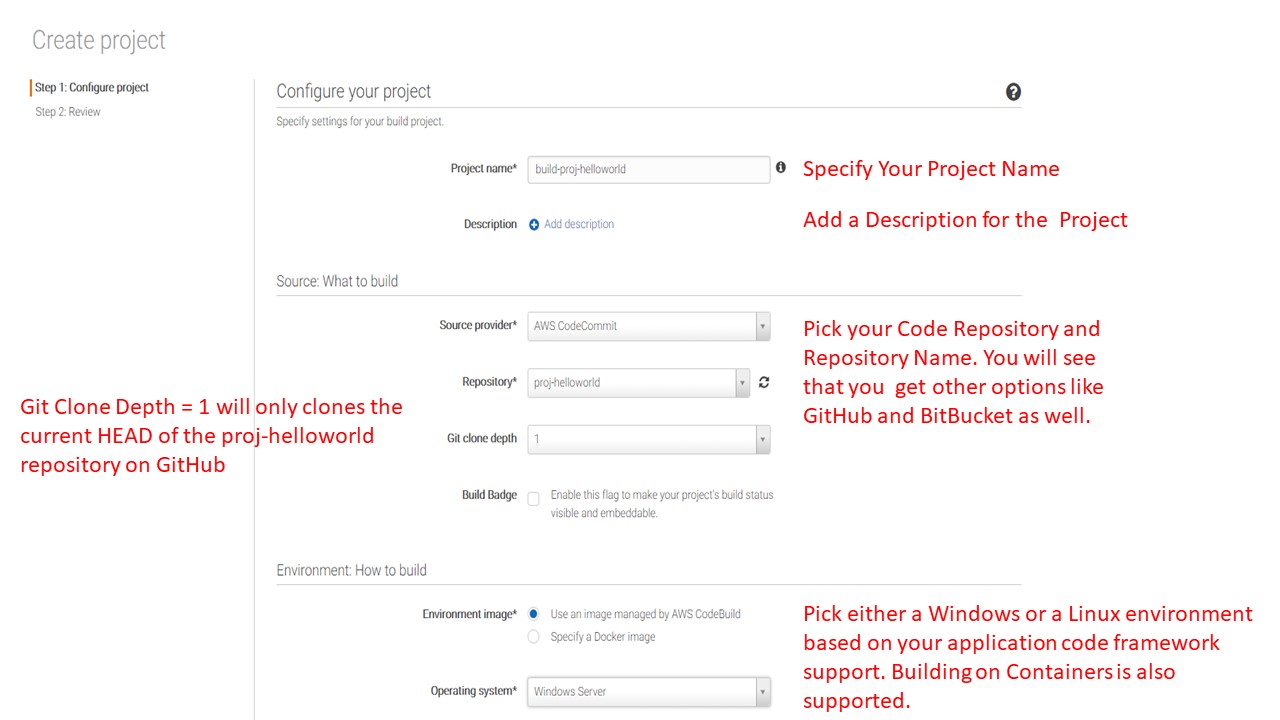
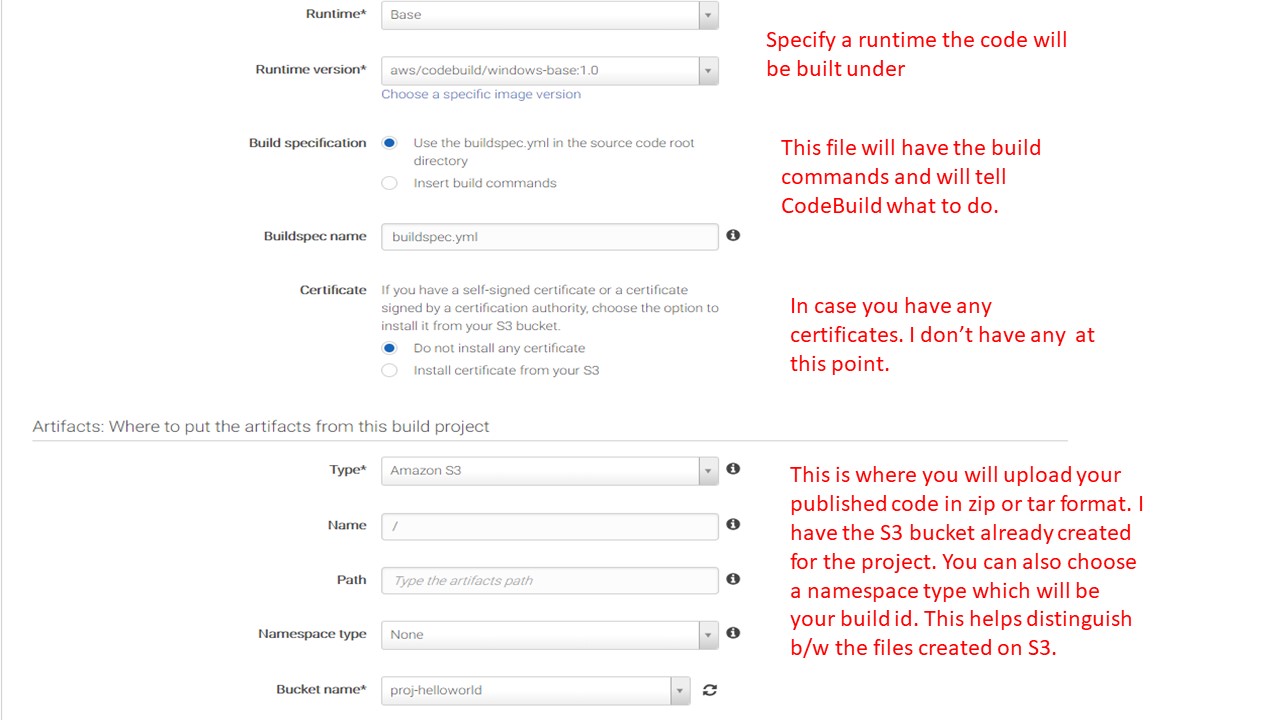
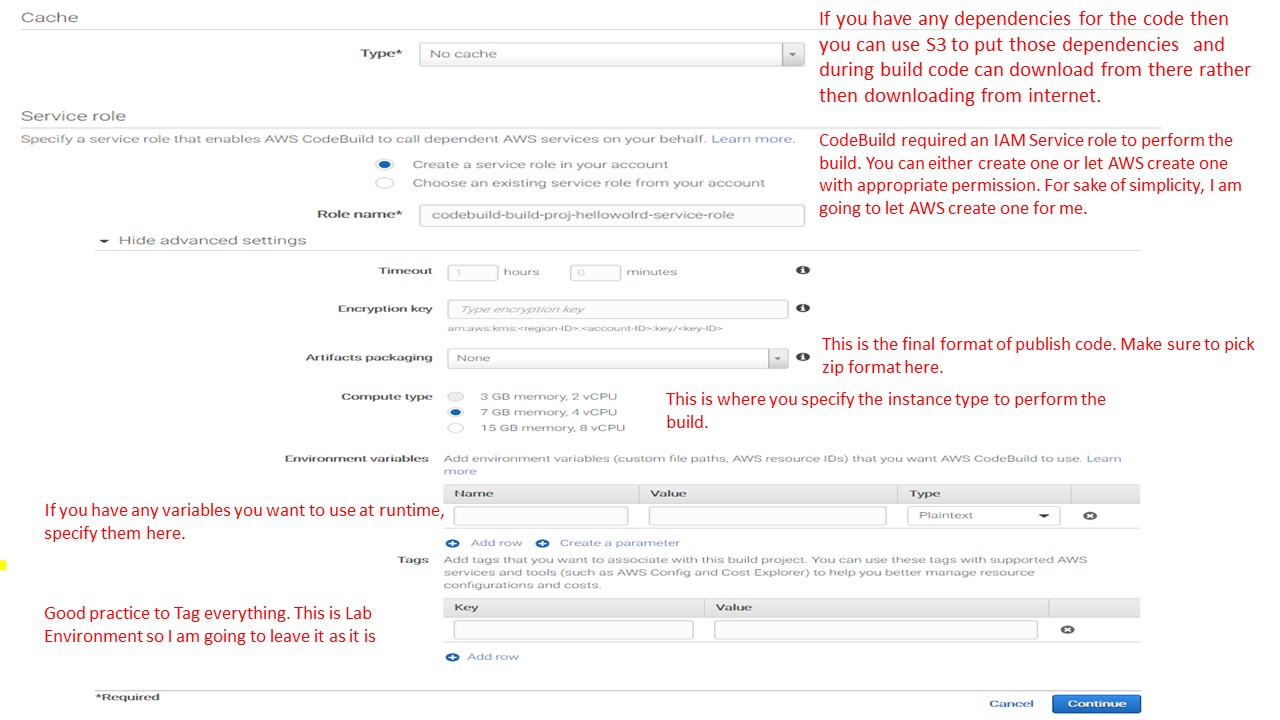 What is the buildspec.yml file? A
build spec is a collection of build commands and related settings, in YAML format, that AWS CodeBuild uses to run a build. Without a build spec, AWS CodeBuild will not be able to successfully convert your build input into build output, nor will it be able to locate the build output artifact in the build environment to upload to your output bucket. Below is the build spec file from the sample project:
What is the buildspec.yml file? A
build spec is a collection of build commands and related settings, in YAML format, that AWS CodeBuild uses to run a build. Without a build spec, AWS CodeBuild will not be able to successfully convert your build input into build output, nor will it be able to locate the build output artifact in the build environment to upload to your output bucket. Below is the build spec file from the sample project:
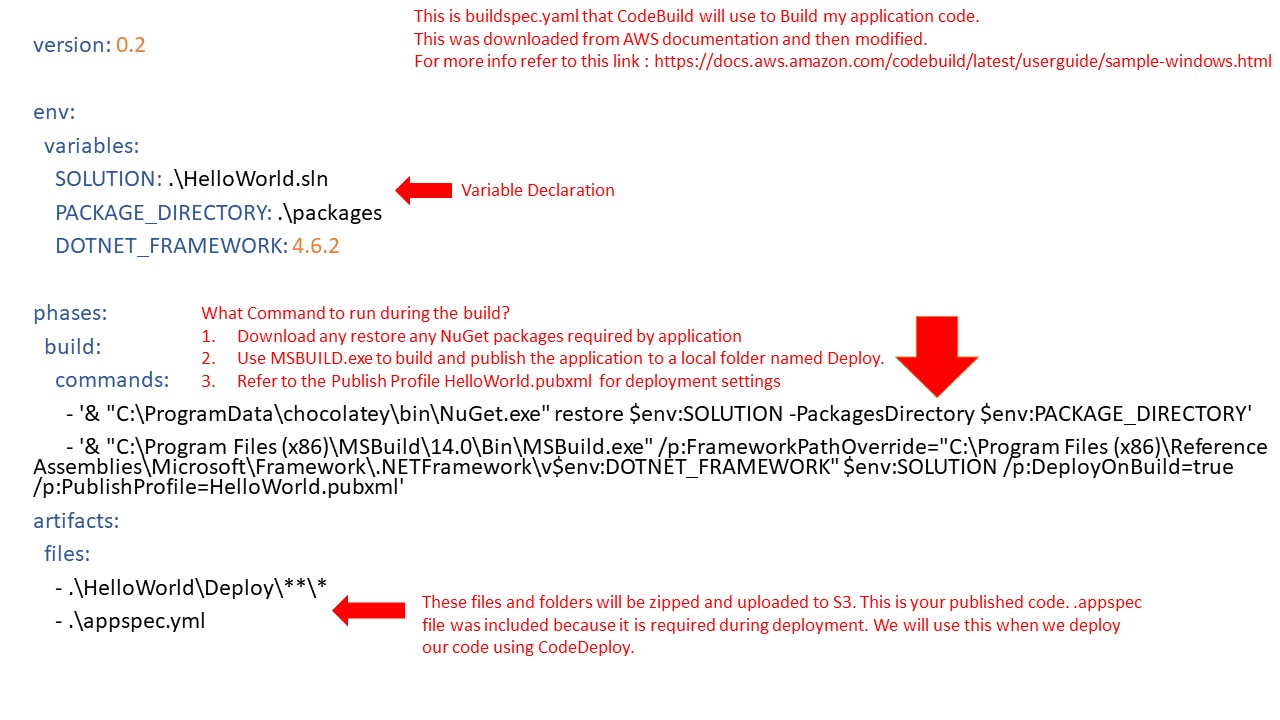 How do I test my build? Open the AWS CodeBuild console at
https://console.aws.amazon.com/codebuild/. Select your previously created project and start the build.
How do I test my build? Open the AWS CodeBuild console at
https://console.aws.amazon.com/codebuild/. Select your previously created project and start the build.
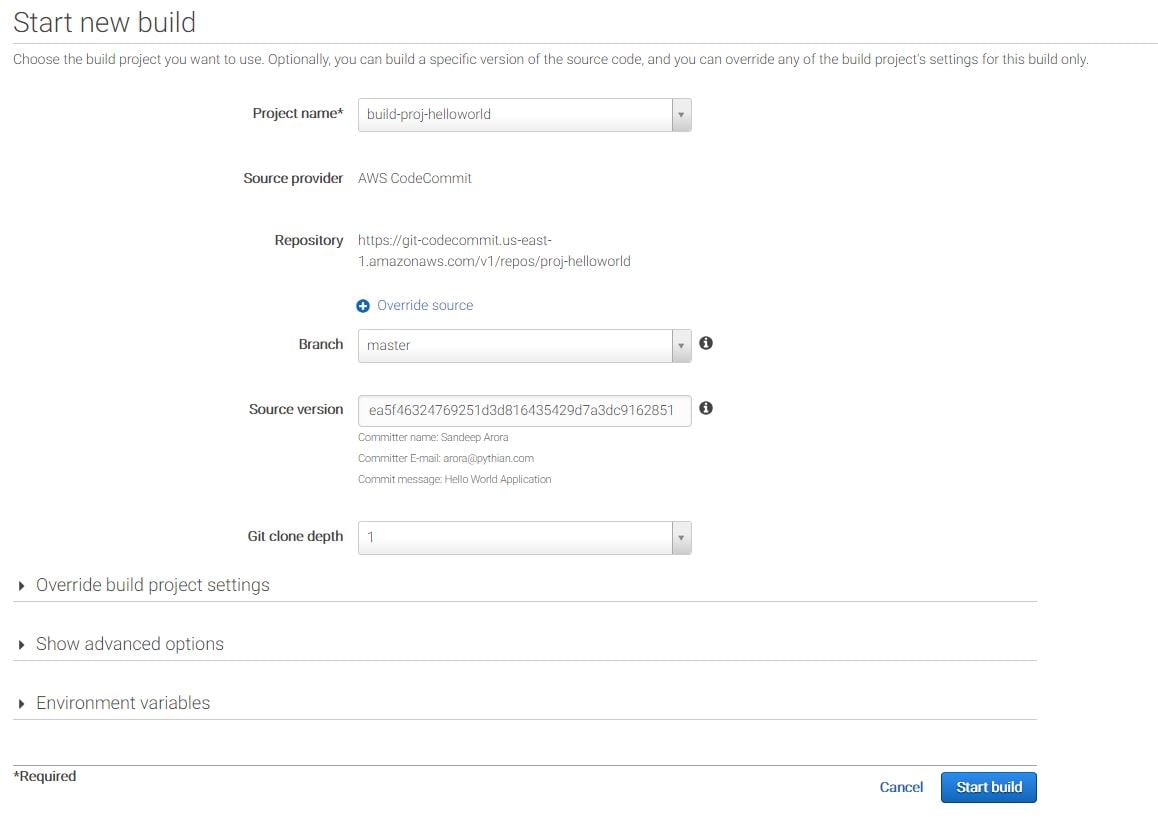 If everything goes smoothly then you build will succeed and you will see the screen below output screen.
If everything goes smoothly then you build will succeed and you will see the screen below output screen.
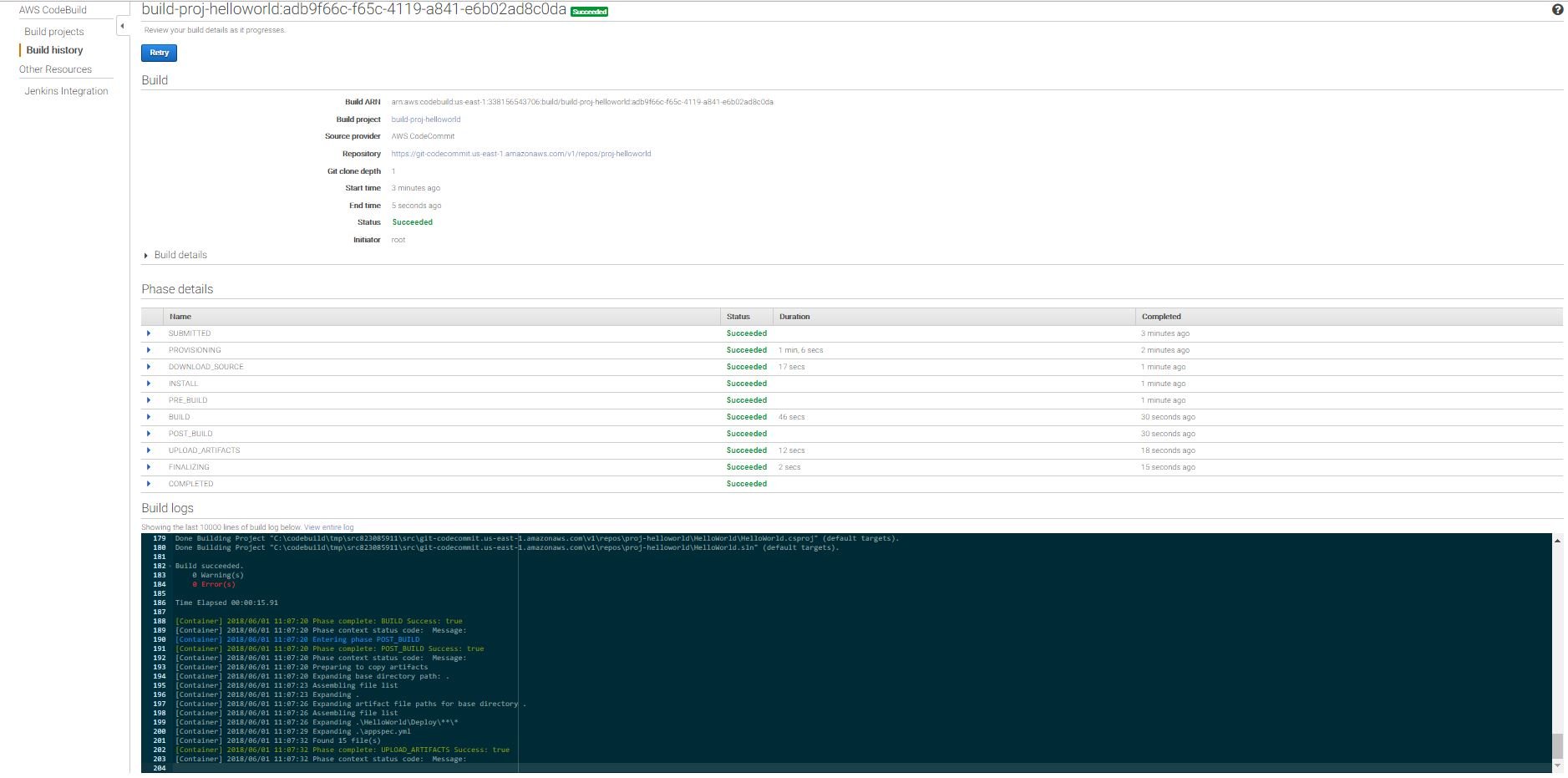 Now you can move to the S3 portal and check your published code in the bucket you picked for uploading your artifacts. This code is ready for deployment and next, we will be deploying this to an EC2 Server using CodeDeploy.
Note - The build will not always go smoothly. I had an issue with the below error:
Error MSB4019: The imported project "C:\Program Files (x86)\MSBuild\Microsoft\VisualStudio\v14.0\WebApplications\Microsoft.WebApplication.targets" was not found. Confirm that the path in the <Import> declaration is correct and that the file exists on disk. This is a very common issue on build servers where you don't have Visual Studio installed. I actually added the package using NuGet in the Solution and updated .csproj to import the path in the package directory.
Now, we have our build running successfully we will look at the deployment phase.
Now you can move to the S3 portal and check your published code in the bucket you picked for uploading your artifacts. This code is ready for deployment and next, we will be deploying this to an EC2 Server using CodeDeploy.
Note - The build will not always go smoothly. I had an issue with the below error:
Error MSB4019: The imported project "C:\Program Files (x86)\MSBuild\Microsoft\VisualStudio\v14.0\WebApplications\Microsoft.WebApplication.targets" was not found. Confirm that the path in the <Import> declaration is correct and that the file exists on disk. This is a very common issue on build servers where you don't have Visual Studio installed. I actually added the package using NuGet in the Solution and updated .csproj to import the path in the package directory.
Now, we have our build running successfully we will look at the deployment phase.

AWS CodeDeploy
Now we will 3. deploy the code to an EC2 Server using AWS CodeDeploy. AWS CodeDeploy is a deployment service that automates application deployments to Amazon EC2 instances, on-premises instances, or serverless Lambda functions. I am going to perform a quick, in-place deployment to demonstrate the concept but AWS CodeDeploy presents a lot of deployment options including Blue-Green Deployment. If you are interested in learning more about CodeDeploy, check the official documentation. How much will CodeDeploy cost? It is free for any deployments to EC2/Lambda. You pay $0.02 per on-premises instance update using AWS CodeDeploy. Where is the deployment going to happen? Create an EC2 Server with following settings:- AMI - Microsoft Windows Server 2016 Base
- Instance Type - t2.micro
- Instance Details - Leave everything default as this is a Lab environment and I am not interested in setting up VPC for the same. You will need to need to attach an EC2 role to this instance that will give S3 access to this instance. For details on creating the role for EC2 instance to access S3, refer this AWS documentation here.
- Storage - Leave this to default i.e. 30 GB EBS root volume for windows.
- Add Tags - This is important because this is what we are going to use when Deploying toy instance from CodeDeploy. Create a Nametag
- Name: proj-hello-world-ec2-instance
- Security Groups - Add RDP and HTTP ports for source - 0.0.0.0/0 - For lab setup so I don't need to lock this down.
- Key Pair - Launch and Create a Key Pair to connect to the instance.
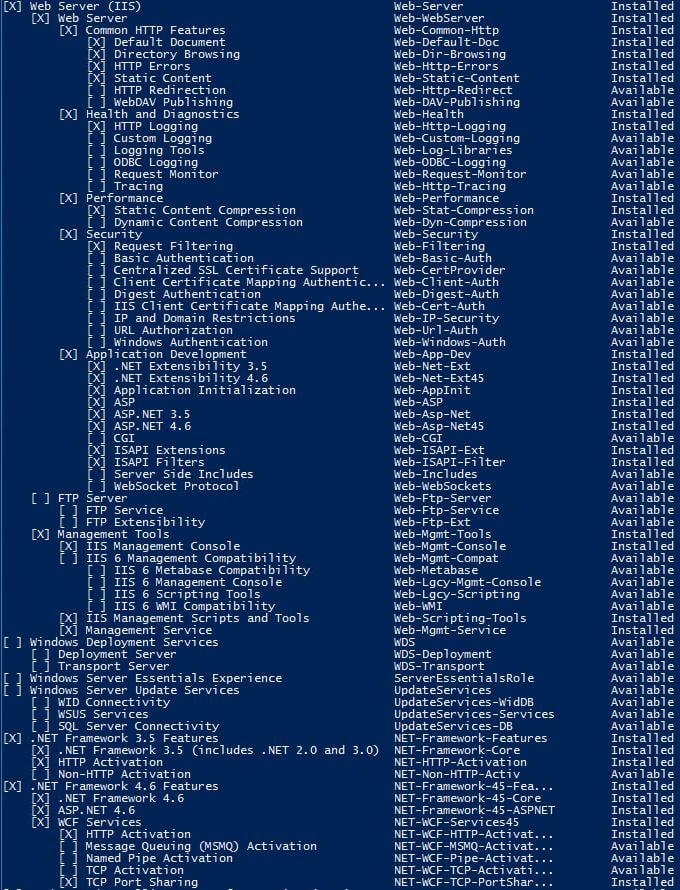 Once the instance is set up, we need to install CodeDeploy Agent on this EC2 Instance. This agent will be responsible for delivering our software to this EC2 instance. Please see the official
Install Guide for Windows for more details on how to install CodeDeploy Agent. You can alternatively use the below code to install CodeDeploy using PowerShell. [code lang="powershell"] Set-ExecutionPolicy RemoteSigned Import-Module AWSPowerShell New-Item –Path "c:\temp" –ItemType "directory" -Force powershell.exe -Command Read-S3Object -BucketName aws-codedeploy-us-east-1 -Key latest/codedeploy-agent.msi -File c:\temp\codedeploy-agent.msi c:\temp\codedeploy-agent.msi /quiet /l c:\temp\host-agent-install-log.txt powershell.exe -Command Get-Service -Name codedeployagent [/code]
How do I set up a deployment using AWS CodeDeploy?
Step 1. Create a Service for CodeDeploy. Navigate to IAM and create a Role for CodeDeploy AWS Service. See below to choose the Service and Policy (populated automatically) when creating a role.
Once the instance is set up, we need to install CodeDeploy Agent on this EC2 Instance. This agent will be responsible for delivering our software to this EC2 instance. Please see the official
Install Guide for Windows for more details on how to install CodeDeploy Agent. You can alternatively use the below code to install CodeDeploy using PowerShell. [code lang="powershell"] Set-ExecutionPolicy RemoteSigned Import-Module AWSPowerShell New-Item –Path "c:\temp" –ItemType "directory" -Force powershell.exe -Command Read-S3Object -BucketName aws-codedeploy-us-east-1 -Key latest/codedeploy-agent.msi -File c:\temp\codedeploy-agent.msi c:\temp\codedeploy-agent.msi /quiet /l c:\temp\host-agent-install-log.txt powershell.exe -Command Get-Service -Name codedeployagent [/code]
How do I set up a deployment using AWS CodeDeploy?
Step 1. Create a Service for CodeDeploy. Navigate to IAM and create a Role for CodeDeploy AWS Service. See below to choose the Service and Policy (populated automatically) when creating a role.
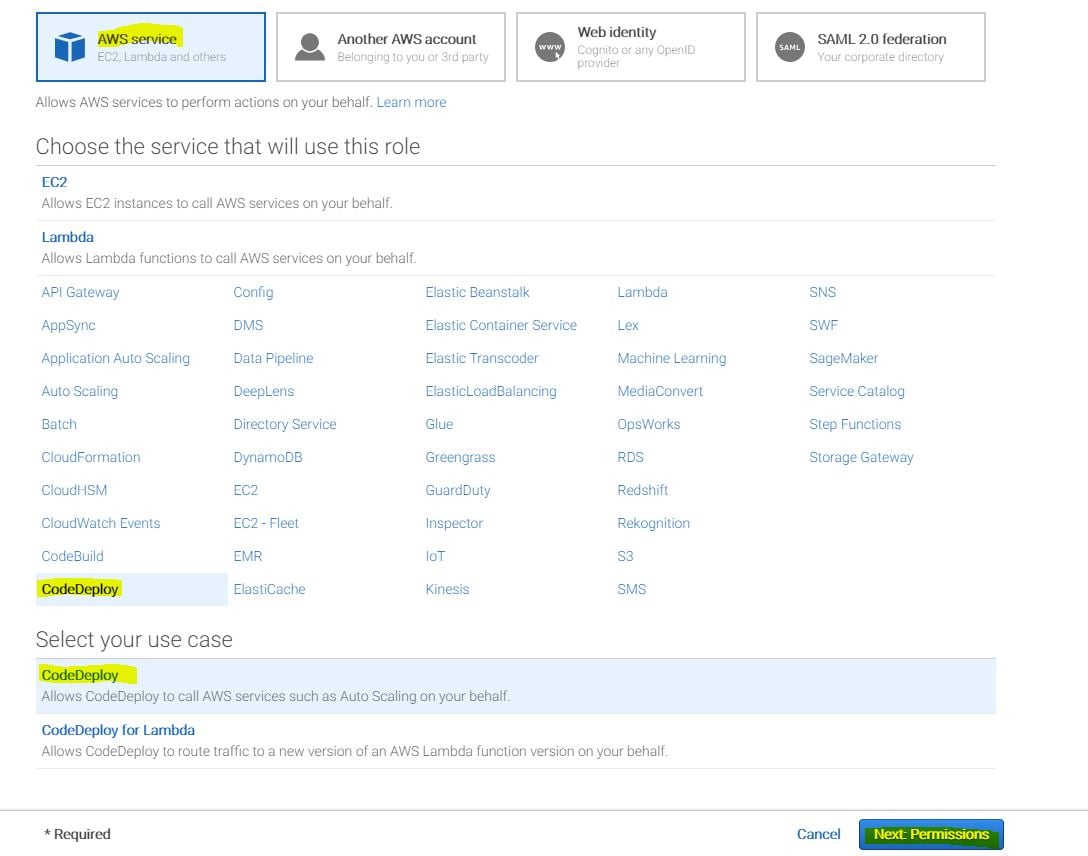
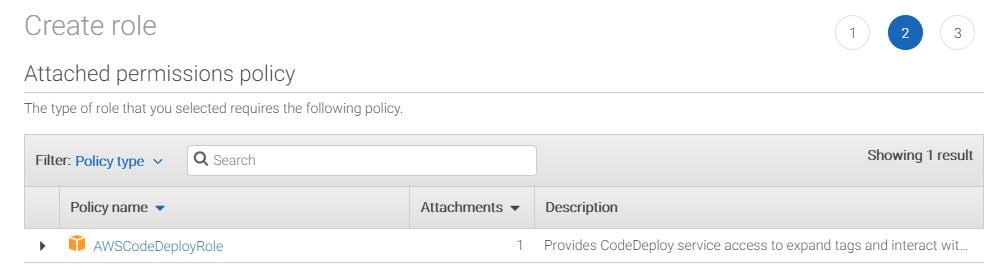 Step 2. Navigate to CodeDeploy in the AWS Console and Create an Application. Use the Service Role created in step#1 to set up the application.
Step 2. Navigate to CodeDeploy in the AWS Console and Create an Application. Use the Service Role created in step#1 to set up the application.
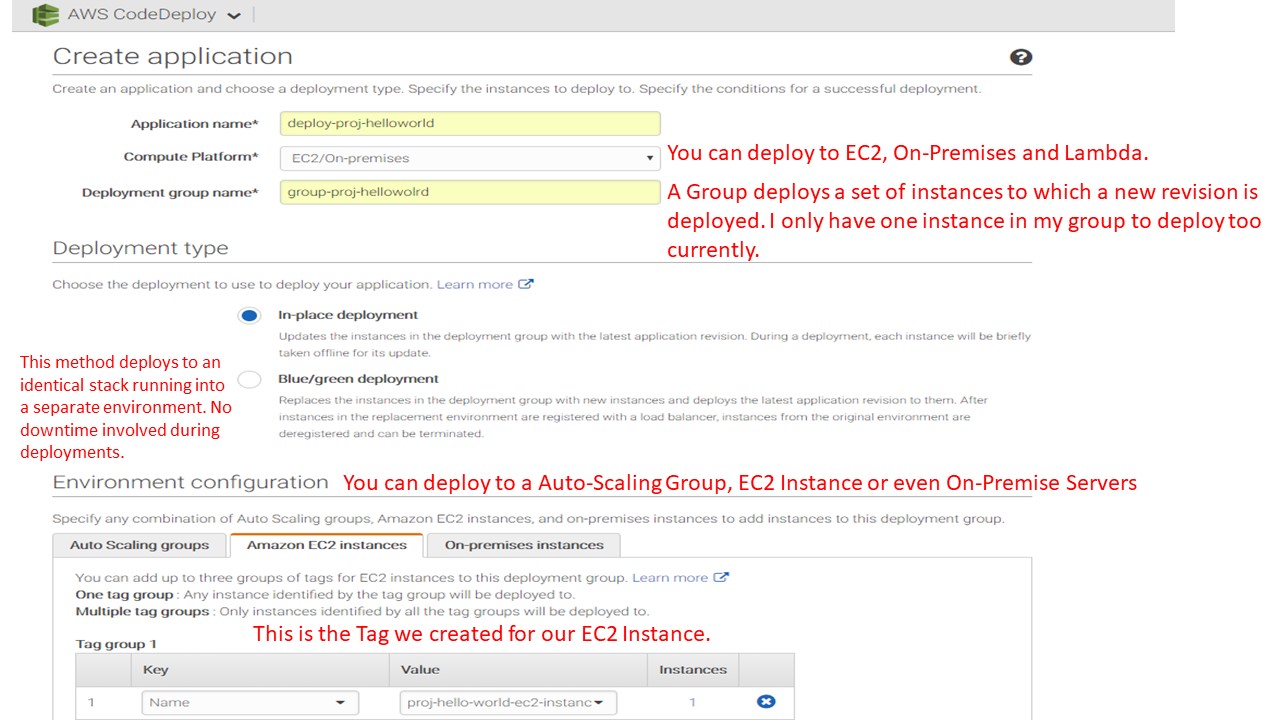
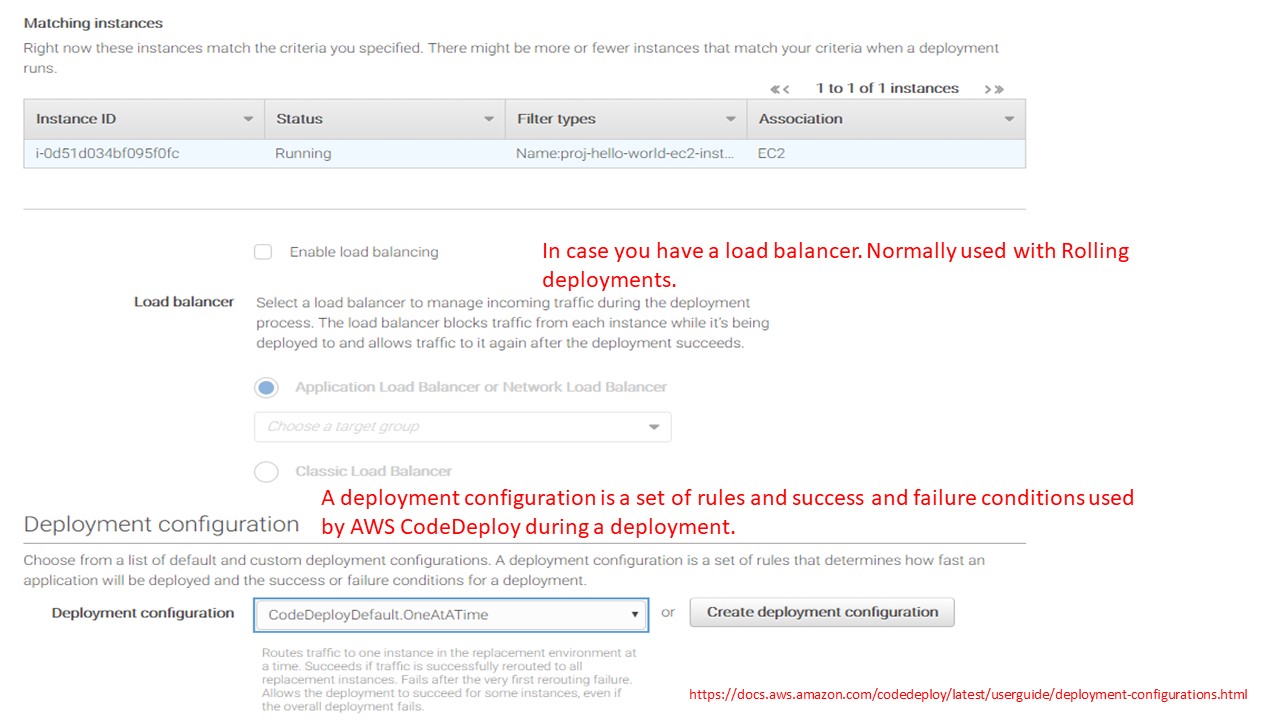
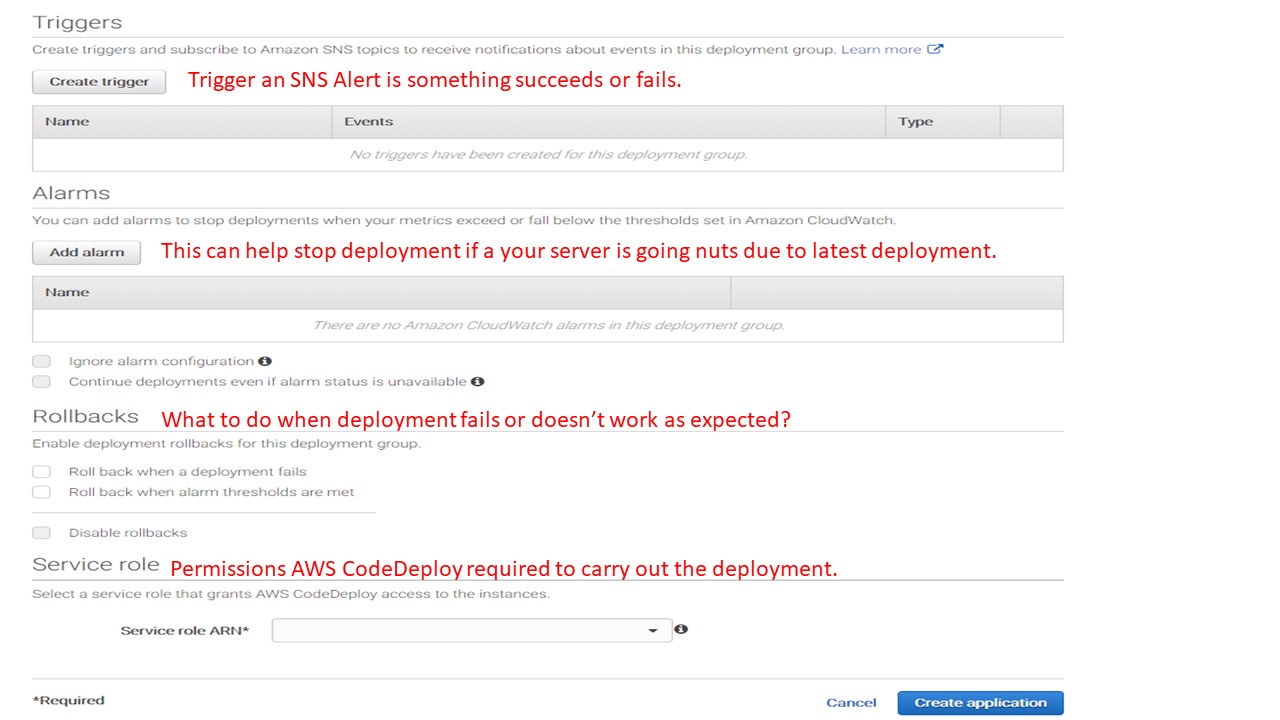 Step 3. Test the Deployment. Navigate to your Application in the AWS Console and Create an Application. Use the Service Role created in step#1 to set up the application.
How do I test the deployment?
Step 3. Test the Deployment. Navigate to your Application in the AWS Console and Create an Application. Use the Service Role created in step#1 to set up the application.
How do I test the deployment?
- Navigate to "deploy-proj-helloworld" application and deploy the new revision.
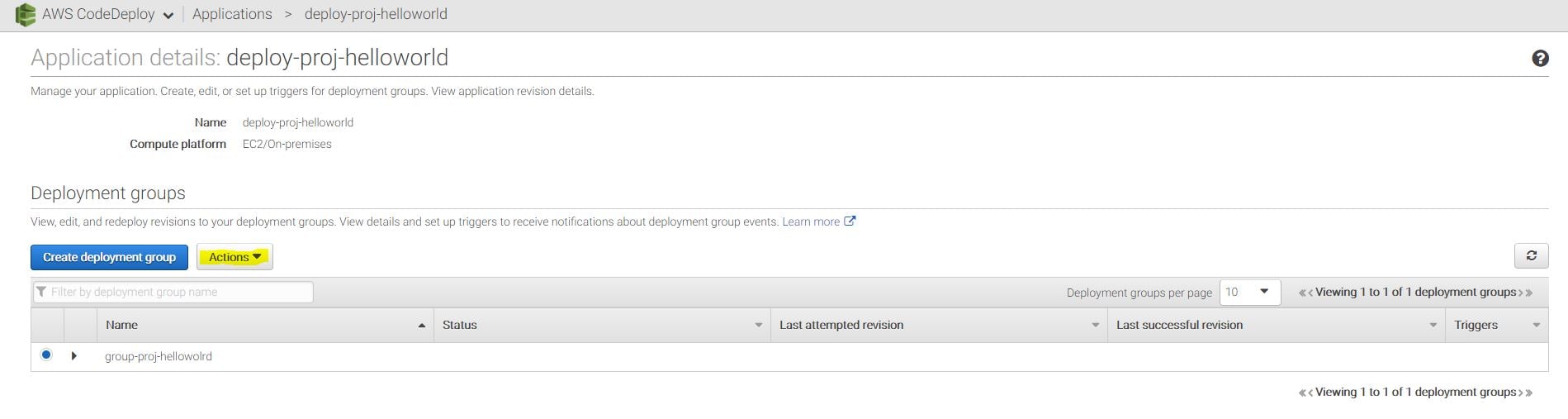
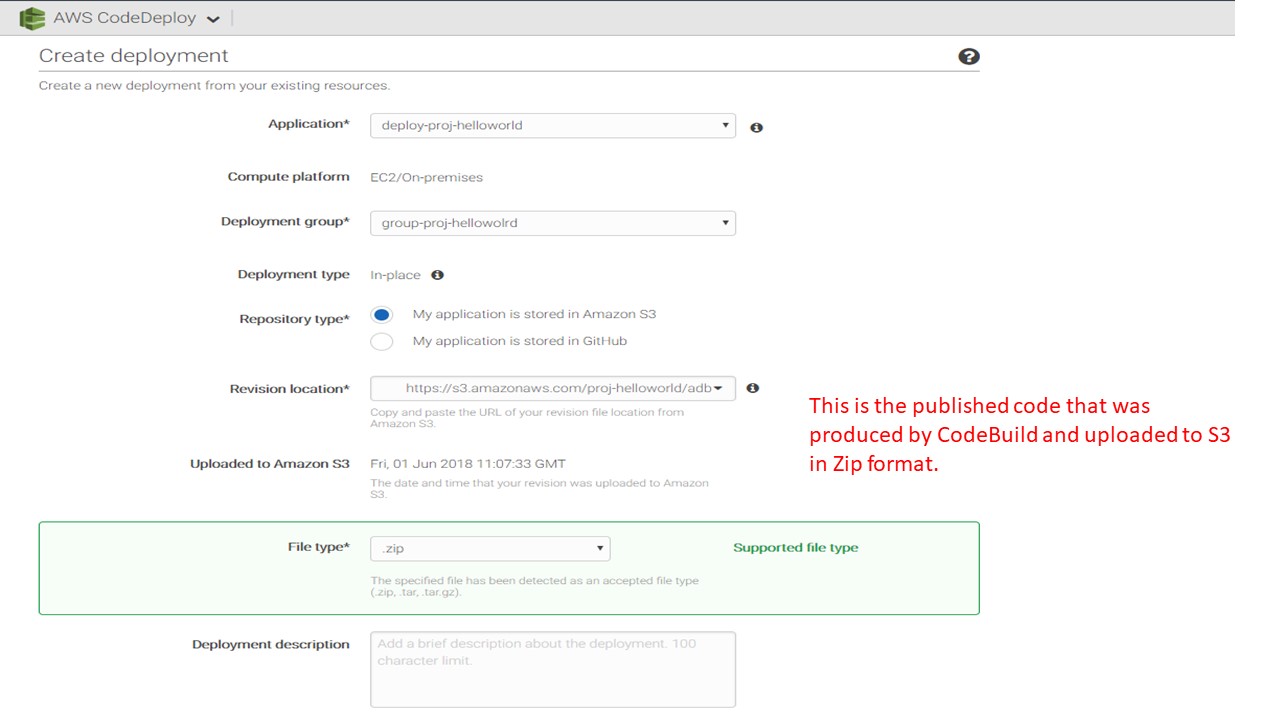
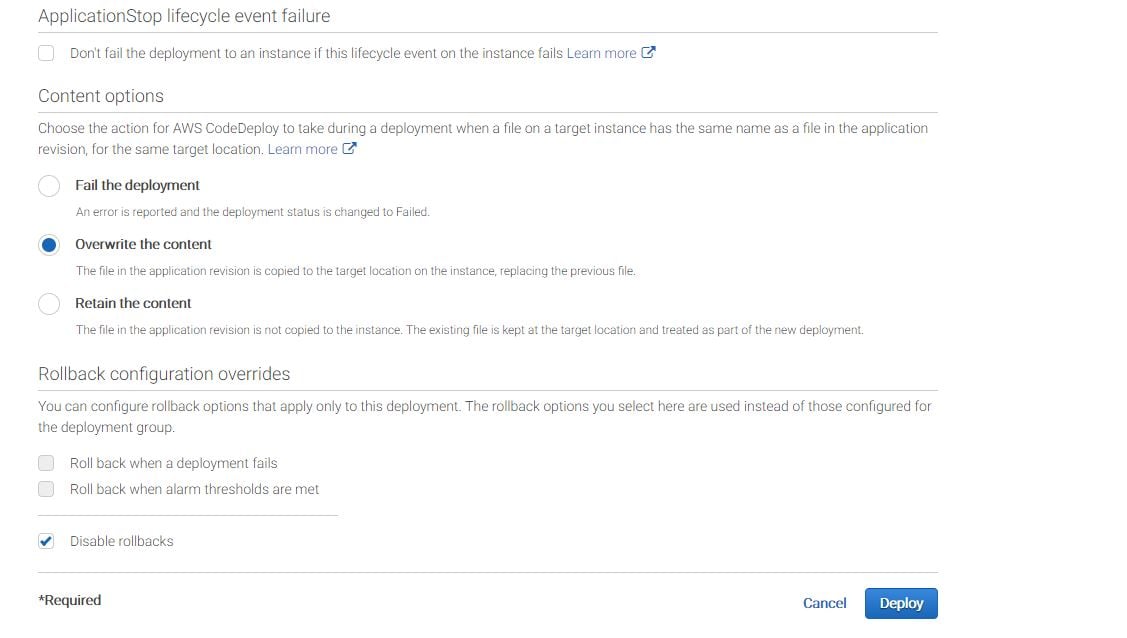 This will deploy the application to the EC2 Server successfully and you can test it using the Public IP in your browser and the web application will load successfully in the browser.
Where did we specify the deployment path? The deployment path is specified in the appspec.yml file. This is why it was included in the published code and was included in build artifacts. This is what our appspec.yml file looks like.
This will deploy the application to the EC2 Server successfully and you can test it using the Public IP in your browser and the web application will load successfully in the browser.
Where did we specify the deployment path? The deployment path is specified in the appspec.yml file. This is why it was included in the published code and was included in build artifacts. This is what our appspec.yml file looks like.
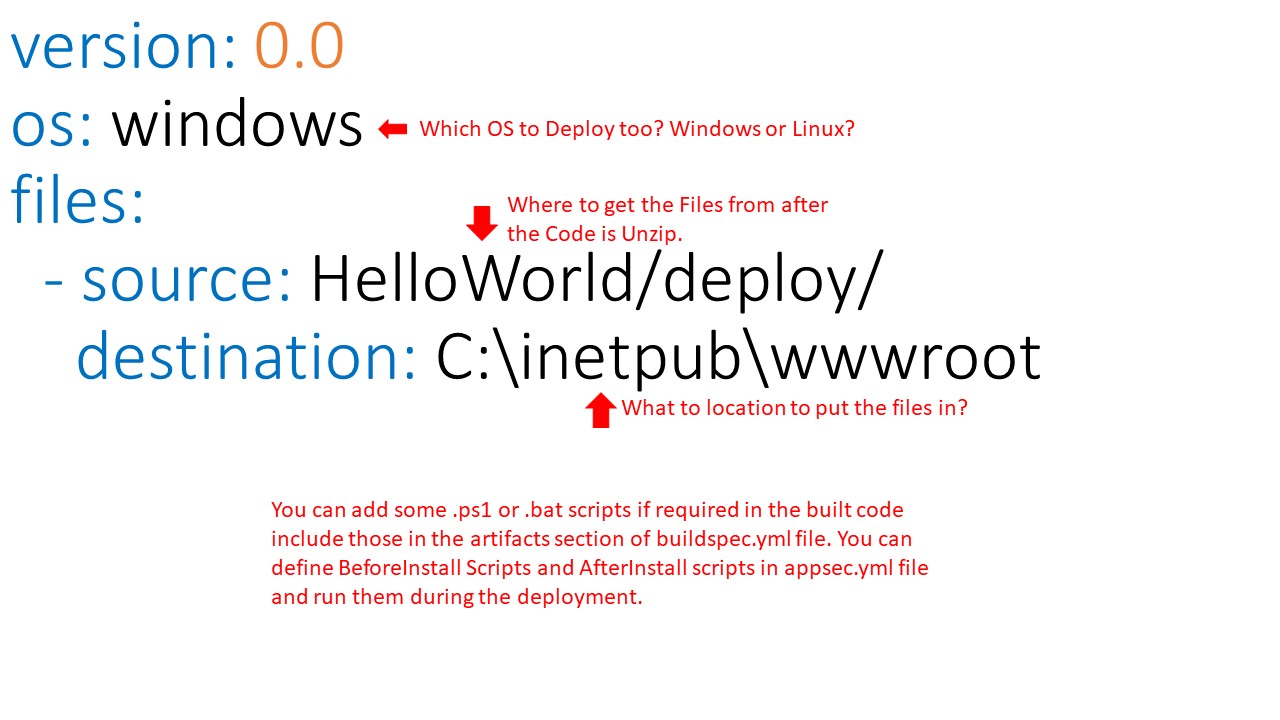 If you want to learn more about configuring appspec.yml file, please check the official documentation
here.
Now, we have our build and deployment tested successfully, we can work on building a continuous
delivery pipeline.
If you want to learn more about configuring appspec.yml file, please check the official documentation
here.
Now, we have our build and deployment tested successfully, we can work on building a continuous
delivery pipeline.
AWS CodePipeline
Now, we will 4. build a pipeline to continuously deliver the code using CodePipeline. AWS CodePipeline is a continuous delivery service you can use to model, visualize, and automate the steps required to release your software. Using AWS Pipeline is ready simple and you can even integrate an approval process in the pipeline before delivering your code to Production. How much will CodePipleline cost? AWS CodePipeline costs $1 per active pipeline per month. To encourage experimentation, pipelines are free for the first 30 days after creation. CodePipleline creates an S3 bucket to store artifacts. These artifacts are your published code that comes from CodeDeploy. You will be charged additionally as per S3 storage usage. How do I set up a continuous delivery pipeline using AWS CodePipeline? This is going going to be the easiest to set up of all. Step 1 - Navigate to CodePipeline in the AWS Console and provide a Pipeline Name.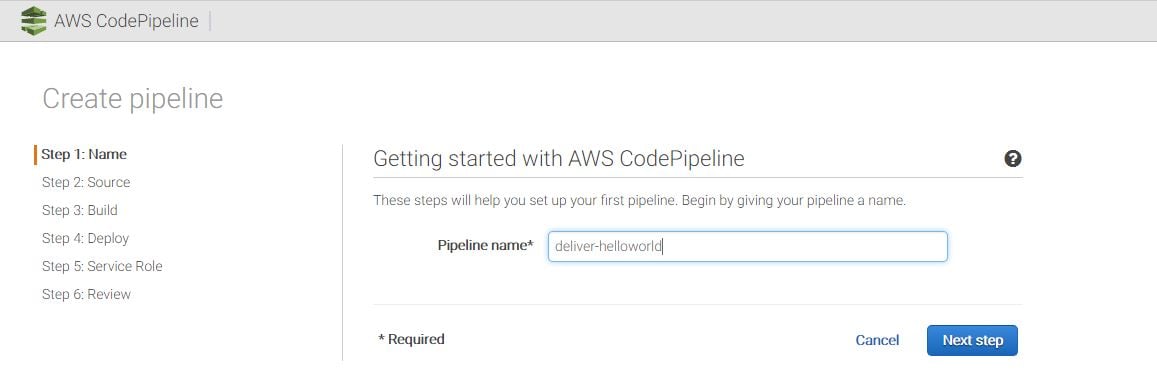 Step 2 - Specify the Source Code Repository you want the code to be built from. Ensure that you select the option when to deliver the code by picking a detection option. Either you can schedule the same to run periodically or every time you make changes to your repository.
Step 2 - Specify the Source Code Repository you want the code to be built from. Ensure that you select the option when to deliver the code by picking a detection option. Either you can schedule the same to run periodically or every time you make changes to your repository.
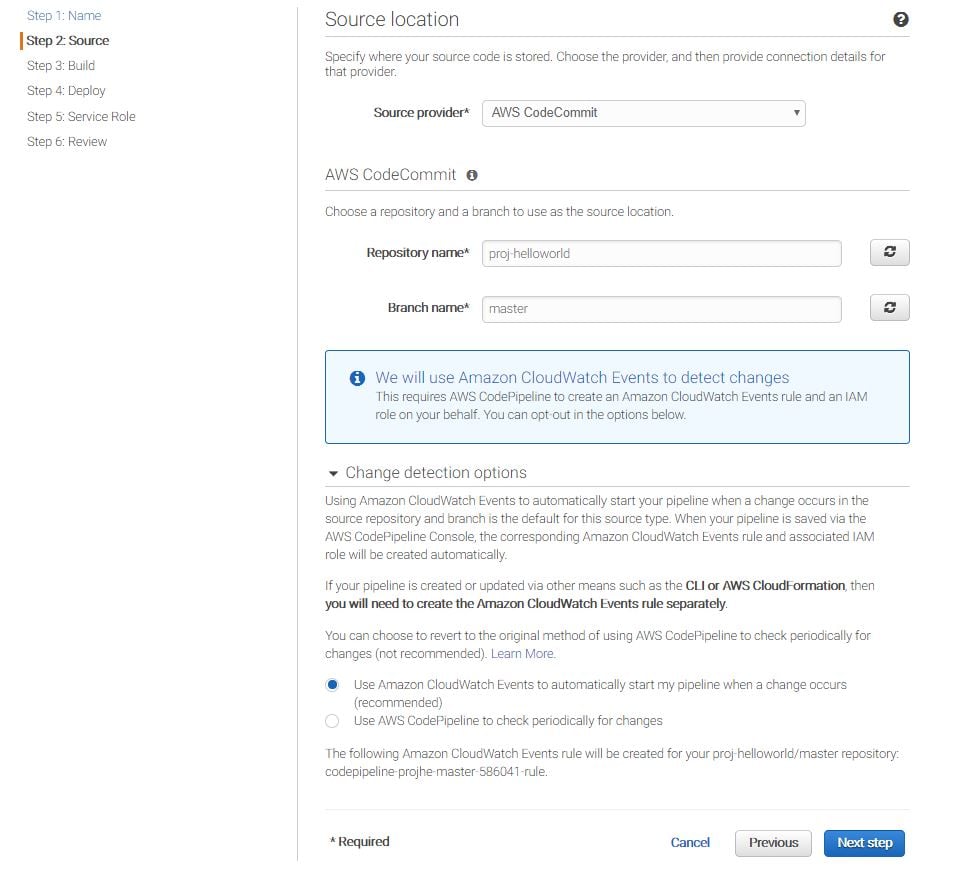 Step 3 - Provide how would you like the pipeline to perform the build. Ideally, you will pick the CodeBuild Project that you created earlier.
Step 3 - Provide how would you like the pipeline to perform the build. Ideally, you will pick the CodeBuild Project that you created earlier.
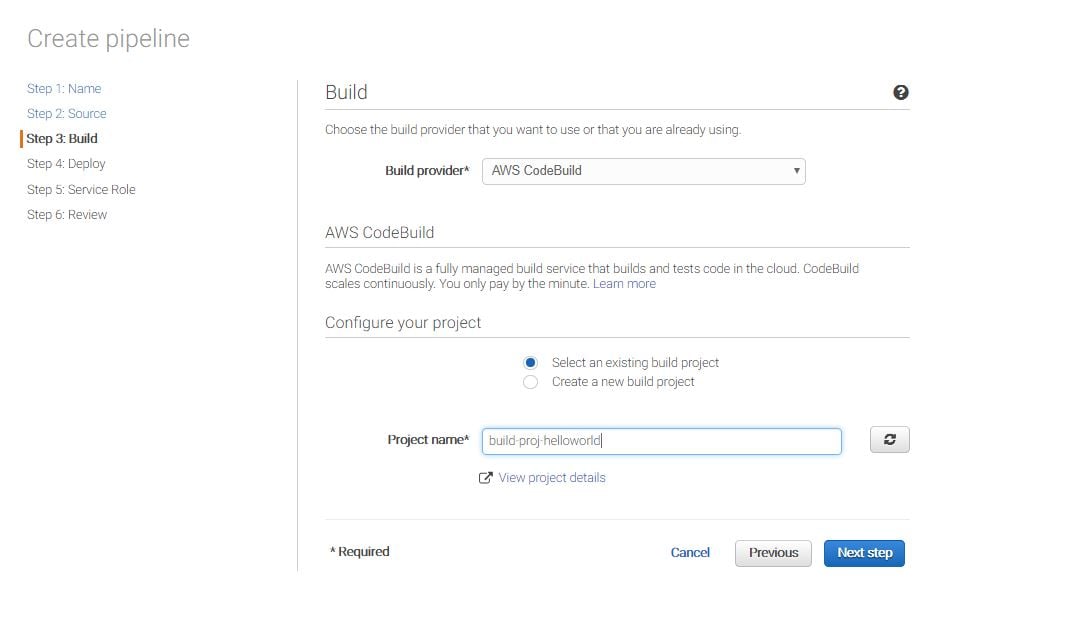 Step 4 - Add the deployment group that you created earlier to deployments to your EC2 Server.
Step 4 - Add the deployment group that you created earlier to deployments to your EC2 Server.
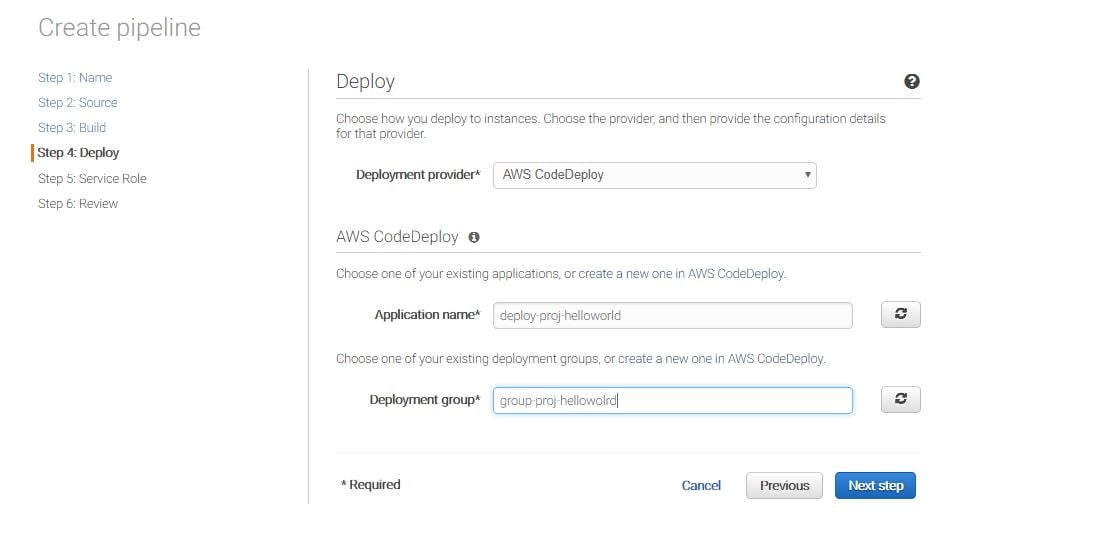 Step 5 - Create a Service Role which will allow AWS CodePipeline to interact with other AWS services which delivering the application code. Use the Create Role Button to let AWS create the role automatically for you.
Step 5 - Create a Service Role which will allow AWS CodePipeline to interact with other AWS services which delivering the application code. Use the Create Role Button to let AWS create the role automatically for you.
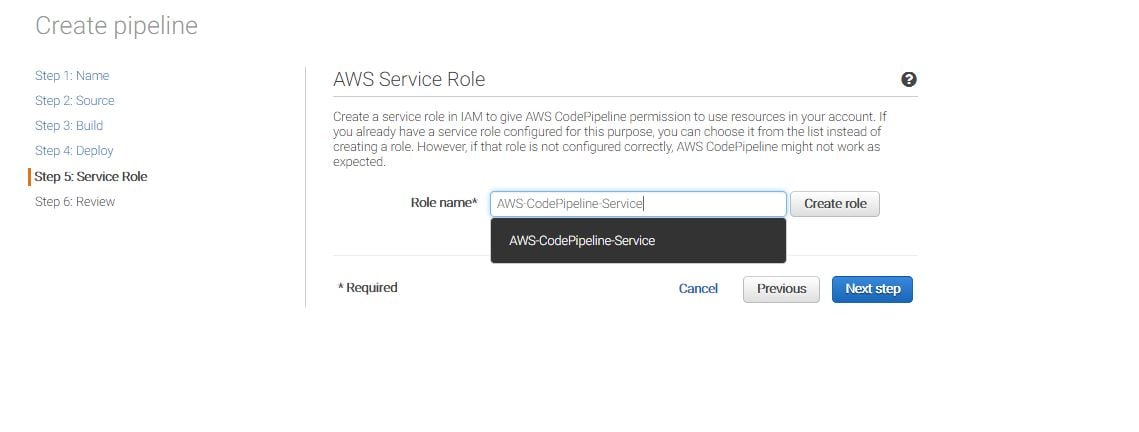 Step 6 - Review and create the pipeline.
How do I test the continuous delivery pipeline? Select your pipeline and release the change. AWS will build the code in CodeBuild and move the published code to S3 bucket. This will be a separate S3 bucket and will be created and managed by CodePipeline. From there, CodePipeline will use CodeDeploy to deploy the published code to deployment group containing your EC2 Servers. If everything was set up correctly, you should see something like this after the code is released to the server:
Step 6 - Review and create the pipeline.
How do I test the continuous delivery pipeline? Select your pipeline and release the change. AWS will build the code in CodeBuild and move the published code to S3 bucket. This will be a separate S3 bucket and will be created and managed by CodePipeline. From there, CodePipeline will use CodeDeploy to deploy the published code to deployment group containing your EC2 Servers. If everything was set up correctly, you should see something like this after the code is released to the server:
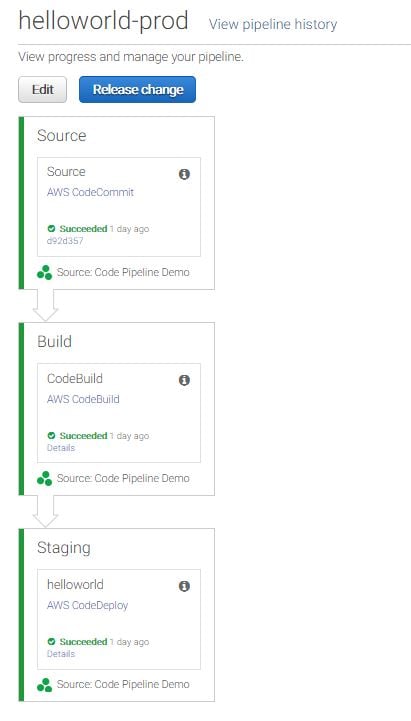 You can add more stages to CodePipeline like Deployment to Test Server first and then an approval stage where someone will have to approve the deployment before the code is deployed on production by simply using the EDIT button.
We have successfully configured a continuous delivery pipeline which will build and deliver our software to production at each new release without any manual intervention.
You can add more stages to CodePipeline like Deployment to Test Server first and then an approval stage where someone will have to approve the deployment before the code is deployed on production by simply using the EDIT button.
We have successfully configured a continuous delivery pipeline which will build and deliver our software to production at each new release without any manual intervention.
Share this
- Technical Track (967)
- Oracle (413)
- MySQL (140)
- Cloud (128)
- Microsoft SQL Server (117)
- Open Source (90)
- Google Cloud (81)
- Microsoft Azure (63)
- Amazon Web Services (AWS) (58)
- Big Data (52)
- Google Cloud Platform (46)
- Cassandra (44)
- DevOps (41)
- Pythian (33)
- Linux (30)
- Database (26)
- Performance (25)
- Podcasts (25)
- Site Reliability Engineering (25)
- PostgreSQL (24)
- Oracle E-Business Suite (23)
- Oracle Database (22)
- Docker (21)
- DBA (20)
- Security (20)
- Exadata (18)
- MongoDB (18)
- Oracle Cloud Infrastructure (OCI) (18)
- Oracle Exadata (18)
- Automation (17)
- Hadoop (16)
- Oracleebs (16)
- Amazon RDS (15)
- Ansible (15)
- Snowflake (15)
- ASM (13)
- Artificial Intelligence (AI) (13)
- BigQuery (13)
- Replication (13)
- Advanced Analytics (12)
- Data (12)
- GenAI (12)
- Kubernetes (12)
- LLM (12)
- Authentication, SSO and MFA (11)
- Cloud Migration (11)
- Machine Learning (11)
- Rman (11)
- Datascape Podcast (10)
- Monitoring (10)
- Oracle Applications (10)
- Apache Cassandra (9)
- ChatGPT (9)
- Data Guard (9)
- Infrastructure (9)
- Python (9)
- Series (9)
- AWR (8)
- High Availability (8)
- Oracle EBS (8)
- Oracle Enterprise Manager (OEM) (8)
- Percona (8)
- Apache Beam (7)
- Data Governance (7)
- Innodb (7)
- Microsoft Azure SQL Database (7)
- Migration (7)
- Myrocks (7)
- Performance Tuning (7)
- Data Enablement (6)
- Data Visualization (6)
- Database Performance (6)
- Oracle Enterprise Manager (6)
- Orchestrator (6)
- RocksDB (6)
- Serverless (6)
- Azure Data Factory (5)
- Azure Synapse Analytics (5)
- Covid-19 (5)
- Disaster Recovery (5)
- Generative AI (5)
- Google BigQuery (5)
- Mariadb (5)
- Microsoft (5)
- Scala (5)
- Windows (5)
- Xtrabackup (5)
- Airflow (4)
- Analytics (4)
- Apex (4)
- Cloud Security (4)
- Cloud Spanner (4)
- CockroachDB (4)
- Data Management (4)
- Data Pipeline (4)
- Data Security (4)
- Data Strategy (4)
- Database Administrator (4)
- Database Management (4)
- Database Migration (4)
- Dataflow (4)
- Fusion Middleware (4)
- Google (4)
- Oracle Autonomous Database (Adb) (4)
- Oracle Cloud (4)
- Prometheus (4)
- Redhat (4)
- Slob (4)
- Ssl (4)
- Terraform (4)
- Amazon Relational Database Service (Rds) (3)
- Apache Kafka (3)
- Apexexport (3)
- Aurora (3)
- Business Intelligence (3)
- Cloud Armor (3)
- Cloud Database (3)
- Cloud FinOps (3)
- Cosmos Db (3)
- Data Analytics (3)
- Data Integration (3)
- Database Monitoring (3)
- Database Troubleshooting (3)
- Database Upgrade (3)
- Databases (3)
- Dataops (3)
- Digital Transformation (3)
- ERP (3)
- Google Chrome (3)
- Google Cloud Sql (3)
- Google Workspace (3)
- Graphite (3)
- Heterogeneous Database Migration (3)
- Liquibase (3)
- Oracle Data Guard (3)
- Oracle Live Sql (3)
- Oracle Rac (3)
- Perl (3)
- Rdbms (3)
- Remote Teams (3)
- S3 (3)
- SAP (3)
- Tensorflow (3)
- Adf (2)
- Adop (2)
- Amazon Data Migration Service (2)
- Amazon Ec2 (2)
- Amazon S3 (2)
- Apache Flink (2)
- Ashdump (2)
- Atp (2)
- Autonomous (2)
- Awr Data Mining (2)
- Cloud Cost Optimization (2)
- Cloud Data Fusion (2)
- Cloud Hosting (2)
- Cloud Infrastructure (2)
- Cloud Shell (2)
- Cloud Sql (2)
- Conferences (2)
- Cosmosdb (2)
- Cost Management (2)
- Cyber Security (2)
- Data Analysis (2)
- Data Discovery (2)
- Data Engineering (2)
- Data Migration (2)
- Data Modeling (2)
- Data Quality (2)
- Data Streaming (2)
- Data Warehouse (2)
- Database Consulting (2)
- Database Migrations (2)
- Dataguard (2)
- Docker-Composer (2)
- Enterprise Data Platform (EDP) (2)
- Etl (2)
- Events (2)
- Gemini (2)
- Health Check (2)
- Infrastructure As Code (2)
- Innodb Cluster (2)
- Innodb File Structure (2)
- Innodb Group Replication (2)
- NLP (2)
- Neo4J (2)
- Nosql (2)
- Open Source Database (2)
- Oracle Datase (2)
- Oracle Extended Manager (Oem) (2)
- Oracle Flashback (2)
- Oracle Forms (2)
- Oracle Installation (2)
- Oracle Io Testing (2)
- Podcast (2)
- Power Bi (2)
- Redshift (2)
- Remote DBA (2)
- Remote Sre (2)
- SAP HANA Cloud (2)
- Single Sign-On (2)
- Webinars (2)
- X5 (2)
- Actifio (1)
- Adf Custom Email (1)
- Adrci (1)
- Advanced Data Services (1)
- Afd (1)
- Ahf (1)
- Alloydb (1)
- Amazon (1)
- Amazon Athena (1)
- Amazon Aurora Backtrack (1)
- Amazon Efs (1)
- Amazon Redshift (1)
- Amazon Sagemaker (1)
- Amazon Vpc Flow Logs (1)
- Analysis (1)
- Analytical Models (1)
- Anisble (1)
- Anthos (1)
- Apache (1)
- Apache Nifi (1)
- Apache Spark (1)
- Application Migration (1)
- Ash (1)
- Asmlib (1)
- Atlas CLI (1)
- Awr Mining (1)
- Aws Lake Formation (1)
- Azure Data Lake (1)
- Azure Data Lake Analytics (1)
- Azure Data Lake Store (1)
- Azure Data Migration Service (1)
- Azure OpenAI (1)
- Azure Sql Data Warehouse (1)
- Batches In Cassandra (1)
- Business Insights (1)
- Chown (1)
- Chrome Security (1)
- Cloud Browser (1)
- Cloud Build (1)
- Cloud Consulting (1)
- Cloud Data Warehouse (1)
- Cloud Database Management (1)
- Cloud Dataproc (1)
- Cloud Foundry (1)
- Cloud Manager (1)
- Cloud Networking (1)
- Cloud SQL Replica (1)
- Cloud Scheduler (1)
- Cloud Services (1)
- Cloud Strategies (1)
- Compliance (1)
- Conversational AI (1)
- DAX (1)
- Data Analytics Platform (1)
- Data Box (1)
- Data Classification (1)
- Data Cleansing (1)
- Data Encryption (1)
- Data Estate (1)
- Data Flow Management (1)
- Data Insights (1)
- Data Integrity (1)
- Data Lake (1)
- Data Leader (1)
- Data Lifecycle Management (1)
- Data Lineage (1)
- Data Masking (1)
- Data Mesh (1)
- Data Migration Assistant (1)
- Data Migration Service (1)
- Data Mining (1)
- Data Monetization (1)
- Data Policy (1)
- Data Profiling (1)
- Data Protection (1)
- Data Retention (1)
- Data Safe (1)
- Data Sheets (1)
- Data Summit (1)
- Data Vault (1)
- Data Warehouse Modernization (1)
- Database Auditing (1)
- Database Consultant (1)
- Database Link (1)
- Database Modernization (1)
- Database Provisioning (1)
- Database Provisioning Failed (1)
- Database Replication (1)
- Database Scaling (1)
- Database Schemas (1)
- Database Security (1)
- Databricks (1)
- Datascape 59 (1)
- DeepSeek (1)
- Duet AI (1)
- Edp (1)
- Gcp Compute (1)
- Gcp-Spanner (1)
- Global Analytics (1)
- Google Analytics (1)
- Google Cloud Architecture Framework (1)
- Google Cloud Data Services (1)
- Google Cloud Partner (1)
- Google Cloud Spanner (1)
- Google Cloud VMware Engine (1)
- Google Compute Engine (1)
- Google Dataflow (1)
- Google Datalab (1)
- Google Grab And Go (1)
- Graph Algorithms (1)
- Graph Databases (1)
- Graph Inferences (1)
- Graph Theory (1)
- GraphQL (1)
- Healthcheck (1)
- Information (1)
- Infrastructure As A Code (1)
- Innobackupex (1)
- Innodb Concurrency (1)
- Innodb Flush Method (1)
- It Industry (1)
- Kubeflow (1)
- LMSYS Chatbot Arena (1)
- Linux Host Monitoring (1)
- Linux Storage Appliance (1)
- Looker (1)
- MMLU (1)
- Managed Services (1)
- Migrate (1)
- Migrating Ssis Catalog (1)
- Migration Checklist (1)
- MongoDB Atlas (1)
- MongoDB Compass (1)
- Newsroom (1)
- Nifi (1)
- OPEX (1)
- ORAPKI (1)
- Odbcs (1)
- Odbs (1)
- On-Premises (1)
- Ora-01852 (1)
- Ora-7445 (1)
- Oracle Cursor (1)
- Oracle Database Appliance (1)
- Oracle Database Se2 (1)
- Oracle Database Standard Edition 2 (1)
- Oracle Database Upgrade (1)
- Oracle Database@Google Cloud (1)
- Oracle Exadata Smart Scan (1)
- Oracle Licensing (1)
- Oracle Linux Virtualization Manager (1)
- Oracle Oda (1)
- Oracle Openworld (1)
- Oracle Parallelism (1)
- Oracle RMAN (1)
- Oracle Rdbms (1)
- Oracle Real Application Clusters (1)
- Oracle Reports (1)
- Oracle Security (1)
- Oracle Wallet (1)
- PDB (1)
- Perfomrance (1)
- Performance Schema (1)
- Policy (1)
- Prompt Engineering (1)
- Public Cloud (1)
- Pythian News (1)
- Rdb (1)
- Replication Compatibility (1)
- Replication Error (1)
- Retail (1)
- Scaling Ir (1)
- Securing Sql Server (1)
- Security Compliance (1)
- Serverless Computing (1)
- Sso (1)
- Tenserflow (1)
- Teradata (1)
- Vertex AI (1)
- Vertica (1)
- Videos (1)
- Workspace Security (1)
- Xbstream (1)
- July 2025 (2)
- June 2025 (1)
- May 2025 (3)
- March 2025 (2)
- February 2025 (1)
- January 2025 (2)
- December 2024 (1)
- October 2024 (2)
- September 2024 (7)
- August 2024 (4)
- July 2024 (2)
- June 2024 (6)
- May 2024 (3)
- April 2024 (2)
- February 2024 (1)
- January 2024 (11)
- December 2023 (10)
- November 2023 (11)
- October 2023 (10)
- September 2023 (8)
- August 2023 (6)
- July 2023 (2)
- June 2023 (13)
- May 2023 (4)
- April 2023 (6)
- March 2023 (10)
- February 2023 (6)
- January 2023 (5)
- December 2022 (10)
- November 2022 (10)
- October 2022 (10)
- September 2022 (13)
- August 2022 (16)
- July 2022 (12)
- June 2022 (13)
- May 2022 (11)
- April 2022 (4)
- March 2022 (5)
- February 2022 (4)
- January 2022 (14)
- December 2021 (16)
- November 2021 (11)
- October 2021 (6)
- September 2021 (11)
- August 2021 (6)
- July 2021 (9)
- June 2021 (4)
- May 2021 (8)
- April 2021 (16)
- March 2021 (16)
- February 2021 (6)
- January 2021 (12)
- December 2020 (12)
- November 2020 (17)
- October 2020 (11)
- September 2020 (10)
- August 2020 (11)
- July 2020 (13)
- June 2020 (6)
- May 2020 (9)
- April 2020 (18)
- March 2020 (21)
- February 2020 (13)
- January 2020 (15)
- December 2019 (10)
- November 2019 (11)
- October 2019 (12)
- September 2019 (16)
- August 2019 (15)
- July 2019 (10)
- June 2019 (16)
- May 2019 (20)
- April 2019 (21)
- March 2019 (14)
- February 2019 (18)
- January 2019 (18)
- December 2018 (5)
- November 2018 (16)
- October 2018 (12)
- September 2018 (20)
- August 2018 (27)
- July 2018 (31)
- June 2018 (34)
- May 2018 (28)
- April 2018 (27)
- March 2018 (17)
- February 2018 (8)
- January 2018 (20)
- December 2017 (14)
- November 2017 (4)
- October 2017 (1)
- September 2017 (3)
- August 2017 (5)
- July 2017 (4)
- June 2017 (2)
- May 2017 (7)
- April 2017 (7)
- March 2017 (8)
- February 2017 (8)
- January 2017 (5)
- December 2016 (3)
- November 2016 (4)
- October 2016 (8)
- September 2016 (9)
- August 2016 (10)
- July 2016 (9)
- June 2016 (8)
- May 2016 (13)
- April 2016 (16)
- March 2016 (13)
- February 2016 (11)
- January 2016 (6)
- December 2015 (11)
- November 2015 (11)
- October 2015 (5)
- September 2015 (16)
- August 2015 (4)
- July 2015 (1)
- June 2015 (3)
- May 2015 (6)
- April 2015 (5)
- March 2015 (5)
- February 2015 (4)
- January 2015 (3)
- December 2014 (7)
- October 2014 (4)
- September 2014 (6)
- August 2014 (6)
- July 2014 (16)
- June 2014 (7)
- May 2014 (6)
- April 2014 (5)
- March 2014 (4)
- February 2014 (10)
- January 2014 (6)
- December 2013 (8)
- November 2013 (12)
- October 2013 (9)
- September 2013 (6)
- August 2013 (7)
- July 2013 (9)
- June 2013 (7)
- May 2013 (7)
- April 2013 (4)
- March 2013 (7)
- February 2013 (4)
- January 2013 (4)
- December 2012 (6)
- November 2012 (8)
- October 2012 (9)
- September 2012 (3)
- August 2012 (5)
- July 2012 (5)
- June 2012 (7)
- May 2012 (11)
- April 2012 (1)
- March 2012 (8)
- February 2012 (1)
- January 2012 (6)
- December 2011 (8)
- November 2011 (5)
- October 2011 (9)
- September 2011 (6)
- August 2011 (4)
- July 2011 (1)
- June 2011 (1)
- May 2011 (5)
- April 2011 (2)
- February 2011 (2)
- January 2011 (2)
- December 2010 (1)
- November 2010 (7)
- October 2010 (3)
- September 2010 (8)
- August 2010 (2)
- July 2010 (4)
- June 2010 (7)
- May 2010 (2)
- April 2010 (1)
- March 2010 (3)
- February 2010 (3)
- January 2010 (2)
- November 2009 (6)
- October 2009 (6)
- August 2009 (3)
- July 2009 (3)
- June 2009 (3)
- May 2009 (2)
- April 2009 (8)
- March 2009 (6)
- February 2009 (4)
- January 2009 (3)
- November 2008 (3)
- October 2008 (7)
- September 2008 (6)
- August 2008 (9)
- July 2008 (9)
- June 2008 (9)
- May 2008 (9)
- April 2008 (8)
- March 2008 (4)
- February 2008 (3)
- January 2008 (3)
- December 2007 (2)
- November 2007 (7)
- October 2007 (1)
- August 2007 (4)
- July 2007 (3)
- June 2007 (8)
- May 2007 (4)
- April 2007 (2)
- March 2007 (2)
- February 2007 (5)
- January 2007 (8)
- December 2006 (1)
- November 2006 (3)
- October 2006 (4)
- September 2006 (3)
- July 2006 (1)
- May 2006 (2)
- April 2006 (1)
- July 2005 (1)


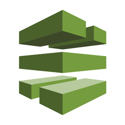
No Comments Yet
Let us know what you think