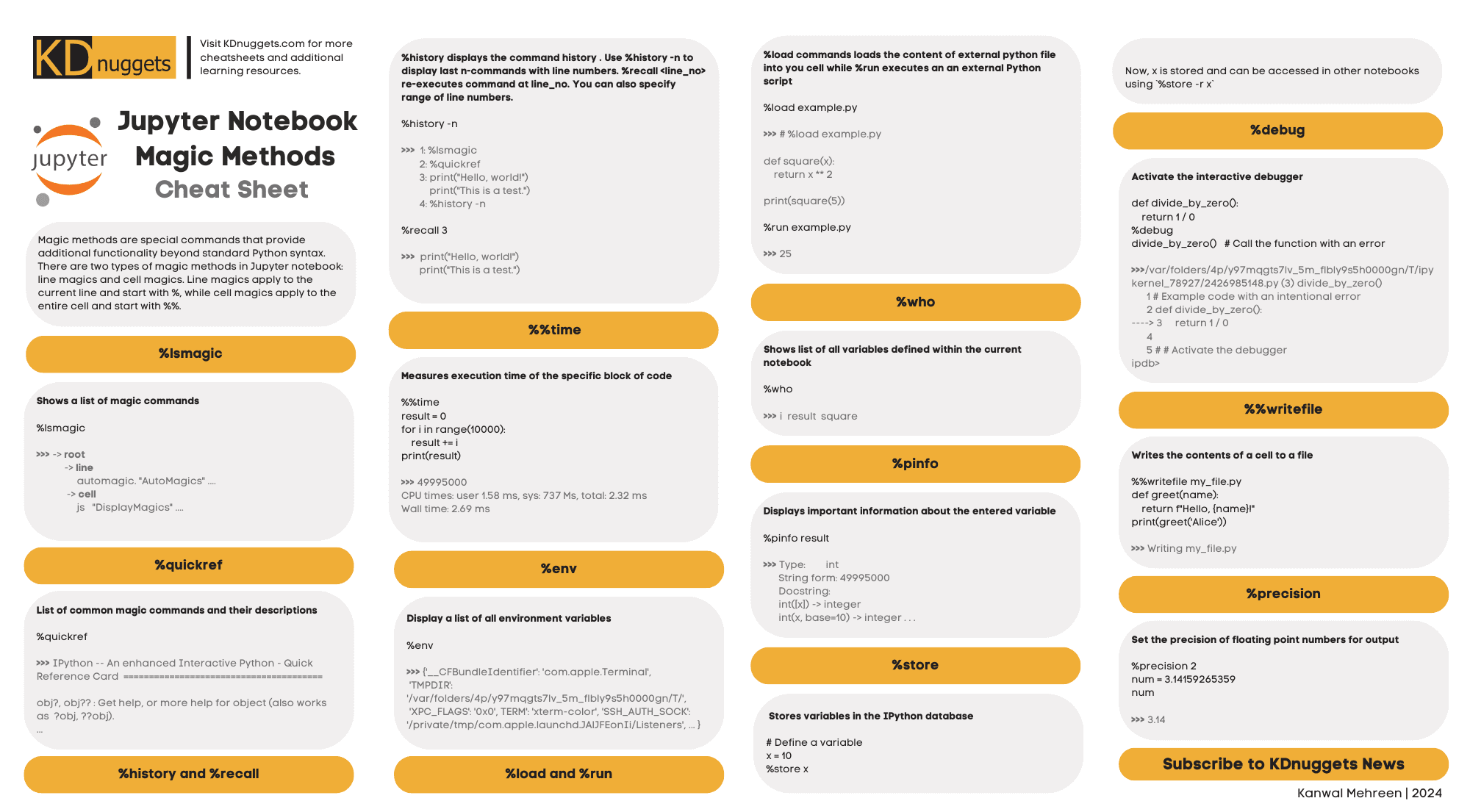| CARVIEW |
Jupyter Notebook Magic Methods Cheat Sheet
KDnuggets' latest original cheat sheet covers Jupyter Notebook magic methods. Check it out now and become a notebook magician.
After a period of anticipation, KDnuggets is excited to release a new cheat sheet for our community, this time spotlighting the indispensable Jupyter Notebook magic commands. These commands are integral for elevating efficiency in Jupyter Notebooks, a preferred environment for many data scientists and analysts. Magic commands are special instructions that expand upon the default capabilities of Python, offering both line magics, which operate on a single line of code, and cell magics, which apply to a whole cell within the notebook.
The utility of these magic commands lies in their ability to simplify complex tasks, thereby streamlining the workflow for professionals engaged in data science and analytics. They facilitate advanced data manipulation and analytical techniques, requiring less code and offering more power to the user. This cheat sheet is designed as a toolkit to enhance productivity, providing quick access to a variety of functionalities, from environmental variable management with %env, to performance optimization through timing execution with %%time, and even interactive debugging with %debug. By integrating these magic commands into their daily tasks, users can achieve a significantly more efficient and effective coding experience in Jupyter Notebooks.
The cheat sheet encompasses a wide array of magic commands, including the following:
- %lsmagic: Shows a list of all available magic commands.
- %history -n: Displays the last n commands with their line numbers.
- %%time: Measures the execution time of a code block.
- %quickref: Provides a quick reference of common magic commands and their descriptions.
- %env: Displays a list of all environment variables.
- %load and %run: Load and execute external Python scripts, respectively.
- %debug: Activates the interactive debugger for error analysis.
Magic methods are special commands that provide additional functionality beyond standard Python syntax. There are two types of magic methods in Jupyter notebook: line magics and cell magics. Line magics apply to the current line and start with %, while cell magics apply to the entire cell and start with %%.
This resource serves as a comprehensive reference to utilizing magic methods effectively, improving coding practices within Jupyter Notebooks.
For more on Jupyter Notebook magic methods, check out our latest cheat sheet now, and don't forget to check back soon for more.
- 10 Jupyter Notebook Tips and Tricks for Data Scientists
- Python in Finance: Real Time Data Streaming within Jupyter Notebook
- 5 Free Templates for Data Science Projects on Jupyter Notebook
- The 7 Most Useful Jupyter Notebook Extensions for Data Scientists
- 11 Python Magic Methods Every Programmer Should Know
- Understanding Python's Iteration and Membership: A Guide to…
Latest Posts
- We Benchmarked DuckDB, SQLite, and Pandas on 1M Rows: Here’s What Happened
- Prompt Engineering Templates That Work: 7 Copy-Paste Recipes for LLMs
- A Complete Guide to Seaborn
- 10 Command-Line Tools Every Data Scientist Should Know
- How I Actually Use Statistics as a Data Scientist
- The Lazy Data Scientist’s Guide to Exploratory Data Analysis
Top Posts |
|---|
- 5 Fun AI Agent Projects for Absolute Beginners
- How I Actually Use Statistics as a Data Scientist
- The Lazy Data Scientist’s Guide to Exploratory Data Analysis
- Prompt Engineering Templates That Work: 7 Copy-Paste Recipes for LLMs
- We Benchmarked DuckDB, SQLite, and Pandas on 1M Rows: Here’s What Happened
- 10 Command-Line Tools Every Data Scientist Should Know
- A Gentle Introduction to TypeScript for Python Programmers
- A Complete Guide to Seaborn
- From Excel to Python: 7 Steps Analysts Can Take Today
- A Gentle Introduction to MCP Servers and Clients