Zustand is a state management library used to manage your app's data in React and Next.js. It's fast and easy to use, allowing you to share information between components without a lot of extra code. In this article, we are going to explore the use of Zustand and why it is better than other libraries.
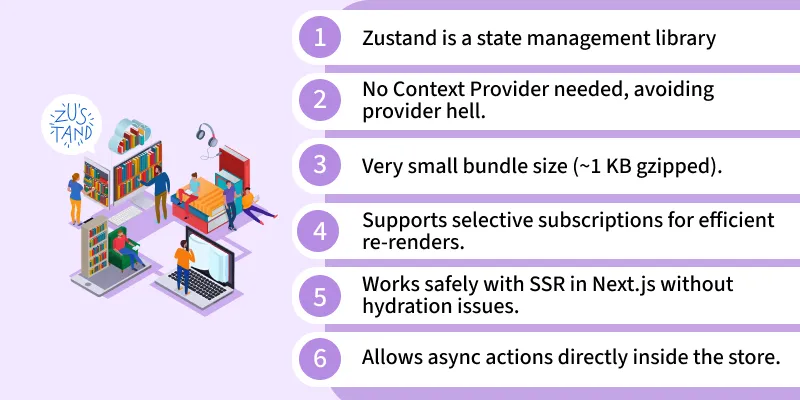
- Minimal Boilerplate: Zustand requires very little setup, making it quick to integrate.
- Hooks-Based API: It uses React hooks, making it intuitive and easy to use.
- Scalable: Suitable for both small and large applications.
- Performance-Optimized: Zustand minimizes unnecessary re-renders, ensuring efficient updates.
State Management in React
State management is a crucial part of building React applications. Here are the main approaches:
- Native State Management: React provides built-in hooks like useState, useReducer, and useContext for managing state within components.
- Indirect State Managers: Libraries like React Router (for routing) and React Query (for data fetching) can handle state indirectly when combined with native hooks.
- Direct State Managers: Dedicated libraries like Redux, Zustand, Jotai, and Valtio are used specifically for global state management.
Zustand falls into the Direct State Managers category, offering a focused and efficient solution.
Where to Use Zustand?
Zustand is versatile and can be used in various scenarios:
In ReactJS Projects:
- Ideal for simple and scalable state management.
- Perfect for shared global state without unnecessary boilerplate.
- Great for performance optimization in large applications by minimizing re-renders.
In NextJS Projects:
- Works seamlessly with server-side rendering (SSR) and static site generation (SSG).
- Handles state across multiple pages efficiently, without the need for a complex global state system.
- Easily integrates with React's hooks to manage state at both the client and server level.
Installation in React and Next.js
1. Install the Zustand package
To start using Zustand in your React or Next.js project, follow these steps:
npm install zustand
yarn add zustand
2. Usage Example
To use Zustand in your React or Next.js application, follow these two simple steps:
Step 1: Create a Store
First, create a store using Zustand's create function. This store will hold your state and actions.
JavaScript
import create from 'zustand';
// Create a store
const useStore = create((set) => ({
count: 0,
increment: () => set((state) => ({ count: state.count + 1 })),
decrement: () => set((state) => ({ count: state.count - 1 })),
}));
Step 2: Bind the Component to the Store
Next, connect your component to the store using the useStore hook. This allows the component to access and update the state.
JavaScript
function Counter() {
// Bind the component to the store
const { count, increment, decrement } = useStore();
return (
<div>
<p>Count: {count}</p>
<button onClick={increment}>Increment</button>
<button onClick={decrement}>Decrement</button>
</div>
);
}
export default Counter;
These steps are the same whether you're using React or Next.js. Zustand's simplicity makes it easy to integrate into any project.
Zustand Middlewares
Zustand supports middlewares to extend its functionality, enabling features like debugging, state persistence, and more. Middlewares are easy to integrate and enhance Zustand's capabilities without complicating its core simplicity.
- Allows you to debug and inspect state changes in your application using the Redux DevTools extension.
- Provides a timeline of state updates, making it easier to track and debug issues.
2. Persist Middleware:
- Enables state persistence across page reloads or sessions by storing the state in localStorage or sessionStorage.
- Useful for preserving user preferences, cart data, or other critical state information.
While React Toolkit (also known as Redux Toolkit) is a more powerful and widely adopted solution for state management, Zustand is more lightweight and simpler to use. Here's a quick comparison:
| Feature | Zustand | Redux Toolkit |
|---|
| Boilerplate | Minimal | More boilerplate |
| Learning Curve | Easy to learn | Steeper learning curve |
| Performance | Lightweight and fast | Slightly heavier due to middleware |
| Flexibility | Highly flexible | Structured but less flexible |
| Use Case | Small to medium-sized projects | Large-scale applications |
