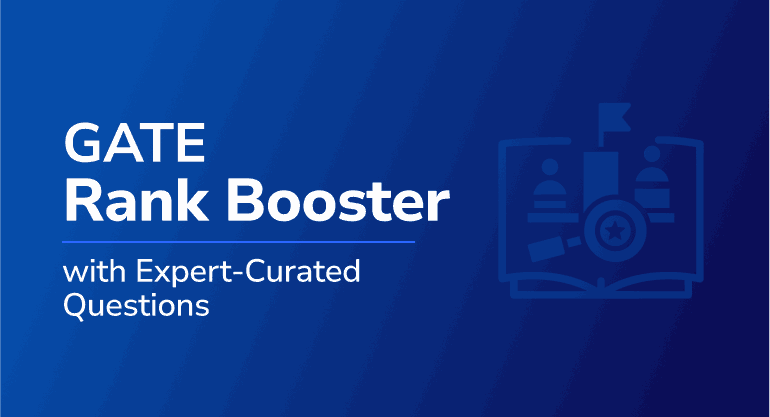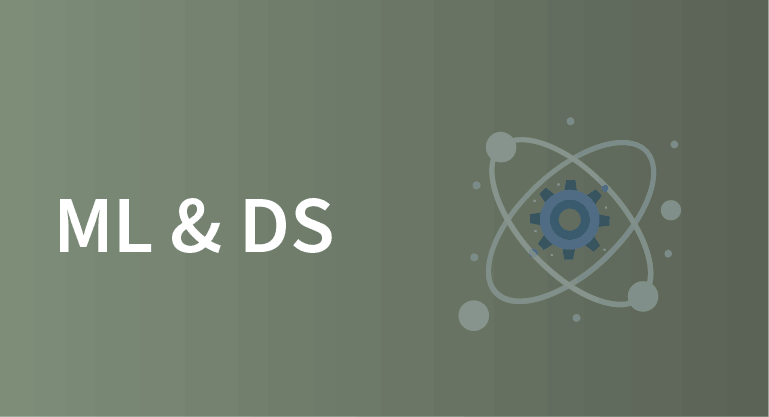| CARVIEW |
Variables in Scratch Programming Quiz
In this quiz, we will explore variables in Scratch, their importance in storing data, and how they are used to create dynamic and interactive projects.
Question 1
What is a variable in Scratch?
A block that moves a sprite
A container for storing values
A type of costume
A special kind of backdrop
Question 2
Where can you create a variable in Scratch?
Motion category
Variables category
Events category
Looks category
Question 3
What type of data can a Scratch variable store?
Only numbers
Only text
Both numbers and text
Only boolean values
Question 4
How do you change a variable’s value?
Using "Change () by ()" block
Using "Move () steps" block
By clicking on the variable name
Using a costume block
Question 5
What does the "Set () to ()" block do?
Moves a sprite
Assigns a new value to a variable
Changes the costume
Changes the backdrop
Question 6
Which variable type is available in Scratch?
Local variables only
Global variables only
Both local and global variables
Boolean variables only
Question 7
How can you reset a variable to 0?
Use "Set () to 0"
Use "Change () by -1"
Use "Move () steps"
Use "Go to ()"
Question 8
What happens when you delete a variable in Scratch?
The variable disappears permanently
The variable is hidden but still works
The sprite disappears
The project stops working
Question 9
What is the purpose of using variables in a game?
To change costumes
To control sprite movement
To store and update game data like scores
To delete sprites
Question 10
What is the difference between a global and a local variable?
Global variables are larger
Local variables can only be used by one sprite
Local variables are faster
Global variables disappear after one use
There are 10 questions to complete.