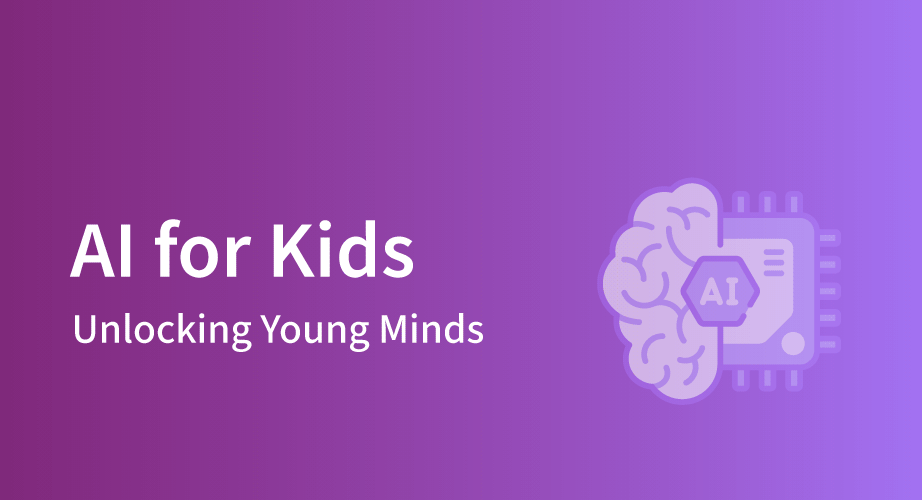| CARVIEW |
Excel Pivot Tables Quiz
Excel Pivot Tables Quiz
Question 1
What is the primary purpose of a Pivot Table in Excel?
To directly edit and change the raw data
To quickly summarize, analyze, and explore large datasets
To create 3D charts automatically
To remove duplicates automatically
Question 2
Which of these is essential before creating a Pivot Table?
Insert blank rows for separation
Data should be in a tabular format with headers and no blank rows
Apply conditional formatting first
Convert all data to text
Question 3
Which is the shortcut to open the “Create PivotTable” dialog in Windows?
Ctrl + Shift + P
Alt + P + V
Ctrl + Alt + V
Alt + N + V
Question 4
Which Pivot Table area is used to display numeric values like sums or counts?
Rows
Columns
Values
Filters
Question 5
What must you do if the source data of a Pivot Table changes?
Recreate the Pivot Table
Click Refresh from the PivotTable Analyze tab
Close and reopen Excel
Apply conditional formatting
Question 6
What causes the “Pivot Table Field Name Is Not Valid” error?
Missing or merged column headers
Using filters in the dataset
Having numeric data in all columns
Too many rows of data
Question 7
Why might Excel show “Cannot Group That Selection” when grouping in a Pivot Table?
The table has conditional formatting
The column has blank cells or mixed data types
The Pivot Table has more than 2,000 rows
Grouping is disabled by default
Question 8
What is the purpose of a Pivot Table Slicer?
To remove duplicate rows automatically
To create a copy of the Pivot Table
To provide a visual and interactive way to filter Pivot Table data
To calculate totals in a new column
Question 9
Which action allows you to resize a slicer?
Drag its edges using the sizing handles
Right-click and choose “Auto Resize”
Double-click the slicer title
Use Ctrl + Drag
Question 10
Which of these is a key advantage of using slicers with Pivot Tables?
They automatically create charts
They replace all formulas in Excel
They provide clear, visual, and interactive filtering
They remove all blank rows automatically
There are 10 questions to complete.