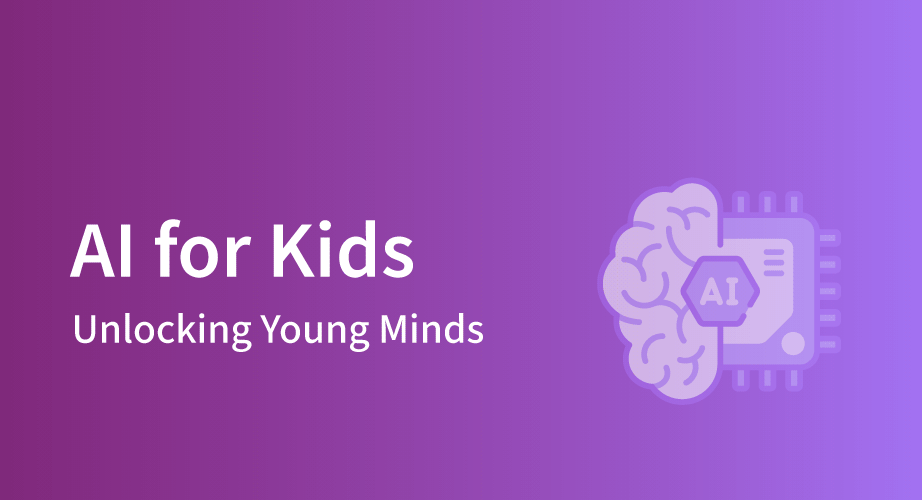| CARVIEW |
Data Entering in EXCEL:
Question 1
In Excel, what is the keyboard shortcut to quickly move to the next cell in a row?
Tab
Shift + Tab
Spacebar
Enter
Question 2
How can you enter a date in a cell in Excel?
Type the date in the format mm/dd/yyyy
Use the date formula =DATE(yyyy, mm, dd)
Use the date picker button in the ribbon
All of the above
Question 3
What is a table in Excel used for?
To organize and analyze data in a structured format
To create charts and graphs
To insert images and shapes
To apply formatting to cells
Question 4
How can you create a table in Excel?
Go to the "Insert" tab and select "Table"
Use the keyboard shortcut Ctrl + T
Go to the "Data" tab and select "Table"
All of the above
Question 5
What is the purpose of an object in Excel?
A) To add visual aids to a worksheet, such as images and shapes
B) To organize data into tables
C) To calculate numerical values based on cell data
All of the above
Question 6
How can you insert an object, such as a picture, into an Excel worksheet?
Go to the "Insert" tab and select "Picture"
Use the keyboard shortcut Ctrl + Shift + P
Right-click on a cell and select "Insert Picture"
D) All of the above
Question 7
What is the purpose of AutoFill in Excel?
To quickly fill in a series of data, such as dates or numbers
To apply formatting to cells
To calculate numerical values based on cell data
To insert objects, such as pictures or shapes
Question 8
How can you create a custom AutoFill list in Excel?
A) Go to the "File" tab and select "Options" and "Edit Custom Lists"
B) Go to the "Home" tab and select "AutoFill Options"
C) Right-click on the worksheet and select "Create Custom AutoFill List"
D) None of the above
Question 9
What is the purpose of Find and Replace in Excel?
To quickly find and replace specific data in a worksheet
To apply formatting to cells
To calculate numerical values based on cell data
To insert objects, such as pictures or shapes
Question 10
How can you access the Find and Replace feature in Excel?
Go to the "Home" tab and select "Find & Select"
Use the keyboard shortcut Ctrl + F
Right-click on the worksheet and select "Find & Replace"
All of the above
There are 10 questions to complete.