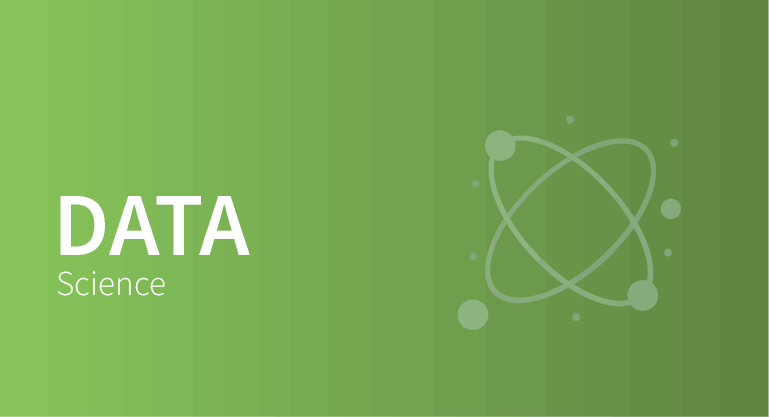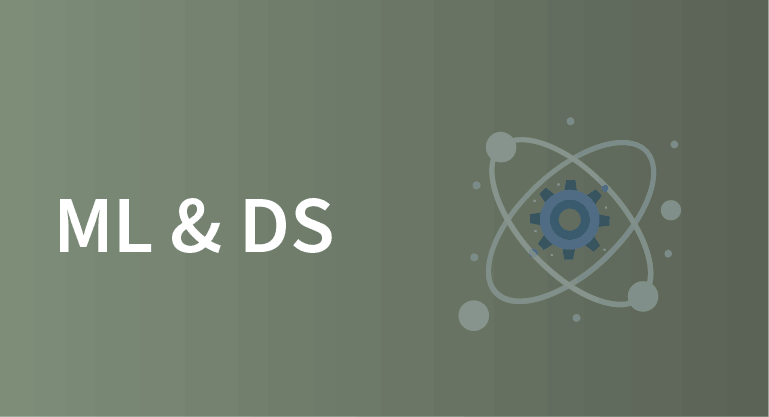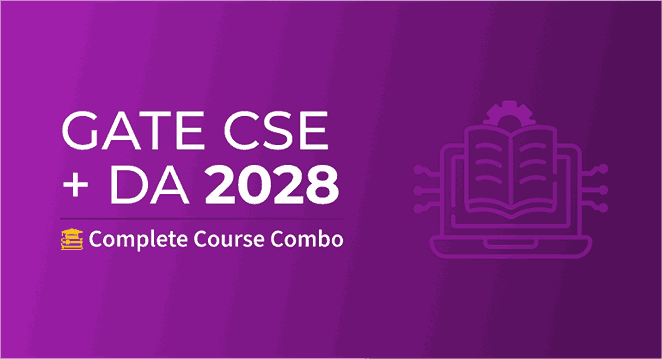| CARVIEW |
Select Language
HTTP/2 200
content-type: text/html; charset=utf-8
date: Sun, 24 Aug 2025 18:58:55 GMT
permissions-policy: interest-cohort=()
strict-transport-security: max-age=31536000; includeSubDomains
server: nginx
cache-control: s-maxage=48480, max-age=0
x-powered-by: Next.js
etag: "pk0sh8v6n7v4x"
content-encoding: gzip
x-xss-protection: 1; mode=block
x-content-type-options: nosniff
referrer-policy: no-referrer-when-downgrade
content-security-policy: default-src 'self' http: https: ws: wss: data: blob: 'unsafe-eval' 'unsafe-inline'; frame-ancestors 'self';
vary: Accept-Encoding
x-cache: Miss from cloudfront
via: 1.1 ca2342e0e074658233279b601d502548.cloudfront.net (CloudFront)
x-amz-cf-pop: BOM78-P9
x-amz-cf-id: Fimt-A6K706ObUINXQ6niJHjKpYu6b4AtWf9guorI-PwxtSvJ-I4QA==
Data | Entering in EXCEL: | Question 8 
Interview Preparation
- Interview Preparation For Software Developers
- Must Coding Questions - Company-wise
- Must Do Coding Questions - Topic-wise
- Company-wise Practice Problems
- Company Preparation
- Competitive Programming
- Software Design-Patterns
- Company-wise Interview Experience
- Experienced - Interview Experiences
- Internship - Interview Experiences
Data | Entering in EXCEL: | Question 8
Last Updated :
Discuss
Comments
How can you create a custom AutoFill list in Excel?
A) Go to the "File" tab and select "Options" and "Edit Custom Lists"
B) Go to the "Home" tab and select "AutoFill Options"
C) Right-click on the worksheet and select "Create Custom AutoFill List"
D) None of the above
This question is part of this quiz :
Data Entering in EXCEL:Tags:
Share your thoughts in the comments

GeeksforGeeks
We use cookies to ensure you have the best browsing experience on our website. By using our site, you acknowledge that you have read and understood our Cookie Policy & Privacy Policy