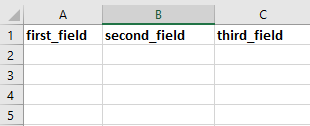Python - Write dictionary of list to CSV
Last Updated :
23 Jul, 2025
In this article, we will discuss the practical implementation of how to write a dictionary of lists to CSV.
We can use the csv module for this. The csvwriter file object supports three methods such as csvwriter.writerow(), csvwriter.writerows(), csvwriter.writeheader().
Syntax:
csv.writer(csvfile, dialect='excel')
Parameters:
- csvfile: A file object with write() method.
- dialect (optional): Name of the dialect to be used.
To write a dictionary of list to CSV files, the necessary functions are csv.writer(), csv.writerow(). This method writes a single row at a time. Field rows can be written using this method.
Syntax :
csvwriter.writerow(row)
Example 1:
Python3
# import the csv package
import csv
# create a csv file with desired name and
# store it in a variable
with open('test.csv', 'w') as testfile:
# pass the temporary variable to
# csv.writer function
csvwriter = csv.writer(testfile,)
# use writerow function to insert a
# single row to the csv file.
csvwriter.writerow(['col1', 'col2', 'col3',
'col4', 'col5'])
Output:
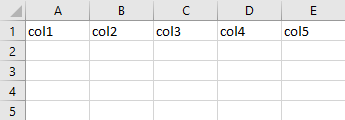
Alternatively, a dictionary of lists can be converted to a CSV file using only the csv.writerow() function, just by iterating through each key-value pair in the dictionary as shown
Example 2:
Python3
# create a dictionary of list
test = {'Age': [52, 24, 31, 47, 51, 61],
'Sex': ['F', 'M', 'M', 'F', 'F', 'M'],
'height': [143, 163, 144, 154, 174, 177],
'weight': [77, 66, 59, 53, 71, 63], }
# create a csv file called test.csv and
# store it a temp variable as outfile
with open("test.csv", "w") as outfile:
# pass the csv file to csv.writer.
writer = csv.writer(outfile)
# convert the dictionary keys to a list
key_list = list(test.keys())
# find the length of the key_list
limit = len(key_list)
# the length of the keys corresponds to
# no. of. columns.
writer.writerow(test.keys())
# iterate each column and assign the
# corresponding values to the column
for i in range(limit):
writer.writerow([test[x][i] for x in key_list])
Output:
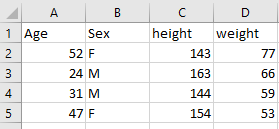
To write a dictionary of list to CSV files, the necessary functions are csv.writer(), csv.writerows(). This method writes all elements in rows (an iterable of row objects as described above) to the writer’s file object.
Syntax
csvwriter.writerows(rows)
Example 1:
Python3
# import the csv package
import csv
# create a file called test.csv
# and store it in a temporary variable
with open('test.csv', 'w') as testfile:
# pass the temp variable to csv.writer
# function
csvwriter = csv.writer(testfile)
# pass the row values to be stored in
# different rows
csvwriter.writerows([['row1'], ['row2'], ['row3'],
['row4'], ['row5'], ['row6']])
Output:
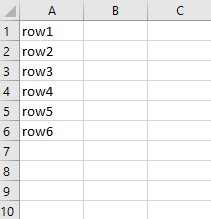
Example 2:
Here we are going to create a csv file test.csv and store it in a variable as outfile.
Python3
# create a dictionary of list
test = {'Age': [52, 24, 31, 47, 51, 61],
'Sex': ['F', 'M', 'M', 'F', 'F', 'M'],
'height': [143, 163, 144, 154, 174, 177],
'weight': [77, 66, 59, 53, 71, 63], }
# create a csv file test.csv and store
# it in a variable as outfile
with open("test.csv", "w") as outfile:
# pass the csv file to csv.writer function.
writer = csv.writer(outfile)
# pass the dictionary keys to writerow
# function to frame the columns of the csv file
writer.writerow(test.keys())
# make use of writerows function to append
# the remaining values to the corresponding
# columns using zip function.
writer.writerows(zip(*test.values()))
Output:
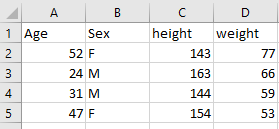
This method writes a row with the field names specified, as header to the csv.dictwriter object.
Syntax
csvwriter.writeheader()
Example:
Python3
# import the csv package
import csv
# create a csv file with desired name
#and store it in a variable
with open('test.csv', 'w') as testfile:
# store the desired header row as a list
# and store it in a variable
fieldnames = ['first_field', 'second_field', 'third_field']
# pass the created csv file and the header
# rows to the Dictwriter function
writer = csv.DictWriter(testfile, fieldnames=fieldnames)
# Now call the writeheader function,
# this will write the specified rows as
# headers of the csv file
writer.writeheader()
Output: