A collection in Java is a group of individual objects that are treated as a single unit. In Java, a separate framework named the "Collection Framework" was defined in JDK 1.2, which contains all the Java Collection Classes and interfaces.
In Java, the Collection interface (java.util.Collection) and Map interface (java.util.Map) are the two main “root” interfaces of Java collection classes.
Needed for a Collection Framework
Before the Collection Framework (before JDK 1.2), Java used Arrays, Vectors, and Hashtables to group objects, but they lacked a common interface. Each had a separate implementation, making usage inconsistent and harder for developers to learn and maintain.
Let's understand this with an example of adding an element to a hashtable and a vector.
Example:
Java
import java.io.*;
import java.util.*;
class CollectionDemo {
public static void main(String[] args)
{
// Creating instances of the array, vector and hashtable
int arr[] = new int[] { 1, 2, 3, 4 };
Vector<Integer> v = new Vector();
Hashtable<Integer, String> h = new Hashtable();
// Adding the elements into the vector
v.addElement(1);
v.addElement(2);
// Adding the element into the hashtable
h.put(1, "geeks");
h.put(2, "4geeks");
// Accessing the first element of the array, vector and hashtable
System.out.println(arr[0]);
System.out.println(v.elementAt(0));
System.out.println(h.get(1));
}
}
Advantages of the Java Collection Framework
Since the lack of a collection framework gave rise to the above set of disadvantages, the following are the advantages of the collection framework.
- Consistent API: Interfaces like List, Set, and Map have common methods across classes (ArrayList, LinkedList, etc.).
- Less Coding Effort: Developers focus on usage, not designing data structures—supports OOP abstraction.
- Better Performance: Offers fast, reliable implementations of data structures, improving speed and quality of code.
Hierarchy of the Collection Framework in Java
The Collection interface extends Iterable and serves as the root, defining common methods inherited by all collection classes.
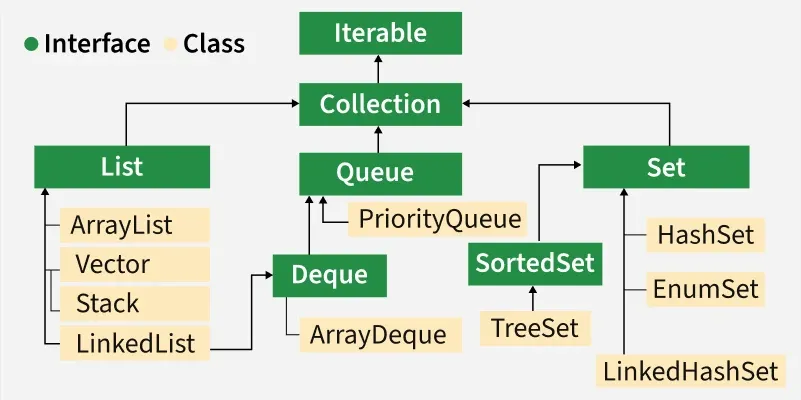 Heirarchy of collection
Heirarchy of collectionInterfaces that Extend the Java Collections Interface
The collection framework contains multiple interfaces where every interface is used to store a specific type of data. The following are the interfaces present in the framework.
1. Iterable Interface
Iterable interface is the root of the Collection Framework. It is extended by the Collection interface, making all collections inherently iterable. Its primary purpose is to provide an Iterator to traverse elements, defined by its single abstract method iterator().
Iterator iterator();
2. Collection Interface
Collection interface extends Iterable and serves as the foundation of the Collection Framework. It defines common methods like add(), remove(), and clear(), ensuring consistency and reusability across all collection implementations.
3. List Interface
List interface extends the Collection interface and represents an ordered collection that allows duplicate elements. It is implemented by classes like ArrayList, Vector, and Stack. Since all these classes implement List, a list object can be instantiated using any of them
For example:
List <T> al = new ArrayList<> ();
List <T> ll = new LinkedList<> ();
List <T> v = new Vector<> ();
Where T is the type of the object
The classes which implement the List interface are as follows:
ArrayList
ArrayList provides a dynamic array in Java that resizes automatically as elements are added or removed. Although slower than standard arrays, it is efficient for frequent modifications. It supports random access but cannot store primitive types directly—wrapper classes like Integer or Character are required
Let's understand the ArrayList with the following example:
Java
import java.io.*;
import java.util.*;
class GFG {
// Main Method
public static void main(String[] args)
{
// Declaring the ArrayList with initial size n
ArrayList<Integer> al = new ArrayList<Integer>();
// Appending new elements at the end of the list
for (int i = 1; i <= 5; i++)
al.add(i);
// Printing elements
System.out.println(al);
// Remove element at index 3
al.remove(3);
// Displaying the ArrayList after deletion
System.out.println(al);
// Printing elements one by one
for (int i = 0; i < al.size(); i++)
System.out.print(al.get(i) + " ");
}
}
Output[1, 2, 3, 4, 5]
[1, 2, 3, 5]
1 2 3 5
LinkedList:
LinkedList is a linear data structure where elements (nodes) are stored non-contiguously. Each node contains data and a reference to the next (and optionally previous) node, forming a chain of elements linked by pointers.
Let's understand the LinkedList with the following example:
Java
import java.io.*;
import java.util.*;
class GFG {
// Main Method
public static void main(String[] args)
{
// Declaring the LinkedList
LinkedList<Integer> ll = new LinkedList<Integer>();
// Appending new elements at
// the end of the list
for (int i = 1; i <= 5; i++)
ll.add(i);
// Printing elements
System.out.println(ll);
// Remove element at index 3
ll.remove(3);
// Displaying the List
// after deletion
System.out.println(ll);
// Printing elements one by one
for (int i = 0; i < ll.size(); i++)
System.out.print(ll.get(i) + " ");
}
}
Output[1, 2, 3, 4, 5]
[1, 2, 3, 5]
1 2 3 5
Vector:
Vector provides a dynamic array in Java, similar to ArrayList, but with synchronized methods for thread safety. While slower due to synchronization overhead, it is useful in multi-threaded environments. Like ArrayList, it resizes automatically during element manipulation.
Let's understand the Vector with an example:
Java
import java.io.*;
import java.util.*;
class GFG {
// Main Method
public static void main(String[] args)
{
// Declaring the Vector
Vector<Integer> v = new Vector<Integer>();
// Appending new elements at the end of the list
for (int i = 1; i <= 5; i++)
v.add(i);
// Printing elements
System.out.println(v);
// Remove element at index 3
v.remove(3);
// Displaying the Vector after deletion
System.out.println(v);
// Printing elements one by one
for (int i = 0; i < v.size(); i++)
System.out.print(v.get(i) + " ");
}
}
Output[1, 2, 3, 4, 5]
[1, 2, 3, 5]
1 2 3 5
Stack
Stack class implements the LIFO (last-in-first-out) data structure. It supports core operations like push() and pop(), along with peek(), empty(), and search(). Stack is a subclass of Vector and inherits its properties.
Let's understand the stack with an example:
Java
import java.util.*;
public class GFG {
// Main Method
public static void main(String args[])
{
Stack<String> stack = new Stack<String>();
stack.push("Geeks");
stack.push("For");
stack.push("Geeks");
stack.push("Geeks");
// Iterator for the stack
Iterator<String> itr = stack.iterator();
// Printing the stack
while (itr.hasNext()) {
System.out.print(itr.next() + " ");
}
System.out.println();
stack.pop();
// Iterator for the stack
itr = stack.iterator();
// Printing the stack
while (itr.hasNext()) {
System.out.print(itr.next() + " ");
}
}
}
OutputGeeks For Geeks Geeks
Geeks For Geeks
Note: Stack is a subclass of Vector and a legacy class. It is thread-safe which might be overhead in an environment where thread safety is not needed. An alternate to Stack is to use ArrayDequeue which is not thread-safe and has faster array implementation.
4. Queue Interface
The Queue interface follows the FIFO (First-In, First-Out) principle, where elements are processed in the order they are added—similar to a real-world queue (e.g., ticket booking). It is used when order matters. Classes like PriorityQueue and ArrayDeque implement this interface, allowing queue objects to be instantiated accordingly.
For example:
Queue <T> pq = new PriorityQueue<> ();
Queue <T> ad = new ArrayDeque<> ();
Where T is the type of the object.
The most frequently used implementation of the queue interface is the PriorityQueue.
Priority Queue
PriorityQueue processes elements based on their priority rather than insertion order. It uses a priority heap for internal storage. Elements are ordered either by their natural ordering or by a custom Comparator provided at construction.
Let's understand the priority queue with an example:
Java
import java.util.*;
class GfG {
// Main Method
public static void main(String args[])
{
// Creating empty priority queue
PriorityQueue<Integer> pQueue
= new PriorityQueue<Integer>();
// Adding items to the pQueue using add()
pQueue.add(10);
pQueue.add(20);
pQueue.add(15);
// Printing the top element of PriorityQueue
System.out.println(pQueue.peek());
// Printing the top element and removing it
// from the PriorityQueue container
System.out.println(pQueue.poll());
// Printing the top element again
System.out.println(pQueue.peek());
}
}
5. Deque Interface
Deque interface extends Queue and allows insertion and removal of elements from both ends. It is implemented by classes like ArrayDeque, which can be used to instantiate a Deque object.
For example:
Deque<T> ad = new ArrayDeque<> ();
Where T is the type of the object.
The class which implements the deque interface is ArrayDeque.
ArrayDeque
ArrayDeque class implements a resizable, double-ended queue that allows insertion and removal from both ends. It has no capacity restrictions and grows automatically as needed.
Let's understand ArrayDeque with an example:
Java
import java.util.*;
public class ArrayDequeDemo {
public static void main(String[] args)
{
// Initializing an deque
ArrayDeque<Integer> de_que
= new ArrayDeque<Integer>(10);
// add() method to insert
de_que.add(10);
de_que.add(20);
de_que.add(30);
de_que.add(40);
de_que.add(50);
System.out.println(de_que);
// clear() method
de_que.clear();
// addFirst() method to insert the
// elements at the head
de_que.addFirst(564);
de_que.addFirst(291);
// addLast() method to insert the
// elements at the tail
de_que.addLast(24);
de_que.addLast(14);
System.out.println(de_que);
}
}
Output[10, 20, 30, 40, 50]
[291, 564, 24, 14]
6. Set Interface
Set interface represents an unordered collection that stores only unique elements (no duplicates). It's implemented by classes like HashSet, TreeSet, and LinkedHashSet, and can be instantiated using any of these
For example:
Set<T> hs = new HashSet<> ();
Set<T> lhs = new LinkedHashSet<> ();
Set<T> ts = new TreeSet<> ();
Where T is the type of the object.
The following are the classes that implement the Set interface:
HashSet
HashSet class implements a hash table and stores elements based on their hash codes. It does not guarantee insertion order and allows one null element.
Example:
Java
import java.util.*;
public class HashSetDemo {
// Main Method
public static void main(String args[])
{
// Creating HashSet and
// adding elements
HashSet<String> hs = new HashSet<String>();
hs.add("Geeks");
hs.add("For");
hs.add("Geeks");
hs.add("Is");
hs.add("Very helpful");
// Traversing elements
Iterator<String> itr = hs.iterator();
while (itr.hasNext()) {
System.out.println(itr.next());
}
}
}
OutputVery helpful
Geeks
For
Is
LinkedHashSet
LinkedHashSet is very similar to a HashSet. The difference is that this uses a doubly linked list to store the data and retains the ordering of the elements.
Let's understand the LinkedHashSet with an example:
Java
import java.util.*;
public class LinkedHashSetDemo {
// Main Method
public static void main(String args[])
{
// Creating LinkedHashSet and adding elements
LinkedHashSet<String> lhs
= new LinkedHashSet<String>();
lhs.add("Geeks");
lhs.add("For");
lhs.add("Geeks");
lhs.add("Is");
lhs.add("Very helpful");
// Traversing elements
Iterator<String> itr = lhs.iterator();
while (itr.hasNext()) {
System.out.println(itr.next());
}
}
}
OutputGeeks
For
Is
Very helpful
7. Sorted Set Interface
Sorted Set interface extends Set and maintains elements in sorted order. It includes additional methods for range views and ordering. It is implemented by the TreeSet class.
For example:
SortedSet<T> ts = new TreeSet<> ();
Where T is the type of the object.
The class which implements the sorted set interface is TreeSet.
TreeSet
TreeSet uses a self-balancing tree (Red-Black Tree) to store elements in sorted order. It maintains natural ordering or uses a custom Comparator if provided during creation. Ordering must be consistent with equals to ensure proper Set behavior.
Let's understand TreeSet with an example:
Java
import java.util.*;
public class TreeSetDemo {
// Main Method
public static void main(String args[])
{
// Creating TreeSet and
// adding elements
TreeSet<String> ts = new TreeSet<String>();
ts.add("Geeks");
ts.add("For");
ts.add("Geeks");
ts.add("Is");
ts.add("Very helpful");
// Traversing elements
Iterator<String> itr = ts.iterator();
while (itr.hasNext()) {
System.out.println(itr.next());
}
}
}
OutputFor
Geeks
Is
Very helpful
Map Interface
Map is a data structure that supports the key-value pair for mapping the data. This interface doesn't support duplicate keys because the same key cannot have multiple mappings, however, it allows duplicate values in different keys. A map is useful if there is data and we wish to perform operations on the basis of the key. This map interface is implemented by various classes like HashMap, TreeMap, etc. Since all the subclasses implement the map, we can instantiate a map object with any of these classes.

For example:
Map<T> hm = new HashMap<> ();
Map<T> tm = new TreeMap<> ();
Where T is the type of the object.
The frequently used implementation of a Map interface is a HashMap.
HashMap
HashMap is a basic implementation of the Map interface that stores data as key-value pairs. It uses hashing for fast access, converting keys into hash codes to index values efficiently. To retrieve a value, the corresponding key is required. Internally, HashSet is also backed by a HashMap.
Let's understand the HashMap with an example:
Java
import java.util.*;
public class HashMapDemo {
// Main Method
public static void main(String args[])
{
// Creating HashMap and
// adding elements
HashMap<Integer, String> hm
= new HashMap<Integer, String>();
hm.put(1, "Geeks");
hm.put(2, "For");
hm.put(3, "Geeks");
// Finding the value for a key
System.out.println("Value for 1 is " + hm.get(1));
// Traversing through the HashMap
for (Map.Entry<Integer, String> e : hm.entrySet())
System.out.println(e.getKey() + " "
+ e.getValue());
}
}
OutputValue for 1 is Geeks
1 Geeks
2 For
3 Geeks
Methods of the Collection Interface
This interface contains various methods which can be directly used by all the collections which implement this interface. They are:
Method | Description |
|---|
| add(Object) | This method is used to add an object to the collection. |
| addAll(Collection c) | This method adds all the elements in the given collection to this collection. |
| clear() | This method removes all of the elements from this collection. |
| contains(Object o) | This method returns true if the collection contains the specified element. |
| containsAll(Collection c) | This method returns true if the collection contains all of the elements in the given collection. |
| equals(Object o) | This method compares the specified object with this collection for equality. |
| hashCode() | This method is used to return the hash code value for this collection. |
| isEmpty() | This method returns true if this collection contains no elements. |
| iterator() | This method returns an iterator over the elements in this collection. |
| parallelStream() | This method returns a parallel Stream with this collection as its source. |
| remove(Object o) | This method is used to remove the given object from the collection. If there are duplicate values, then this method removes the first occurrence of the object. |
| removeAll(Collection c) | This method is used to remove all the objects mentioned in the given collection from the collection. |
| removeIf(Predicate filter) | This method is used to remove all the elements of this collection that satisfy the given predicate. |
| retainAll(Collection c) | This method is used to retain only the elements in this collection that are contained in the specified collection. |
| size() | This method is used to return the number of elements in the collection. |
| spliterator() | This method is used to create a Spliterator over the elements in this collection. |
| stream() | This method is used to return a sequential Stream with this collection as its source. |
| toArray() | This method is used to return an array containing all of the elements in this collection. |
Related articles:
Java Collections Framework
Collection Hierarchy in Java
