Build a Django Application to Perform CRUD Operations
Last Updated :
23 Jul, 2025
This project provides a comprehensive system for managing recipe data, including the ability to create, view, edit, and delete recipes. It demonstrates the fundamental operations of a CRUD application for recipe management using Django, typically used in web applications for organizing and maintaining recipe collections.
CRUD Operations In Django
the "Recipe Update" project is a part of a CRUD (Create, Read, Update, Delete) application for managing recipes. Here's a summary of its key functionality:
- Create: The project enables users to create new recipes by providing a name, description, and an image upload.
- Read: Users can view a list of recipes with details, including names, descriptions, and images. They can also search for recipes using a search form.
- Update: Users can update existing recipes by editing their names, descriptions, or images. This functionality is provided through a form that populates with the recipe's current details.
- Delete: The project allows users to delete recipes by clicking a "Delete" button associated with each recipe entry in the list.
CRUD operations are fundamental to any Django project. To fully master Django's potential and handle more complex operations, the Django Web Development - Basics to Advance is a comprehensive course that can take your skills to the next level.
Create Django Project and App
Prerequisites:
Create the project:
django-admin startproject core
cd core
Create the app inside the project:
python manage.py startapp recipe
setting.py: After creating the app we need to register it in settings.py in the installed_apps section like below
INSTALLED_APPS = [
"django.contrib.admin",
"django.contrib.auth",
"django.contrib.contenttypes",
"django.contrib.sessions",
"django.contrib.messages",
"django.contrib.staticfiles",
"recipe",
]
Create Recipe Model
recipe/models.py: The code defines a Django model named Recipe that represents recipes. It includes fields for the user who created the recipe, the recipe's name, description, image, and the number of times the recipe has been viewed. The user field is linked to the built-in User model and can be null, allowing for recipes without a specific user.
Python
from django.db import models
from django.contrib.auth.models import User
class Recipe(models.Model):
user = models.ForeignKey(User, on_delete=models.SET_NULL, null=True, blank=True)
recipe_name = models.CharField(max_length=100)
recipe_description = models.TextField()
recipe_image = models.ImageField(upload_to="recipe")
recipe_view_count = models.PositiveIntegerField(default=1)
def __str__(self):
return self.recipe_name
Create Views
recipe/views.py: The code is part of a Django web application for managing recipes. It includes functions for:
- Displaying and creating recipes, with the ability to filter recipes by name.
- Deleting a specific recipe.
- Updating an existing recipe, including the option to change the recipe's image.
These functions are responsible for various recipe-related actions in the application.
Python
from django.shortcuts import render, redirect, get_object_or_404
from .models import Recipe
def recipes(request):
if request.method == 'POST':
data = request.POST
recipe_image = request.FILES.get('recipe_image')
recipe_name = data.get('recipe_name')
recipe_description = data.get('recipe_description')
Recipe.objects.create(
recipe_image=recipe_image,
recipe_name=recipe_name,
recipe_description=recipe_description,
)
return redirect('/')
queryset = Recipe.objects.all()
if request.GET.get('search'):
queryset = queryset.filter(recipe_name__icontains=request.GET.get('search'))
context = {'recipes': queryset}
return render(request, 'recipes.html', context)
def delete_recipe(request, id):
recipe = get_object_or_404(Recipe, id=id)
recipe.delete()
return redirect('/')
def update_recipe(request, id):
recipe = get_object_or_404(Recipe, id=id)
if request.method == 'POST':
data = request.POST
recipe_name = data.get('recipe_name')
recipe_description = data.get('recipe_description')
recipe_image = request.FILES.get('recipe_image')
recipe.recipe_name = recipe_name
recipe.recipe_description = recipe_description
if recipe_image:
recipe.recipe_image = recipe_image
recipe.save()
return redirect('/')
context = {'recipe': recipe}
return render(request, 'update_recipe.html', context)
Register Model in Admin
recipe/admin.py: We register the models in admin.py file
Python
from django.contrib import admin
from .models import Recipe
admin.site.register(Recipe)
Create Templates
recipes.html: First we created the receipes.html file this Django template code is a part of a web page for adding, searching, displaying, updating, and deleting recipes. Here's a simplified explanation.
HTML
{% extends "base.html" %}
{% block start %}
<link href="https://maxcdn.bootstrapcdn.com/bootstrap/4.5.2/css/bootstrap.min.css" rel="stylesheet">
<style>
.text{
color: green;
font-weight: bold;
}
</style>
<div class="container mt-5">
<form class="col-6 mx-auto card p-3 shadow-lg" method="post" enctype="multipart/form-data">
{% csrf_token %}
<h2 class="text text-center"> GeeksforGeeks </h2>
<br>
<h3>Add Recipe</h3>
<hr>
<div class="form-group">
<label for="exampleInputEmail1">Recipe name</label>
<input name="recipe_name" type="text" class="form-control" required>
</div>
<div class="form-group">
<label for="exampleInputPassword1" >Recipe description</label>
<textarea name="recipe_description" class="form-control" required ></textarea>
</div>
<div class="form-group">
<label for="exampleInputPassword1">Recipe Image</label>
<input name="recipe_image" type="file" class="form-control" >
</div>
<button type="submit" class="btn btn-success">Add Recipe</button>
</form>
<hr>
<div class="class mt-5">
<form action="">
<div class="max-auto col-6">
<div class="form-group">
<label for="exampleInputEmail1">Search Food</label>
<input name="search" type="text" class="form-control">
</div>
<button type="submit" class="btn btn-primary "> Search</button>
</form>
</div>
</div>
<table class="table mt-5">
<thead>
<tr>
<th scope="col">#</th>
<th scope="col">Recipe name</th>
<th scope="col">Recipe Desc</th>
<th scope="col">Image</th>
<th scope="col">Actions</th>
</tr>
</thead>
<tbody>
{% for recipe in recipes %}
<tr>
<th scope="row">{{forloop.counter}}</th>
<td>{{recipe.recipe_name}}</td>
<td>{{recipe.recipe_description}}</td>
<td>
<img src="/media/{{recipe.recipe_image}}" style="height: 100px;"> </td>
<td>
<a href="/delete_recipe/{{recipe.id }}" class="btn btn-danger m-2">Delete</a>
<a href="/update_recipe/{{recipe.id }}" class="btn btn-success">Update</a>
</td>
</tr>
{% endfor %}
</tbody>
</table>
</div>
{% endblock %}
update_recipe.html: This template provides a user-friendly interface for editing the details of a recipe, including its name, description, and image. When a user submits the form, it likely sends the updated data to a Django view for processing and updating the database record.
HTML
{% extends "base.html" %}
{% block start %}
<link href="https://maxcdn.bootstrapcdn.com/bootstrap/4.5.2/css/bootstrap.min.css" rel="stylesheet">
<style>
.text{
color: green;
font-weight: bold;
}
</style>
<div class="container mt-5">
<form class="col-6 mx-auto card p-3 shadow-lg" method="post" enctype="multipart/form-data">
{% csrf_token %}
<h2 class="text text-center"> GeeksforGeeks </h2>
<h3>Update Recipe</h3>
<hr>
<div class="form-group">
<label for="exampleInputEmail1">Recipe name</label>
<input name="recipe_name" value="{{recipe.recipe_name}}" type="text" class="form-control" required>
</div>
<div class="form-group">
<label for="exampleInputPassword1">Recipe description</label>
<textarea name="recipe_description" class="form-control" required>{{recipe.recipe_description}}</textarea>
</div>
<div class="form-group">
<label for="exampleInputPassword1">Recipe Image</label>
<input name="recipe_image" type="file" class="form-control">
</div>
<button type="submit" class="btn btn-success">Update Recipe</button>
</form>
</div>
{% endblock %}
base.html: It is the base HTML file which is extended by all other HTML files.
HTML
<!DOCTYPE html>
<html lang="en">
<head>
<meta charset="UTF-8" />
<title>{{ page|default:"Recipe CRUD" }}</title>
<link href="https://maxcdn.bootstrapcdn.com/bootstrap/4.5.2/css/bootstrap.min.css" rel="stylesheet" />
<style>
table {
width: 80%;
margin: 20px auto;
border-collapse: collapse;
}
th, td {
padding: 10px;
border: 1px solid #ccc;
text-align: left;
}
th {
background-color: #f2f2f2;
}
tr:nth-child(even) {
background-color: #f9f9f9;
}
tr:hover {
background-color: #ddd;
}
</style>
</head>
<body>
{% block start %}{% endblock %}
</body>
</html>
urls.py: Setting up all the paths for our function.
Python
from django.contrib import admin
from django.urls import path
from receipe import views
urlpatterns = [
path('admin/', admin.site.urls),
path('', views.receipes),
path('update_receipe/<id>', views.update_receipe, name='update_receipe'),
path('delete_receipe/<id>', views.delete_receipe, name='delete_receipe'),
]
Create and Run Migrations
Run these commands to apply the migrations:
python manage.py makemigrations
python manage.py migrate
Run the Development Server
Run the server with the help of following command:
python manage.py runserver
Output
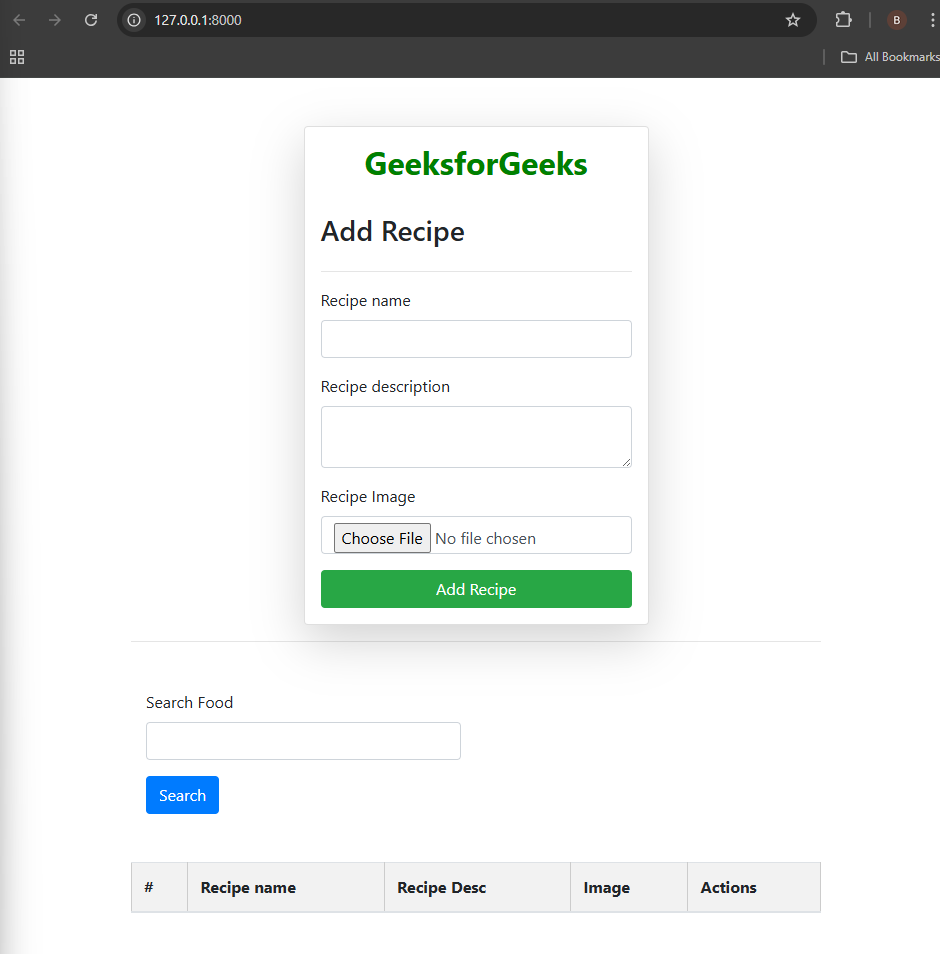 Recipe Application
Recipe Application
