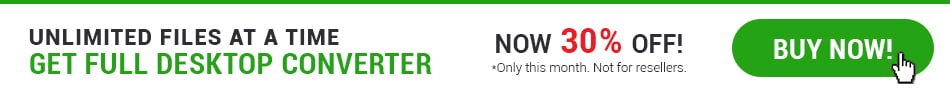| CARVIEW |
- Coolutils Converter
- Total HTML Converter
- Total PDF Converter
- Total Doc Converter
- Total Excel Converter
- Total CAD Converter
- Total CSV Converter
- Total XML Converter
- Total Mail Converter
- Total Outlook Converter
- Total Thunderbird Converter
- OST to PST Converter
- Total Image Converter
- Total Audio Converter
- Total Movie Converter
- PDF Combine
- PDF Combine Pro
- PDF Splitter
- PDF Splitter Pro
- Tiff PDF Cleaner
- Total PDF Printer
- Total PDF Printer Pro
- Tiff Paging
- Tiff Combine
- Tiff Teller
Convert DOC to PDF Online
1) Upload DOC file to convert
Drop files here, or Click to select
Allowed file types: doc, docx, wbk, rtf, rvf, odt, abw, txt, dotx, docm, hwp, wpd, wps, py
2) Set converting DOC to PDF options
3) Get converted file
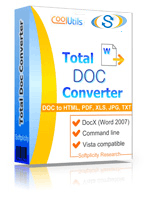
- Convert DOC Files in Batch!;
- Convert DOC to PDF and in many other formats
- Convert hundreds of files in 3 clicks;
- Have a desktop converter that works without Internet;
- Keep your files safe, convert Doc files without sending them to the web;
- Get a more poweful engine to process large files.
 Total Doc Converter
Total Doc Converter
 Total Doc Converter supports DocX (the format of Word 2007 documents). Installed this free Microsoft Office Compatibility Pack to convert DocX files to HTML, PDF, XLS, JPG, TIFF, TXT with Total Doc Converter.
Total Doc Converter supports DocX (the format of Word 2007 documents). Installed this free Microsoft Office Compatibility Pack to convert DocX files to HTML, PDF, XLS, JPG, TIFF, TXT with Total Doc Converter. Total Doc Converter converts Doc to PDF and allows you to add a digital signature to the final document.
Total Doc Converter converts Doc to PDF and allows you to add a digital signature to the final document. Convert and combine several documents into one multi-page file (PDF, DOC, TIFF or a very long TXT file). All done in one go!
Convert and combine several documents into one multi-page file (PDF, DOC, TIFF or a very long TXT file). All done in one go! Total Doc Converter can convert Word 2010 to Word 2003 if you need a file compatible with older Microsoft Word.
Total Doc Converter can convert Word 2010 to Word 2003 if you need a file compatible with older Microsoft Word. Have an outdated Microsoft Office 2003? Update all your old files to the new format in one go. Convert Doc files to DocX with our Total Doc Converter.
Have an outdated Microsoft Office 2003? Update all your old files to the new format in one go. Convert Doc files to DocX with our Total Doc Converter. Total Doc Converter allows setting your default font for text files.
Total Doc Converter allows setting your default font for text files. Total Doc Converter can print out, fax to send to OneNote any file you select. It will also create detailed reports on your Doc files in PDF, XLS, CSV, TXT formats. It's the esiest way to learn how many files you have and their parameters.
Total Doc Converter can print out, fax to send to OneNote any file you select. It will also create detailed reports on your Doc files in PDF, XLS, CSV, TXT formats. It's the esiest way to learn how many files you have and their parameters. Total Doc Converter has a clear, easy-to-follow interface. You won't get lost in settings!
Total Doc Converter has a clear, easy-to-follow interface. You won't get lost in settings! The widest list of supported file types: convert Word, Doc, DocX, DocM, RTF, RVF, or TXT files to RTF, DOCX, XLS, JPEG, PNG, TIFF, HTML, XHTML, PDF, TXT in a batch mode. It's a powerful all-in-one doc converter!
The widest list of supported file types: convert Word, Doc, DocX, DocM, RTF, RVF, or TXT files to RTF, DOCX, XLS, JPEG, PNG, TIFF, HTML, XHTML, PDF, TXT in a batch mode. It's a powerful all-in-one doc converter! Total Doc Converter supports several types of compression for TIFF. If you are at a loss the program will automatically choose the best value.
Total Doc Converter supports several types of compression for TIFF. If you are at a loss the program will automatically choose the best value. Every document is displayed in Preview panel. You can zoom it or view the document full-sized. Use preview option to quickly find a file.
Every document is displayed in Preview panel. You can zoom it or view the document full-sized. Use preview option to quickly find a file. Add your logo or any other image to the header or the footer of the output file.
Add your logo or any other image to the header or the footer of the output file. Do you want more order? Total Doc Converter will add page counters or a date to every page of the output files. The app is great for stamping legal bates too!
Do you want more order? Total Doc Converter will add page counters or a date to every page of the output files. The app is great for stamping legal bates too! Total Doc Converter can copy original time stamps if you want to keep them.
Total Doc Converter can copy original time stamps if you want to keep them. Total Doc Converter offers a lot of additional settings for Doc to PDF conversions. Set user permissions, password-protect your files or sign with a digital signature. Get PDF, PDF/A and non-searchable PDFs.
Total Doc Converter offers a lot of additional settings for Doc to PDF conversions. Set user permissions, password-protect your files or sign with a digital signature. Get PDF, PDF/A and non-searchable PDFs. Total Doc Converter can be run via command line (get the ready-to-use command line from GUI).
Total Doc Converter can be run via command line (get the ready-to-use command line from GUI).How to convert DOC to PDF?
Upload Your File: Go to the site, click on «Upload File,» and select your DOC file.
Set Conversion Options: Choose PDF as the output format and adjust any additional options if needed.
Convert and Download: Click «Download Converted File» to get your PDF file.




Doc (Word) File
| File extension | .DOC |
| Category | Document File |
| Description | DOC is a native MS Word text format that supports markup and rich text styling. As opposite to TXT, together with texts DOC file can contain various formatting parameters, tables, images, other graphic elements and charts. Documents of such type are readable by MS Word, free Microsoft Word Viewer and many open source packages like LibreOffice. DOC files can be read and edited on Android OS by Kingsoft Office For Android. Since Word 2007 new, improved format version is used - DOCX. |
| Associated programs | AbiWord Apple Pages AppleWorks KWord Microsoft Word StarOffice |
| Developed by | Microsoft |
| MIME type | application/msword |
| Useful links | More detailed information on DOC files |
| Conversion type | DOC to PDF |
PDF File
| File extension | |
| Category | Document File |
| Description | Adobe Systems Portable Document Format (PDF) format provides all the contents of a printed document in electronic form, including text and images, as well as technical details like links, scales, graphs, and interactive content. You can open this file in free Acrobat Reader and scroll through the page or the entire document, which is generally one or more pages. The PDF format is used to save pre-designed periodicals, brochures, and flyers. |
| Associated programs | Adobe Viewer Ghostscript Ghostview Xpdf CoolUtils PDF Viewer |
| Developed by | Adobe Systems |
| MIME type | application/pdf application/x-pdf |
| Useful links | More detailed information on PDF files |
FAQ ▼
How to Convert Word to PDF Online
Do you have a single Word document that you need to convert to PDF online and fast? There is no need to download additional software. Try our easy-to-use free online convert and convert your doc to PDF for free.
Upload your Word file
Go to the website and click on the "Click to select" button. You can also drag and drop your files to the upload area. You can upload different types of files to the free online converter, such as docx, wbk, rtf, rvf, odt, abw, txt, and more.Convert DOC to PDF
After uploading your files, you can customize the conversion settings. You can choose different formats (Text, TIFF, JPEG, HTML, Excel, and PDF) and add a header or footer to your PDF file, with date, and page numbers. Next, convert Doc to PDF for free.Download converted file
When the conversion is done, you will see a download link for your PDF file. Click on it and save it to your preferred location on your computer or mobile device. You can also share then share it from your device.Features of Our Doc to PDF Converter
Secure Online ConversionYour files are uploaded and processed on our secure servers and then deleted from the CoolUtils online Doc to PDF Converter. No one can access your files or use them for any other purpose. |
Works on All Browse-Enabled DevicesYou don't need to install any software or app to use the CoolUtils online word converter. It's accessible from any device that has a web browser, such as your computer, tablet, or smartphone. |
Fast and Efficient ProcessingCoolUtils Word to PDF online Converter can handle single doc files with ease. You can upload small or larger files, and get the pdf convert doc in less than a minute. |
More Supported File TypesThe Word doc to PDFutility not only supports doc and docx files, but also rtf, rvf, txt, odt, abw, and wbk files. You can also convert word files to other formats such as Excel, HTML, JPEG, Text, and TIFF for ultimate flexibility. |
Advanced OptionsYou can customize your output PDF files according to your preferences by choosing to add headers and footers to your PDF files. The header can include the page number and the footer can have an imprint of the current date. |
Unlimited UsesCoolUtils Doc to PDF converter is free to use for anyone who needs to convert Word documents to PDF files. There is no limit on the number of conversions you can perform or the file size you can upload. |
Convert from and to .DOC File Format
With our Word to PDF online converter, it's possible to convert a wide range of other formats to DOC as well as convert your documents to formats other than PDF:| Convert from Doc | Convert to DOC |
|---|---|
|
|
FAQ
How to convert DOC to PDF offline, in batch?
When you convert a Word doc to PDF online with CoolUtils, you lack the option to add multiple files or access advanced conversion features like the ability to merge files, set margins, change fonts, sort pages, and other options.Note that you'll need to download the offline Total Doc converter to convert doc files with more professional features. Note that you get access to a 30-day free trial for your first use.
To use the offline Total Doc converter, you only need three steps:
- Launch the Doc Converter, and select your files. Note that you can add more than one file.
![Doc Main Window]()
- From the available formats, choose PDF format (You can use the quick links from the menu bar or select Process>PDF)
![Doc Converter Destinations Formats]()
- Set the conversion parameters. For instance, you can choose how to merge and sort files:
![Doc Converter Wizard Merge]()
Or configure the page settings to alter the appearance of the final PDF:
![Doc Converter Wizard Paper Prop]()
Or add security settings:
![Doc Converter Wizard Encrypt]()
- Finally, click "Start" to initiate the conversion.
- That's all. View your converted Word files.
What formats can I convert to PDF?
With the free DOC to PDF converter online, you can convert files with extensions such as docx, wbk, rtf, rvf, odt, abw, and txt. You can also convert to other file types. Including Excel, JPEG, Text, and TIFF. These are some of the most popular file formats that people use for their documents.
To convert .doc to .pdf, you just need to upload your file and click on the convert button. You will get your PDF file in a few seconds. You can also convert PDF files to DOC files with our online PDF converter.
What is the best free Word-to-PDF converter?
If you are looking to convert DOC to PDF online free, you should consider CoolUtils free converter. Our online solution allows you to convert your Microsoft Word Document to PDF files in a matter of seconds with three easy steps.
You don't need to install anything or register for an account. Users will also enjoy unlimited conversions without any restrictions. CoolUtils DOC to PDF free converter is secure and reliable, as it deletes your files from the server after the conversion. Moreover, if you need more features, you can download the offline version of the program, which supports batch conversions and more conversion options.
| Feature | Online Converters | CoolUtils Desktop | WinWord Built-in | Other Software |
|---|---|---|---|---|
| Batch Conversion | Limited | ✅ Unlimited | Manual only | Limited |
| File Size Limit | 1-5MB | ✅ No limits | System dependent | Varies |
| Privacy & Security | Upload required | ✅ 100% offline | ✅ Local only | Varies |
| Conversion Speed | Internet dependent | ✅ Fast local processing | Slow | Medium |
| Advanced Options | Basic | ✅ Full customization | Limited | Basic |
| Cost | Free/Premium | One-time purchase | Requires Office | Subscription |
| Formatting Preservation | Good | ✅ Excellent | Good | Varies |
| Multiple Formats Support | Limited | ✅ 40+ formats | Few formats | Limited |
- Command line support
- API integration
- 24/7 offline availability
- Enterprise licensing
Convert from DOC
Using CoolUtils, it is possible to convert DOC files to a variety of other formats:
Convert to PDF
Using CoolUtils, it is possible to convert a variety of other formats to PDF files:
POPULAR

Converted Files:
149,794,128 / 4,571 TBCopyright 2003-2025 CoolUtils Development. All rights reserved.