| CARVIEW |
- Coolutils Converter
- Total HTML Converter
- Total PDF Converter
- Total Doc Converter
- Total Excel Converter
- Total CAD Converter
- Total CSV Converter
- Total XML Converter
- Total Mail Converter
- Total Outlook Converter
- Total Thunderbird Converter
- OST to PST Converter
- Total Image Converter
- Total Audio Converter
- Total Movie Converter
- PDF Combine
- PDF Combine Pro
- PDF Splitter
- PDF Splitter Pro
- Tiff PDF Cleaner
- Total PDF Printer
- Total PDF Printer Pro
- Tiff Paging
- Tiff Combine
- Tiff Teller
Total CSV Converter Download
Download a reliable software to convert CSV to DOC, PDF, HTML, TXT, XLS, DBF, XML in batch. GUI and command line.

Windows
2000/2003/Vista/7/8/10/11/Citrix
- Choose encoding when you convert CSV to TXT in batch.
- When you export CSV to XLS you can use the options of making the header bold and column autofit.
- Convert large volumes of CSV files fast and with minimal effort.
- Set your own delimiters or skip the rows you don't need.
The Option Saving feature lets you save the settings of jobs that are frequently performed for faster implementation.
With its clear, intuitive interface the Total CSV Converter is accessible to users of every skill level. For beginners, we've included a helpful onboard wizard that assists with locating files and setting up new jobs through an easy to use GUI. For advanced users we've included support for handling conversion via the command line. The server version offers a dll and ActiveX.
You should not blindly rely on your intuition when purchasing the license: You are welcome to download the CSV converter for free and check if its functionality meets your expectations. For this purpose, we provide a 30-day free trial period, which is enough to decide if you want to continue our partnership. CoolUtils software is present in all major listings, winning the trust of customers around the world.
(includes 30 day FREE trial)
(only $59.90)

"Awesome! The CSV file I am converting has 371 columns and conversion only takes 1.8 seconds. I previously used Apache POI, but was hitting RAM limitations. Or the process would take 10+ minutes (which I believe is a major bug due to the library attempting to autosize all of the columns based on content.) I evaluated three different CSV-to-XLSX command line programs and they all had the same bug. (CoolUtils was the first company to fix it and respond.)"
 James Moberg
sunstarmedia.com
James Moberg
sunstarmedia.com
"A nice little app to convert CSV to JSON. We used it a couple of time in the office and both times it went smoothly. Total CSV Converter does the basics, but the results are good. I am satisfied with the purchase."
 Andy Ward
Andy Ward
Updated Fri, 17 Jan 2025
(only $59.90)
Our clients

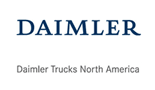








How To Convert CSV Files
- Download and install Total CSV Converter using the buttons below.
- Select the folder with the CSV files in the left folder tree.
- Check the files that you need to process. There is the Check All button below the list.
- Select the target file type:

- The wizard helps you make the settings, First inlay will ask where to place the output files (destination folder). Then you are offered to set the delimiters for your CSV files. You can also set the color of your header and the background color. Go through all of them to customize your conversion to your needs. Note that you can skip some rows that you don't want to include into the final document.
- When you are done, press Start button. The app will open your Explorer with the selected files. You will also see the log file of the conversion.
- If you have any questions on how to convert CSV to XLS and other file types, contact us any time. We will offer you a helping hand within a day.


FAQ ▼
Complete list of supported CSV conversions
- CSV to DOC
- CSV to PDF
- CSV to HTML
- CSV to XHTML
- CSV to Text
- CSV to XLS
- CSV to XLSX
- CSV to TSV
- CSV to CSV
- CSV to JPEG
- CSV to TIFF
- CSV to DBF
- CSV to JSON
- CSV to SQL
- CSV to Access
- CSV to MSSQL
- CSV to MySQL
- CSV to XML
- CSV to PCL
- CSV to OpenOffice
- TSV to DOC
- TSV to PDF
- TSV to HTML
- TSV to XHTML
- TSV to Text
- TSV to XLS
- TSV to XLSX
- TSV to TSV
- TSV to CSV
- TSV to JPEG
- TSV to TIFF
- TSV to DBF
- TSV to JSON
- TSV to SQL
- TSV to Access
- TSV to MSSQL
- TSV to MySQL
- TSV to XML
- TSV to PCL
- TSV to OpenOffice
List of supported CSV online conversions:
CSV Format
Related Topics

Key Features Of Full Registered Version
- New Total CSV Converter 4 has been released
- Supports both CSV and TSV files
- Support CIF (Catalog Interchange Format)
- Zipped files are supported as well
- Output formats include JSON, DOC, PDF, HTML, TXT, XLS, XLSX, DBF, XML
- Specifies a delimiter
- Filters files by various criteria
- Manages large files easily
- Keeps folder structure
- Both GUI and command line
- Windows 10/11/Citrix compatible
- ActiveX and Server version
System Requirements
- Available on: PC
- OS: Windows 2000 / 7 / 8 / 10 / 11 (32 & 64-bit)
- Keyboard: Integrated Keyboard
- Mouse: Integrated Mouse
- Memory: 4 GB
POPULAR
Copyright 2003-2025 CoolUtils Development. All rights reserved.





