| CARVIEW |
Powerful Salesforce Form Builder
Embrace a Flawless CRM Experience
Streamline data collection, automate lead generation, and enhance your Salesforce ecosystem with the most powerful WordPress form builder.
- Seamless Salesforce Integration
- Custom Object Mapping
- Automated Lead Generation
- Enhanced Data Quality
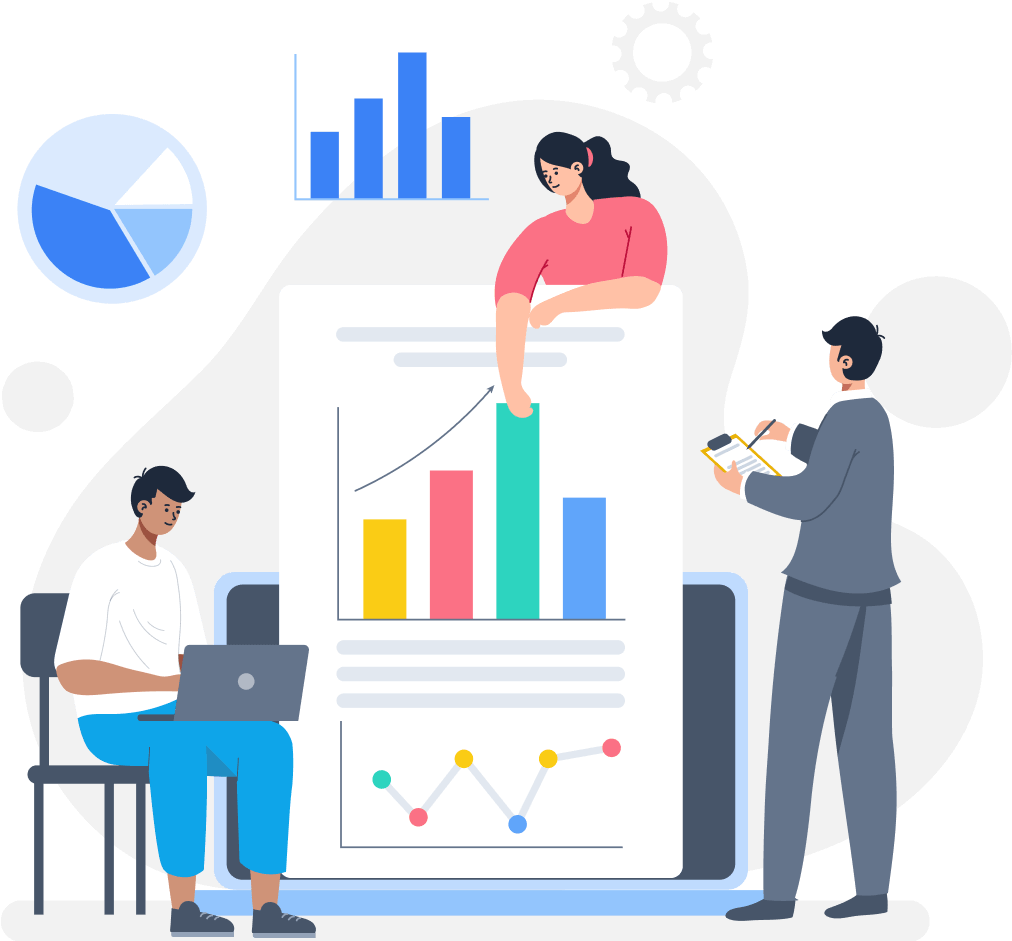
Power Up Your Salesforce Administration
WPForms provides powerful tools to enhance your Salesforce ecosystem. From seamless integrations to advanced data mapping, our form builder empowers you to optimize your Salesforce workflows and drive better results.
Effortless Integration
Connect WPForms to Salesforce in minutes with our user-friendly setup process. No coding required – just authenticate and start mapping your data.
Custom Object Mapping
Map form fields to any Salesforce object, including custom objects. Tailor your data flow to match your unique Salesforce setup and business processes.
Automated Lead Generation
Automatically create new leads, contacts, or any custom object in Salesforce with each form submission.
Enhanced Data Quality
Leverage WPForms’ field validation and conditional logic to ensure only high-quality, relevant data enters your Salesforce CRM, reducing the need for data cleanup.
Workflow Automation
Trigger Salesforce workflows and processes directly from form submissions, streamlining your business processes and reducing manual tasks for your team.
User Journey
Gain insights into how visitors are discovering your high-converting lead forms, helping you optimize your data collection strategies.
2,000+ Form Templates
Jump-start your lead generation planning with our vast library of 2,000+ pre-built templates, designed to cover every aspect of data management for your specific needs.
Raelynn J.
Verified CustomerDrag and drop feature without having to write tedious code. Really simple to implement. It just works well. Integration in wordpress is very easy.
The Best WordPress Drag & Drop Form Builder Plugin
Create and publish forms in minutes… What are you waiting for?
Enhance Your Salesforce Workflow With 2,000+ Ready-Made Templates
- Salesforce CRM Lead Capture Form
- Salesforce Lead Form
- Salesforce Order Form
- Customer Information Form
- Sales Request Form
- Product Demo Request Form
- Customer Feedback Form
- Client Contact Details Form
- Sales Calculator Form
- Customer Satisfaction (CSAT) Survey Form
- NPS Email Survey
- Business Inquiry Form
- Customer Success Story Submission Form
- Sales Appraisal Form
- Data Request Form
- Customer Evaluation Form
WPForms and Salesforce – Frequently Asked Questions
Curious about how the WPForms Salesforce addon can enhance your lead generation process? Explore our most frequently asked questions below. If you can’t find the answer you’re looking for, please contact us.
What is the WPForms Salesforce addon?
WPForms offers robust Salesforce form integration. The WPForms Salesforce addon is an addon available with the Elite license that allows you to connect your WordPress forms directly to your Salesforce account. This integration enables you to create Salesforce forms that automatically add new leads to your Salesforce contacts when users submit them.
What Salesforce objects can I create with WPForms submissions?
With the WPForms Salesforce addon, you can create various Salesforce objects including Account, Campaign, Case, Contact, Lead, Opportunity, and Product. You can map your form fields to specific fields within these Salesforce objects.
Which Salesforce editions work with the WPForms addon?
The WPForms Salesforce addon works with Salesforce editions that support API access. This includes Enterprise, Unlimited, Performance, and Developer editions. API support is available to Professional edition customers at an additional cost.
How can Salesforce automation tools benefit my business?
Salesforce automation tools streamline various business processes, such as lead generation, data entry, and customer follow-ups. By automating these tasks, you can save time, reduce errors, and focus on more strategic activities that drive growth.
What is Salesforce task automation, and how does it work?
Salesforce task automation refers to the use of automated workflows to handle routine tasks within Salesforce. This can include sending emails, updating records, and creating tasks based on specific triggers or conditions, ensuring that your sales and customer service teams stay organized and efficient.
What are Salesforce data models, and why are they important?
Salesforce data models represent the structure of your data within Salesforce, including objects, fields, and relationships. A well-designed data model ensures that your data is organized, easily accessible, and scalable, which is crucial for effective data management and reporting.
What types of Salesforce web forms can I create with WPForms?
With WPForms, you can create a variety of Salesforce web forms, including lead generation forms, contact forms, event registration forms, and more. Our drag-and-drop builder makes it easy to customize forms to suit your specific needs and integrate them seamlessly with Salesforce.
Empower Your Salesforce Workflows
WPForms seamlessly integrates with Salesforce, enhancing your data collection and management processes.
Marketing and Sales Integration
Boost your marketing efforts and sales processes with seamless Salesforce integration.
- Create targeted lead capture forms that sync directly with Salesforce.
- Automate lead scoring and assignment within Salesforce.
- Track campaign performance and ROI in real-time.
Customer Support Integration
Improve customer service by connecting support requests directly to Salesforce.
- Create support forms that sync with Salesforce cases.
- Automate case creation and assignment in Salesforce.
- Enhance customer data management and service tracking.
Feedback Collection and Analysis
Gather and analyze customer feedback efficiently with Salesforce integration.
- Design custom feedback forms that sync with Salesforce objects.
- Automatically update customer records with feedback data.
- Generate insights and reports directly in Salesforce.
-
“
I am a WP beginner and I really appreciate being able to have and customize contact form and newsletter subscription forms so easy. Thanks!
”Jazzigula
Verified Customer -
“
This excellent tool for WordPress has saved me many hours developing various websites. I started with the lowest-level subscription, which worked so well that I upgraded to Pro. The item that stands out the most is the Customer Service. They were patient and worked with me when I had an unclear understanding of the documentation.
”
Great company with a great tool.Scott Yacko
Verified Customer -
“
Just installed the plugin yesterday. After having some design issues I contacted the support. Within hours I got feedback and a working solution for all my questions! Great support!!!
”Carlos
Verified Customer -
“
This addon is one of the best of it’s kind. From simple contact forms to complex registrations with logic and credit card payments. This is easy to use and very robust. It’s saved us a lot of money using over priced registration platforms and saves a lot of time. I highly recommend this addon!
”Sparkerit
Verified Customer -
“
We have been using WP Forms for several years, and it is a solid plugin that gets the job done. No complaints.
”Wcadigital
Verified Customer -
“
Drag and drop feature without having to write tedious code. Really simple to implement. It just works well. Integration in wordpress is very easy.
”Raelynn J.
Verified Customer -
“
Operation is uncomplicated, you are well supported and don’t waste any time. Thank you!
”Warrior2003
Verified Customer -
“
Integration and management could not be easier, including using CAPTCHA tools.
”Lightningsymphony
Verified Customer -
“
WP Forms is easy to use most of the time. But its superpower is in the custom options. All software has its learning curve! It’s on those items that reaching out to support has been awesome. You are only as good as your customer service. And WP Forms is very responsive.
”Writer-joan
Verified Customer -
“
WPForms is by far the best form plugin for your WordPress site. Highly recommended!
”Arcticwolf27
Verified Customer -
“
The plugin functions as expected and allows a decent amount of configuration for standard forms. It worked seamlessly with my WordPress/Elementor pages.
”jhoris
Verified Customer
-
“
I am a WP beginner and I really appreciate being able to have and customize contact form and newsletter subscription forms so easy. Thanks!
”Jazzigula
Verified Customer -
“
This excellent tool for WordPress has saved me many hours developing various websites. I started with the lowest-level subscription, which worked so well that I upgraded to Pro. The item that stands out the most is the Customer Service. They were patient and worked with me when I had an unclear understanding of the documentation.
”
Great company with a great tool.Scott Yacko
Verified Customer -
“
Just installed the plugin yesterday. After having some design issues I contacted the support. Within hours I got feedback and a working solution for all my questions! Great support!!!
”Carlos
Verified Customer
WordPress Forms
What are you waiting for?
- Online Form Builder
- Conditional Logic
- Conversational Forms
- Form Landing Pages
- Entry Management
- Form Abandonment
- Form Notifications
- Form Templates
- File Uploads
- Calculation Forms
- Geolocation Forms
- Multi-Page Forms
- Newsletter Forms
- Payment Forms
- Post Submissions
- Signature Forms
- Spam Protection
- Surveys and Polls
- User Registration
- WPForms AI
Cookie Consent
We use cookies to improve your experience on our site. By using our site, you consent to cookies.
Cookie Preferences
Manage your cookie preferences below:
Essential cookies enable basic functions and are necessary for the proper function of the website.
Easy Digital Downloads is a WordPress plugin for selling digital products effortlessly and managing transactions.
These cookies are used for managing login functionality on this website.
WPForms is a user-friendly WordPress plugin for creating custom forms with drag-and-drop functionality.
Statistics cookies collect information anonymously. This information helps us understand how visitors use our website.
Google Analytics is a powerful tool that tracks and analyzes website traffic for informed marketing decisions.
Service URL: business.safety.google
Marketing cookies are used to follow visitors to websites. The intention is to show ads that are relevant and engaging to the individual user.
OptinMonster is a powerful lead generation tool that helps businesses convert visitors into subscribers and customers.
Service URL: optinmonster.com
X Pixel enables businesses to track user interactions and optimize ad performance on the X platform effectively.
Service URL: x.com



