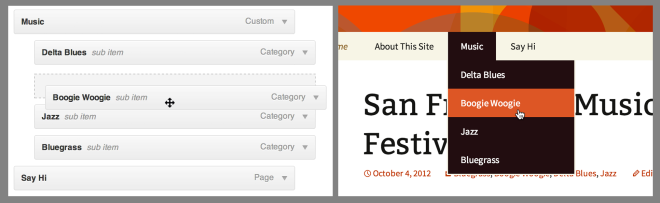This guide will show you how to arrange your menu items in the exact order that you want them to appear.
Follow the instructions below to change the order in which items appear in your navigation menu.
To follow the correct instructions, you’ll need to know which type of theme your site uses. Go to Appearance in your site’s dashboard: if you see Editor, use the Site Editor instructions; otherwise, use the WP Admin or Customizer instructions.
In the Site Editor, your menu comes from the Navigation block. Follow these steps to reorder the items in your menu:
- Visit your dashboard.
- Go to Appearance → Editor.
- Select the template or template part you want to edit, or click on the site preview on the side of the screen to open the homepage editor.
- Open List View in the top-left corner of your screen (it’s the icon that looks like three horizontal lines above each other.)
- Select the Navigation block, which may be nested inside other blocks like Header, Group, and Row.
- You can then move a menu item using one of several methods:
- Click and drag the menu item in List View.
- Use the move option in the menu item’s toolbar.
- Click and drag the menu item using the block settings in the right sidebar.
- Click the “Save” button to save your changes.
All three methods are demonstrated in the following video: