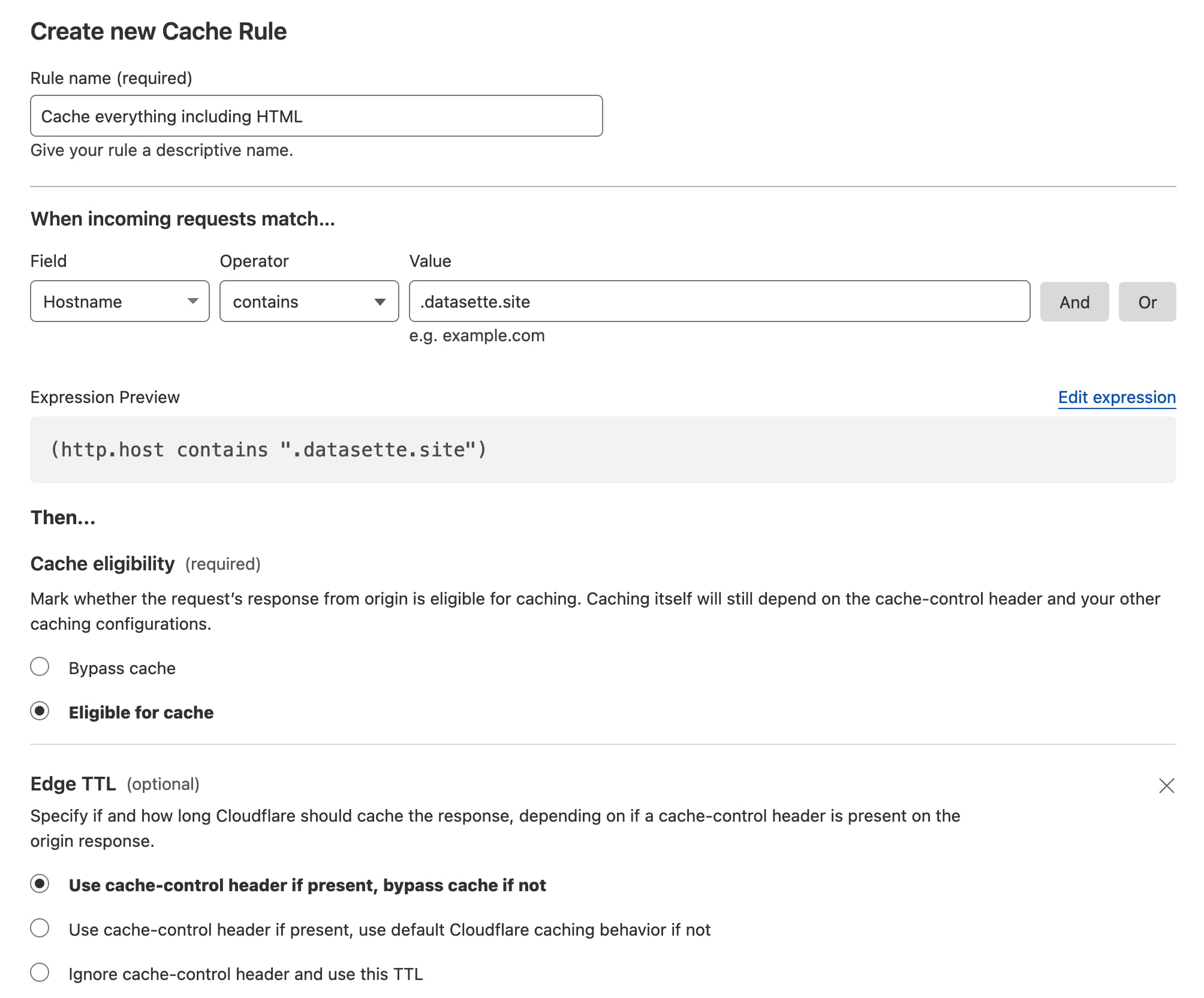| CARVIEW |
How to get Cloudflare to cache HTML
To my surprise, if you setup a Cloudflare caching proxy in front of a website it won't cache HTML pages by default, even if they are served with cache-control: headers.
This is documented here:
Cloudflare does not cache HTML resources automatically. This prevents us from unintentionally caching pages that often contain dynamic elements.
I figured out how to get caching to work using a "Cache Rule". Here's the rule I added:
I've told it that for any incoming request with a hostname containing .datasette.site (see background in my weeknotes) it should consider that page eligible for caching, and it should respect the cache-control header.
With this configuration in place, my backend can now serve headers that look like this:
cache-control: s-maxage=15
This will cause Cloudflare to cache the page for 15 seconds.
I tried to figure out a rule that would serve all requests no matter what they looked like, but the interface would not let me leave the rules blank - so hostname contains .datasette.site was the best I could figure out.
Related
- cloudflare Cloudflare redirect rules with dynamic expressions - 2024-05-29
- http Testing the Access-Control-Max-Age CORS header - 2023-05-25
- github Setting up a custom subdomain for a GitHub Pages site - 2022-05-04
- cloudflare Adding a robots.txt using Cloudflare workers - 2021-12-21
- cloudflare Redirecting a whole domain with Cloudflare - 2024-03-15
- readthedocs Pointing a custom subdomain at Read the Docs - 2020-08-14
- azure Writing an Azure Function that serves all traffic to a subdomain - 2021-03-27
- aws Adding a CORS policy to an S3 bucket - 2022-01-04
- fly Assigning a custom subdomain to a Fly app - 2021-11-20
- nginx Using nginx to proxy to a Unix domain socket - 2021-07-10
Created 2024-01-08T20:21:07-08:00 · Edit