| CARVIEW |
Select Language
HTTP/1.1 301 Moved Permanently
Server: Apple
Content-Length: 0
X-XSS-Protection: 1; mode=block
Access-Control-Allow-Headers: origin
Access-Control-Max-Age: 1
ETag: a56T1AULltDRsAug28JD4Z110
Last-Modified: Mon, 06 Oct 2025 21:14:19 GMT
Location: https://support.apple.com/guide/activity-monitor/welcome/mac
Content-Language: en-CA
X-Content-Type-Options: nosniff
X-XSS-Protection: 0
X-Frame-Options: DENY
Host: support-shd-mdn.corp.apple.com
Strict-Transport-Security: max-age=31536000; includeSubdomains
X-Frame-Options: SAMEORIGIN
Referrer-Policy: no-referrer-when-downgrade
Host: support.apple.com
X-Frame-Options: SAMEORIGIN
Strict-Transport-Security: max-age=31536000; includeSubdomains
Content-Security-Policy: default-src 'self' blob: data: *.apple.com; connect-src 'self' *.apple.com *.apple.com.cn; script-src 'self' 'unsafe-inline' 'unsafe-eval' *.apple.com; img-src 'self' data: *.apple.com *.cdn-apple.com; child-src 'self' *.apple.com blob: data: *.apple.com blob: data: *.cdn-apple.com; style-src 'self' 'unsafe-inline' *.apple.com; font-src 'self' data: *.apple.com
Cache-Control: public, max-age=43200
Date: Mon, 06 Oct 2025 21:14:19 GMT
Connection: keep-alive
Set-Cookie: ols_443=c668b493afd38a87892cd1fdaaa30591; expires=Mon, 06-Oct-25 22:14:19 GMT; domain=support.apple.com; path=/; HttpOnly; secure
Set-Cookie: ols_443=75c16aaeed879ce04d0e270d8dda5c8d; expires=Mon, 06-Oct-25 22:14:19 GMT; domain=support.apple.com; path=/; HttpOnly; secure
Cache-Control: no-siteapp
HTTP/1.1 200 OK
Server: Apple
Content-Type: text/html;charset=utf-8
X-XSS-Protection: 1; mode=block
Access-Control-Allow-Headers: origin
Access-Control-Max-Age: 1
Content-Language: en-US
X-Content-Type-Options: nosniff
X-XSS-Protection: 0
X-Frame-Options: DENY
Content-Encoding: gzip
Host: support-shd-prn.corp.apple.com
Strict-Transport-Security: max-age=31536000; includeSubdomains
X-Frame-Options: SAMEORIGIN
Referrer-Policy: no-referrer-when-downgrade
Host: support.apple.com
X-Frame-Options: SAMEORIGIN
Strict-Transport-Security: max-age=31536000; includeSubdomains
Content-Security-Policy: default-src 'self' blob: data: *.apple.com; connect-src 'self' *.apple.com *.apple.com.cn; script-src 'self' 'unsafe-inline' 'unsafe-eval' *.apple.com; img-src 'self' data: *.apple.com *.cdn-apple.com; child-src 'self' *.apple.com blob: data: *.apple.com blob: data: *.cdn-apple.com; style-src 'self' 'unsafe-inline' *.apple.com; font-src 'self' data: *.apple.com
Content-Length: 28069
Cache-Control: public, max-age=21600
Date: Mon, 06 Oct 2025 21:14:19 GMT
Connection: keep-alive
Vary: Accept-Encoding
Set-Cookie: ols_443=ecd7875054d463885e1ec276bd54bfc6; expires=Mon, 06-Oct-25 22:14:19 GMT; domain=support.apple.com; path=/; HttpOnly; secure
Set-Cookie: ols_443=5e431922420caeff68e882258a309e79; expires=Mon, 06-Oct-25 22:14:19 GMT; max-age=3600; domain=support.apple.com; httponly; secure; path=/
Cache-Control: no-siteapp
Activity Monitor User Guide for Mac - Apple Support

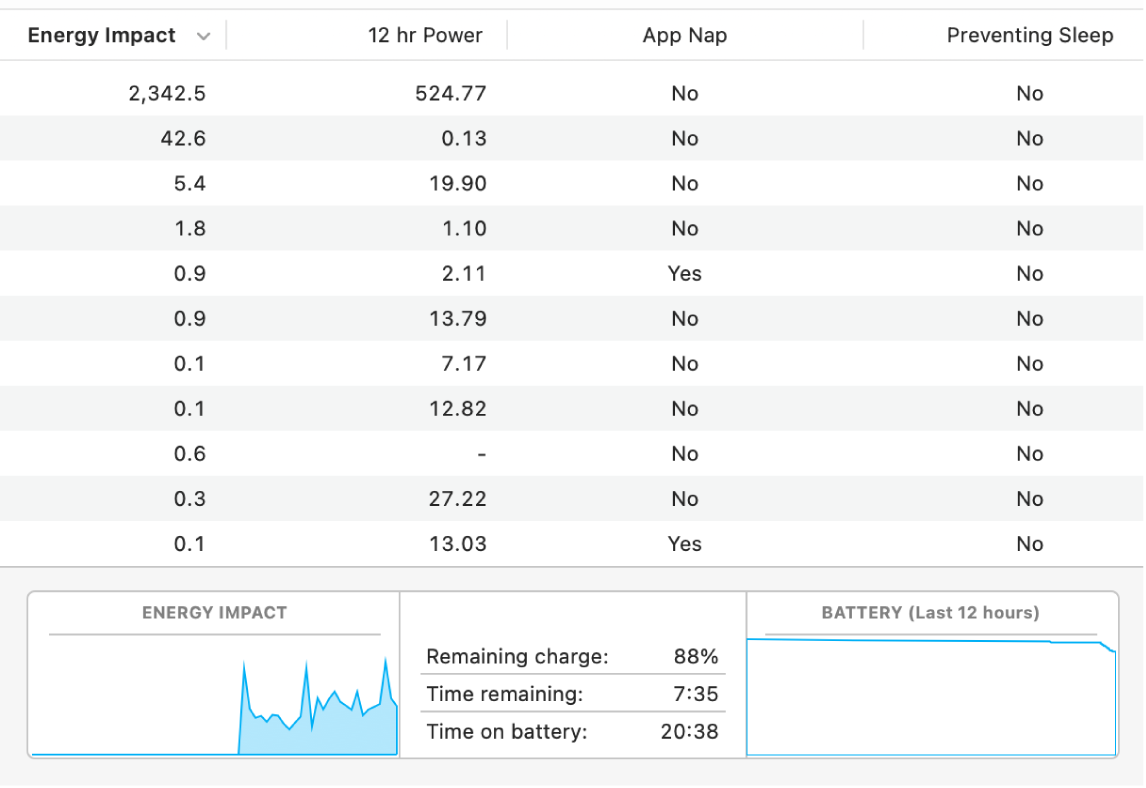

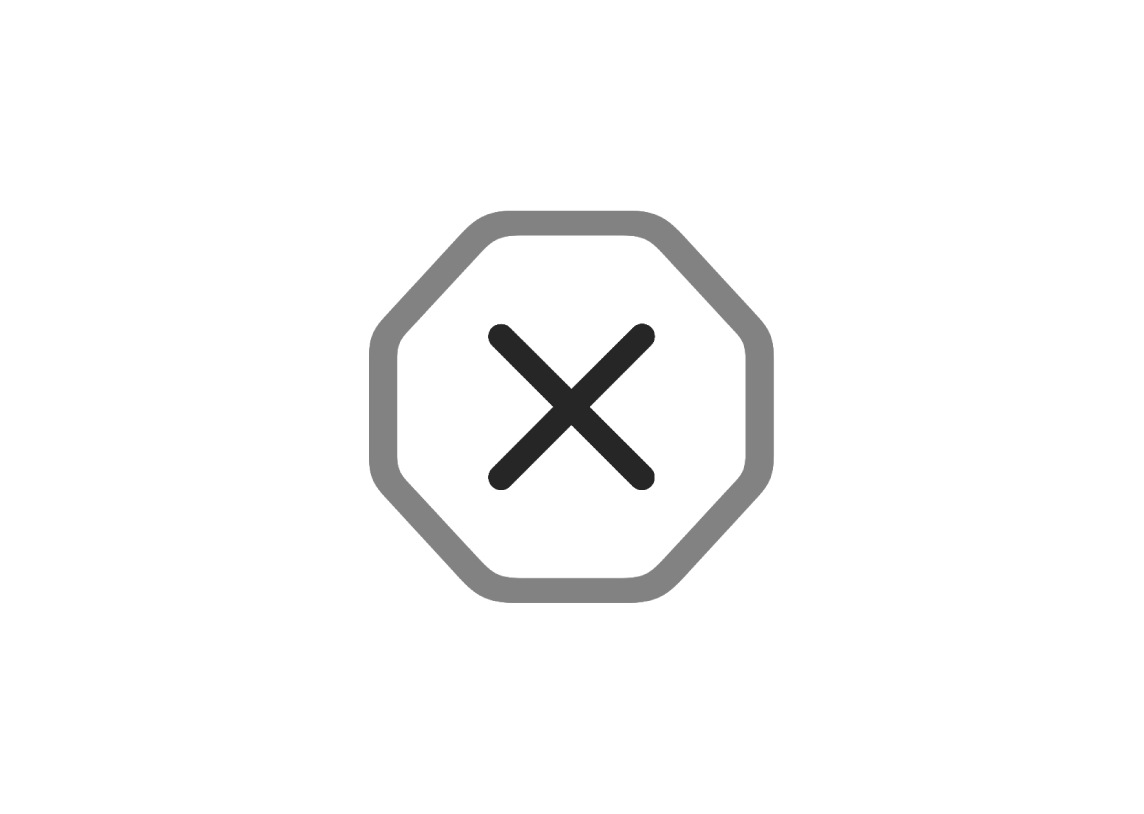
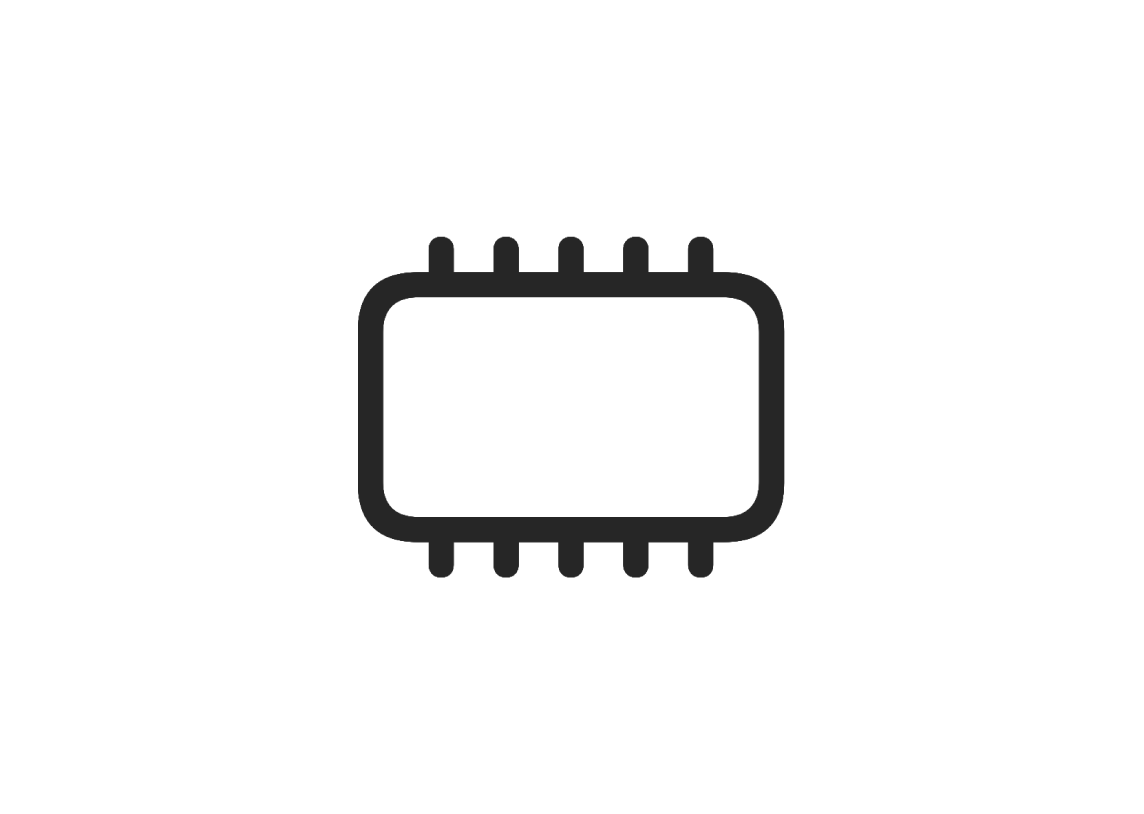
See how much energy your Mac is using
You can find out how much energy your Mac is using, and see which apps or processes are using the most energy.
Monitor CPU activity
See the CPU activity on your Mac in the Activity Monitor window or as a live graph right in the Dock.
Close apps and processes
When your system is acting sluggish or simply not responding, use Activity Monitor to locate and force quit troublesome apps or processes.
See memory usage
You can monitor the amount of system memory being used on your Mac in Activity Monitor.
To explore the Activity Monitor User Guide, click Table of Contents at the top of the page, or enter a word or phrase in the search field.
Activity Monitor User Guide
- Welcome
- View information about processes
- View CPU activity
- View GPU activity
- View memory usage
- View energy consumption
- View disk activity
- View network activity
- View cache activity
- Run system diagnostics
- Quit a process
- Change how often information is updated
- Check if your Mac needs more RAM
- Copyright and trademarks
Thanks for your feedback.
