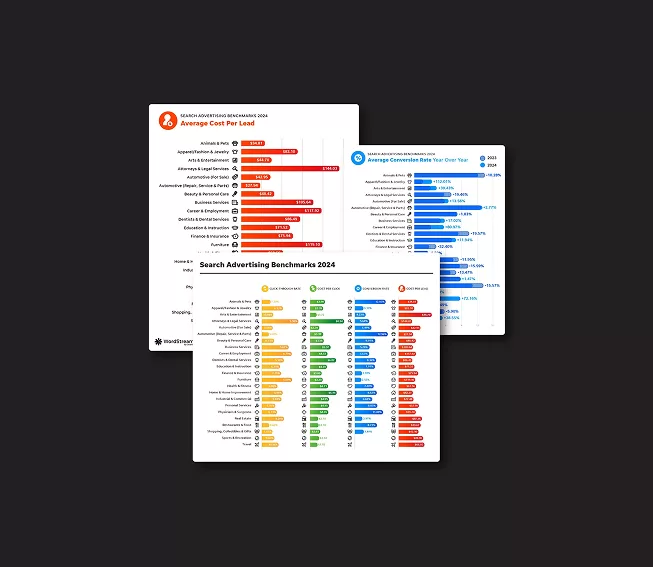Over 2.7 billion people watch an average of 23 hours of videos on YouTube every month. And with YouTube ads, you can reach the exact segment of that huge, highly engaged audience that’s most likely to buy from your business.
The best part is that YouTube allows you to create, target, and present ads in various ways, letting you tailor your approach to perfectly match your audience’s preferences and behavior.
In this guide, we’ll build your foundational knowledge of how YouTube ads work, including how much they cost, how to launch your first ad, and how to optimize them for the best results right from the start.
Let’s get growing with YouTube ads!
Contents
- How do YouTube Ads work?
- Why should you advertise on YouTube?
- What are the different YouTube ad formats?
- How much do YouTube ads cost?
- How to run YouTube ads in 8 steps
- 5 ways to optimize your YouTube ads
How do YouTube Ads work?
YouTube ads operate within the Google Ads ecosystem, displaying video ads on the YouTube platform and its partner sites. The goal is to reach your audiences with relevant ads based on their interests and viewing behavior.
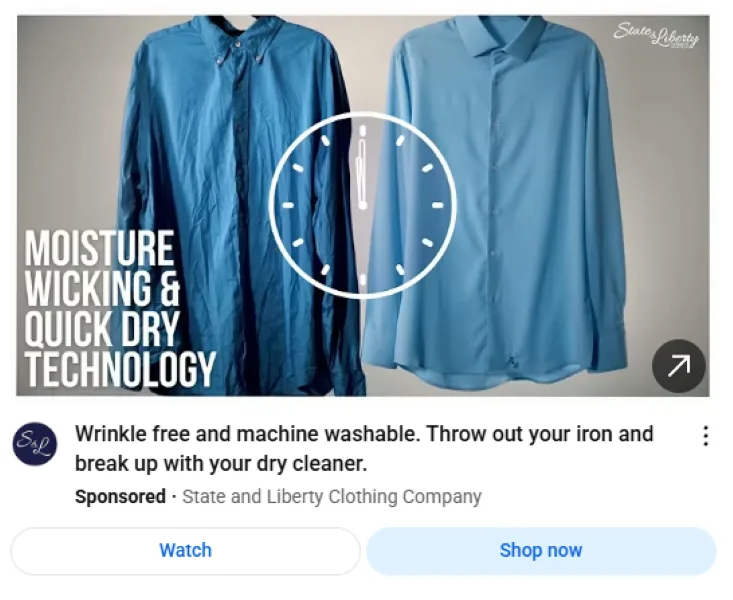
The magic behind ad placement throughout YouTube is the Google Ads auction. Basically, you pick a bidding strategy that matches your goal (more on those in a bit), and then you pay when your bid wins and someone either sees or watches your ad, depending on your set goal.
Your YouTube ad can appear in one of several places, like before, during, or after a video being played, on the top (masthead) of the YouTube mobile site, or on one of YouTube’s partner websites.
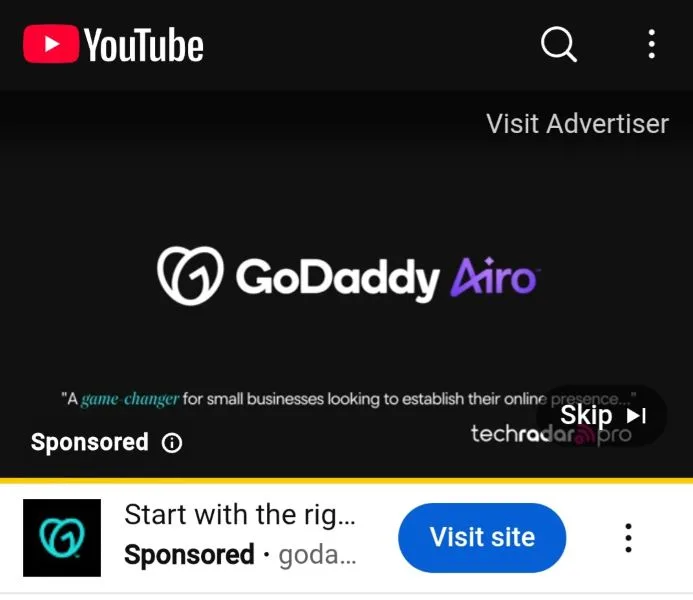
Example of a skippable in-feed YouTube ad.
🔎 Are the rest of your Google Ads performing at their peak? Use the Free Google Ads Grader to find out.
Why should you advertise on YouTube?
Google, which owns YouTube, has one of the most sophisticated advertising platforms in the world. Advertising on YouTube lets you tap into many of the benefits of Google Ads using video to capture attention.
More specifically, here is what investing in YouTube ads can do for your business:
- Increase your reach: YouTube has a massive audience of around 2.7 billion monthly users and reaches more 18 to 49-year-olds in an average week than all US cable TV networks combined.
- Gain access to more living rooms: On connected TVs, YouTube now commands 12.4% of all US TV viewing time, making it the easiest way to get video ads on the biggest screen.
- Attract high-intent shoppers: 68% of YouTube users say they watch to help make a purchase decision.
- Get more attention: Shoppers report they’re 1.5 times more likely to pay attention to content on YouTube.
- Build trust: Shoppers also say they find YouTube content to be 1.7 times more relevant and consider it twice as trustworthy as social platforms.
What are the different YouTube Ad formats?
There are six variations of YouTube ads that appear in different places on the platform. Here’s how each one works, along with some tips on when to choose them.
Skippable in-stream
Skippable in-stream ads play before, during, or after a video and can be skipped after five seconds.
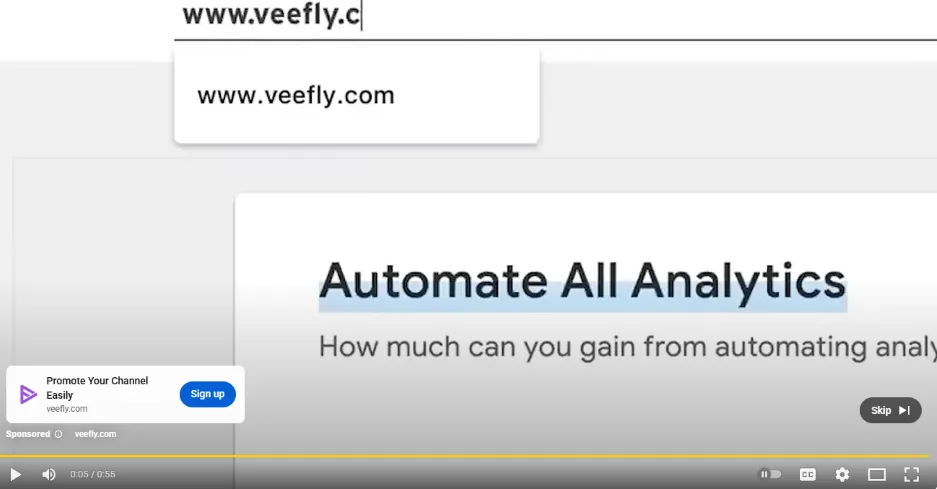
An example of a skippable YouTube ad.
These ads are great for learning what people want to view. Getting a lot of quick skips? You may need to adjust your targeting or video content.
Non-skippable in-stream ads
Non-skippable in-stream ads also play before, during, or after a video, but users can’t skip them, and they have a max length of 60 seconds.
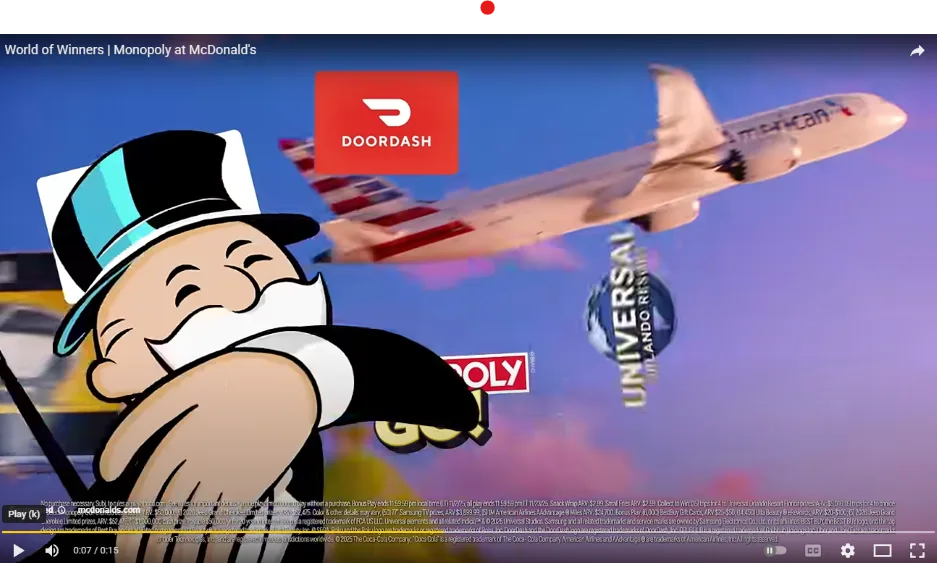
An example of a non-skippable YouTube ad.
Use this YouTube ad type when you want to make sure viewers see your entire message. This is especially effective if you have a proven call-to-action that converts viewers into leads.
In-feed ads
In-feed ads, formerly known as discovery ads, are thumbnail images of one of your videos accompanied by text. These ads can appear as you scroll through video options in the app or on the side, alongside other suggested videos to watch next.
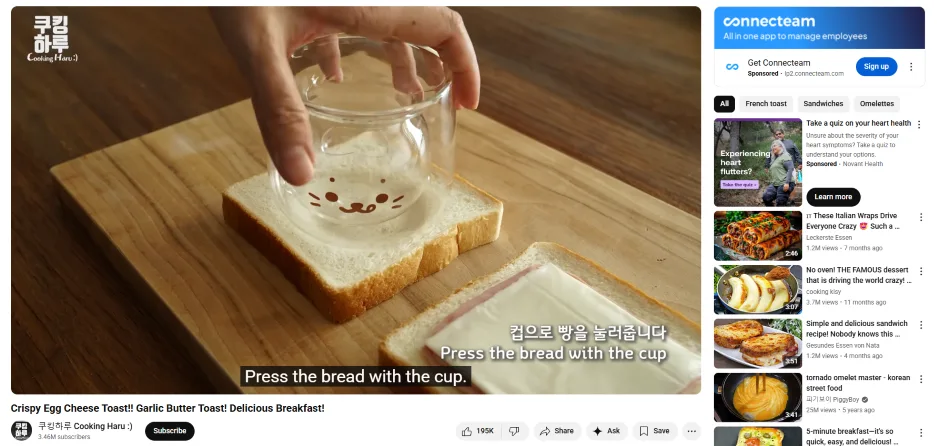
An example of an in-feed ad showing above recommended videos.
When you want to promote video content right where people are discovering what to watch next, in-feed ads are a great option.
Bumper ads
Bumper ads are little 6-second video ads that play before, during, or after another video. Users can’t skip bumper ads.
Bumper ads let you grab people’s attention quickly. When you have a short message that packs a huge punch, try it on a bumper ad.
Masthead ads
Masthead ads appear at the top of your home feed on YouTube.
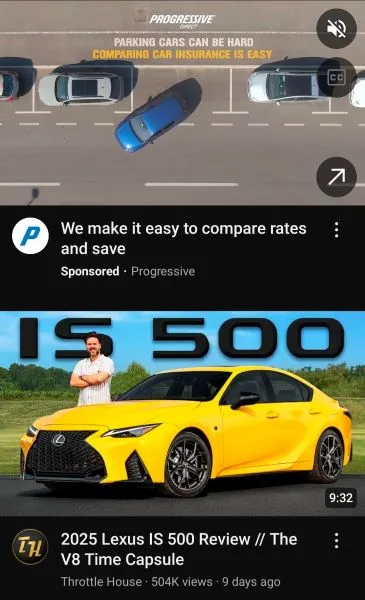
A masthead ad in the YouTube app.
This is one of the most prime ad placements on all of YouTube. You can drive a ton of awareness quickly from a large audience with a Masthead ad, so use them for your highest-profile promotions like product launches or sales events.
Overlay ads
Overlay ads are static display ads that can include text and images. They appear at the bottom of videos.
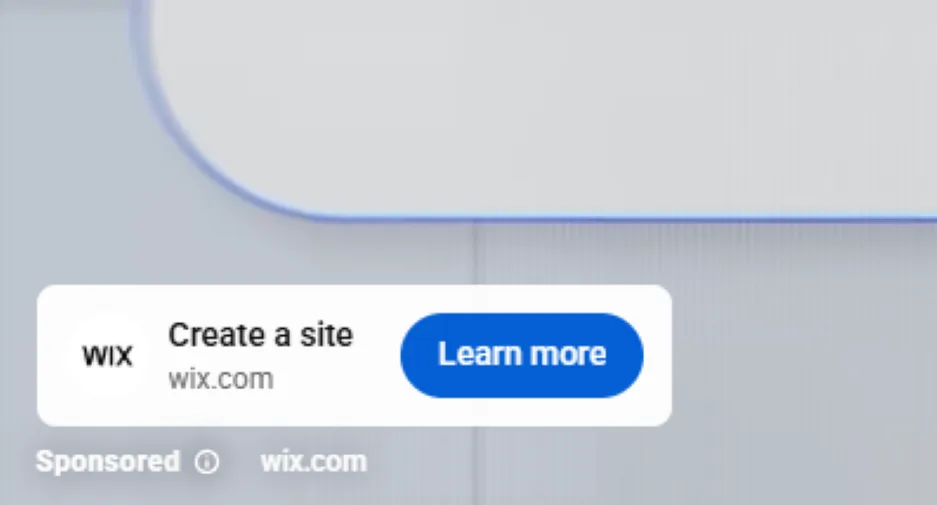
An example of an overlay YouTube ad.
Use overlay ads when you want a non-intrusive banner that reinforces other video messages and has a clickable call to action (CTA).
Shorts ads
YouTube Shorts ads are brief video ads that show up randomly between organic Shorts videos. Users can immediately skip Shorts ads.
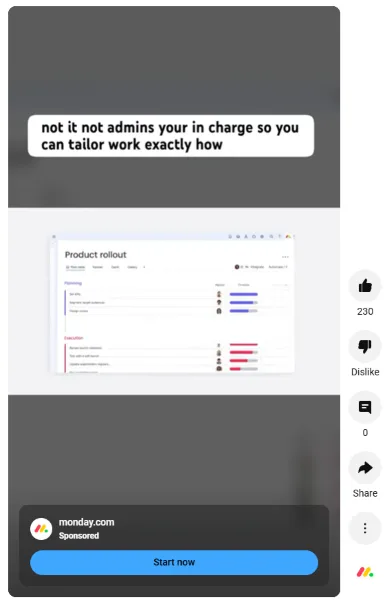
YouTube Shorts ads look a lot like their organic video counterparts.
This ad type is perfect for reaching new followers or potential customers because they pop up when people are in discovery mode.
📣 Free resource! 6 Simple Steps to a Complete Small Business Marketing Plan (+ Template!)
How much do YouTube ads cost (and what influences it)?
Just like any type of digital advertising, there’s a range of costs associated with YouTube ads. How much will YouTube ads cost you? Here are a few industry benchmarks to consider:
- YouTube ad costs range from $0.10 to $0.30 per view or impression.
- The average business sets a daily budget of $10 to $50 for YouTube advertising campaigns.
- On average, it costs around $2,000 to reach 100,000 views with your YouTube ad.
That’s not to say your budget won’t be the same as these averages. It’s beneficial to understand the factors that influence the cost of a YouTube ad.
Factors that influence cost
Here are several of the factors that will dictate how much your YouTube ads cost:
- Bidding strategy: Your bid type (e.g., cost-per-view, cost-per-action, etc.) determines when you pay (views, impressions, or conversions) and how aggressively the system competes in auctions.
- Audience and competition: Narrow, high-value audiences (e.g., in-market buyers during peak season) attract more advertiser competition, making them more expensive to reach.
- Ad format: Non-skippable and masthead-style placements typically cost more per impression than skippable in-stream or in-feed ads due to the guaranteed exposure they offer.
- Geography, device, and timing: Premium regions, connected-TV inventory, and peak periods (such as holidays and major events) drive higher demand, leading to higher prices.
How to run YouTube ads in 8 steps
Okay, now that we have the basics down, let’s let the rubber hit the road and launch a YouTube ad! Here’s how to do it in eight steps.
1. Set goals
There are several choices you’ll need to make throughout these steps, and each one will depend on what you hope to accomplish with your YouTube ad campaign.
Specifically, you’ll want to decide whether you’re targeting awareness, traffic, leads, or sales. That’ll tell you what type of ads to use, which bid strategy to pick, and so on.
2. Create your video and upload it to YouTube
With your goal in mind, create a compelling video and load it to your YouTube channel.
Remember that no matter what type of ad you choose, you need to hook viewers quickly, so start off with a strong hook. Try to show value early, and include captions plus a strong CTA.

Use relatable images and your most compelling value proposition up front in YouTube ads.
Once you’ve created your killer content, load it to your YouTube account. You’ll link to that video in the ad setup later.
3. Start a campaign and choose your objective and subtype
Open your Google Ads account. Click to start a new campaign and choose “Video” as the type.

Then pick the relevant campaign subtype. If you’re not sure yet, Custom video campaign or Drive conversions are your most likely options. Choose the one that matches your goals.

4. Set your bid strategy and budget
Google Ads will show you a couple of bid-strategy options based on the campaign subtype you picked.
Here are the potential options you’ll see:
- Target CPM (cost-per-thousand views): A smart bidding strategy where you set the average cost per 1,000 impressions and Google Ads auto-bids to maximize YouTube reach at that CPM.
- Viewable CPM: You pay per 1,000 viewable impressions on YouTube and are charged only when the ad is deemed viewable on screen.
- Maximum CPV (cost per view): The highest amount you’re willing to pay for a view (30 seconds, the full ad if shorter, or an interaction) on skippable in-stream or in-feed ads.
- Maximize conversions: An automated bidding strategy that sets bids in real time to get the most conversions for your budget.
- Target CPA: A smart bidding strategy that auto-adjusts bids to deliver as many conversions as possible at or below your chosen average cost per action.
Then you’ll tell YouTube the maximum amount you’d like to spend per day or for the full campaign. Daily budgets help keep your spending under control while not running out of funds too quickly.
5. Set exclusions for brand safety
YouTube lets you keep your ad away from some of the content shown on its site. For example, you may want to make sure your ads don’t show during a video deemed “mature” in nature.

6. Define your targeting
In this step, you’ll narrow down the potential audience to the people most likely to engage with your ad.
Here’s where the power of Google Ads comes in. You get access to the full suite of Google Ad targeting options for your YouTube ads.

Here are a few of the most common ad targeting options at your disposal:
- Demographics: Target individuals based on age, gender, household income, and other factors.
- Audience segments: Target people who’ve recently gotten married, people in the market for running shoes, people who recently watched your YouTube videos, etc.
- Keywords: Shows your ads with content related to your target keywords.
- Placement: Shows your ads in the specific YouTube videos, channels, or line-ups (like “popular content”) of your choosing.F
7. Create your ad
This is where you’ll add the link to that video you uploaded to YouTube.

You’ll also include other details like the URL viewers will click to and campaign elements.
Hot tip: Use UTM parameters so you can easily attribute traffic and conversions from this campaign.
8. Launch, track, and optimize your YouTube ad
Now the fun begins! Once you’ve launched your campaign, give it a little time to get through an initial learning period, then watch its performance.
The metrics you choose to track will depend on your goals (which is why we set them first!). If awareness is your main objective, tracking conversions won’t make sense. Choose from metrics like:
- Views
- Impressions
- Click-through rate
- Conversion rate
5 ways to optimize your YouTube ads
We don’t just want to launch a YouTube ad. We want to serve ads that deliver the maximum possible return for each dollar spent. These tips will help you do that.
Win in the first five seconds
Open your video ad with a clear hook, show the product and its value ASAP, include your brand early, and use large on-screen text and captions so it works with the sound on or off.

Also, keep one core message and one crystal-clear CTA. Leave no doubt about what a viewer should do next and what they’ll get when they do it.
Once your campaign has been running for a while, create variations. Test multiple hooks, visual openings, and different lengths.
Start with simple targeting and hone in from there
Begin your campaign by targeting either people near your service area or people likely to shop for what you sell in mind (possibly both). Avoid stacking lots of filters; simple targeting delivers more and is easier to learn from.
As results come in, remove placements or locations that don’t perform and keep the ones that do. Then experiment with more complex targeting layers in small batches to see which can help drive better results.
Create a remarketing ad that addresses common objections
Remarketing lets you target viewers who take a particular action, like watching your video ad to the end or clicking to your website.
Those actions indicate at least some level of interest. Often, the viewer has an objection in mind that keeps them from taking the next step. Maybe they think they can’t afford what you sell, or they don’t think they need it now.
For example, if people watch an informational video you posted about savings plans, you could retarget them with an ad like this.

Follow up on these potential leads with a remarketing ad that highlights common objections. If it’s a price thing, offer payments or a discount. If there’s no sense of urgency, explain why later is more costly than now.
Include closed captioning
Roughly 85% of social media videos are watched without sound. And many potential customers, like those with hearing loss, won’t be able to understand your video without closed captioning.

To engage everyone in your target audience, upload a transcription you’ve created and vetted to your videos. That’ll avoid any weird auto-transcription errors and make sure your message isn’t lost.
Always be testing
YouTube is a dynamic platform. The algorithm is always evolving, audience behavior shifts, and Google often releases new marketing options.
With that in mind, it pays to continually test new ad variants, audiences, and bidding options to see how they perform. Make testing a regular part of your YouTube ads management strategy.
Launch a YouTube ad today
We’ve covered a lot of ground about YouTube ads in this guide. One big takeaway should be that the best way to get started is to simply get started. Create a simple video, add captions, upload it, and set a small budget to see how it all works.
Remember, it’s a process, not a one-and-done tactic. If the first iteration doesn’t work, tweak it and try again.
And if you’re ready to take all of your digital marketing to the next level, contact us. We’ll show you how our comprehensive solutions can help you reach more customers faster.