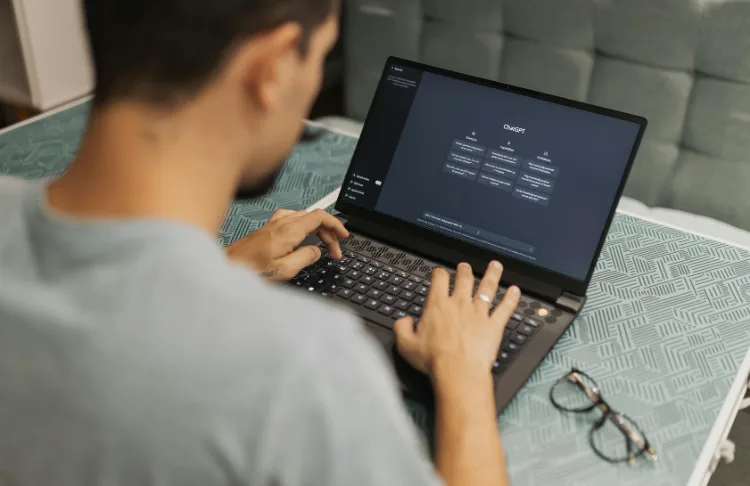Google AI Mode is changing search behavior. Click-through rates have already been impacted, as have traditional organic SEO tactics. But it’s not all negative. Users can ask more complex questions and receive narrative answers and explanations. Google AI Mode can match user intent with content better than traditional search, giving your content better chances to find its intended audience.
But in order to take advantage of these new opportunities (and safeguard against the negatives) you need to know what you’re working with. That’s why today, we’re going through everything you need to know about Google AI Mode, including: the basics, advertising and monetization, and organic traffic and SEO. Let’s jump into some fast facts.
Contents
- Google AI Mode basics
- How advertising and monetization on Google AI Mode works
- How Google AI Mode is impacting organic traffic and SEO
Google AI Mode fast facts: The basics
Here are the top nine things you need to know about Google AI mode.
❓ Could common website mistakes be hurting your chances of showing up in Google AI Mode searches? Find out with this free guide on the 10 most common website mistakes (and how to fix them)!
1. Google AI Mode launched in May 2025
After slowly rolling out the new search functionality for testing earlier this year, Google launched its AI Mode to English-speaking users across the US in May of 2025. That means this feature is up and running now.
And if Google AI Mode is already up and running, that means you need to pay attention to how this search feature can work for your business—and safeguard against potential negative impacts. We’ll get to both.
2. Google AI Mode is powered by Gemini 2.5
Google AI Mode uses Gemini 2.5 for conversational, chat-based responses. This is the same model that Google uses in its other offerings, including Google Docs and Gmail responses. But unless you’re using a paid pro account, you won’t be able to leverage the same level of “thinking” and content generation. Gemini 2.5 is a reasoning model, meaning that it “thinks” and parses through its corpus of information to generate a response to queries. That means Google AI Mode can leverage deeper reasoning to answer complex queries with multimodal input (text, voice, images).
3. This new search mode uses “query fan out”
Google AI Mode uses “query fan out” to respond to search queries. That means the AI model takes a multi-step approach to respond to multiple parts of a query. Google AI Mode makes a plan, conducts the research, and then organizes the information to provide an answer.
Here’s an example. I asked Google AI Mode whether it’s better to write or type notes. The response included a section on the benefits of handwriting notes, the benefits of typing notes, and considerations. There were also resources linked throughout the response, as well as 13 articles included on the right sidebar for further research.
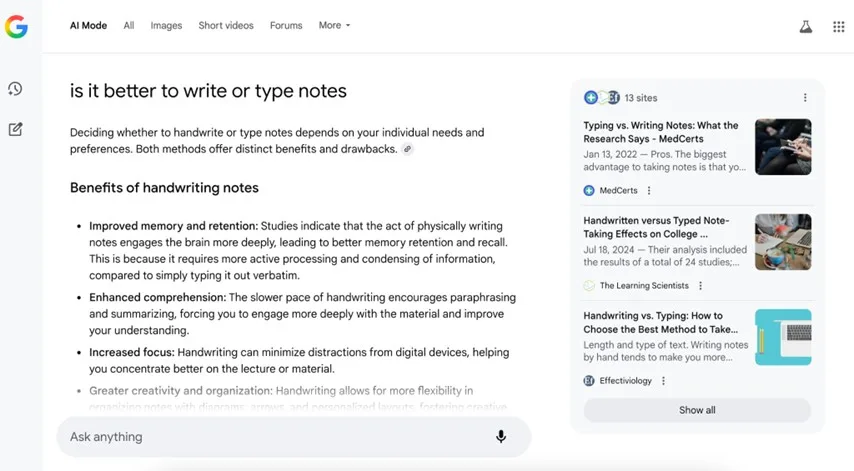
4. Sidebar links overlap with the search results page—at least somewhat
Google AI Mode can serve your content to searchers in two ways: either linked in text-based response or linked on the sidebar. Currently, a recent study found that 92% of AI Mode responses featured a sidebar showing approximately seven unique domains. That’s a lot of opportunity.
And the links served on the sidebar do have some overlap with these pages served on the sidebar in AI Mode. According to the study, these sidebars had 51% domain overlap and 32% URL overlap with Google’s top 10 search results.
5. Google AI Mode supports visual cards
Google AI Mode serves visual cards in relevant responses. That means ratings, reviews, services, menus, and more. This is especially key for local services and brick-and-mortar retailers as Google AI Mode can share your excellent ratings or 5-star reviews to potential customers when they’re looking for you. Just keep in mind that this makes managing your online presence even more critical.
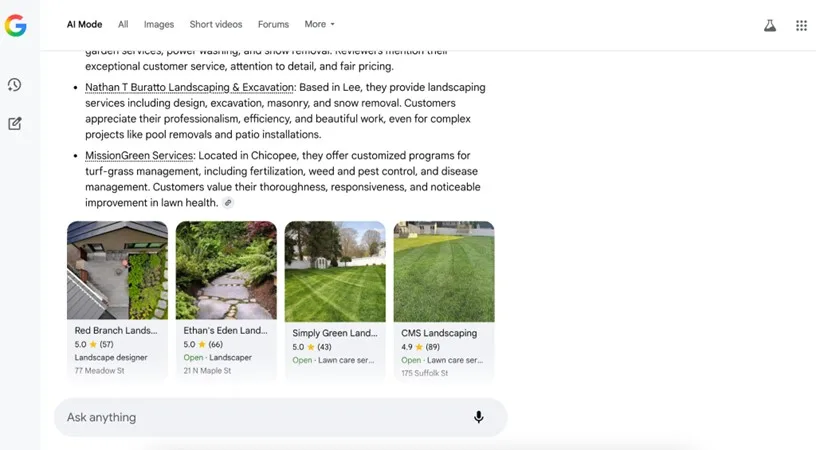
Google AI Mode responded with a list of options and these visual cards of reviews when I asked for the best landscaper in western Massachusetts.
6. It supports follow-up questions and deep search mode
Google AI Mode has a chat-style interface that allows users to ask follow-up questions. This keeps users engaged and allows them to get more information—which, ideally, gives business owners more chances for their content or their product to be featured.
7. Google AI mode also includes an AI history panel
The Google AI interface features an AI history panel. This can be easily accessed by clicking an icon in the sidebar (very similar to the history icon in a Google Doc), which pulls up previous search queries.
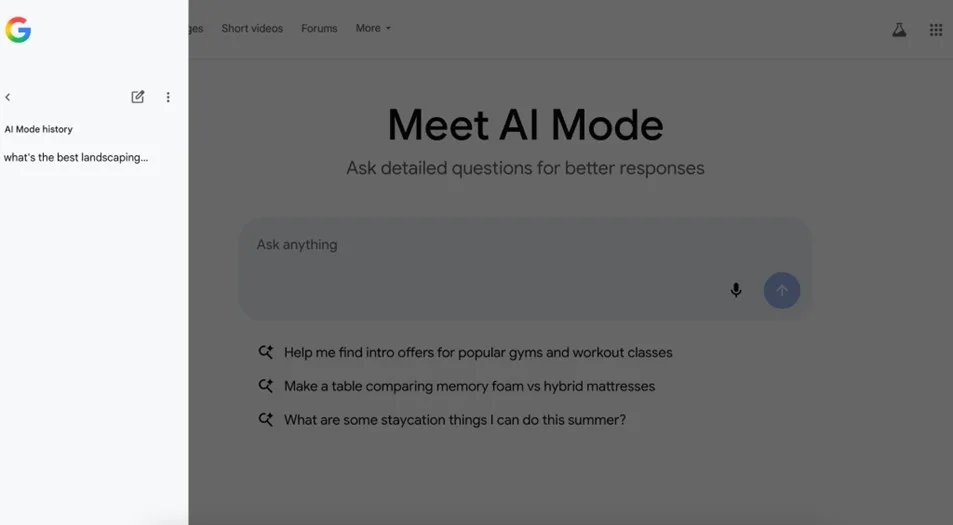
Even better: If you click on a previous query, you can get back to the response. This is good for content creators. If your content was linked or your brand name appeared in a response, you have more chances for searchers to interact with it.
8. Booking and purchasing actions are likely coming soon
Google plans to add even more capabilities to its AI Mode soon. Specifically, booking and purchasing actions are likely going to be rolling out. So if a user is asking Google AI Mode about upcoming concert schedules, they’ll be able to buy tickets directly in the platform.
This seamless integration will keep users in the interface longer, especially if it helps with planning. For instance, if my two long-distance friends and I want to see a specific artist, Google AI Mode could help us easily find the most convenient, cost-effective central city to travel to for a tour stop.

If you sell a product or offer services with online booking, you’ll want to pay attention to how this evolves and when the features are rolled out.
9. Google AI Mode is optional—at least for now
Right now, Google AI Mode is optional for users. On a desktop and on mobile, you have to navigate to the Google AI Mode on the search results page.

It’s also worth noting that on the standard search results page, Google serves an AI Overview. This isn’t the same thing as Google AI Mode—it doesn’t allow for follow-up questions or allow, for instance—but it is a preview of the reasoning model’s capabilities. For now, this is also optional, and users can turn off the AI Overview. However, it seems unlikely that this will remain simply an option for long.
How advertising and monetization works in Google AI Mode
To continue our list of Google AI Mode fast facts, here’s what advertisers should know about monetization with AI Mode.
💡 Ready to level up your approach to AI in search advertising? Download our free guide to 9 powerful ways to use AI in Google and Facebook ads!
10. Search and shopping ads appear in AI Mode
Google search and shopping ads are served to users in both AI Mode and AI Overviews. This is good news for businesses, since it provides more opportunities to reach the audience.
And there’s more good news: You don’t have to do anything to take advantage of these AI placements for Google Ads.
11. There’s no separate opt-in for Google Ads users
Google Ads in AI Mode and AI Overviews come from current search and shopping campaigns that use broad match. There’s no separate opt-in, no additional setup to make Google’s latest search mode work for your business.
12. AI Mode queries are valuable for targeting
Google AI Mode queries are longer on average than regular search queries, especially when you consider that they allow for follow-up questions and continued conversation. These in-depth queries and, in some cases, back-and-forths, offer more insight into search intent, which is valuable for targeting.
Right now, Google Search Console doesn’t provide access to Google AI Mode queries. There are third-party tools, like KeywordsInAI.com, Glimpse Extension, and Local Falcon’s AI Overviews visibility checker, that claim to track your presence in AI Overviews and provide detailed reports on when your content is cited.
According to Google for Developers, websites appearing in AI features are included in the overall search traffic in Google Search Console within the “Web” search type, but there isn’t granular info available—at least not yet.
So why does this matter if you can’t access the data yourself? Even without the specifics to review—for now—these in-depth queries and high-intent searches still mean better targeting opportunities for your business and the ability to reach potential customers during in-depth research.
13. AI Mode advertising is highly personalized
Google AI Mode is able to get more personalized than other AI solutions like ChatGPT because Google has access to more information with Google profiles, including location data, Gmail profiles, and more.
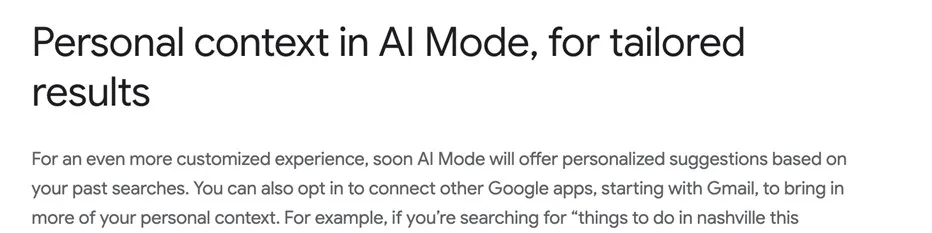
Users can opt into personalized search, including AI Mode, or no personalization at all.
This means that there’s an opportunity for high-intent marketing. For example, if someone uses Google AI Mode to search for tips for fixing a car bumper, the chat agent could serve both instructions to DIY a solution and nearby mechanics.
How Google AI Mode is impacting organic traffic and SEO
Lastly, but most importantly, we need to cover a few key points regarding Google AI mode and SEO.
14. Click-through rates are down
Google AI Mode and Google AI Overview have already impacted click-through activity. BrightEdge found that click-through rates have dropped by 30% in the last year. At the same time, zero-click searches aren’t exactly rising.
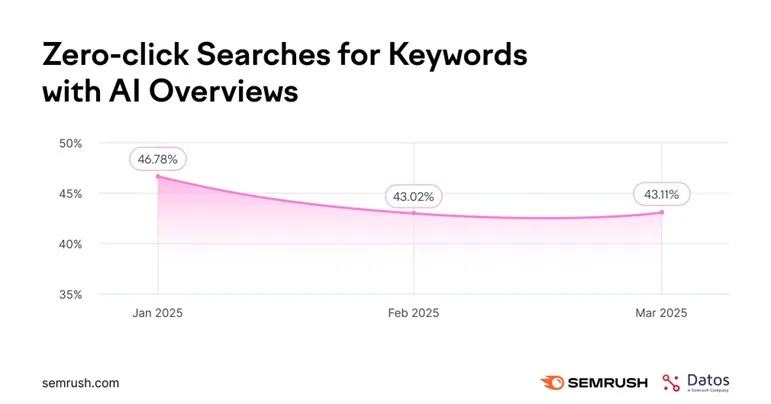
This isn’t all doom and gloom—in fact, that same study also found that search impressions are up 49% with the launch of AI search options. But it does mean that you need to keep an eye on this if you’re relying on traditional strategies for organic search. And in the meantime, make sure you’re working on AI-proofing your SEO strategy.
🔎 Get updated tips for your SEO strategy with our free guide >> How to Do SEO Right–Right Now!
15. Google AI Mode has already changed SEO mechanics (kind of)
Google AI Mode prefers high-quality, authoritative content in a machine-readable format on a website with structured data for its citations. The good news first: There’s nothing net-new here. All of these were existing best practices. The difference is that the stakes are higher, and so it’s worth double-checking. Let’s break this down.
- High-quality, authoritative content: Because Google AI Mode is a thinking or reasoning model, it’s doing more than scanning your content to evaluate the authority and identify relevant keywords. Instead, it’s taking these into account and going further to trace key points, summarize your content’s main topics, draw connections between your arguments and other content, and consider whether it’s the best resource to match the user intent of the AI Mode query. Keywords remain important for Google search results, but it’s important—as always—to think more strategically about a piece of content by considering its purpose, audience, and context.
- Machine-readable formatting: This means bullet points, FAQ sections, and easy-to-read charts. It also means adding citations to your claims to demonstrate the research behind your content and increase your authority. All of these were existing best practices for creating content that’s optimized for snippets on the search results page and simple to navigate for readers, especially those looking to skim.
- Structured data: Ensuring your website is well-structured is already important for your technical SEO. Structured data, or schema markup, refers to the type of code you add to your website’s HTML to help search engines better understand your content. The way Google AI Mode—and other AI models, FWIW—reviews and catalogs your content makes this structured data more important. Luckily, you can do a quick test to identify any mistakes.
16. E-E-A-T is more important than ever
E-E-A-T stands for Experience, Expertise, Authority, and Trust. This is a framework that Google uses to evaluate the quality and credibility of content in order to determine whether or not it deserves to rank. Why is it more important now than ever before? AI, for two reasons.
First, Google AI Mode weighs E-E-A-T heavily when considering which links to feature because it is better able to both determine user intent and assess the value of content. And second, generative AI helps create content quickly, which means there’s now a proliferation of AI-created content that is not sufficiently vetted or edited. E-E-A-T is more important now to distinguish helpful, authoritative content (which may have leveraged AI during the writing process) from low-quality, AI-produced content.

When you’re creating content, keep E-E-A-T top of mind. The author of content should be speaking from a place of experience and expertise. The author and the brand should be respected and trustworthy authorities. Including bios of your authors that highlight their experience helps with this, as does adding trust markers to your website.
⚡ Increase your online presence fast with our free guide on how to get more reviews, complete with tips to boost your ranking, reputation, and revenue!
17. Online presence is critical with Google AI Mode
We’ve said this already, but it’s worth repeating: For small and local businesses, focusing on building a recognizable, trusted digital presence is more important than ever in light of Google AI mode.
Your Google Business profile, your website, your online reviews, even your social media will all be reviewed by AI if a user asks about your business. You want Google AI Mode to give the best overview of your offering, whether it’s a product or a service, and present your business in the best possible light.

Reviews, like these embedded on the homepage of My Coastal Windows, help improve your online presence—and can work further as trust signals on your website and material for marketing.
So make sure you’re managing your brand’s presence online. And pro tip: Don’t sleep on Reddit. It’s the leading citation source for Google AI Mode.
Google AI mode is transforming search—make it work for your business
Google AI Mode is transforming search. Instead of singular queries prompting lists of links, searching for answers on Google is a conversational, action-oriented experience. This offers the opportunity for depth, fine-tuning of search queries, and, because it’s Google, unprecedented personalization.
But that doesn’t mean you need to overhaul your entire strategy. You just need to be aware of the changes, and that’s why we put together these fast facts as a quick overview of exactly what you need to know. Keep these facts in mind, and keep working on establishing a trusted online presence and creating high-quality content in order to make this transformation work better for your business.
For more ideas on how to navigate Google AI mode, see how our solutions can help.