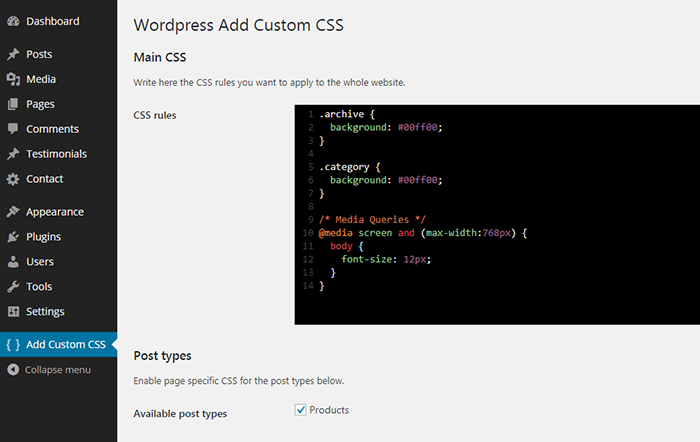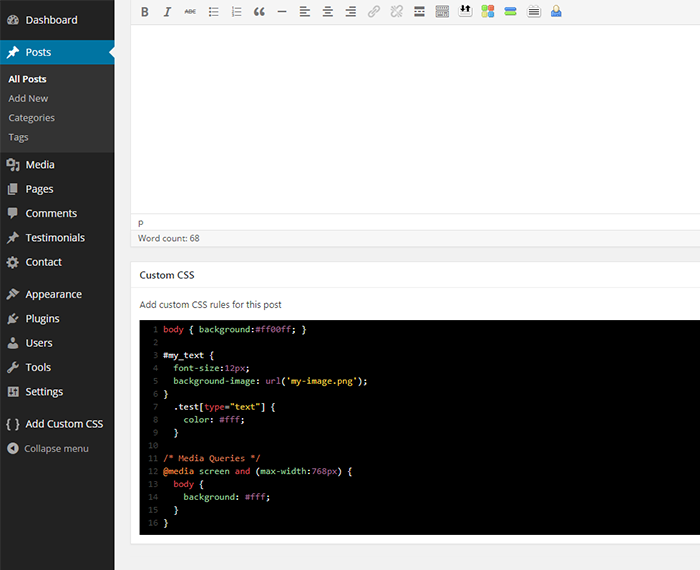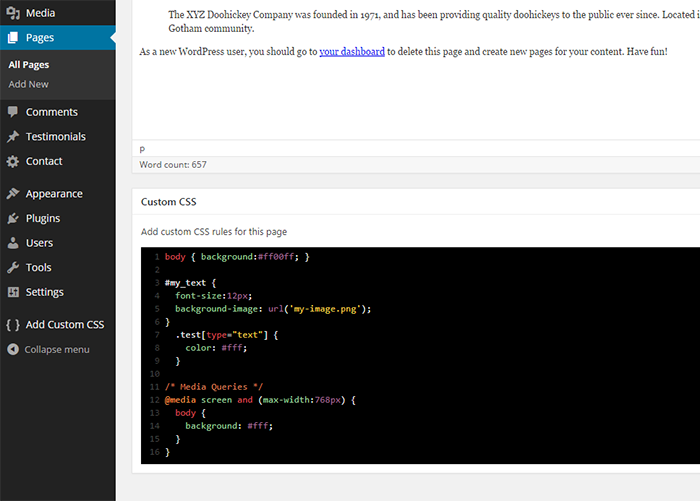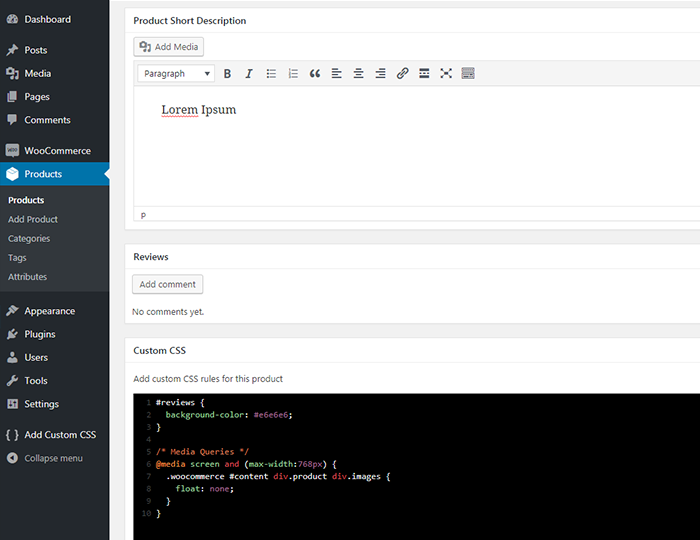説明
「WP Add Custom CSS」はカスタム css をウェブサイト全体、あるいは個別の投稿や固定ページ、カスタム投稿タイプに追加することができます (たとえば Woocommerce products のように) 。
ウェブサイト全体に適用される CSS ルールはテーマやプラグインのスタイルを上書きします。また、特定の投稿や固定ページ、カスタム投稿タイプに対する CSS ルールは全体に適用されるスタイルを上書きします。
The plugin works with the most popular builders, such as Elementor, Gutenberg and the Classic Editor.
ウェブサイト全体に関わるスタイルは “Add custom CSS” 設定ページで編集できます。また、各投稿や固定ページ、カスタム投稿タイプにカスタム CSS を追加するための “Custom CSS” ボックスが編集エリアに追加されます。
Select the preferred CSS output method from the plugin’s settings page to ensure seamless integration with caching and minification plugins or to improve above-the-fold rendering performance.
スクリーンショット
インストール
自動インストール
- 「プラグイン > 新規追加 > プラグインのアップロード」からハードディスクのzipファイルを選択します。
- 「インストール」ボタンをクリックします。
- WordPress の「プラグイン」メニューからプラグインを有効化してください
手動インストール
- プラグインフォルダーを
/wp-content/plugins/ディレクトリにアップロードしてください。 - WordPress の「プラグイン」メニューからプラグインを有効化してください
FAQ
-
ウェブサイト全体にカスタム CSS を適用するにはどうしたら良いでしょうか ?
-
プラグインをインストールして有効化したら、ダッシュボードから “Add custom CSS” へ移動し、テキストエリアに CSS を入力できます。
-
特定の投稿や固定ページにカスタム CSS を適用するにはどうしたら良いでしょうか ?
-
プラグインをインストールして有効化すると、投稿 / 固定ページの編集エリアに “Custom CSS” ボックスが新たに表示されます。
-
特定のカスタム投稿タイプにカスタム CSS を適用するにはどのようにすれば良いでしょうか ?
-
プラグインをインストールして有効化し、ダッシュボードから “Add Custom
CSS” へ移動、必要なカスタム投稿タイプを選択して保存します。カスタム投稿タイプの編集エリアに “Custom CSS” という新しいセクションが追加されています。 -
Which CSS output method should I choose?
-
To improve your website’s speed, it’s generally recommended to select “Use a CSS file”, which allows optimization plugins to cache and minify the output.
Choosing “Use a style tag in the HTML head” outputs the CSS directly in the of the page, which can improve above-the-fold rendering performance.
By default, the “Use WordPress hook” option is selected to maintain backward compatibility. -
“Custom CSS” ボックスが表示されないのはなぜですか ?
-
投稿 / 固定ページの編集エリアで、「表示オプション」の “Custom CSS” がチェックされていることを確認してください。
評価
貢献者と開発者
変更履歴
1.2.1
- Moved custom css file to uploads
- Set higher priority for wp_head callbacks
1.2.0
- Added output as pure CSS file or style tag to improve performance
1.1.6
- Updated code editor
- Added text wrapping to code editor
- Fixed compatibilty issues with WPBakery Frontend Editor
1.1.5
- Changed default code editor
- Advanced code editor is now resizable
- Fixed textarea direction for RTL languages
1.1.4
- Fixed compatibility issue with The Events Calendar
1.1.3
- Fixed WordPress 5 compatibility issues
- Fixed Gutenberg compatibility issues
- Updated uninstall method
- Minor improvements
1.1.2
- Fixed CodeMirror compatibility issues
1.1.1
- Fixed uninstall hook
1.1.0
- Added CodeMirror text editor
1.0.1
- Fixed issues with ssl on some server configurations
1.0.0
- Added support for custom post types
0.9.7
- Fixed minor bug
0.9.6
- Fixed WPML bug
0.9.5
- Improved css output for single posts and pages
0.9.4
- Fixed > rendering issue
0.9.3
- Fixed minor bug
0.9.2
- Fixed minor bug
- Minor layout changes
0.9.1
- Fixed double quotes rendering issue
0.9
- First release