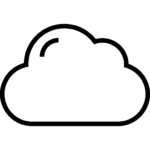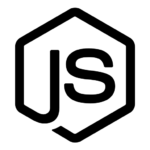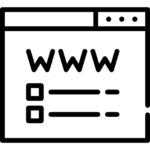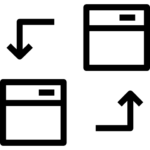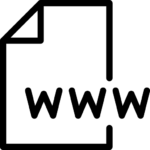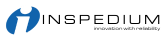Use this simple tool to instantly detect your public IP address. It works in real-time and shows your current IPv4 address along with basic information about your connection. No tracking. No ads. Just the data you need.
Your Public IP Address
Public IPv4 Address: Loading...
Public IPv6 Address: Loading...
Location: Loading...
What Is My IP Address? (And Why It Matters)Your IP address is like your device’s street address on the internet. It’s how websites, apps, and services know where to send data. When you visit a site, your IP address is what allows that site to communicate with you.Here’s what you need to know.
Most users still operate on IPv4, but IPv6 adoption is growing as devices multiply.
What Is an IP Address?
- IP stands for Internet Protocol.
- It’s a unique number assigned to your device by your internet service provider (ISP).
- Example format:
203.0.113.1(this is IPv4; there’s also IPv6, which looks longer and includes letters).
Types of IP Addresses
- Public IP
- Assigned by your ISP.
- What websites and services see when you connect.
- This is what our tool shows you.
- Private IP
- Used inside your home or office network.
- Example:
192.168.0.10 - Not visible to the internet.
- Static vs. Dynamic IP
- Static: Doesn’t change. Usually costs more and is used for servers.
- Dynamic: Changes from time to time. Most home users have this.
Why Do You Need To Know Your IP Address?
- Troubleshooting: Tech support often asks for it when solving internet problems.
- Remote Access: You might need it to connect to your home network from elsewhere.
- Security: Spotting an unknown IP can help identify unauthorized access.
- Hosting: You need it when running a server or setting up port forwarding.
Is Your IP Address Private?
No. Your public IP is visible to every site you visit. It also reveals:- Your approximate location (city or region)
- Your ISP
- Your connection type (broadband, mobile, etc.)
Can Someone Track You Using Your IP?
To some extent, yes.- Advertisers and trackers can use it to follow your activity across sites.
- Hackers can use exposed IPs to target devices with weak security.
- Public Wi-Fi networks may log your IP and activity.
How To Hide or Change Your IP Address
- Use a VPN
- Replaces your IP with one from the VPN server.
- Hides your activity from your ISP and websites.
- Use Tor Browser
- Routes your traffic through several anonymous nodes.
- Slower but more private.
- Use a Proxy Server
- Hides your IP but less secure than a VPN.
- Use Mobile Data
- Switching from Wi-Fi to mobile changes your IP.
IPv4 vs. IPv6
| Feature | IPv4 | IPv6 |
|---|---|---|
| Format | 32-bit, e.g., 192.168.1.1 | 128-bit, e.g., 2001:0db8:85a3::8a2e:0370 |
| Addresses | ~4.3 billion | Over 340 undecillion |
| Status | Still widely used | Slowly becoming standard |
Important Tips
- Bookmark this page so you can always check your IP quickly.
- If you suspect security issues, use this tool to confirm your IP hasn’t changed unexpectedly.
- Use a VPN if you’re concerned about privacy.