תיאור
Improve your SEO with real-time feedback, schema, and clear guidance. Upgrade for AI tools, Google Docs integration, and 24/7 support, no hidden fees.
Yoast SEO: The #1 WordPress SEO Plugin
Yoast SEO helps your WordPress site grow by making SEO clear, actionable, and fast. With real-time feedback, built-in guidance, and AI tools in our Premium plans, you don’t have to be an expert to get more traffic and better content performance.
Whether you’re publishing your first post or managing a high-traffic site, Yoast gives you the tools to improve visibility and reach the right audience.
Yoast SEO is free to install and includes all the essential tools to improve your content. Upgrade only if and when you need more. As of July 2025, we’ve updated our pricing and packaging, so you’re seeing the most current plans and features. You’ll find all the extensive benefits of our Yoast SEO Premium plugin and our Yoast WooCommerce SEO plan for merchants below.
Built-in SEO tools to grow your traffic
Real-time SEO feedback while you write
Yoast checks your content as you type and shows exactly what to improve for better rankings and readability. Right inside your editor, you get clear, immediate guidance on everything from keyword use to structure.
Live snippet editor for better search visibility
With editable SEO titles and meta descriptions, you can control your page’s appearance in search results. The live preview helps you create snippets that drive clicks and attract the right traffic.
Automatic structured data for rich results
Yoast adds schema markup behind the scenes, so search engines understand your pages and can display rich results, without you touching a line of code.
SEO-friendly sitemaps and breadcrumbs
With automatically generated XML sitemaps and breadcrumbs, your site is easier to crawl and navigate, improving the experience for both users and search engines.
Readability checks that keep users engaged
Clear content keeps readers on the page and reduces bounce. Yoast helps you simplify your writing, improve flow, and make your message easier to understand while supporting SEO.
Works with the tools you already use
Yoast SEO integrates with the WordPress Block Editor, Classic Editor, Elementor, and WooCommerce. That means you can optimize pages, posts, and products without switching tools or slowing down your workflow.
Works with your favorite WordPress tools
-
Elementor – Optimize content visually without leaving the builder
-
WooCommerce – Improve product and category SEO with schema and snippet tools
-
Semrush – Research keywords inside your post editor
-
Wincher – Track keyword rankings to monitor performance
Yoast SEO Premium – updated July 2025
All the value of Yoast SEO plus:
Real-time SEO guidance and built-in AI features for teams that want to improve visibility without needing deep SEO expertise.
Yoast SEO Premium is built for in-house marketing teams, entrepreneurs, and content creators who rely on content-driven channels to grow. It gives you smart, practical tools that help you edit and publish with confidence.
Optimize content for up to five keyphrases per page, generate SEO-friendly titles and descriptions using AI, and get real-time suggestions as you write. Yoast helps you meet SEO standards effortlessly.
Premium features like the Redirect Manager, Internal Linking suggestions, and Social Previews streamline content maintenance and strengthen your site’s structure. Guided SEO Workouts help your team tackle tasks like improving internal links or updating outdated content, without feeling overwhelmed.
Also included with Premium – from July 2025:
-
News SEO – Ensure your news content is discovered quickly with automatic structured data and XML News sitemaps
-
Local SEO – Make your business more visible in local search with custom location pages, local schema, and map integrations
-
Video SEO – Get your videos indexed and enhanced with rich results like thumbnails and timestamps, no coding needed
-
One seat for the new Yoast SEO Google Docs Add-on – Optimize content directly in Docs with real-time SEO analysis, then export in WordPress-ready format.
AI tools are built in, with no extra cost or logins. Whether generating metadata or optimizing content, your team can move faster and stay consistent.
With 24/7 premium support and intuitive tools, Yoast SEO Premium helps you turn content into results. Boost your organic visibility, drive relevant traffic, and grow your brand online, all without needing to be an SEO expert.
Yoast WooCommerce SEO
All the value of Yoast SEO Premium plus:
Better product visibility. Smarter SEO for online stores. Built-in tools to help you stand out in search, without the technical complexity.
Yoast WooCommerce SEO combines all the power of Yoast SEO Premium with advanced tools made specifically for WooCommerce. It’s designed for e-commerce managers, DTC brands, and independent sellers who want their products to show up clearly in Google, drive more clicks, and convert more customers, without doing everything manually.
The plugin automatically adds rich, structured data to your product pages so Google can display key details like price, availability, and reviews. You also get a custom WooCommerce XML sitemap that includes what matters and skips what doesn’t, helping search engines crawl your store more efficiently.
Built-in content analysis checks for key e-commerce elements like image alt tags, product identifiers, and short descriptions. AI tools generate SEO-friendly titles and descriptions for your product and category pages, saving time while boosting performance.
Everything is designed to work with your existing WooCommerce setup, no technical skills required. Yoast WooCommerce SEO helps your products get found, look better in search results, and drive more traffic, all while saving you hours of manual optimization.
דיווח תקלות
מצאת תקלה ב-Yoast SEO? אנו מברכים על דיווחי התקלות שלך! אנא דווח על תקלות ב-WordPress SEO גיטהאב רפוזיטורי. שימו לב שגיטהאב אינו פורום תמיכה אלא פלטפורמה יעילה לטיפול ופתרון בעיות ביעילות.
There's more to learn about SEO
לקבלת משאב מקיף בנושא אופטימיזציה למנועי חיפוש ו-Yoast SEO, אנא חקור את האתר שלנו, שעשיר בתובנות והשראה. חפש הדרכה במרכז התמיכה המורחב שלנו, שעוצב לספק לך את הידע לאופטימיזציה יעילה של האתר שלך.
צילומי מסך
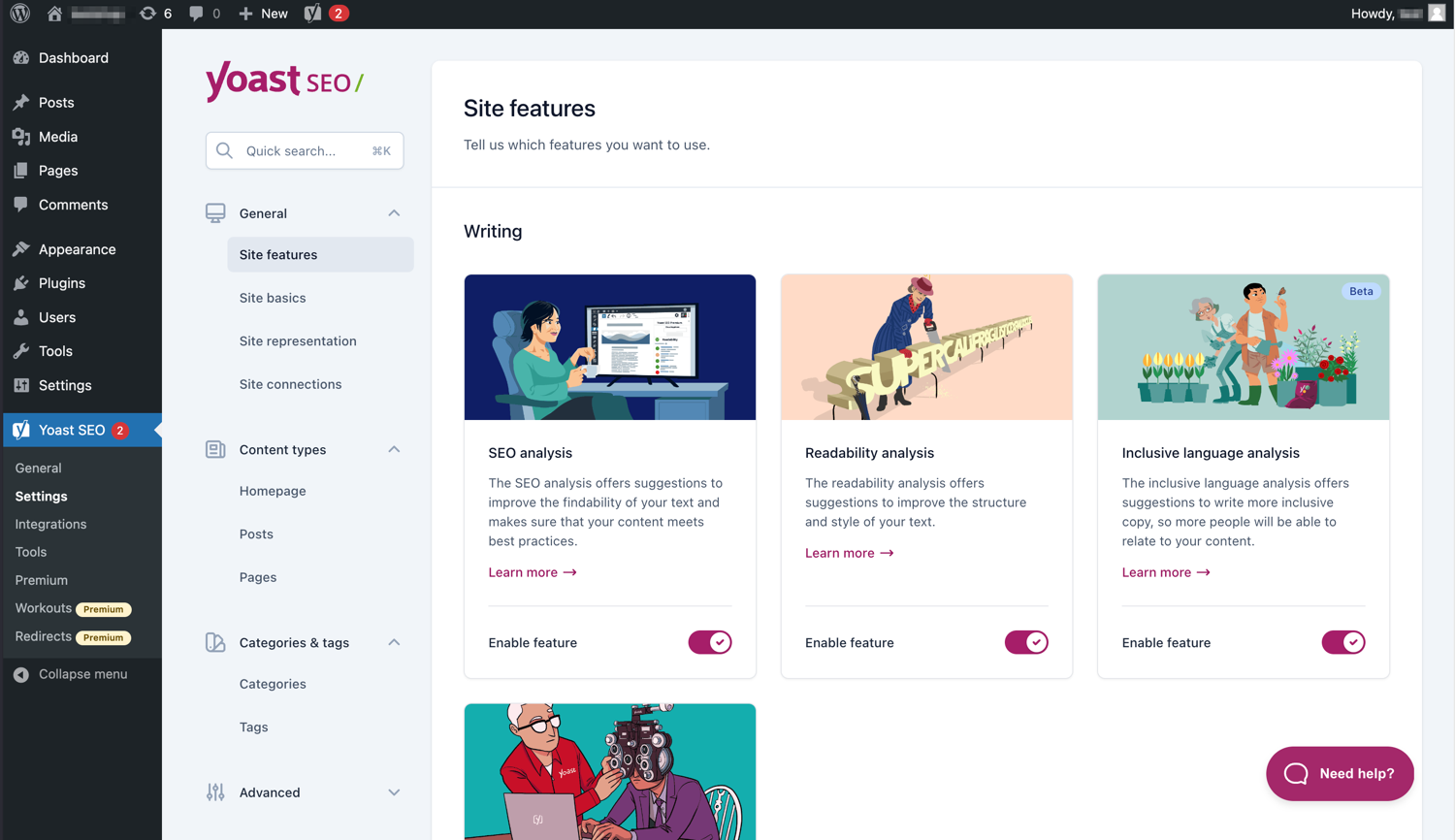
הממשק המודרני הופך את Yoast SEO לקל לעבודה. 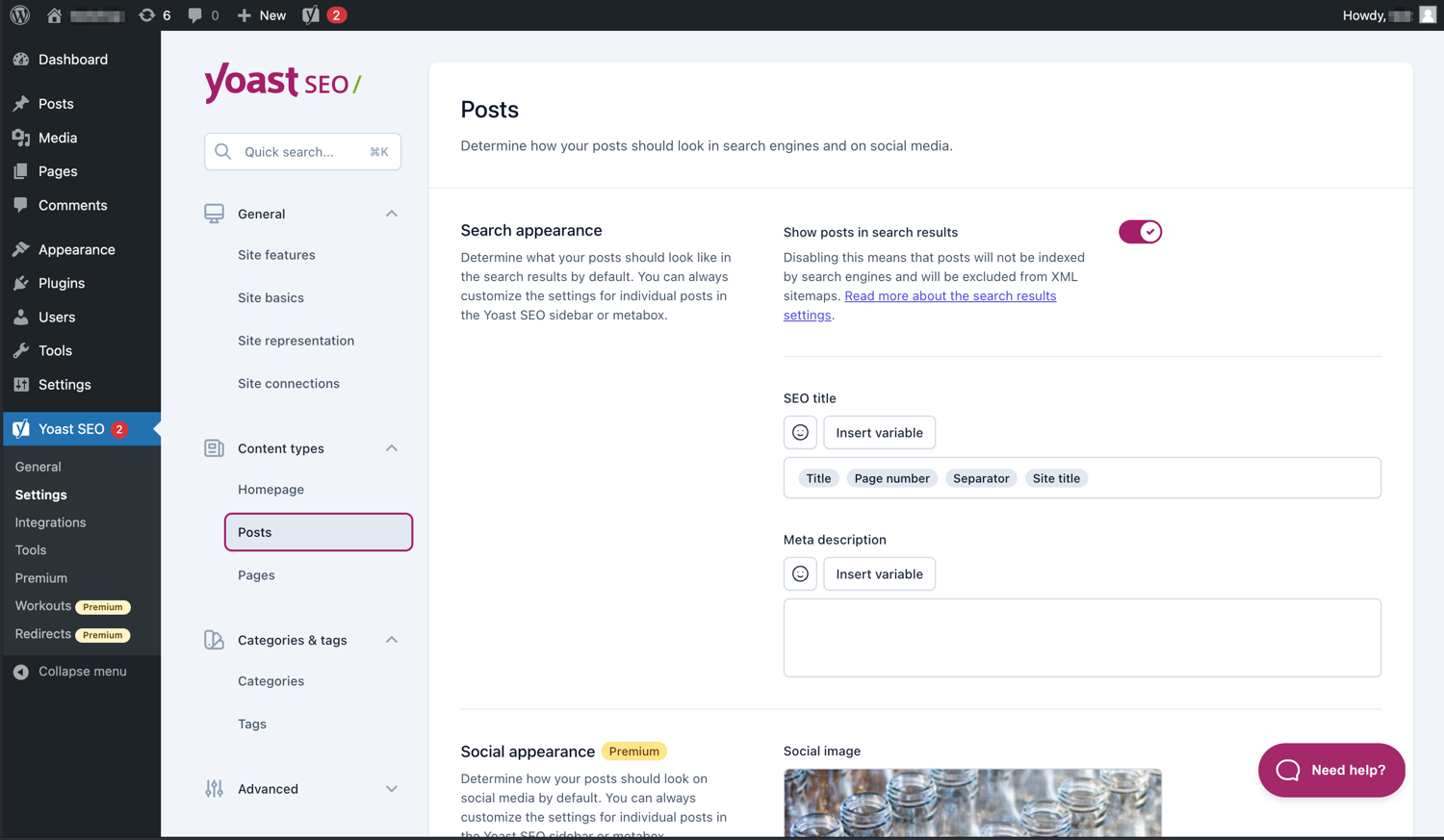
נהל בקלות כיצד הפוסטים והדפים שלך יופיעו ב-SERPs. 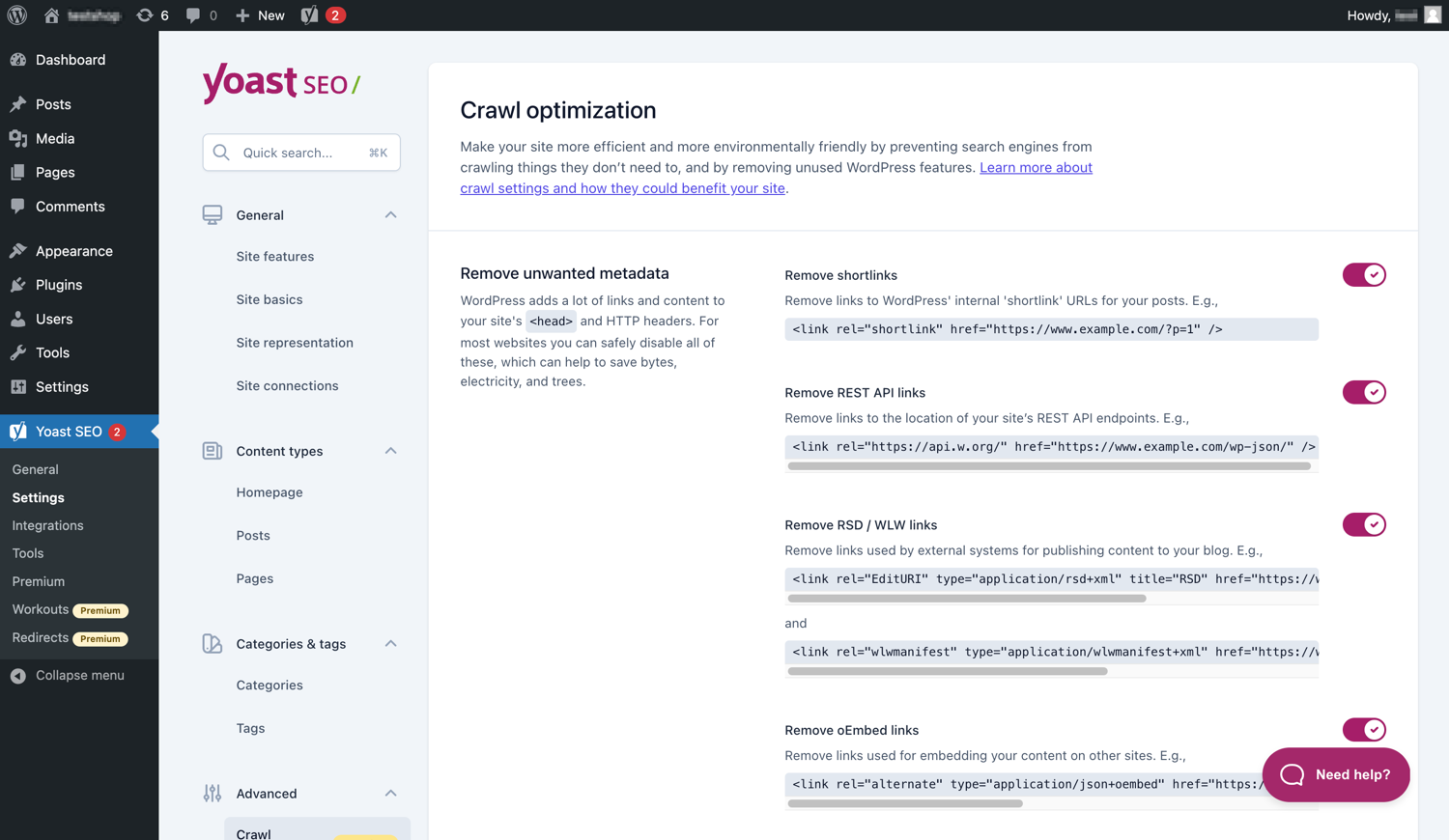
ל-Yoast SEO Premium יש אפשרויות נוספות לאופטימיזציה של סריקה. 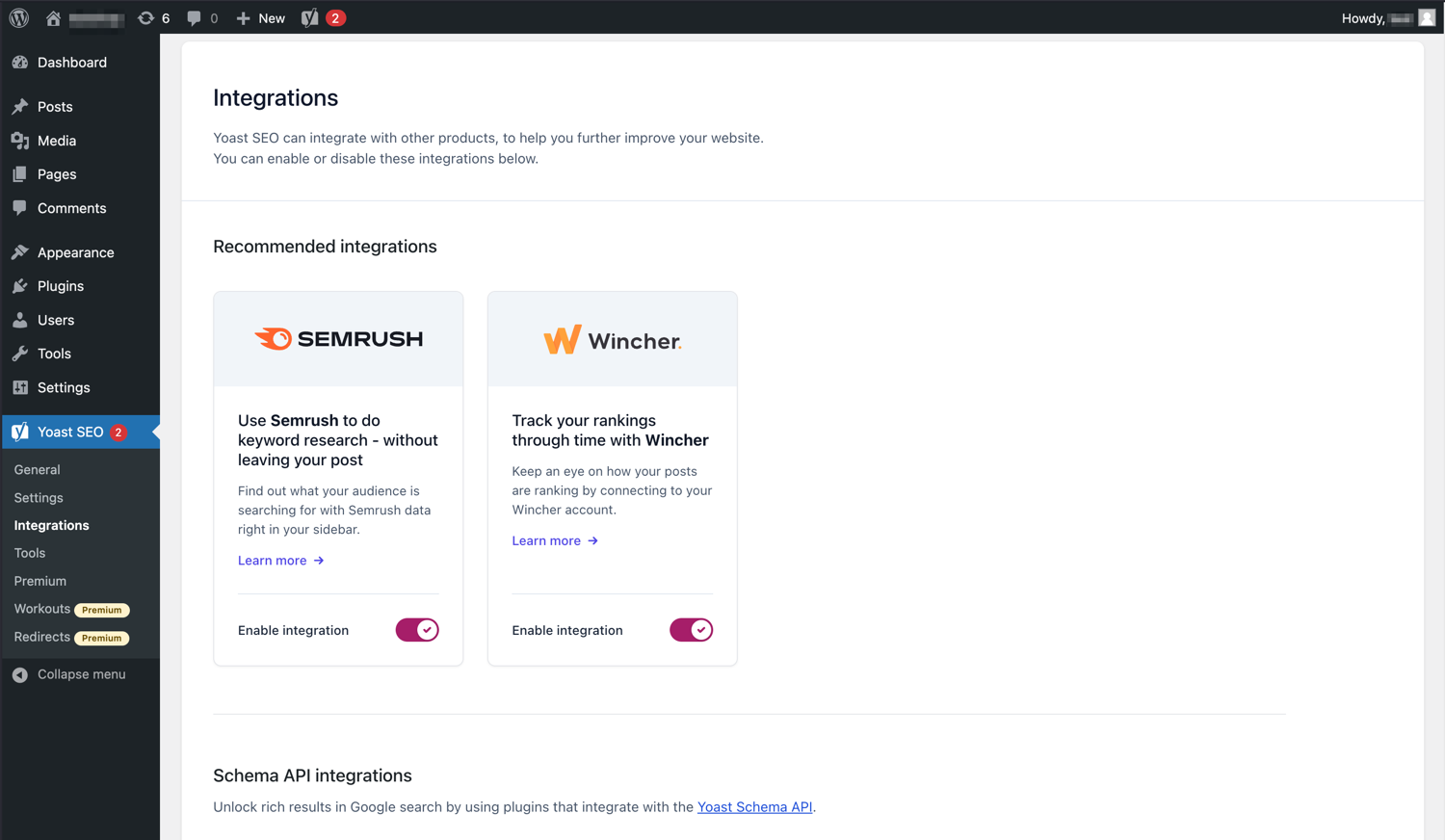
Yoast SEO משתלב עם כלים כמו Semrush ו-Wincher. 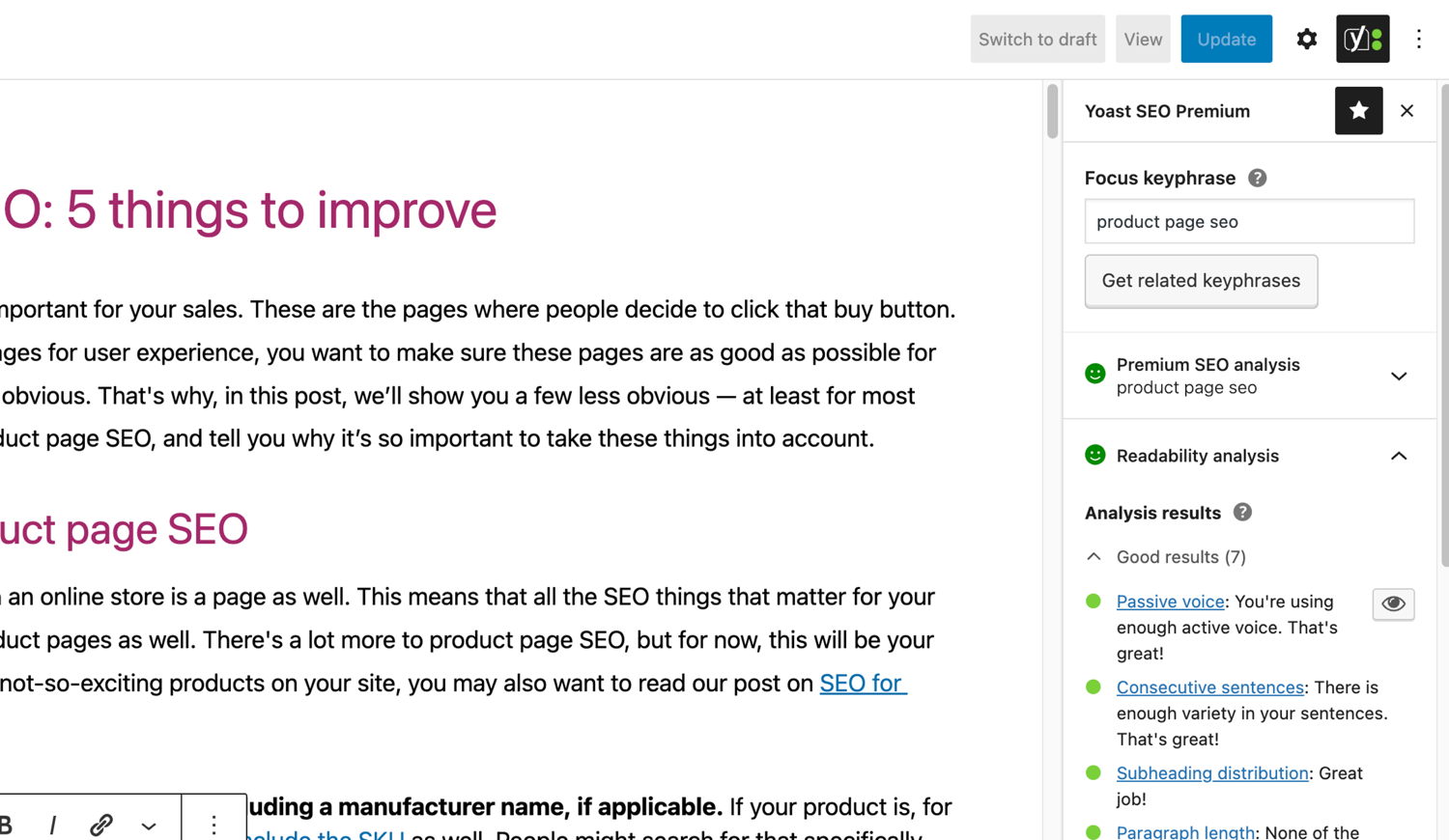
ניתוחי ה-SEO והקריאה המפורסמים ב-Yoast SEO. 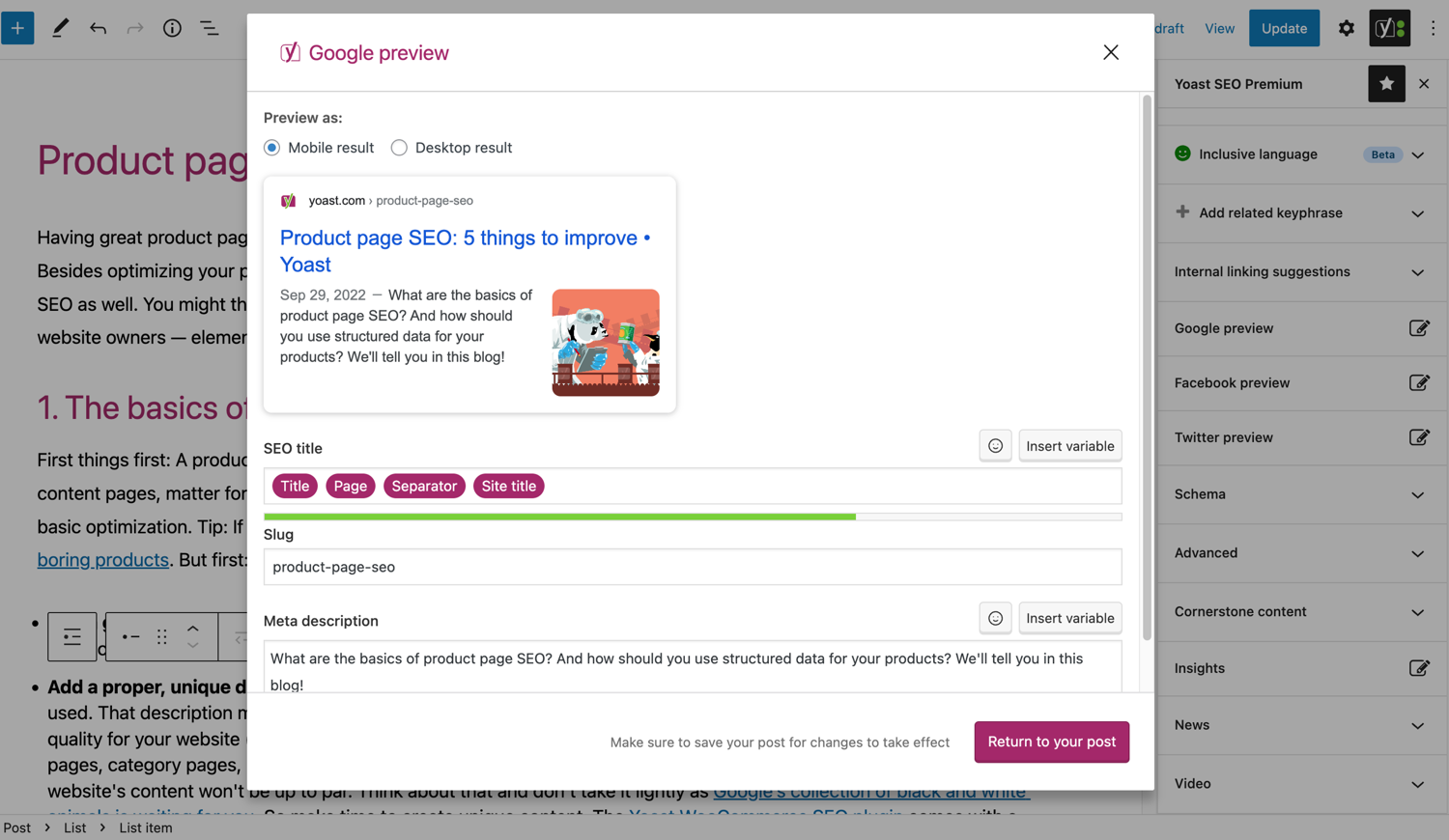
ראה איך הפוסט שלך נראה בגוגל. 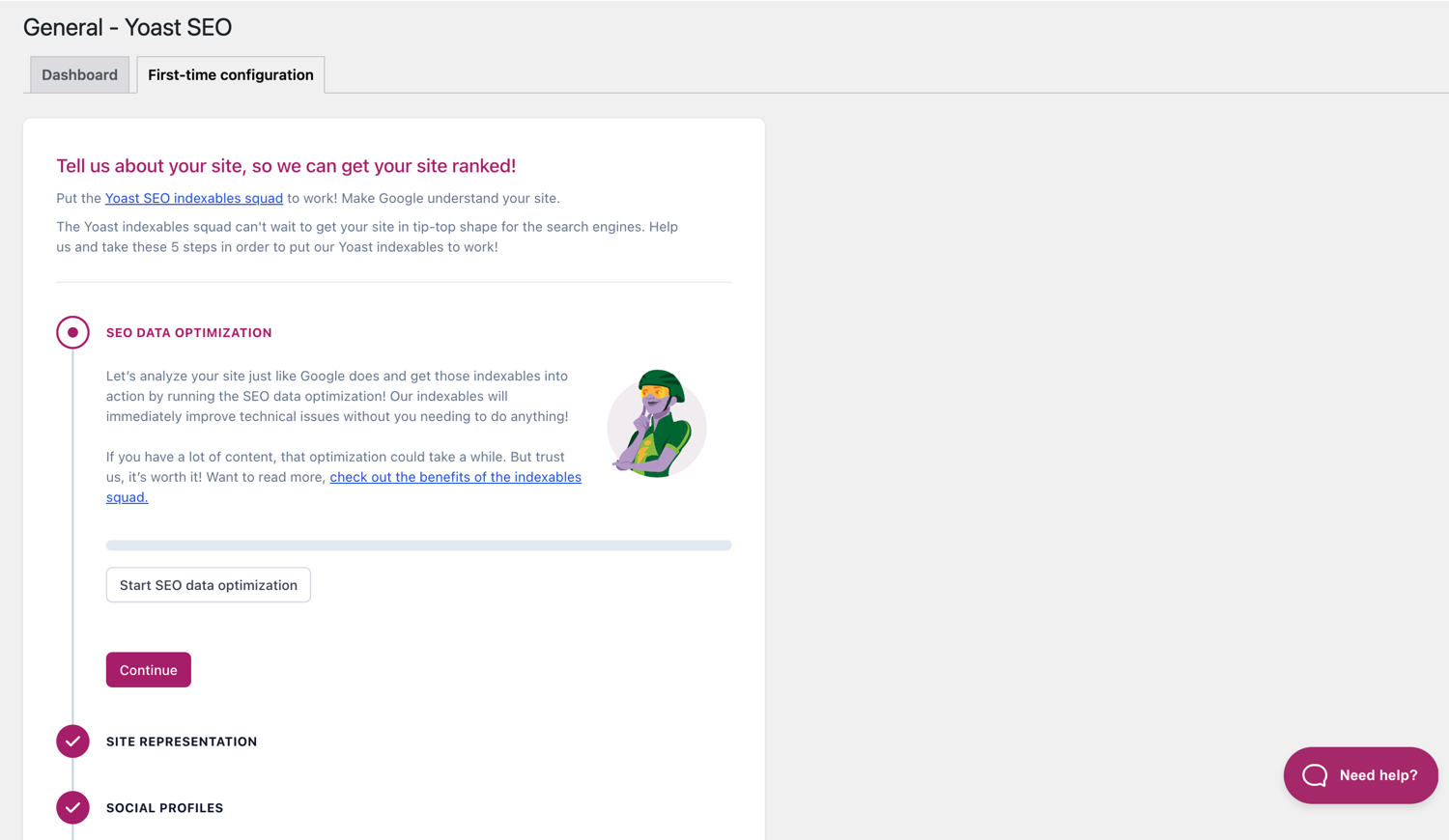
התצורה הראשונית עוזרת לך להתחיל במהירות. 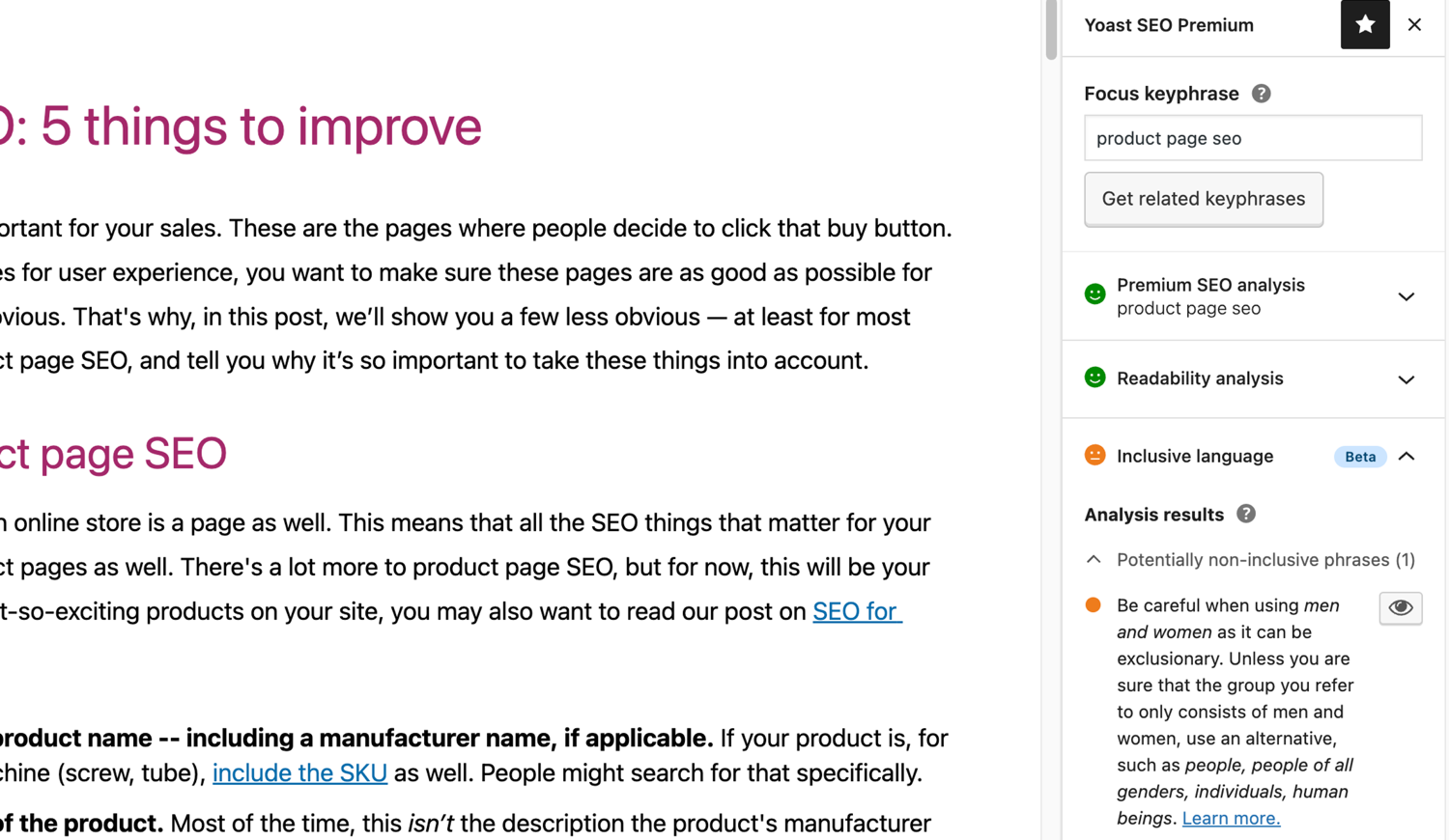
הניתוח שפה מכילה ב-Yoast SEO. 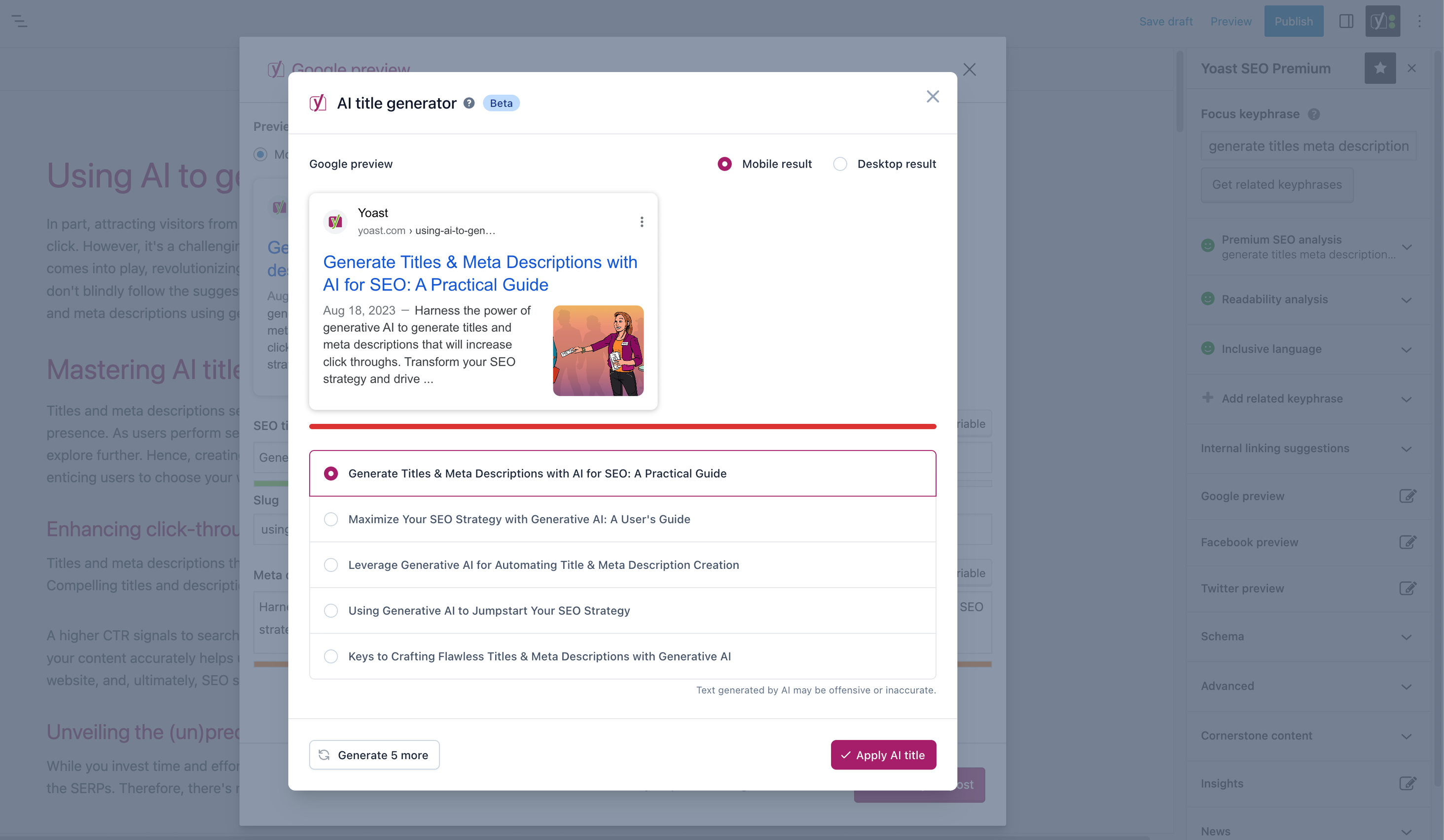
בלוקים
תוסף זה מספק 2 בלוקים.
- Yoast How-to Create a How-to guide in an SEO-friendly way. You can only use one How-to block per post.
- Yoast FAQ List your Frequently Asked Questions in an SEO-friendly way.
התקנה
התחלה עם Yoast SEO מורכבת משני שלבים בלבד: התקנה והגדרת התוסף. Yoast SEO נועד לעבוד עם הצרכים הספציפיים של האתר שלך, אז אל תשכח לעבור על התצורה הראשונית של Yoast SEO כפי שהוסבר בשלב 'לאחר ההפעלה'! לקבלת ההדרכה העדכנית ביותר כיצד להתקין מוצרי Yoast SEO, בקר במרכז התמיכה שלנו.
שאלות נפוצות
-
כיצד פועלות מפות האתר של XML בתוסף Yoast SEO?
-
מפת אתר XML יכולה להיות מועילה לקידום אתרים, מכיוון שגוגל יכולה להגיע לדפים חיוניים של אתר אינטרנט מהר מאוד, גם אם הקישור הפנימי של האתר אינו מושלם.
אינדקס מפת האתר ומפות ספציפיות מתעדכנים אוטומטית כשאתה מוסיף או מסיר תוכן, ויכללו את סוגי הפוסטים שאתה רוצה שמנועי החיפוש יוסיפו לאינדקס. סוגי פוסטים המסומנים כ-noindex לא יופיעו במפת האתר. למידע נוסף על קבצי XML של מפות האתר. -
כיצד אוכל להוסיף את האתר שלי ל-Google Search Console?
-
זה פשוט להוסיף את האתר שלך ל-Google Search Console.
1. צור חשבון Google Search Console והיכנס לחשבון שלך.
2. לחץ על 'Add a property' מתחת לתפריט הנפתח של החיפוש.
3. הזן את כתובת האתר שלך בתיבה ולחץ על 'המשך'.
4. לחץ על החץ שליד 'HTML tag' כדי להרחיב את האפשרות.
5. העתק את התגית מטא.
6. היכנס לאתר הוורדפרס שלך.
7. לחץ על 'SEO' בלוח הבקרה.
8. לחץ על 'כללי'.
9. לחץ על הכרטיסייה 'כלי מנהלי אתרים'.
10. הדבק את הקוד בשדה גוגל ולחץ על 'שמור שינויים'.
11. חזור אל Google Search Console ולחץ על 'אמת'.אם אתה רוצה פרטים נוספים על השלבים, בקר במאמר במרכז התמיכה שלנו.
-
השלבים שלהלן הם פתרון זמני שכן עריכות ידניות שנעשות בקבצי התבנית עשויות להיות מוחלפות בעדכוני תבנית עתידיים. אנא צור קשר עם מפתח הנושא לקבלת פתרון קבוע. כתבנו מאמר על חשיבותם של פירורי לחם לקידום אתרים.
כדי ליישם את הפונקציה פירורי לחם ב-Yoast SEO, תצטרך לערוך את התבנית שלך. אנו ממליצים שלפני כל עריכה של קבצי התבנית, תשמור גיבוי. ספק האחסון שלך יכול לעזור לך לשמור גיבוי.↵ העתק את הקוד הבא לתבנית שלך במקום שבו אתה רוצה שפירורי הלחם יהיו. אם אינך בטוח, תצטרך להתנסות במיקום:
<?php if ( function_exists( 'yoast_breadcrumb' ) ) { yoast_breadcrumb( '<p id="breadcrumbs">','</p>' ); } ?>המקומות הנפוצים שבהם אתה יכול למקם את פירורי הלחם שלך נמצאים בתוך הקובץ
single.phpו/אוpage.phpממש מעל כותרת העמוד. אפשרות נוספת שמקלה בתבניות מסוימות היא פשוט על ידי הדבקת הקוד ב-header.phpבסוף.ברוב ערכות הנושא שאינן WooTheme, אין להוסיף את קטע הקוד הזה לקובץ
functions.phpשלך.↵ לחלופין, תוכל להוסיף באופן ידני את קוד הפירורי לחם לפוסטים או לדפים בודדים:[wpseo_breadcrumb]במידה ואתה צריך פרטים נוספים או מדריך צעד אחר צעד, קרא את המדריך שלנו המדריך להטמעת פירורי לחם Yoast SEO.
-
איך אני יכול למנוע הוספת כתובות לאינדקס?
-
Yoast SEO מספק אפשרויות מרובות להגדרת כתובת URL או קבוצת כתובות URL ל-noindex. קרא עוד על איך לעשות זאת במדריך זה.
-
גוגל מציג תיאור שגוי, איך מתקנים את זה?
-
אם ניסחת תיאורי מטא נחמדים לפוסטים בבלוג שלך, אין דבר מרגיז יותר מכש-Google מציג תיאור אחר לאתר שלך בתוצאות החיפוש.
אפשרויות מהן זה נובע:
1. תיאור שגוי בקוד
2. הזיכרון המוטמן של גוגל פג תוקף
3. התנהגות בלתי הולמת בתנאי החיפוש
4. גוגל מתעלמת מתיאור בתגיות ה-Meta -
כל כמה זמן Yoast SEO מתעדכן?
-
Yoast SEO מתעדכן כל שבועיים. אפ אתה רוצה לדעת מדוע, קרא במאמר זה מדוע אנחנו משחררים גרסה כל שבועיים!
-
כיצד ניתן לקבל תמיכה?
-
היות והתוסף החינמי שלנו נמצא בשימוש על ידי מיליוני אנשים בכל העולם, אנחנו לא יכולים להציע לך תמיכה אישית. אם יש לך קשיים עם התוסף Yoast SEO לוורדפרס, אתה יכול להעזר בפורומים לתמיכה ב wordpress.org או לבדוק את מרכז המידע שלנו ב kb.yoast.com.
התוספים שקונים ב- Yoast נקראים 'תוספי פרימיום' (גם אם פרימיום לא נקרא בשמה) וכוללים שנה שלמה של עדכונים בחינם ותמיכה בפרמיום. פירוש הדבר שתוכל לפנות לצוות התמיכה שלנו אם יש לך שאלות לגבי התוסף הזה.
-
מה קורה לנתונים שלי אם אני מפעיל מעקב אחר שימוש?
-
דף זה ב-yoast.com מסביר אילו נתונים אנו אוספים כדי לשפר את Yoast SEO. אנו אוספים נתונים רק כאשר אתה מאשר באופן מפורש. קרא עוד על אופן הטיפול בנתונים שלך במדיניות הפרטיות שלנו.
-
יש לי שאלה שלא מופיעה פה
-
ככל הנראה השאלה שלך נענתה מרכז העזרה שלנו: yoast.com/help/.
סקירות
מפתחים
"Yoast SEO – Advanced SEO with real-time guidance and built-in AI" הוא תוסף קוד פתוח. האנשים הבאים תרמו ליצירת התוסף הזה.
תורמים“Yoast SEO – Advanced SEO with real-time guidance and built-in AI” תורגם ל-57 שפות. תודה רבה למתרגמים על תרומתם.
ניתן לתרגם את "Yoast SEO – Advanced SEO with real-time guidance and built-in AI" לשפה שלך.
מעוניינים בפיתוח?
עיינו בקוד, ראו את הקוד ב-SVN repository, או הירשמו ללוג פיתוח באמצעות RSS.
שינויים
25.6
Release date: 2025-07-29
Yoast SEO 25.6 adds enhancements to the llms.txt feature, introducing manual personalization. Read the release post here!
Enhancements
- Adds a free preview of the AI features from Yoast SEO Premium.
- Introduces a way to manually select the pages to be included in the llms.txt file.
Bugfixes
- Fixes a bug where the icon on search appearance would not be aligned when on a right-to-left locale.
25.5
Release date: 2025-07-15
Yoast SEO 25.5 brings more enhancements and bugfixes. Find more information about our software releases and updates here.
Enhancements
- Enhances the UX of the llms.txt feature by informing users about potential issues with generating the file via Yoast’s alert center.
- Changes post lists in the llms.txt file to use canonical URLs.
Bugfixes
- Fixes a bug where a request limit warning would be shown in the Semrush related keyphrases when no warning was applicable.
Other
- Adds an announcement for the Google Docs add-on.
- Changes the
Upgradespage to aPlanspage. - Removes redundant flushing of cache groups when incoming links for posts change.
Earlier versions
לקבלת החלפת הגירסאות הקודמות, אנא עיין ב השינוי ב yoast.com

