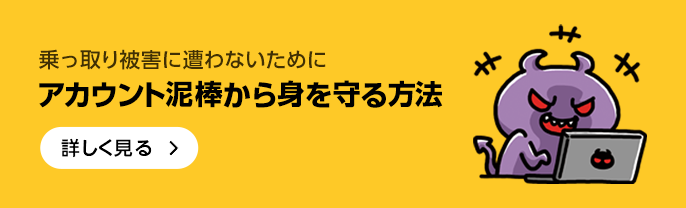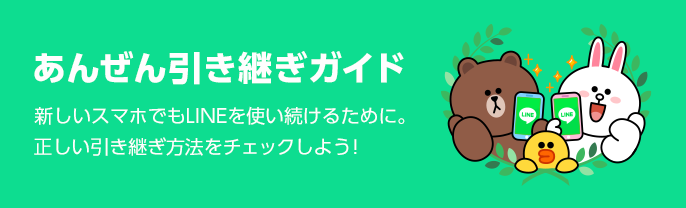| CARVIEW |
Select Language
HTTP/1.1 302 Moved Temporarily
Server: nginx
Content-Type: text/html
Content-Length: 138
Location: https://guide.line.me/ja/friends-and-groups/search-phonenumber.html
Date: Thu, 02 Oct 2025 12:43:58 GMT
Connection: keep-alive
Set-Cookie: ldsuid=CoK7x2jec45nDm+sEp5jAg==; expires=Wed, 31-Dec-25 12:43:58 GMT; path=/; Secure; HttpOnly;
HTTP/1.1 301 Moved Permanently
Server: nginx
Content-Type: text/html
Content-Length: 162
Location: https://guide.line.me/ja/friends-and-groups/search-phonenumber.html
Date: Thu, 02 Oct 2025 12:43:59 GMT
Connection: keep-alive
Set-Cookie: ldsuid=CoK7yGjec49mil51End+Ag==; expires=Wed, 31-Dec-25 12:43:59 GMT; path=/; Secure; HttpOnly;
HTTP/1.1 200 OK
Server: nginx
Content-Type: text/html
Last-Modified: Tue, 19 Aug 2025 02:27:42 GMT
ETag: "68a3e11e-5d9a"
Accept-Ranges: bytes
Vary: Accept-Encoding
Content-Encoding: gzip
Date: Thu, 02 Oct 2025 12:44:01 GMT
Content-Length: 4699
Connection: keep-alive
電話番号検索から友だちを追加する|LINEみんなの使い方ガイド
友だちの電話番号で検索を行い、友だちに追加することができます。
自分の追加許可設定をONにする
1.[ホーム]>右上の[友だち追加]アイコンをタップ。

2.左上の[設定]アイコンをタップし、[友だちへの追加を許可]をオンにします。

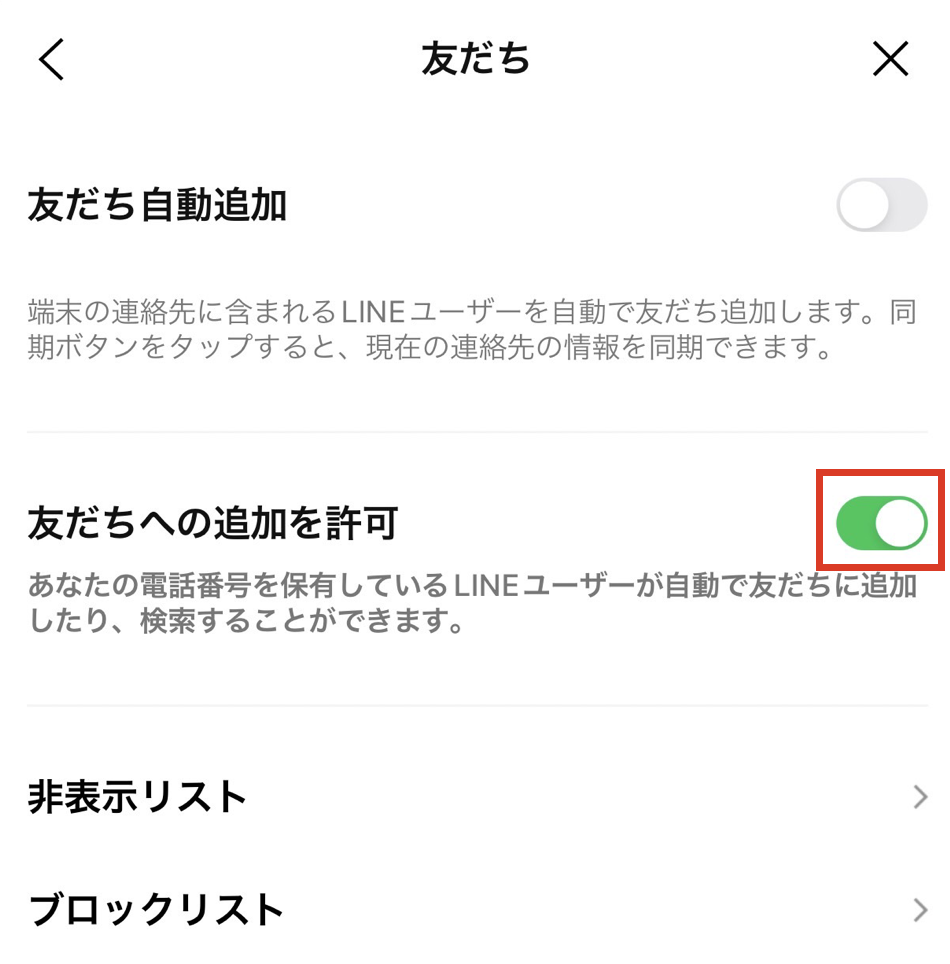
電話番号検索で友だち追加をする
1.[ホーム]>右上の[友だち追加]アイコンをタップ。

2.[検索]をタップ。

3.[電話番号]にチェックを入れる。
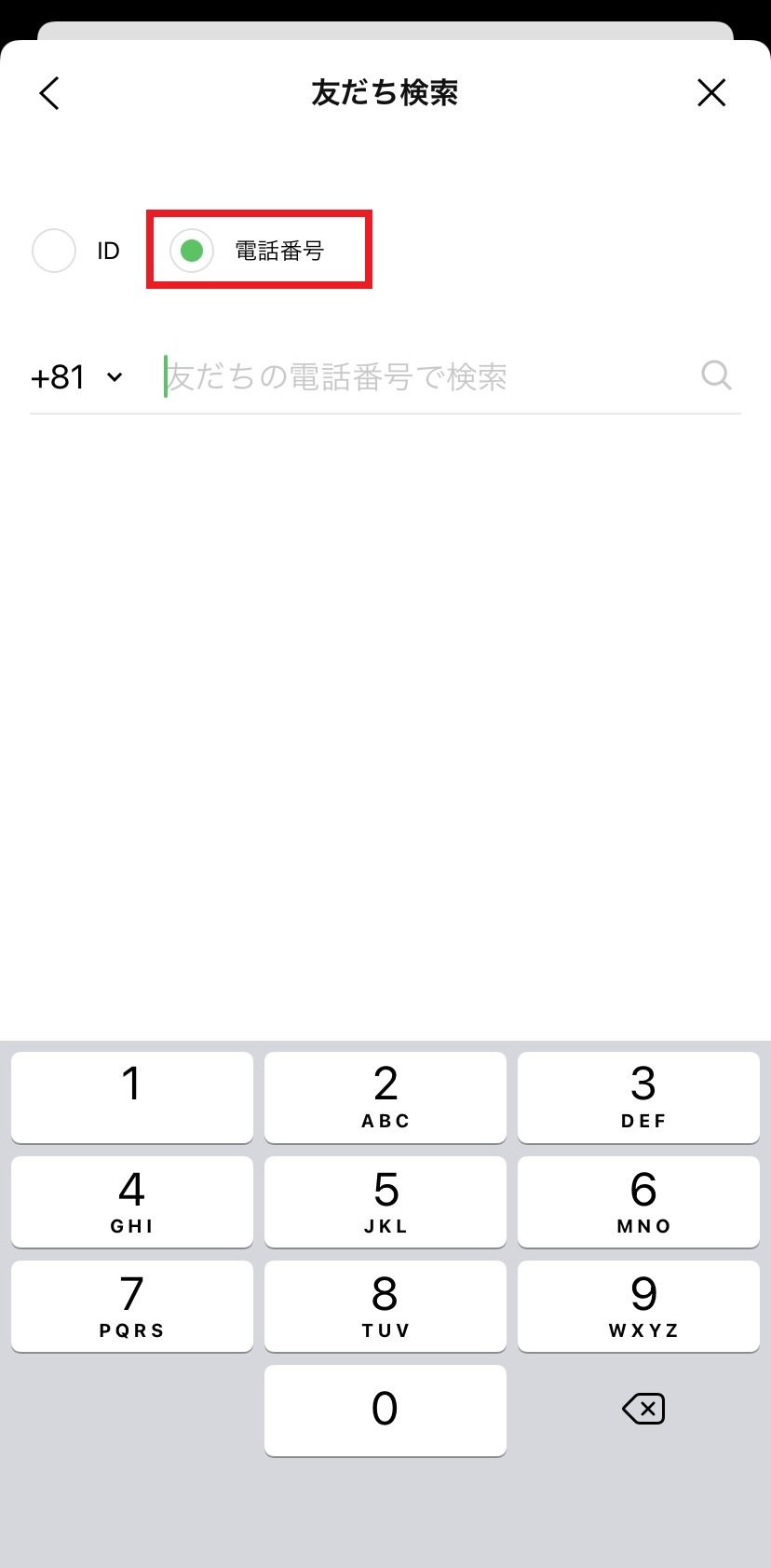
4.電話番号を入力し[検索]アイコンをタップ。
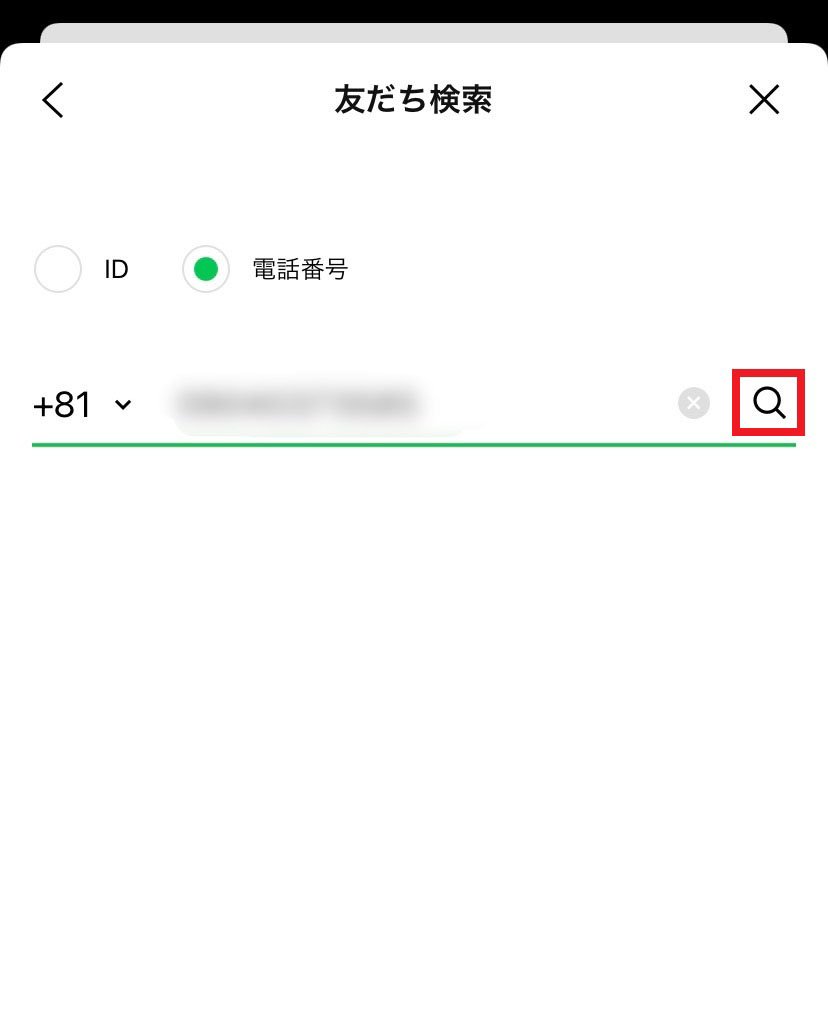
5.友だちが表示されたら、[追加]をタップ。
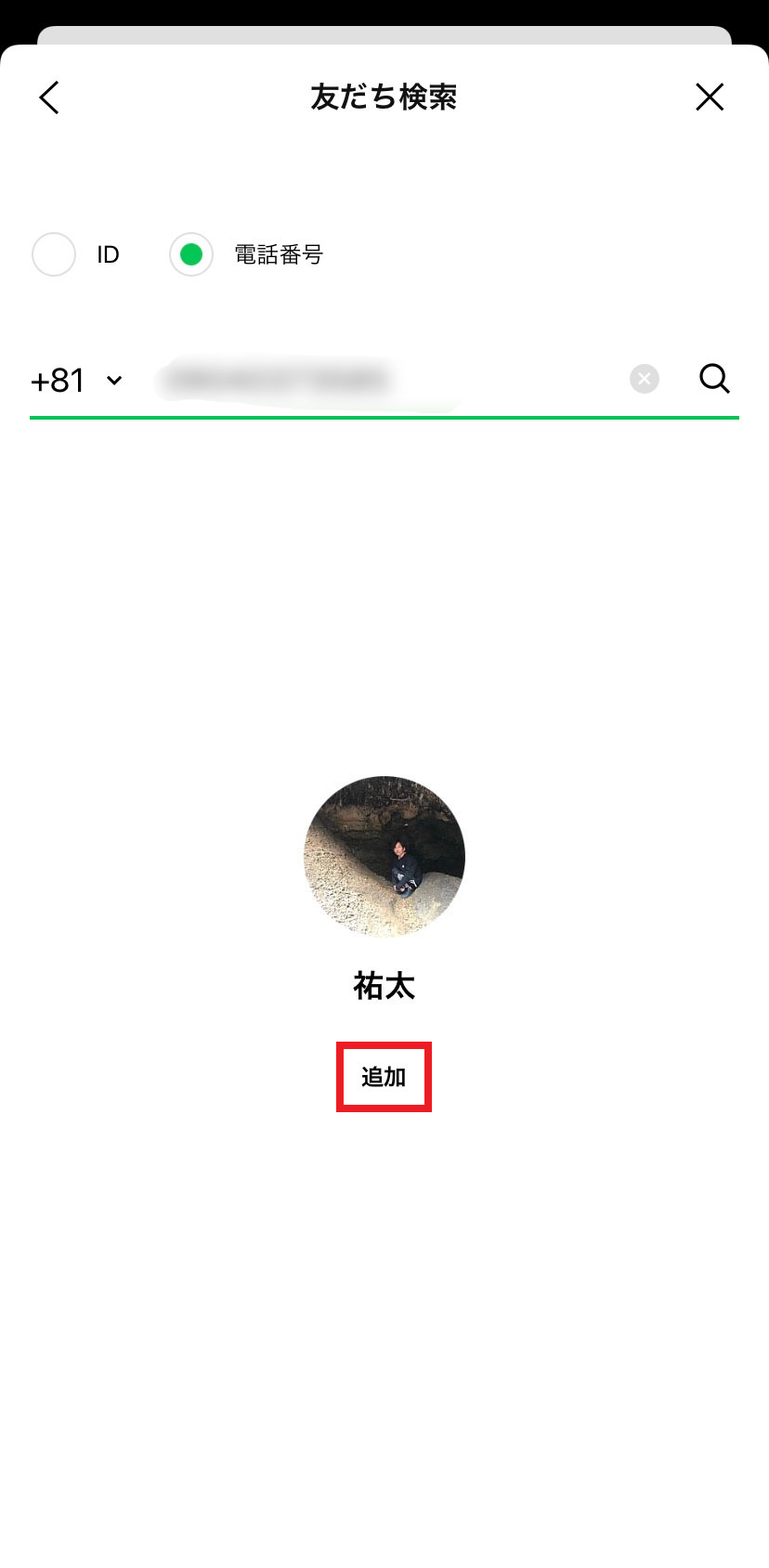
※自分の電話番号を検索に許可する場合、[友だちへの追加を許可]の設定をオンにする必要があります。
関連記事
LINEで発生している問題を解決するための
サポートページもご覧ください