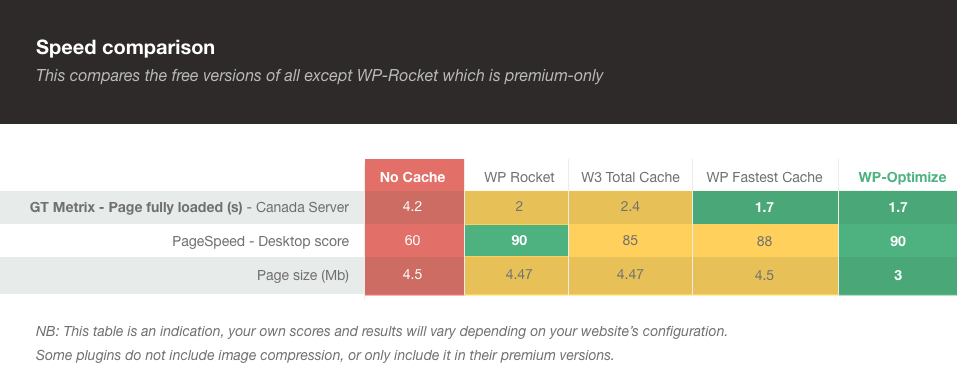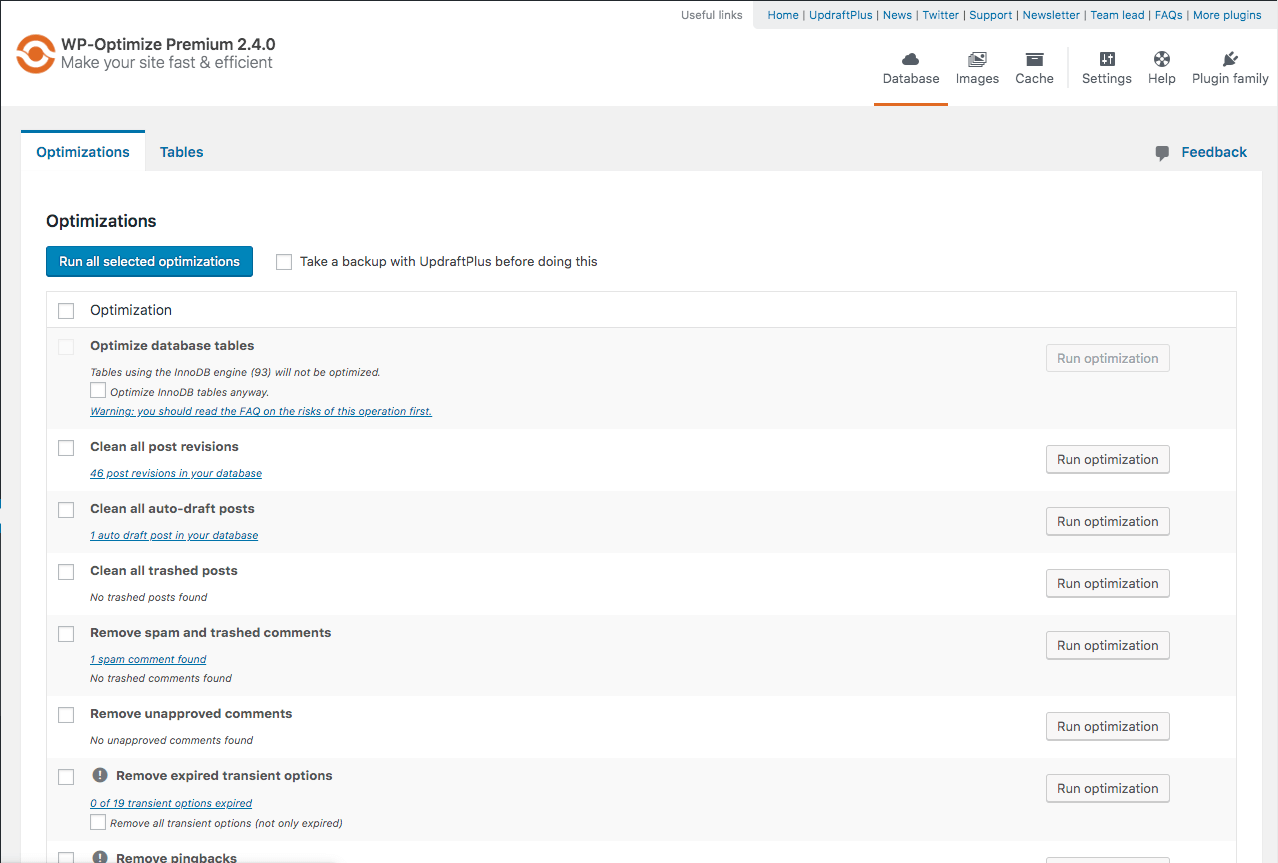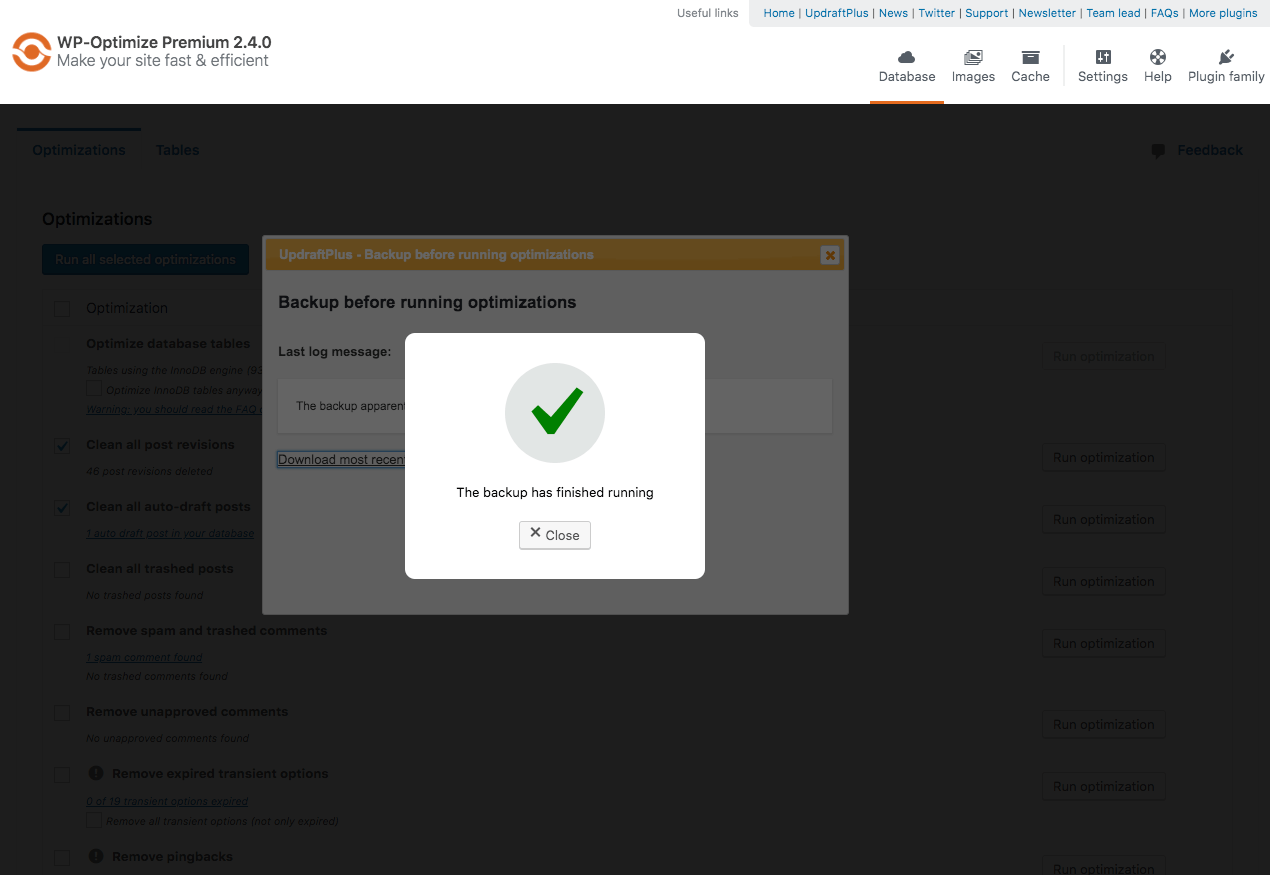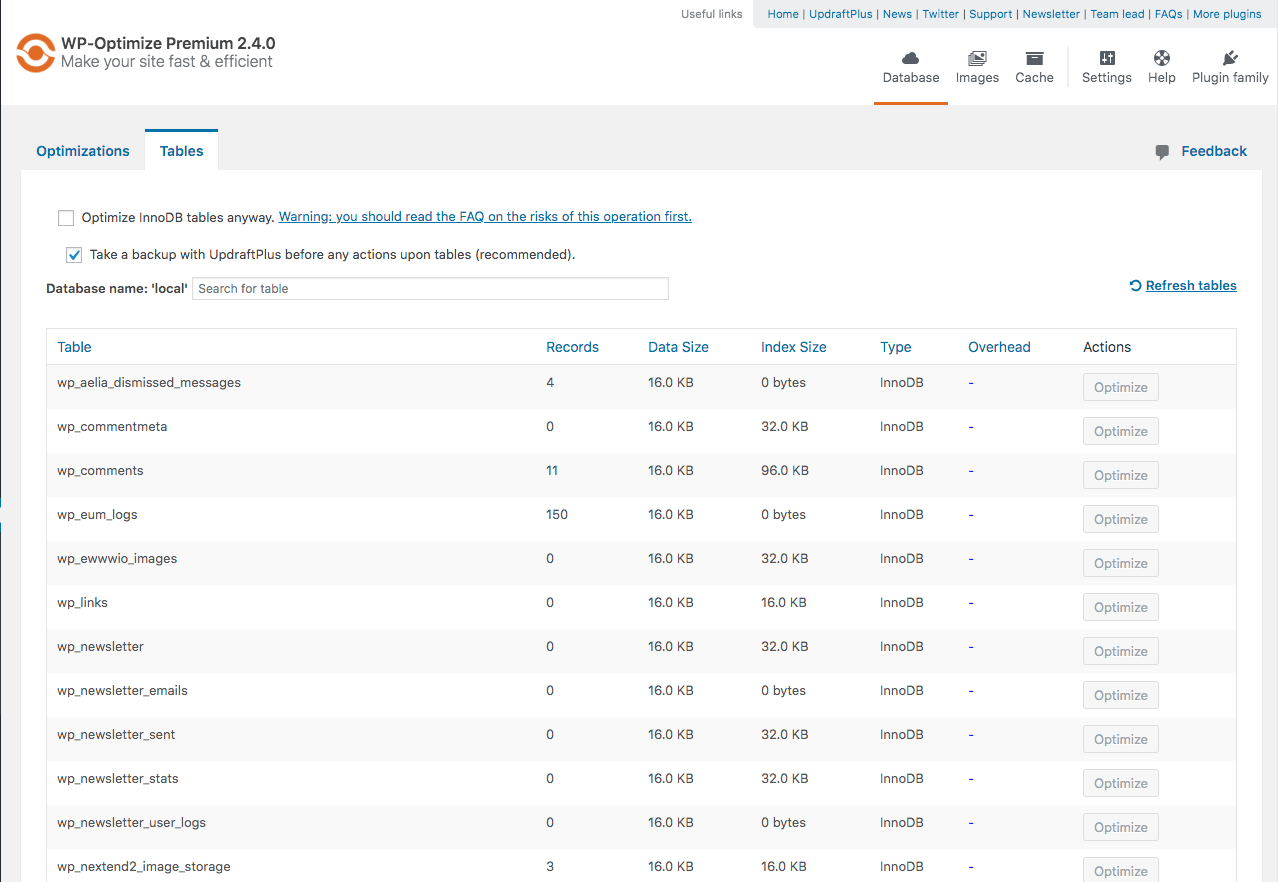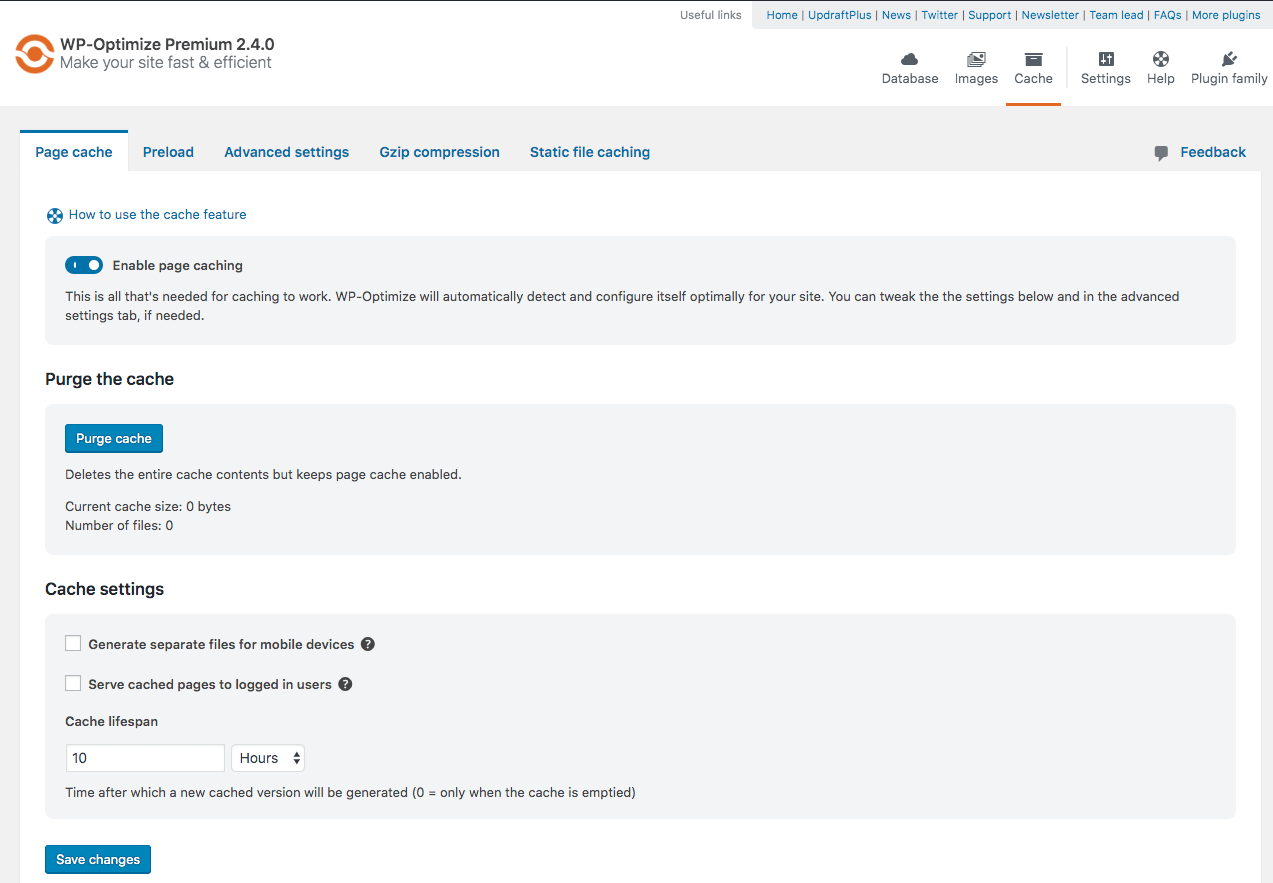Descrición
MORE THAN A CACHING PLUGIN
WP-Optimize is trusted by more than 1 million WordPress website owners to boost performance and reduce page load times to improve your site’s user experiences and SERP rankings in Google.
It does this in four clever ways:
1. It caches your site
Caching is the process of storing a temporary HTML version of your site on the server so it can be retrieved more quickly for the user.
It’s a sure-fire way to ensure web pages load at lightning-fast speed. Turn it on in just one click.
2. It compresses images
Large images can really impact page speed load times. WP-Optimize makes it easy to identify and compress images to your preferred lossy / lossless settings in a couple of clicks.
3. It cleans the database
Your WordPress database stores everything that you need, plus some things that you don’t. WP-Optimize cleans and optimizes the database to speed up your site and save server resources.
4. It minifies
On top of its three main features, WP-Optimize Cache also has the more advanced minification feature.
Together with caching, minification dramatically improves performance and page speed load time.
1. CACHE YOUR SITE
Turn on caching in just one click:
WP-Optimize automatically and optimally configures itself for your WordPress site. Turn it on in one-click or refine its settings if you prefer.
More cache features:
-
Cache preloading: This feature emulates a visit to your site, meaning cached files are served straight away, speeding up your site from the very first visit.
-
GZIP Compression: When the server isn’t configured to do so, WP-Optimize delivers HTML, CSS and JS files to the user’s browser as smaller, compressed files, reducing the size of pages and style sheets by up to 90%!
-
Preload key requests: Recommended by Google to improve page speed times. Critical resources (things like font files) get loaded first, so the page loads much faster [Premium].
Use cache settings to:
-
Serve cached content to logged in users: Turn this on if content stays the same for logged in users (or turn on and exclude URLs where content does change e.g. my account areas).
-
Exclude content from cache: Exclude by URL, conditional tags, browser agent strings or list cookies that should prevent caching when set (advanced user settings).
-
Deliver device-specific cache: Serve separate cache files to desktop and mobile devices . This ensures that responsive features e.g. desktop and mobile menus are cached separately and served correctly.
-
User per role cache: Useful if your website delivers different content to different user roles. e.g. an e-commerce site that displays different content to resellers or consumers [Premium].
-
User specific cache: Serves separate cache files to individual users. Useful for websites with personalised content e.g. Learning management systems [Premium].
-
Cache purging permissions: Select which user roles are allowed to purge the cache e.g. admin only or perhaps a ‘teacher’ role in an LMS setting only [Premium].
2. COMPRESS IMAGES
-
Lossy or lossless compression options: Choose between maximum space saving, best image quality or somewhere in-between.
-
WebP conversion: Recommended by Google, WebP can achieve up to 34% smaller file sizes compared to JPEG and up to 26% compared to PNG.
-
Auto-compress: Check a box and every new image you upload will automatically be compressed to your preferred lossy / lossless settings.
-
Bulk compression: Compress every existing image on your site with the press of a button.
-
Restore original: Gone too far? Revert images back to their original in one click.
-
Retain EXIF image data: Check a box to retain EXIF image data during compression.
-
Lazy Load: Webpages load much faster by loading web parts gradually, when they’re needed vs simultaneous loading of everything, all at once [Premium].
-
Delete orphaned images: Identify and delete unused images from your WordPress website, saving disk space [Premium].
-
Delete unused image sizes: WordPress creates multiple sizes for every uploaded image causing the uploads folder to become bloated. Scan for image sizes not in use and remove them to save further disk space [Premium].
3. CLEAN AND OPTIMIZE THE DATABASE
Cleans-up database tables, post revisions, auto draft posts, trashed posts, spam, trashed comments and more. Choose what to optimize or it’s one click to clean out the lot.
-
Schedule clean-ups: So you can set and forget. Choose from daily, weekly, fortnightly or monthly.
-
Flexible clean-up schedules: You may wish to optimize database tables more frequently than you remove unapproved comments (for example). Choose the specific time and day when tasks should run [Premium].
-
Retain a set number of weeks’ data during clean-ups: Just in case you need to retrieve something.
-
Back up before clean-ups: If you delete something you shouldn’t, restore it in a couple of clicks with UpdraftPlus.
-
Power tweak – Turbo boost for WooCommerce: Unique to WP-Optimize, this power tweak boosts performance by replacing a slow query in WooCommerce with two much more efficient queries. E-commerce sites transacting high numbers of orders stand to gain here [Premium].
-
Power tweak – Boost performance by indexing the postmeta table: This unique power tweak works by allowing the WordPress postmeta table to be indexed, improving performance [Premium].
4. MINIFY AND COMBINE HTML, CSS AND JAVASCRIPT
-
Minify in just one click: Minifies HTML, JavaScript and CSS. Toggle on or off or customise each one under ‘settings’.
-
Customise minification: Minify only (removing unnecessary code e.g line breaks and white spacing) or minify and merge. Apply the same or different settings to HTML, CSS and JavaScript.
-
Asynchronous loading: Choose non-critical CSS and JavaScript files to load in the background and independently of other resources e.g. analytics or pixel scripts. Loading asynchronously eliminates render blocking and improves page speed.
-
Exclude files from being minified: Specify CSS and JavaScript files to exclude from minification.
-
Optimize fonts: Optimize Font Awesome and Google Fonts. Inline the font files, inherit from CSS settings or load CSS / Javascript asynchronously instead.
-
Preload assets: WP-Optimize visits each web page on your site so the code is minified and preloaded for real life users, right from their very first visit.
-
Preload key requests: Recommended by Google to improve page speed times. Critical resources (things like font files) get loaded first, so the page loads much faster.
WHY WP-OPTIMIZE?
- It’s brought to you by TeamUpdraft, the team behind the world’s most trusted backup, migration and restoration plugin.
- It’s easy to use.
- It packs a punch for a free plugin.
WP-Optimize reúne a mellor tecnoloxía de optimización e caché nun único complemento perfecto para que o teu sitio WordPress sexa rápido, delgado e eficiente.
PREMIUM FEATURES AT A GLANCE
Our free version of WP-Optimize Cache is great, but we also have an even more powerful Premium version with extra features that offer the ultimate in freedom and flexibility:
- Soporte multisitio: estende as optimizacións da base de datos para que funcionen para múltiples sitios WordPress á vez. Se administras máis dun sitio web, necesitarás WP-Optimize Cache Premium.
- Flexibilidade e control: permítelle optimizar táboas individuais seleccionadas ou unha combinación particular de táboas nun ou máis sitios web de WordPress, en lugar de ter que optimizar todas as táboas da base de datos.
- Eliminar imaxes non utilizadas e non desexadas: elimina as imaxes orfas do seu sitio de WordPress, ademais de imaxes dun certo tamaño predefinido.
- Programación sofisticada: ofrece unha ampla gama de opcións para programar a optimización automática. Especifique unha hora exacta e realice limpezas diarias, semanais, quincenais ou mensuais e realice calquera cantidade de optimizacións adicionais.
- Interface gráfica de usuario sen interrupcións: para unha excelente claridade na programación e administración de optimizacións de sitios múltiples.
- Compatibilidade con WP-CLI: proporciona unha forma de administrar optimizacións desde a interface de liña de comandos se ten moitos sitios
- Carga diferida: cargue só as imaxes e parte dunha páxina web cando sexa visible para o usuario para que poida ver algo moi rapidamente.
- Vista previa de optimización: ofrece aos usuarios a capacidade de obter unha vista previa, seleccionar e eliminar datos e rexistros dispoñibles para a optimización da base de datos.
- Preload key requests: preload assets such as web fonts and icon fonts, as recommended by Google PageSpeed Insights.
- Soporte Premium: o almacenamento en caché é unha das cousas máis complexas que podes facer para un sitio web, polo que a asistencia premium ofréceche tranquilidade, hai alguén con quen falar rapidamente se necesitas respostas técnicas ou axuda para configurar as optimizacións de configuración da caché para o seu sitio web.
Traducións
Os tradutores poden contribuír ao plugin. Utilice o sitio web de tradución de WordPress.
Capturas
Instalación
Hai 3 formas diferentes de instalar WP-Optimize Cache, como con calquera outro plugin de wordpress. org.
Usando o panel de WordPress
- Vaia a ‘Agregar novo’ no panel de plugins
- Busque ‘WP-Optimize’
- Faga clic en ‘Instalar agora’
- Active o plugin no panel de Plugins
Subir no Panel de WordPress
- Descargue a última versión deste plugin desde https://wordpress.org/plugins/wp-optimize/
- Vaia a ‘Agregar novo’ no panel de plugins
- Navega ata a área ‘Cargar’
- Seleccione o arquivo zip (do paso 1) da súa computadora
- Faga clic en ‘Instalar agora’
- Active o plugin no panel de plugins
Usando FTP
- Descargue a última versión deste plugin desde https://wordpress.org/plugins/wp-optimize/
- Descomprima o arquivo zip, que extraerá o directorio wp-optimize na súa computadora
- Suba o directorio wp-optimize ao directorio /wp-content/plugins/ no seu espazo web
- Active o plugin no panel de plugins
Preguntas frecuentes
-
Non é mellor usar un plugin de almacenamento en caché dedicado para almacenar en caché o meu sitio?
-
Creamos WP-Optimize Cache ao redor da tecnoloxía de cacheado máis avanzada e potente. As nosas probas de cacheado e os comentarios dos usuarios reais mostran que a característica de cacheado só pode facer o teu sitio máis rápido que calquera outro plugin de cacheado ou optimización. Ve estes resultados de probas de velocidade.
-
É seguro optimizar a miña base de datos?
-
Se; optimizar non implica ningún “truco” ou furgar de maneira perigosa. Implica executar operacións de limpeza de rutina utilizando comandos MySQL comúns ben definidos. Con todo, sempre recomendamos copias de seguridade, que cobren todas as posibilidades; non só mal funcionamento da base de datos, senón tamén piratas informáticos, erros humanos, etc. Recomendamos UpdraftPlus.
-
Que aforros podo esperar facer?
-
Este é un “canto dura a cadea?” tipo de pregunta Depende completamente do seu sitio: que tan grande é, cantos usuarios interactúan nel, canto tempo leva funcionando e cando o optimizou por última vez. Con todo, os aforros e as aceleracións poden ser substanciais; Sempre vale a pena asegurarse de que a súa base de datos estea optimizada.
-
Como podo obter axuda?
-
No noso foro de soporte, aquí: https://wordpress.org/support/plugin/wp-optimize/
-
WP-Optimize non xera grandes aforros na miña base de datos
-
Isto é raro; probablemente sexa porque estás cunha empresa de hospedaxe web compartida que non permite que os scripts executen un comando de optimización mediante instrucións SQL (instrución SQL “OPTIMIZE”). Consulte a súa empresa de hospedaxe web sobre este asunto.
-
Probouse e someteuse a probas o plugin?
-
Si – WP-Optimize Cache é o complemento de optimización # 1 máis instalado de WordPress, con máis de 800,000 usuarios e un pedigrí que se remonta a máis de 8 anos.
-
WP-Optimize admite táboas InnoDB?
-
WP-Optimize deshabilitará algunhas funcións se detecta táboas InnoDB. A optimización das táboas da base de datos no disco non está dispoñible, pero outras funcións de limpeza funcionarían.
-
Pódenme axudar a restaurar a miña base de datos?
-
Non, a menos que teña unha copia de seguridade existente. Asegúrese de facer unha copia de seguridade de toda a súa base de datos antes de usar WP- Optimize por primeira vez, e cando actualice a unha nova versión importante da mesma. Nós recomendamos UpdraftPlus.
-
Hai algún erro neste plugin?
-
O plugin é un traballo continuo; iso significa que é imposible descartar situacións imprevistas e erros. Por tanto, recomendaríalle que o probe no seu sistema local ou faga unha copia de seguridade da súa base de datos (só para ter máis coidado).
-
Como evito que as opcións transitorias volvan automaticamente cada vez que as borro?
-
Cando WordPress usa un transitorio determinado, ese transitorio específico volve crearse automaticamente. Entón, normalmente é para os que están en uso activo para volver aparecer gradualmente. A mellor forma de manter as cousas óptimas é borrar as opcións transitorias de forma programada. Por exemplo, WordPress pode crear 50 opcións transitorias nunha semana. Se programas WP-Optimize Cache para borrar estas opcións semanalmente, terás moito menos acumulado.
-
O tamaño da táboa mostra incorrecto / Non optimizando
-
Por favor revise a súa base de datos para as táboas corruptas. Iso pode suceder, polo xeral, a súa empresa de aloxamento web pode executar o comando de reparación na base de datos.
-
Que versións de WordPress e PHP son compatibles?
-
Para usar todas as funcións no plugin, requírese unha versión mínima de WordPress 4.9 con PHP 7.2. Pero recomendamos usar a última versión de WordPress. Tamén se recomenda utilizar PHP 7.2+, xa que a nosa característica de caché funcionará aínda máis rápido.
-
Que optimización fará a maior diferenza?
-
Isto depende da súa configuración (tema, número e calidade dos plugins utilizados, etc.), pero en xeral, o almacenamento en caché fará a maior diferenza visible para o rendemento do seu sitio web. De feito, a funcionalidade de caché omite a maior parte do código de WordPress para servir as súas páxinas en caché previamente optimizadas directamente ao seu visitante, o que aumenta significativamente a velocidade.
-
Que é o almacenamento en caché ou o almacenamento en caché de páxinas?
-
“Almacenamento en caché”, de Wikipedia: “En informática, un caché é un compoñente de hardware ou software que almacena datos para que as solicitudes futuras deses datos poidan ser atendidos máis rapidamente; os datos almacenados nun caché poderían ser resultado dun cómputo anterior ou unha copia de datos almacenados noutro lugar. Prodúcese un acerto de caché cando os datos solicitados pódense atopar nun caché, mentres que se produce un fallo de caché cando non pode “. – A caché de WP-Optimize fai isto ao gardar a páxina calculada por WordPress no disco. Cando un usuario visita unha páxina, WP-Optimize servirá a páxina en caché antes de que se cargue WordPress. Se a páxina non se almacenou en caché antes, WordPress a xera e WP-Optimize gardará o resultado na caché.
-
Por que debería usar un complemento de almacenamento en caché no meu sitio web?
-
Crees que o teu sitio é rápido sen almacenamento en caché? Un plugin de almacenamento en caché fará que o seu sitio web sexa aínda máis rápido. Un sitio web en caché máis rápido aumentará o SEO, mellorará a experiencia dos seus visitantes. O almacenamento en caché tamén aforrará os recursos do seu servidor.
-
É compatible o caché de páxina WP-Optimize con Gutenberg e WordPress 5.0+?
-
Si, as súas páxinas de Gutenberg almacenaranse en caché, así como as creadas con plugins de creación de páxinas como Elementor.
-
Como sei que a miña páxina web está a almacenarse en caché (ou por que non)?
-
If cache is enabled, and in order to see if your page is cached, use the “View Source” function in your web browser to view the page source. To find caching information, scroll down to the bottom, and you should see a line added by the cache:
<!-- Cached by WP Optimize - https://teamupdraft.com/wp-optimize/ - Last modified: Sat, 20 Jul 2019 21:17:19 GMT ->
However, note that if you are using a further service that minifies HTML (e.g. Cloudflare), then this line may have been removed. Another method is to inspect the contents of the directory wpo-cache inside your wp-content directory. <a href=”https://teamupdraft.com/documentation/wp-optimize/topics/caching/faqs/how-do-i-know-my-webpage-is-being-cached/>Further information can be read here
Also note that if you do not preload the cache, a page or post will have to be visited once for the cache file to be generated. -
Como configuro o caché da páxina?
-
Go to WP-Optimize -> Cache and enable caching. For most people, that will be enough. If you run an e-commerce, have a custom login page or any page that has dynamic content, you might want to exclude certain urls from the cache. Visit documentation for help.
-
A función de almacenamento en caché é compatible cos plugins de comercio electrónico?
-
Si, o cacheado con WP-Optimize Caché permíteche cachear de forma segura os teus produtos, con plugins como Woocommerce ou Easy Dixital Downloads, ou calquera comercio electrónico que use
DONOTCACHEPAGEpara excluír páxinas sensibles do cacheado (por exemplo, a miña conta, carriño ou páxinas de pago). -
Is the caching feature compatible with multilingual plugins?
-
Yes, WP-Optimize works with popular multilingual plugins like WPML or Polylang. However, it’s important to note that when using WP-Optimize with multilingual plugins, the URL format for different languages should not include any query parameters, for example
https://example.com/?lang=en. Instead, it should be in a pretty permalink format, such ashttps://example.com/en. -
Necesito unha configuración especial para usar a función de almacenamento en caché?
-
Non, se WordPress funciona correctamente, WP-Optimize poderá almacenar en caché as súas páxinas e publicacións.
-
Podo usar a función de almacenamento en caché de páxina xunto con outro plugin de caché?
-
Non, porque ambos plugins de caché necesitarían usar o plugin despregable
advanced-cache.php. Se desactivas o cacheado en WP-Optimize Cache, podes usar calquera outro plugin de cacheado e aínda usar as outras características de WP-Optimize. Pero recomendamos utilizar a nosa solución de cacheado. -
É compatible o almacenamento en caché de WP-Optimize con Cloudflare?
-
Si! Non é necesaria unha configuración especial da caché. O almacenamento en caché de páxinas no sitio WP (o feito por WP-Optimize Cache) é independente do almacenamento en caché de proxy (por exemplo, Cloudflare): podes usar ambos, ou ningún, e complementaranse e non interferirán.
Só unha cousa a ter en conta: Cloudflare eliminará o comentario HTML especial na parte inferior da fonte dunha páxina que é útil para confirmar que o caché da páxina está funcionando, polo que non te confundas: é a ausencia. non indica que a caché non funciona. -
Podo baleirar o caché automaticamente ao realizar unha acción personalizada?
-
Si, podes activar unha acción de purga de caché utilizando as funcións públicas de WP-Optimize Cache. Se desexas baleirar toda a caché, usa a función
wpo_cache_flush(). Se desexas baleirar os arquivos da caché para unha páxina ou entrada específica, usaWPO_Page_Cache::delete_single_post_cache($post_ide);. Esas opcións de caché están dispoñibles despois da acción WPplugins_loaded. -
Funcionarán os comentarios mesmo cando o almacenamento en caché de páxinas estea habilitado?
-
Si, cando use o sistema de comentarios de WordPress, os seus usuarios aínda poderán publicar comentarios. Cada vez que se aproba un comentario, o caché para esa páxina ou publicación borrarase, permitindo que o próximo visitante vexa unha lista actualizada de comentarios.
-
Que é a “precarga de caché”?
-
Polo xeral, unha páxina almacénase en caché cando un usuario a visita. Por tanto, o primeiro usuario que visite non recibirá unha versión en caché da páxina e esperará máis que os seguintes usuarios. A funcionalidade de precarga de caché percorrerá todas as súas páxinas e publicacións, e simulará unha visita dun usuario, permitindo que WP-Optimize almacene en caché as páxinas antes de que alguén as visite. O seu primeiro visitante recibirá unha versión en caché da páxina, aumentando o seu rendemento.
-
Que frecuencia debo elixir para o programa de precarga de caché?
-
Elixir unha frecuencia para o programa de precarga de caché dependerá de factores como a frecuencia coa que se actualiza o contido do sitio web, o número de páxinas no caché, os recursos do servidor e máis.
Por exemplo, un sitio con centos de páxinas requirirá máis recursos para precargar o seu caché. Por tanto, elixir unha frecuencia alta significará que a memoria caché volverá crear con frecuencia e o uso de recursos será maior.
Nun sitio web onde as actualizacións non son tan frecuentes, mesmo pode deshabilitar a programación de precarga de caché, ou establecer unha vida útil de caché alta e establecer a programación de precarga de caché para seguila. -
Como gardo en caché só a páxina de inicio?
-
Engade /.+ á opción de caché “URL para excluír da caché” na pestana de configuración avanzada.
-
Como evito que WP-Optimize Cache cachee unha páxina determinada
-
Para evitar que unha páxina sexa almacenada na caché, pode engadir o URL ao campo “URL para excluír da caché” na pestana “Configuración avanzada” da caché. Se estás a desenvolver un complemento e queres evitar que unha páxina sexa almacenada na caché, podes definir a constante “DONOTCACHEPAGE” nas páxinas que necesites. Calquera solicitude onde se defina “DONOTCACHEPAGE” non se almacenará na memoria caché.
-
A característica de almacenamento en caché de WP-Optimize é gratuíta?
-
Si, a función de almacenamento en caché é gratuíta. Sempre poderá almacenar en caché o seu sitio web de forma gratuíta utilizando WP-Optimize e estamos a traballar constantemente para mellorar a función de caché existente. Agregaremos máis opcións de almacenamento en caché á versión gratuíta e desenvolveremos opcións de almacenamento en caché máis específicas na versión premium para permitirlle adaptar a funcionalidade de almacenamento en caché ás súas necesidades.
-
Onde almacena WP-Optimize Cache os arquivos en caché?
-
Os ficheiros almacenados en caché gárdanse no cartafol común “wp-content/cache”, dentro dun cartafol “wpo-cache”. Ao eliminar o cartafol “caché” eliminarase toda a caché de WP-Optimize, así como as doutros complementos.
Borrar o cartafol “caché” é xeralmente seguro, xa que eses ficheiros almacenados na caché rexeneraranse. -
Como desactivo o almacenamento en caché?
-
Vaia á configuración de WP-Optimize > Cache e activa/desactiva a opción “Activar a caché da páxina”.
-
O almacenamento en caché retardará o meu servidor?
-
Non, o almacenamento en caché en realidade reducirá a carga no seu servidor, ao reducir a cantidade de PHP e mysql utilizados. É posible que vexa un pico no uso de recursos ao usar o precargador de caché, xa que esta funcionalidade creará os arquivos de caché para todas as súas páxinas nun curto período de tempo. Pero unha vez feito isto, o rendemento debería aumentar e a carga no seu servidor diminuirá. Cada sitio principal utiliza o almacenamento en caché para servir as páxinas almacenadas en caché máis rápido ao usar menos recursoss.
-
Podo facer que certas partes da páxina permanezan dinámicas cando o caché está habilitado?
-
A páxina en caché envíase ao usuario antes de que se cargase a maior parte de WordPress. Os plugins aínda non están cargados, polo que é imposible que cambien o contido almacenado en caché en cada solicitude.
Por tanto, neste momento, se desexa manter dinámicas partes da súa páxina (por exemplo, anuncios, widgets, carriño de compras…) E mantela en caché, terá que usar solucións personalizadas usando JavaScript e AJAX para obter esas partes dinámicas do servidor . -
Como elimino a definición de WP_CACHE de wp-config.php?
-
WP-Optimize Cache eliminará a constante “WP_CACHE” de wp-config.php cando desactive o caché da páxina ou cando desactive o complemento da caché. Se precisa eliminalo manualmente, pode usar FTP para editar wp-config.php e eliminar a liña define (‘WP_CACHE’, true );
Se o caché da páxina aínda está activado na configuración, WP-Optimize Cache tentará engadir a liña de novo, xa que é necesario para que funcione a función de caché. -
O meu sistema de arquivos non ten permiso de escritura para aumentar a seguridade. Que debo facer para que sexa compatible coa funcionalidade de almacenamento en caché?
-
A función de almacenamento en caché de WP-Optimize necesita acceso de escritura ao cartafol ‘wp-content/cache’, xa que é onde se almacenarán os ficheiros da caché. Tamén precisa definir a constante ‘WP_CACHE’ en ‘wp-config.php’, necesitará acceder unha vez a ‘wp-content/advanced-cache.php’, así como ao cartafol ‘wp-content/wpo- caché’ para escribir a configuración da caché.
-
Como cambio os permisos de arquivo?
-
Se necesita cambiar os permisos de arquivo para activar o almacenamento en caché, pode seguir as instrucións nesta páxina https://wordpress.org/support/article/changing-file-permissions/
-
Cal é o número máximo de páxinas que podo almacenar en caché?
-
Non hai límite para a cantidade de páxinas que pode almacenar en caché. O único límite é o espazo no seu servidor e o número máximo de subdirectorios permitidos polo seu servidor, xa que o almacenamento en caché escribirá arquivos en subdirectorios seguindo a estrutura de ligazón permanente.
Se chegase a un límite de almacenamento en caché, probablemente significa que o seu servidor non é apto para o tamaño do seu sitio web e as necesidades de almacenamento en caché. -
Como sirvo páxinas en caché a persoas que usan un teléfono ou tableta?
-
Podes xerar unha caché separada seleccionando “Xerar ficheiros separados para dispositivos móbiles” na configuración da caché da páxina. Esta configuración da caché só é necesaria se usas un tema específico para dispositivos móbiles ou para certos complementos AMP.
-
Funciona WP-Optimize Cache con Nginx?
-
Si, a característica de caché funciona con Nginx. Se desexa activar o almacenamento en caché do navegador ou a compresión GZIP, deberá facelo vostede mesmo directamente na configuración do servidor.
-
Funciona o almacenamento en caché con Windows Server (IIS)?
-
Si, a característica de caché funciona con IIS. Do mesmo xeito que con Nginx, se necesita activar o almacenamento en caché do navegador ou a compresión GZIP, deberá facelo vostede mesmo no servidor.
-
A memoria caché da páxina WP-Optimize traballa con ligazóns permanentes (baseados en parámetros de consulta)?
-
Non. É necesario ter ligazóns permanentes bonitas do tipo https://xxxxx.com/my-post/ en lugar de https://xxxxx.com/?p=1234 para que a caché funcione. As ligazóns permanentes bonitas son a configuración predeterminada de WordPress e non hai ningún motivo para desactivalas, polo que non deberías ter ningún problema con isto.
Teña en conta que a caché funcionará con ligazóns permanentes, incluíndo /index.php/. Son só aqueles baseados en parámetros de consulta (?…) onde a caché non funcionará. -
Cando WP-Optimize limpa a memoria caché da páxina?
-
- Cando publique contido novo ou actualice/edite contido existente, borrarase a memoria caché para esa publicación/páxina.
- Cambiar/actualizar os temas actuais e os temas principais (dos temas secundarios) debe purgar o caché.
- Ao desactivar a característica de caché en WP-Optimize
-
Almacenaranse en caché as páxinas do panel de administración de WP?
-
Non, as páxinas do escritorio de WP non se almacenan en caché. A funcionalidade de caché só está destinada a almacenar en caché as páxinas da portada.
-
Que é a vida útil da caché?
-
A vida útil da memoria caché é o tempo que se conservará un arquivo en caché antes de ser rexenerado.
Unha das razóns principais para establecer unha vida útil no seu caché é que algúns plugins e temas usan nonces, que están impresos no código fonte da páxina (Lea máis sobre nonces aquí). Estes nonces non se poden reutilizar e son válidos durante 12 horas de forma predeterminada (os desarrolladores poden cambiar ese valor). O complemento de caché almacenará o nonce na páxina, e leste deixará de ser válido despois dese período de tempo, o que pode afectar certas funcionalidades dos seus plugins e temas. Establecer unha vida útil da memoria caché en menos de 10 horas garante que a memoria caché baléirese automaticamente antes de que caduque o nonce. Desta maneira, pode usar a función de caché de WP-Optimize en sitios que usan nonces.
Outra razón é que é posible que desexe que as súas páxinas reflictan algúns cambios sen ter que borrar todo o caché. De feito, se ten moitas páxinas e publicacións, é posible que non desexe borrar cada arquivo de caché con cada cambio, senón establecer un intervalo no que caduquen e rexenérense. -
Que valor debe ter a vida útil da caché?
-
Un valor de vida útil de caché máis baixo dará como resultado unha actividade de actualización de caché máis frecuente no seu servidor e, por tanto, máis procesos de precarga, se está activado.
Se o seu sitio non usa nonces, e a caché do seu sitio non necesita actualizarse con frecuencia, pode establecer a vida útil da caché nun valor alto ou en 0 para darlle unha vida útil infinita.
A opción de vida útil da memoria caché está establecida en 10 horas de forma predeterminada, pero pode baixar a 8 ou mesmo menos.
Se observa algún problema debido á alta carga do servidor, estableza un intervalo máis alto para o precargador. -
Can WP-Optimize Cache minify JavaScript, CSS and HTML?
-
Yes, the newly added Minify enables you to minify JavaScript and CSS. It also enables you to minify HTML.
-
Why minify my WordPress site?
-
WP-Optimize Cache’s Minify feature is all about increasing the speed of your WordPress site for your users.
One way Minify does this is by reducing the size of your HTML, CSS and JavaScript files by removing unnecessary spaces and lines from the files and shortening long names internally within the code.
Another way is that your files are merged into as few files as possible. This reduces the amount of load on your web server and can be quicker to load fewer files.
You can also defer the loading of any CSS or JavaScript file. This means any large or extraneous CSS or JavaScript file can be loaded independently from the core of your WordPress site; giving your users quicker access to your site. -
What does “Reset the minified files” actually do?
-
Pressing the “Reset the minified files” does:
* delete the temporary files used when generating the minified assets
* delete old minified files (more than 30 days old)
* add a folder for the new minified files, which will be generated when visiting a page
The previously minified CSS files will remain on the server until they expire, or until they’re deleted using the button “Delete all the files generated by minify”. -
Can I defer CSS and JavaScript using WP-Optimize Cache?
-
Yes, the newly added minification feature (a.k.a. Minify) allows you to defer parsing of JavaScript and CSS.
-
Google’s PageSpeed Insights says to leverage the font-display CSS feature to ensure text is user-visible while webfonts are loading. Can WP-Optimize Cache do that?
-
Leveraging the font-display CSS feature is currently possible when using Google Fonts. The default parameter is “swap”, but can be changed using the WordPress filter “wpo_minify_gfont_display_type”.
-
When enabling minify, my site’s layout is broken. How can I fix it?
-
This usually means one or more of your CSS files are incompatible with the minification or merging process. It can also be caused by errors in the CSS’s syntax.
You can check the CSS’s syntax by using an online CSS syntax checker such as csslint.net.
If your syntax is not causing the issue, or you cannot change the file with an issue, you can either exclude the problematic CSS files from the minification and merging process.
To exclude individual CSS files from the minification and merging process, you can go to WP-Optimize > Minify > CSS and go to the “Exclude the following CSS files from processing” section. -
When enabling minify, some functionality is broken. How can I fix it?
-
This usually means one or more of your JavaScript files are incompatible with the minification or merging process. It can also be caused by errors in the JavaScript’s syntax.
The first thing to try is to enable the setting “Contain each included file in its own block” in the JavaScript options (WP-Optimize > Minify > Javascript > JavaScript options). This could “catch” an error, and prevent the rest of the code to be broken.
If the first option didn’t work, try disabling merging of JavaScript files.
If none of the above works, disable processing of JavaScript files in the minify settings, and open a support thread with details about your issue. We’ll do our best to help you troubleshoot the issue.
Comentarios
Colaboradores e desenvolvedores
“WP-Optimize – Cache, Compress images, Minify & Clean database to boost page speed & performance” é un software de código aberto. As seguintes persoas colaboraron con este plugin.
Colaboradores“WP-Optimize – Cache, Compress images, Minify & Clean database to boost page speed & performance” foi traducido a 32 idiomas. Grazas aos desenvolvedores polas súas contribucións.
Interesado no desenvolvemento?
Revisa o código, bota unha ollada aorepositorio SVN, ou subscríbete ao log de desenvolvemento por RSS.
Rexistro de cambios
4.3.0 – 22/Sep/2025
- FEATURE: Premium – Cache – Cache REST API requests
- FEATURE: Premium – Further reduce CSS files sizes by removing unused CSS rules
- FIX: Added backward compatibility for timezone and datetime functions and improved status report support for older WordPress versions like 4.9.
- FIX: PHP Warning file_exists(): open_basedir restriction in effect
- FIX: Prevented buffer initialization during wp-cron when HTML DOM is unavailable.
- REFACTOR: Database – Table Usage – Refactored execute_query_analysis() function
- TWEAK: Added new UpdraftCentral endpoints
- TWEAK: Enhanced multisite support: added performance widget to Network Dashboard and fixed sub-site widgets to show only site-specific 404 request counts.
- TWEAK: Fix external loading of Gtag analytics script
- TWEAK: Moved the tooltip tag outside the tag
- TWEAK: Performance – 404 Detector (Not Found Requests) added a button to clear all logs.
- TWEAK: Publishing a post or custom post type (CPT) no longer clears the cache of all posts of the same type.
- TWEAK: Removed return statements from constructors and added checks at the point of class instantiation.
- TWEAK: Smush – Enhanced compatibility and performance with EWWW Image Optimizer installed
- TWEAK: Premium – Added cache support for Nelio A/B Testing plugin
- TWEAK: Added a hook to trigger custom code when a page is not cached
4.2.4 – 30/Jul/2025
- FIX: Potential PHP fatal error when no site is selected during database optimization in multisite
- FIX: Issue where the database optimization spinner remained indefinitely active
- FIX: PHP 8.4 compatibility warnings
- FIX: Minify default exclusions fatal error
- FIX: Premium – Potential PHP fatal error – type hinting error in the database table usage feature
- FIX: Premium – Page cache and lazy load meta boxes no longer display on post edit screen when their respective options are disabled
- FIX: Only purge relevant files when a published post is saved; also purge the author archive cache upon post save
- FIX: Premium – Fixed compatibility of Table usage with WordPress versions earlier than 5.3
- REFACTOR: Premium – Database – Table Usage – added missed translation functions
- TWEAK: Purged content will preload only when cache is enabled, and the user-agent has been updated to a modern browser and OS version
- TWEAK: Update seasonal advert banner logos, texts and links
- TWEAK: Update plugin readme text and links
- TWEAK: Premium – Cache – Add UI element to ignore query variables
- TWEAK: Premium – Database – Table Usage – replaced loading state with native modal
- TWEAK: Removed seasonal discount ads except Black Friday
4.2.3 – 15/Jul/2025
- FIX: Cache – Resolved PHP warning caused by excessively long cache file names
- FIX: Corrected typo from
meta datatometadata - FIX: Cron reschedule event error for hook
wpo_prune_404_logwhenis_minimum_requirement_metisfalse - FIX: Premium – Fixed a rare PHP warning that could occur when saving a post
- FIX: Unused image – incorrect image filtering in multisite
- FIX: WP Remote sync conflict caused in v4.2.1 and v4.2.2 By replacing wp_salt with core PHP functions
- FIX: YouTube lazy-load – Thumbnail image now falls back to JPG if browser doesn’t support WebP
- FIX: WebP images were not being served in Firefox on certain environments
- TWEAK: 404 detector logs URLs on mobile screens goes out of viewport fixed.
- TWEAK: CSS Improvements, better font size handling, remove duplication, and SASS instead of import
- TWEAK: Delay YouTube preview image cache purging
- TWEAK: Display notice when server does not allow database optimizations
- TWEAK: Enhanced database optimization compatibility with jQuery 4
- TWEAK: Fixed incorrect transients count in database optimizations UI
- TWEAK: Improved sanitization of incoming data in
Updraft_Smush_Manager_Commands - TWEAK: Minify – Improved compatibility with Divi theme’s dynamically generated assets
- TWEAK: Multisite corrected site count in database optimizations UI.
- TWEAK: Preserve EXIF data is set to false by default in all places at codebase level.
- TWEAK: Update URLs of links and images to point to https://teamupdraft.com
4.2.2 – 02/June/2025
- FIX: Cache – Resolved unwanted output in WP-CLI and fatal error related to WooCommerce’s country-specific files, introduced in v4.2.0
- TWEAK: Premium – Cache – Compatibility with WordPress 6.8
4.2.1 – 05/May/2025
- FIX: Cache – Compatibility issue with other plugins due to late start of output buffering
- TWEAK: Improved array handling in
get_active_plugins(), potentially avoiding edge-case fatal error
4.2.0 – 01/May/2025
- SECURITY: On multisite installs (only), a logged-in site administrator could use an unsanitised parameter to inject unwanted content into SQL queries. Thanks to Marc Montpas for the responsible disclosure.
- FEATURE: Premium – Replace YouTube Iframes with preview images to improve page speed
- FIX: Fix conflict with the WPML plugin
- FIX: Smush – Fixed PHP warning on the Media Library page
- FIX: Smush – Fixed issue where the Smush popup would freeze
- FIX: WebP images not served after WP-Optimize reactivation
- REFACTOR: Smush option removed from media upload modal
- TWEAK: Update advert banner logos, texts and links
- TWEAK: Add missing separator between compression items in media library
- TWEAK: Avoid PHP warning thrown by Page Speed Ninja plugin
- TWEAK: Cache – Start caching after plugins loaded
- TWEAK: Fix PHP deprecation warning in PHPSQLParser for PHP 8.4
- TWEAK: Fix deprecation warning in Updraft_Logger class for PHP 8.4
- TWEAK: Fixes absence of checkbox to remove all transients
- TWEAK: Premium – Support and feedback links in Help tab now point to getwpo.com
4.1.1 – 05/Mar/2025
- FIX: Page builders not working with Delay JS option enabled
4.1.0 – 03/Mar/2025
- FEATURE: Premium – Improve performance by caching Gravatar images locally.
- FIX: Premium – Unused images – Fixed warnings when moving non existing image to trash
4.0.1 – 17/Feb/2025
- FIX: File system usage issue
4.0.0 – 10/Feb/2025
- FEATURE: Delay JavaScript execution
- FIX: Cache – Fixed PHP warning “Cannot modify header information”
- FIX: Minify – Unusual behavior occurs when the “Disable Google Fonts processing” option is enabled
- FIX: Smush – Fixed image compression actions in Media Library
- REFACTOR: Replacing jQuery Tablesorter with ‘sortable-tablesort’ package
- TWEAK: Cache – Enhance ActivityPub compatibility
- TWEAK: Fix PHP notice caused by subscriben plugin advert
- TWEAK: Minimum requirements were updated to PHP version 7.2 and WordPress version 4.9
- TWEAK: Remove uses of
unserializewithout restriction of allowed_classes - TWEAK: Recognise Independent Analytics Pro plugin tables in database optimization
3.8.0 – 09/Dec/2024
- FEATURE: Added a system status page
- FEATURE: Logs frequent and highly recurrent 404 requests; introduces a new Performance tab.
- FIX: Cache – Legacy Widgets visibility issue with WP-Optimize Cache enabled
- FIX: Cache – UI issue: Preload “Cancel” option is gone after reloading the WPO settings page instantly
- FIX: Database – optimizing any item also changes the status of other items
- REFACTOR: Minify – Removal of the WPO_MINIFY_PHP_VERSION_MET constant
- TWEAK: Add a warning message before deleting post metadata or orphaned relationship data.
- TWEAK: Bailout early if the minimum PHP version is not met
- TWEAK: Introduced logging for cache purge operations, available under
uploads/wpo/logs/cache-*.log - TWEAK: Open CRON overdue guide in new tab
- TWEAK: Persist Analytics Tab when minification is disabled
- TWEAK: Premium – Unused Images – Improved detection of images not present in the Media Library, marking them as used
- TWEAK: UI improvements in Analytics section
- TWEAK: Wrapped checkboxes inside
labeltags in the confirmation popup that appears when clicking the “Remove” button on the Database > Tables tab.
3.7.1 – 20/Nov/2024
- TWEAK: Resolved a PHP notice caused by translation loading too early when caching is enabled, introduced in WordPress 6.7
3.7.0 – 21/Oct/2024
- FEATURE: Added an option to automatically preload URLs immediately after cache content is purged
- FEATURE: Premium – Gather data about table usage by filtering
queryevent - FIX: Cache – Scheduled preloading wasn’t working
- FIX: Inconsistency in
smush_manager_send_commandfunction - REFACTOR: Smush – Popup styles, remove unused code
- TWEAK: Fix fatal implode error when updating to v3.5.0
- TWEAK: Image compression – Issue with cancelling smush image compression
- TWEAK: Improve module minification logic
- TWEAK: Premium – Unused images – Fixed popup when moving images to or restoring images from the trash
- TWEAK: Premium – Unused images – Placeholder images in unused images section
- TWEAK: Added
security.mdfile with information to report security issues
3.6.0 – 12/Sep/2024
- FEATURE: Premium – Auto-detect images lacking dimension attributes and add them to improve CLS
- FIX: Fixed the issue that disabled WebP conversion due to checking all shell commands for WebP compression
- FIX: Premium – Unused Images – The unused image size deletion functionality does not work when images are not in the /yyyy/mm/ folder
- REFACTOR: Removed unnecessary static methods in WebP class
- TWEAK: Image compression – Rolled back to using popup error notices as in versions prior to 3.4.0
- TWEAK: Added a more descriptive error with resolution proposals for failed gzip compression and browser cache tests
- TWEAK: Fix broken unused image list thumbnails and download as csv link in Multisite
- TWEAK: Fix the singleton pattern in Heartbeat class
- TWEAK: Image compression functionality added to the Media Library page
- TWEAK: Premium – Cache – Added support for Aelia Currency Switcher plugin
- TWEAK: Premium – Unused images – improve clarity in UI for images in post revisions
- TWEAK: Added additional checks to the
implode()function to mitigate the risk of fatal errors on certain instances
3.5.0 – 14/Aug/2024
- FEATURE: Premium – Host Google and minimal analytics scripts locally
- FIX: Premium – Cache – Single page cache purge/preload feature isn’t working
- TWEAK: Add logging for the WebP feature
- TWEAK: Allow minification of script modules
- TWEAK: Cache – Purge the cache when the site is migrated
- TWEAK: Improvements to asset minification cache logic
- TWEAK: Improvements to reSmushIt curl error message
- TWEAK: Minify – Added an option to disable Google Fonts processing when it causes conflicts with other plugins
- TWEAK: Move all WPO files from the
uploadsfolder touploads/wpo - TWEAK: Style improvement of the loading modals
3.4.2 – 03/Jul/2024
- FIX: Removes unnecessary heartbeat calls for retrieving information about images
3.4.1 – 26/Jun/2024
- FIX: Issue with bulk editing on the posts and pages edit screen
3.4.0 – 25/Jun/2024
- FEATURE: Premium – Smush – Bulk compress / restore from media library
- FIX: Deactivate the form for minifying JS/CSS settings when the corresponding option is disabled
- REFACTOR: The functionality for the ‘Unused Images’ feature in ACF has been moved to a separate class
- TWEAK: Add UpdraftCentral commands for the latest WP-Optimize features
- TWEAK: Adjusted the scheduled preload time for improved performance
- TWEAK: Auto-update advanced-cache.php settings during site migration
- TWEAK: Cache – Human-readable file names for the cache directory
- TWEAK: Caching related cron jobs are activated even though cache is disabled
- TWEAK: Image compression – Updated message for restoring images action
- TWEAK: Implement Heartbeat API for image compression progress updates
- TWEAK: Improving vendor autoload
- TWEAK: Introduces a hook (
wpo_force_webp_serve_using_altered_html) for changing WebP serving method - TWEAK: Minify – Exclude .min files from minification
- TWEAK: Minify – Improve list of processed files UI
- TWEAK: Optimization of the get_uncompressed_image query
- TWEAK: Persist script loading strategy when minifying JS files
- TWEAK: Premium – Compatibility with Curcy WooCommerce multi currency plugin
- TWEAK: Premium – Unused Images – Added an option to delete original images when scaled versions exist
3.3.2 – 16/Apr/2024
- FIX: Ensure the admin bar is not cached when caching is enabled for both logged-in and guest users
- REFACTOR: Remove unused code
- TWEAK: Cache – Prevent sitemaps being cached
- TWEAK: Display a notice when static browser cache is enabled but not working
- TWEAK: Premium – Added “Lost your password?” link on plugin’s page
- TWEAK: Premium – Unused images – Detect Elementor’s ‘Video’ widget’s image
- TWEAK: Recognise Rank Math plugin tables as used in database optimization
- TWEAK: Reduce .htaccess file write operations when WebP is enabled
- TWEAK: Seasonal notice content update for 2024
- TWEAK: Unused Images – Unused tab displays multiple images for compressed images with WebP Conversion
- TWEAK: Prevent multiple AJAX requests being generated by repeated clicks on the “Purge Cache” button
- TWEAK: Call the
litespeed_finish_request()function when attempting to close browser connection on LiteSpeed servers
3.3.1 – 06/Mar/2024
- FIX: Cache – Compatibility issue with Jetpack’s infinity scroll feature
- FIX: Cache – Don’t cache activity stream (ActivityPub plugin compatibility)
- FIX: Cache – Page not cached comment is added to
robots.txt - TWEAK: Fix PHP warnings when server variables are not available
- TWEAK: Fix Unexpected response alert and PHP warning when cache preloading is triggered manually
- TWEAK: Migrate from setInterval to WP heartbeat API to refresh information about backend tasks
- TWEAK: Optimization of the WebP Implementation
- TWEAK: Update dashboard notice to include all of our plugins
- TWEAK: Update the footer review prompt
3.3.0 – 31/Jan/2024
- FEATURE: Premium – Ability to preload and purge caches from individual post/page
- FIX: Premium – Unused Images – Recognise Elementor’s Container, and Section widget background images
- FIX: Avoid having repeated minified scripts in the same bundle, it breaks the code in some specific cases
- FIX: Cache – TranslatePress compatibility – Post updates purges cache for all related translated languages
- FIX: Only try to parse canonical URLs if there is a path or querystring, needed for WPML with multi-domain compatibility
- TWEAK: Add cron de-scheduling of all wpo_* events during plugin uninstall
- TWEAK: Cache – Always add source code comment about page not being cached, but only add details when WP_DEBUG is ON
- TWEAK: Cache – Fix issue with excluding encoded (non-latin) URLs
- TWEAK: Do not attempt to close browser connection when the context is not an AJAX action
- TWEAK: Minify – Logging more information about why minify static assets cache gets invalidated and regenerated
- TWEAK: Revert to the original
matthiasmullie/minifyrepository after confirming resolution of previous issues - TWEAK: Setup Cron job to clear failed smush tasks from DB
- TWEAK: Using clear text user agent strings instead of regular expressions to identify web browsers for improved clarity
- TWEAK: Updater library in the Premium version updated to the current release series
3.2.22 – 23/Nov/2023
- TWEAK: Cache – Show a notice in the admin if the config file is missing and caching is enabled
- TWEAK: Added support for new emoji styles related hooks introduced in WordPress 6.4
- TWEAK: Database – Fix “Optimize database tables” stuck loading state
- TWEAK: Premium – Cache – Style improvement for the select2 box from advanced cache settings
- TWEAK: Premium – Images – Fix issues with avif images in the unused images feature
- REFACTOR: Wrapping most of the external links in the WPO settings pages with the appropriate function
- REFACTOR: Remove unused code
3.2.21 – 18/Oct/2023
- FIX: Prevent PHP fatal error when updating from older versions of WP-Optimize
3.2.20 – 16/Oct/2023
- FIX: WebP – Performance issue because of possible infinite loop
- FIX: Cache purging occurred prior to the cache lifespan expiration
- FIX: Premium – Smush – Do not consider images in trashed posts as unused
- TWEAK – Remove extra slash from plugin asset urls and paths
- TWEAK: Image – Add a tooltip next to the restore button on the edit media screen
- TWEAK: Premium – Prevent PHP deprecated warning when generating variations from attributes for new WooCommerce variable products
- TWEAK: Premium – Purge cache when the
Variation Swatches for WooCommerceplugin settings get updated - TWEAK: Premium – Settings – Style improvement for the
Purge cache permissionsselect2 box - TWEAK: Recognise LearnDash plugin tables in database optimization
- TWEAK: Remove empty
uploads/.htaccessfile and remaining cron events - TWEAK: Smush – Disable server info in smush logs by default
- TWEAK: Smush – Resolve double log entries when compressing a single image from the media library metabox
- TWEAK: Prevent unwanted PHP notice upon update
3.2.19 – 15/Sep/2023
- FIX: Cache – Relevant caches are now purged upon updating homepage display settings and posts per page settings
- FIX: Minify – Multiline content inside textareas break after exporting and importing settings
- FIX: Smush – Images are not compressed with default (image quality = 100) settings
- FIX: Premium – Cache – Caching stops working when WordPress salt keys contain backslash () character
- FIX: Premium – User per role cache not working when tables do not have
wpprefix - FIX: Premium – When lazy loading is enabled, the picture tag in initial viewport is not visible
- TWEAK: Fixed date format and timezone in the cache last modification comment according to the site configuration
- TWEAK: Fixed spelling errors in the repository
- TWEAK: Minify – The process of purging cache for 3rd party caching solutions now works properly when multiple other solutions are present
- TWEAK: Premium – Lazy load – Added Jetpack, Optimole, Rocket Lazy Load, and Smush (WPMU Dev) plugins to the incompatibility notice
- TWEAK: Prevent PHP warning upon installing themes from the WordPress repository
- TWEAK: Update the composer package yahnis-elsts/plugin-update-checker for PHP 8.2 compatibility
3.2.18 – 11/Aug/2023
- FIX: A bug in the v3.2.17 release that caused certain database optimization buttons to be disabled has been fixed
- TWEAK: Reset WebP serving method upon updating to version 3.2.18
3.2.17 – 08/Aug/2023
- FIX: Automatically compress newly-added images feature now works on multisite in case of attachment ID is the same in both sites
- FIX: Minify – No separate try-catch blocks for same handle
- FIX: Premium – Unused Images – Recognise Elementor Carousel, Slides, Flip Box, and Site logo widget images
- FIX: Premium – Prevent memory exhausted PHP fatal error when using unused images feature with Elementor
- TWEAK: External links will open in new tab/window
- TWEAK: Remove
htaccess-capability-testerdependency - TWEAK: Remove residue folders in
uploads/wpo
3.2.16 – 06/Jul/2023
- FIX: HTML minify should not remove
titletag added by AIOSEO - FIX: Premium – Fetching unused images data is incorrect when previous task queue is not properly unlocked
- FIX: Premium – Unused Images – Recognise Elementor background images
- TWEAK: Premium – Prevent conflicts between the minify feature and the
YITH Point of Sale for WooCommerceplugin - TWEAK: Premium – Compatibility issue with Smart Slider 3
- TWEAK: Suppress PHP warnings caused by WebP converter
- TWEAK: Database optimization – Prevent duplicate AJAX requests, minor code improvements
- TWEAK: Smush – Add a cron job to run pending image compressions, ensuring completion of the process even if bulk image compression encounters interruptions or failures
- TWEAK: Clean up files on uninstall
- TWEAK: Added compatibility for
Custom Permalinksplugin - TWEAK: If minifying is enabled, then check that the purge cron event exists (not only upon plugin activation)
- REFACTOR: Premium – Unused Images – Separate classes for Beaver Builder, Estatik, and Yoast SEO plugins
- FIX: Premium – WP CLI commands permission issues solved
3.2.15 – 09/May/2023
- FEATURE: Premium – Cache – Added compatibility with the “WooCommerce Multilingual & Multicurrency” plugin’s multi-currency feature
- FIX: Premium – Above the folder elements should not be loaded lazily
- FIX: Prevents minify cache invalidation when asset version is changed but content is same
- FIX: Prevent PHP 8 uncaught exception
TypeErrorwhen using CloudFlare - FIX: Add logging destination UI
- FIX: Premium – Cache – Prevents a PHP fatal error that occurs when user cache is enabled on sites running on MariaDB with a version prefix of ‘5.5.5-‘ and PHP versions prior to 8.0
- FIX: Serving WebP images only to supported browsers wasn’t working properly when page caching is enabled
- FIX: Minify –
inheritGoogle fonts method is not working - TWEAK: Prevent PHP deprecation notice when purging minify cache
- TWEAK: Cache – Prevent PHP warning when deleting cache
- TWEAK: Suppress PHP notice when cannot write to .htaccess file
- TWEAK: Add user capability check for smush task manager ajax handling method
- TWEAK: Minify – Do not send cache control and last modified headers if already present
- TWEAK: Smush – clean up log entries
- TWEAK: Correctly handle XX and T1 country codes in Cloudflare’s IP country header
- REFACTOR: Separate classes for activation, deactivation and uninstall actions
3.2.14 – 30/Mar/2023
- FIX: Compatibility with WordPress 6.2 when using PHP 8.x
- FIX: Divi builder’s edit mode when WebP serving is using the “alter HTML” method
- FIX: Premium – Unused images feature – improve compatibility with Beaver Builder and its addons
- FIX: Cache – Page caching wasn’t working on the IIS webserver
- RETOCAR: Actualizar avisos estacionais
- TWEAK: Prevent deprecation notices in PHP 8.2+
3.2.13 – 13/Mar/2023
- FEATURE: WebP – Ability to convert to webp format from media library
- FIX: Prevent PHP warning when minify-log files are missing or corrupted, also added appropriate error message
- FIX: Delete webp files and uncompressed file when media is deleted
- FIX: Polylang compatibility – now upon updating any post, caches for all translated languages are cleared
- FIX: Prevent adding unsupported media types to the smush task list
- FIX: WebP – Unsupported formats throws a fatal error
- FIX: Compress image UI for webp images
- FIX: Premium – WebP Images are marked as unused images
- FIX: Resolved an issue where Beaver Builder’s edit mode was not functioning properly when WebP conversion was enabled
- FIX: Prevent creating multiple cache directories for URLs that contain non-English characters
- TWEAK: Preload allowed time difference is set to be the same as max execution time
- TWEAK: Premium – Unused images feature – Add compatibility with Yoast SEO social images
- TWEAK: Prevent jQuery deprecation notices
- SECURITY: Fixed a non-persistent XSS vulnerability that could occur on certain servers when the WebP conversion option was enabled. This vulnerability could allow an attacker to execute arbitrary JavaScript code in the victim’s browser by tricking them into clicking on a specially crafted link. Thanks to Paolo Elia for reporting this.
3.2.12 – 06/Feb/2023
- SECURITY: Today’s 3.2.11 release (free version only – there was no 3.2.11 Premium release) checked nonces incorrectly, opening up the possibility of an attacker tricking an admin into clicking links crafted to perform unauthorised actions on the WP Optimize configuration on his site.
3.2.11 – 06/Feb/2023
- FIX: Empty query string updates cache
- FIX: Cache – Purge cache after string translation update in WPML
- FIX: Cache – Preload stuck and fails to complete
- FIX: Prevent PHP warning when
.htaccessfiles don’t have write permission - FIX: Premium – Fixed compatibility issue with WP Hide plugin
- FIX: Minify – Less than 20KB stylesheets loading order
- TWEAK: Add cron event only if clear backup images is enabled
- TWEAK: Cache – Use WordPress GMT offset for cache comment
- TWEAK: Only allow image types that can be compressed
- TWEAK: Cached page is not served for sites that have own directory for WordPress files
3.2.10 – 28/Nov/2022
- FIX: Prevent php warning and increase SendInBlue
mailinplugin compatibility - FIX: Avoid screen juggling while selecting optimizations from dropdown in scheduled clean up
- FIX: Prevent cache purge upon deactivation using filter
- FIX: Cache purge ability of all registered user
- FIX: Recognise WooCommerce product category images as used images
- FIX: Multisite support in
cached-file-log.phptemplate - TWEAK: Improve Optimization Schedule UI
- TWEAK: Consolidated error notices by the use of a global WPO notice object.
- TWEAK: Remove
Reset WebP serving methodbutton when there are no webp conversion tools - TWEAK: Remove query strings from scripts
- TWEAK: Add
Restrict Content Proplugin slug toplugin.json - TWEAK: Add option to remove orphaned
user metadata upon run optimization - TWEAK: Add
no-cacheheaders when minify is enabled and page caching is not - TWEAK: Ability to remove
.htaccessrules when gzip compression is not available - TWEAK: WebP: Avoid PHP warnings when using hot linked images (Alter HTML method)
- TWEAK: WebP conversion is unavailable when php shell functions do not exist
- TWEAK: Improved UI settings for asynchronous loading and page speed testing exclusion tools
- TWEAK: Add a constant to enable/disable webp feature
- TWEAK: Set a global context for $wp_file_descriptions context so that it gets assigned to correctly, preventing a subtle visual change in the theme editor
- TWEAK: Prevent php warning from
webp-convertlibrary - TWEAK: Update currently-active installs number in thank you for installing notice.
- TWEAK: Replaced deprecated use of jQuery.change()
3.2.9 – 06/Sep/2022
- FEATURE: Import and export settings
- FIX: Avoid infinite loop while using unused images export csv
- FIX: Scheduled cache preloading issue
- FIX: WebP testing making unnecessary background HTTP checks
- FIX: Google fonts compatibility with The7 theme
- FIX: Prevent console error for undefined
wp_optimizefor smush scripts - TWEAK: Avoid PHP warnings on cache cleanup
- FIX: Ability to disable webp serving while caching is on
- TWEAK: Reset webp conversion method flags daily using cron job
- TWEAK: Remove orphaned
wpo_weekly_cron_taskscron job upon uninstallation
3.2.8 – 23/Aug/2022
- FIX: Build system error led to a missing file in 3.2.7 which could cause an error when using related functions
- FIX: Fix incorrect function name in admin class
3.2.7 – 15/Aug/2022
- FEATURE: A CLI command for generating lists of unused images as a CSV file (Premium)
- FIX: The unused images CSV downloads have a few redundant images listed
- FIX: ACF block field images are listed as unused images
- FIX: Correctly recognize
inheritin google fonts async loading - FIX: Cache – Do not purge when
wp_update_nav_menuis removed fromwpo_purge_cache_hooksarray - TWEAK: Prevent PHP warnings when using
json_decoderesult - TWEAK: Create cache config file if not present because of site migration
- TWEAK: Update notice class
- TWEAK: Recognize WooCommerce scheduled sales and cache accordingly
- TWEAK: Prevent duplicate
wp-optimizeentry in tables optimization list - TWEAK: Test htaccess capability only when needed by webp feature
- TWEAK: Increase compatibility with Aelia plugins
3.2.6 – 15/Jun/2022
- FIX: Incorrect static method calling causes parse Error in PHP 5.6.36
- FIX: WebP – Trailing slash file creation issue in PHP 8
- FIX: PHP warning in cache rules file
- FIX: Asynchronous google fonts loaded twice
- TWEAK: Conditional Tags anchor tag fix
3.2.5 – 03/Jun/2022
- FIX: Fix a fatal error that could occur in 3.2.4 if settings had not been saved
3.2.4 – 24/May/2022
- FEATURE: Create a cron job to delete expired cache files
- FEATURE: WebP image format can be used to serve images
- FIX: Incorrect record count after importing
- FIX: Image smushing issues
- FIX: Problem with Redirect – Trailing Slash on URLs
- FIX: Unused images issue with ACF
repeaterand nested fields - TWEAK: Added functionality for exclude caching based on conditional tags
- TWEAK: Update last optimized time for scheduled optimizations
- TWEAK: Cache – Prevent already header sent warnings while importing posts
- TWEAK: Improved UI for
actionscheduler_tables - TWEAK: Add filter to allow/disallow
gzfile generation - TWEAK: Show error message to user when WP_CACHE constant can’t be removed from wp-config.php due to file permission issue.
3.2.3 – 09/Mar/2022
- FEATURE: Minify: Pre-generate assets
- FIX: Cache – ‘Purge cache permissions’ setting does not allow additional roles to access the purge cache tool
- TWEAK: Make smush details button work in media modal window
- TWEAK: Do not show overhead in red when the amount is small
- TWEAK: Avoid PHP Notices caused by “upgrader_process_complete” action
- TWEAK: Force monolog 2.3.* in order to avoid PHP 7.2+ dependency