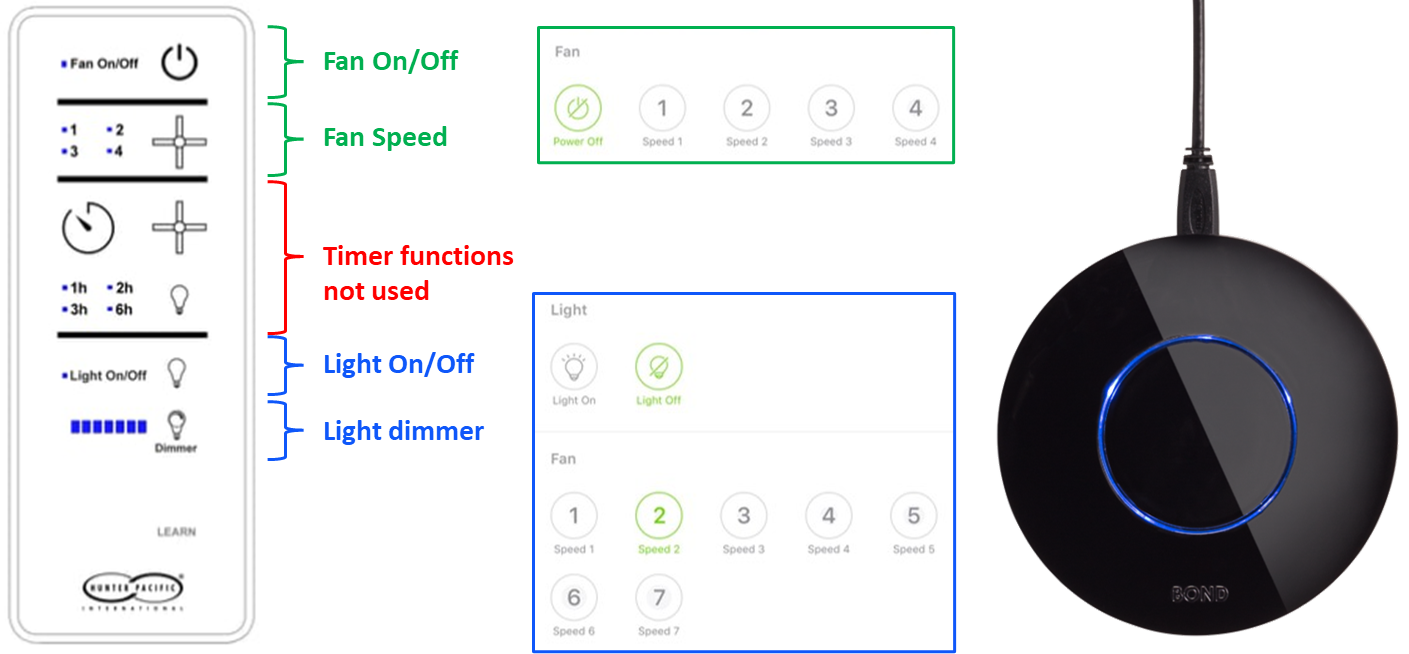This plugin is to bring your Ceiling Fan with Dimmable Light that is fitted with a RF remote control to Homekit via Bond Bridge RF Controller
This homebridge-bondbridge plugin is specially designed to bring Ceiling Fans with Dimmable Light that is fitted with a RF remote control to Homekit via Bond Bridge RF Controller. The RF remote control I am having here is Hunter Pacific LOGIC remote control A2003 (left image below). Any ceiling fan that is fitted with a RF remote control and has a dimmable Light should be able to take advantage of this plugin.
However, if you can find your ceiling fan in the Bond Bridge database, then you should use the homebridge-bond plugin instead.
To work as intended, the RF remote control functions need to be programmed onto the Bond Bridge RF Controller as two separate "Celing Fan" devices, one for the Fan and one for the Light:
-
Add a "Ceiling Fan" device onto Bond Bridge RF Controller and programme the
Fan Offfunction and theFan Speedfunctions under "Fan". Name the device ending with " Fan" (e.g. "Bed 4 Fan"). Do not programme theLight On/Offfunctions here.Note that the Fan Speed has intrinsic "On" function, as such the "Fan On" function is not required, only the "Fan Off" function need to be programmed. No harm done also if you do programme both "On/Off" functions.
-
Add another "Ceiling Fan" device onto Bond Bridge RF Controller and programme the
Light On/Offfunctions under "Light" and programme theLight Dimmerfunctions under "Fan" as "Fan Speed". For example, the LOGIC RF remote control has 7-levels dimmer, you should programme them as "Speed 1", "Speed 2", etc. Name this device ending with " Light" (e.g. "Bed 4 Light").
This plugin does not use the built-in timers but use custom-built timers within a bash script. These custom-built timers have greater flexibility and capability to turn on or off the fan and the light.
- If you have not already, install Homebridge via these instructions for Raspbian, HOOBS or macOS.
- Make sure that jq and curl are installed on your system. Install jq-1.7 if you can, it is much faster than jq-1.6
- Install
homebridge-bondbridgeplug-in via the Homebridge UIPluginstab search function.
(A) Users who have access to the Homebridge web UI can go to the 'Plugins' tab in Homebridge UI, locate your newly installed Homebridge Bondbridge plugin and click the three dots on the bottom right, select Plugin Config and it should launch the Bond Bridge Device Settings UI.
Fill up the IP Address and Local Token of your Bond Bridge device, check/uncheck Enable detailed debug log checkbox, then expand the Ceiling Fan and its associated Light specific settings and select an Ceiling Fan Setup Option from a drop down menu*, check/uncheck the Include timers checkbox, click SAVE then RESTART.

*The Ceiling Fan Setup Option from a drop down menu has the following options:
- Configure a Ceiling fan with SpeedControl [
fan] - Configure a Ceiling fan with SpeedControl and a Light switch [
fanLight] - Configure a Ceiling fan with SpeedControl and a Light with Dimmer [
fanLightDimmer] - Configure only a light Dimmer [
lightDimmer] - Do not configure this ceiling Fan [
doNotConfigure]
The key words within the square brackets are the possible values to the setupOption in the config.json (see example below).
(B) Users who do not have access to Homebridge UI need to make sure that the homebridge config.json contain the following:
{
"name": "BondBridge",
"devices": [
{
"ipAddress": "192.168.50.28",
"token": "df60c5b500bcd518",
"debug": false,
"CFsettings": {
"setupOption": "lightDimmer",
"timerSetup": true
}
}
],
"platform": "BondBridge"
}For 'Full Setup' with 'Timers', you should expect to see 4 Homekit tiles per ceiling fan/light; one for the Fan with speed control, one for the Light with brightness control, one for the Fan Timer and another for the Light Timer (not shown, it is similar to the Fan Timer).
The Timers are custom-built timers and used 'Lightbulb' accessory as a proxy and 'Brightness' in % have a scale of 6 minutes per 1%, or 10% = 1.0 hour and a maximum of 10 hours timer can be set. You can set either time-to-on or time-to-off timer. Setting the Fan or Light Timer when the Fan or Light is in "Off" state will be a time-to-on timer and vice versa.
- Report Bugs/Errors by opening Issues/Tickets.
- Suggest Improvements and Features you would like to see!
- Many thanks to Mitch Williams who has created the wonderful homebridge-cmd4:-AdvantageAir plugin and has allowed me to participate in its development and in the process I have leant a lot on bash and javascript coding in homebridge environment.
- Many thanks also to John Talbot for his fantastic homebridge-cmd4 plugin with which I can do wonderful things in Homekit.
- And never forget to thank my beautiful wife who has put up with my obsession on this.....
This plugin is distributed under the MIT license. See LICENSE for details.