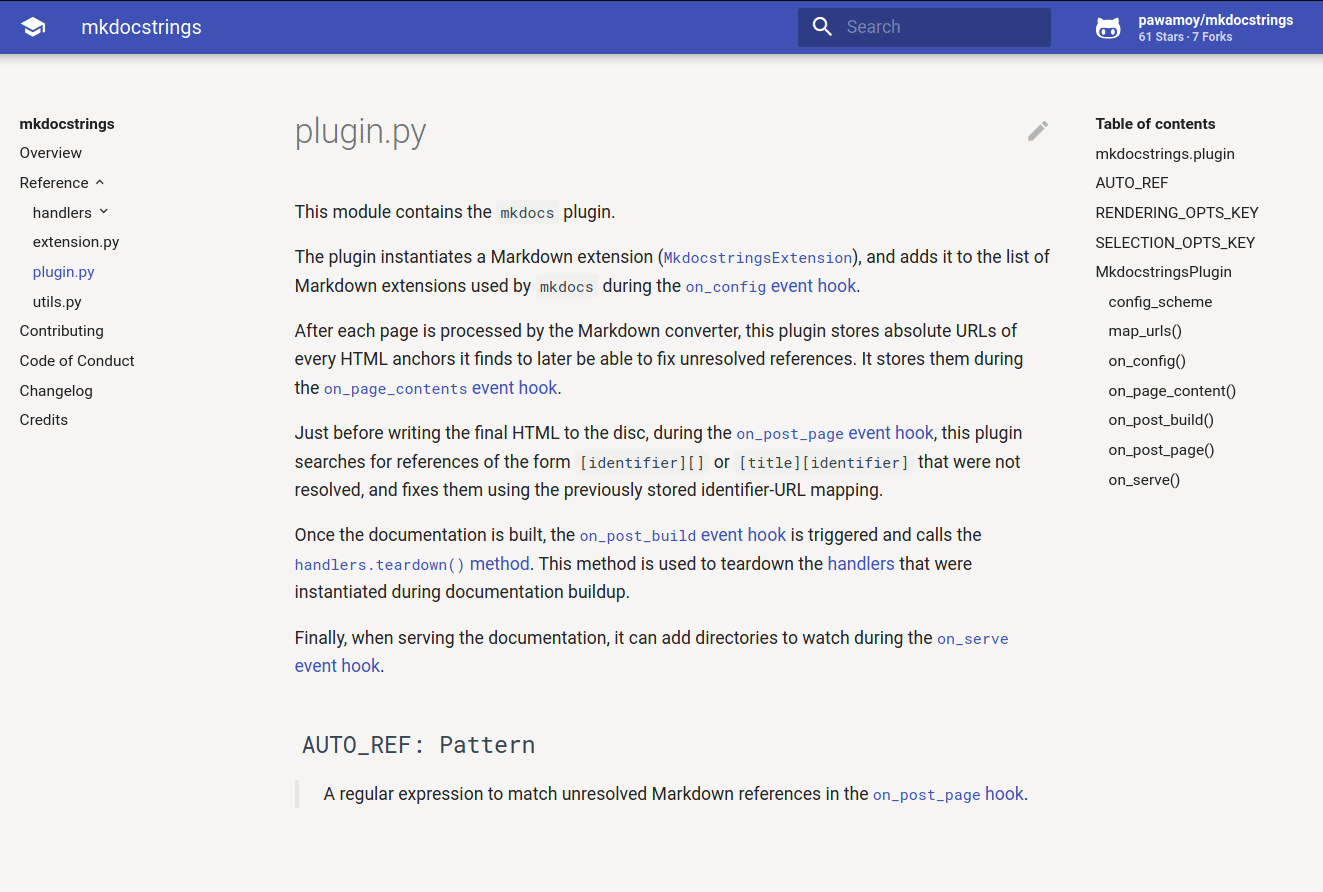HTTP/2 301
date: Tue, 14 Oct 2025 21:01:32 GMT
content-type: text/html; charset=utf-8
content-length: 0
vary: X-PJAX, X-PJAX-Container, Turbo-Visit, Turbo-Frame, X-Requested-With,Accept-Encoding, Accept, X-Requested-With
location: https://github.com/mkdocstrings/mkdocstrings
cache-control: no-cache
strict-transport-security: max-age=31536000; includeSubdomains; preload
x-frame-options: deny
x-content-type-options: nosniff
x-xss-protection: 0
referrer-policy: origin-when-cross-origin, strict-origin-when-cross-origin
content-security-policy: default-src 'none'; base-uri 'self'; child-src github.githubassets.com github.com/assets-cdn/worker/ github.com/assets/ gist.github.com/assets-cdn/worker/; connect-src 'self' uploads.github.com www.githubstatus.com collector.github.com raw.githubusercontent.com api.github.com github-cloud.s3.amazonaws.com github-production-repository-file-5c1aeb.s3.amazonaws.com github-production-upload-manifest-file-7fdce7.s3.amazonaws.com github-production-user-asset-6210df.s3.amazonaws.com *.rel.tunnels.api.visualstudio.com wss://*.rel.tunnels.api.visualstudio.com github.githubassets.com objects-origin.githubusercontent.com copilot-proxy.githubusercontent.com proxy.individual.githubcopilot.com proxy.business.githubcopilot.com proxy.enterprise.githubcopilot.com *.actions.githubusercontent.com wss://*.actions.githubusercontent.com productionresultssa0.blob.core.windows.net/ productionresultssa1.blob.core.windows.net/ productionresultssa2.blob.core.windows.net/ productionresultssa3.blob.core.windows.net/ productionresultssa4.blob.core.windows.net/ productionresultssa5.blob.core.windows.net/ productionresultssa6.blob.core.windows.net/ productionresultssa7.blob.core.windows.net/ productionresultssa8.blob.core.windows.net/ productionresultssa9.blob.core.windows.net/ productionresultssa10.blob.core.windows.net/ productionresultssa11.blob.core.windows.net/ productionresultssa12.blob.core.windows.net/ productionresultssa13.blob.core.windows.net/ productionresultssa14.blob.core.windows.net/ productionresultssa15.blob.core.windows.net/ productionresultssa16.blob.core.windows.net/ productionresultssa17.blob.core.windows.net/ productionresultssa18.blob.core.windows.net/ productionresultssa19.blob.core.windows.net/ github-production-repository-image-32fea6.s3.amazonaws.com github-production-release-asset-2e65be.s3.amazonaws.com insights.github.com wss://alive.github.com wss://alive-staging.github.com api.githubcopilot.com api.individual.githubcopilot.com api.business.githubcopilot.com api.enterprise.githubcopilot.com; font-src github.githubassets.com; form-action 'self' github.com gist.github.com copilot-workspace.githubnext.com objects-origin.githubusercontent.com; frame-ancestors 'none'; frame-src viewscreen.githubusercontent.com notebooks.githubusercontent.com; img-src 'self' data: blob: github.githubassets.com media.githubusercontent.com camo.githubusercontent.com identicons.github.com avatars.githubusercontent.com private-avatars.githubusercontent.com github-cloud.s3.amazonaws.com objects.githubusercontent.com release-assets.githubusercontent.com secured-user-images.githubusercontent.com/ user-images.githubusercontent.com/ private-user-images.githubusercontent.com opengraph.githubassets.com marketplace-screenshots.githubusercontent.com/ copilotprodattachments.blob.core.windows.net/github-production-copilot-attachments/ github-production-user-asset-6210df.s3.amazonaws.com customer-stories-feed.github.com spotlights-feed.github.com objects-origin.githubusercontent.com *.githubusercontent.com; manifest-src 'self'; media-src github.com user-images.githubusercontent.com/ secured-user-images.githubusercontent.com/ private-user-images.githubusercontent.com github-production-user-asset-6210df.s3.amazonaws.com gist.github.com; script-src github.githubassets.com; style-src 'unsafe-inline' github.githubassets.com; upgrade-insecure-requests; worker-src github.githubassets.com github.com/assets-cdn/worker/ github.com/assets/ gist.github.com/assets-cdn/worker/
server: github.com
set-cookie: _gh_sess=HqE4KD7j0lpT4%2BIwgG6inHLq1UrmuIEbhCSWeIknekiBQT584W%2BelAPoICzxPsXgkmXy43pOKerj%2FRRa73FROhP1qWqAm4LVbsCfm1%2B463hxA1R1H4A3u38YZzUYFCsN%2F6Z8nl%2F%2BJg4BNtaxFSgtXO0nlTMgyKbAwRB%2B%2BB02zILD%2FIzuk4F5e0MS7kTiXC2YlRobAk9euAwvibTywvP%2F5tDwpQ3IhIcRRJaNnzKMikO01521ekj%2Fx7ufF%2Bw0kVHzW4lHgQEwgbhjfMx2NVlxqA%3D%3D--bco6xFAex9PfgKgO--a9GPRmkW8k91sWPNt4FQrg%3D%3D; Path=/; HttpOnly; Secure; SameSite=Lax
set-cookie: _octo=GH1.1.1179352745.1760475692; Path=/; Domain=github.com; Expires=Wed, 14 Oct 2026 21:01:32 GMT; Secure; SameSite=Lax
set-cookie: logged_in=no; Path=/; Domain=github.com; Expires=Wed, 14 Oct 2026 21:01:32 GMT; HttpOnly; Secure; SameSite=Lax
x-github-request-id: 86CA:FD968:1071E7E:1362672:68EEBA2C
HTTP/2 200
date: Tue, 14 Oct 2025 21:01:33 GMT
content-type: text/html; charset=utf-8
vary: X-PJAX, X-PJAX-Container, Turbo-Visit, Turbo-Frame, X-Requested-With,Accept-Encoding, Accept, X-Requested-With
etag: W/"969ed1dcdbc2ac3fe9a359fbfbd67e46"
cache-control: max-age=0, private, must-revalidate
strict-transport-security: max-age=31536000; includeSubdomains; preload
x-frame-options: deny
x-content-type-options: nosniff
x-xss-protection: 0
referrer-policy: no-referrer-when-downgrade
content-security-policy: default-src 'none'; base-uri 'self'; child-src github.githubassets.com github.com/assets-cdn/worker/ github.com/assets/ gist.github.com/assets-cdn/worker/; connect-src 'self' uploads.github.com www.githubstatus.com collector.github.com raw.githubusercontent.com api.github.com github-cloud.s3.amazonaws.com github-production-repository-file-5c1aeb.s3.amazonaws.com github-production-upload-manifest-file-7fdce7.s3.amazonaws.com github-production-user-asset-6210df.s3.amazonaws.com *.rel.tunnels.api.visualstudio.com wss://*.rel.tunnels.api.visualstudio.com github.githubassets.com objects-origin.githubusercontent.com copilot-proxy.githubusercontent.com proxy.individual.githubcopilot.com proxy.business.githubcopilot.com proxy.enterprise.githubcopilot.com *.actions.githubusercontent.com wss://*.actions.githubusercontent.com productionresultssa0.blob.core.windows.net/ productionresultssa1.blob.core.windows.net/ productionresultssa2.blob.core.windows.net/ productionresultssa3.blob.core.windows.net/ productionresultssa4.blob.core.windows.net/ productionresultssa5.blob.core.windows.net/ productionresultssa6.blob.core.windows.net/ productionresultssa7.blob.core.windows.net/ productionresultssa8.blob.core.windows.net/ productionresultssa9.blob.core.windows.net/ productionresultssa10.blob.core.windows.net/ productionresultssa11.blob.core.windows.net/ productionresultssa12.blob.core.windows.net/ productionresultssa13.blob.core.windows.net/ productionresultssa14.blob.core.windows.net/ productionresultssa15.blob.core.windows.net/ productionresultssa16.blob.core.windows.net/ productionresultssa17.blob.core.windows.net/ productionresultssa18.blob.core.windows.net/ productionresultssa19.blob.core.windows.net/ github-production-repository-image-32fea6.s3.amazonaws.com github-production-release-asset-2e65be.s3.amazonaws.com insights.github.com wss://alive.github.com wss://alive-staging.github.com api.githubcopilot.com api.individual.githubcopilot.com api.business.githubcopilot.com api.enterprise.githubcopilot.com; font-src github.githubassets.com; form-action 'self' github.com gist.github.com copilot-workspace.githubnext.com objects-origin.githubusercontent.com; frame-ancestors 'none'; frame-src viewscreen.githubusercontent.com notebooks.githubusercontent.com; img-src 'self' data: blob: github.githubassets.com media.githubusercontent.com camo.githubusercontent.com identicons.github.com avatars.githubusercontent.com private-avatars.githubusercontent.com github-cloud.s3.amazonaws.com objects.githubusercontent.com release-assets.githubusercontent.com secured-user-images.githubusercontent.com/ user-images.githubusercontent.com/ private-user-images.githubusercontent.com opengraph.githubassets.com marketplace-screenshots.githubusercontent.com/ copilotprodattachments.blob.core.windows.net/github-production-copilot-attachments/ github-production-user-asset-6210df.s3.amazonaws.com customer-stories-feed.github.com spotlights-feed.github.com objects-origin.githubusercontent.com *.githubusercontent.com; manifest-src 'self'; media-src github.com user-images.githubusercontent.com/ secured-user-images.githubusercontent.com/ private-user-images.githubusercontent.com github-production-user-asset-6210df.s3.amazonaws.com gist.github.com; script-src github.githubassets.com; style-src 'unsafe-inline' github.githubassets.com; upgrade-insecure-requests; worker-src github.githubassets.com github.com/assets-cdn/worker/ github.com/assets/ gist.github.com/assets-cdn/worker/
server: github.com
content-encoding: gzip
accept-ranges: bytes
x-github-request-id: 86CA:FD968:1071E9B:136269E:68EEBA2C
GitHub - mkdocstrings/mkdocstrings: :blue_book: Automatic documentation from sources, for MkDocs.
mkdocstrings/mkdocstrings
You can’t perform that action at this time.