| CARVIEW |
Select Language
HTTP/2 200
date: Wed, 23 Jul 2025 07:33:53 GMT
content-type: text/html; charset=utf-8
vary: X-PJAX, X-PJAX-Container, Turbo-Visit, Turbo-Frame, X-Requested-With,Accept-Encoding, Accept, X-Requested-With
etag: W/"3a4642c3df5c729fa3d6fe149c11913f"
cache-control: max-age=0, private, must-revalidate
strict-transport-security: max-age=31536000; includeSubdomains; preload
x-frame-options: deny
x-content-type-options: nosniff
x-xss-protection: 0
referrer-policy: no-referrer-when-downgrade
content-security-policy: default-src 'none'; base-uri 'self'; child-src github.githubassets.com github.com/assets-cdn/worker/ github.com/assets/ gist.github.com/assets-cdn/worker/; connect-src 'self' uploads.github.com www.githubstatus.com collector.github.com raw.githubusercontent.com api.github.com github-cloud.s3.amazonaws.com github-production-repository-file-5c1aeb.s3.amazonaws.com github-production-upload-manifest-file-7fdce7.s3.amazonaws.com github-production-user-asset-6210df.s3.amazonaws.com *.rel.tunnels.api.visualstudio.com wss://*.rel.tunnels.api.visualstudio.com objects-origin.githubusercontent.com copilot-proxy.githubusercontent.com proxy.individual.githubcopilot.com proxy.business.githubcopilot.com proxy.enterprise.githubcopilot.com *.actions.githubusercontent.com wss://*.actions.githubusercontent.com productionresultssa0.blob.core.windows.net/ productionresultssa1.blob.core.windows.net/ productionresultssa2.blob.core.windows.net/ productionresultssa3.blob.core.windows.net/ productionresultssa4.blob.core.windows.net/ productionresultssa5.blob.core.windows.net/ productionresultssa6.blob.core.windows.net/ productionresultssa7.blob.core.windows.net/ productionresultssa8.blob.core.windows.net/ productionresultssa9.blob.core.windows.net/ productionresultssa10.blob.core.windows.net/ productionresultssa11.blob.core.windows.net/ productionresultssa12.blob.core.windows.net/ productionresultssa13.blob.core.windows.net/ productionresultssa14.blob.core.windows.net/ productionresultssa15.blob.core.windows.net/ productionresultssa16.blob.core.windows.net/ productionresultssa17.blob.core.windows.net/ productionresultssa18.blob.core.windows.net/ productionresultssa19.blob.core.windows.net/ github-production-repository-image-32fea6.s3.amazonaws.com github-production-release-asset-2e65be.s3.amazonaws.com insights.github.com wss://alive.github.com api.githubcopilot.com api.individual.githubcopilot.com api.business.githubcopilot.com api.enterprise.githubcopilot.com; font-src github.githubassets.com; form-action 'self' github.com gist.github.com copilot-workspace.githubnext.com objects-origin.githubusercontent.com; frame-ancestors 'none'; frame-src viewscreen.githubusercontent.com notebooks.githubusercontent.com; img-src 'self' data: blob: github.githubassets.com media.githubusercontent.com camo.githubusercontent.com identicons.github.com avatars.githubusercontent.com private-avatars.githubusercontent.com github-cloud.s3.amazonaws.com objects.githubusercontent.com release-assets.githubusercontent.com secured-user-images.githubusercontent.com/ user-images.githubusercontent.com/ private-user-images.githubusercontent.com opengraph.githubassets.com copilotprodattachments.blob.core.windows.net/github-production-copilot-attachments/ github-production-user-asset-6210df.s3.amazonaws.com customer-stories-feed.github.com spotlights-feed.github.com objects-origin.githubusercontent.com *.githubusercontent.com; manifest-src 'self'; media-src github.com user-images.githubusercontent.com/ secured-user-images.githubusercontent.com/ private-user-images.githubusercontent.com github-production-user-asset-6210df.s3.amazonaws.com gist.github.com; script-src github.githubassets.com; style-src 'unsafe-inline' github.githubassets.com; upgrade-insecure-requests; worker-src github.githubassets.com github.com/assets-cdn/worker/ github.com/assets/ gist.github.com/assets-cdn/worker/
server: github.com
content-encoding: gzip
accept-ranges: bytes
set-cookie: _gh_sess=cLLLqAxPTWLVenAGKyam28r8Pl3drVR0MuAu%2BMUj88zQj2rxRgvio2vx7%2Byra3%2B9lXQPdcXaeXIc14%2FiXUEW8QZkCUPNp33L5SUdtUKmgiZzg%2Fwq4SWWoZmIURHWtxO%2B4Xs9lkdxmsZDSLUHNMID3NTWZkFNrRW6GrCud0FKrcHGbBAUFz0pKucuDzdXk8w4sdz5ps1d7CsINPFpgq6tdw8i4LuCPQmmLiNmI8ud1BWYYdk72NUC%2BmNVJGi3C2qif5q7Y2lzbFfbgPe64iiZHw%3D%3D--fmgNDM8c94WEsHNd--SmRLtbRjd4RMcBSx2N1eQg%3D%3D; Path=/; HttpOnly; Secure; SameSite=Lax
set-cookie: _octo=GH1.1.1681310498.1753256033; Path=/; Domain=github.com; Expires=Thu, 23 Jul 2026 07:33:53 GMT; Secure; SameSite=Lax
set-cookie: logged_in=no; Path=/; Domain=github.com; Expires=Thu, 23 Jul 2026 07:33:53 GMT; HttpOnly; Secure; SameSite=Lax
x-github-request-id: C25C:256CA9:643F2F:7E150A:68809061
SageMaker · openvinotoolkit/openvino_notebooks Wiki · GitHub
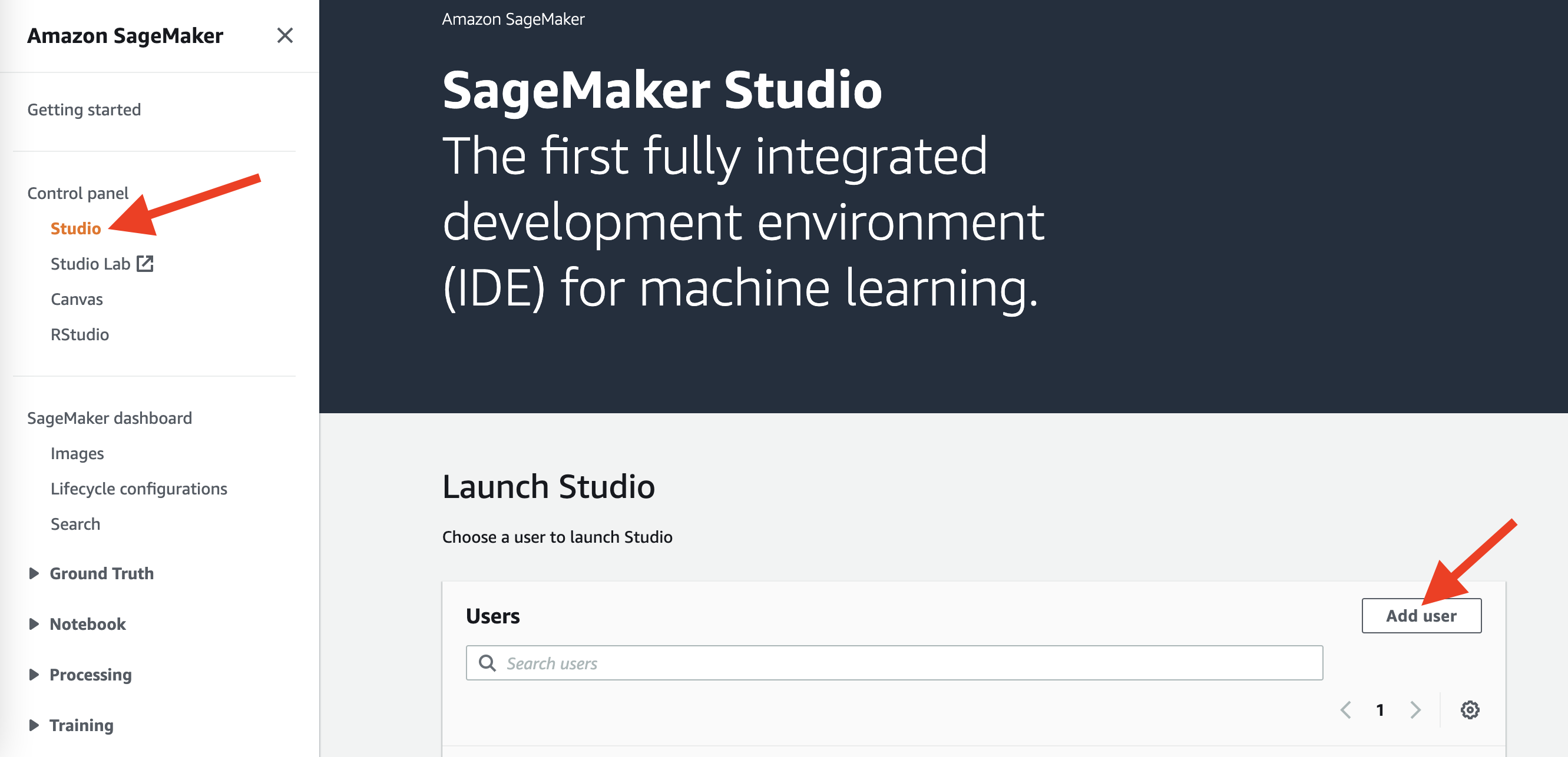
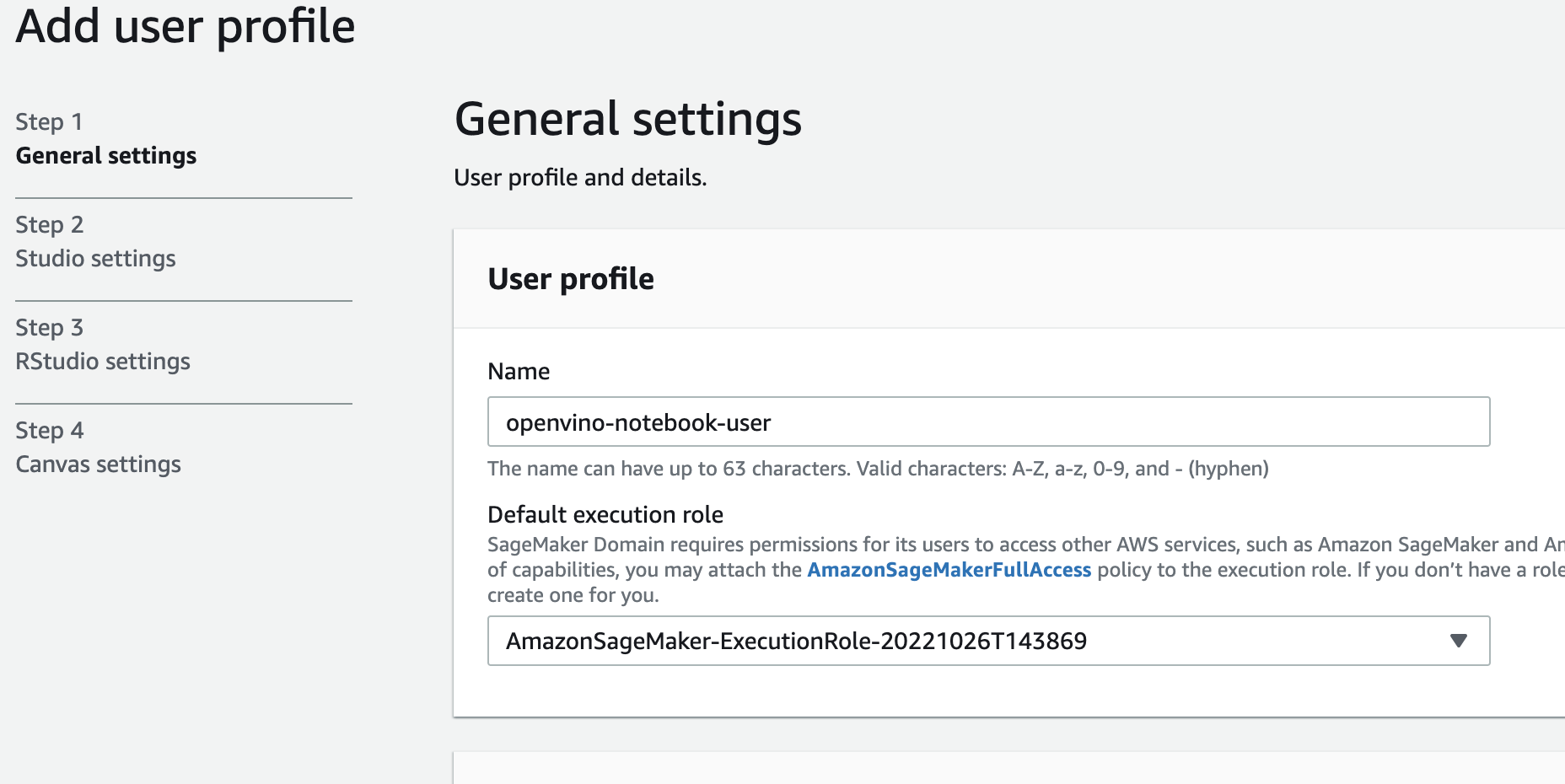
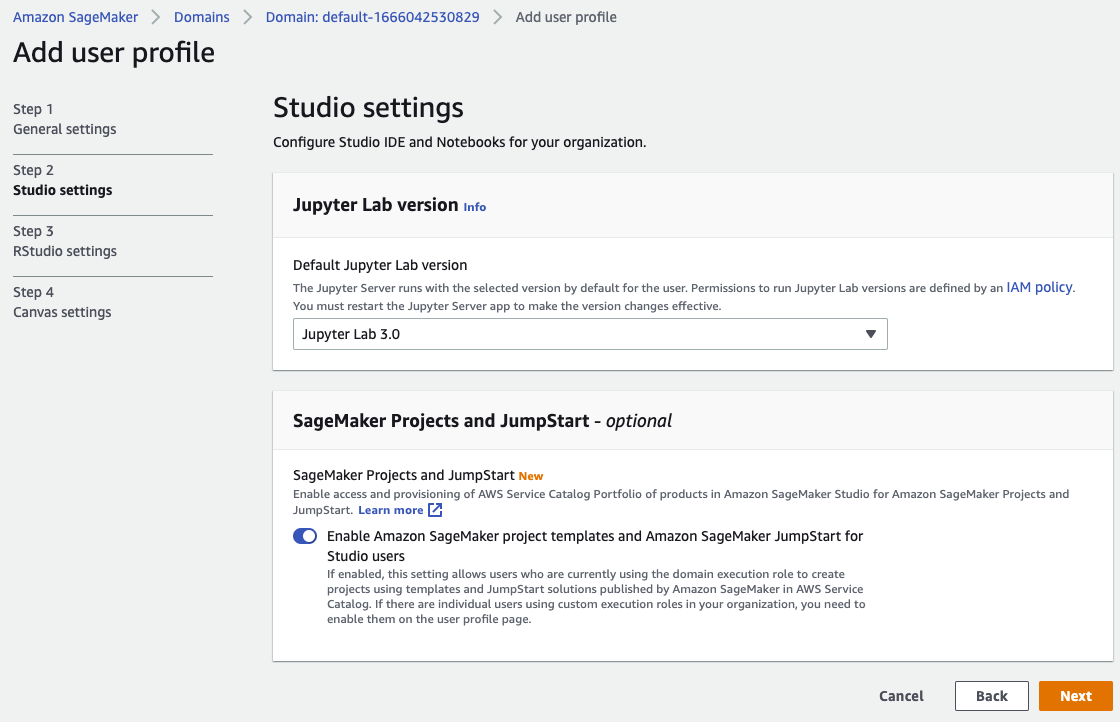
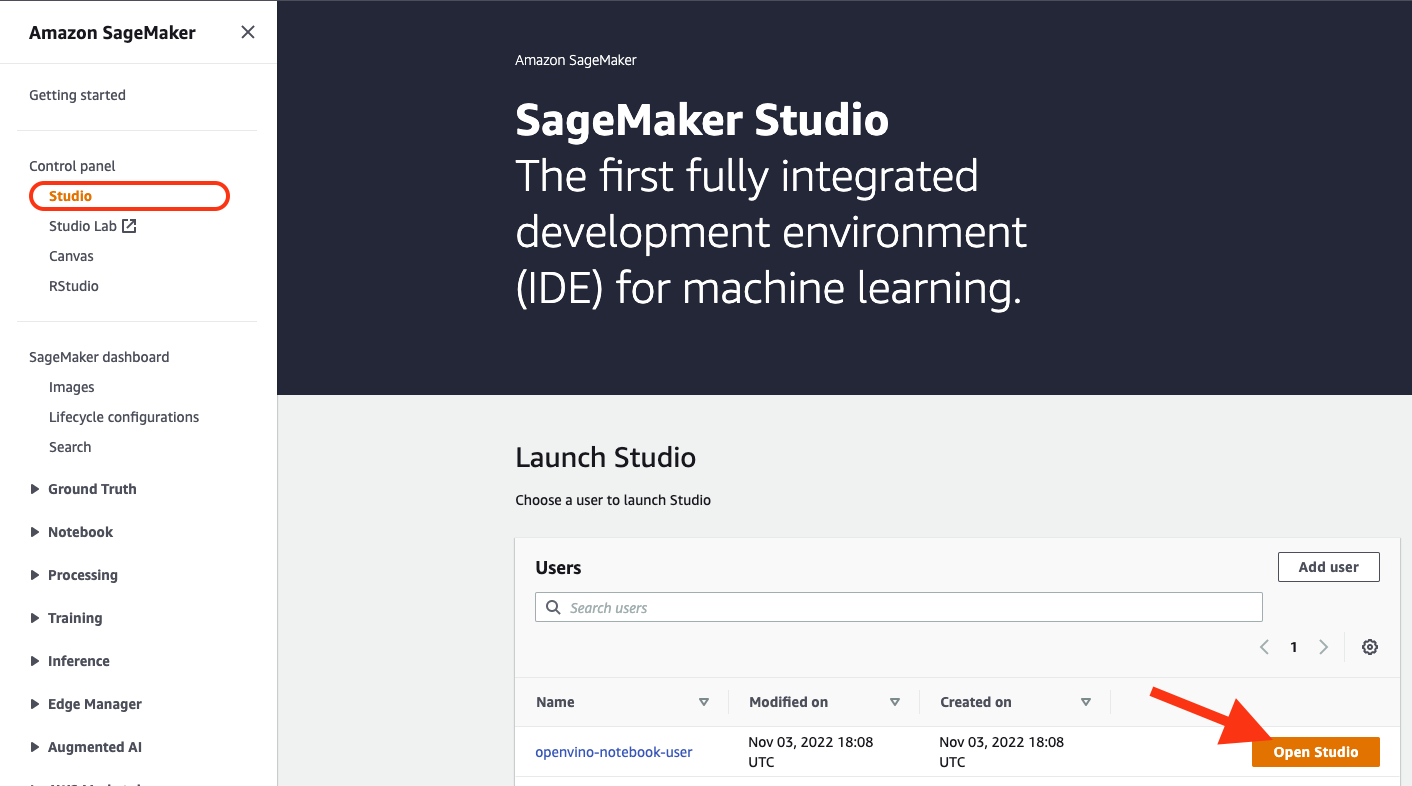

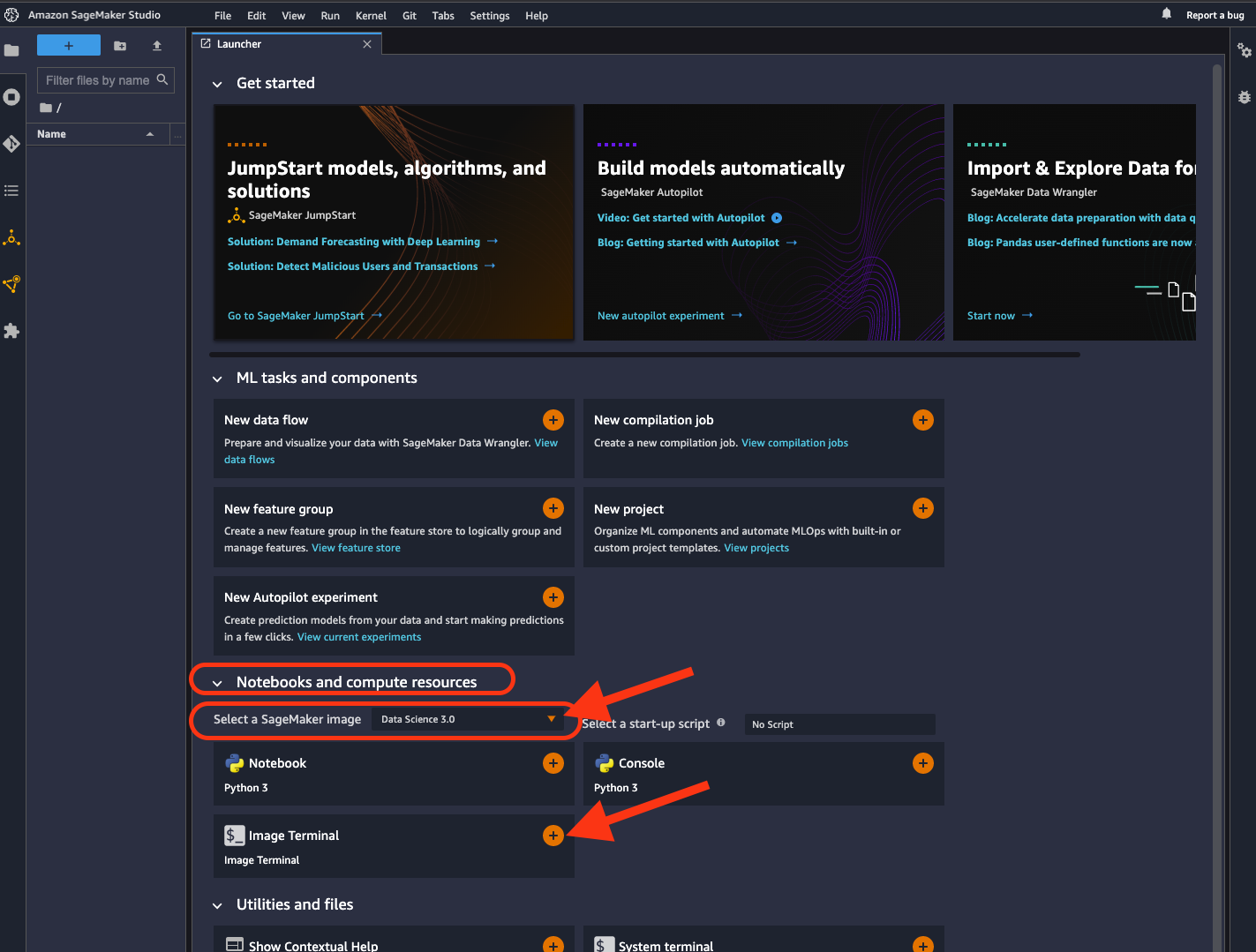
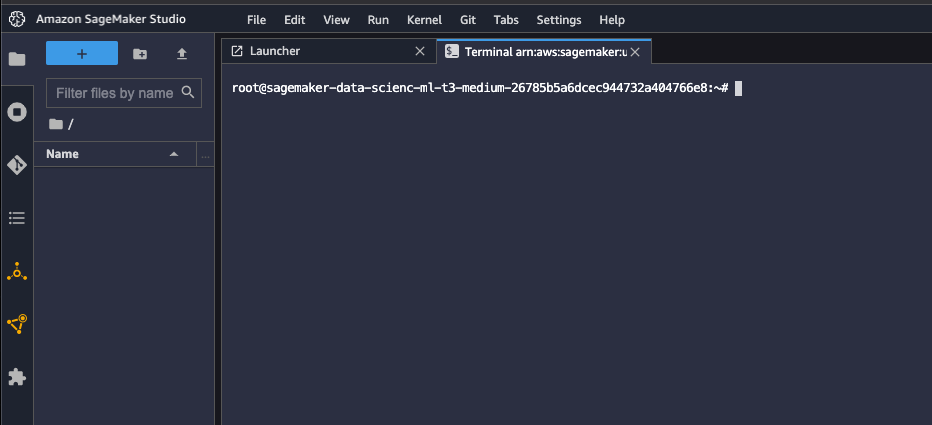
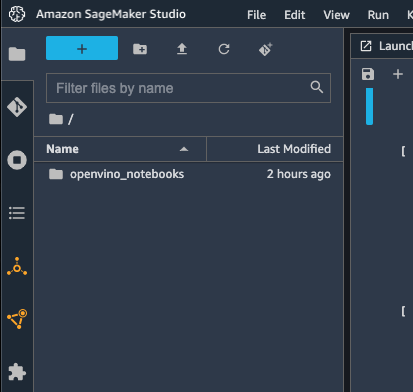
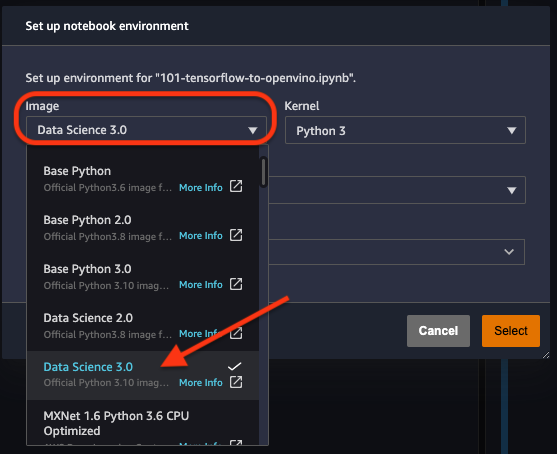
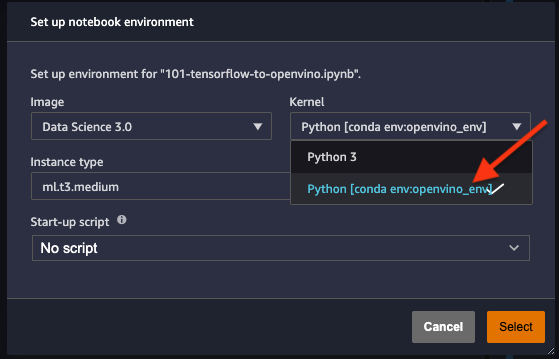
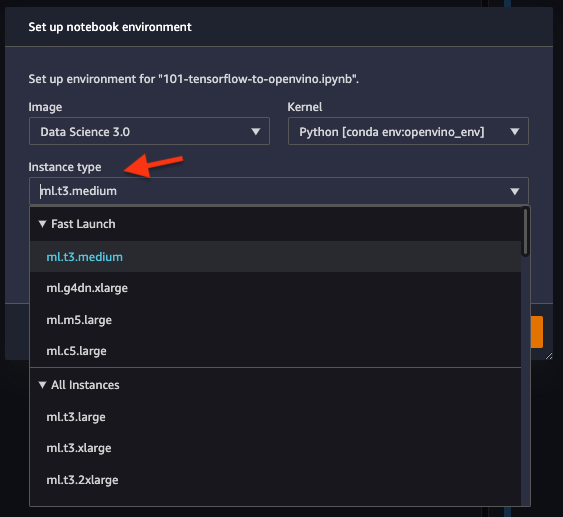
Skip to content
Navigation Menu
{{ message }}
-
Notifications
You must be signed in to change notification settings - Fork 915
SageMaker
Ravi Panchumarthy edited this page Nov 3, 2022
·
2 revisions
The steps below assume that you have an AWS account and access to Amazon SageMaker Studio. The entire one-time setup process may take up to 15 minutes.
- Log into your Amazon SageMaker Studio Environment and
Add user
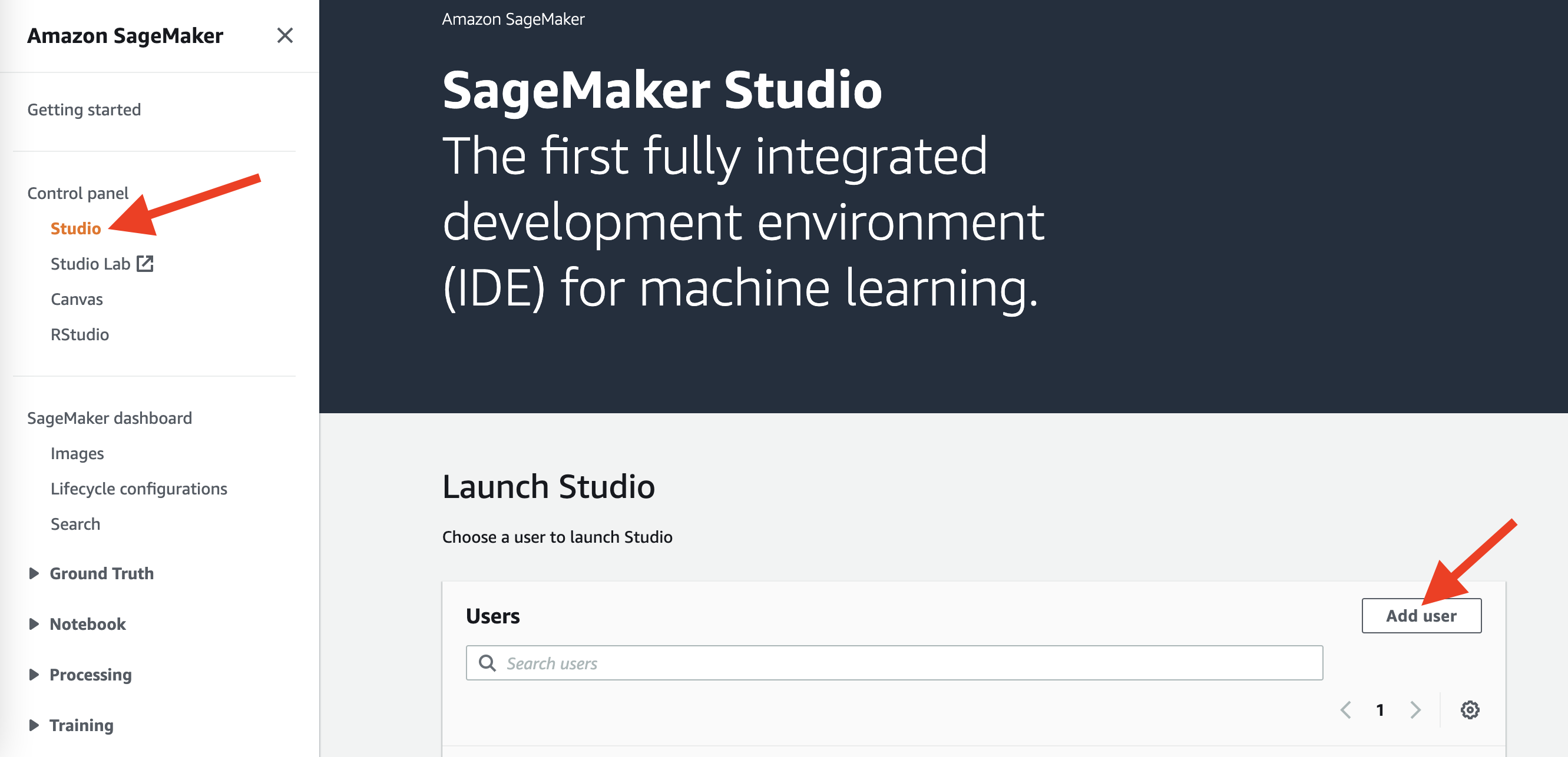
- Choose desired user profile name
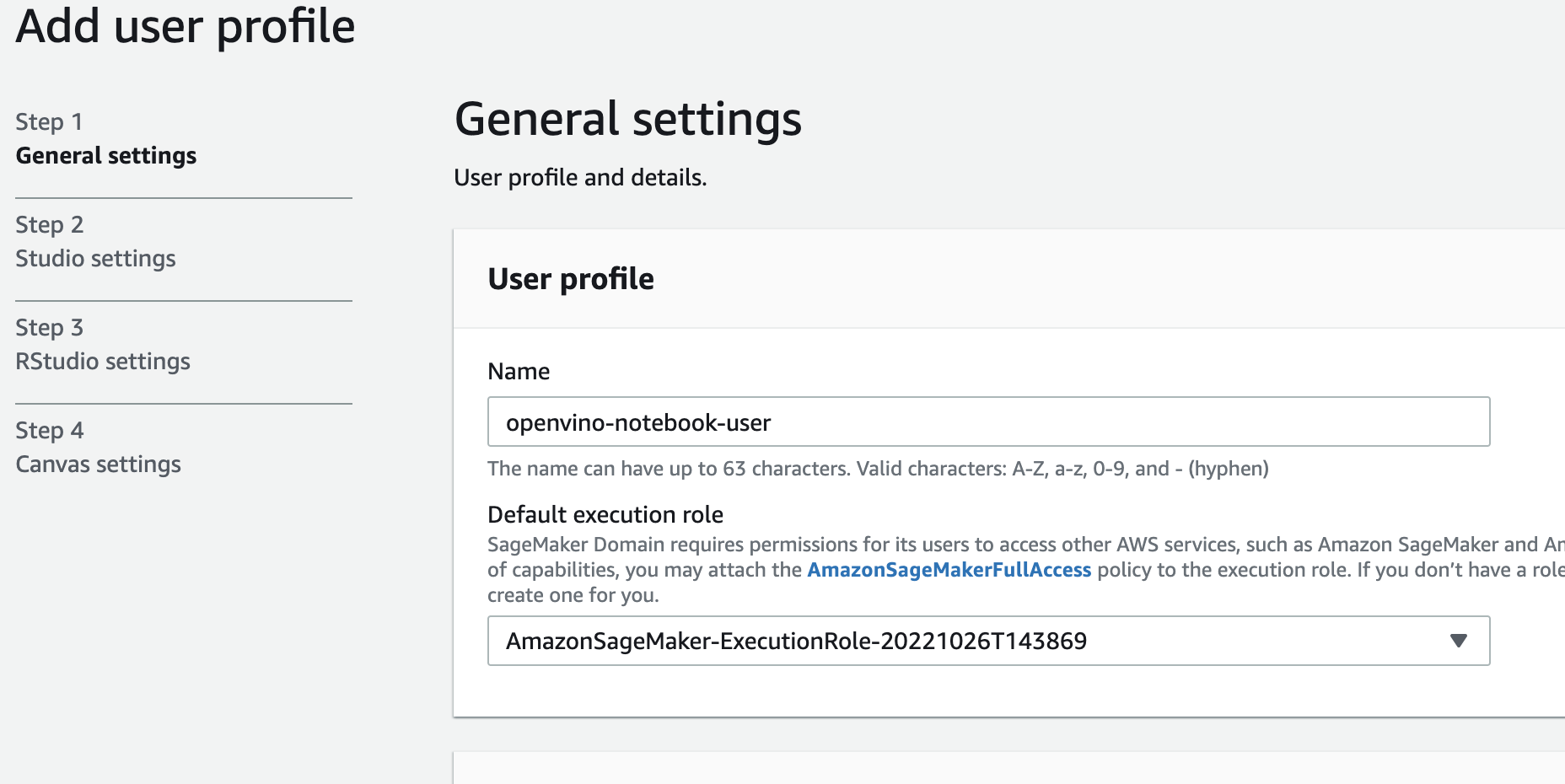
- Choose Jupyter Lab version 3.0
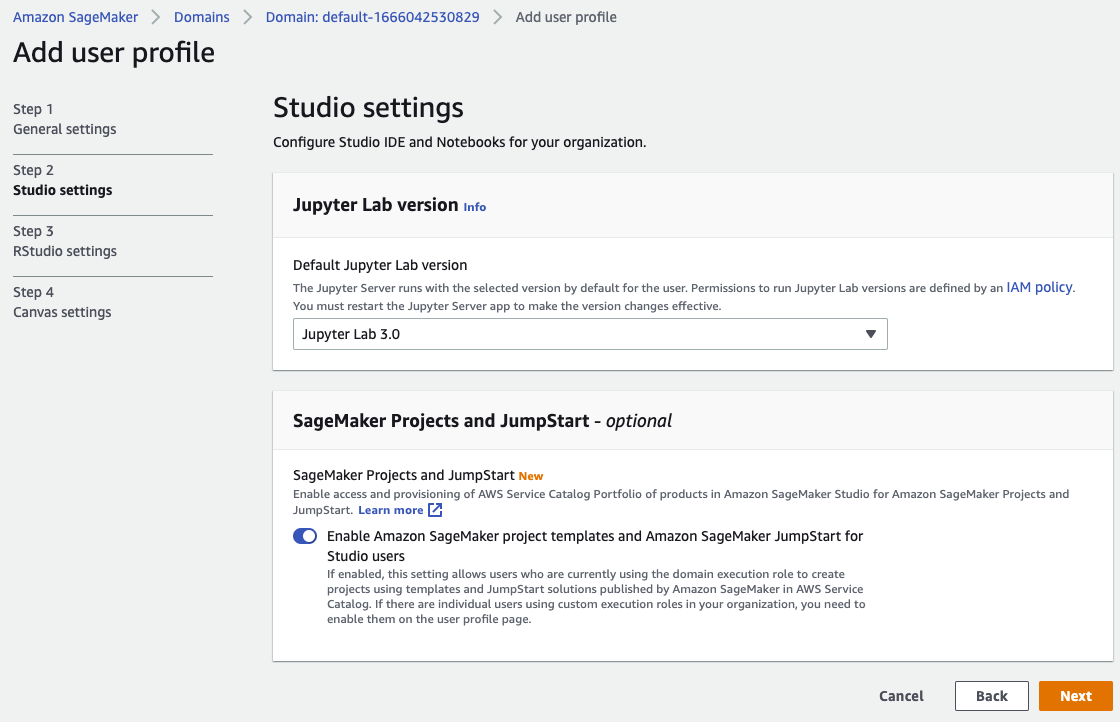
- Choose the remaining default setting and click Submit to Add user.
- Click "Open Studio" to Launch the Amazon SageMaker Studio environment.
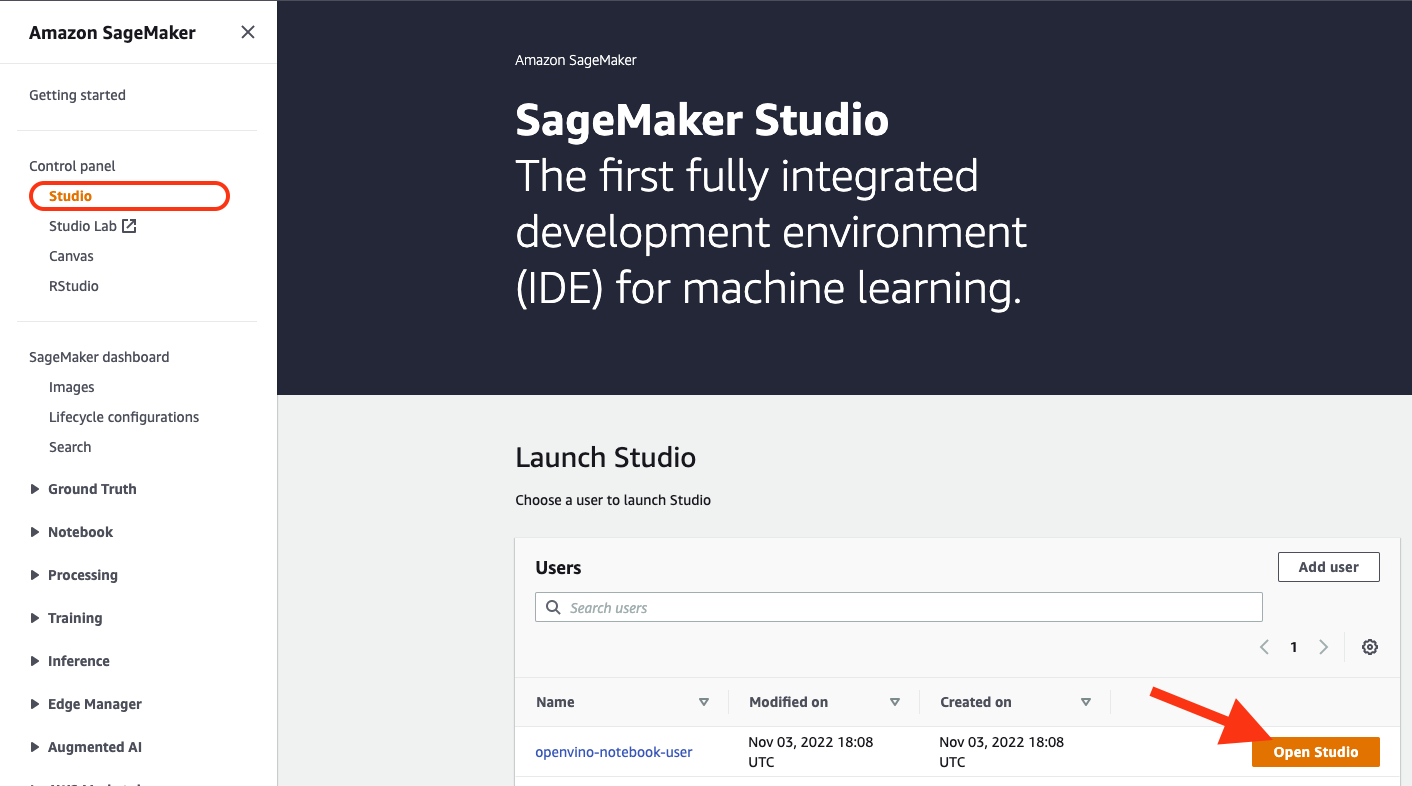
Note: The Amazon SageMaker free tier usage per month for the first 2 months is 250 hours of ml.t3.medium instance on Studio notebook. In this example, we are using an ml.t3.medium instance.
- Allow a couple of minutes for your environment to spin up. You should see the following loading screen:

- Then, Choose
Data Science 3.0in "select a SageMaker image" drop-down under Notebooks and compute resources - Then, Click on
**+**onImage Terminalto open a terminal session:
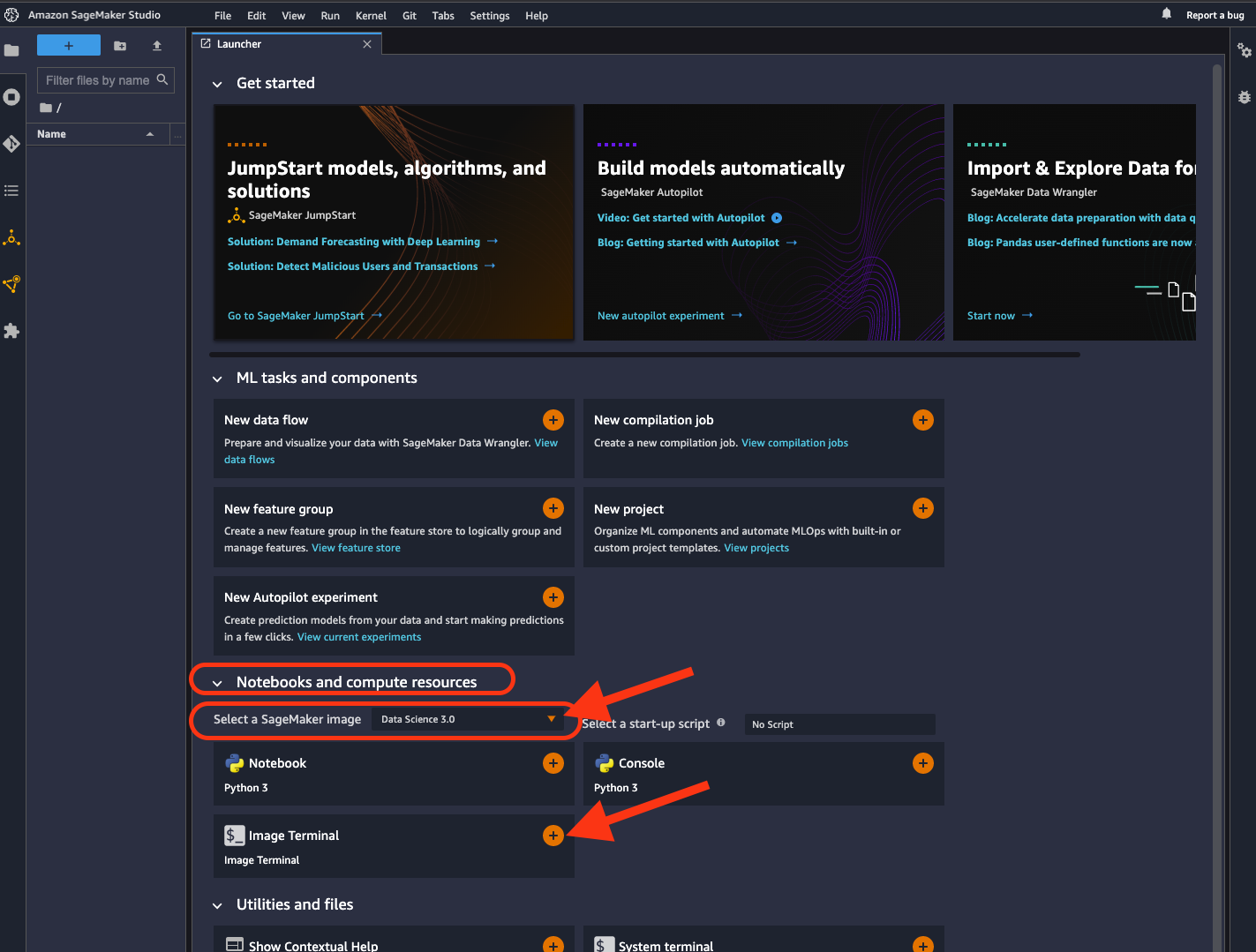
- Inside the terminal, follow the steps below.
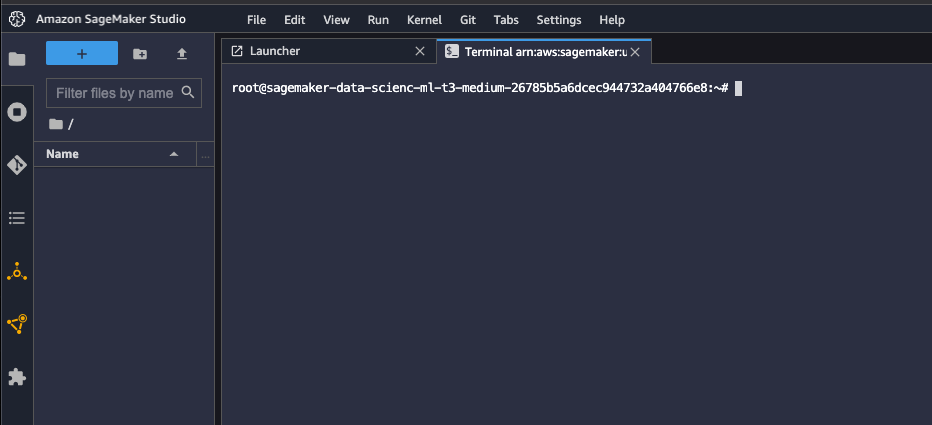
apt update
apt install build-essential -y
apt install libpython3.9-dev -y
apt install libgl1-mesa-glx -yconda create --name openvino_env python=3.9
conda activate openvino_env
conda install ipykernel
set PATH="/anaconda/envs/openvino_env/bin;%PATH%"git clone https://github.com/openvinotoolkit/openvino_notebooks.git
cd openvino_notebooks
# Install OpenVINO and OpenVINO notebook Requirements
python -m pip install --upgrade pip
pip install -r requirements.txt- To run the notebooks, click on the top level ‘openvino_notebooks’ folder and navigate to your example:
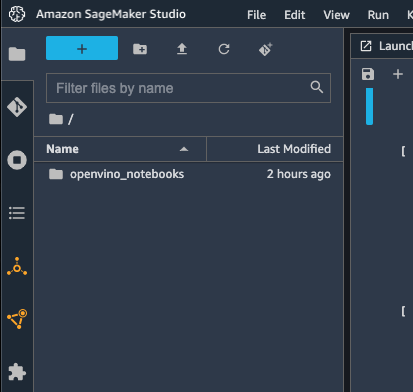
- Choose Image -
Data Science 3.0, Kernel -Python [conda env:openvino_env], Instance type - your desired compute instance.
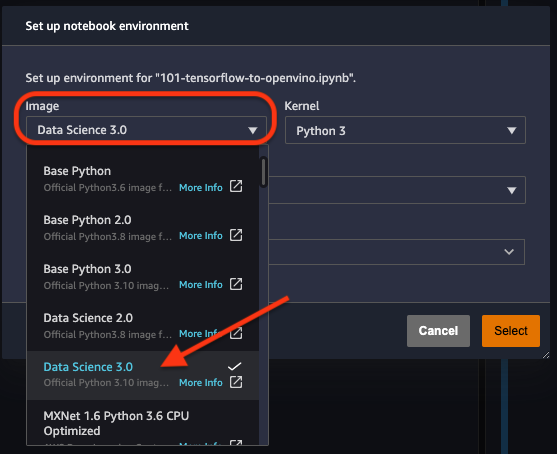
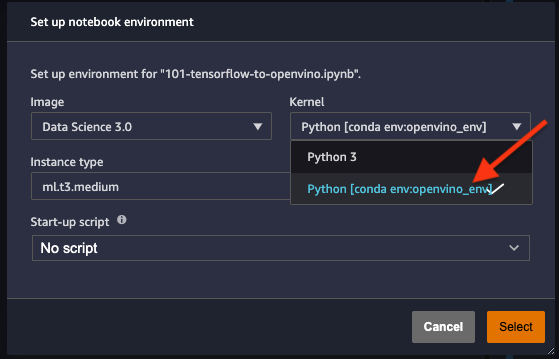
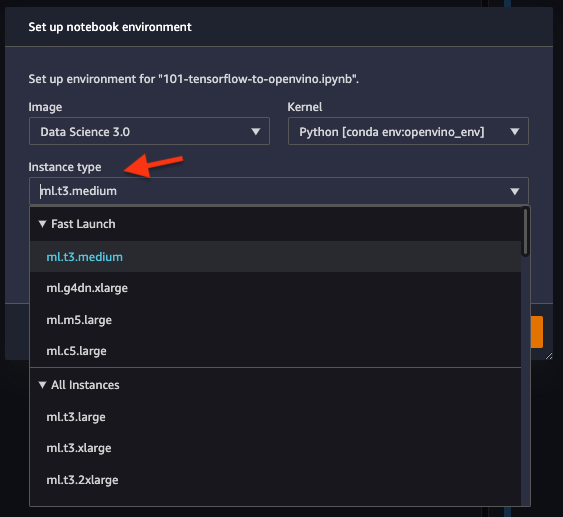
Note: Please also ensure you use the Python [conda env:openvino_env] environment (not Python 3).
- Next, run the cells of the notebook. Try other notebooks to explore OpenVINO features and examples !!
© Copyright 2018-2023, OpenVINO team
Clone this wiki locally
You can’t perform that action at this time.
