You signed in with another tab or window. Reload to refresh your session.You signed out in another tab or window. Reload to refresh your session.You switched accounts on another tab or window. Reload to refresh your session.Dismiss alert
This file contains hidden or bidirectional Unicode text that may be interpreted or compiled differently than what appears below. To review, open the file in an editor that reveals hidden Unicode characters.
Learn more about bidirectional Unicode characters
I agree to contribute to the project under Apache 2 License.
To the best of my knowledge, the proposed patch is not based on a code under GPL or other license that is incompatible with OpenCV
The PR is proposed to proper branch
Sometime you want to see quickly the contents of a Mat object. This PR takes advantage of the Xcode Quicklook function to give a debug view of a Mat object as follows:
if the Mat has 2 dimensions and type CV_8U and 1 channel - show Xcode Quicklook as grayscale image
if the Mat has 2 dimensions and type CV_8U and 3 or 4 channel - show Xcode Quicklook as color image
* if the Mat has 2 dimensions and 1 channel and number of rows and number of columns is less than 10 - display Xcode Quicklook as LaTeX style matrix
* if the Mat has 2 dimensions and 1 channel and type other than CV_8U - show Xcode Quicklook as a heat map
but if you are building with a version of Xcode that doesn't know about iOS 13 then I guess these checks are not enough.
According to https://developer.apple.com/forums/thread/124278 it should be possible to do something like:
Hi, thanks for your contribution.
I find from your pictures where you directly use OpenCV in Swift but not via Object-C or C Wrapper interface.
I want to know how to do it?
I find from your pictures where you directly use OpenCV in Swift but not via Object-C or C Wrapper interface.
Quicklook works exactly the same in Objective-C as in Swift. Just move the mouse cursor over a variable of type Mat and click the eye icon. Quicklook is not available in C/C++
Add this suggestion to a batch that can be applied as a single commit.This suggestion is invalid because no changes were made to the code.Suggestions cannot be applied while the pull request is closed.Suggestions cannot be applied while viewing a subset of changes.Only one suggestion per line can be applied in a batch.Add this suggestion to a batch that can be applied as a single commit.Applying suggestions on deleted lines is not supported.You must change the existing code in this line in order to create a valid suggestion.Outdated suggestions cannot be applied.This suggestion has been applied or marked resolved.Suggestions cannot be applied from pending reviews.Suggestions cannot be applied on multi-line comments.Suggestions cannot be applied while the pull request is queued to merge.Suggestion cannot be applied right now. Please check back later.
Pull Request Readiness Checklist
See details at https://github.com/opencv/opencv/wiki/How_to_contribute#making-a-good-pull-request
Sometime you want to see quickly the contents of a Mat object. This PR takes advantage of the Xcode Quicklook function to give a debug view of a Mat object as follows:
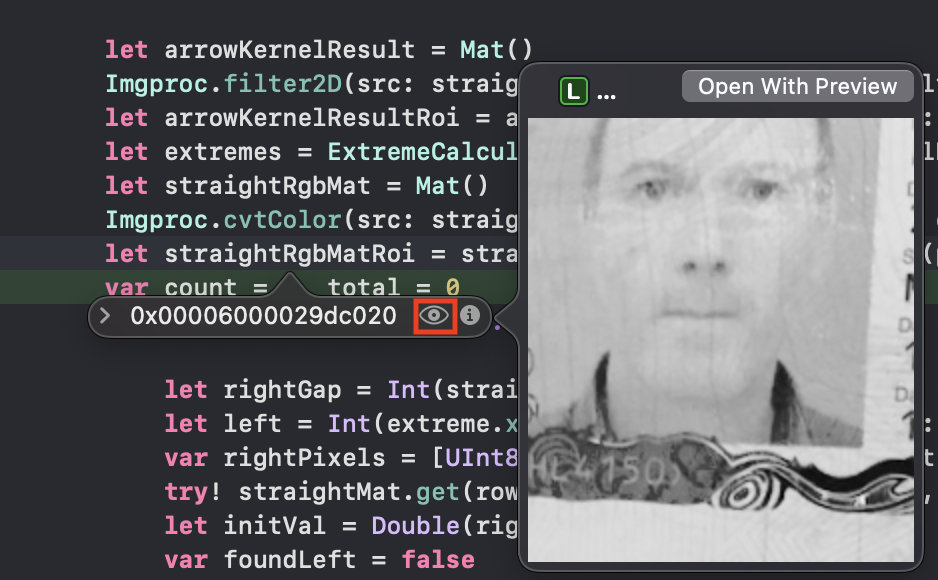
* if the Mat has 2 dimensions and 1 channel and number of rows and number of columns is less than 10 - display Xcode Quicklook as LaTeX style matrix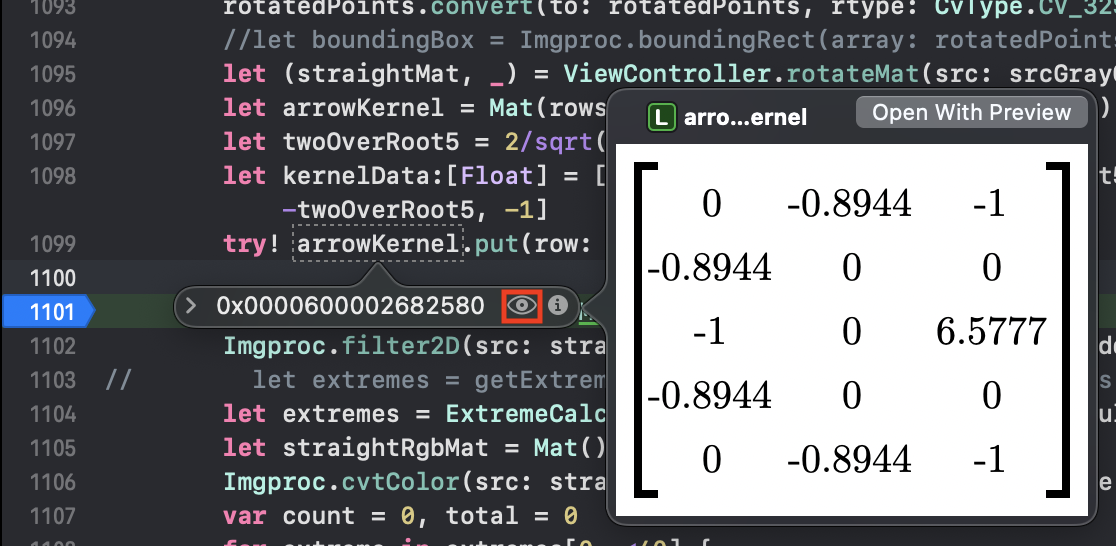
* if the Mat has 2 dimensions and 1 channel and type other than CV_8U - show Xcode Quicklook as a heat map