| CARVIEW |
Select Language
HTTP/2 200
date: Mon, 28 Jul 2025 04:28:19 GMT
content-type: text/html; charset=utf-8
vary: X-PJAX, X-PJAX-Container, Turbo-Visit, Turbo-Frame, X-Requested-With,Accept-Encoding, Accept, X-Requested-With
x-robots-tag: none
etag: W/"ca67986c1c6465ae54a62c53cdf025d4"
cache-control: max-age=0, private, must-revalidate
strict-transport-security: max-age=31536000; includeSubdomains; preload
x-frame-options: deny
x-content-type-options: nosniff
x-xss-protection: 0
referrer-policy: no-referrer-when-downgrade
content-security-policy: default-src 'none'; base-uri 'self'; child-src github.githubassets.com github.com/assets-cdn/worker/ github.com/assets/ gist.github.com/assets-cdn/worker/; connect-src 'self' uploads.github.com www.githubstatus.com collector.github.com raw.githubusercontent.com api.github.com github-cloud.s3.amazonaws.com github-production-repository-file-5c1aeb.s3.amazonaws.com github-production-upload-manifest-file-7fdce7.s3.amazonaws.com github-production-user-asset-6210df.s3.amazonaws.com *.rel.tunnels.api.visualstudio.com wss://*.rel.tunnels.api.visualstudio.com objects-origin.githubusercontent.com copilot-proxy.githubusercontent.com proxy.individual.githubcopilot.com proxy.business.githubcopilot.com proxy.enterprise.githubcopilot.com *.actions.githubusercontent.com wss://*.actions.githubusercontent.com productionresultssa0.blob.core.windows.net/ productionresultssa1.blob.core.windows.net/ productionresultssa2.blob.core.windows.net/ productionresultssa3.blob.core.windows.net/ productionresultssa4.blob.core.windows.net/ productionresultssa5.blob.core.windows.net/ productionresultssa6.blob.core.windows.net/ productionresultssa7.blob.core.windows.net/ productionresultssa8.blob.core.windows.net/ productionresultssa9.blob.core.windows.net/ productionresultssa10.blob.core.windows.net/ productionresultssa11.blob.core.windows.net/ productionresultssa12.blob.core.windows.net/ productionresultssa13.blob.core.windows.net/ productionresultssa14.blob.core.windows.net/ productionresultssa15.blob.core.windows.net/ productionresultssa16.blob.core.windows.net/ productionresultssa17.blob.core.windows.net/ productionresultssa18.blob.core.windows.net/ productionresultssa19.blob.core.windows.net/ github-production-repository-image-32fea6.s3.amazonaws.com github-production-release-asset-2e65be.s3.amazonaws.com insights.github.com wss://alive.github.com api.githubcopilot.com api.individual.githubcopilot.com api.business.githubcopilot.com api.enterprise.githubcopilot.com; font-src github.githubassets.com; form-action 'self' github.com gist.github.com copilot-workspace.githubnext.com objects-origin.githubusercontent.com; frame-ancestors 'none'; frame-src viewscreen.githubusercontent.com notebooks.githubusercontent.com; img-src 'self' data: blob: github.githubassets.com media.githubusercontent.com camo.githubusercontent.com identicons.github.com avatars.githubusercontent.com private-avatars.githubusercontent.com github-cloud.s3.amazonaws.com objects.githubusercontent.com release-assets.githubusercontent.com secured-user-images.githubusercontent.com/ user-images.githubusercontent.com/ private-user-images.githubusercontent.com opengraph.githubassets.com copilotprodattachments.blob.core.windows.net/github-production-copilot-attachments/ github-production-user-asset-6210df.s3.amazonaws.com customer-stories-feed.github.com spotlights-feed.github.com objects-origin.githubusercontent.com *.githubusercontent.com; manifest-src 'self'; media-src github.com user-images.githubusercontent.com/ secured-user-images.githubusercontent.com/ private-user-images.githubusercontent.com github-production-user-asset-6210df.s3.amazonaws.com gist.github.com; script-src github.githubassets.com; style-src 'unsafe-inline' github.githubassets.com; upgrade-insecure-requests; worker-src github.githubassets.com github.com/assets-cdn/worker/ github.com/assets/ gist.github.com/assets-cdn/worker/
server: github.com
content-encoding: gzip
accept-ranges: bytes
set-cookie: _gh_sess=TVEeo5%2BFPNbD041OqpjHn5TyasvTAvWpfMwNzNO93DggnHPETWJx933Dbe4PT6%2FhLRO2WXpZfGKjcEV8JS6fpIe81uGBFeifheE75SzQFaAhHuTWqlPMTdQ%2BrEvxPYZEeVhzehFdyMgK1E6O5Cvi5o3nlzqODlAnczbANCQi17X98cnE2GGeuErW4CCWMgdOq40WZte8BDZ7UubvRirAUgOnngsLp%2FSPtElWhCAYfuAMnrBnVN%2F%2FfcCvmBLnAjph%2BAjH1uQ96fEfAA2zll3ivg%3D%3D--34YBXIm1FA62sN7n--fdrvurBEHDa%2B%2F2%2BFCse1HA%3D%3D; Path=/; HttpOnly; Secure; SameSite=Lax
set-cookie: _octo=GH1.1.740731456.1753676899; Path=/; Domain=github.com; Expires=Tue, 28 Jul 2026 04:28:19 GMT; Secure; SameSite=Lax
set-cookie: logged_in=no; Path=/; Domain=github.com; Expires=Tue, 28 Jul 2026 04:28:19 GMT; HttpOnly; Secure; SameSite=Lax
x-github-request-id: 868C:1AFF47:1381230:19E6CE2:6886FC63
installation · datacharmer/dbdeployer Wiki · GitHub
Skip to content
Navigation Menu
{{ message }}
This repository was archived by the owner on Oct 29, 2023. It is now read-only.
-
Notifications
You must be signed in to change notification settings - Fork 153
installation
Giuseppe Maxia edited this page Jul 27, 2022
·
12 revisions
[HOME]
The installation is simple, as the only thing you will need is a binary executable for your operating system. Get the one for your O.S. from dbdeployer releases and place it in a directory in your $PATH. (There are no binaries for Windows. See the features list for more info.)
For example:
$ VERSION=1.66.0
$ OS=linux
$ origin=https://github.com/datacharmer/dbdeployer/releases/download/v$VERSION
$ wget $origin/dbdeployer-$VERSION.$OS.tar.gz
$ tar -xzf dbdeployer-$VERSION.$OS.tar.gz
$ chmod +x dbdeployer-$VERSION.$OS
$ sudo mv dbdeployer-$VERSION.$OS /usr/local/bin/dbdeployer
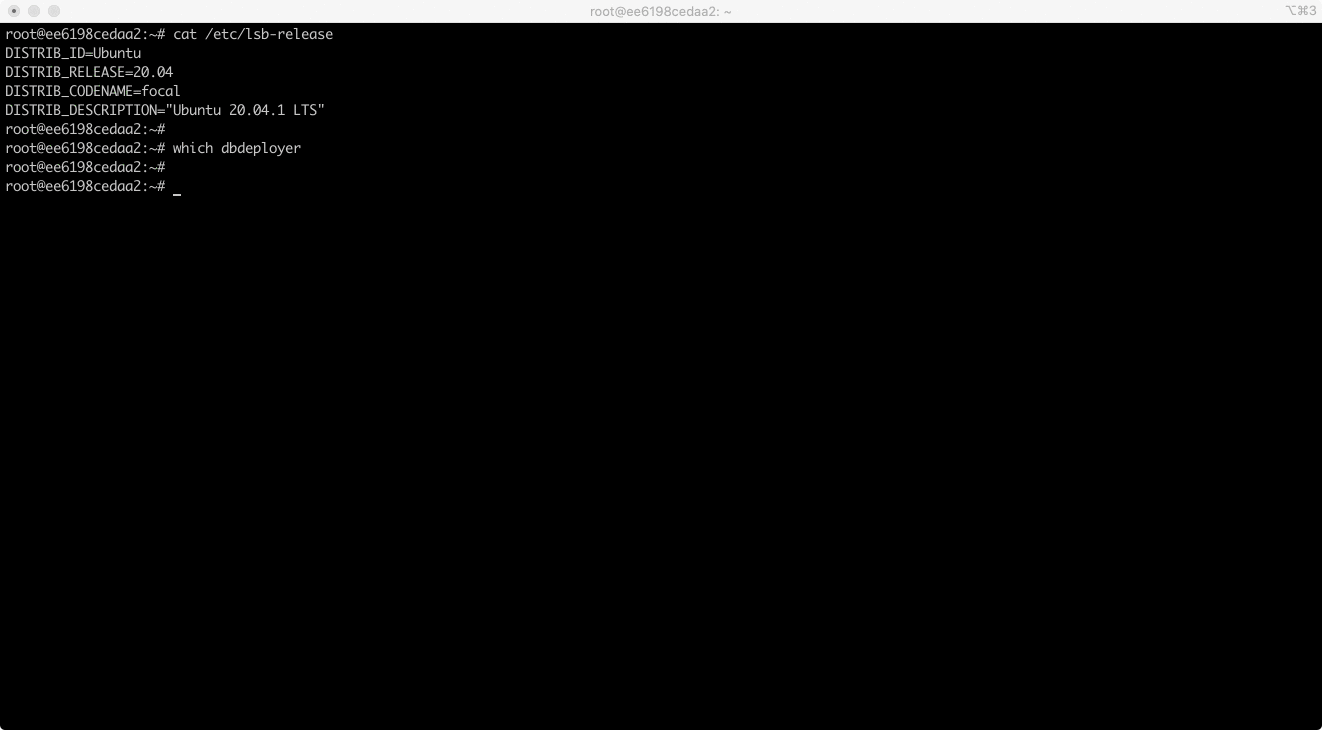
You can download the installation script, and run it in your computer.
The script will find the latest version, download the corresponding binaries, check the SHA256 checksum, and - if given privileges - copy the executable to a directory within $PATH.
$ curl -s https://raw.githubusercontent.com/datacharmer/dbdeployer/master/scripts/dbdeployer-install.sh | bash
A shortcut is available via the bit.ly service:
$ curl -L -s https://bit.ly/dbdeployer | bash
Finally, there is a third-party service that installs any Go tool. The command to use it for dbdeployer is
$ curl -sf https://gobinaries.com/datacharmer/dbdeployer | sh
Please see gobinaries.com for more info.
Clone this wiki locally
You can’t perform that action at this time.
