| CARVIEW |
Select Language
HTTP/2 200
date: Mon, 28 Jul 2025 07:24:29 GMT
content-type: text/html; charset=utf-8
vary: X-PJAX, X-PJAX-Container, Turbo-Visit, Turbo-Frame, X-Requested-With,Accept-Encoding, Accept, X-Requested-With
etag: W/"dd1af55a64ed79a826fa9817d8f5caa3"
cache-control: max-age=0, private, must-revalidate
strict-transport-security: max-age=31536000; includeSubdomains; preload
x-frame-options: deny
x-content-type-options: nosniff
x-xss-protection: 0
referrer-policy: no-referrer-when-downgrade
content-security-policy: default-src 'none'; base-uri 'self'; child-src github.githubassets.com github.com/assets-cdn/worker/ github.com/assets/ gist.github.com/assets-cdn/worker/; connect-src 'self' uploads.github.com www.githubstatus.com collector.github.com raw.githubusercontent.com api.github.com github-cloud.s3.amazonaws.com github-production-repository-file-5c1aeb.s3.amazonaws.com github-production-upload-manifest-file-7fdce7.s3.amazonaws.com github-production-user-asset-6210df.s3.amazonaws.com *.rel.tunnels.api.visualstudio.com wss://*.rel.tunnels.api.visualstudio.com objects-origin.githubusercontent.com copilot-proxy.githubusercontent.com proxy.individual.githubcopilot.com proxy.business.githubcopilot.com proxy.enterprise.githubcopilot.com *.actions.githubusercontent.com wss://*.actions.githubusercontent.com productionresultssa0.blob.core.windows.net/ productionresultssa1.blob.core.windows.net/ productionresultssa2.blob.core.windows.net/ productionresultssa3.blob.core.windows.net/ productionresultssa4.blob.core.windows.net/ productionresultssa5.blob.core.windows.net/ productionresultssa6.blob.core.windows.net/ productionresultssa7.blob.core.windows.net/ productionresultssa8.blob.core.windows.net/ productionresultssa9.blob.core.windows.net/ productionresultssa10.blob.core.windows.net/ productionresultssa11.blob.core.windows.net/ productionresultssa12.blob.core.windows.net/ productionresultssa13.blob.core.windows.net/ productionresultssa14.blob.core.windows.net/ productionresultssa15.blob.core.windows.net/ productionresultssa16.blob.core.windows.net/ productionresultssa17.blob.core.windows.net/ productionresultssa18.blob.core.windows.net/ productionresultssa19.blob.core.windows.net/ github-production-repository-image-32fea6.s3.amazonaws.com github-production-release-asset-2e65be.s3.amazonaws.com insights.github.com wss://alive.github.com api.githubcopilot.com api.individual.githubcopilot.com api.business.githubcopilot.com api.enterprise.githubcopilot.com; font-src github.githubassets.com; form-action 'self' github.com gist.github.com copilot-workspace.githubnext.com objects-origin.githubusercontent.com; frame-ancestors 'none'; frame-src viewscreen.githubusercontent.com notebooks.githubusercontent.com; img-src 'self' data: blob: github.githubassets.com media.githubusercontent.com camo.githubusercontent.com identicons.github.com avatars.githubusercontent.com private-avatars.githubusercontent.com github-cloud.s3.amazonaws.com objects.githubusercontent.com release-assets.githubusercontent.com secured-user-images.githubusercontent.com/ user-images.githubusercontent.com/ private-user-images.githubusercontent.com opengraph.githubassets.com copilotprodattachments.blob.core.windows.net/github-production-copilot-attachments/ github-production-user-asset-6210df.s3.amazonaws.com customer-stories-feed.github.com spotlights-feed.github.com objects-origin.githubusercontent.com *.githubusercontent.com; manifest-src 'self'; media-src github.com user-images.githubusercontent.com/ secured-user-images.githubusercontent.com/ private-user-images.githubusercontent.com github-production-user-asset-6210df.s3.amazonaws.com gist.github.com; script-src github.githubassets.com; style-src 'unsafe-inline' github.githubassets.com; upgrade-insecure-requests; worker-src github.githubassets.com github.com/assets-cdn/worker/ github.com/assets/ gist.github.com/assets-cdn/worker/
server: github.com
content-encoding: gzip
accept-ranges: bytes
set-cookie: _gh_sess=TPvRtOPCtmnGIibwisKnEgfIbuZwQx4vc%2FqP4AW2tKNqM1NasgPxR%2Fi3mmldPvsWoOdJFZZUZEGFQPFzK8v6qwiQNq326n%2FPeyZhAilCOsqbO0K6AEUWrDTENkl7pLXNyeZaJCqabxBcCVJKhW0mUtcKlNKd0%2BmLHo%2FyrRZuUnfymPqom7QHnpFi9dHRtcpbR7dL7J9PM9QtOaJ%2BWItJOnqcIK1GqQK%2BMEOqYIAxxVhFYWcEyuhsT3%2FQs2ctx4qchRGwcsMv%2F5C0vCJbvbfSOw%3D%3D--RAixjNbuxp8sN61e--jqR83zxjHWqIJ6%2BOfM4%2FdA%3D%3D; Path=/; HttpOnly; Secure; SameSite=Lax
set-cookie: _octo=GH1.1.400957719.1753687468; Path=/; Domain=github.com; Expires=Tue, 28 Jul 2026 07:24:28 GMT; Secure; SameSite=Lax
set-cookie: logged_in=no; Path=/; Domain=github.com; Expires=Tue, 28 Jul 2026 07:24:28 GMT; HttpOnly; Secure; SameSite=Lax
x-github-request-id: C05E:2E9E4D:3EF3E6:4B9EB3:688725AC
Gettings Started · TheAlphamerc/flutter_twitter_clone Wiki · GitHub
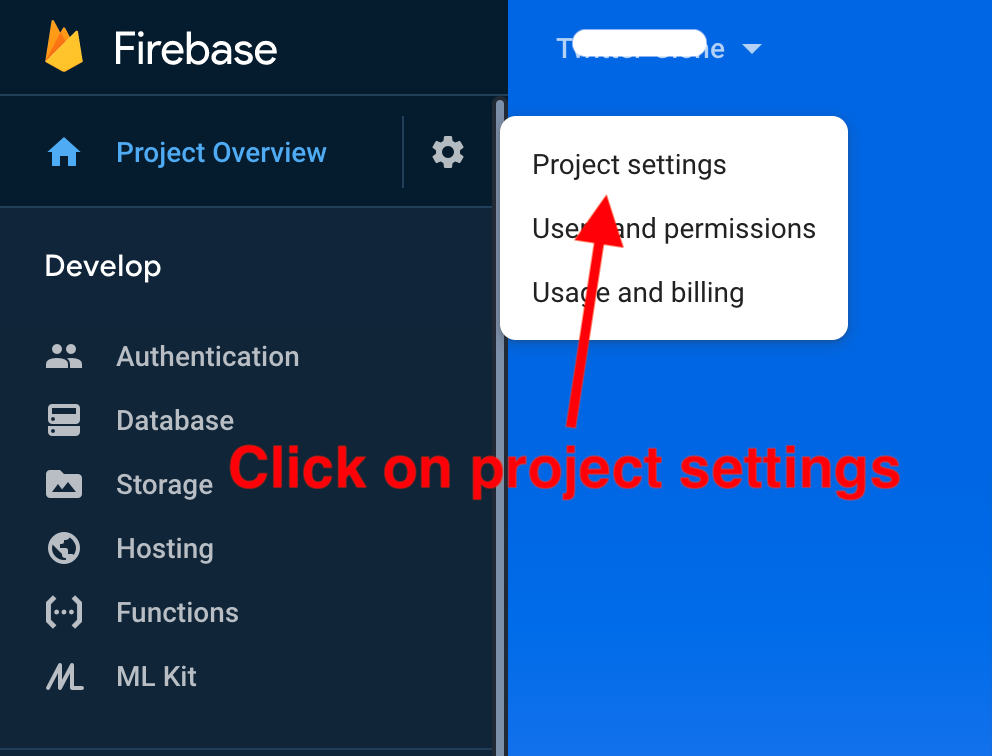
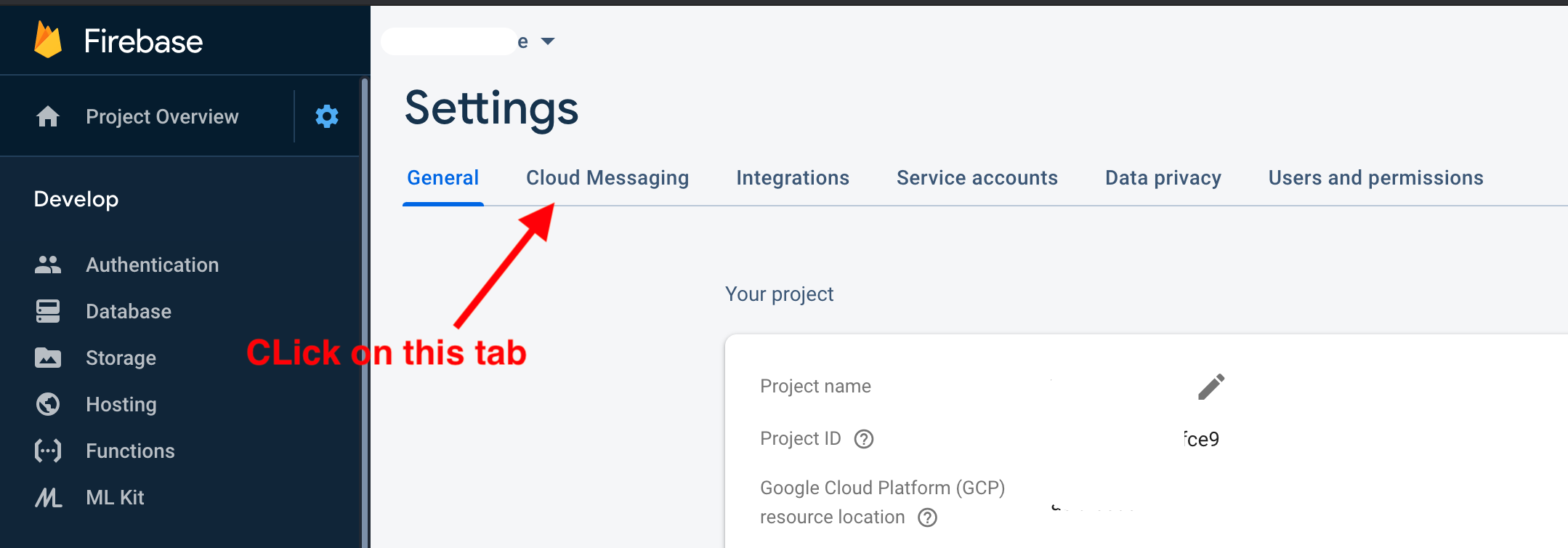
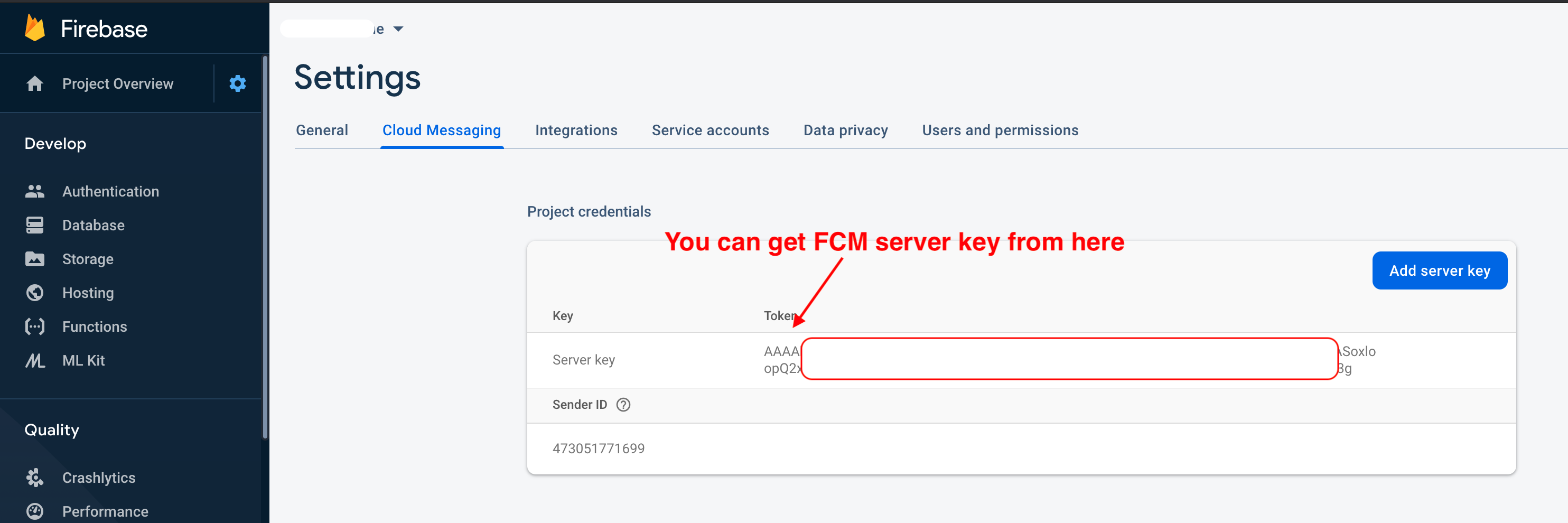
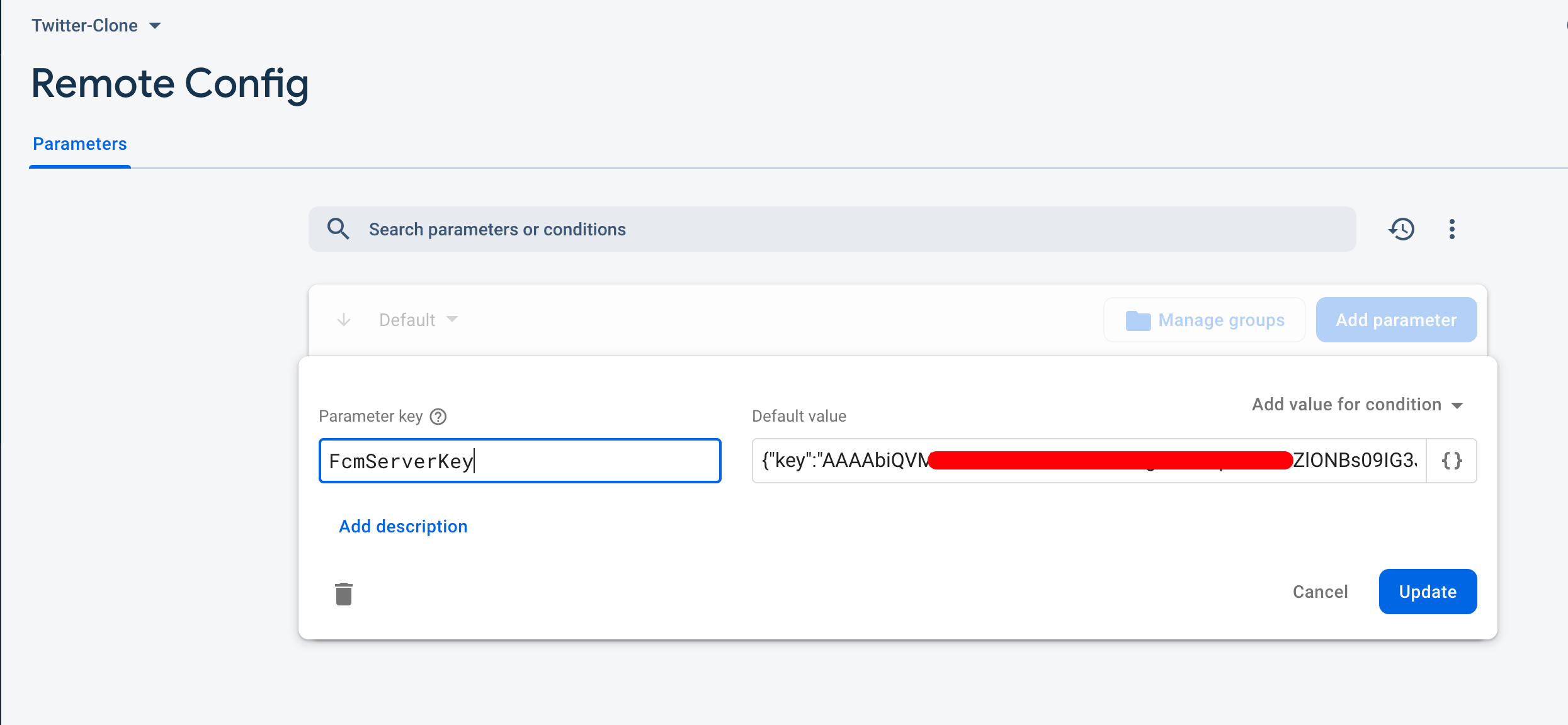
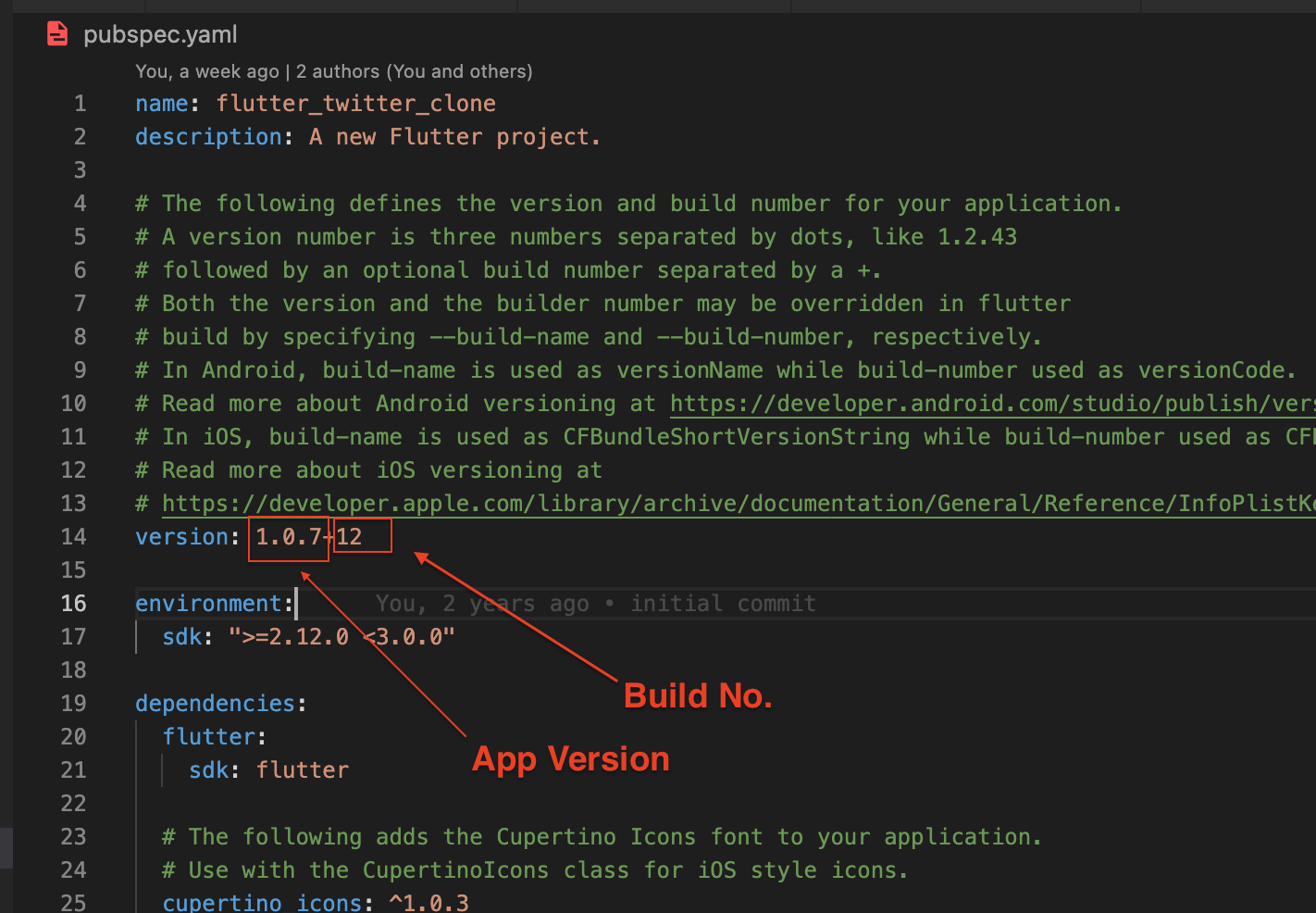
Skip to content
Navigation Menu
{{ message }}
-
-
Notifications
You must be signed in to change notification settings - Fork 1.1k
Gettings Started
Sonu Sharma edited this page Nov 27, 2022
·
10 revisions
Note: Flutter sdk version
3.3.8is recommended to run project
$ git clone https://github.com/TheAlphamerc/flutter_twitter_clone.git
$ cd flutter_twitter_clone/- You'll need to create a Firebase instance. Follow the instructions at https://console.firebase.google.com.
- Once your Firebase instance is created, you'll need to enable Google authentication.
- Go to the Firebase Console for your new instance.
- Click "Authentication" in the left-hand menu
- Click the "sign-in method" tab
- Click "Google" and enable it
- Click "Email/Password" and enable it
- Enable the Firebase Database
- Go to the Firebase Console
- Click "Database" in the left-hand menu
- Click the "Create Database" button
- It will prompt you to set up, rules, for the sake of simplicity, let us choose test mode, for now.
- On the next screen select any of the locations you prefer.
- (skip if not running on Android)
- Create an app within your Firebase instance for Android, with package name >
com.thealphamerc.flutter_twitter_clone_dev - Run the following command to get your SHA-1 key:
keytool -exportcert -list -v \
-alias androiddebugkey -keystore ~/.android/debug.keystore
- In the Firebase console, in the settings of your Android app, add your SHA-1 key by clicking "Add Fingerprint".
- Enable firebase storage (otherwise storing images will not work)
- Add "FcmServerKey" to Firebase Remote Config Follow below steps to get FCM server key.
- Open your project in firebase.
- Click on gear icon in sidebar. A popup will open then click on
project settings
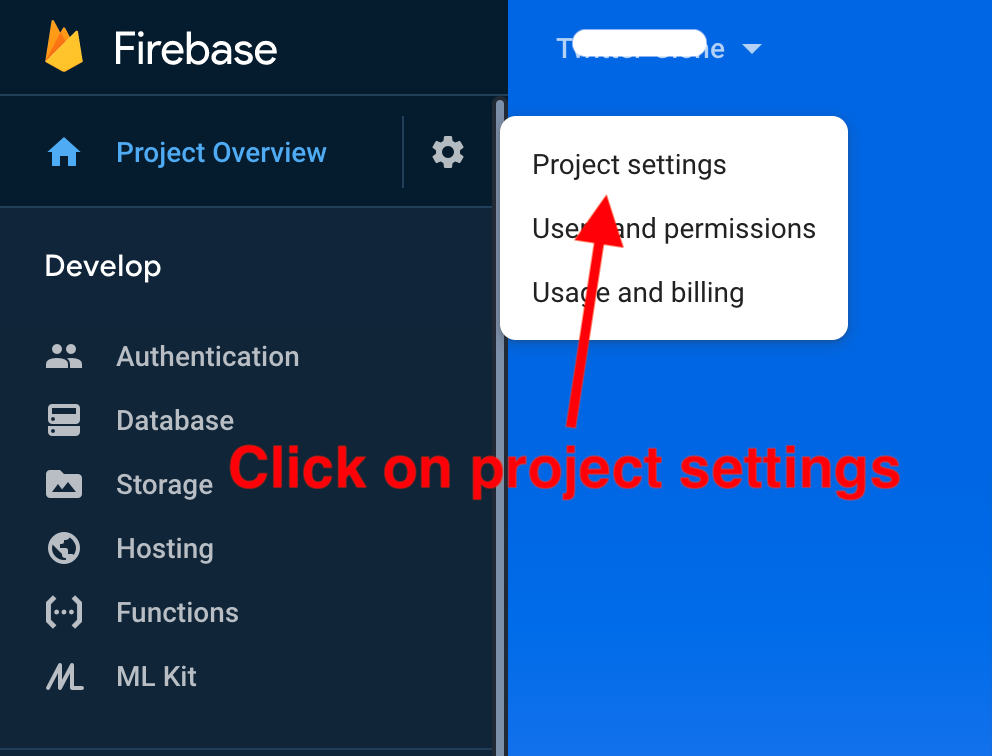
- Open
Cloud messagingtab
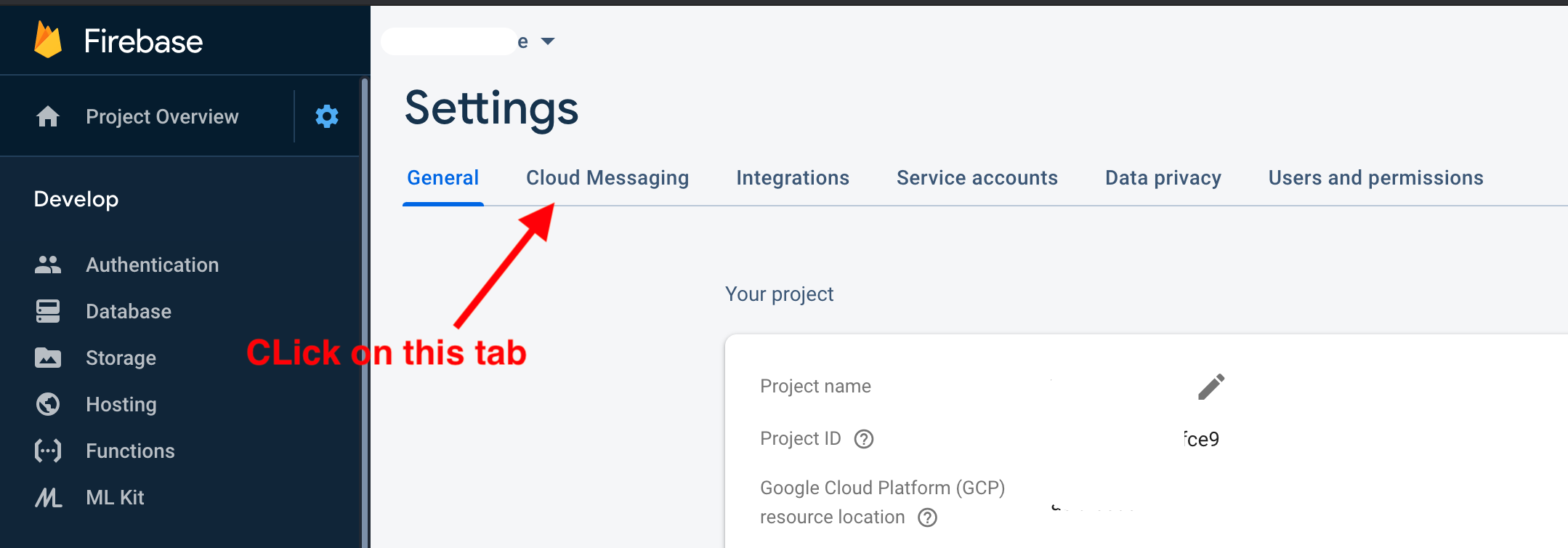
- You can get FCM server key from there
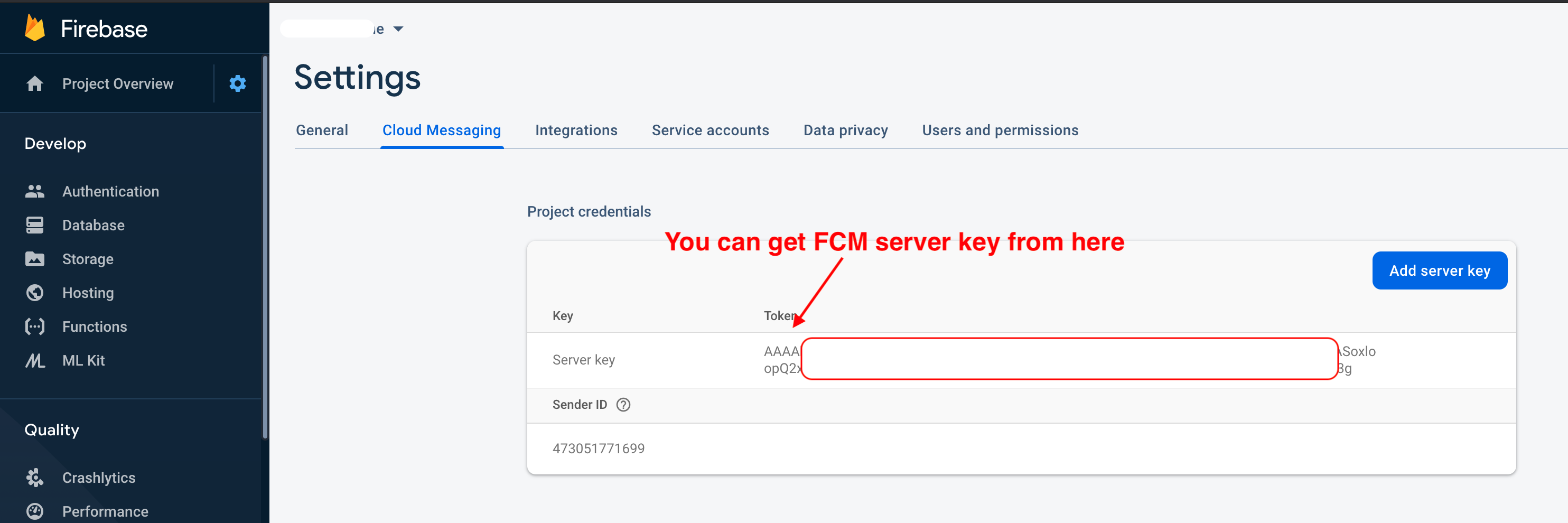
- Go to firebase remote config
- Create parameter with name
FcmServerKey - Add below json to default value field.
{
"key": "FCM server key here"
} Check below firebase config screenshot
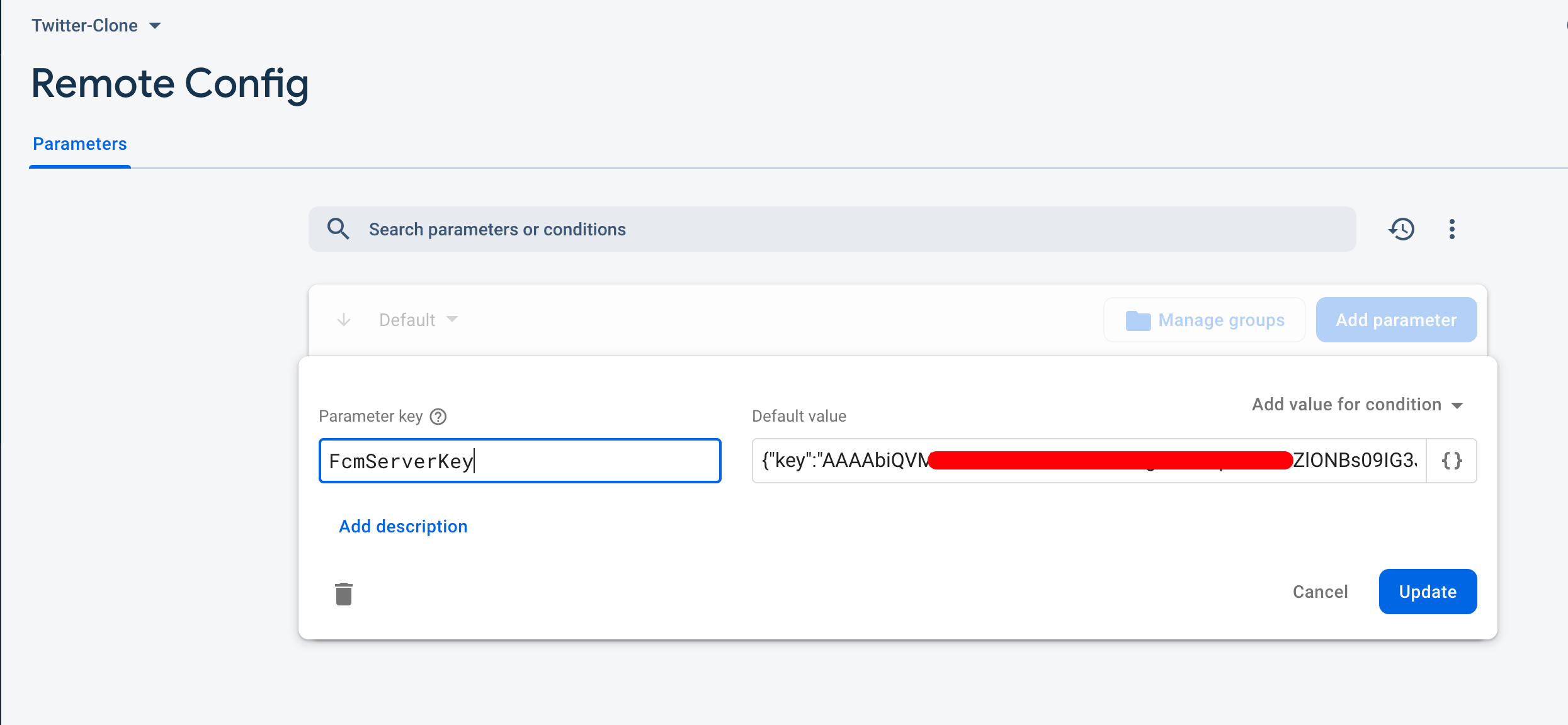
7 Add another parameter in remote config to get the latest app version and supported builds
This step is optional for development mode.
- Open
Remote Configsection in fireabse. - Add
supportedBuildas parameter key and below JSON in Default value. - Copy app version and build no. from pubspec.yaml
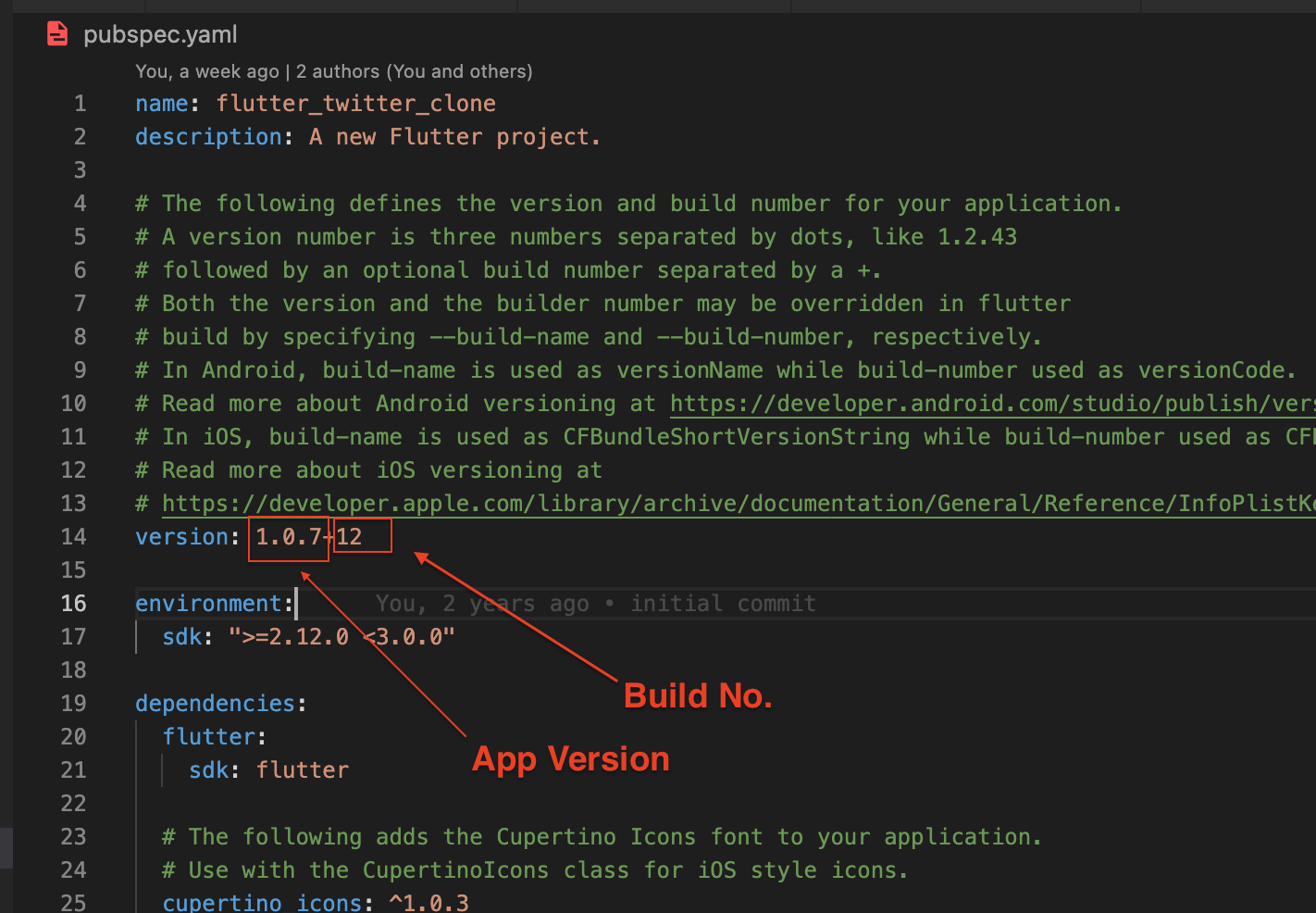
Replace <App version> and <Build no.> in below JSON content with actual value and add this in default value field as per below screenshot.
{
"name":"<App Version>",
"versions":[<Build no.>]
}
After adding supportedBuild key click on Publish Change button
- Download google-services.json
- place
google-services.jsoninto/android/app/.
- (skip if not running on iOS)
- Create an app within your Firebase instance for iOS, with your app package name
- Follow instructions to download GoogleService-Info.plist
- Open XCode, right click the Runner folder, select the "Add Files to 'Runner'" menu, and select the GoogleService-Info.plist file to add it to /ios/Runner in XCode
- Open /ios/Runner/Info.plist in a text editor. Locate the CFBundleURLSchemes key. The second item in the array value of this key is specific to the Firebase instance. Replace it with the value for REVERSED_CLIENT_ID from GoogleService-Info.plist
Clone this wiki locally
You can’t perform that action at this time.
