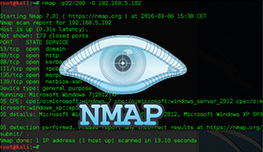| CARVIEW |
- CCNA online course
- Linux online course
- VMware ESXi online course
- Nmap online course
- MySQL online course
- Raspberry Pi online course
- Apache HTTP Server course
- VMware Player online course
- Splunk online course
- SQL online course
- Oracle VirtualBox online course
- Python online course
- Asterisk course
- VMware Workstation Player course
- Process Explorer course
- Pillow online course
- Create a web crawler in Python
- A short introduction to…
Nmap online tutorial
About this course
This tutorial teaches you how to work in Nmap, a powerful network security tool. Nmap is the de facto standard for network mapping and port scanning and allows administrators to discover hosts and services on a computer network, and create a map of the network.
Audience
This tutorial is designed for people who want to learn more about Nmap – what it can be used for, how you can use Nmap to scan your network for open ports, how to interpret scan results, and such.
Prerequisites
The tutorial is written for people with some experience in the world of networking. You should also have a basic understanding of Linux, since we will use a Linux distribution called Kali Linux for the examples in the course.
What you’ll learn
You will learn how to download and install Nmap on your Windows or Linux system. You will learn how to start an Nmap scan and interpret its results. We will also guide you through some more advanced Nmap usage, such as scanning UDP ports, adjusting delays between scans and such.
Start the course
Nmap tutorial
- Nmap overview & networking basics
- What is Nmap?
- OSI model
- MAC address
- TCP/IP suite of protocols
- IP address
- Private IP addresses
- Transmission Control Protocol (TCP)
- User Datagram Protocol (UDP)
- TCP and UDP ports
- IPv4 header
- Nmap installation
- Install Nmap on Windows
- Install Nmap on Linux
- Install Kali Linux
- Nmap basics
- Start Nmap
- Determine service version
- Specify port ranges
- Specify IP address range
- Discover if a host is online
- Discover hosts with a TCP SYN ping scan
- Disable ping sweep
- Determine operating system
- Zenmap
- What is Zenmap?
- Example Zenmap scan
- Interpret scan results
- Advanced usage
- Packet trace
- Timing options
- The reason flag
- Adjust delay between probes
- Save Nmap's output
- UDP scan
- Port states