توضیحات
Improve your SEO with real-time feedback, schema, and clear guidance. Upgrade for AI tools, Google Docs integration, and 24/7 support, no hidden fees.
Yoast SEO: The #1 WordPress SEO Plugin
Since 2008, Yoast SEO has helped millions of websites worldwide improve their visibility and SEO performance.
Our mission is SEO for Everyone — from small local businesses to some of the most visited sites on the web.
Yoast SEO gives you everything you need to manage your on-site SEO effectively.
The Yoast SEO Premium plugin and its extensions unlock even more advanced and AI-powered tools.
Handing you the competitive edge
SEO is the most consistent and cost-effective source of website traffic — but it can be complex. Whether you’re just starting out or an advanced user, Yoast SEO helps you handle SEO confidently and efficiently.
Don’t have time to stay on top of AI search and best practices? Keeping Yoast SEO updated means you automatically benefit from ongoing technical improvements, schema updates, and AI advancements — all guided by our signature traffic light approach.
Empower search engines to better understand your website using Schema.org structured data integration, and access in-depth content and readability analysis tools that help you create content designed to perform well in search.
Quick and easy setup
Setting up Yoast SEO is quick and straightforward — no technical background required.
Our step-by-step configuration wizard walks you through essential setup details so Yoast SEO can generate accurate structured data that helps search engines understand your site.
Switching from another SEO plugin like Rank Math or AIOSEO? Migration is seamless.
Import your existing SEO data and settings safely with our built-in import/export tools.
Content and AI features
Unlock your content’s full potential with Yoast SEO’s advanced content analysis and AI-powered tools.
Content optimization features:
– Detailed SEO analysis to guide keyword targeting and site performance.
– Readability analysis for clear, engaging, and user-friendly writing.
– SERP previews for both desktop and mobile results.
– HowTo and FAQ blocks with built-in schema support.
– Breadcrumbs block for improved navigation.
– Inclusive Language Analysis to make your content more considerate and accessible.
– Semrush integration for keyword research directly in Yoast SEO.
– Wincher integration to track keyword performance inside your dashboard.
– Elementor integration for seamless optimization within your favorite builder.
AI features (included in Premium):
– Yoast AI Generate – Instantly create five SEO-friendly titles and meta descriptions, with one-click regeneration for more options.
– Yoast AI Optimize – Improve keyphrase placement (introduction, distribution, density) automatically.
– Yoast AI Summarize (New 2025) – Generate quick content summaries for briefs or social posts.
– All AI tools included – No extra accounts, limits, or hidden costs.
These tools help you craft optimized, helpful content that resonates with readers and performs strongly across search platforms.
Taking care of your technical SEO
Yoast SEO automatically handles much of your site’s technical SEO, freeing you to focus on your content.
Key technical SEO features:
– Automated meta tag optimization right out of the box.
– Canonical URLs to prevent duplicate content issues.
– Advanced XML sitemaps for clear site indexing.
– Best-in-class Schema.org integration to improve search understanding and appearance.
– Complete breadcrumb control for visitors and crawlers.
– Performance improvements that help reduce load times.
– Crawl settings to manage how bots access your site and reduce environmental impact.
– LLMs.txt management to guide how large language models interact with your content.
Every update delivers ongoing technical SEO enhancements automatically.
Keep your website in perfect shape
Whether you’re a creator, business owner, or developer, Yoast SEO helps maintain your website’s SEO health:
- Cornerstone content tools to organize and prioritize key pages.
- Front-end SEO inspector to view and edit titles, descriptions, and schema live.
- SEO roles to delegate plugin access securely across teams.
- Regular 2-week update cycle to ensure compatibility with the latest SEO standards and search engine changes.
Powerful integrations
Yoast SEO works seamlessly with popular WordPress tools to enhance your workflow and results:
- Google Site Kit: Access insights from Search Console, Analytics, and PageSpeed directly inside WordPress.
- Advanced Custom Fields (ACF): Combine with ACF Content Analysis for Yoast SEO for advanced field optimization.
- Elementor: Use full Yoast SEO functionality inside Elementor’s editor.
- Algolia: Enhance internal search accuracy and performance.
- Semrush: Discover and optimize for high-value keywords.
- Wincher: Track keyword positions and trends in Google Search.
- Jetpack: Manage SEO and social previews all in one place.
- Easy Digital Downloads (EDD): Improve digital product visibility with integrated schema.
- Mastodon: Verify your website on Mastodon with Yoast SEO Premium.
- WooCommerce: Optimize ecommerce SEO with the dedicated WooCommerce extension.
Yoast SEO Premium – AI-powered SEO for WordPress
Yoast SEO Premium enhances everything in Yoast SEO with advanced automation, AI tools, and professional support.
Trusted by millions, it helps you optimize efficiently for both traditional and AI-driven search.
Tackle your SEO challenges:
– Keep pace with algorithm and AI search updates.
– Target the right audience effectively.
– Automate redirects, crawl controls, and internal linking.
– Identify orphaned content and improve site structure.
– Get support when you need it.
Premium highlights:
– AI-generated titles and meta descriptions.
– Smart internal linking suggestions.
– Social previews for Facebook and X.
– Redirect Manager with bulk tools and automatic prompts.
– Bot Blocker for AI crawlers (GPTBot, CCBot, Google-Extended).
– IndexNow integration for fast content updates.
– Front-end SEO Inspector for real-time editing.
– SEO Workouts to improve orphaned and cornerstone content.
– Google Docs add-on for seamless SEO writing in Docs.
– 24/7 premium support from SEO specialists.
Includes at no extra cost:
– Yoast Local SEO: Optimize for local audiences and Google Maps.
– Yoast Video SEO: Ensure Google understands your videos with video sitemaps and schema.
– Yoast News SEO: Increase visibility in Google News and Top Stories.
Yoast WooCommerce SEO – Advanced SEO for Online Stores
Yoast WooCommerce SEO builds on Yoast SEO Premium with ecommerce-specific tools to improve your store’s visibility and conversion potential.
Key ecommerce SEO features:
– WooCommerce-specific XML sitemap excluding non-shopping content.
– Product structured data for enhanced rich results (price, reviews, availability).
– Canonical URL management to prevent duplicates.
– Ecommerce-focused content analysis for GTINs, SKUs, and short descriptions.
– AI Generate for ecommerce – Instantly create optimized titles and meta descriptions for product and category pages.
Benefits:
– Improve product visibility with automated structured data.
– Enhance crawl efficiency for large catalogs.
– Save time through metadata templates and automation.
– Increase engagement with AI-optimized ecommerce metadata.
Built for WooCommerce, trusted by thousands of online stores worldwide.
For Developers
Yoast SEO is built with developers in mind. With modern APIs, hooks, and a unified indexables system, you can extend or integrate SEO functionality across custom themes, plugins, or headless setups.
REST API
Retrieve SEO metadata for any post or URL, including meta tags, Open Graph, Twitter Cards, and Schema.org data.
Learn more about the REST API.
Surfaces API
Access SEO data directly in code via YoastSEO()->meta->for_current_page().
Supports titles, descriptions, canonicals, and schema.
Read the Surfaces API documentation.
Metadata API
Use the Metadata API to filter, override, or extend meta tags with WordPress hooks such as wpseo_title, wpseo_metadesc, and wpseo_canonical.
Schema API
The Schema API lets you modify or extend Schema.org graph pieces, including Article, Organization, Person, Breadcrumb, and WebPage entities.
Block Editor compatibility
Yoast SEO integrates directly with the WordPress Block Editor (Gutenberg).
It outputs schema for HowTo and FAQ blocks by default, and developers can extend schema for custom blocks.
Indexables
At the core of Yoast SEO lies the indexables system, unifying all SEO data for faster queries and consistent metadata across outputs.
Ongoing support and education
Yoast is powered by expert developers, testers, and SEO specialists who keep improving the plugin.
We’re committed to helping users grow their SEO skills with resources such as:
- Yoast SEO Academy: Free and premium SEO courses (included in all paid plans).
- Yoast SEO blog, newsletter, and webinars.
- Yoast SEO Update podcast for the latest SEO insights.
- Bug reports on GitHub (for issue tracking, not support).
Yoast SEO — built to make search optimization accessible, reliable, and ready for the future of AI search.
عکسهای صفحه
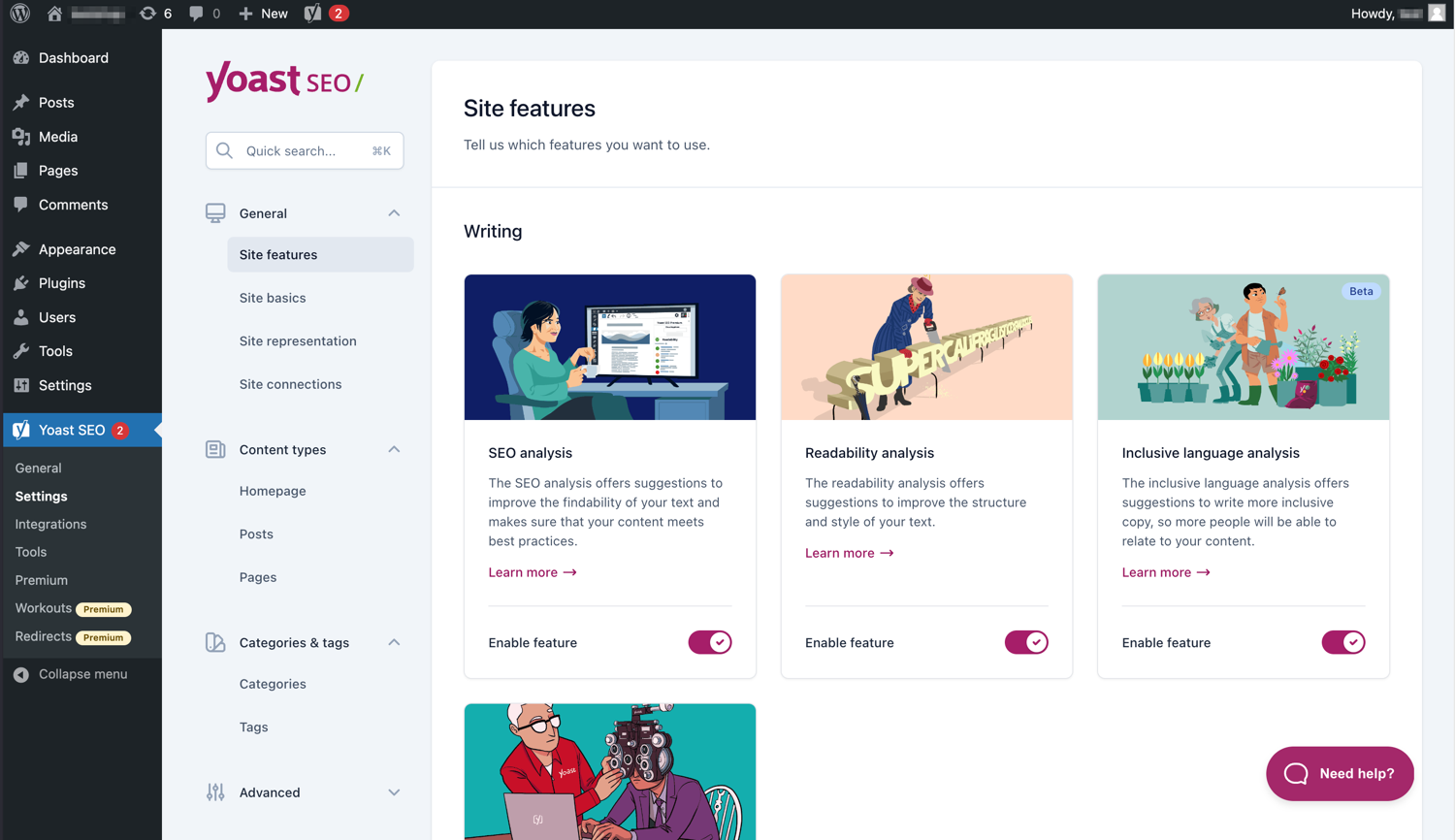
رابط مدرن کار با سئو یواست را آسان می کند. 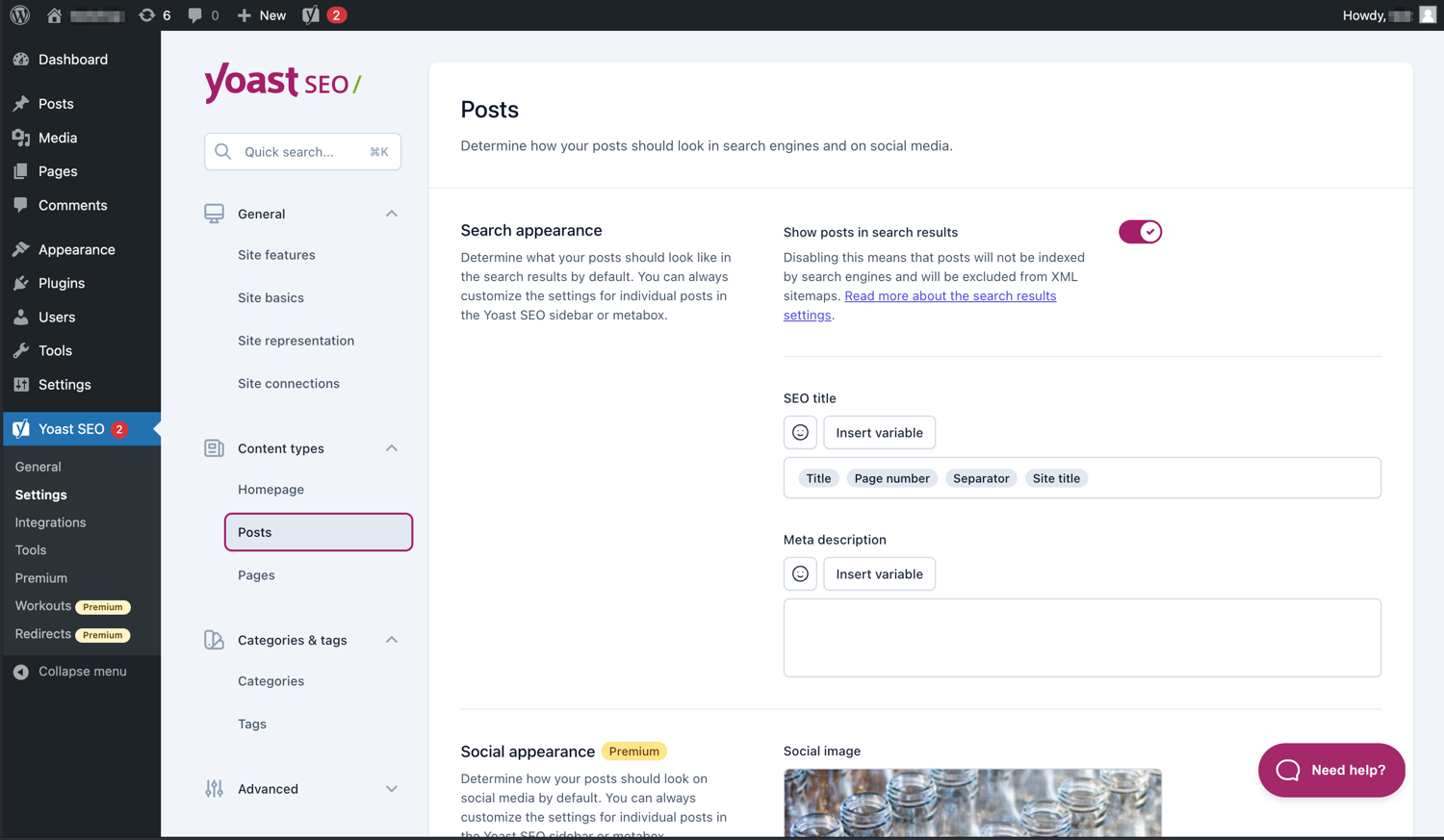
نحوه نمایش پست ها و صفحات خود را به راحتی در SERP ها مدیریت کنید. 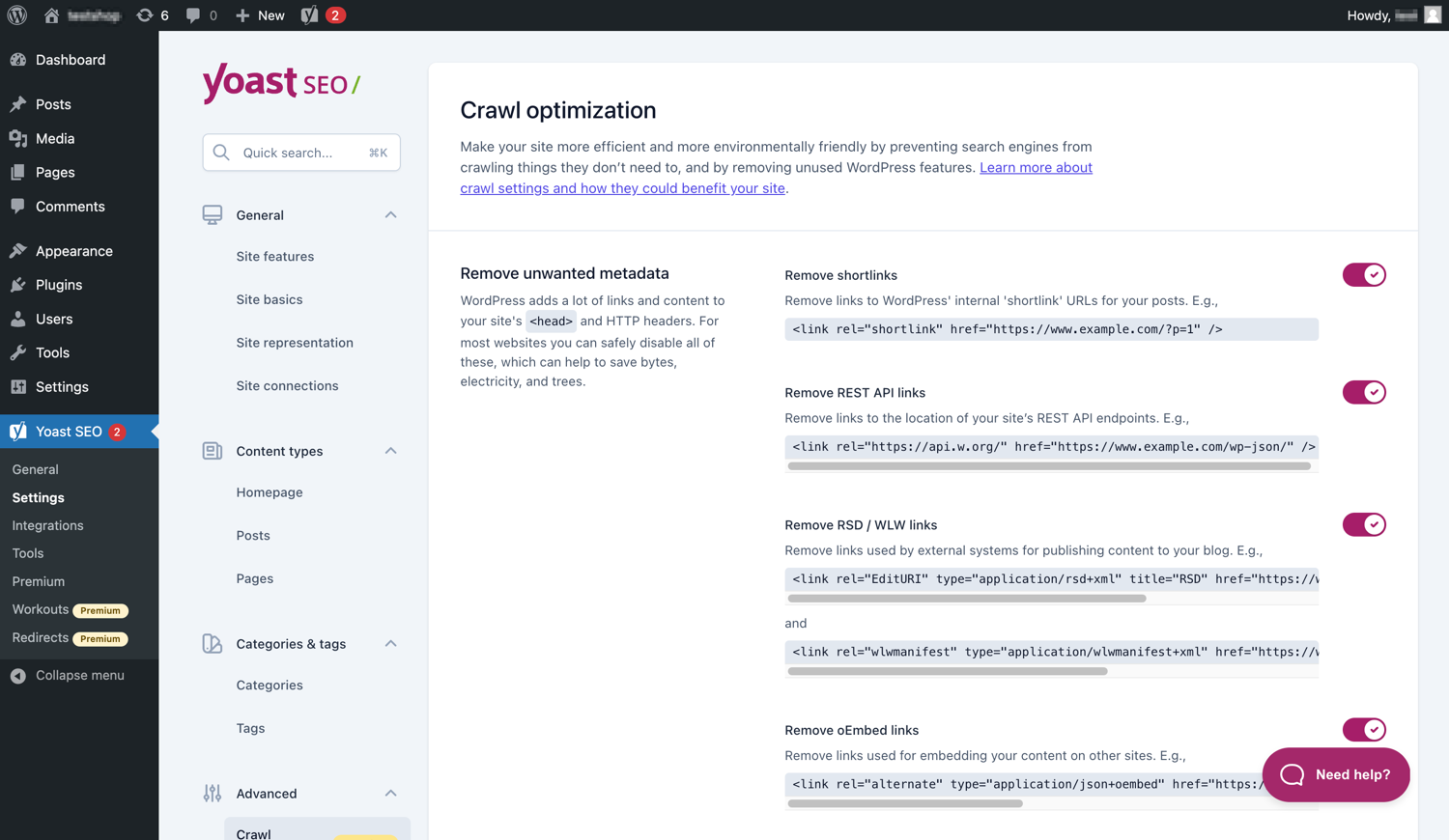
سئو یواست پریمیوم دارای گزینه های بهینه سازی خزیدن اضافی است. 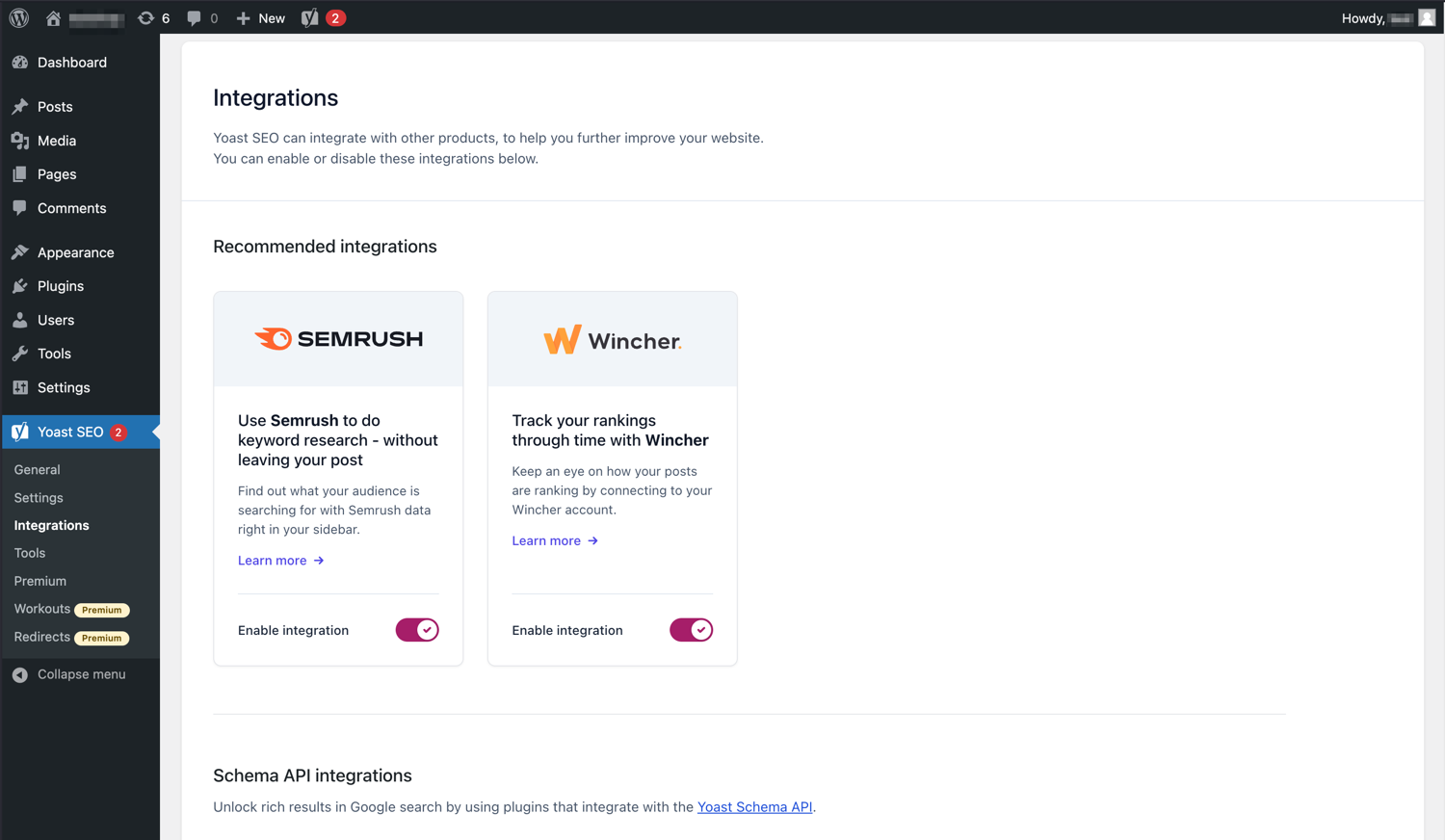
سئو یواست با ابزارهایی مانند Semrush و Wincher ادغام می شود. 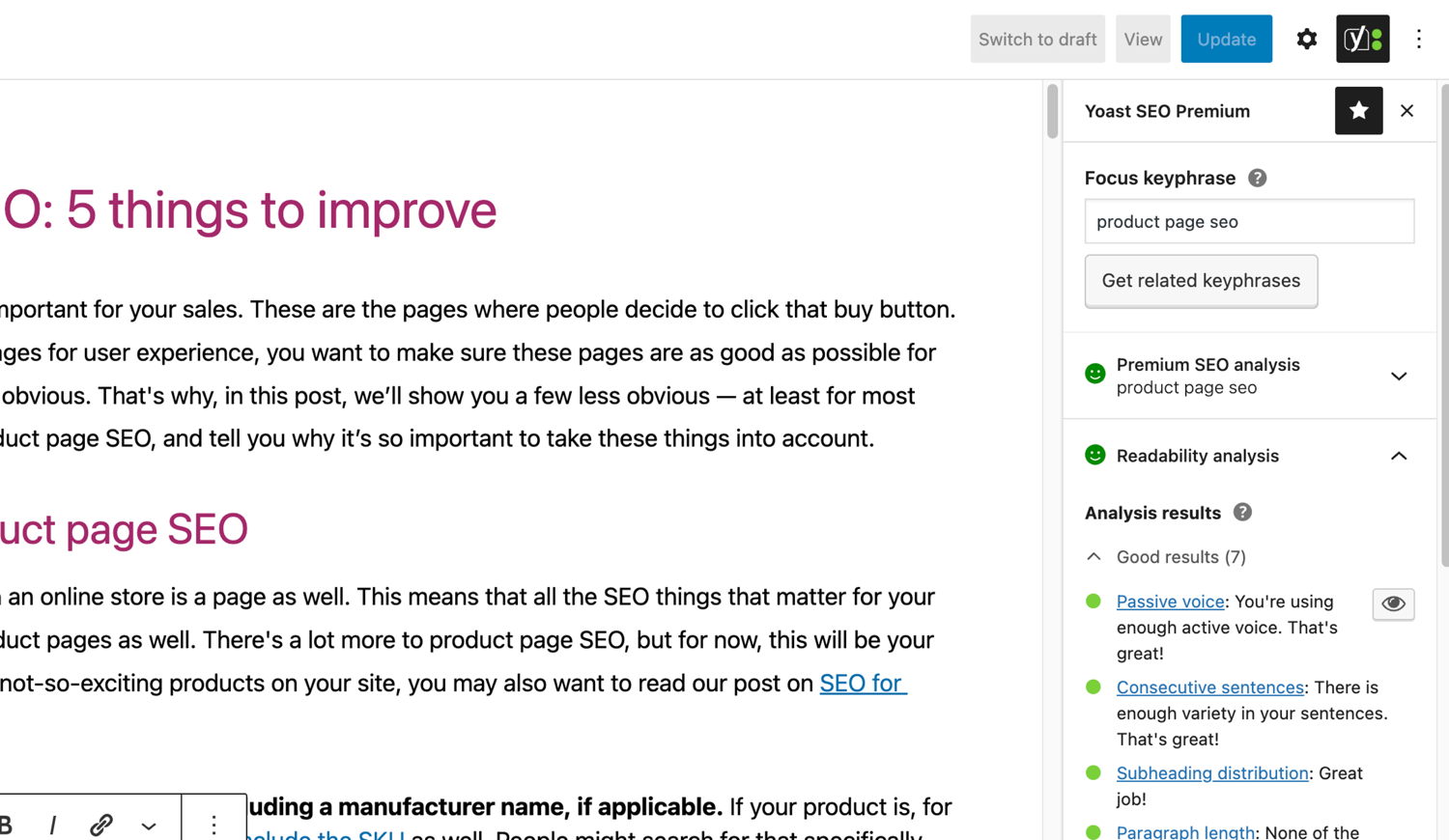
آنالیزهای معروف سئو و خوانایی در سئو یواست. 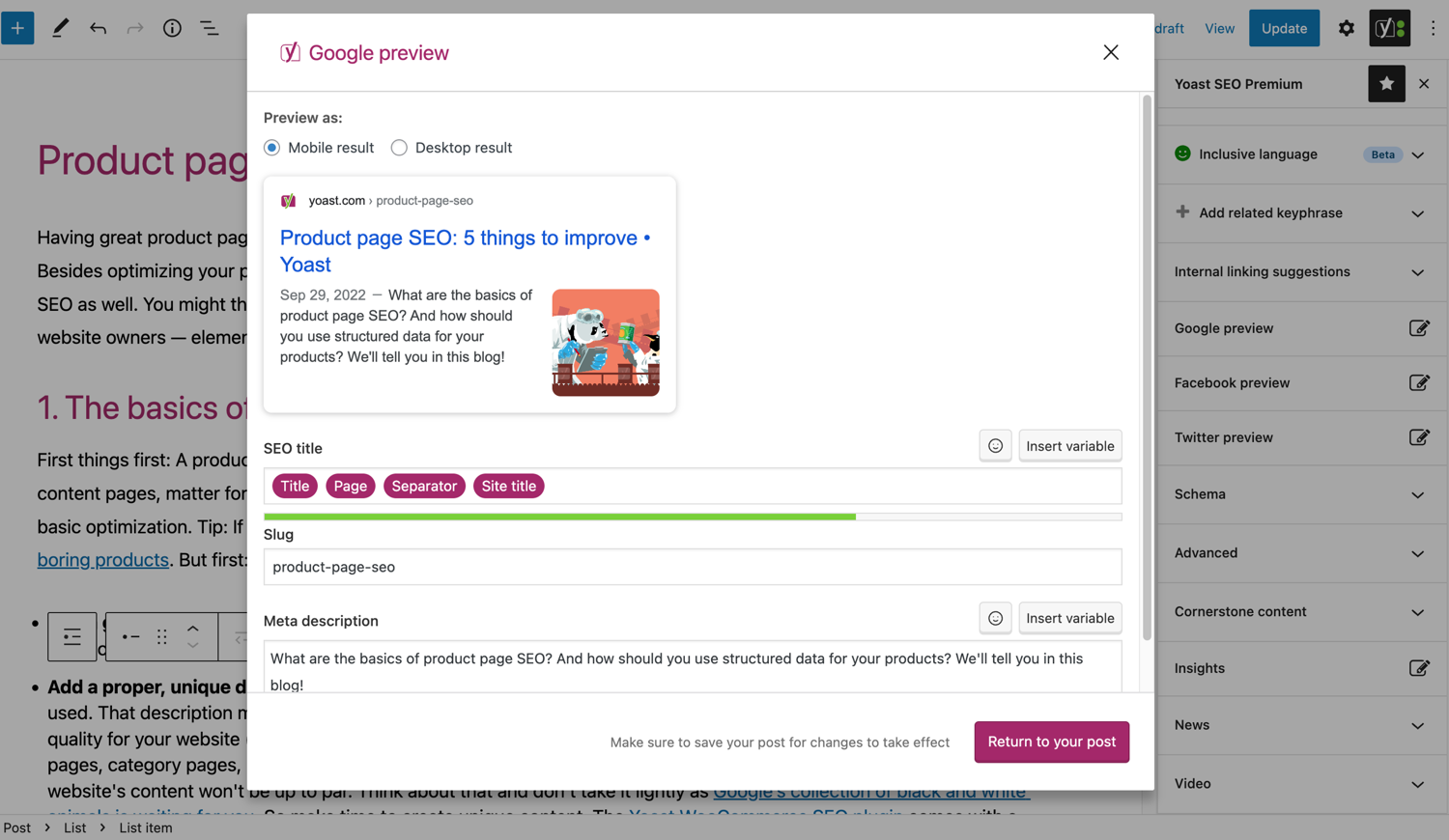
ببینید پست شما در گوگل چگونه است. 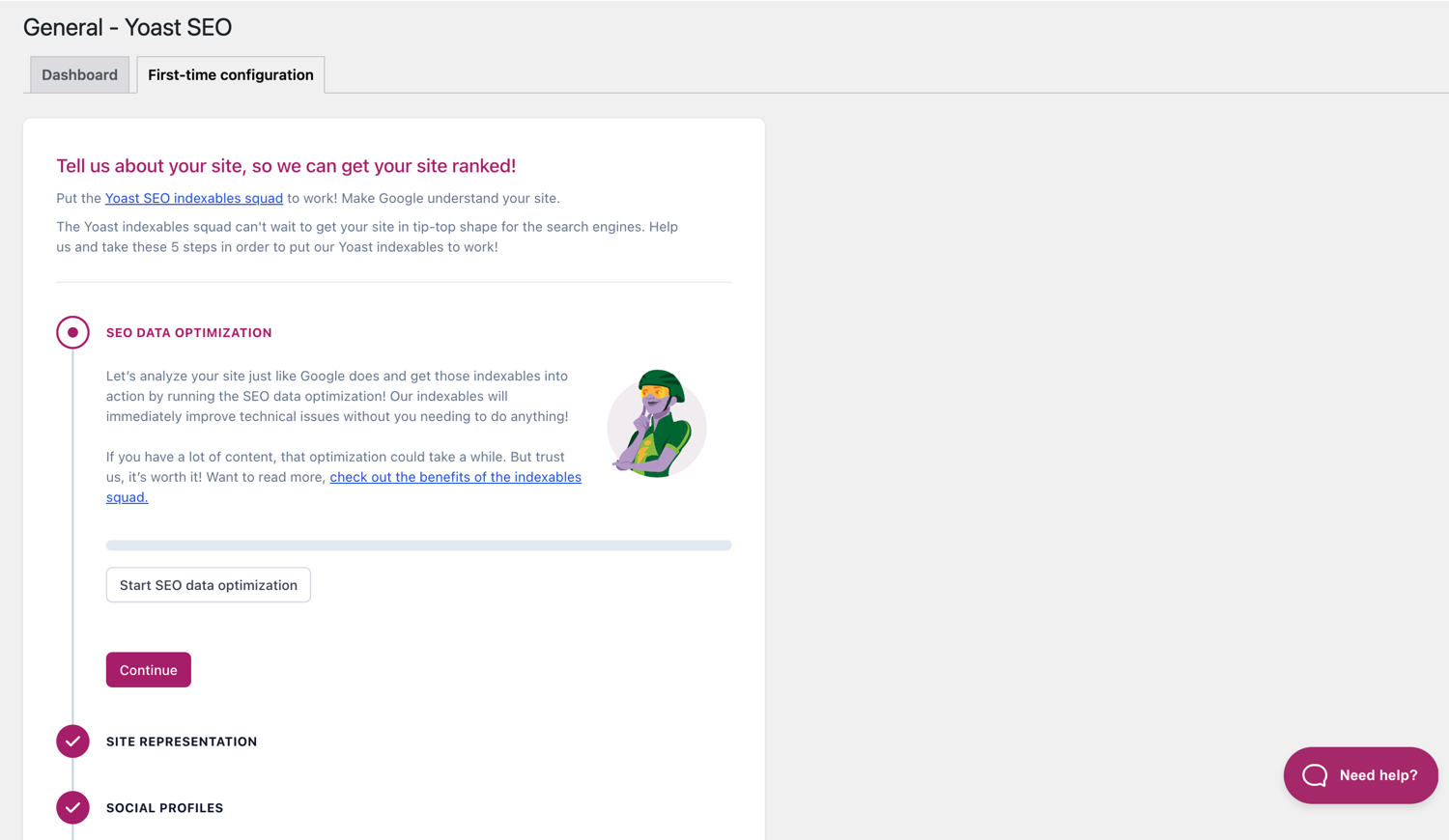
پیکربندی اولین بار به شما کمک می کند تا سریع شروع کنید. 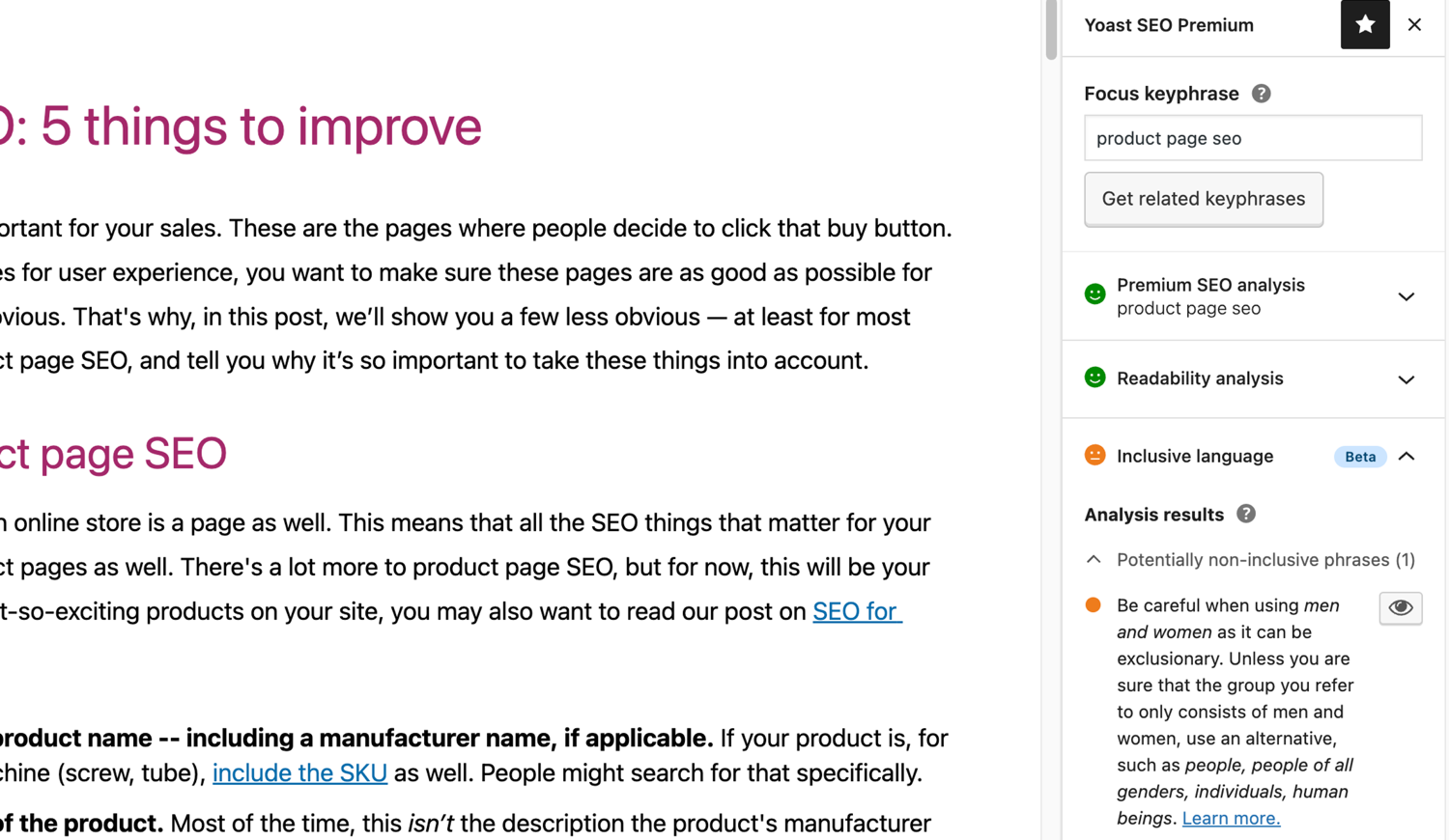
تجزیه و تحلیل زبان فراگیر در سئو یواست. 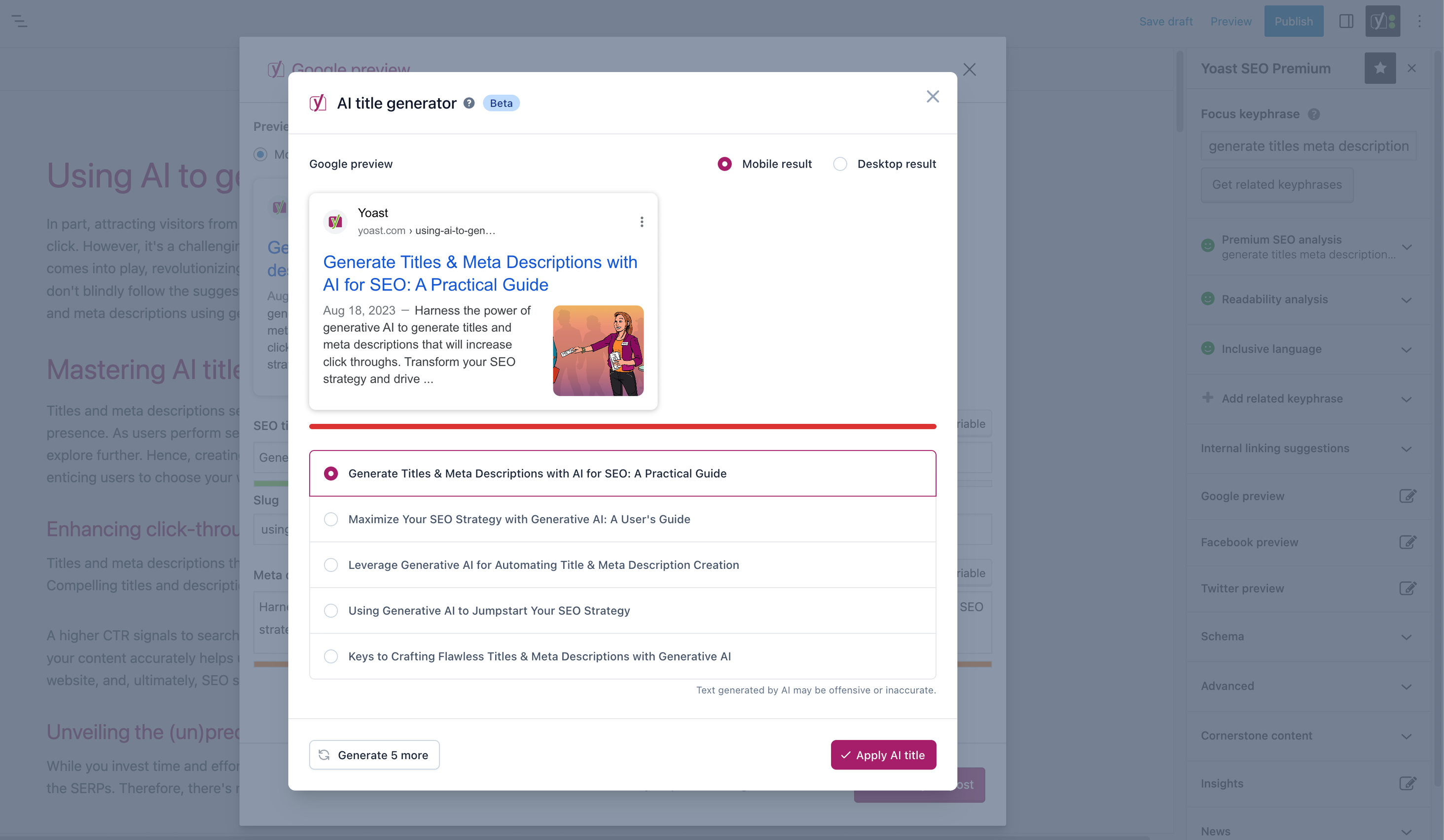
بلوکها
این افزونه 2 بلوک ارائه میدهد.
- Yoast How-to Create a How-to guide in an SEO-friendly way. You can only use one How-to block per post.
- Yoast FAQ List your Frequently Asked Questions in an SEO-friendly way.
نصب
Starting with Yoast SEO consists of just two steps: installing and setting up the plugin. Yoast SEO is designed to work with your site’s specific needs, so don’t forget to go through the Yoast SEO first-time configuration as explained in the ‘after activation’ step! For the most up-to-date guidance on how to install Yoast SEO products, please visit our help center.
سوالات متداول
-
چگونه نقشههای XML در افزونهی یوست سئو کار می کنند؟
-
داشتن یک نقشه سایت XML می تواند برای سئو مفید باشد ، زیرا Google می تواند خیلی سریع صفحات اساسی یک وب سایت را بازیابی کند ، حتی اگر لینک داخلی سایت بی نقص باشند.
هنگام اضافه کردن یا حذف محتوا ، فهرست نقشه سایت یا نقشه های سایت به صورت خودکار به روز می شوند و شامل پستی هایی هستند که می خواهید موتورهای جستجو آنها را جستجو کنند.انواع ارسال های علامت گذاری شده به عنوان noindex در نقشه سایت ظاهر نمی شوند.درباره نقشه سایت XML بیشتر بیاموزید. -
چگونه می توان وب سایت خود را به کنسول جستجوی Google اضافه کرد؟
-
ساده است که وب سایت خود را به Google Search Console اضافه کنید.
1. یک حساب کنسول جستجوی گوگل ایجاد کنید و وارد حساب خود شوید.
2. در بخش کشویی جستجو روی “افزودن ویژگی” کلیک کنید.
3. URL وب سایت خود را در کادر وارد کنید و “ادامه” را کلیک کنید.
4- روی پیکان کنار «برچسب HTML» کلیک کنید تا گزینه گسترش یابد.
5. برچسب متا را کپی کنید.
6. وارد وب سایت وردپرس خود شوید.
7. بر روی “SEO” در داشبورد کلیک کنید.
8- روی «عمومی» کلیک کنید.
9. بر روی برگه “Webmaster Tools” کلیک کنید.
10. کد را در قسمت Google جایگذاری کنید و روی “ذخیره تغییرات” کلیک کنید.
11. به کنسول جستجوی Google برگردید و “تأیید” را کلیک کنید.If you want more details steps, please visit our article on our help center.
-
مراحل زیر، راه حل موقتی است. چون ویرایش دستی فایل های پوسته ممکن است در به روز رسانی های آینده پاک شود. لطفا برای راه حل دائمی با طراح پوسته تماس بگیرید. ما مقاله ای درباره ی اهمیت نشانگر صفحات در سئو نوشته ایم.
برای تکمیل breadcrumbs عملکرد در یوآست سئو, توصیه می کنیم قبل از هرگونه ویرایش فایلهای قالب, از فایلهای فود بک آپ تهیه فرمایید.
کد زیر را در قالب خود کپی نمایید در جایی که میخواهید نان خشک آنجا باشد.اگر مطمئن نیستید،نیازمند تجربه برای جایگذاری هستید:<?php if ( function_exists( 'yoast_breadcrumb' ) ) { yoast_breadcrumb( '<p id="breadcrumbs">','</p>' ); } ?>مکانهای مشترکی که می توانید نان های شما را در آن قرار دهید در داخل فایل
single.phpو / یاpage.phpشما دقیقاً بالای عنوان صفحه قرار دارد. گزینه دیگری که در برخی از مضامین آن را بسیار آسان می کند فقط با قرار دادن کد درheader.phpدر پایان است.در بیشتر پوسته های WooTheme، این کد نباید به فایل
functions.phpاضافه شود.
همچنین شما میتوانید کد کوتاه نشانگر صفحات را به صورت دستی به نوشته ها و برگه ها اضافه کنید:[wpseo_breadcrumb]اگر میخواهید اطلاعات و جزییات بیشتری بدست بیاورید یا یک راهنمای گام به گام میخواهید، این مطلب را بخوانید.
راهنمای پیاده سازی breadcrumbs در یوست سئو . -
چگونه آدرس های اینترنتی noindex را پیدا کنم؟
-
Yoast SEO چندین راه برای اینکه یک آدرس URL یا یک گروه از URL ها را noindex کنید فراهم میکند.
-
گوگل توضیحات اشتباهی را نشان می دهد ، چگونه این مشکل را برطرف کنم؟
-
اگر برای پست های وبلاگ خود توضیحات متا زیبایی ایجاد کرده اید ، هیچ چیز آزاردهنده تر از آن نیست که گوگل توضیحات دیگری را برای سایت خود به طور کامل در قطعه نتیجه جستجو نشان دهد.
شاید این دلایل رخ داده است :
1. توصیف اشتباه در کد
2. حافظه پنهان Google قدیمی است
3. اصطلاح جستجو دستکاری شده
4- گوگل توضیحات متا را نادیده گرفتهمی توانید بیشتر بخوانید در مورد چگونگی حل مسئله با توضیحات اشتباه.
-
چگونه yoast را بروز رسانی نماییم؟
-
Yoast SEO هر دو هفته یکبار به روز می شود. اگر می خواهید بدانید چرا ، لطفاًاین پست را بخوانید که چرا هر دو هفته یکبار اپدیت ارائه میشود. !
-
چگونه می توانم پشتیبانی بگیرم؟
-
As our free plugin is used by millions of people worldwide, we cannot offer you all one on one support. If you have trouble with the Yoast SEO for WordPress plugin, you can get help on the support forums here at wordpress.org or by checking out our help center at yoast.com/help/.
افزونه هایی که در Yoast خریداری می کنید “افزونه های دارای ضمانت و پشتیبانی کامل” هستند (حتی اگر در نام آنها از کلمه premium استفاده نشده باشد) و شامل بروزرسانی های رایگان و پشتیبانی ویژه برای یک سال کامل خواهند بود. این بدان معناست که در صورت داشتن هرگونه سؤال در مورد آن افزونه، می توانید با تیم پشتیبانی ما تماس بگیرید.
-
اگر ردیابی مصرف را فعال کنم چه اتفاقی برای داده های من می افتد؟
-
این صفحه در yoast.com توضیح میدهد که ما برای بهبود Yoast SEO چه داده ای را جمع آوری میکنیم.ما فقط زمانی داده جمع آوری میکنیم که شما صراحتاً انتخاب کنید. بیشتر راجع به اینکه ما چگونه داده شما را مدیریت میکنیم مطالعه کنید. our Privacy Policy.
-
من یک سؤال متفاوت از لیست شما در اینجا داارم
-
Your question has most likely been answered on our help center: yoast.com/help/.
نقد و بررسیها
توسعه دهندگان و همکاران
“Yoast SEO – Advanced SEO with real-time guidance and built-in AI” نرم افزار متن باز است. افراد زیر در این افزونه مشارکت کردهاند.
مشارکت کنندگان“Yoast SEO – Advanced SEO with real-time guidance and built-in AI” به 57 زبان ترجمه شده است. با تشکر از مترجمین برای همکاری و کمکهایشان.
ترجمه “Yoast SEO – Advanced SEO with real-time guidance and built-in AI” به زبان شما.
علاقه مند به توسعه هستید؟
Browse the code, check out the SVN repository, or subscribe to the development log by RSS.
گزارش تغییرات
26.1.1
Release date: 2025-10-08
Other
- Updates an outdated piece of copy.
26.1
Release date: 2025-10-07
Yoast SEO 26.1 brings more enhancements and bugfixes. Find more information about our software releases and updates here.
Enhancements
- Improves the UX of the
llms.txtsettings page, by informing the user that they have to save their changes in order for the file to be generated. - Introduces the option to add an Ahrefs verification code via the Yoast Settings page.
Bugfixes
- Fixes a bug where the
llms.txtopt-in would hide behind the WordPress sidebar when on RTL language.
Other
- Introduces the
Yoast\WP\SEO\should_invalidate_opcachefilter that disables opcache invalidation on plugin upgrade. - Lets users know about the new
Yoast SEO AI+plan and related features. - Updates the
Site featurespage to include icons instead of images.
26.0
Release date: 2025-09-23
Yoast SEO 26.0 brings more enhancements and bugfixes. Find more information about our software releases and updates here.
Enhancements
- Opens the
AdvancedSettings’ section when clicking theCustomize llms.txt filebutton.
Bugfixes
- Fixes a bug where a string in the AI Generate usage counter tooltip was missing in RTL languages.
Other
- Adds an introduction which would show after 14 days of the plugin activation or update.
- Adds safety check when accessing an array to avoid PHP warnings when getting the upgrade campaign for Wincher integration. Props to @bor0.
- Allow changing the main image ID through a filter
wpseo_schema_main_image_id. Props to @JoryHogeveen. - Ensures compatibility with the recent Wincher API changes.
Earlier versions
For the changelog of earlier versions, please refer to the changelog on yoast.com.

