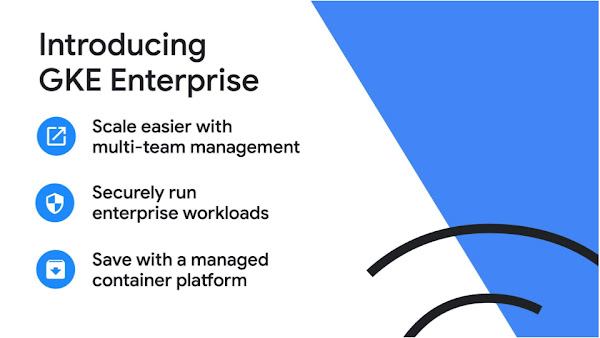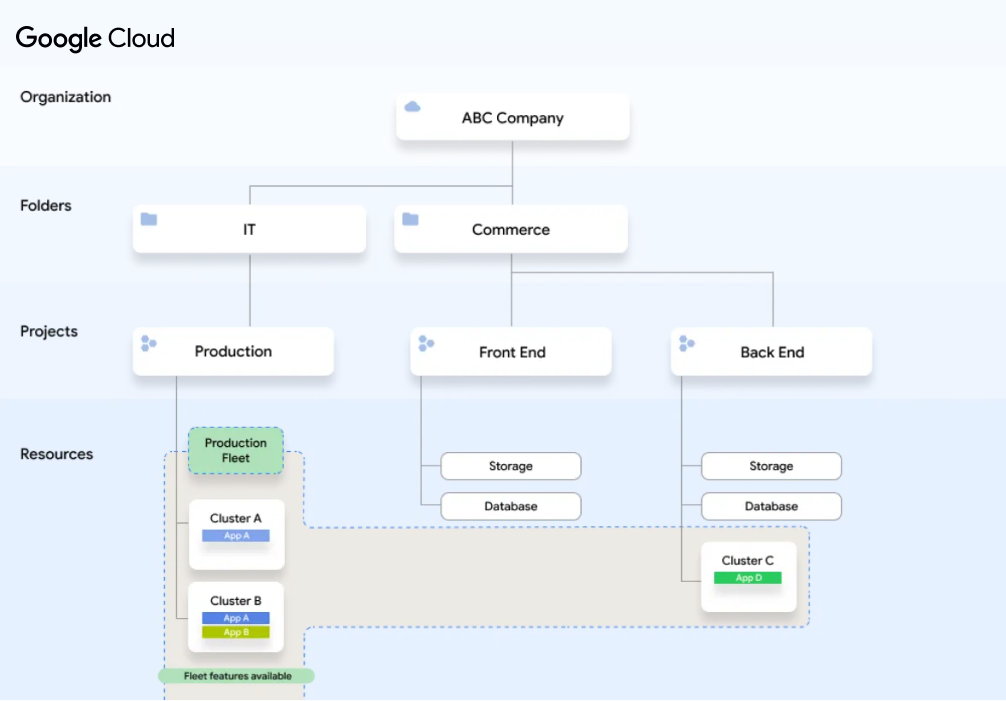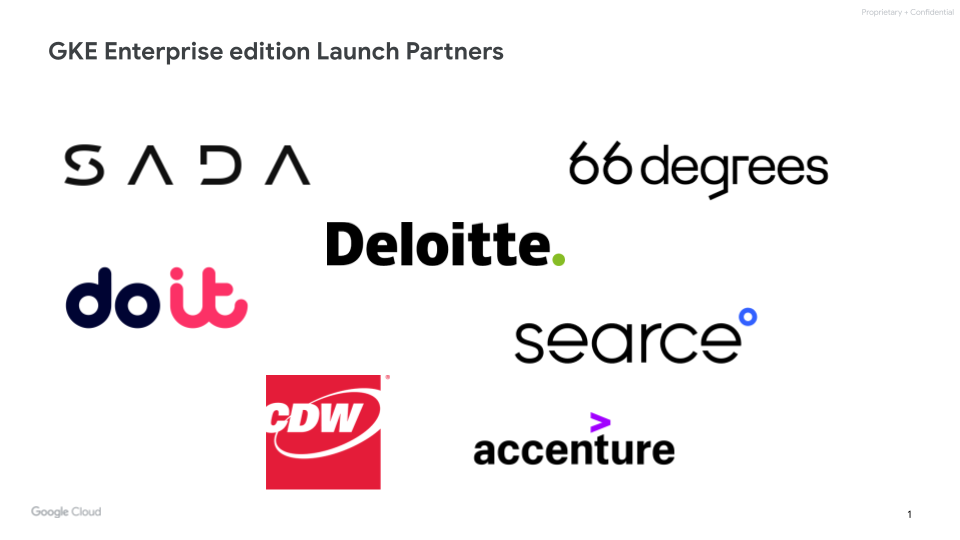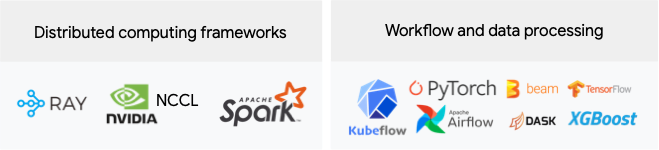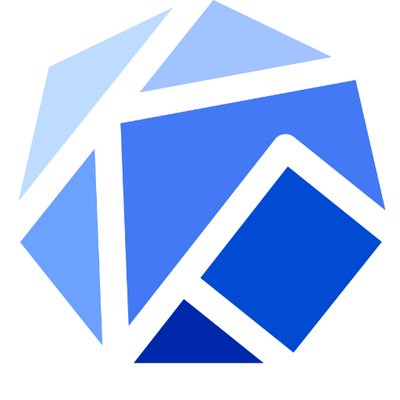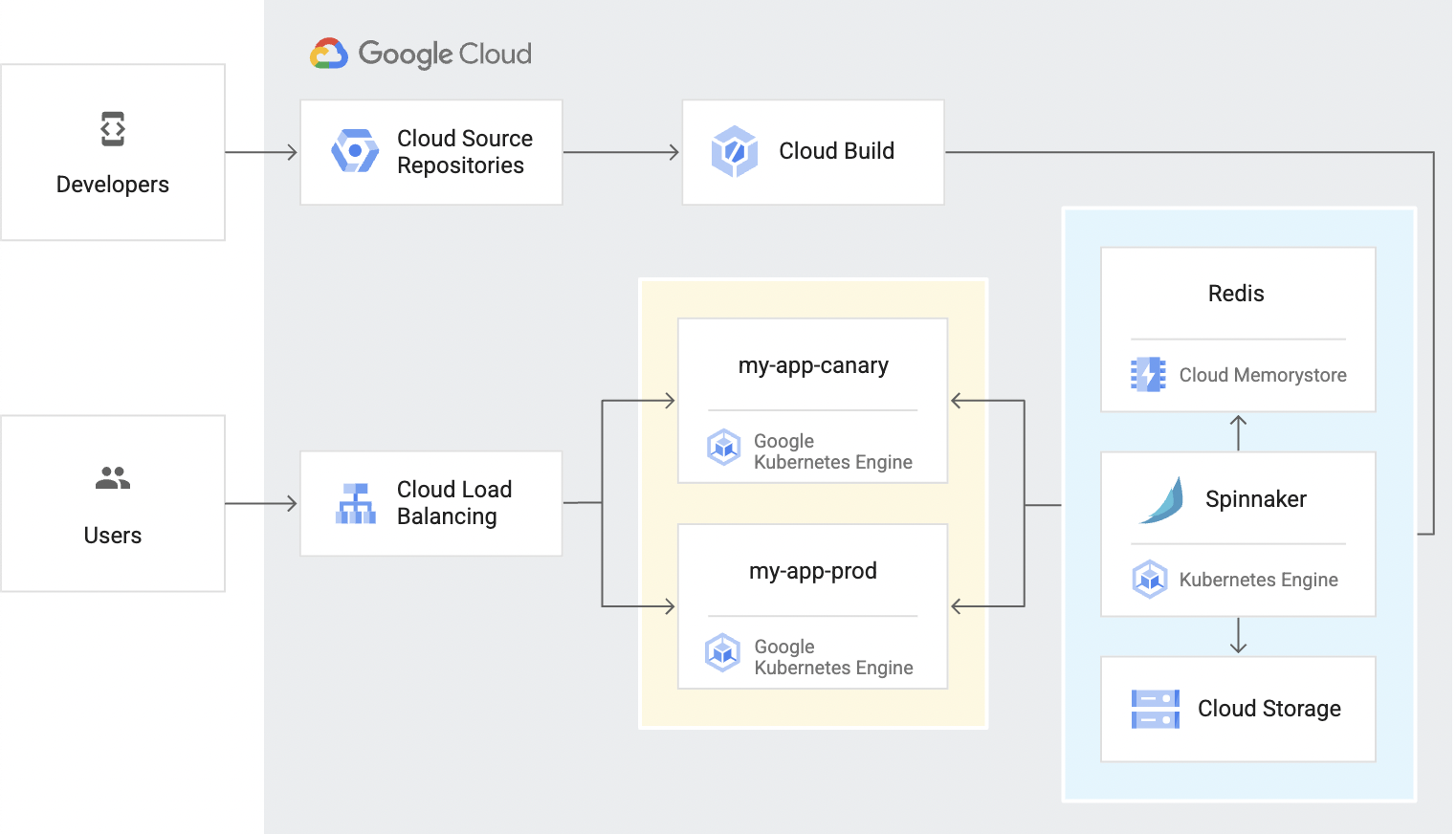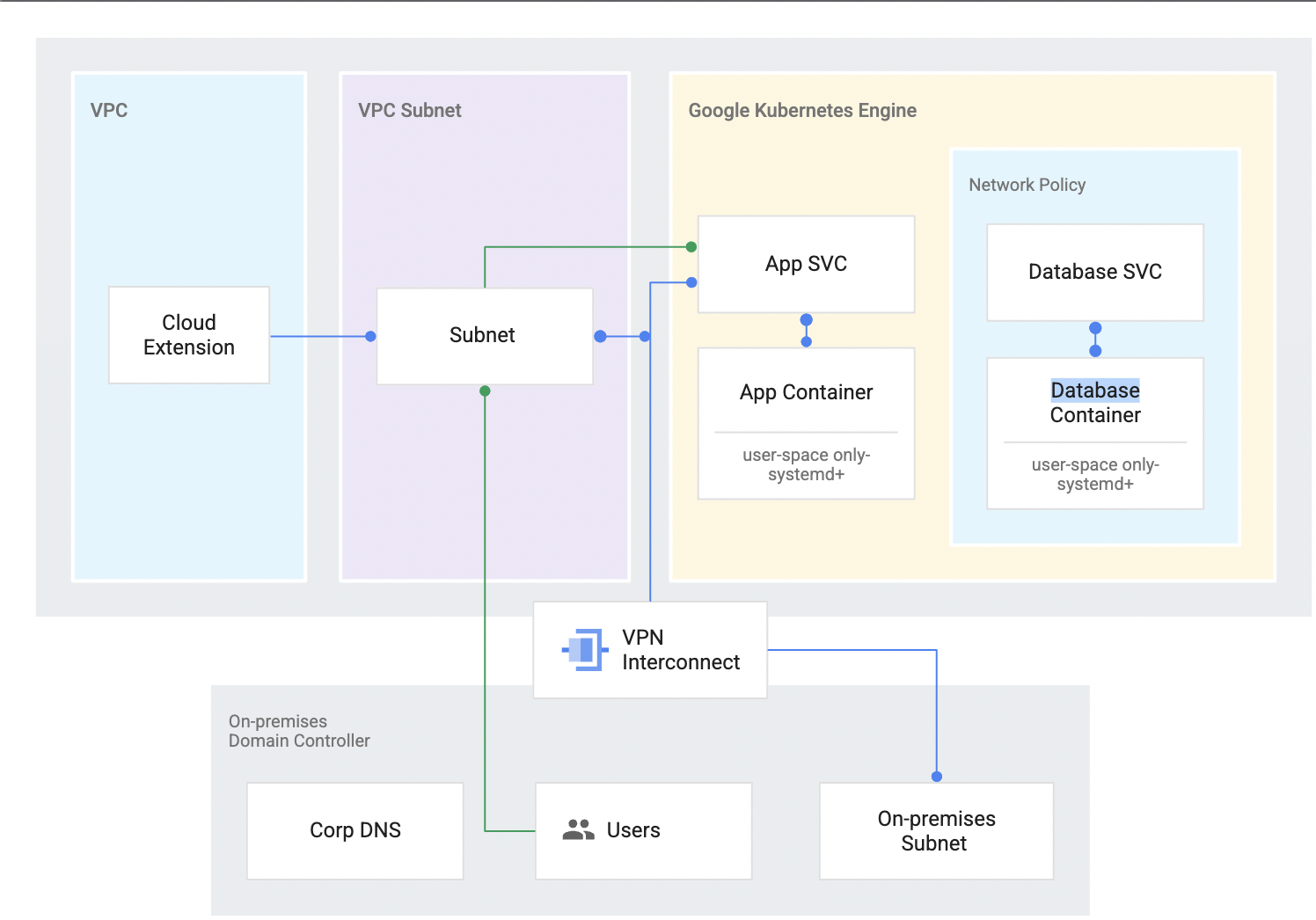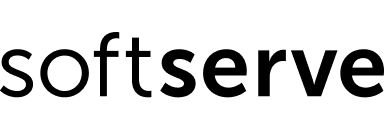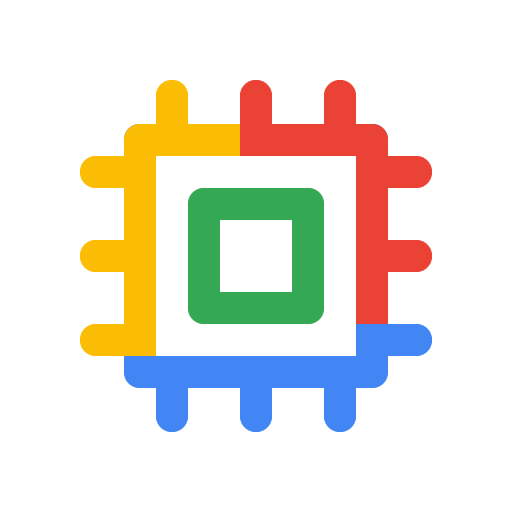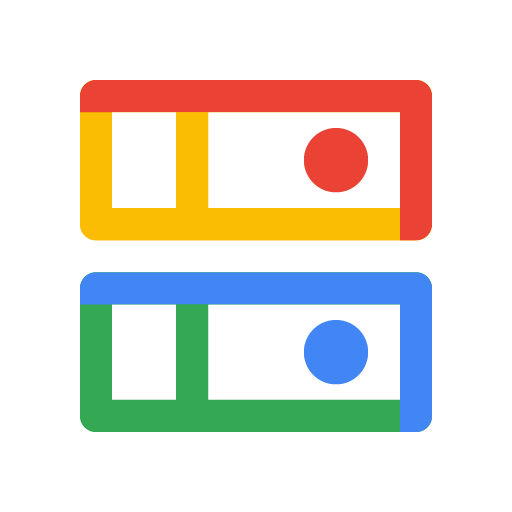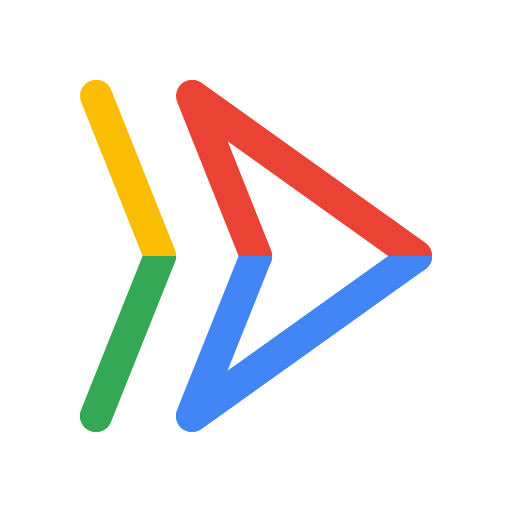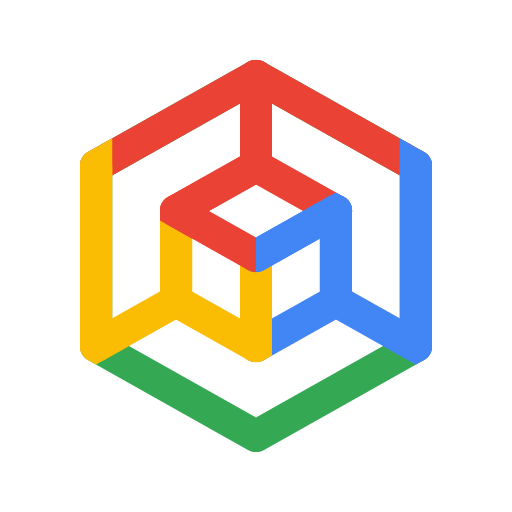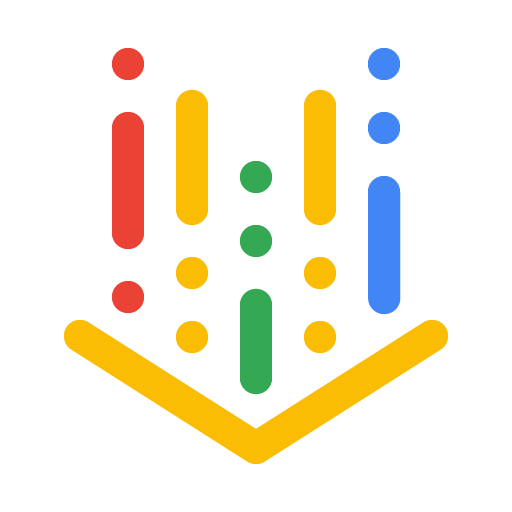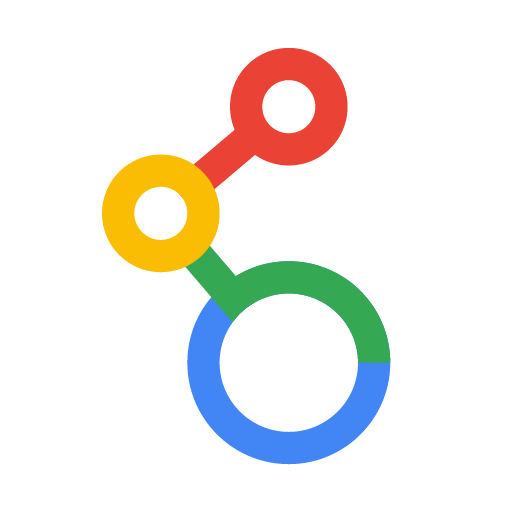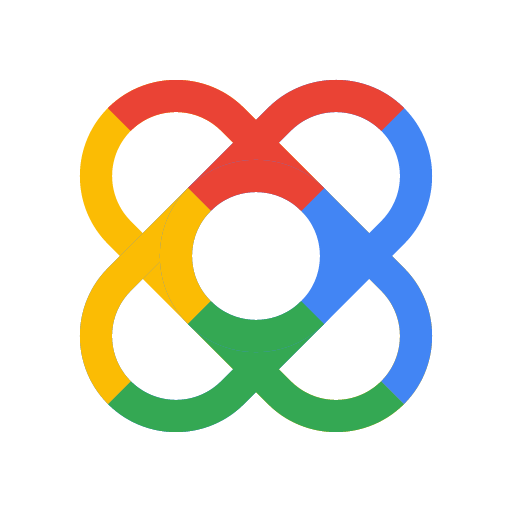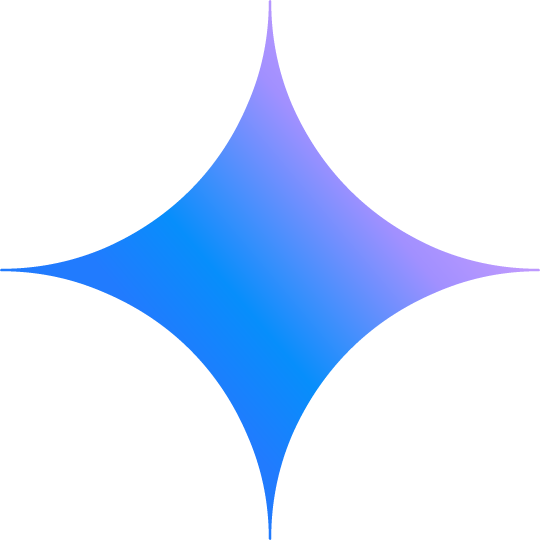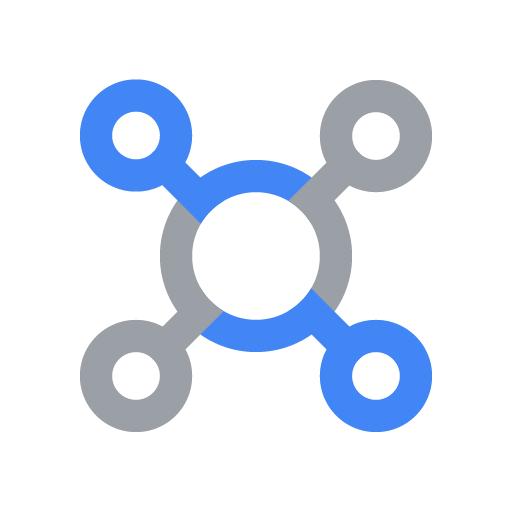| CARVIEW |
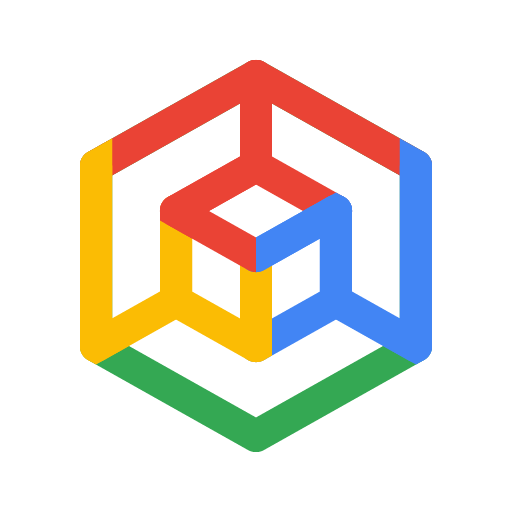
Google Kubernetes Engine (GKE)
The most scalable and fully automated Kubernetes service
Put your containers on autopilot and securely run your enterprise workloads at scale—with little to no Kubernetes expertise required.
Get one Zonal or Autopilot cluster free per month. New customers get $300 in free credits to try GKE and other Google Cloud products.
Features
Support for 65,000-node clusters for next gen AI
In anticipation of even larger models, we are introducing support for 65,000-node clusters. To develop cutting-edge AI models, teams need to be able to allocate computing resources across diverse workloads. This includes not only model training but also serving, inference, conducting ad hoc research, and managing auxiliary tasks. Centralizing computing power within the smallest number of clusters provides the flexibility to quickly adapt to changes in demand from inference serving, research, and training workloads.
GKE inference capabilities for gen AI applications
GKE inference capabilities with gen AI-aware scaling and load balancing techniques deliver differentiated performance for gen AI applications. These capabilities help reduce serving costs by over 30%, tail latency by 60%, and increase throughput by up to 40% compared to other managed and open source Kubernetes offerings.
Increased velocity, reduced risk, and lower TCO
With the new premium GKE Enterprise edition, platform teams benefit from increased velocity by configuring and observing multiple clusters from one place, defining configuration for teams rather than clusters, and providing self-service options for developers for deployment and management of apps. You can reduce risk using advanced security and GitOps-based configuration management. Lower total cost of ownership (TCO) with a fully integrated and managed solution — adding up to a 196% ROI in three years.
Flexible editions
GKE Standard edition provides fully automated cluster life cycle management, pod and cluster autoscaling, cost visibility, and automated infrastructure cost optimization. It includes all the existing benefits of GKE and offers both the Autopilot and Standard operation modes. The new premium GKE Enterprise edition offers all of the above, plus management, governance, security, and configuration for multiple teams and clusters — all with a unified console experience and integrated service mesh.
Serverless Kubernetes experience using Autopilot
GKE Autopilot is a hands-off operations mode that manages your cluster’s underlying compute (without you needing to configure or monitor) — while still delivering a complete Kubernetes experience. And with per-pod billing, Autopilot ensures you pay only for your running pods, not system components, operating system overhead, or unallocated capacity for up to 85% savings from resource and operational efficiency. Both Autopilot and Standard operations mode are available as part of the GKE Enterprise edition.
Automated security and compliance monitoring
GKE threat detection is powered by Security Command Center (SCC), and surfaces threats affecting your GKE clusters in near real-time by continuously monitoring GKE audit logs.
GKE compliance provides streamlined real-time insights, automated reports, and the freedom to innovate securely on Google Cloud.
Pod and cluster autoscaling
GKE implements the full Kubernetes API, four-way autoscaling, release channels, and multi-cluster support. Horizontal pod autoscaling can be based on CPU utilization or custom metrics. Cluster autoscaling works on a per-node-pool basis, and vertical pod autoscaling continuously analyzes the CPU and memory usage of pods, automatically adjusting CPU and memory requests.
Container-native networking and security
Privately networked clusters in GKE can be restricted to a private endpoint or a public endpoint that only certain address ranges can access. GKE Sandbox for the Standard mode of operation provides a second layer of defense between containerized workloads on GKE for enhanced workload security. GKE clusters inherently support Kubernetes Network Policy to restrict traffic with pod-level firewall rules.
Prebuilt Kubernetes applications and templates
Get access to enterprise-ready containerized solutions with prebuilt deployment templates, featuring portability, simplified licensing, and consolidated billing. These are not just container images, but open source, Google-built, and commercial applications that increase developer productivity. Click to deploy on-premises or in third-party clouds from Google Cloud Marketplace.
GPU and TPU support
GKE supports GPUs and TPUs and makes it easy to run ML, GPGPU, HPC, and other workloads that benefit from specialized hardware accelerators.
Multi-team management using fleet team scopes
Use fleets to organize clusters and workloads, and assign resources to multiple teams easily to improve velocity and delegate ownership. Team scopes let you define subsets of fleet resources on a per-team basis, with each scope associated with one or more fleet member clusters.
Multi-cluster management using fleets
You might choose multiple clusters to separate services across environments, tiers, locales, teams, or infrastructure providers. Fleets and the Google Cloud components and features that support them strive to make managing multiple clusters as easy as possible.
Backup for GKE
Backup for GKE is an easy way for customers running stateful workloads on GKE to protect, manage, and restore their containerized applications and data.
Multi-cloud support with workload portability
GKE runs Certified Kubernetes, enabling workload portability to other Kubernetes platforms across clouds and on-premises. You can also run your apps anywhere with consistency using GKE on Google Cloud, GKE on AWS, or GKE on Azure.
Hybrid support
Take advantage of Kubernetes and cloud technology in your own data center through Google Distributed Cloud. Get the GKE experience with quick, managed, and simple installs as well as updates validated by Google.
Managed service mesh
Manage, observe, and secure your services with Google’s implementation of the powerful Istio open source project. Simplify traffic management and monitoring with a fully managed service mesh.
Managed GitOps
Create and enforce consistent configurations and security policies across clusters, fleets, and teams with managed GitOps config deployment.
Identity and access management
Control access in the cluster with your Google accounts and role permissions.
Hybrid networking
Reserve an IP address range for your cluster, allowing your cluster IPs to coexist with private network IPs using Google Cloud VPN.
Security and compliance
GKE is backed by a Google security team of over 750 experts and is both HIPAA and PCI DSS compliant.
Integrated logging and monitoring
Enable Cloud Logging and Cloud Monitoring with simple checkbox configurations, making it easy to gain insight into how your application is running.
Cluster options
Choose clusters tailored to the availability, version stability, isolation, and pod traffic requirements of your workloads.
Auto scale
Automatically scale your application deployment up and down based on resource utilization (CPU, memory).
Auto update
Automatically keep your cluster up to date with the latest release version of Kubernetes.
Auto repair
When auto repair is enabled, if a node fails a health check, GKE initiates a repair process for that node.
Resource limits
Kubernetes allows you to specify how much CPU and memory (RAM) each container needs, which is used to better organize workloads within your cluster.
Container isolation
Use GKE Sandbox for a second layer of defense between containerized workloads on GKE for enhanced workload security.
Stateful application support
GKE isn't just for 12-factor apps. You can attach persistent storage to containers, and even host complete databases.
Docker image support
GKE supports the common Docker container format.
OS built for containers
GKE runs on Container-Optimized OS, a hardened OS built and managed by Google.
Private container registry
Integrating with Google Container Registry makes it easy to store and access your private Docker images.
Fast, consistent builds
Use Cloud Build to reliably deploy your containers on GKE without needing to set up authentication.
Built-in dashboard
Google Cloud console offers useful dashboards for your project's clusters and their resources. You can use these dashboards to view, inspect, manage, and delete resources in your clusters.
Spot VMs
Affordable compute instances suitable for batch jobs and fault-tolerant workloads. Spot VMs provide significant savings of up to 91% while still getting the same performance and capabilities as regular VMs.
Persistent disks support
Durable, high-performance block storage for container instances. Data is stored redundantly for integrity, flexibility to resize storage without interruption, and automatic encryption. You can create persistent disks in HDD or SSD formats. You can also take snapshots of your persistent disk and create new persistent disks from that snapshot.
Local SSD support
GKE offers always encrypted, local, solid-state drive (SSD) block storage. Local SSDs are physically attached to the server that hosts the virtual machine instance for very high input/output operations per second (IOPS) and very low latency compared to persistent disks.
Global load balancing
Global load-balancing technology helps you distribute incoming requests across pools of instances across multiple regions, so you can achieve maximum performance, throughput, and availability at low cost.
Linux and Windows support
Fully supported for both Linux and Windows workloads, GKE can run both Windows Server and Linux nodes.
Serverless containers
Run stateless serverless containers abstracting away all infrastructure management and automatically scale them with Cloud Run.
Usage metering
Fine-grained visibility to your Kubernetes clusters. See your GKE clusters' resource usage broken down by namespaces and labels, and attribute it to meaningful entities.
Release channels
Release channels provide more control over which automatic updates a given cluster receives, based on the stability requirements of the cluster and its workloads. You can choose rapid, regular, or stable. Each has a different release cadence and targets different types of workloads.
Software supply chain security
Verify, enforce, and improve security of infrastructure components and packages used for container images with Artifact Analysis.
Per-second billing
Google bills in second-level increments. You pay only for the compute time that you use.
How It Works
A GKE cluster has a control plane and machines called nodes. Nodes run the services supporting the containers that make up your workload. The control plane decides what runs on those nodes, including scheduling and scaling. Autopilot mode manages this complexity; you simply deploy and run your apps.
A GKE cluster has a control plane and machines called nodes. Nodes run the services supporting the containers that make up your workload. The control plane decides what runs on those nodes, including scheduling and scaling. Autopilot mode manages this complexity; you simply deploy and run your apps.
Common Uses
Manage multi-cluster infrastructure
Simplify multi-cluster deployments with fleets
Simplify multi-cluster deployments with fleets
Use fleets to simplify how you manage multi-cluster deployments — such as separating production from non-production environments, or separating services across tiers, locations, or teams. Fleets let you group and normalize Kubernetes clusters, making it easier to administer infrastructure and adopt Google best practices.
Tutorials, quickstarts, & labs
Simplify multi-cluster deployments with fleets
Simplify multi-cluster deployments with fleets
Use fleets to simplify how you manage multi-cluster deployments — such as separating production from non-production environments, or separating services across tiers, locations, or teams. Fleets let you group and normalize Kubernetes clusters, making it easier to administer infrastructure and adopt Google best practices.
Securely run optimized AI workloads
Run optimized AI workloads with platform orchestration
Run optimized AI workloads with platform orchestration
A robust AI/ML platform considers the following layers: (i) Infrastructure orchestration that support GPUs for training and serving workloads at scale, (ii) Flexible integration with distributed computing and data processing frameworks, and (iii) Support for multiple teams on the same infrastructure to maximize utilization of resources.
GKE shared-GPU helps to search for neutrinos
Tutorials, quickstarts, & labs
Run optimized AI workloads with platform orchestration
Run optimized AI workloads with platform orchestration
A robust AI/ML platform considers the following layers: (i) Infrastructure orchestration that support GPUs for training and serving workloads at scale, (ii) Flexible integration with distributed computing and data processing frameworks, and (iii) Support for multiple teams on the same infrastructure to maximize utilization of resources.
Learning resources
GKE shared-GPU helps to search for neutrinos
Continuous integration and delivery
Create a continuous delivery pipeline
Create a continuous delivery pipeline
This hands-on lab shows you how to create a continuous delivery pipeline using Google Kubernetes Engine, Google Cloud Source Repositories, Google Cloud Container Builder, and Spinnaker. After you create a sample application, you configure these services to automatically build, test, and deploy it.
Tutorials, quickstarts, & labs
Create a continuous delivery pipeline
Create a continuous delivery pipeline
This hands-on lab shows you how to create a continuous delivery pipeline using Google Kubernetes Engine, Google Cloud Source Repositories, Google Cloud Container Builder, and Spinnaker. After you create a sample application, you configure these services to automatically build, test, and deploy it.
Deploying and running applications
Deploy a containerized web application
Deploy a containerized web application
Create a containerized web app, test it locally, and then deploy to a Google Kubernetes Engine (GKE) cluster — all directly in the Cloud Shell Editor. By the end of this short tutorial, you'll understand how to build, edit, and debug a Kubernetes app.
Find the right partner to deploy and run
Find the right partner to deploy and run
Deploy and run on GKE with the help of our trusted partners, including WALT Labs, Zencore, FTG, and more.
Current deploys and runs on GKE
Tutorials, quickstarts, & labs
Deploy a containerized web application
Deploy a containerized web application
Create a containerized web app, test it locally, and then deploy to a Google Kubernetes Engine (GKE) cluster — all directly in the Cloud Shell Editor. By the end of this short tutorial, you'll understand how to build, edit, and debug a Kubernetes app.
Partners & integrations
Learning resources
Current deploys and runs on GKE
Migrate workloads
Migrating a two-tier application to GKE
Migrating a two-tier application to GKE
Use Migrate to Containers to move and convert workloads directly into containers in GKE. Migrate a two-tiered LAMP stack application, with both app and database VMs, from VMware to GKE.
Migration partners and services
Migration partners and services
Work with a trusted partner to get Google Kubernetes Engine on-prem and bring Kubernetes' world-class management to private infrastructure. Or tap into migration services from the Google Cloud Marketplace.
Tutorials, quickstarts, & labs
Migrating a two-tier application to GKE
Migrating a two-tier application to GKE
Use Migrate to Containers to move and convert workloads directly into containers in GKE. Migrate a two-tiered LAMP stack application, with both app and database VMs, from VMware to GKE.
Partners & integrations
Migration partners and services
Migration partners and services
Work with a trusted partner to get Google Kubernetes Engine on-prem and bring Kubernetes' world-class management to private infrastructure. Or tap into migration services from the Google Cloud Marketplace.
Pricing
| How GKE pricing works | After free credits are used, total cost is based on edition, cluster operation mode, cluster management fees, and applicable inbound data transfer fees. | |
|---|---|---|
| Service | Description | Price (USD) |
Free tier | The GKE free tier provides $74.40 in monthly credits per billing account that are applied to zonal and Autopilot clusters. | Free |
Kubernetes | Enterprise edition Includes standard edition features and multi-team, multi-cluster, self-service operations, advanced security, service mesh, configuration, and a unified console experience. | $0.0083 Per vCPU per hour |
Standard edition Includes fully automated cluster life cycle management, pod and cluster autoscaling, cost visibility, and automated infrastructure cost optimization. | $0.10 Per cluster per hour | |
Compute | Autopilot mode: CPU, memory, and compute resources that are provisioned for your Pods. Standard mode: You are billed for each instance according to Compute Engine's pricing. | Refer to Compute Engine pricing |
Learn more about GKE pricing. View all pricing details
How GKE pricing works
After free credits are used, total cost is based on edition, cluster operation mode, cluster management fees, and applicable inbound data transfer fees.
Free tier
The GKE free tier provides $74.40 in monthly credits per billing account that are applied to zonal and Autopilot clusters.
Free
Kubernetes
Enterprise edition
Includes standard edition features and multi-team, multi-cluster, self-service operations, advanced security, service mesh, configuration, and a unified console experience.
$0.0083
Per vCPU per hour
Standard edition
Includes fully automated cluster life cycle management, pod and cluster autoscaling, cost visibility, and automated infrastructure cost optimization.
$0.10
Per cluster per hour
Compute
Autopilot mode: CPU, memory, and compute resources that are provisioned for your Pods.
Standard mode: You are billed for each instance according to Compute Engine's pricing.
Refer to Compute Engine pricing
Learn more about GKE pricing. View all pricing details
Start your proof of concept
Business Case
Unlock AI innovation on GKE

Moloco: 10x faster model training times with TPUs on Google Kubernetes Engine
“Scaling our infrastructure as Moloco’s Ads business grew exponentially was a huge challenge. GKE’s autoscaling capabilities enabled the engineering team to focus on development without spending a ton of effort on operations.” - Sechan Oh, Director of Machine Learning, Moloco
Related Content

By combining the power of NVIDIA NIM with Google Kubernetes Engine, we've achieved 6.1X increase in average token speed. This means, LiveX AI can deliver personalized experiences for customers in real-time, including seamless customer support, instant product recommendations, and reduced returns.
- Jia Li, Co-Founder, Chief AI Officer, LiveX AI

“Using TPUs on GKE, especially the newer Trillium for inference, particularly for image generation, has reduced latency by up to 66%, leading to a better user experience and increased conversion rates. Users get responses in under 10 seconds instead of waiting up to 30 seconds. This is crucial for user engagement and retention.”
- Cem Ortabas, Co-founder, HubX
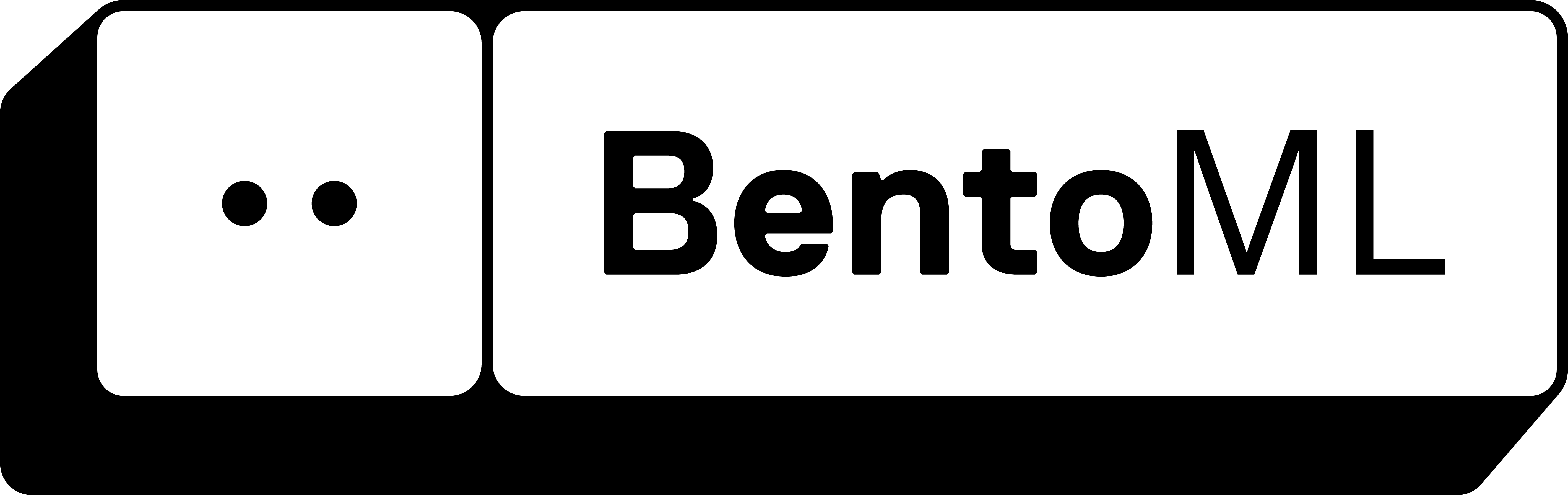
“Optimizing price-performance for generative AI inference is key for our customers. We are excited to see GKE Inference Gateway with its optimized load balancing and extensibility in open-source. The new GKE Inference Gateway capabilities could help us further improve performance for our customers’ inference workloads.“
- Chaoyu Yang, CEO and Founder, BentoML
GKE offers industry-leading scale and cost-efficient inference
“We have seen that container image streaming in GKE has a significant impact on expediting our application startup time. Image streaming helps us accelerate our start-up time for a training job after submission by 20%.”
- Juho Kallio, CTO and Co-Founder, IPRally
"GKE’s new support for larger clusters provides the scale we need to accelerate our pace of AI innovation."
- James Bradbury, Head of Compute, Anthropic
“Compute Classes played a critical role in helping Shopify scale during our most demanding events.”
- Justin Reid, Principal Engineer, Shopify
- Accelerate your digital transformation
- Whether your business is early in its journey or well on its way to digital transformation, Google Cloud can help solve your toughest challenges.
- Key benefits
- Not seeing what you're looking for?
- See all industry solutions
- Featured Products
- AI and Machine Learning
- Business Intelligence
- Compute
- Containers
- Data Analytics
- Databases
- Developer Tools
- Distributed Cloud
- Hybrid and Multicloud
- Industry Specific
- Integration Services
- Management Tools
- Maps and Geospatial
- Media Services
- Migration
- Mixed Reality
- Networking
- Operations
- Productivity and Collaboration
- Security and Identity
- Serverless
- Storage
- Web3
- Featured Products
- Not seeing what you're looking for?
- See all products (100+)
- Not seeing what you're looking for?
- See all AI and machine learning products
- Business Intelligence
- Not seeing what you're looking for?
- See all compute products
- Not seeing what you're looking for?
- See all data analytics products
- Not seeing what you're looking for?
- See all developer tools
- Hybrid and Multicloud
- Industry Specific
- Not seeing what you're looking for?
- See all management tools
- Media Services
- Not seeing what you're looking for?
- See all networking products
- Productivity and Collaboration
- Not seeing what you're looking for?
- See all security and identity products
- Save money with our transparent approach to pricing
- Google Cloud's pay-as-you-go pricing offers automatic savings based on monthly usage and discounted rates for prepaid resources. Contact us today to get a quote.
- Pricing overview and tools
- Learn & build
- Connect
- Accelerate your digital transformation
- Learn more
- Key benefits
- Why Google Cloud
- AI and ML
- Multicloud
- Global infrastructure
- Data Cloud
- Modern Infrastructure Cloud
- Security
- Productivity and collaboration
- Reports and insights
- Executive insights
- Analyst reports
- Whitepapers
- Customer stories
- Industry Solutions
- Retail
- Consumer Packaged Goods
- Financial Services
- Healthcare and Life Sciences
- Media and Entertainment
- Telecommunications
- Games
- Manufacturing
- Supply Chain and Logistics
- Government
- Education
- See all industry solutions
- See all solutions
- Application Modernization
- CAMP
- Modernize Traditional Applications
- Migrate from PaaS: Cloud Foundry, Openshift
- Migrate from Mainframe
- Modernize Software Delivery
- DevOps Best Practices
- SRE Principles
- Day 2 Operations for GKE
- FinOps and Optimization of GKE
- Run Applications at the Edge
- Architect for Multicloud
- Go Serverless
- Artificial Intelligence
- Customer Engagement Suite with Google AI
- Document AI
- Vertex AI Search for retail
- Gemini for Google Cloud
- Generative AI on Google Cloud
- APIs and Applications
- New Business Channels Using APIs
- Unlocking Legacy Applications Using APIs
- Open Banking APIx
- Data Analytics
- Data Migration
- Data Lake Modernization
- Stream Analytics
- Marketing Analytics
- Datasets
- Business Intelligence
- AI for Data Analytics
- Databases
- Database Migration
- Database Modernization
- Databases for Games
- Google Cloud Databases
- Migrate Oracle workloads to Google Cloud
- Open Source Databases
- SQL Server on Google Cloud
- Gemini for Databases
- Infrastructure Modernization
- Application Migration
- SAP on Google Cloud
- High Performance Computing
- Windows on Google Cloud
- Data Center Migration
- Active Assist
- Virtual Desktops
- Rapid Migration and Modernization Program
- Backup and Disaster Recovery
- Red Hat on Google Cloud
- Cross-Cloud Network
- Observability
- Productivity and Collaboration
- Google Workspace
- Google Workspace Essentials
- Cloud Identity
- Chrome Enterprise
- Security
- Security Analytics and Operations
- Web App and API Protection
- Security and Resilience Framework
- Risk and compliance as code (RCaC)
- Software Supply Chain Security
- Security Foundation
- Google Cloud Cybershield™
- Startups and SMB
- Startup Program
- Small and Medium Business
- Software as a Service
- Featured Products
- Compute Engine
- Cloud Storage
- BigQuery
- Cloud Run
- Google Kubernetes Engine
- Vertex AI
- Looker
- Apigee API Management
- Cloud SQL
- Gemini
- Cloud CDN
- See all products (100+)
- AI and Machine Learning
- Vertex AI Platform
- Vertex AI Studio
- Vertex AI Agent Builder
- Conversational Agents
- Vertex AI Search
- Speech-to-Text
- Text-to-Speech
- Translation AI
- Document AI
- Vision AI
- Contact Center as a Service
- See all AI and machine learning products
- Business Intelligence
- Looker
- Looker Studio
- Compute
- Compute Engine
- App Engine
- Cloud GPUs
- Migrate to Virtual Machines
- Spot VMs
- Batch
- Sole-Tenant Nodes
- Bare Metal
- Recommender
- VMware Engine
- Cloud Run
- See all compute products
- Containers
- Google Kubernetes Engine
- Cloud Run
- Cloud Build
- Artifact Registry
- Cloud Code
- Cloud Deploy
- Migrate to Containers
- Deep Learning Containers
- Knative
- Data Analytics
- BigQuery
- Looker
- Dataflow
- Pub/Sub
- Dataproc
- Cloud Data Fusion
- Cloud Composer
- BigLake
- Dataplex
- Dataform
- Analytics Hub
- See all data analytics products
- Databases
- AlloyDB for PostgreSQL
- Cloud SQL
- Firestore
- Spanner
- Bigtable
- Datastream
- Database Migration Service
- Bare Metal Solution
- Memorystore
- Developer Tools
- Artifact Registry
- Cloud Code
- Cloud Build
- Cloud Deploy
- Cloud Deployment Manager
- Cloud SDK
- Cloud Scheduler
- Cloud Source Repositories
- Infrastructure Manager
- Cloud Workstations
- Gemini Code Assist
- See all developer tools
- Distributed Cloud
- Google Distributed Cloud Connected
- Google Distributed Cloud Air-gapped
- Hybrid and Multicloud
- Google Kubernetes Engine
- Apigee API Management
- Migrate to Containers
- Cloud Build
- Observability
- Cloud Service Mesh
- Google Distributed Cloud
- Industry Specific
- Anti Money Laundering AI
- Cloud Healthcare API
- Device Connect for Fitbit
- Telecom Network Automation
- Telecom Data Fabric
- Telecom Subscriber Insights
- Spectrum Access System (SAS)
- Integration Services
- Application Integration
- Workflows
- Apigee API Management
- Cloud Tasks
- Cloud Scheduler
- Dataproc
- Cloud Data Fusion
- Cloud Composer
- Pub/Sub
- Eventarc
- Management Tools
- Cloud Shell
- Cloud console
- Cloud Endpoints
- Cloud IAM
- Cloud APIs
- Service Catalog
- Cost Management
- Observability
- Carbon Footprint
- Config Connector
- Active Assist
- See all management tools
- Maps and Geospatial
- Earth Engine
- Google Maps Platform
- Media Services
- Cloud CDN
- Live Stream API
- OpenCue
- Transcoder API
- Video Stitcher API
- Migration
- Migration Center
- Application Migration
- Migrate to Virtual Machines
- Cloud Foundation Toolkit
- Database Migration Service
- Migrate to Containers
- BigQuery Data Transfer Service
- Rapid Migration and Modernization Program
- Transfer Appliance
- Storage Transfer Service
- VMware Engine
- Mixed Reality
- Immersive Stream for XR
- Networking
- Cloud Armor
- Cloud CDN and Media CDN
- Cloud DNS
- Cloud Load Balancing
- Cloud NAT
- Cloud Connectivity
- Network Connectivity Center
- Network Intelligence Center
- Network Service Tiers
- Virtual Private Cloud
- Private Service Connect
- See all networking products
- Operations
- Cloud Logging
- Cloud Monitoring
- Error Reporting
- Managed Service for Prometheus
- Cloud Trace
- Cloud Profiler
- Cloud Quotas
- Productivity and Collaboration
- AppSheet
- AppSheet Automation
- Google Workspace
- Google Workspace Essentials
- Gemini for Workspace
- Cloud Identity
- Chrome Enterprise
- Security and Identity
- Cloud IAM
- Sensitive Data Protection
- Mandiant Managed Defense
- Google Threat Intelligence
- Security Command Center
- Cloud Key Management
- Mandiant Incident Response
- Chrome Enterprise Premium
- Assured Workloads
- Google Security Operations
- Mandiant Consulting
- See all security and identity products
- Serverless
- Cloud Run
- Cloud Functions
- App Engine
- Workflows
- API Gateway
- Storage
- Cloud Storage
- Block Storage
- Filestore
- Persistent Disk
- Cloud Storage for Firebase
- Local SSD
- Storage Transfer Service
- Parallelstore
- Google Cloud NetApp Volumes
- Backup and DR Service
- Web3
- Blockchain Node Engine
- Blockchain RPC
- Save money with our transparent approach to pricing
- Request a quote
- Pricing overview and tools
- Google Cloud pricing
- Pricing calculator
- Google Cloud free tier
- Cost optimization framework
- Cost management tools
- Product-specific Pricing
- Compute Engine
- Cloud SQL
- Google Kubernetes Engine
- Cloud Storage
- BigQuery
- See full price list with 100+ products
- Learn & build
- Google Cloud Free Program
- Solution Generator
- Quickstarts
- Blog
- Learning Hub
- Google Cloud certification
- Cloud computing basics
- Cloud Architecture Center
- Connect
- Innovators
- Developer Center
- Events and webinars
- Google Cloud Community
- Consulting and Partners
- Google Cloud Consulting
- Google Cloud Marketplace
- Google Cloud partners
- Become a partner