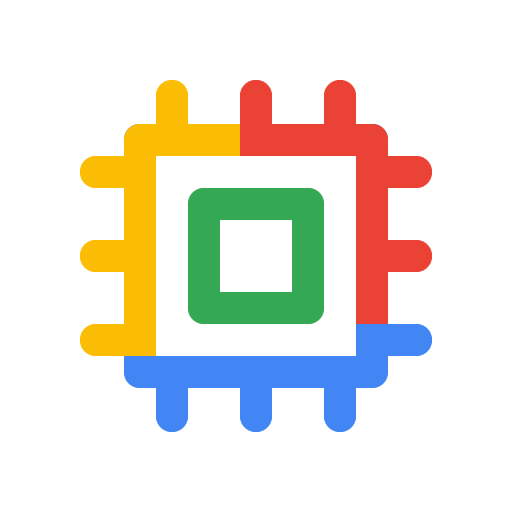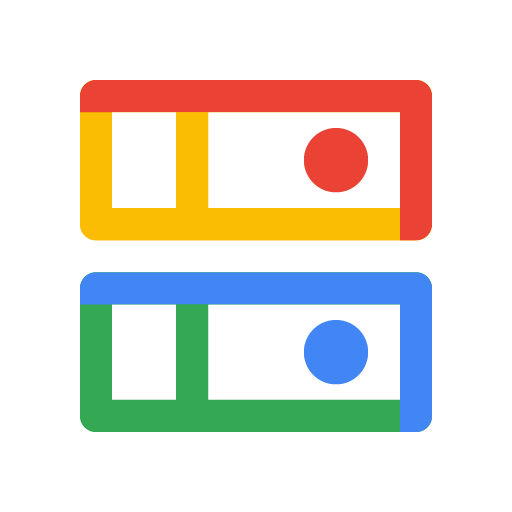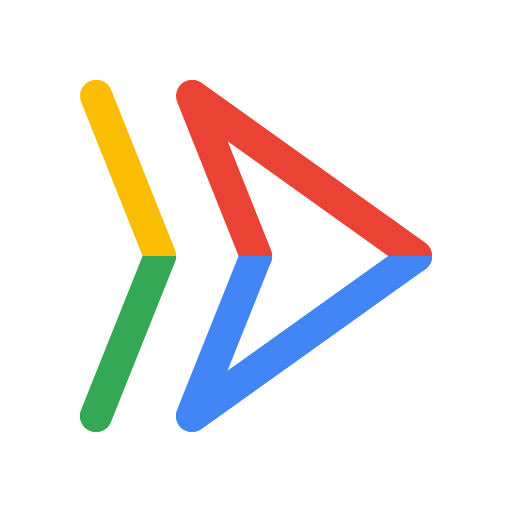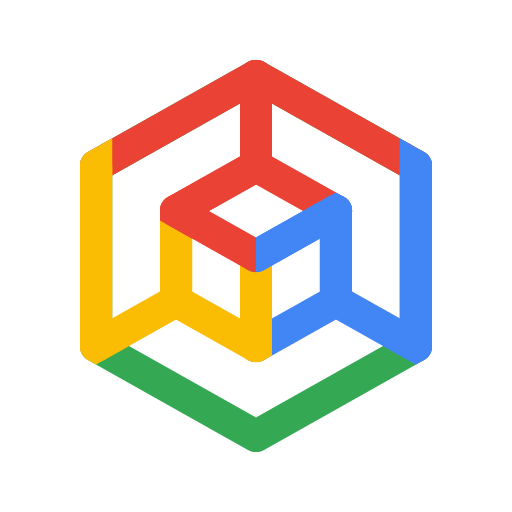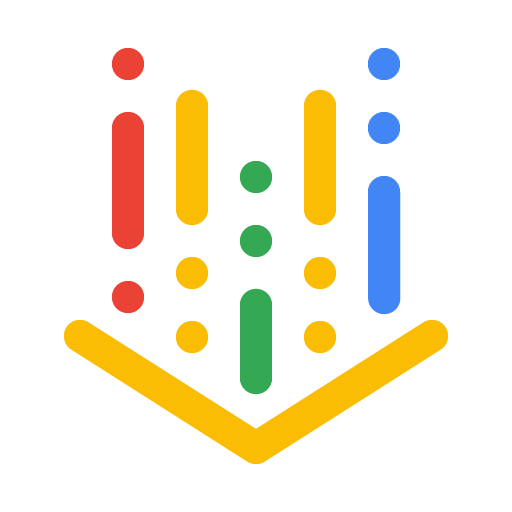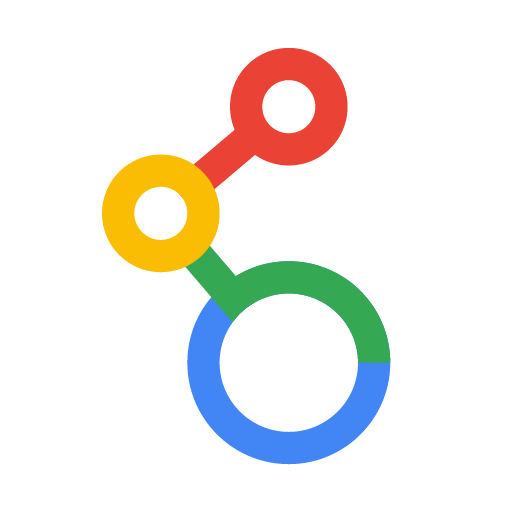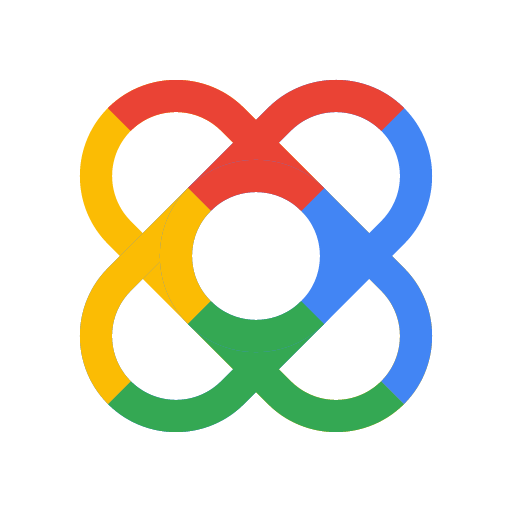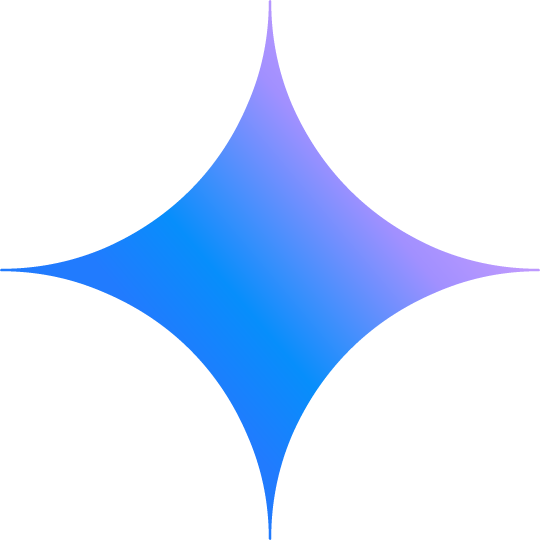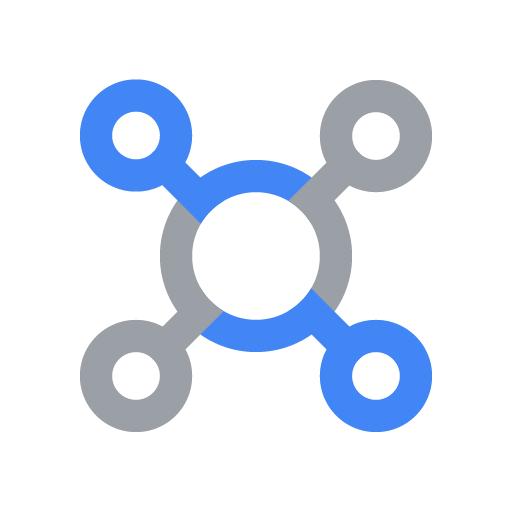| CARVIEW |
Disk and image pricing
This page describes the pricing information for Compute Engine disks and images. This page does not cover pricing for VM instances, networking, sole-tenant nodes, or GPUs.
Compute Engine charges for usage based on the following price sheet. A bill is sent out at the end of each billing cycle, providing a sum of Google Cloud charges. Prices on this page are listed in U.S. dollars (USD).
For Compute Engine, disk size, machine type memory, and network usage are calculated in JEDEC binary gigabytes (GB), or IEC gibibytes (GiB), where 1 GiB is 230 bytes. Similarly, 1 TiB is 240 bytes, or 1024 JEDEC GBs.
If you pay in a currency other than USD, the prices listed in your currency on Cloud Platform SKUs apply.
You can also find pricing information with the following options:
- See the estimated costs of your instances and Compute Engine resources when you create them in the Google Cloud console.
- Estimate your total project costs with the Google Cloud Pricing Calculator.
- View and download prices from the Pricing Table in the Google Cloud console.
- View more information about costs and usage in Cloud Billing reports.
- Use the Cloud Billing Catalog API for programmatic access to SKU information.
Premium images
Certain images available on Compute Engine are considered premium images and incur charges to use. These images include:
- Red Hat Enterprise Linux (RHEL and RHEL for SAP)
- SUSE Linux Enterprise Server (SLES and SLES for SAP)
- Ubuntu Pro
- Windows Server
- SQL Server
Note: If you are a Microsoft licensee with a contract that includes Software Assurance, you might be able to move your existing SQL Server licenses to Compute Engine. For more information about License Mobility, see Using existing Microsoft licenses.
The price for a premium image depends on which machine type you use. For example, a standard SLES image costs $0.02 per hour to run on an f1-micro VM, but the same image costs $0.11 per hour to run on an n1-standard-8 VM. The prices for premium images are the same worldwide and don't differ based on zones or regions.
All prices for premium images are in addition to charges for using a machine type. For example, the total price for using an n1-standard-8 VM with an SLES image is the sum of the machine type cost and the image cost:
n1-standard-8 cost + SLES image cost = $0.379998 + $0.11 = $0.49 per hour
Spot VMs (and preemptible VMs) don't reduce the costs of premium images and don't change the way that you are billed for the use of those images. If Compute Engine terminates the Spot VMs (or preemptible VMs) that run a premium image, you are billed for that image as if you terminated the VM yourself. The charges for minimum usage still apply, and bills for premium images are still calculated by rounding up to the nearest usage increment.
Note: When you use premium images, Google is required to report the appropriate licensing details to the image provider(s). This information might include information about your Google account (such as the person or entity being billed, and the region or country registered to the account), details of the transaction (such as what product or service you have used, the corresponding Google SKU, or the date when you first used the product or service), and usage information (such as total hours of usage).
Red Hat Enterprise Linux (RHEL) and RHEL for SAP images
Red Hat Enterprise Linux (RHEL) and RHEL for SAP images
Price Model Update starting July 1, 2024.
Red Hat announced a price model update on RHEL and RHEL for SAP to all Cloud providers, including Google Cloud. Starting July 1, 2024, RHEL, RHEL for SAP, and the new RHEL 7 ELS license will be billed on a core-hour model.
Pricing before July 1, 2024
RHEL images:
- $0.06 USD/hour for instances with 4 or fewer vCPUs
- $0.13 USD/hour for instances with more than 4 vCPUs
RHEL 6 ELS images:
- $0.02 USD/hour for instances with 4 or fewer vCPUs
- $0.05 USD/hour for instances with more than 4 vCPUs
RHEL for SAP with HA and Update Services images:
- $0.10 USD/hour for instances with 4 or fewer vCPUs
- $0.225 USD/hour for instances with more than 4 vCPUs
Pricing as of July 1, 2024
RHEL:
- $0.0144 USD per core, per hour for instances with 8 or fewer vCPUs
- $0.0108 USD per core, per hour for instances with 9 to 127 vCPUs
- $0.0096 USD per core, per hour for instances with 128 vCPUs and more
RHEL for SAP:
- $0.0225 USD per core, per hour for instances with 1 to 8 vCPUs
- $0.01625 USD per core, per hour for instances with 9 to 127 vCPUs
- $0.01500 USD per core, per hour for instances with 128 vCPUs and more
RHEL 7 ELS add-on:
- $0.0084 USD per core, per hour for instances with 1 to 8 vCPUs
- $0.0060 USD per core, per hour for instances with 9 to 127 vCPUs
- $0.0050 USD per core, per hour for instances with 128 vCPUs and more
Calculating Costs
With this price update, RHEL and RHEL for SAP subscriptions costs will scale linearly with machine size. Instances with 12 vCPUs or less are expected to see equivalent or reduced costs; instances with more than 12 vCPUs are expected to see increased costs. Please use the tables below to estimate how this change will impact your RHEL and RHEL for SAP costs. Prices in this table are estimates only to the RHEL pricing update impact.
RHEL
Instance Size | [Old] Instance Hour Price Model | [Current] Core Hour Pricing Model (effective July 1, 2024) |
|---|---|---|
2 vCPUs | $0.06/hour * 730 hours/month = $43.8/month | $0.0144/hour * 730 hours/month * 2 cores = $21.02/month |
4 vCPUs | $0.06/hour * 730 hours/month = $43.8/month | $0.0144/hour * 730 hours/month * 4 cores = $42.05/month |
16 vCPUs | $0.13/hour * 730 hours/month = $94.9/month | $0.0108/hour * 730 hours/month * 16 cores = $126.14/month |
128 vCPUs | $0.13/hour * 730 hours/month = $94.9/month | $0.0096/hour * 730 hours/month * 128 cores = $897.02/month |
RHEL for SAP
Instance Size | [Old] Instance Hour Price Model | [Current] Core Hour Pricing Model (effective July 1, 2024) |
|---|---|---|
2 vCPUs | $0.100/hour * 730 hours/month = $73.00/month | $0.02250/hour * 730 hours/month * 2 cores = $32.85/month |
4 vCPUs | $0.100/hour * 730 hours/month = $73.00/month | $0.02250/hour * 730 hours/month * 4 cores = $65.70/month |
16 vCPUs | $0.225/hour * 730 hours/month = $164.25/month | $0.01625/hour * 730 hours/month * 16 cores = $189.80/month |
128 vCPUs | $0.225/hour * 730 hours/month = $164.25/month | $0.01500/hour * 730 hours/month * 128 cores = $1,401.60/month |
Committed Use Discounts for RHEL
By purchasing a 1-year commitment for RHEL images you can save up to 20% over the on-demand image price.
Instance vCPU count | On demand price per core | 1-year commitment |
|---|---|---|
1-8 | $0.0144 / 1 hour | $0.01152 / 1 hour |
9-127 | $0.0108 / 1 hour | $0.00864 / 1 hour |
128+ | $0.0096 / 1 hour | $0.00768 / 1 hour |
All RHEL and RHEL for SAP images are charged a 1 minute minimum. After 1 minute, RHEL images are charged in 1 second increments.
If you have concerns over RHEL and RHEL for SAP software costs, contact your Google Cloud account representative.
To offset any significant cost increases as a result of this pricing model update, Red Hat and Google have partnered to provide promotional offers to eligible customers, subject to approval from Red Hat. To learn more about the promotional offers for RHEL and RHEL for SAP licenses, contact your Google Cloud account representative.
Note: Commitments for RHEL for SAP are unavailable for purchase as Google transitions into the new RHEL pricing model.
SUSE Linux Enterprise Server (SLES) and SLES for SAP images
SUSE Linux Enterprise Server (SLES) and SLES for SAP images
SLES images:
- $0.02 USD/hour for f1-micro and g1-small machine types
- $0.11 USD/hour for all other machine types
SLES for SAP images:
- $0.17 USD/hour for instances with 1 - 2 vCPUs
- $0.34 USD/hour for instances with 3 - 4 vCPUs
- $0.41 USD/hour for instances with 5 or more vCPUs
All SLES images are charged a 1 minute minimum. After 1 minute, SLES images are charged in 1 second increments.
You can purchase commitments and receive committed use discounts (CUDs) for your SUSE Linux Enterprise Server (SLES) and SLES for SAP licenses. Because you commit to a minimum level of resource usage when you purchase your license commitment, you have to pay the agreed-upon prices for the duration of that commitment, even if your resource usage is lower than that minimum level. As a result, to maximize the benefit of your CUDs, ensure that you use all of your committed licenses and run VMs with those licenses for 100% time of your commitment's term. To learn more about CUDs for licenses and how to purchase a commitment, see Purchase commitments for licenses.
On-demand and discounted pricing for SLES images
By purchasing a 1- or 3-year commitment for SLES images you can save up to 79% over the on-demand image price.
SKU name | On-demand | 1-year commitment | 3-year commitment |
|---|---|---|---|
SLES, 1-2 virtual cores | $0.11 / 1 hour | $0.025 / 1 hour | $0.023 / 1 hour |
SLES, 3-4 virtual cores | $0.11 / 1 hour | $0.05 / 1 hour | $0.045 / 1 hour |
SLES, 5+ virtual cores | $0.11 / 1 hour | $0.06 / 1 hour | $0.054 / 1 hour |
On-demand and discounted pricing for SLES for SAP images
By purchasing a 1- or 3-year commitment for SLES SAP images you can save up to 63% over the on-demand image price.
SKU name | On-demand | 1-year commitment | 3-year commitment |
|---|---|---|---|
SLES for SAP, 1-2 virtual cores | $0.17 / 1 hour | $0.0685 / 1 hour | $0.06126 / 1 hour |
SLES for SAP, 3-4 virtual cores | $0.34 / 1 hour | $0.137 / 1 hour | $0.1225 / 1 hour |
SLES for SAP, 5+ virtual cores | $0.41 / 1 hour | $0.1643 / 1 hour | $0.1476 / 1 hour |
SUSE and Google have partnered to provide promotional offers to eligible customers, subject to approval from SUSE. If you would like to discuss any promotional offers on SLES and SLES for SAP licenses, contact your Google Cloud account representative.
Ubuntu Pro
Ubuntu Pro
The following sections outline the license cost for using Ubuntu Pro images on Compute Engine. When running VMs that use the premium Ubuntu Pro images, you incur license cost in addition to the regular cost of running the VM. For VM pricing, see VM instances pricing.
The license cost for running Ubuntu Pro VMs, per hour, on Compute Engine is calculated as follows:
(license cost for RAM per GB per hour) + (license cost for vCPU per hour)
Memory
License cost for memory is charged at one flat rate of $0.000127 per GB/hour in USD.
vCPU
License cost for vCPU varies by the number of vCPUs that the Ubuntu Pro VM has. The following table summarizes the license cost per hour in USD.
Number of vCPUs | License cost (USD)/hour |
|---|---|
1 | $0.00166 / 1 hour |
2 | $0.002971 / 1 hour |
4 | $0.005545 / 1 hour |
6 - 8 | $0.00997 / 1 hour |
10-16 | $0.018063 / 1 hour |
18 - 48 | $0.033378 / 1 hour |
50 - 78 | $0.060548 / 1 hour |
80 - 96 | $0.077871 / 1 hour |
98 - 222 | $0.102401 / 1 hour |
>222 | $0.122063 / 1 hour |
Example
For example, if your Ubuntu Pro VM has 64 GB RAM and 16 vCPUs, the license cost is calculated as follows:
Hourly license cost per VM = (0.000127 * 64) + (0.018063) = $0.026191
Monthly license cost (31 day month) per VM = 0.026191 * 744 = $19.486104
Ubuntu pro with attached GPUs license costs
The following sections outline only the license cost for using Ubuntu Pro images with attached GPUs on Compute Engine. When running VMs that use the premium Ubuntu Pro images with attached GPUs, you incur license cost for the premium image and a GPU license in addition to the regular cost of running the VM and the cost of the attached GPU.
- For VM cost, see VM instances pricing.
- For GPU cost, see GPU pricing.
The license cost of running Ubuntu VMs with attached GPU, per hour, is calculated as follows:
(license cost for RAM per GB per hour) + (license cost for vCPU per hour) + (license cost for GPU per hour)
The following table summarizes the per GPU license rates per month in USD for Ubuntu Pro VMs. The license fee varies based on the number of GPUs attached to the VM but is the same for all GPU models that are available on Compute Engine.
Number of GPUs | License cost (USD) |
|---|---|
1 | $0.035 / 1 hour |
2 | $0.066 / 1 hour |
4 | $0.12 / 1 hour |
8 | $0.208 / 1 hour |
>8 | $0.30 / 1 hour |
Example
For example if your Ubuntu Pro VM has 64 GB RAM, 16 vCPUs and 4 GPUs attached, the per hour license cost is calculated as follows:
Hourly license cost per VM = (0.000127 * 64) + (0.018063) + (0.120) = $0.146191
Monthly license cost (31 day month) per VM = 0.146191 * 744 = 108.766104
Windows Server images
Windows Server images
If you use a Compute Engine Windows Server image or you import a Windows Server image without bringing your own licenses, you are billed based on the machine types you use as follows:
- f1-micro and g1-small machine types: $0.023 USD/hour.
- All other machine types: $0.046 USD/hour per visible vCPU. For example, n2-highcpu-4, and n2-highmem-4 have 4 vCPUs, so are charged at $0.184 USD/hour (4 x $0.046 USD/hour).
Windows Server images are charged a 1 minute minimum. After 1 minute, Windows images are charged in 1 second increments.
For information about licensing for Windows Server images, see Microsoft licenses.
SQL Server images
SQL Server images
SQL Server images incur costs in addition to the cost for Windows Server images and the cost for the selected machine type.
- $0.399 USD per core/hour for SQL Server Enterprise
- $0.1200 USD per core/hour for SQL Server Standard
- $0.011 USD per core/hour for SQL Server Web
- No additional charge for SQL Server Express
Microsoft SQL Server licensing requires a core license to be assigned to each virtual CPU on your virtual machine instance, with a four core minimum for each instance. Instances with fewer than 4 vCPUs will be charged for 4 vCPUs to comply with these requirements.
Google recommends that you not use SQL Server images on f1-micro or g1-small machine types based on Microsoft's minimum hardware and software recommendations.
SQL Server images are charged a 1 minute minimum. After 1 minute, SQL Server images are charged in 1 second increments.
For information about licensing for SQL Server OS images, see Microsoft licenses.
Disk pricing
Each VM has at least one disk attached to it. Each disk incurs a cost, described in this section. In addition, if you back up the disk with standard snapshots or instant snapshots separate charges apply.
All disk-related charges in this section are prorated based on a granularity of seconds. This includes all persistent disk types, snapshot storage, and Local SSD pricing.
For example, based off US pricing, a 200 GB standard Persistent Disk volume would cost $8.00 for the whole month. If you provisioned a 200 GB volume for only half a month, it would cost $4.00. Likewise, a 200 GB SSD Persistent Disk volume would cost $34.00 for the whole month. If you provisioned a 200 GB volume for only half a month, it would cost $17.00.
Provisioned disk space includes all used and unused space. If you provision a 200 GB disk, you are billed for that entire disk space, regardless of how you use it, until you relinquish it.
For disk pricing information and rates, see the following sections on this page:
Persistent Disk and Hyperdisk pricing
Persistent Disk and Hyperdisk pricing
- Standard, SSD, and balanced Persistent Disks are priced by the amount of provisioned space per disk. For these disk types, I/O operations are included in the price for provisioned space. Since disk performance grows linearly with the size of your disk, consider your I/O needs when choosing the size of your disk.
You are billed for the total provisioned capacity of your Hyperdisk volumes until you delete them. You are charged per GiB per month. Additionally, you are billed for the following:
- Hyperdisk Balanced and Hyperdisk Balanced High Availability charge a monthly rate for the provisioned IOPS and provisioned throughput (in MBps) in excess of the baseline values of 3,000 IOPS and 140 MBps throughput.
- Hyperdisk Extreme charges a monthly rate based on the provisioned IOPS.
- Hyperdisk Throughput charges a monthly rate based on the provisioned throughput (in MBps).
For more information about the different types of persistent disk, see the Storage options.
After you successfully delete a persistent disk, you are no longer charged for that disk.
- Taiwan (asia-east1)
- Hong Kong (asia-east2)
- Tokyo (asia-northeast1)
- Osaka (asia-northeast2)
- Seoul (asia-northeast3)
- Mumbai (asia-south1)
- Delhi (asia-south2)
- Singapore (asia-southeast1)
- Jakarta (asia-southeast2)
- Sydney (australia-southeast1)
- Melbourne (australia-southeast2)
- Warsaw (europe-central2)
- Finland (europe-north1)
- Stockholm (europe-north2)
- Madrid (europe-southwest1)
- Belgium (europe-west1)
- Berlin (europe-west10)
- Turin (europe-west12)
- London (europe-west2)
- Frankfurt (europe-west3)
- Netherlands (europe-west4)
- Zurich (europe-west6)
- Milan (europe-west8)
- Paris (europe-west9)
- Doha (me-central1)
- Dammam (me-central2)
- Tel Aviv (me-west1)
- Montreal (northamerica-northeast1)
- Toronto (northamerica-northeast2)
- Mexico (northamerica-south1)
- Sao Paulo (southamerica-east1)
- Santiago (southamerica-west1)
- Iowa (us-central1)
- South Carolina (us-east1)
- Northern Virginia (us-east4)
- Columbus (us-east5)
- Dallas (us-south1)
- Oregon (us-west1)
- Los Angeles (us-west2)
- Salt Lake City (us-west3)
- Las Vegas (us-west4)
Type | Price (USD) |
|---|---|
Standard provisioned space | $0.000054795 / 1 gibibyte hour |
SSD provisioned space | $0.000232877 / 1 gibibyte hour |
Balanced provisioned space | $0.000136986 / 1 gibibyte hour |
Extreme provisioned space | $0.000171233 / 1 gibibyte hour |
Extreme provisioned IOPS | $0.000089041 / 1 hour |
Regional standard provisioned space | $0.000109589 / 1 gibibyte hour |
Regional SSD provisioned space | $0.000465753 / 1 gibibyte hour |
Regional balanced provisioned space | $0.000273973 / 1 gibibyte hour |
Hyperdisk Extreme provisioned space | $0.000171233 / 1 gibibyte hour |
Hyperdisk Extreme provisioned IOPS | $0.000043836 / 1 hour |
Hyperdisk Throughput provisioned space | $0.000006849 / 1 gibibyte hour |
Hyperdisk Throughput provisioned throughput | $0.000342466 / 1 hour |
Hyperdisk Balanced provisioned space | $0.000109589 / 1 gibibyte hour |
Hyperdisk Balanced provisioned IOPS | $0.000006849 / 1 hour |
Hyperdisk Balanced provisioned throughput | $0.000054795 / 1 hour |
Hyperdisk Balanced High Availability provisioned space | $0.000219178 / 1 gibibyte hour |
Hyperdisk Balanced High Availability provisioned IOPS | $0.000013699 / 1 hour |
Hyperdisk Balanced High Availability provisioned throughput | $0.000109589 / 1 hour |
Hyperdisk Storage Pool Throughput provisioned space standard | $0.000006849 / 1 gibibyte hour |
Hyperdisk Storage Pool Throughput provisioned space advanced | $0.000012329 / 1 gibibyte hour |
Hyperdisk Storage Pool Throughput provisioned throughput standard | $0.000342466 / 1 hour |
Hyperdisk Storage Pool Throughput provisioned throughput advanced | $0.000650685 / 1 hour |
Hyperdisk Storage Pool Balanced provisioned space standard | $0.000109589 / 1 gibibyte hour |
Hyperdisk Storage Pool Balanced provisioned space advanced | $0.000191781 / 1 gibibyte hour |
Hyperdisk Storage Pool Balanced provisioned IOPS standard | $0.000006849 / 1 hour |
Hyperdisk Storage Pool Balanced provisioned IOPS advanced | $0.000012329 / 1 gibibyte hour |
Hyperdisk Storage Pool Balanced provisioned throughput standard | $0.000054795 / 1 hour |
Hyperdisk Storage Pool Balanced provisioned throughput advanced | $0.00010411 / 1 hour |
Hyperdisk ML provisioned space | $0.000109589 / 1 gibibyte hour |
Hyperdisk ML provisioned throughput | $0.000164384 / 1 hour |
If you pay in a currency other than USD, the prices listed in your currency on Cloud Platform SKUs apply.
Disk snapshot pricing
Disk snapshot pricing
You can backup disks with standard, instant, and archive snapshots. Archive and standard snapshots are remote disk backups, while instant snapshots are local disk backups.
Unless otherwise specified, references to standard snapshots include archive snapshots.
Standard snapshot pricing
Standard snapshot pricing
All standard snapshots in a project incur monthly storage fees. Whenever you create or restore a standard snapshot, you might also incur network fees based on the storage location of the snapshot.
Note: Pricing changes were introduced for standard snapshots on October 1, 2022. For more information, see Announcement of upcoming pricing changes for disk snapshots.
Standard snapshots incur monthly storage charges as long as they exist in your project. Standard snapshots only incur charges for the total size of the snapshots. For example, if you only used 2 TiB of disk space on a 5 TiB disk, your snapshot size is charged for the resulting compressed storage of the 2 TiB that were used, rather than the full 5 TiB of provisioned disk space. Standard and archive snapshots are incremental snapshots, which contain only the data that has changed since the previous snapshot, providing for a generally lower cost for snapshot storage. When you delete a complete or incremental snapshot, some of its data may move to the next incremental snapshot in the snapshot chain. This additional data increases the storage cost because you are using more space in the storage system.
Standard snapshot storage charges, like disk-related charges, are prorated based on a granularity of seconds.
Starting on April 1, 2023, standard snapshot storage will have a minimum billing period of 1 hour. Archive snapshots are billed for a minimum of 90 days of storage, and also billed for retrieval charges when used to create a disk.
Regional standard snapshots pricing
Regional standard snapshots pricing
- Johannesburg (africa-south1)
- Taiwan (asia-east1)
- Hong Kong (asia-east2)
- Tokyo (asia-northeast1)
- Osaka (asia-northeast2)
- Seoul (asia-northeast3)
- Mumbai (asia-south1)
- Delhi (asia-south2)
- Singapore (asia-southeast1)
- Jakarta (asia-southeast2)
- Sydney (australia-southeast1)
- Melbourne (australia-southeast2)
- Warsaw (europe-central2)
- Finland (europe-north1)
- Stockholm (europe-north2)
- Madrid (europe-southwest1)
- Belgium (europe-west1)
- Berlin (europe-west10)
- Turin (europe-west12)
- London (europe-west2)
- Frankfurt (europe-west3)
- Netherlands (europe-west4)
- Zurich (europe-west6)
- Milan (europe-west8)
- Paris (europe-west9)
- Doha (me-central1)
- Dammam (me-central2)
- Tel Aviv (me-west1)
- Montreal (northamerica-northeast1)
- Toronto (northamerica-northeast2)
- Mexico (northamerica-south1)
- Sao Paulo (southamerica-east1)
- Santiago (southamerica-west1)
- Iowa (us-central1)
- South Carolina (us-east1)
- Northern Virginia (us-east4)
- Columbus (us-east5)
- Dallas (us-south1)
- Oregon (us-west1)
- Los Angeles (us-west2)
- Salt Lake City (us-west3)
- Las Vegas (us-west4)
- Phoenix (us-west8)
Type | Price (USD) |
|---|---|
Standard snapshot storage | $0.000068493 / 1 gibibyte hour |
Archive snapshot storage | $0.000026027 / 1 gibibyte hour |
Archive snapshot retrieval | $0.019 / 1 gibibyte |
If you pay in a currency other than USD, the prices listed in your currency on Cloud Platform SKUs apply.
Free Tier:
- 5 GB-months of regional storage (US regions only) per month
Free Tier is only available in us-east1, us-west1, and us-central1 regions. Usage calculations are combined across those regions. Learn more
Multi-regional standard snapshots pricing
Multi-regional standard snapshots pricing
- asia
- Europe (eu)
- US (us)
Type | Price (USD) |
|---|---|
Multi-regional standard snapshot storage | $0.000113699 / 1 gibibyte hour |
Multi-regional archive snapshot storage | $0.000042466 / 1 gibibyte hour |
Multi-regional archive snapshot retrieval | $0.031 / 1 gibibyte |
Multi-regional snapshot download | $0.000113699 / 1 gibibyte hour |
Multi-regional snapshot upload | $0.08 / 1 gibibyte |
If you pay in a currency other than USD, the prices listed in your currency on Cloud Platform SKUs apply.
If you don't require the additional replication and resilience of multi-regional standard snapshots, we recommend using regional standard snapshots by specifying a regional location when snapshots are created.
Network charges for standard snapshot creation and restoration
Network charges for standard snapshot creation and restoration
Network charges are billed under Compute Engine. Standard snapshot storage is compressed.
North America | Europe | Asia | Indonesia | Oceania | Middle East | Latin America | |
|---|---|---|---|---|---|---|---|
North America | $0.02 / 1 gibibyte | $0.05 / 1 gibibyte | $0.08 / 1 gibibyte | $0.10 / 1 gibibyte | $0.10 / 1 gibibyte | $0.11 / 1 gibibyte | $0.14 / 1 gibibyte |
Europe | $0.05 / 1 gibibyte | $0.02 / 1 gibibyte | $0.08 / 1 gibibyte | $0.10 / 1 gibibyte | $0.10 / 1 gibibyte | $0.11 / 1 gibibyte | $0.14 / 1 gibibyte |
Asia | $0.08 / 1 gibibyte | $0.08 / 1 gibibyte | $0.08 / 1 gibibyte | $0.10 / 1 gibibyte | $0.10 / 1 gibibyte | $0.11 / 1 gibibyte | $0.14 / 1 gibibyte |
Indonesia | $0.10 / 1 gibibyte | $0.10 / 1 gibibyte | $0.10 / 1 gibibyte | N/A | $0.08 / 1 gibibyte | $0.11 / 1 gibibyte | $0.14 / 1 gibibyte |
Oceania | $0.10 / 1 gibibyte | $0.10 / 1 gibibyte | $0.08 / 1 gibibyte | $0.08 / 1 gibibyte | $0.08 / 1 gibibyte | $0.11 / 1 gibibyte | $0.14 / 1 gibibyte |
Middle East | $0.11 / 1 gibibyte | $0.11 / 1 gibibyte | $0.11 / 1 gibibyte | $0.11 / 1 gibibyte | $0.11 / 1 gibibyte | $0.08 / 1 gibibyte | $0.14 / 1 gibibyte |
Latin America | $0.14 / 1 gibibyte | $0.14 / 1 gibibyte | $0.14 / 1 gibibyte | $0.14 / 1 gibibyte | $0.14 / 1 gibibyte | $0.14 / 1 gibibyte | $0.14 / 1 gibibyte |
Note that Compute Engine regions and Cloud Storage regions have similar names. Each multi-region contains multiple regions, and each region contains multiple zones. For example, the zone europe-north1-a is part of the europe-north1 region, and europe-north1 is part of the eu multi-region.
If you create or restore a standard snapshot that is stored in a different location than the disk, the data travels over the network between those locations and may incur network fees.
For example, if your disk is located in the us-central1 region, and you make a snapshot to us multi-region, or a different region such as us-west1, you will incur a network charge. A standard snapshot of this disk to the same us-central1 region would not incur a network charge.
Feature | Pricing Launch Date | Examples |
|---|---|---|
Inter-region standard snapshot egress | Price changes on April 1, 2023 | - Create a standard snapshot in Iowa from a disk in Virginia - Create a disk in Iowa from a standard snapshot in London - Create a standard snapshot in US multi-region from a disk in London |
Multi-region standard snapshot download within the multi-region (create disk) | New SKUs as of April 1, 2023 | - Create a disk in Iowa from a snapshot in US multi-region - Create a disk in Frankfurt from a snapshot in EU multi-region |
Multi-region standard snapshot upload within the multi-region (create snapshot) | New SKUs as of April 1, 2023 | - Create a standard snapshot in US multi-region from a disk in Iowa - Create a standard snapshot in EU multi-region from a disk in London |
Instant Snapshots
Instant Snapshots
Instant snapshots provide a near-instantaneous, point-in-time backup of a disk. They are ideal for protecting workloads from application-level data corruption, user error, or bad software upgrades. The point-in-time backups are read-only, frozen views of a disk or volume and serve as short-term, online backups. They are optimized for recovery scenarios where the zone and disk are intact but the data must be quickly restored.
Pricing is based on two components:
- A per-operation charge to create an instant snapshot.
- A per-GiB storage charge for differential data that has changed on the disk since the snapshot was taken. The price will be the same as that of the underlying storage.
Instant Snapshot operations in all regions are charged 0.05 USD per operation
- Johannesburg (africa-south1)
- Taiwan (asia-east1)
- Hong Kong (asia-east2)
- Tokyo (asia-northeast1)
- Osaka (asia-northeast2)
- Seoul (asia-northeast3)
- Mumbai (asia-south1)
- Delhi (asia-south2)
- Singapore (asia-southeast1)
- Jakarta (asia-southeast2)
- Sydney (australia-southeast1)
- Melbourne (australia-southeast2)
- Warsaw (europe-central2)
- Finland (europe-north1)
- Stockholm (europe-north2)
- Madrid (europe-southwest1)
- Belgium (europe-west1)
- Berlin (europe-west10)
- Turin (europe-west12)
- London (europe-west2)
- Frankfurt (europe-west3)
- Netherlands (europe-west4)
- Galaxy Frankfurt (europe-west5)
- Zurich (europe-west6)
- Milan (europe-west8)
- Paris (europe-west9)
- Doha (me-central1)
- Dammam (me-central2)
- Tel Aviv (me-west1)
- Montreal (northamerica-northeast1)
- Toronto (northamerica-northeast2)
- Mexico (northamerica-south1)
- Sao Paulo (southamerica-east1)
- Santiago (southamerica-west1)
- Iowa (us-central1)
- South Carolina (us-east1)
- Northern Virginia (us-east4)
- Columbus (us-east5)
- Dallas (us-south1)
- Oregon (us-west1)
- Los Angeles (us-west2)
- Salt Lake City (us-west3)
- Las Vegas (us-west4)
- Phoenix (us-west8)
Type | Price (USD) |
|---|---|
Balanced PD Instant Snapshot data storage | $0.000136986 / 1 gibibyte hour |
Extreme PD Instant Snapshot data storage | $0.000260274 / 1 gibibyte hour |
SSD PD Instant Snapshot data storage | $0.000232877 / 1 gibibyte hour |
Standard PD Instant Snapshot data storage | $0.000054795 / 1 gibibyte hour |
Regional Balanced PD Instant Snapshot data storage | $0.000273973 / 1 gibibyte hour |
Regional SSD PD Instant Snapshot data storage | $0.000465753 / 1 gibibyte hour |
Regional Standard PD Instant Snapshot data storage | $0.000109589 / 1 gibibyte hour |
Hyperdisk Balanced Instant Snapshot data storage | $0.000109589 / 1 gibibyte hour |
Hyperdisk Balanced High Availability Instant Snapshot data storage | $0.000219178 / 1 gibibyte hour |
Hyperdisk Extreme Instant Snapshot data storage | $0.000171233 / 1 gibibyte hour |
If you pay in a currency other than USD, the prices listed in your currency on Cloud Platform SKUs apply.
Local SSD
Local SSD
Local SSD devices are charged for the amount of provisioned space per device for the lifetime of the VM that it is attached to. The prices for Local SSD disks differ depending on the region. For example, in the Iowa, Oregon, Taiwan, and Belgium regions, Local SSDs cost $0.080 per GB per month. As mentioned earlier, Local SSD charges are prorated to a granularity of seconds.
Local SSD disks can only be purchased in 375 GiB or 3,000 GiB increments, depending on the machine family type. The cost-per-month for a single device is the monthly rate multiplied by the size of the disk. For example, at a monthly rate of $0.080 per GiB and a single 375 GiB disk, the cost would be $30.00 per device per month. Actual data storage and usage are included in that price and there is no additional charge for local traffic between the virtual machine and the Local SSD device.
You can reserve Local SSD disks in a specific zone, with or without a commitment. Without a commitment, you pay normal on-demand prices. For committed-use discounted pricing for Local SSD disks, a reservation must be created when purchasing the commitment. For more information, see Reserving zonal resources.
Spot prices apply to Local SSD disks attached to Spot VMs (or preemptible VMs). Spot prices provide smaller discounts for Local SSD disks than for machine types and GPUs. Local SSD disks attached to Spot VMs are not eligible for other discounts.
- Johannesburg (africa-south1)
- Taiwan (asia-east1)
- Hong Kong (asia-east2)
- Tokyo (asia-northeast1)
- Osaka (asia-northeast2)
- Seoul (asia-northeast3)
- Mumbai (asia-south1)
- Delhi (asia-south2)
- Singapore (asia-southeast1)
- Jakarta (asia-southeast2)
- Sydney (australia-southeast1)
- Melbourne (australia-southeast2)
- Warsaw (europe-central2)
- Finland (europe-north1)
- Stockholm (europe-north2)
- Madrid (europe-southwest1)
- Belgium (europe-west1)
- Berlin (europe-west10)
- Turin (europe-west12)
- London (europe-west2)
- Frankfurt (europe-west3)
- Netherlands (europe-west4)
- Zurich (europe-west6)
- Milan (europe-west8)
- Paris (europe-west9)
- Doha (me-central1)
- Dammam (me-central2)
- Tel Aviv (me-west1)
- Montreal (northamerica-northeast1)
- Toronto (northamerica-northeast2)
- Mexico (northamerica-south1)
- Sao Paulo (southamerica-east1)
- Santiago (southamerica-west1)
- Iowa (us-central1)
- South Carolina (us-east1)
- Northern Virginia (us-east4)
- Columbus (us-east5)
- Dallas (us-south1)
- Oregon (us-west1)
- Los Angeles (us-west2)
- Salt Lake City (us-west3)
- Las Vegas (us-west4)
- Phoenix (us-west8)
Type | Default* (USD) Consumption model ID:7754-699E-0EBF | Compute Flexible CUD - 1 Year* (USD) Consumption model ID:D97B-0795-975B | Compute Flexible CUD - 3 Year* (USD) Consumption model ID:70D7-D1AB-12A4 | Compute Resource CUDs - 1 Year (USD) | Compute Resource CUDs - 3 Year (USD) |
|---|---|---|---|---|---|
Local SSD provisioned space | $0.000109589 / 1 gibibyte hour | $0.000078904 / 1 gibibyte hour | $0.000059178 / 1 gibibyte hour | $0.000069041 / 1 gibibyte hour | $0.000049315 / 1 gibibyte hour |
*The Default consumption model for Compute Engine is "On Demand"
If you pay in a currency other than USD, the prices listed in your currency on Cloud Platform SKUs apply.
Spot prices are dynamic and can change up to once every 30 days, but provide discounts of 60-91% off of the corresponding on-demand price for most machine types and GPUs. Spot prices also provide smaller discounts for local SSDs and A3 machine types. For more information, see the Spot VMs documentation.
Asynchronous Replication
Asynchronous Replication
Asynchronous Replication allows Compute Engine customers to enable disaster recovery protection for mission-critical workloads that require a low Recovery Point Objective and Recovery Time Objective. Async Replication automatically and periodically replicates data from a disk in a primary region to a disk in a secondary (failover) region, so that workloads can be recovered with minimal data loss and minimal downtime if a disaster occurs.
Pricing is based on the amount of provisioned data being protected, and the amount of data replicated over the network. There is no additional price for Compute Engine VMs to use Async Replication, and no additional Google Cloud resources such as dedicated replication VMs are required.
Pricing based on capacity of data being protected
Pricing based on capacity of data being protected
The Async Replication Protection SKUs for Asynchronous Replication apply to primary & secondary disks and are based on the provisioned capacity of the underlying disk. Replication Protection is charged while replication is active, i.e. beginning when disks.startAsyncReplication is called and stopping when disks.stopAsyncReplication is called. This SKU is metered based on GiB-month of the primary and secondary disks, with the price dependent on the location. Usage is metered each second.
Note that primary and secondary disks themselves are billed as ordinary disks based on their type, location, and provisioned size.
Additionally, for Hyperdisk, you are billed for the following:
- Hyperdisk Balanced and Hyperdisk Balanced High Availability charge a monthly rate for the provisioned IOPS and provisioned throughput (in MBps).
- Hyperdisk Extreme charges a monthly rate based on the provisioned IOPS
- Johannesburg (africa-south1)
- Taiwan (asia-east1)
- Hong Kong (asia-east2)
- Tokyo (asia-northeast1)
- Osaka (asia-northeast2)
- Seoul (asia-northeast3)
- Mumbai (asia-south1)
- Delhi (asia-south2)
- Singapore (asia-southeast1)
- Jakarta (asia-southeast2)
- Sydney (australia-southeast1)
- Melbourne (australia-southeast2)
- Warsaw (europe-central2)
- Finland (europe-north1)
- Stockholm (europe-north2)
- Madrid (europe-southwest1)
- Belgium (europe-west1)
- Berlin (europe-west10)
- Turin (europe-west12)
- London (europe-west2)
- Frankfurt (europe-west3)
- Netherlands (europe-west4)
- Galaxy Frankfurt (europe-west5)
- Zurich (europe-west6)
- Milan (europe-west8)
- Paris (europe-west9)
- Doha (me-central1)
- Dammam (me-central2)
- Tel Aviv (me-west1)
- Montreal (northamerica-northeast1)
- Toronto (northamerica-northeast2)
- Mexico (northamerica-south1)
- Sao Paulo (southamerica-east1)
- Santiago (southamerica-west1)
- Iowa (us-central1)
- South Carolina (us-east1)
- Northern Virginia (us-east4)
- Columbus (us-east5)
- Dallas (us-south1)
- Oregon (us-west1)
- Los Angeles (us-west2)
- Salt Lake City (us-west3)
- Las Vegas (us-west4)
- Phoenix (us-west8)
Type | Price (USD) |
|---|---|
Asynchronous Replication Protection - PD Balanced | $0.000054795 / 1 gibibyte hour |
Asynchronous Replication Protection - PD SSD | $0.000093151 / 1 gibibyte hour |
Asynchronous Replication Protection - Regional PD Balanced | $0.000109589 / 1 gibibyte hour |
Asynchronous Replication Protection - Regional PD SSD | $0.000186301 / 1 gibibyte hour |
Asynchronous Replication Protection - Hyperdisk Balanced | $0.000043836 / 1 gibibyte hour |
Asynchronous Replication Protection - Hyperdisk Balanced provisioned throughput | $0.000021918 / 1 hour |
Asynchronous Replication Protection - Hyperdisk Balanced provisioned IOPS | $0.00000274 / 1 hour |
Asynchronous Replication Protection - Hyperdisk Balanced High Availability | $0.000087671 / 1 gibibyte hour |
Asynchronous Replication Protection - Hyperdisk Balanced High Availability provisioned throughput | $0.000043836 / 1 hour |
Asynchronous Replication Protection - Hyperdisk Balanced High Availability provisioned IOPS | $0.000005479 / 1 hour |
Asynchronous Replication Protection - Hyperdisk Extreme | $0.000068493 / 1 gibibyte hour |
Asynchronous Replication Protection - Hyperdisk Extreme provisioned IOPS | $0.000017534 / 1 hour |
Pricing for data replicated over the network
Pricing for data replicated over the network
The Async Replication Inter-region Network SKUs meter the replicated data sent between regions. Network charges are applied in the project of the secondary (DR) disk. This SKU is metered based on GiB of network usage, with the price dependent on the location. Usage is metered each second.
Regions | Type | Price (USD) |
|---|---|---|
Asia | Asynchronous Replication Networking | $0.08 / 1 gibibyte |
Europe | Asynchronous Replication Networking | $0.02 / 1 gibibyte |
North America | Asynchronous Replication Networking | $0.02 / 1 gibibyte |
Oceania | Asynchronous Replication Networking | $0.08 / 1 gibibyte |
Custom image storage
If you import or create custom images in Compute Engine, these images incur a storage cost. The cost of these custom images depends on the location where you store the image. There are no network transfer fees for creating images, nor for creating disks from images.
- Johannesburg (africa-south1)
- Taiwan (asia-east1)
- Hong Kong (asia-east2)
- Tokyo (asia-northeast1)
- Osaka (asia-northeast2)
- Seoul (asia-northeast3)
- Mumbai (asia-south1)
- Delhi (asia-south2)
- Singapore (asia-southeast1)
- Jakarta (asia-southeast2)
- Sydney (australia-southeast1)
- Melbourne (australia-southeast2)
- Warsaw (europe-central2)
- Finland (europe-north1)
- Stockholm (europe-north2)
- Madrid (europe-southwest1)
- Belgium (europe-west1)
- Berlin (europe-west10)
- Turin (europe-west12)
- London (europe-west2)
- Frankfurt (europe-west3)
- Netherlands (europe-west4)
- Zurich (europe-west6)
- Milan (europe-west8)
- Paris (europe-west9)
- Doha (me-central1)
- Dammam (me-central2)
- Tel Aviv (me-west1)
- Montreal (northamerica-northeast1)
- Toronto (northamerica-northeast2)
- Mexico (northamerica-south1)
- Sao Paulo (southamerica-east1)
- Santiago (southamerica-west1)
- Iowa (us-central1)
- South Carolina (us-east1)
- Northern Virginia (us-east4)
- Columbus (us-east5)
- Dallas (us-south1)
- Oregon (us-west1)
- Los Angeles (us-west2)
- Salt Lake City (us-west3)
- Las Vegas (us-west4)
- Phoenix (us-west8)
Type | Price (USD) |
|---|---|
Image storage | $0.000068493 / 1 gibibyte hour |
If you pay in a currency other than USD, the prices listed in your currency on Cloud Platform SKUs apply.
Machine images
The cost of using a machine image depends on the size of the machine image, and the location where it is stored.
There is also a one time network transfer fee if you are storing a machine image in a different location than the source VM, or if you create a VM from a machine image that is stored in a different location from the VM.
- Johannesburg (africa-south1)
- Taiwan (asia-east1)
- Hong Kong (asia-east2)
- Tokyo (asia-northeast1)
- Osaka (asia-northeast2)
- Seoul (asia-northeast3)
- Mumbai (asia-south1)
- Delhi (asia-south2)
- Singapore (asia-southeast1)
- Jakarta (asia-southeast2)
- Sydney (australia-southeast1)
- Melbourne (australia-southeast2)
- Warsaw (europe-central2)
- Finland (europe-north1)
- Madrid (europe-southwest1)
- Belgium (europe-west1)
- Berlin (europe-west10)
- Turin (europe-west12)
- London (europe-west2)
- Frankfurt (europe-west3)
- Netherlands (europe-west4)
- Zurich (europe-west6)
- Milan (europe-west8)
- Paris (europe-west9)
- Doha (me-central1)
- Dammam (me-central2)
- Tel Aviv (me-west1)
- Montreal (northamerica-northeast1)
- Toronto (northamerica-northeast2)
- Mexico (northamerica-south1)
- Sao Paulo (southamerica-east1)
- Santiago (southamerica-west1)
- Iowa (us-central1)
- South Carolina (us-east1)
- Northern Virginia (us-east4)
- Columbus (us-east5)
- Dallas (us-south1)
- Oregon (us-west1)
- Los Angeles (us-west2)
- Salt Lake City (us-west3)
- Las Vegas (us-west4)
- Phoenix (us-west8)
Type | Price (USD) |
|---|---|
Machine image | $0.000068493 / 1 gibibyte hour |
If you pay in a currency other than USD, the prices listed in your currency on Cloud Platform SKUs apply.
What's next
- Read the Compute Engine documentation.
- Get started with Compute Engine.
- Learn about Compute Engine solutions and use cases.
- Refer to the Pricing overview documentation.
- Try the Google Cloud Pricing Calculator.
- Learn more about Compute Engine storage options.
- Learn more about Compute Engine operating systems.
- Review VM instance pricing, Networking pricing, Sole-tenant node pricing, or GPU pricing.
- Accelerate your digital transformation
- Whether your business is early in its journey or well on its way to digital transformation, Google Cloud can help solve your toughest challenges.
- Key benefits
- Not seeing what you're looking for?
- See all industry solutions
- Featured Products
- AI and Machine Learning
- Business Intelligence
- Compute
- Containers
- Data Analytics
- Databases
- Developer Tools
- Distributed Cloud
- Hybrid and Multicloud
- Industry Specific
- Integration Services
- Management Tools
- Maps and Geospatial
- Media Services
- Migration
- Mixed Reality
- Networking
- Operations
- Productivity and Collaboration
- Security and Identity
- Serverless
- Storage
- Web3
- Featured Products
- Not seeing what you're looking for?
- See all products (100+)
- Not seeing what you're looking for?
- See all AI and machine learning products
- Business Intelligence
- Not seeing what you're looking for?
- See all compute products
- Not seeing what you're looking for?
- See all data analytics products
- Not seeing what you're looking for?
- See all developer tools
- Hybrid and Multicloud
- Industry Specific
- Not seeing what you're looking for?
- See all management tools
- Media Services
- Not seeing what you're looking for?
- See all networking products
- Productivity and Collaboration
- Not seeing what you're looking for?
- See all security and identity products
- Save money with our transparent approach to pricing
- Google Cloud's pay-as-you-go pricing offers automatic savings based on monthly usage and discounted rates for prepaid resources. Contact us today to get a quote.
- Pricing overview and tools
- Learn & build
- Connect
- Accelerate your digital transformation
- Learn more
- Key benefits
- Why Google Cloud
- AI and ML
- Multicloud
- Global infrastructure
- Data Cloud
- Modern Infrastructure Cloud
- Security
- Productivity and collaboration
- Reports and insights
- Executive insights
- Analyst reports
- Whitepapers
- Customer stories
- Industry Solutions
- Retail
- Consumer Packaged Goods
- Financial Services
- Healthcare and Life Sciences
- Media and Entertainment
- Telecommunications
- Games
- Manufacturing
- Supply Chain and Logistics
- Government
- Education
- See all industry solutions
- See all solutions
- Application Modernization
- CAMP
- Modernize Traditional Applications
- Migrate from PaaS: Cloud Foundry, Openshift
- Migrate from Mainframe
- Modernize Software Delivery
- DevOps Best Practices
- SRE Principles
- Day 2 Operations for GKE
- FinOps and Optimization of GKE
- Run Applications at the Edge
- Architect for Multicloud
- Go Serverless
- Artificial Intelligence
- Customer Engagement Suite with Google AI
- Document AI
- Vertex AI Search for retail
- Gemini for Google Cloud
- Generative AI on Google Cloud
- APIs and Applications
- New Business Channels Using APIs
- Unlocking Legacy Applications Using APIs
- Open Banking APIx
- Data Analytics
- Data Migration
- Data Lake Modernization
- Stream Analytics
- Marketing Analytics
- Datasets
- Business Intelligence
- AI for Data Analytics
- Databases
- Database Migration
- Database Modernization
- Databases for Games
- Google Cloud Databases
- Migrate Oracle workloads to Google Cloud
- Open Source Databases
- SQL Server on Google Cloud
- Gemini for Databases
- Infrastructure Modernization
- Application Migration
- SAP on Google Cloud
- High Performance Computing
- Windows on Google Cloud
- Data Center Migration
- Active Assist
- Virtual Desktops
- Rapid Migration and Modernization Program
- Backup and Disaster Recovery
- Red Hat on Google Cloud
- Cross-Cloud Network
- Observability
- Productivity and Collaboration
- Google Workspace
- Google Workspace Essentials
- Cloud Identity
- Chrome Enterprise
- Security
- Security Analytics and Operations
- Web App and API Protection
- Security and Resilience Framework
- Risk and compliance as code (RCaC)
- Software Supply Chain Security
- Security Foundation
- Google Cloud Cybershield™
- Startups and SMB
- Startup Program
- Small and Medium Business
- Software as a Service
- Featured Products
- Compute Engine
- Cloud Storage
- BigQuery
- Cloud Run
- Google Kubernetes Engine
- Vertex AI
- Looker
- Apigee API Management
- Cloud SQL
- Gemini
- Cloud CDN
- See all products (100+)
- AI and Machine Learning
- Vertex AI Platform
- Vertex AI Studio
- Vertex AI Agent Builder
- Conversational Agents
- Vertex AI Search
- Speech-to-Text
- Text-to-Speech
- Translation AI
- Document AI
- Vision AI
- Contact Center as a Service
- See all AI and machine learning products
- Business Intelligence
- Looker
- Looker Studio
- Compute
- Compute Engine
- App Engine
- Cloud GPUs
- Migrate to Virtual Machines
- Spot VMs
- Batch
- Sole-Tenant Nodes
- Bare Metal
- Recommender
- VMware Engine
- Cloud Run
- See all compute products
- Containers
- Google Kubernetes Engine
- Cloud Run
- Cloud Build
- Artifact Registry
- Cloud Code
- Cloud Deploy
- Migrate to Containers
- Deep Learning Containers
- Knative
- Data Analytics
- BigQuery
- Looker
- Dataflow
- Pub/Sub
- Dataproc
- Cloud Data Fusion
- Cloud Composer
- BigLake
- Dataplex
- Dataform
- Analytics Hub
- See all data analytics products
- Databases
- AlloyDB for PostgreSQL
- Cloud SQL
- Firestore
- Spanner
- Bigtable
- Datastream
- Database Migration Service
- Bare Metal Solution
- Memorystore
- Developer Tools
- Artifact Registry
- Cloud Code
- Cloud Build
- Cloud Deploy
- Cloud Deployment Manager
- Cloud SDK
- Cloud Scheduler
- Cloud Source Repositories
- Infrastructure Manager
- Cloud Workstations
- Gemini Code Assist
- See all developer tools
- Distributed Cloud
- Google Distributed Cloud Connected
- Google Distributed Cloud Air-gapped
- Hybrid and Multicloud
- Google Kubernetes Engine
- Apigee API Management
- Migrate to Containers
- Cloud Build
- Observability
- Cloud Service Mesh
- Google Distributed Cloud
- Industry Specific
- Anti Money Laundering AI
- Cloud Healthcare API
- Device Connect for Fitbit
- Telecom Network Automation
- Telecom Data Fabric
- Telecom Subscriber Insights
- Spectrum Access System (SAS)
- Integration Services
- Application Integration
- Workflows
- Apigee API Management
- Cloud Tasks
- Cloud Scheduler
- Dataproc
- Cloud Data Fusion
- Cloud Composer
- Pub/Sub
- Eventarc
- Management Tools
- Cloud Shell
- Cloud console
- Cloud Endpoints
- Cloud IAM
- Cloud APIs
- Service Catalog
- Cost Management
- Observability
- Carbon Footprint
- Config Connector
- Active Assist
- See all management tools
- Maps and Geospatial
- Earth Engine
- Google Maps Platform
- Media Services
- Cloud CDN
- Live Stream API
- OpenCue
- Transcoder API
- Video Stitcher API
- Migration
- Migration Center
- Application Migration
- Migrate to Virtual Machines
- Cloud Foundation Toolkit
- Database Migration Service
- Migrate to Containers
- BigQuery Data Transfer Service
- Rapid Migration and Modernization Program
- Transfer Appliance
- Storage Transfer Service
- VMware Engine
- Mixed Reality
- Immersive Stream for XR
- Networking
- Cloud Armor
- Cloud CDN and Media CDN
- Cloud DNS
- Cloud Load Balancing
- Cloud NAT
- Cloud Connectivity
- Network Connectivity Center
- Network Intelligence Center
- Network Service Tiers
- Virtual Private Cloud
- Private Service Connect
- See all networking products
- Operations
- Cloud Logging
- Cloud Monitoring
- Error Reporting
- Managed Service for Prometheus
- Cloud Trace
- Cloud Profiler
- Cloud Quotas
- Productivity and Collaboration
- AppSheet
- AppSheet Automation
- Google Workspace
- Google Workspace Essentials
- Gemini for Workspace
- Cloud Identity
- Chrome Enterprise
- Security and Identity
- Cloud IAM
- Sensitive Data Protection
- Mandiant Managed Defense
- Google Threat Intelligence
- Security Command Center
- Cloud Key Management
- Mandiant Incident Response
- Chrome Enterprise Premium
- Assured Workloads
- Google Security Operations
- Mandiant Consulting
- See all security and identity products
- Serverless
- Cloud Run
- Cloud Functions
- App Engine
- Workflows
- API Gateway
- Storage
- Cloud Storage
- Block Storage
- Filestore
- Persistent Disk
- Cloud Storage for Firebase
- Local SSD
- Storage Transfer Service
- Parallelstore
- Google Cloud NetApp Volumes
- Backup and DR Service
- Web3
- Blockchain Node Engine
- Blockchain RPC
- Save money with our transparent approach to pricing
- Request a quote
- Pricing overview and tools
- Google Cloud pricing
- Pricing calculator
- Google Cloud free tier
- Cost optimization framework
- Cost management tools
- Product-specific Pricing
- Compute Engine
- Cloud SQL
- Google Kubernetes Engine
- Cloud Storage
- BigQuery
- See full price list with 100+ products
- Learn & build
- Google Cloud Free Program
- Solution Generator
- Quickstarts
- Blog
- Learning Hub
- Google Cloud certification
- Cloud computing basics
- Cloud Architecture Center
- Connect
- Innovators
- Developer Center
- Events and webinars
- Google Cloud Community
- Consulting and Partners
- Google Cloud Consulting
- Google Cloud Marketplace
- Google Cloud partners
- Become a partner