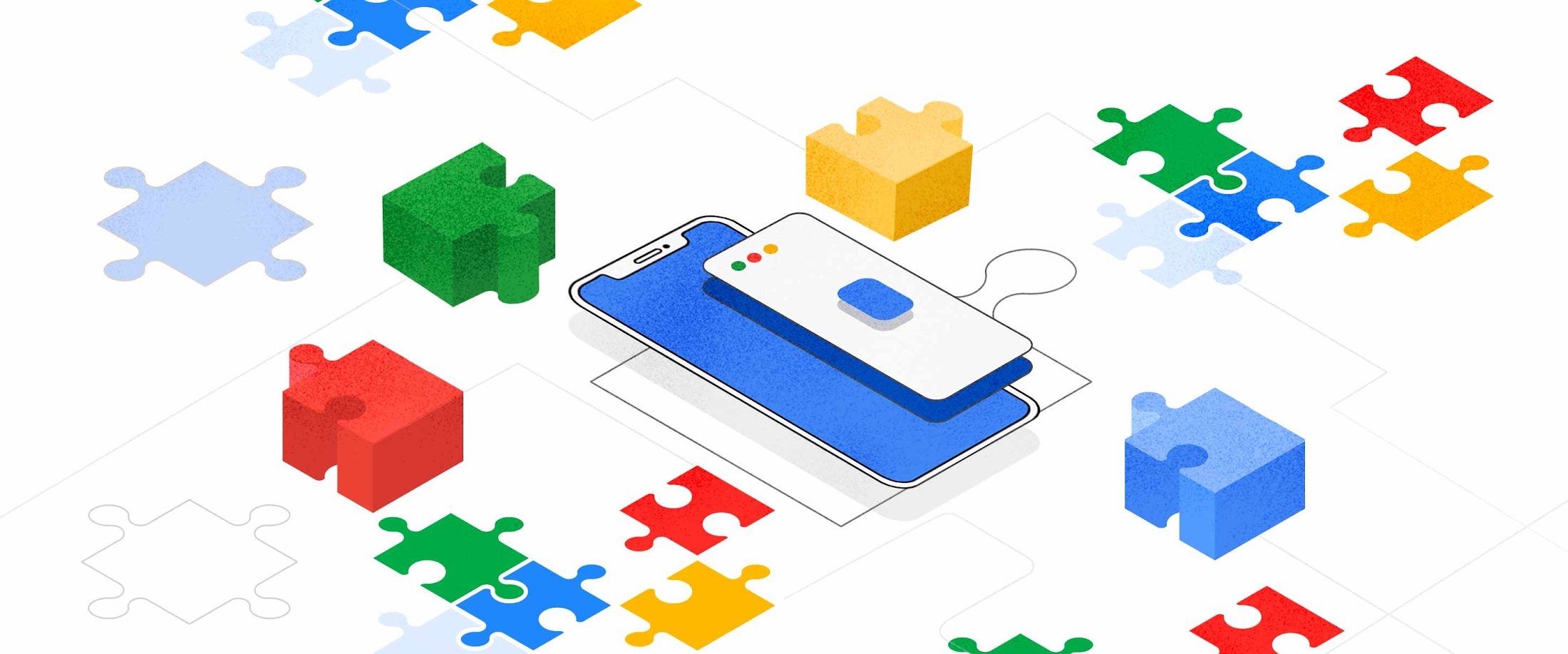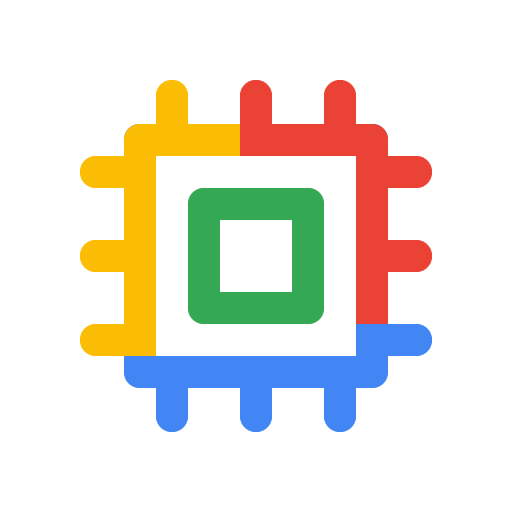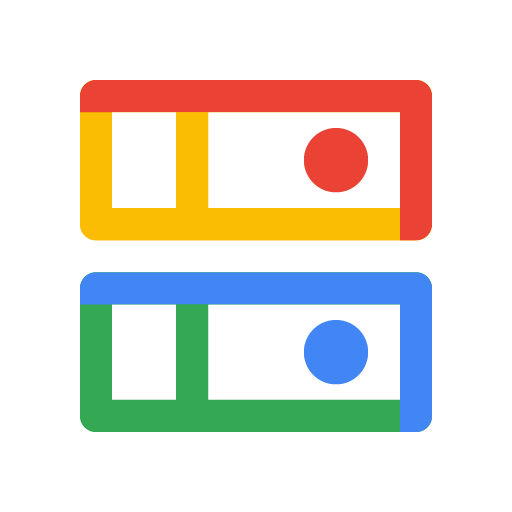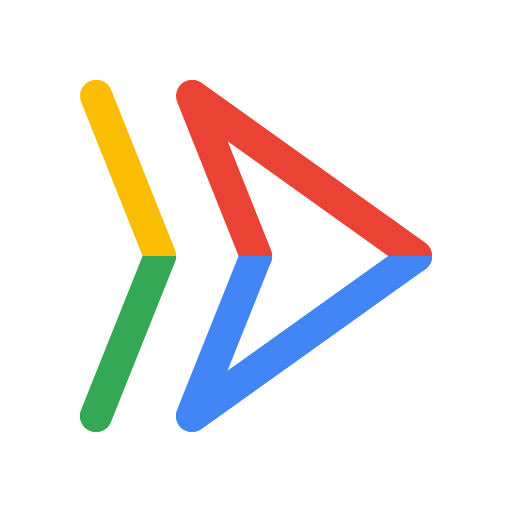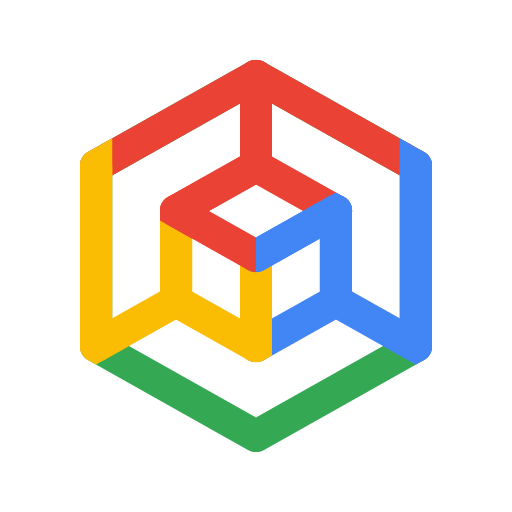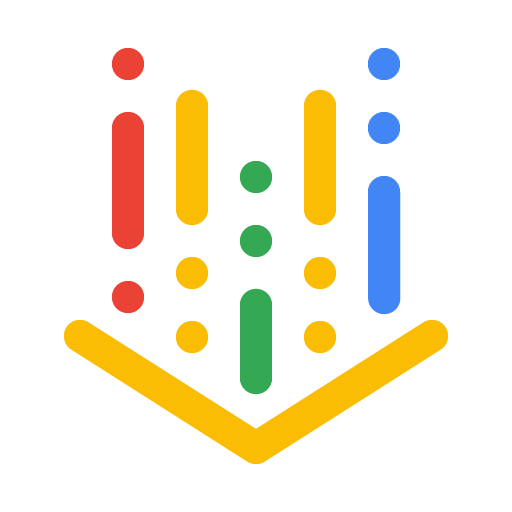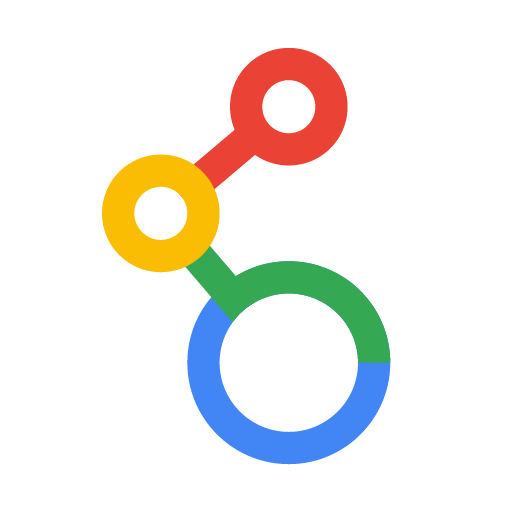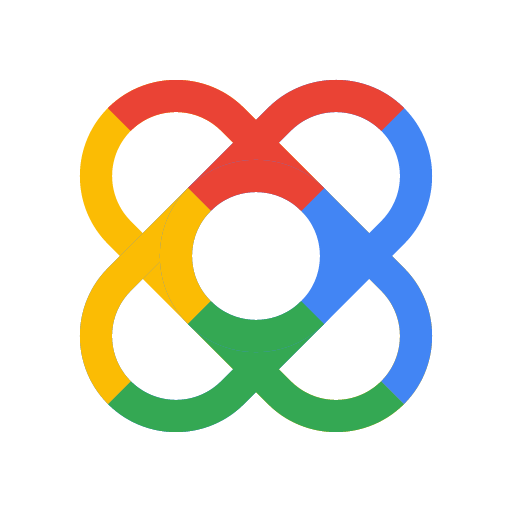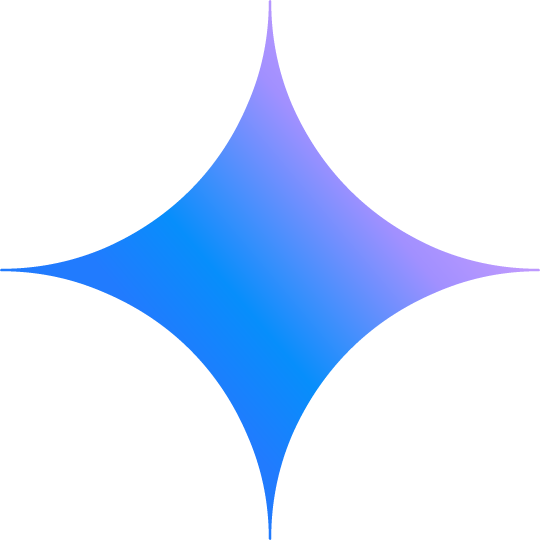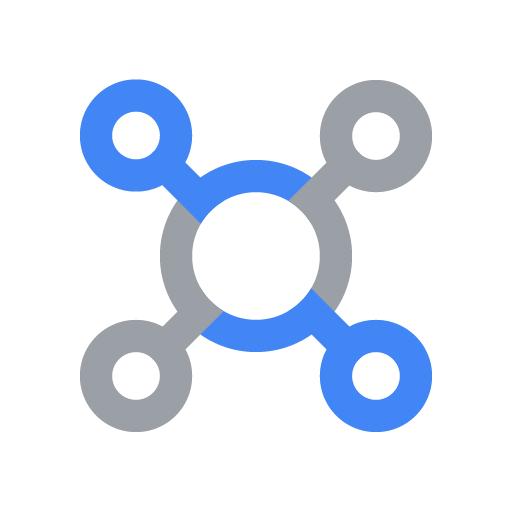| CARVIEW |
Google Cloud Command Line Interface (gcloud CLI)
Create and manage Google Cloud resources and services directly on the command line or via scripts using the Google Cloud CLI. With broad platform compatibility and service coverage, perform common platform tasks faster and control your cloud resources at scale.
Manage compute virtual machines, Cloud Storage, databases, and nearly any Google Cloud service
Script or automate commands to manage and operate your cloud resources with accuracy and scale
Deploy Cloud Run functions, manage CI/CD pipelines, and more
Benefits
Fast, scriptable orchestration
Fast, scriptable orchestration
The gcloud CLI gives you a terminal command-line method to interact with the same Google Cloud services you already manage using the Cloud console. Interact via the Console and use it for scriptable automation.
Accelerates your software development
Accelerates your software development
Manage development workflows like pushing files to VMs, using data emulators for local Pub/Sub, databases, or BigQuery development, and deploying code to Cloud Run functions.
Simplifies authentication
Simplifies authentication
Authenticate to Google Cloud services using various simplified authentication approaches. Implement authentication flows for your client libraries code to run seamlessly locally, in staging, and production.
Key features
Key features
Orchestrate Google Cloud resources granularly and at scale
Google Cloud CLI supports over 8,000 commands to provide complete management and control over nearly all Google Cloud services and products. The CLI also provides preview command sets for early access to pre-release Google Cloud products.
Local emulators to accelerate software development
To assist with your local software development, the gcloud CLI provides data emulators for Bigtable, Cloud Datastore, Firestore, Spanner, and Pub/Sub for local development, testing, and validation. These simulate the service back ends to help you write client-side code more efficiently.
The gcloud CLI is also bundled with specialized sub-tools for working with BigQuery (the bq CLI), Cloud Storage (the gsutil CLI), and Kubernetes Clusters (the kubectl CLI) to provide precise and deep control over those respective products.
With bq, run BigQuery queries and manipulate datasets, tables, and entities. With gsutil, manage Storage buckets and objects, and with kubectl, deploy and manage Kubernetes container clusters.
Multi-platform installers, or run in web-based Cloud Shell
Supports Linux, Mac OS X, and Windows and is available across a breadth of package managers, OS installers, and as a Docker image. Alternatively, or in conjunction, you can simply launch a Cloud Shell session to access the preinstalled gcloud CLI directly in the web browser and without installing anything.
Deploy applications to App Engine or Cloud Run functions
For various serverless products, the gcloud CLI is the primary interface by which you upload code to run and generally support your development workflow. For example, for Cloud Function, you can use the CLI to describe or trigger a function, display its log entries, or deploy updates to it.
Embedded help text and comprehensive web documentation
Use the help flag to access inline documentation or view quickstarts and how-to guides on the web. The CLI is also backed by detailed reference documentation. For some services such as Cloud Compute, the Cloud Console provides equivalent gcloud CLI commands so you can use a UI interface to build up complex command and flag combinations.
What's new
What’s new
Sign up for Google Cloud newsletters to receive product updates, event information, special offers, and more.
Documentation
Documentation
Use cases
Use cases
Script gcloud CLI commands
When you script with gcloud CLI, you can run gcloud commands using scripts or other automations—for example, by using Bash scripts, or when using Jenkins to drive automation of Google Cloud tasks. Additionally, the gcloud command-line tool comes with the ability to filter and format command output to easily structure and extract information as well as combine multiple commands to manage your Google Cloud resources non-interactively.
Using local emulators to write software faster
gcloud CLI ships with various data and service emulators to simulate dataset availability and backend behaviors directly in your local environment. This way, you can code, inspect behavior, and iterate on how your software displays data or handles various responses.
All features
All features
| gsutil | The gsutil tool provides access to Cloud Storage, including a wide range of bucket and object management tasks, directly from the command line. |
| bq | The bq tool enables running queries and manipulating datasets, tables, and entities in BigQuery through the command line. |
| kubectl | The kubectl tool provides commands for greater control over Kubernetes clusters. With kubectl, you can deploy applications, inspect and manage cluster resources, and view logs, among a wide set of operations. |
| Emulators | Google Cloud CLI comes with emulators for products like Bigtable, Datastore, Firestore, Spanner, and Pub/Sub, for local development, testing, and validation. |
| Interactive mode | The gcloud interactive shell produces suggestions and auto-completion for commands, sub-commands, flags, and file and resource arguments. Inline help is displayed in the lower section. |
| Cloud Console command construction | For Cloud Compute, Cloud Storage, and several other popular services, you can use the Cloud Console web-UI to manipulate drop-down menus and the point-and-click interface to build up the precise equivalent gcloud command. |
| Refineable output verbosity | Command response verbosity, list page sizes, and other filters are available to refine output sizes and other usage characteristics. |
| Export to Terraform (Preview) | Export the current state of your cloud resources and configurations into a Terraform compatible text file. You can use this to later reapply the configuration to create a duplicate environment, revert to a good known configuration, or for other DevOps style management purposes. |
Pricing
Pricing
As part of the Google Cloud SDK, the Google Cloud CLI is available at no charge for users with a Google Cloud account.
Take the next step
Start building on Google Cloud with $300 in free credits and 20+ always free products.
Need help getting started?
Contact salesWork with a trusted partner
Find a partnerContinue browsing
See all products
- Accelerate your digital transformation
- Whether your business is early in its journey or well on its way to digital transformation, Google Cloud can help solve your toughest challenges.
- Key benefits
- Not seeing what you're looking for?
- See all industry solutions
- Featured Products
- AI and Machine Learning
- Business Intelligence
- Compute
- Containers
- Data Analytics
- Databases
- Developer Tools
- Distributed Cloud
- Hybrid and Multicloud
- Industry Specific
- Integration Services
- Management Tools
- Maps and Geospatial
- Media Services
- Migration
- Mixed Reality
- Networking
- Operations
- Productivity and Collaboration
- Security and Identity
- Serverless
- Storage
- Web3
- Featured Products
- Not seeing what you're looking for?
- See all products (100+)
- Not seeing what you're looking for?
- See all AI and machine learning products
- Business Intelligence
- Not seeing what you're looking for?
- See all compute products
- Not seeing what you're looking for?
- See all data analytics products
- Not seeing what you're looking for?
- See all developer tools
- Hybrid and Multicloud
- Industry Specific
- Not seeing what you're looking for?
- See all management tools
- Media Services
- Not seeing what you're looking for?
- See all networking products
- Productivity and Collaboration
- Not seeing what you're looking for?
- See all security and identity products
- Save money with our transparent approach to pricing
- Google Cloud's pay-as-you-go pricing offers automatic savings based on monthly usage and discounted rates for prepaid resources. Contact us today to get a quote.
- Pricing overview and tools
- Learn & build
- Connect
- Accelerate your digital transformation
- Learn more
- Key benefits
- Why Google Cloud
- AI and ML
- Multicloud
- Global infrastructure
- Data Cloud
- Modern Infrastructure Cloud
- Security
- Productivity and collaboration
- Reports and insights
- Executive insights
- Analyst reports
- Whitepapers
- Customer stories
- Industry Solutions
- Retail
- Consumer Packaged Goods
- Financial Services
- Healthcare and Life Sciences
- Media and Entertainment
- Telecommunications
- Games
- Manufacturing
- Supply Chain and Logistics
- Government
- Education
- See all industry solutions
- See all solutions
- Application Modernization
- CAMP
- Modernize Traditional Applications
- Migrate from PaaS: Cloud Foundry, Openshift
- Migrate from Mainframe
- Modernize Software Delivery
- DevOps Best Practices
- SRE Principles
- Day 2 Operations for GKE
- FinOps and Optimization of GKE
- Run Applications at the Edge
- Architect for Multicloud
- Go Serverless
- Artificial Intelligence
- Customer Engagement Suite with Google AI
- Document AI
- Vertex AI Search for retail
- Gemini for Google Cloud
- Generative AI on Google Cloud
- APIs and Applications
- New Business Channels Using APIs
- Unlocking Legacy Applications Using APIs
- Open Banking APIx
- Data Analytics
- Data Migration
- Data Lake Modernization
- Stream Analytics
- Marketing Analytics
- Datasets
- Business Intelligence
- AI for Data Analytics
- Databases
- Database Migration
- Database Modernization
- Databases for Games
- Google Cloud Databases
- Migrate Oracle workloads to Google Cloud
- Open Source Databases
- SQL Server on Google Cloud
- Gemini for Databases
- Infrastructure Modernization
- Application Migration
- SAP on Google Cloud
- High Performance Computing
- Windows on Google Cloud
- Data Center Migration
- Active Assist
- Virtual Desktops
- Rapid Migration and Modernization Program
- Backup and Disaster Recovery
- Red Hat on Google Cloud
- Cross-Cloud Network
- Observability
- Productivity and Collaboration
- Google Workspace
- Google Workspace Essentials
- Cloud Identity
- Chrome Enterprise
- Security
- Security Analytics and Operations
- Web App and API Protection
- Security and Resilience Framework
- Risk and compliance as code (RCaC)
- Software Supply Chain Security
- Security Foundation
- Google Cloud Cybershield™
- Startups and SMB
- Startup Program
- Small and Medium Business
- Software as a Service
- Featured Products
- Compute Engine
- Cloud Storage
- BigQuery
- Cloud Run
- Google Kubernetes Engine
- Vertex AI
- Looker
- Apigee API Management
- Cloud SQL
- Gemini
- Cloud CDN
- See all products (100+)
- AI and Machine Learning
- Vertex AI Platform
- Vertex AI Studio
- Vertex AI Agent Builder
- Conversational Agents
- Vertex AI Search
- Speech-to-Text
- Text-to-Speech
- Translation AI
- Document AI
- Vision AI
- Contact Center as a Service
- See all AI and machine learning products
- Business Intelligence
- Looker
- Looker Studio
- Compute
- Compute Engine
- App Engine
- Cloud GPUs
- Migrate to Virtual Machines
- Spot VMs
- Batch
- Sole-Tenant Nodes
- Bare Metal
- Recommender
- VMware Engine
- Cloud Run
- See all compute products
- Containers
- Google Kubernetes Engine
- Cloud Run
- Cloud Build
- Artifact Registry
- Cloud Code
- Cloud Deploy
- Migrate to Containers
- Deep Learning Containers
- Knative
- Data Analytics
- BigQuery
- Looker
- Dataflow
- Pub/Sub
- Dataproc
- Cloud Data Fusion
- Cloud Composer
- BigLake
- Dataplex
- Dataform
- Analytics Hub
- See all data analytics products
- Databases
- AlloyDB for PostgreSQL
- Cloud SQL
- Firestore
- Spanner
- Bigtable
- Datastream
- Database Migration Service
- Bare Metal Solution
- Memorystore
- Developer Tools
- Artifact Registry
- Cloud Code
- Cloud Build
- Cloud Deploy
- Cloud Deployment Manager
- Cloud SDK
- Cloud Scheduler
- Cloud Source Repositories
- Infrastructure Manager
- Cloud Workstations
- Gemini Code Assist
- See all developer tools
- Distributed Cloud
- Google Distributed Cloud Connected
- Google Distributed Cloud Air-gapped
- Hybrid and Multicloud
- Google Kubernetes Engine
- Apigee API Management
- Migrate to Containers
- Cloud Build
- Observability
- Cloud Service Mesh
- Google Distributed Cloud
- Industry Specific
- Anti Money Laundering AI
- Cloud Healthcare API
- Device Connect for Fitbit
- Telecom Network Automation
- Telecom Data Fabric
- Telecom Subscriber Insights
- Spectrum Access System (SAS)
- Integration Services
- Application Integration
- Workflows
- Apigee API Management
- Cloud Tasks
- Cloud Scheduler
- Dataproc
- Cloud Data Fusion
- Cloud Composer
- Pub/Sub
- Eventarc
- Management Tools
- Cloud Shell
- Cloud console
- Cloud Endpoints
- Cloud IAM
- Cloud APIs
- Service Catalog
- Cost Management
- Observability
- Carbon Footprint
- Config Connector
- Active Assist
- See all management tools
- Maps and Geospatial
- Earth Engine
- Google Maps Platform
- Media Services
- Cloud CDN
- Live Stream API
- OpenCue
- Transcoder API
- Video Stitcher API
- Migration
- Migration Center
- Application Migration
- Migrate to Virtual Machines
- Cloud Foundation Toolkit
- Database Migration Service
- Migrate to Containers
- BigQuery Data Transfer Service
- Rapid Migration and Modernization Program
- Transfer Appliance
- Storage Transfer Service
- VMware Engine
- Mixed Reality
- Immersive Stream for XR
- Networking
- Cloud Armor
- Cloud CDN and Media CDN
- Cloud DNS
- Cloud Load Balancing
- Cloud NAT
- Cloud Connectivity
- Network Connectivity Center
- Network Intelligence Center
- Network Service Tiers
- Virtual Private Cloud
- Private Service Connect
- See all networking products
- Operations
- Cloud Logging
- Cloud Monitoring
- Error Reporting
- Managed Service for Prometheus
- Cloud Trace
- Cloud Profiler
- Cloud Quotas
- Productivity and Collaboration
- AppSheet
- AppSheet Automation
- Google Workspace
- Google Workspace Essentials
- Gemini for Workspace
- Cloud Identity
- Chrome Enterprise
- Security and Identity
- Cloud IAM
- Sensitive Data Protection
- Mandiant Managed Defense
- Google Threat Intelligence
- Security Command Center
- Cloud Key Management
- Mandiant Incident Response
- Chrome Enterprise Premium
- Assured Workloads
- Google Security Operations
- Mandiant Consulting
- See all security and identity products
- Serverless
- Cloud Run
- Cloud Functions
- App Engine
- Workflows
- API Gateway
- Storage
- Cloud Storage
- Block Storage
- Filestore
- Persistent Disk
- Cloud Storage for Firebase
- Local SSD
- Storage Transfer Service
- Parallelstore
- Google Cloud NetApp Volumes
- Backup and DR Service
- Web3
- Blockchain Node Engine
- Blockchain RPC
- Save money with our transparent approach to pricing
- Request a quote
- Pricing overview and tools
- Google Cloud pricing
- Pricing calculator
- Google Cloud free tier
- Cost optimization framework
- Cost management tools
- Product-specific Pricing
- Compute Engine
- Cloud SQL
- Google Kubernetes Engine
- Cloud Storage
- BigQuery
- See full price list with 100+ products
- Learn & build
- Google Cloud Free Program
- Solution Generator
- Quickstarts
- Blog
- Learning Hub
- Google Cloud certification
- Cloud computing basics
- Cloud Architecture Center
- Connect
- Innovators
- Developer Center
- Events and webinars
- Google Cloud Community
- Consulting and Partners
- Google Cloud Consulting
- Google Cloud Marketplace
- Google Cloud partners
- Become a partner