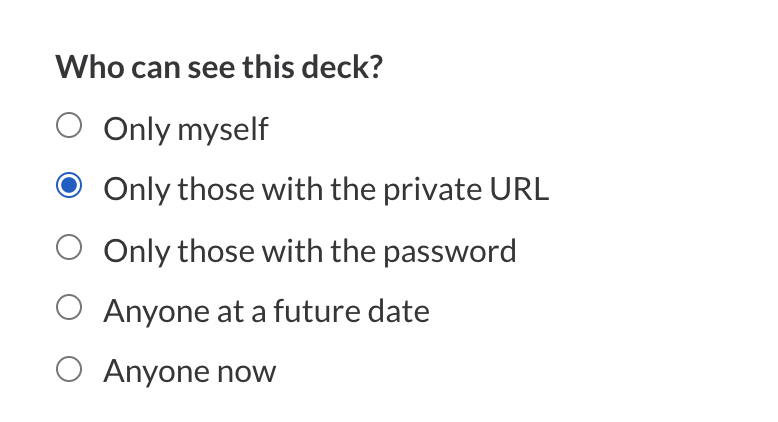HTTP/1.1 200 OK
Server: nginx
Date: Mon, 28 Jul 2025 03:26:57 GMT
Content-Type: text/html; charset=utf-8
Transfer-Encoding: chunked
Connection: keep-alive
Vary: Accept-Encoding
X-XSS-Protection: 1; mode=block
X-Content-Type-Options: nosniff
Access-Control-Allow-Origin: https://help.speakerdeck.com/help
Access-Control-Allow-Methods: POST, GET, PUT, PATCH, DELETE, OPTIONS
Access-Control-Allow-Headers: Origin, Content-Type, Accept
Access-Control-Max-Age: 3600
Strict-Transport-Security: max-age=31536000; includeSubDomains
ETag: W/"8ce695b85b6f515ee2d4e7d20634bed5"
Cache-Control: max-age=0, private, must-revalidate
Set-Cookie: _groove_session_2=aHlBMXlua3VhZDRrck15d2tTbFZTQXgwaUV2Sk10OWt2S28vTXFFV3hKWDgvOHFhYjJMOXRqRnd2Smt4bnEvZTh2WktDWDc5cmQ1ZEdLUjFwM21jaHgyZGsrbzZOcFVFTkF0SGNWR2NLcUlJdHl5eDdNSUpIWjROUlQ2NGR4dDBqanJxU3djT2Q0TzBIeTRLdUdORTdRPT0tLU5ybm1qN0VadDRtM09rQUVWTmplK1E9PQ%3D%3D--cdfbc9e8afdeea8697b19fcf46f524f701af638f; domain=.speakerdeck.com; path=/; HttpOnly
X-Request-Id: 73519d6e-05db-4b94-a10a-a609d7bc1763
X-Runtime: 0.116276
X-UA-Compatible: IE=Edge
Content-Encoding: gzip
How do I create a private URL for my presentation?
How do I create a private URL for my presentation?
Updated on April 23, 2023
Creating a private URL is supported for PRO accounts. If you are a PRO:
- Go to the presentation you want to password protect
- Click Edit deck on the top right
- Under "Who can see this deck?" choose "Only those with the private URL"
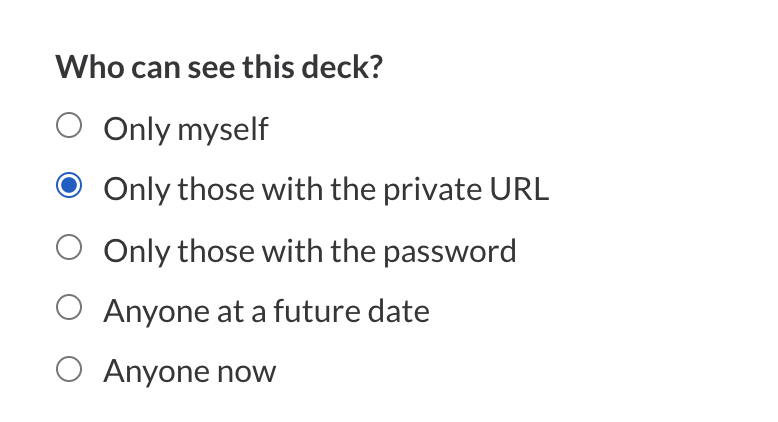
- Click Save this deck
Thank you for leaving a rating!
Did you find this article helpful?
3 out of 6 people found this article helpful so far