| CARVIEW |
Select Language
HTTP/2 200
date: Sat, 19 Jul 2025 19:12:32 GMT
content-type: text/html; charset=UTF-8
cache-control: s-maxage=36000, max-age=5
last-modified: Tue, 15 Jul 2025 14:48:54 GMT
link: ; rel=preload; as=style,; rel=preload; as=style,; rel=preload; as=style,; rel=preload; as=style,; rel=preload; as=style,; rel=preload; as=style
strict-transport-security: max-age=31536000
content-security-policy: upgrade-insecure-requests
edge-cache-tag: CT-131537479865,CG-3298168043,P-691534,CW-187104649349,CW-187104649527,CW-187105507506,CW-189729484136,CW-190415809340,CW-191913064573,CW-191913064712,CW-191913080068,CW-191913080408,CW-191913080670,CW-191914485575,CW-191914485848,E-142751494144,E-142762480291,E-142762558863,E-143617032215,E-168591795996,E-182000650417,E-182007043681,E-182007308374,E-187267399945,E-187268190600,E-191724244992,E-191748641714,E-191757015191,E-191757745199,E-191757745212,E-191757922448,E-191757922456,E-191757922459,E-191795252125,E-191913064739,E-191913064788,E-191913064825,E-191913065836,E-191914486142,E-191914486457,E-191914488151,E-191914503720,E-191916206874,E-191916207449,E-191916207620,E-191917277727,E-191917277783,E-191917277866,E-191917560667,E-191917560701,MENU-154931019020,MENU-168587867317,PGS-ALL,SW-3,GC-143174116914,GC-165023483770,GC-187118171939,TS-142763766447
permissions-policy: true
referrer-policy: no-referrer-when-downgrade
x-content-type-options: nosniff
x-frame-options: sameorigin
x-hs-cache-config: BrowserCache-5s-EdgeCache-180s
x-hs-cache-control: s-maxage=36000, max-age=0
x-hs-cf-cache-status: HIT
x-hs-cfworker-meta: {"contentType":"BLOG_POST"}
x-hs-content-id: 131537479865
x-hs-hub-id: 691534
x-hs-prerendered: Tue, 15 Jul 2025 14:48:54 GMT
set-cookie: __cf_bm=lhEBAkXqs0LWQ9MENEgmETZpWMB3ufok1HyqWX99HgY-1752952352-1.0.1.1-r9C_GLLazOJeHLrWjp5oOElhj0BUgAbMS3pZtQ3_F2JwqyZhBTIvZ.afLgke1xzYMyuA65o14MOoZQo9fs9hfm3NlsNfxk9IT.q8SHEPt6o; path=/; expires=Sat, 19-Jul-25 19:42:32 GMT; domain=.www.pythian.com; HttpOnly; Secure; SameSite=None
report-to: {"endpoints":[{"url":"https:\/\/a.nel.cloudflare.com\/report\/v4?s=EFTyJFZlYMwDPq2tJYVqD2C3I1j0EyTa7DVNEbjwGdn8My93uUbqQ0Cuw9PIXK5RHWZLHMQ5kxnCJvF5rVkLFFgbhHA%2FJvtI%2FCMFgNivggDRQExuvLUkGh96KU1H%2BsGoLg%3D%3D"}],"group":"cf-nel","max_age":604800}
nel: {"success_fraction":0.01,"report_to":"cf-nel","max_age":604800}
vary: Accept-Encoding
set-cookie: _cfuvid=.1TLklIW6oQZNaJziToIgN0ZE6zQ4EQ_iW1jfNu9Ou8-1752952352407-0.0.1.1-604800000; path=/; domain=.www.pythian.com; HttpOnly; Secure; SameSite=None
server: cloudflare
cf-ray: 961c87dcde75c143-BLR
content-encoding: gzip
alt-svc: h3=":443"; ma=86400
Oracle Database and 2FA Using Cisco Duo
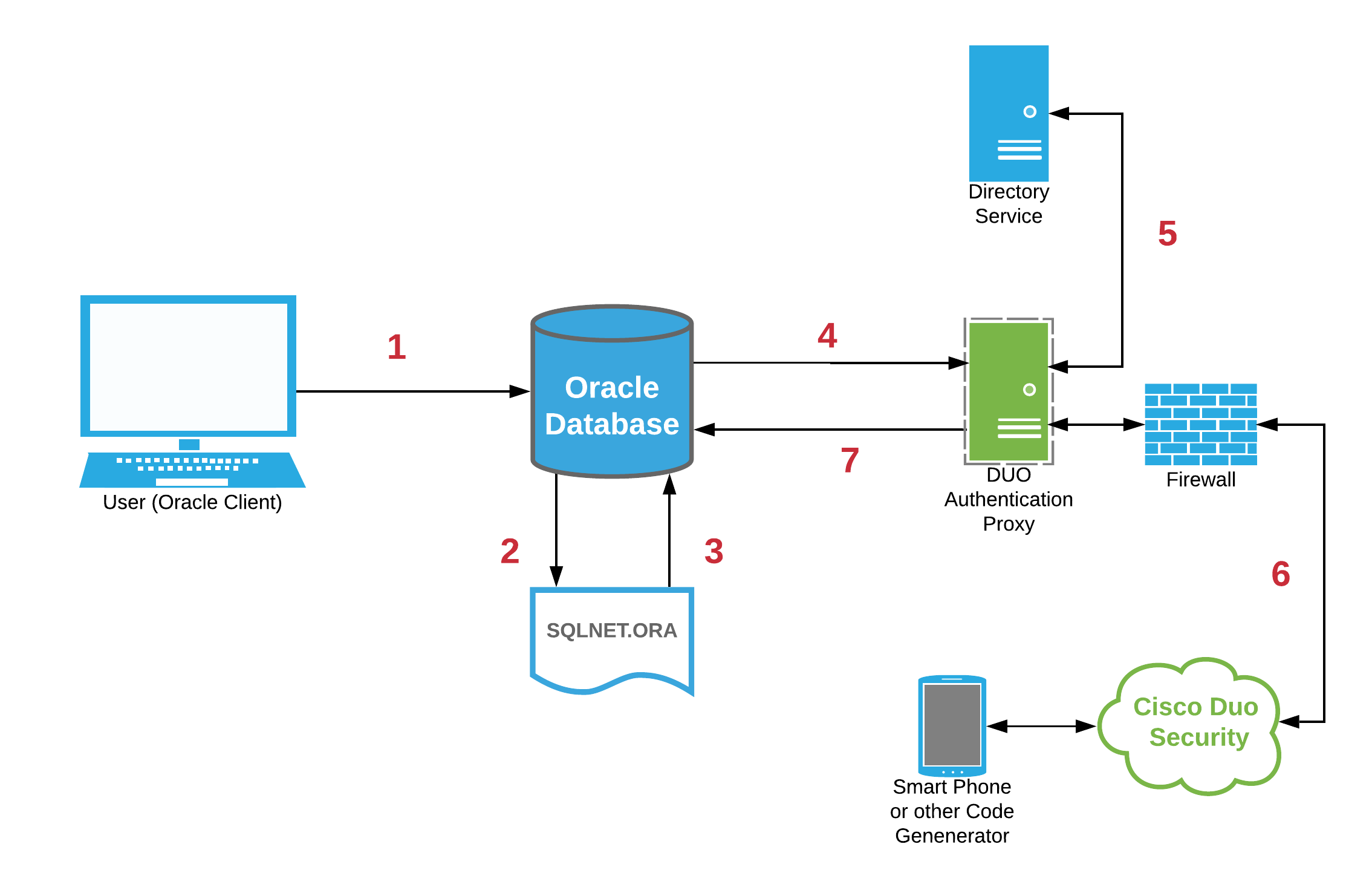
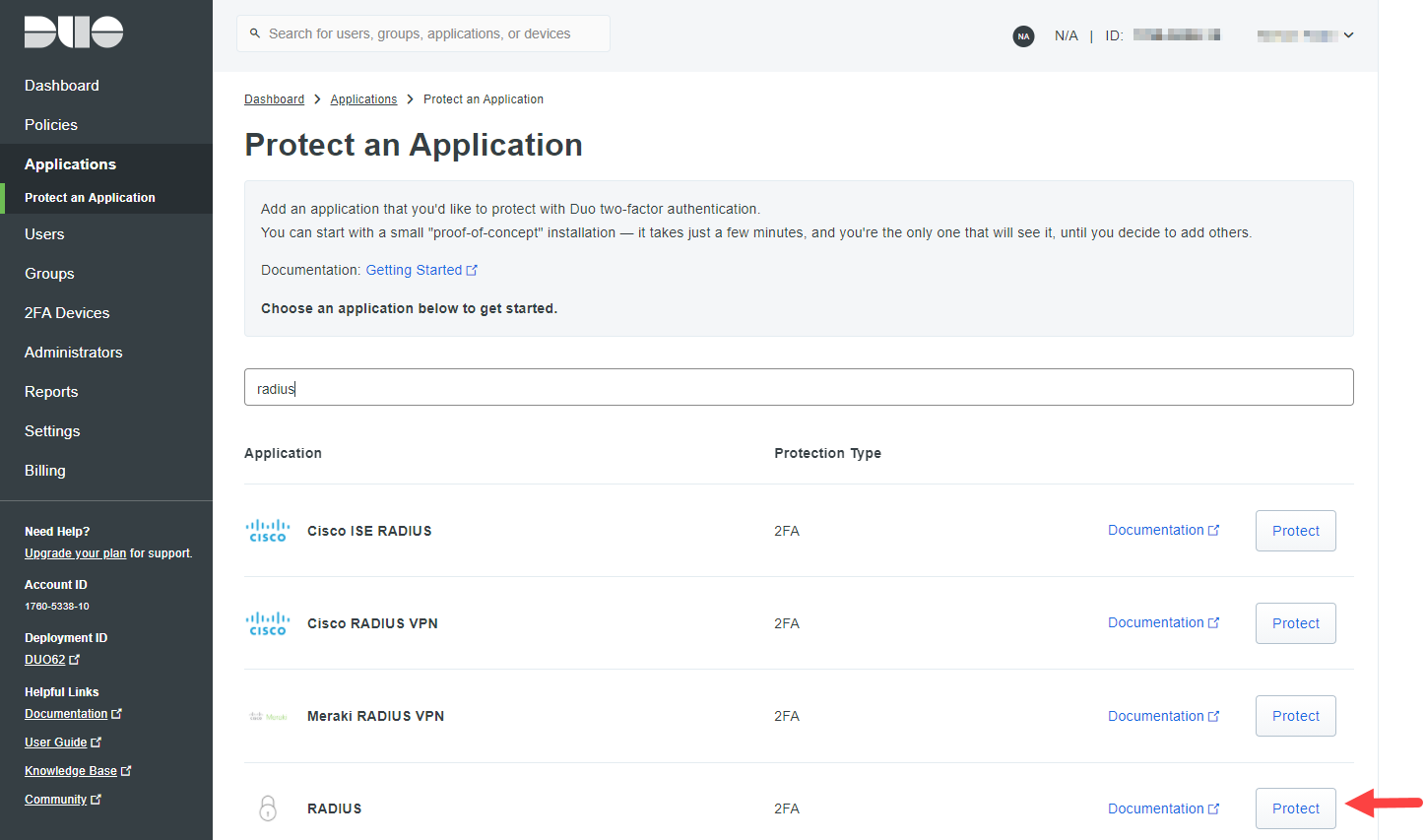 Basic setup is well documented in the Duo documentation:
https://duo.com/docs/radius. Provide (scroll-down to "Settings") the protected application with a meaningful name such as
ORACLE-RADIUS:
Basic setup is well documented in the Duo documentation:
https://duo.com/docs/radius. Provide (scroll-down to "Settings") the protected application with a meaningful name such as
ORACLE-RADIUS:
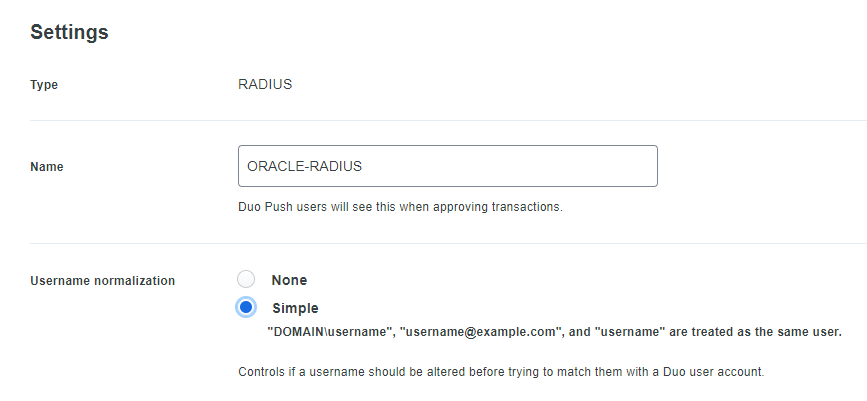 Also consider the "Simple"
Username normalization option. This will allow database users to be created in any of the formats as shown in the example above. After configuring the protected application attributes as desired, record:
Also consider the "Simple"
Username normalization option. This will allow database users to be created in any of the formats as shown in the example above. After configuring the protected application attributes as desired, record:
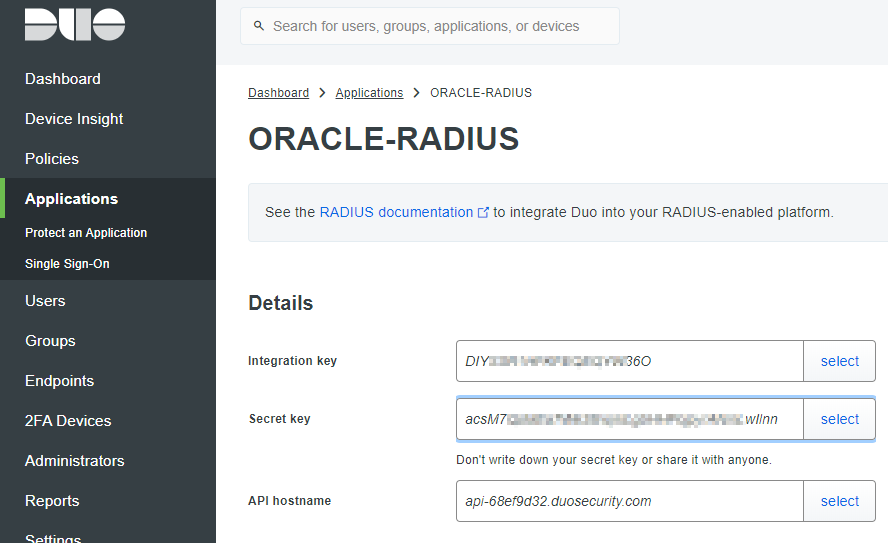
Download and install the latest version of the Authentication Proxy software, following the prompts or customizing as required:
Note, the installer creates an OS user and group for running the service. Adjust the Linux firewall (if being used):
Example output:
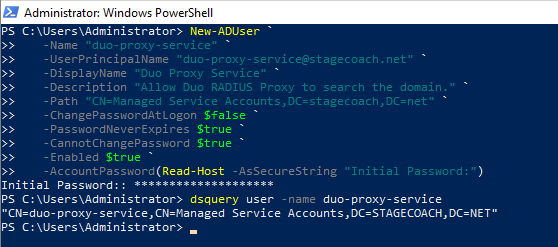 The Duo Authentication Proxy settings are managed in a configuration file. For Linux, the file location is:
/opt/duoauthproxy/conf/authproxy.cfg:
The Duo Authentication Proxy settings are managed in a configuration file. For Linux, the file location is:
/opt/duoauthproxy/conf/authproxy.cfg:
The configuration is broken into sections identified with a header in square brackets. The configuration file needs to be adjusted as follows (
Note: redaction with stars is in article only — actual configuration files do not have any redaction of sensitive fields but the configuration file can be secured as per the Cisco Duo documentation). Add an "
[ad_client]" section with specifics on how Duo will communicate with Microsoft Active Directory. Specify the AD host server by FQDN or IP address and specify the AD query account previously created (or provided to you by your AD Administrator). The
seach_dn is the starting point to query in AD (almost like a query predicate). Example:
And lastly, start the proxy service:
Optionally check the status of the service. Example:
Example output showing startup validations:
Then add the required entries to the
SQLNET.ORA file and verify the file (add the appropriate FQDN or IP address for the Duo Authentication proxy server):
Note: It's critical that
SQLNET.AUTHENTICATION_SERVICES includes "
RADIUS." You can include other parameters as desired, such as the RADIUS timeout and retries. Or for higher availability and redundancy, the
SQLNET.RADIUS_ALTERNATE parameter to specify a backup Duo Authentication Proxy Server should the primary become unavailable. Ensure that the database initialization parameters are properly set:
Add finally, create a test user in the database (presuming the user is already set up in the Duo Admin panel including initialization for a TOTP or with the Duo mobile app) with
EXTERNAL authentication. Example:
Whether the username is a short name such as
SIMONP or a full Active Directory "User Principal Name" (UPN) such as "
simonp@stagecoach.net" is based on the Duo setup. If the "Simple"
Username normalization option was chosen, you can use either.
The SQLNET.ORA setup is the same regardless of whether you use an Oracle Full Client or Instant Client. If using a TOTP, the Duo format is to append the passcode to the password separated with a comma. This is usually known as "concatenated 2FA." For example:
<username>/<password>,<passcode> Here's an example using the TOTP passcode appended to (concatenated to) the password (and simply demonstrating using SQL*Plus as "
the application" although it should work just as well with most applications):
Note that the password, comma, and TOTP code might have all been provided when prompted — they're explicitly shown in the SQL*Plus "connect" command for illustrative purposes only. If, instead of providing the TOTP code appended to the password, you want to use a push notification to the Duo app on a mobile device (known as "out-of-bound 2FA"), you don't need to make any adjustments to the Oracle credential information. You enter the username and password exactly as you normally would. The difference is, the session will pause during authentication until the push message is accepted, rejected, or the connection times out. (Recall the timeout parameters can be specified in the SQLNET.ORA file.) Consequently, the SQL*Plus session looks like it normally would:
In the above example, what you don't see is that after entering the password when prompted, a Duo push was sent to, and accepted on, a mobile device:
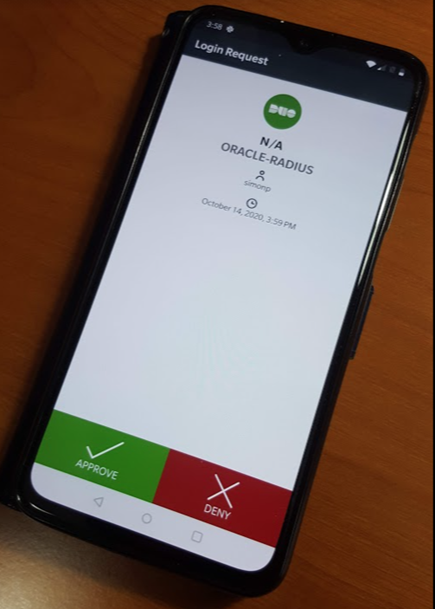 Depending on the exact nature of your application, if using a full UPN username (the format that looks like an email address, although it isn't one), you may need to address how to best enquote the username string. For example, in SQL Developer you need to enclose the username in double quotes:
Depending on the exact nature of your application, if using a full UPN username (the format that looks like an email address, although it isn't one), you may need to address how to best enquote the username string. For example, in SQL Developer you need to enclose the username in double quotes:
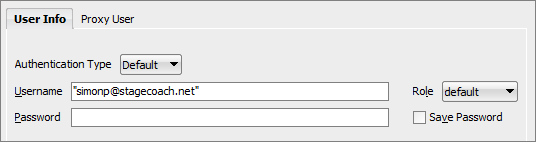
The source of this error can be:
Share this
Oracle Database and 2FA Using Cisco Duo
by Simon Pane on Dec 10, 2020 12:00:00 AM
Background
Oracle Database connectivity using multi-factor (MFA) or two-factor (2FA) authentication is rather simple to set up, is supported for all Oracle Database versions and editions (including SE2) without requiring any additional licenses, and is easy to use. And Cisco Duo works very well as the 2FA provider. The authentication is on a per-user basis, meaning human users of the database (such as DBAs and developers) can be authenticated using 2FA while application and service accounts are not. The key to Oracle Database 2FA is RADIUS. Oracle Database authenticates using the RADIUS protocol, and 2FA authentication services (including Cisco Duo) provide a software appliance that emulates the RADIUS protocol. Incidentally, Oracle Database has supported RADIUS authentication since Oracle8i! A previous article covered how to implement Oracle Database authentication including two-factor authentication (2FA). Two-factor authentication is usually based on a hardware device or software application that generates a "Time-based One-time Password" (TOTP) code — usually a six-digit numeric code. Reference: https://blog.pythian.com/oracle-database-and-two-factor-authentication-2fa/. The basics of how Oracle Database can leverage 2FA, and how RADIUS primary and secondary authentication works, are covered in that article. To reiterate at a high level:- The database user password authentication (including password complexity and management) is offloaded from the database to another directory service such as Microsoft Active Directory or an LDAP service.
- Oracle Database is capable of authenticating against RADIUS servers as an external authentication service.
- A RADIUS server is used to bridge the various authentication technologies, including the directory service and the 2FA service.
- Database users can access the Oracle Database using their Microsoft Activity Directory username and password for primary authentication.
- Duo Security provides secondary authentication via a TOTP generated from their mobile app or text message (used for "concatenated" 2FA) or a push notification (for "out-of-bound" / OOB 2FA).
- Oracle Database "password-authenticated" accounts (i.e. for applications and / or database service users) can continue to be used concurrently.
Architecture Overview
Integrating the Oracle Database with Duo and 2FA is quite simple thanks to the Duo Authentication Proxy. The Proxy is a locally installed software service that emulates a RADIUS server for communications with RADIUS clients. The Proxy service then communicates with Duo Security (a cloud service) via HTTPS (port 443). In this implementation, the Oracle database becomes the RADIUS client. The Duo Authentication Proxy software accepts the request, and performs a primary authentication against the directory service (such as Microsoft Active Directory), then a secondary authentication via Duo Security's cloud service. This can include 2FA options including a code generated from a user's mobile device app or cellular push notifications. Consequently, the architecture becomes: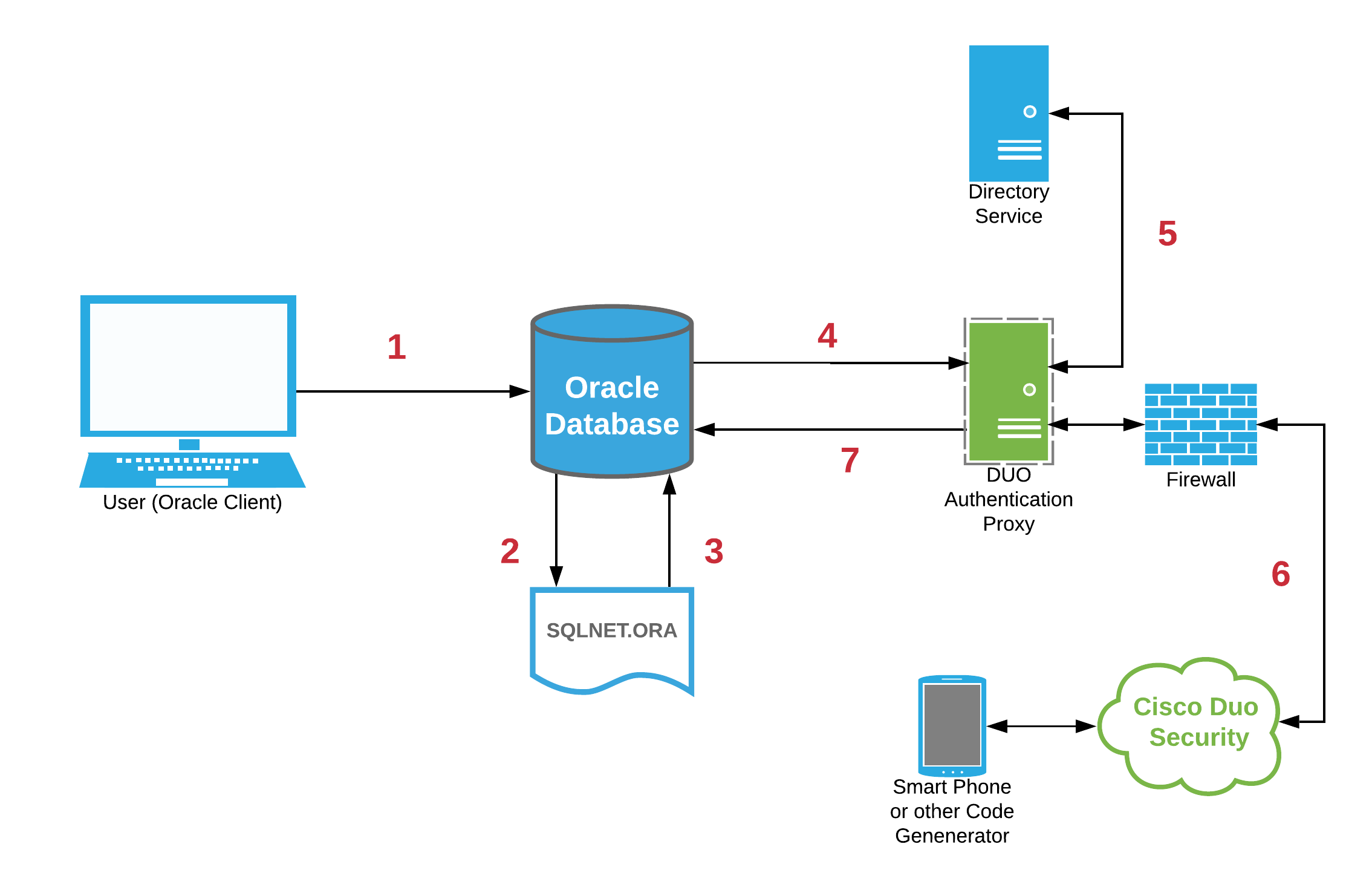
Duo Security Service Configuration
The complete Cisco Duo Security service setup and configuration is beyond the scope of this article. Most organizations implementing the service will already have this in place. Cisco Duo Security has various service tiers including a limited free tier which is perfectly fine for DBA testing. To set up your free tier, first sign up with Cisco Duo. From the Duo Admin Panel add a new "Application" via the Protect an Application button of type "RADIUS":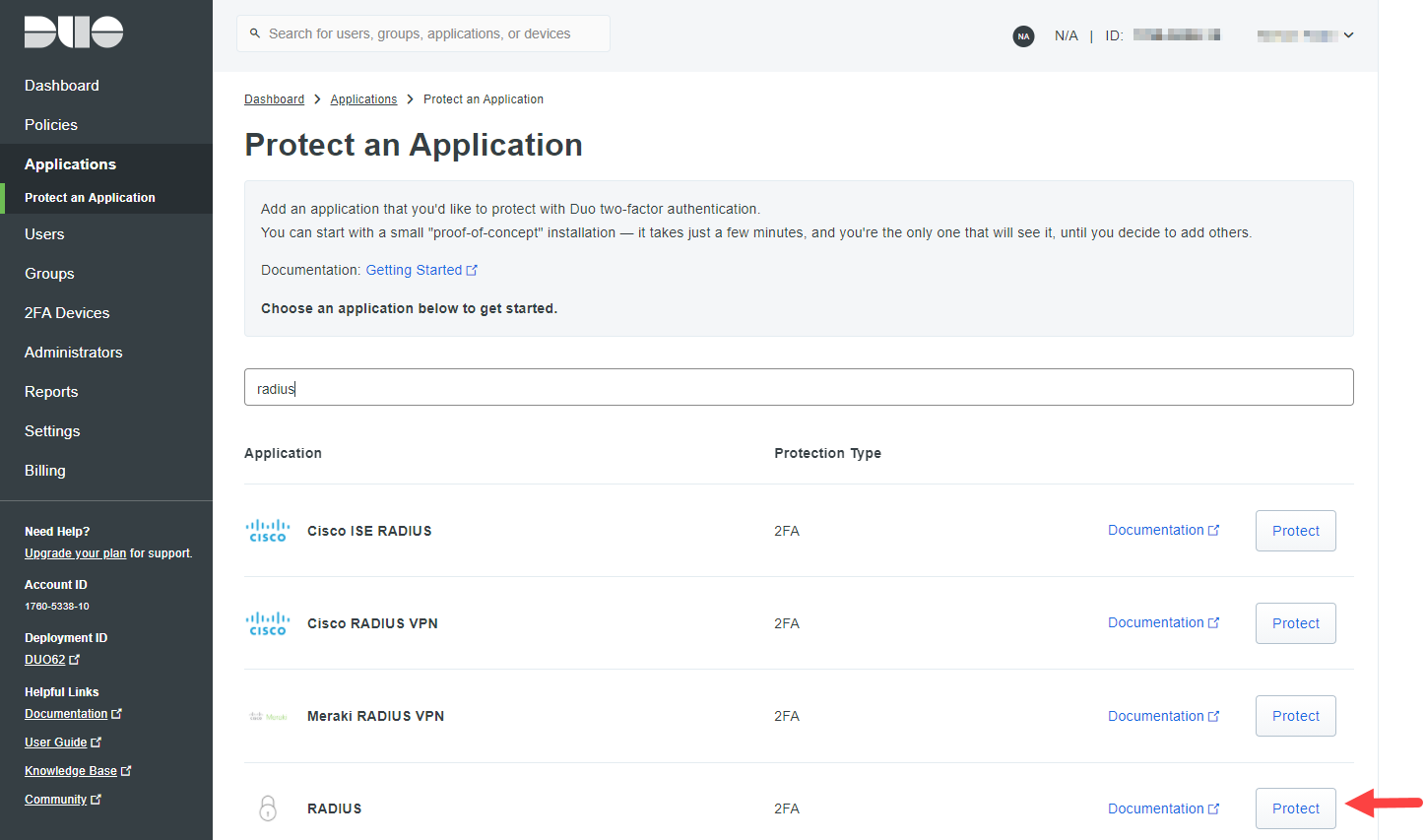 Basic setup is well documented in the Duo documentation:
https://duo.com/docs/radius. Provide (scroll-down to "Settings") the protected application with a meaningful name such as
ORACLE-RADIUS:
Basic setup is well documented in the Duo documentation:
https://duo.com/docs/radius. Provide (scroll-down to "Settings") the protected application with a meaningful name such as
ORACLE-RADIUS:
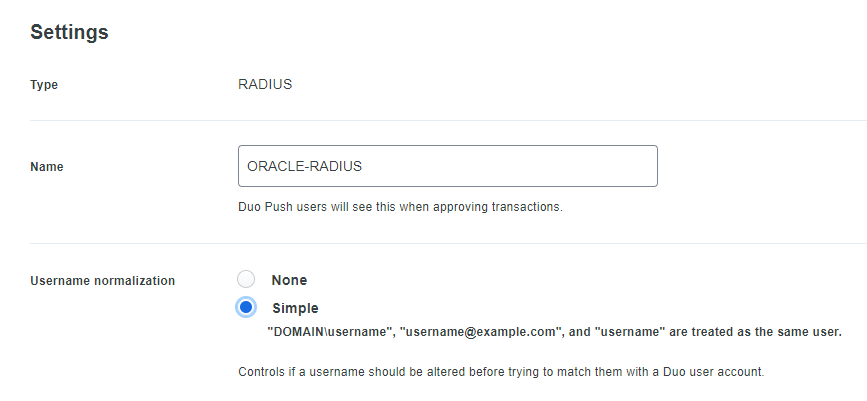 Also consider the "Simple"
Username normalization option. This will allow database users to be created in any of the formats as shown in the example above. After configuring the protected application attributes as desired, record:
Also consider the "Simple"
Username normalization option. This will allow database users to be created in any of the formats as shown in the example above. After configuring the protected application attributes as desired, record:
- The "Integration key"
- The "Secret key"
- The "API hostname"
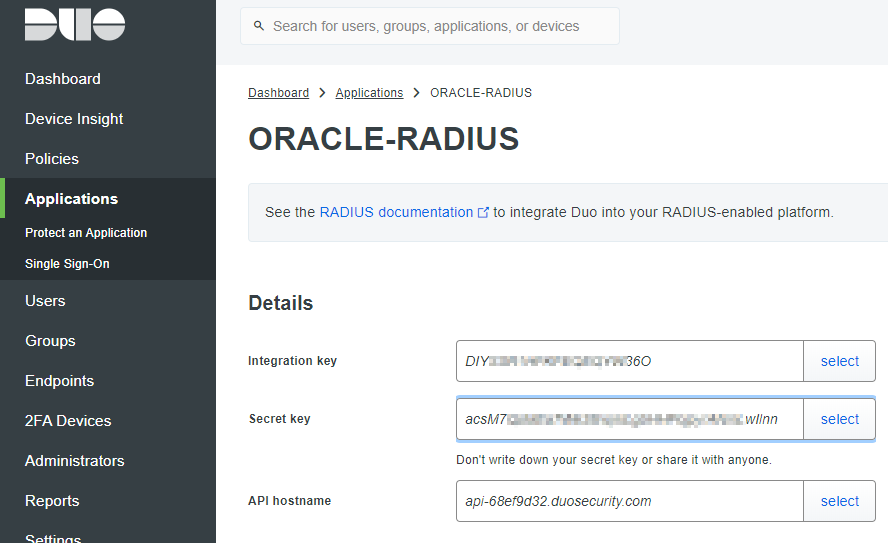
Installing the Duo Authentication Proxy
The Duo Authentication Proxy is simple to set up in a local server or virtual machine. Again, the requirements are not demanding; a CentOS 7 or Oracle Linux 7 VM with 1 vCPU, 200 MB of disk space, and 2GB RAM will likely suffice. The Duo documentation covers the requirements and setup well: https://duo.com/docs/radius#install-the-duo-authentication-proxy Summarizing the installation commands (run a " root"): Install necessary prerequisite packages: yum -y install wget gcc make libffi-devel perl zlib-devel yum -y update |
wget https://dl.duosecurity.com/duoauthproxy-latest-src.tgz tar xzf duoauthproxy-latest-src.tgz cd duoauthproxy-*/ make cd duoauthproxy-build ./install |
firewall-cmd --permanent --zone=public --add-port=1812/udp firewall-cmd --permanent --zone=public --add-port=1813/udp firewall-cmd --reload |
Configuring the Duo Authentication Proxy
First, create an Active Directory service account that Duo will use to search AD. (Or ask your Active Directory / Windows Server Administrator to do this for you). This user needs no additional AD privileges. NOTE: In this article STAGECOACH.NET is a sample / lab Active Directory domain. It has nothing to do with Oracle or Cisco Duo - substitute with your own domain as applicable. The user can be created through the "Active Directory Users and Computers" GUI or via command line from a PowerShell window on a Domain Controller. Example: New-ADUser ` -Name "duo-proxy-service" ` -UserPrincipalName "duo-proxy-service@stagecoach.net" ` -DisplayName "Duo Proxy Service" ` -Description "Allow Duo RADIUS Proxy to search the domain." ` -Path "CN=Managed Service Accounts,DC=stagecoach,DC=net" ` -ChangePasswordAtLogon $false ` -PasswordNeverExpires $true ` -CannotChangePassword $true ` -Enabled $true ` -AccountPassword(Read-Host -AsSecureString "Initial Password:") dsquery user -name duo-proxy-service |
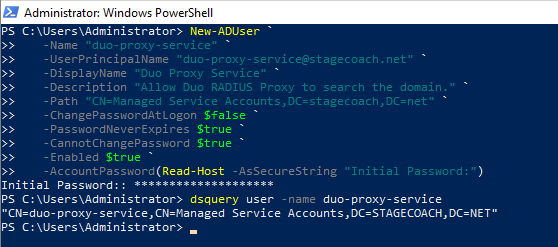 The Duo Authentication Proxy settings are managed in a configuration file. For Linux, the file location is:
/opt/duoauthproxy/conf/authproxy.cfg:
The Duo Authentication Proxy settings are managed in a configuration file. For Linux, the file location is:
/opt/duoauthproxy/conf/authproxy.cfg:
# ls -l /opt/duoauthproxy/conf/authproxy.cfg -r--------. 1 duo_authproxy_svc root 1045 May 22 21:26 /opt/duoauthproxy/conf/authproxy.cfg |
[ad_client] host=10.0.1.10 service_account_username=duo-proxy-service service_account_password=**************** search_dn=DC=stagecoach,DC=netFor multiple Active Directory Domain Controllers, list the hostnames or IP addresses using host_2, host_3, etc. Then specify the RADIUS service specific values, comprised of three sections:
- The Duo Security application Integration key, Secret key, and API hostname previously obtained.
- RADIUS client details, such as the IP address or CIDR block of the connecting databases, and the RADIUS secret that will be used for secure communication from the database (acting as the RADIUS client) to the database.
- A reference (or pointer) to the previous "[ad_client]" section that provides the AD primary authentication details.
[radius_server_auto] ikey=DIY**************36O skey=acsM7******************************wIlnn api_host=api-68ef9d32.duosecurity.com radius_ip_1=10.0.1.0/16 port=1812 radius_secret_1=secretoracle failmode=secure client=ad_clientHence, the full file content becomes:
# cat /opt/duoauthproxy/conf/authproxy.cfg ; Complete documentation about the Duo Auth Proxy can be found here: ; https://duo.com/docs/authproxy_reference ; MAIN: Include this section to specify global configuration options. ; Reference: https://duo.com/docs/authproxy_reference#main-section ;[main] ; CLIENTS: Include one or more of the following configuration sections. ; To configure more than one client configuration of the same type, append a ; number to the section name (e.g. [ad_client2]) [ad_client] host=10.0.1.10 service_account_username=duo-proxy-service service_account_password=**************** search_dn=DC=stagecoach,DC=net ; SERVERS: Include one or more of the following configuration sections. ; To configure more than one server configuration of the same type, append a ; number to the section name (e.g. radius_server_auto1, radius_server_auto2) [radius_server_auto] ikey=DIY**************36O skey=acsM7******************************wIlnn api_host=api-68ef9d32.duosecurity.com radius_ip_1=10.0.1.0/16 radius_secret_1=secretoracle failmode=secure client=ad_client port=1812Once configured properly, secure and protect the configuration file as a good measure:
chmod 400 /opt/duoauthproxy/conf/authproxy.cfg ls -l /opt/duoauthproxy/conf/authproxy.cfg |
/opt/duoauthproxy/bin/authproxyctl start |
[root@duoproxy1 ~]# /opt/duoauthproxy/bin/authproxyctl status duoauthproxy (pid 2131) is running [root@duoproxy1 ~]# |
# /opt/duoauthproxy/bin/authproxyctl start
Running a validation of your configuration...
[info] Testing section 'ad_client' with configuration:
[info] {'host': '10.0.1.10',
'search_dn': 'DC=stagecoach,DC=net',
'service_account_password': '*****',
'service_account_username': 'duo-proxy-service'}
[info] There are no configuration problems
[info] -----------------------------
[info] Testing section 'radius_server_auto' with configuration:
[info] {'api_host': 'api-68ef9d32.duosecurity.com',
'client': 'ad_client',
'failmode': 'safe',
'ikey': 'DIY**************36O',
'port': '1812',
'radius_ip_1': '10.0.1.0/16',
'radius_secret_1': '*****',
'skey': '*****[40]'}
[info] There are no configuration problems
[info] -----------------------------
[info] SUMMARY
[info] No issues detected
The results have also been logged in /opt/duoauthproxy/log/connectivity_tool.log
#
|
Oracle Database Server Configuration
The Oracle Database configuration is rather straightforward and is a one-time setup. Similar to other "strong authentication" configurations, the key settings are in the SQLNET.ORA file. First, on the Oracle Database server as the " oracle" (or Oracle software owner) user, save the "radius_secret" value to a file: mkdir -p ${ORACLE_HOME}/network/security
echo "secretoracle" > ${ORACLE_HOME}/network/security/radius.key
chmod 600 ${ORACLE_HOME}/network/security/radius.key |
cat << EOF >> ${ORACLE_HOME}/network/admin/sqlnet.ora
SQLNET.AUTHENTICATION_SERVICES=(BEQ,TCPS,RADIUS)
SQLNET.RADIUS_AUTHENTICATION=10.0.1.16
SQLNET.RADIUS_AUTHENTICATION_PORT=1812
SQLNET.RADIUS_SECRET=${ORACLE_HOME}/network/security/radius.key
EOF |
sqlplus -s / as sysdba << EOF alter system set os_authent_prefix='' scope=spfile sid='*'; alter system set remote_os_authent=false scope = spfile sid='*'; shutdown immediate startup --alter pluggable database all open; EOF |
SQL> create user "simon@stagecoach.net" identified externally; User created. SQL> grant connect to "simon@stagecoach.net"; Grant succeeded. SQL> |
SQL> select username, password, account_status, external_name, password_versions from dba_users where oracle_maintained = 'N'; USERNAME PASSWORD ACCOUNT_STATUS EXTERNAL_NAME PASSWORD_VERSIONS ------------------------ -------------- -------------- ---------------- ----------------- simon@stagecoach.net EXTERNAL OPEN SCOTT OPEN 11G 12C SQL> |
Connection Testing
One of the nice features of Duo Security is that you can use either the TOTP (aka "code") or a push notification to the Duo mobile app. First though, the client side SQLNET.ORA must be properly configured. Essentially, only one parameter needs validation or possible adjustment: SQLNET.AUTHENTICATION_SERVICES. It must include " RADIUS" or be set to " ALL": [oracle@applinux3 ~]$ cat $ORACLE_HOME/network/admin/sqlnet.ora #SQLNET.AUTHENTICATION_SERVICES=(BEQ,TCPS,RADIUS) SQLNET.AUTHENTICATION_SERVICES=(ALL) [oracle@applinux3 ~]$ |
SQL> connect "simon@stagecoach.net"/MyPassw0rd,417840@ORCL
Connected.
SQL>
SQL> set heading off
SQL> select 'DB_NAME : ' || name,
2 'SESSION_USER : ' || sys_context('USERENV','SESSION_USER'),
3 'AUTHENTICATION_METHOD : ' || sys_context('USERENV','AUTHENTICATION_METHOD'),
4 'ENTERPRISE_IDENTITY : ' || sys_context('USERENV','ENTERPRISE_IDENTITY')
5 from v$database;
DB_NAME : ORCL
SESSION_USER : simon@stagecoach.net
AUTHENTICATION_METHOD : RADIUS
ENTERPRISE_IDENTITY : simon@stagecoach.net
SQL> |
SQL> connect "simonp@stagecoach.net"@ORCL
Enter password:
Connected.
SQL>
SQL>
SQL> select 'DB_NAME : ' || name,
2 'SESSION_USER : ' || sys_context('USERENV','SESSION_USER'),
3 'AUTHENTICATION_METHOD : ' || sys_context('USERENV','AUTHENTICATION_METHOD'),
4 'ENTERPRISE_IDENTITY : ' || sys_context('USERENV','ENTERPRISE_IDENTITY')
5 from v$database;
DB_NAME : ORCL
SESSION_USER : simon@stagecoach.net
AUTHENTICATION_METHOD : RADIUS
ENTERPRISE_IDENTITY : simon@stagecoach.net
SQL> |
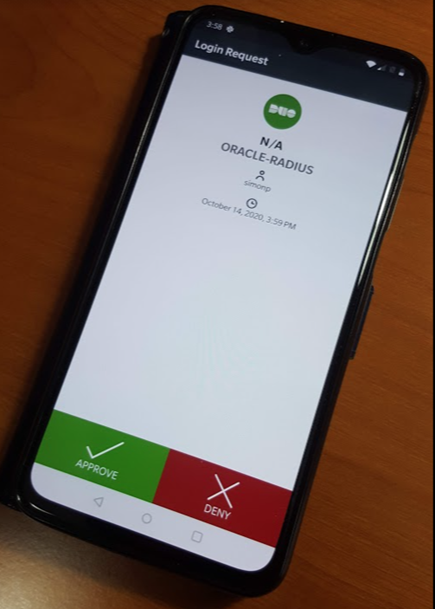 Depending on the exact nature of your application, if using a full UPN username (the format that looks like an email address, although it isn't one), you may need to address how to best enquote the username string. For example, in SQL Developer you need to enclose the username in double quotes:
Depending on the exact nature of your application, if using a full UPN username (the format that looks like an email address, although it isn't one), you may need to address how to best enquote the username string. For example, in SQL Developer you need to enclose the username in double quotes:
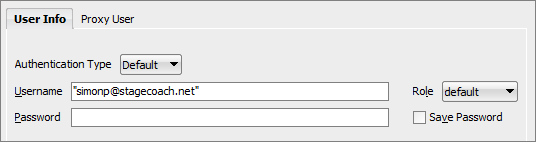
Troubleshooting
The most common error received with Oracle RADIUS/2FA is ORA-01017: SQL> connect "simon@stagecoach.net"@ORCL ERROR: ORA-01017: invalid username/password; logon denied Warning: You are no longer connected to ORACLE. SQL> |
- Case sensitivity of the username if created in double quotes (not related to the RADIUS / Duo setup).
- Password is actually incorrect.
- TOTP code provided is incorrect or has aged and is no longer valid.
- A 2FA push was denied or not accepted in time.
- The SQLNET.AUTHENTICATION_SERVICES parameter is incorrectly set in the client's SQLNET.ORA file.
- The SQLNET.AUTHENTICATION_SERVICES or SQLNET.RADIUS_* parameters are not properly set in the server's SQLNET.ORA file.
- The secret in the key file defined by the server's SQLNET.ORA SQLNET.RADIUS_SECRET parameter is incorrect.
- Checking the log files on the Duo Proxy Authentication server (example: /opt/duoauthproxy/log/authproxy.log).
- Performing SQLNET tracing on the client and server.
Conclusion
Oracle 2FA (or MFA, if you prefer) authentication using Cisco Duo is actually quite reliable, easy to use and easy to set up. The Oracle Database leverages the RADIUS protocol, and Cisco Duo provides a simple-to-install / manage software appliance that emulates a RADIUS server. Since RADIUS support was added in Oracle8i, the only real questions are: Why isn't this configuration more common and Why haven't Oracle users implemented it sooner?Share this
- Technical Track (967)
- Oracle (413)
- MySQL (140)
- Cloud (128)
- Microsoft SQL Server (117)
- Open Source (90)
- Google Cloud (81)
- Microsoft Azure (63)
- Amazon Web Services (AWS) (58)
- Big Data (52)
- Google Cloud Platform (46)
- Cassandra (44)
- DevOps (41)
- Pythian (33)
- Linux (30)
- Database (26)
- Performance (25)
- Podcasts (25)
- Site Reliability Engineering (25)
- PostgreSQL (24)
- Oracle E-Business Suite (23)
- Oracle Database (22)
- Docker (21)
- DBA (20)
- Security (20)
- Exadata (18)
- MongoDB (18)
- Oracle Cloud Infrastructure (OCI) (18)
- Oracle Exadata (18)
- Automation (17)
- Hadoop (16)
- Oracleebs (16)
- Amazon RDS (15)
- Ansible (15)
- Snowflake (15)
- ASM (13)
- Artificial Intelligence (AI) (13)
- BigQuery (13)
- Replication (13)
- Advanced Analytics (12)
- Data (12)
- GenAI (12)
- Kubernetes (12)
- LLM (12)
- Authentication, SSO and MFA (11)
- Cloud Migration (11)
- Machine Learning (11)
- Rman (11)
- Datascape Podcast (10)
- Monitoring (10)
- Oracle Applications (10)
- Apache Cassandra (9)
- ChatGPT (9)
- Data Guard (9)
- Infrastructure (9)
- Python (9)
- Series (9)
- AWR (8)
- High Availability (8)
- Oracle EBS (8)
- Oracle Enterprise Manager (OEM) (8)
- Percona (8)
- Apache Beam (7)
- Data Governance (7)
- Innodb (7)
- Microsoft Azure SQL Database (7)
- Migration (7)
- Myrocks (7)
- Performance Tuning (7)
- Data Enablement (6)
- Data Visualization (6)
- Database Performance (6)
- Oracle Enterprise Manager (6)
- Orchestrator (6)
- RocksDB (6)
- Serverless (6)
- Azure Data Factory (5)
- Azure Synapse Analytics (5)
- Covid-19 (5)
- Disaster Recovery (5)
- Generative AI (5)
- Google BigQuery (5)
- Mariadb (5)
- Microsoft (5)
- Scala (5)
- Windows (5)
- Xtrabackup (5)
- Airflow (4)
- Analytics (4)
- Apex (4)
- Cloud Security (4)
- Cloud Spanner (4)
- CockroachDB (4)
- Data Management (4)
- Data Pipeline (4)
- Data Security (4)
- Data Strategy (4)
- Database Administrator (4)
- Database Management (4)
- Database Migration (4)
- Dataflow (4)
- Fusion Middleware (4)
- Google (4)
- Oracle Autonomous Database (Adb) (4)
- Oracle Cloud (4)
- Prometheus (4)
- Redhat (4)
- Slob (4)
- Ssl (4)
- Terraform (4)
- Amazon Relational Database Service (Rds) (3)
- Apache Kafka (3)
- Apexexport (3)
- Aurora (3)
- Business Intelligence (3)
- Cloud Armor (3)
- Cloud Database (3)
- Cloud FinOps (3)
- Cosmos Db (3)
- Data Analytics (3)
- Data Integration (3)
- Database Monitoring (3)
- Database Troubleshooting (3)
- Database Upgrade (3)
- Databases (3)
- Dataops (3)
- Digital Transformation (3)
- ERP (3)
- Google Chrome (3)
- Google Cloud Sql (3)
- Google Workspace (3)
- Graphite (3)
- Heterogeneous Database Migration (3)
- Liquibase (3)
- Oracle Data Guard (3)
- Oracle Live Sql (3)
- Oracle Rac (3)
- Perl (3)
- Rdbms (3)
- Remote Teams (3)
- S3 (3)
- SAP (3)
- Tensorflow (3)
- Adf (2)
- Adop (2)
- Amazon Data Migration Service (2)
- Amazon Ec2 (2)
- Amazon S3 (2)
- Apache Flink (2)
- Ashdump (2)
- Atp (2)
- Autonomous (2)
- Awr Data Mining (2)
- Cloud Cost Optimization (2)
- Cloud Data Fusion (2)
- Cloud Hosting (2)
- Cloud Infrastructure (2)
- Cloud Shell (2)
- Cloud Sql (2)
- Conferences (2)
- Cosmosdb (2)
- Cost Management (2)
- Cyber Security (2)
- Data Analysis (2)
- Data Discovery (2)
- Data Engineering (2)
- Data Migration (2)
- Data Modeling (2)
- Data Quality (2)
- Data Streaming (2)
- Data Warehouse (2)
- Database Consulting (2)
- Database Migrations (2)
- Dataguard (2)
- Docker-Composer (2)
- Enterprise Data Platform (EDP) (2)
- Etl (2)
- Events (2)
- Gemini (2)
- Health Check (2)
- Infrastructure As Code (2)
- Innodb Cluster (2)
- Innodb File Structure (2)
- Innodb Group Replication (2)
- NLP (2)
- Neo4J (2)
- Nosql (2)
- Open Source Database (2)
- Oracle Datase (2)
- Oracle Extended Manager (Oem) (2)
- Oracle Flashback (2)
- Oracle Forms (2)
- Oracle Installation (2)
- Oracle Io Testing (2)
- Podcast (2)
- Power Bi (2)
- Redshift (2)
- Remote DBA (2)
- Remote Sre (2)
- SAP HANA Cloud (2)
- Single Sign-On (2)
- Webinars (2)
- X5 (2)
- Actifio (1)
- Adf Custom Email (1)
- Adrci (1)
- Advanced Data Services (1)
- Afd (1)
- Ahf (1)
- Alloydb (1)
- Amazon (1)
- Amazon Athena (1)
- Amazon Aurora Backtrack (1)
- Amazon Efs (1)
- Amazon Redshift (1)
- Amazon Sagemaker (1)
- Amazon Vpc Flow Logs (1)
- Analysis (1)
- Analytical Models (1)
- Anisble (1)
- Anthos (1)
- Apache (1)
- Apache Nifi (1)
- Apache Spark (1)
- Application Migration (1)
- Ash (1)
- Asmlib (1)
- Atlas CLI (1)
- Awr Mining (1)
- Aws Lake Formation (1)
- Azure Data Lake (1)
- Azure Data Lake Analytics (1)
- Azure Data Lake Store (1)
- Azure Data Migration Service (1)
- Azure OpenAI (1)
- Azure Sql Data Warehouse (1)
- Batches In Cassandra (1)
- Business Insights (1)
- Chown (1)
- Chrome Security (1)
- Cloud Browser (1)
- Cloud Build (1)
- Cloud Consulting (1)
- Cloud Data Warehouse (1)
- Cloud Database Management (1)
- Cloud Dataproc (1)
- Cloud Foundry (1)
- Cloud Manager (1)
- Cloud Networking (1)
- Cloud SQL Replica (1)
- Cloud Scheduler (1)
- Cloud Services (1)
- Cloud Strategies (1)
- Compliance (1)
- Conversational AI (1)
- DAX (1)
- Data Analytics Platform (1)
- Data Box (1)
- Data Classification (1)
- Data Cleansing (1)
- Data Encryption (1)
- Data Estate (1)
- Data Flow Management (1)
- Data Insights (1)
- Data Integrity (1)
- Data Lake (1)
- Data Leader (1)
- Data Lifecycle Management (1)
- Data Lineage (1)
- Data Masking (1)
- Data Mesh (1)
- Data Migration Assistant (1)
- Data Migration Service (1)
- Data Mining (1)
- Data Monetization (1)
- Data Policy (1)
- Data Profiling (1)
- Data Protection (1)
- Data Retention (1)
- Data Safe (1)
- Data Sheets (1)
- Data Summit (1)
- Data Vault (1)
- Data Warehouse Modernization (1)
- Database Auditing (1)
- Database Consultant (1)
- Database Link (1)
- Database Modernization (1)
- Database Provisioning (1)
- Database Provisioning Failed (1)
- Database Replication (1)
- Database Scaling (1)
- Database Schemas (1)
- Database Security (1)
- Databricks (1)
- Datascape 59 (1)
- DeepSeek (1)
- Duet AI (1)
- Edp (1)
- Gcp Compute (1)
- Gcp-Spanner (1)
- Global Analytics (1)
- Google Analytics (1)
- Google Cloud Architecture Framework (1)
- Google Cloud Data Services (1)
- Google Cloud Partner (1)
- Google Cloud Spanner (1)
- Google Cloud VMware Engine (1)
- Google Compute Engine (1)
- Google Dataflow (1)
- Google Datalab (1)
- Google Grab And Go (1)
- Graph Algorithms (1)
- Graph Databases (1)
- Graph Inferences (1)
- Graph Theory (1)
- GraphQL (1)
- Healthcheck (1)
- Information (1)
- Infrastructure As A Code (1)
- Innobackupex (1)
- Innodb Concurrency (1)
- Innodb Flush Method (1)
- It Industry (1)
- Kubeflow (1)
- LMSYS Chatbot Arena (1)
- Linux Host Monitoring (1)
- Linux Storage Appliance (1)
- Looker (1)
- MMLU (1)
- Managed Services (1)
- Migrate (1)
- Migrating Ssis Catalog (1)
- Migration Checklist (1)
- MongoDB Atlas (1)
- MongoDB Compass (1)
- Newsroom (1)
- Nifi (1)
- OPEX (1)
- ORAPKI (1)
- Odbcs (1)
- Odbs (1)
- On-Premises (1)
- Ora-01852 (1)
- Ora-7445 (1)
- Oracle Cursor (1)
- Oracle Database Appliance (1)
- Oracle Database Se2 (1)
- Oracle Database Standard Edition 2 (1)
- Oracle Database Upgrade (1)
- Oracle Database@Google Cloud (1)
- Oracle Exadata Smart Scan (1)
- Oracle Licensing (1)
- Oracle Linux Virtualization Manager (1)
- Oracle Oda (1)
- Oracle Openworld (1)
- Oracle Parallelism (1)
- Oracle RMAN (1)
- Oracle Rdbms (1)
- Oracle Real Application Clusters (1)
- Oracle Reports (1)
- Oracle Security (1)
- Oracle Wallet (1)
- PDB (1)
- Perfomrance (1)
- Performance Schema (1)
- Policy (1)
- Prompt Engineering (1)
- Public Cloud (1)
- Pythian News (1)
- Rdb (1)
- Replication Compatibility (1)
- Replication Error (1)
- Retail (1)
- Scaling Ir (1)
- Securing Sql Server (1)
- Security Compliance (1)
- Serverless Computing (1)
- Sso (1)
- Tenserflow (1)
- Teradata (1)
- Vertex AI (1)
- Vertica (1)
- Videos (1)
- Workspace Security (1)
- Xbstream (1)
- July 2025 (2)
- June 2025 (1)
- May 2025 (3)
- March 2025 (2)
- February 2025 (1)
- January 2025 (2)
- December 2024 (1)
- October 2024 (2)
- September 2024 (7)
- August 2024 (4)
- July 2024 (2)
- June 2024 (6)
- May 2024 (3)
- April 2024 (2)
- February 2024 (1)
- January 2024 (11)
- December 2023 (10)
- November 2023 (11)
- October 2023 (10)
- September 2023 (8)
- August 2023 (6)
- July 2023 (2)
- June 2023 (13)
- May 2023 (4)
- April 2023 (6)
- March 2023 (10)
- February 2023 (6)
- January 2023 (5)
- December 2022 (10)
- November 2022 (10)
- October 2022 (10)
- September 2022 (13)
- August 2022 (16)
- July 2022 (12)
- June 2022 (13)
- May 2022 (11)
- April 2022 (4)
- March 2022 (5)
- February 2022 (4)
- January 2022 (14)
- December 2021 (16)
- November 2021 (11)
- October 2021 (6)
- September 2021 (11)
- August 2021 (6)
- July 2021 (9)
- June 2021 (4)
- May 2021 (8)
- April 2021 (16)
- March 2021 (16)
- February 2021 (6)
- January 2021 (12)
- December 2020 (12)
- November 2020 (17)
- October 2020 (11)
- September 2020 (10)
- August 2020 (11)
- July 2020 (13)
- June 2020 (6)
- May 2020 (9)
- April 2020 (18)
- March 2020 (21)
- February 2020 (13)
- January 2020 (15)
- December 2019 (10)
- November 2019 (11)
- October 2019 (12)
- September 2019 (16)
- August 2019 (15)
- July 2019 (10)
- June 2019 (16)
- May 2019 (20)
- April 2019 (21)
- March 2019 (14)
- February 2019 (18)
- January 2019 (18)
- December 2018 (5)
- November 2018 (16)
- October 2018 (12)
- September 2018 (20)
- August 2018 (27)
- July 2018 (31)
- June 2018 (34)
- May 2018 (28)
- April 2018 (27)
- March 2018 (17)
- February 2018 (8)
- January 2018 (20)
- December 2017 (14)
- November 2017 (4)
- October 2017 (1)
- September 2017 (3)
- August 2017 (5)
- July 2017 (4)
- June 2017 (2)
- May 2017 (7)
- April 2017 (7)
- March 2017 (8)
- February 2017 (8)
- January 2017 (5)
- December 2016 (3)
- November 2016 (4)
- October 2016 (8)
- September 2016 (9)
- August 2016 (10)
- July 2016 (9)
- June 2016 (8)
- May 2016 (13)
- April 2016 (16)
- March 2016 (13)
- February 2016 (11)
- January 2016 (6)
- December 2015 (11)
- November 2015 (11)
- October 2015 (5)
- September 2015 (16)
- August 2015 (4)
- July 2015 (1)
- June 2015 (3)
- May 2015 (6)
- April 2015 (5)
- March 2015 (5)
- February 2015 (4)
- January 2015 (3)
- December 2014 (7)
- October 2014 (4)
- September 2014 (6)
- August 2014 (6)
- July 2014 (16)
- June 2014 (7)
- May 2014 (6)
- April 2014 (5)
- March 2014 (4)
- February 2014 (10)
- January 2014 (6)
- December 2013 (8)
- November 2013 (12)
- October 2013 (9)
- September 2013 (6)
- August 2013 (7)
- July 2013 (9)
- June 2013 (7)
- May 2013 (7)
- April 2013 (4)
- March 2013 (7)
- February 2013 (4)
- January 2013 (4)
- December 2012 (6)
- November 2012 (8)
- October 2012 (9)
- September 2012 (3)
- August 2012 (5)
- July 2012 (5)
- June 2012 (7)
- May 2012 (11)
- April 2012 (1)
- March 2012 (8)
- February 2012 (1)
- January 2012 (6)
- December 2011 (8)
- November 2011 (5)
- October 2011 (9)
- September 2011 (6)
- August 2011 (4)
- July 2011 (1)
- June 2011 (1)
- May 2011 (5)
- April 2011 (2)
- February 2011 (2)
- January 2011 (2)
- December 2010 (1)
- November 2010 (7)
- October 2010 (3)
- September 2010 (8)
- August 2010 (2)
- July 2010 (4)
- June 2010 (7)
- May 2010 (2)
- April 2010 (1)
- March 2010 (3)
- February 2010 (3)
- January 2010 (2)
- November 2009 (6)
- October 2009 (6)
- August 2009 (3)
- July 2009 (3)
- June 2009 (3)
- May 2009 (2)
- April 2009 (8)
- March 2009 (6)
- February 2009 (4)
- January 2009 (3)
- November 2008 (3)
- October 2008 (7)
- September 2008 (6)
- August 2008 (9)
- July 2008 (9)
- June 2008 (9)
- May 2008 (9)
- April 2008 (8)
- March 2008 (4)
- February 2008 (3)
- January 2008 (3)
- December 2007 (2)
- November 2007 (7)
- October 2007 (1)
- August 2007 (4)
- July 2007 (3)
- June 2007 (8)
- May 2007 (4)
- April 2007 (2)
- March 2007 (2)
- February 2007 (5)
- January 2007 (8)
- December 2006 (1)
- November 2006 (3)
- October 2006 (4)
- September 2006 (3)
- July 2006 (1)
- May 2006 (2)
- April 2006 (1)
- July 2005 (1)

No Comments Yet
Let us know what you think