HTTP/1.1 200 OK
Server: nginx
Date: Sat, 19 Jul 2025 12:40:40 GMT
Content-Type: text/html; charset=utf-8
Transfer-Encoding: chunked
Connection: keep-alive
Vary: Accept-Encoding
X-XSS-Protection: 1; mode=block
X-Content-Type-Options: nosniff
Access-Control-Allow-Origin: https://help.speakerdeck.com/help
Access-Control-Allow-Methods: POST, GET, PUT, PATCH, DELETE, OPTIONS
Access-Control-Allow-Headers: Origin, Content-Type, Accept
Access-Control-Max-Age: 3600
Strict-Transport-Security: max-age=31536000; includeSubDomains
ETag: W/"b1855a42ea9a1cdcce6f2daba8087579"
Cache-Control: max-age=0, private, must-revalidate
Set-Cookie: _groove_session_2=RUpBSjFhdEFFRDBqOWt1NEQxRmVBZ2FIbmJKdklJRUV4bHJ6cG4xSzNEOFZMNnIrVGhzTE9jaVJQbU00ZXJYWnYrUUhoRkdscEVvanlUbzFKdGFlZlprZUZheVMwMmdvNEt5Ujhxc2xnNkJUQlhkRC9tb3VDalBCVk53RkRQUXVNYmlPQjJhTDZiYnNCRFN2YkdaWGxBPT0tLXpDRExoOGM5WVA2eUVkVC9CSi8wbXc9PQ%3D%3D--f9eff8370c5f5b4149997252ab219411485a3735; domain=.speakerdeck.com; path=/; HttpOnly
X-Request-Id: 619b1c92-52d8-4b04-aac2-081e592d4dbf
X-Runtime: 0.116262
X-UA-Compatible: IE=Edge
Content-Encoding: gzip
How do I customize my presentation URL?
How do I customize my presentation URL?
Updated on January 18, 2022
Customizing your presentation URL is supported for PRO accounts. If you are a PRO:
- Go to the presentation you want to password protect
- Click Edit deck on the top right
- Scroll down to Custom URL

- Enter the text you would like for the new URL
- Click Save this deck
Thank you for leaving a rating!
Did you find this article helpful?
3 out of 7 people found this article helpful so far