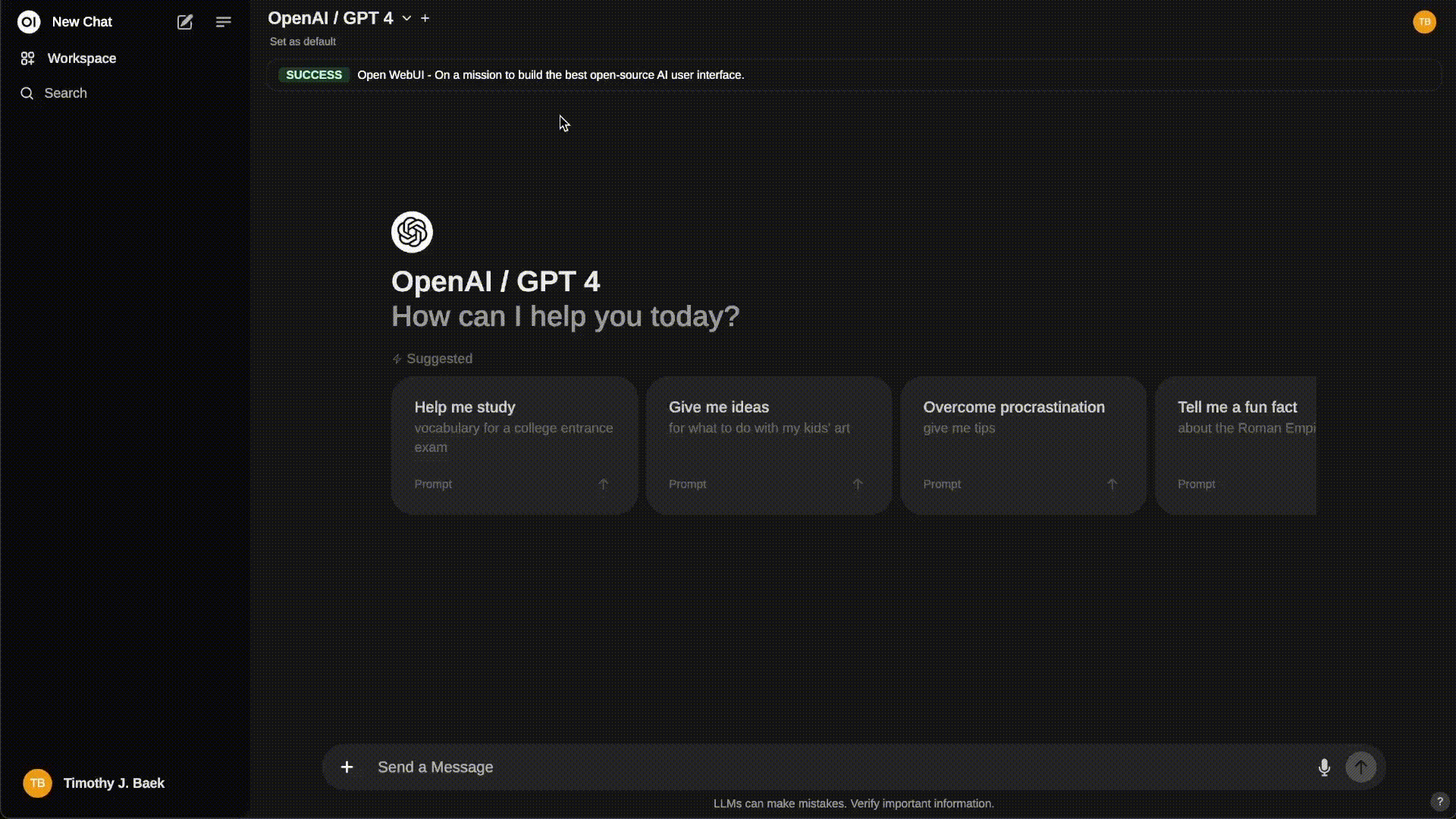| CARVIEW |
Navigation Menu
-
-
Notifications
You must be signed in to change notification settings - Fork 128
2.1.1 Frontend: Open WebUI
Handle:
webui
URL: https://localhost:33801
Extensible, self-hosted interface for AI that adapts to your workflow. Open WebUI provides plenty of features and QoL goodies for working with LLMs. Notably:
- Model management - create model instances with pre-configured settings, chat with multiple models at once
- Prompt library
- Persistent chat history
- Document RAG
- Web RAG
- Tools, Functions, Filters
webui is one of the default services in Harbor, so you don't need to specify anything special to start it.
# [Optional] Pre-pull the image
harbor pull webui
# Open WebUI is one of the default services,
# so you don't need to specify the handle explicitly
harbor up
# However, you can also start it explicitly
harbor up webuiSee harbor defaults on managing default services.
See troubleshooting guide if you encounter any issues.
- Since
webuiis a default service, it will be started automatically when you runharbor upwithout any arguments. - Being default - it means most inference engines and other tools are pre-configured to connect to
webuiautomatically when running together. Some examples:-
harbor up webui metamcp mcpo- use MCP servers as tools in Open WebUI -
harbor up webui searxng- Use SearxNG as a Web RAG tool in Open WebUI -
harbor up webui comfyui- Use ComfyUI for image generation in Open WebUI -
harbor up webui speaches- Use Speeches for TTS/STT in WebUI -
harbor up webui pipelines- Use Open WebUI Pipelines for LLM orchestration - See
$(harbor home)/open-webui/configsfor all available integrations
-
You can configure Open WebUI in three ways:
- Via WebUI itself: changes are saved in the
webui/config.jsonfile, Harbor may override them on restart- Copy config changes to the
webui/configs/config.override.jsonin order to persist them over Harbor's default config
- Copy config changes to the
- Via environment variables: changes are applied after restarting the Harbor
Harbor CLI allows configuring following options:
# Override the WebUI image version
harbor webui version dev-cuda
# Override WebUI default name
harbor webui name "Jarvis"
# Specify custom secret for JWT tokens
harbor webui secret sk-203948
# Set to DEBUG for more visibility
harbor webui log DEBUGFollowing options can be set via harbor config:
# The port on the host where WebUI will be available
WEBUI_HOST_PORT 33801
# Custom secret for JWT tokens
WEBUI_SECRET h@rb0r
# Name of the WebUI instance
WEBUI_NAME Harbor
# Log level for WebUI
WEBUI_LOG_LEVEL INFO
# WebUI image version
WEBUI_VERSION main
# Docker image to use for the service
# You can switch to a custom build if needed
HARBOR_WEBUI_IMAGE ghcr.io/open-webui/open-webui:mainAdditionally, all environment variables from the official example can be set according to Harbor's environment configuration guide.
# Example: set ENABLE_REALTIME_CHAT_SAVE env variable value
harbor env webui ENABLE_REALTIME_CHAT_SAVE false
# Example: get ENABLE_REALTIME_CHAT_SAVE env variable value
harbor env webui ENABLE_REALTIME_CHAT_SAVEHarbor will assemble a custom configuration from many pieces that matches the set of services you're running with Open WebUI.
# This location contains individual configuration parts matching
# the services that might integrate with Open WebUI
open $(harbor home)/open-webui/configsSee docs on Config Merging to learn more about this process.
When you need to override a webui configuration set by Harbor, there's a special file that is applied after all Harbor's built-in configs, so its contents will always take precedence.
open $(harbor home)/open-webui/configs/config.override.jsonYou can obtain the sample JSON config with your settings from your Open WebUI instance: